In this article I will walk you through the step by step process of how to quickly and easily transfer from Blogger, so that you can migrate your blog to WordPress.org.
So, let’s get started.
Signing up for Web Hosting
The first step to migrate your blog to WordPress from Blogger is to sign up for hosting. It is very important to choose a robust and reliable hosting provider to make your website work properly. There are millions of different providers on the market, but here are the ones which may suit WordPress and Jupiter the best.
WP Engine
WP Engine is the best provider for websites built in WordPress. The company provides hosting services and also monitoring and maintenance suggestions are included in their plans. It is one of best choices in the WordPress community.
Media Temple
Media Template is another hosting service provider with a high uptime rate that’s suitable for WordPress enabled websites. They have different plans to choose from to give customers the freedom to choose the package that suits their purpose best. They recently added WordPress hosting packages, which seems promising.
Bluehost
Bluehost is the most famous web host among all three of the suggestions. This is a good web hosting provider that offers different plans to choose from. It’s arguably the cheapest hosting provider in the market.
Siteground
Siteground is probably Bluehost’s biggest competitor. Most customers find their customer support as its biggest selling point. It’s also very affordable.
Once you’ve chosen the hosting provider that suits your needs the best and signed up for WordPress hosting, you need to setup your domain name. The next step after that is to install WordPress on your new website.
Installing WordPress
We won’t talk much about this step as you can read full installation process in this Artbees documentation.
So, let’s move forward. After installing WordPress on your website, you can then proceed to importing your blogger or blogspot page to WordPress.
Importing Blogger to WordPress
- Before importing the Blogger content, you first need to export it. Simply log into your blogger dashboard and go to Settings > Other page.
- Under the ‘Import & back up’ section, click the ‘Back up Content’ button.
- You’ll see a popup window where you need to click on the ‘Save to your computer’ button. Your Blogger content will be downloaded to your computer in an XML file. Once the download is complete, you can import it into your WordPress site.
- To migrate your blog to WordPress and import your Blogger site into WordPress, you need to go to your WordPress dashboard. Go to Tools > Import. On the Import page, click on Blogger.
- You’ll see a popup window asking you to install the Blogger to WordPress importer. Click on the Install button.
- WordPress will now download and install the “Blogger Importer” plugin for you.
- Once it’s finished installing, you need to click on the Activate Plugin and Run Importer link to continue.
- On the Import Blogger screen, WordPress will ask you to upload the XML file. This is the file that you downloaded when exporting Blogger content.
- Simply click on the “Choose file” button and upload the XML file you downloaded earlier.
- Next, click on the Upload file and Import button to continue.
- WordPress will now import your blogger posts one by one.
- When it’s finished, you will be asked to assign an author to the imported posts. You can assign your blogger posts to an existing author or you can create a new author account.
Congratulations! You have successfully imported your Blogger content into WordPress.
Now that the posts have been transferred, you’ll need to double check that all of the posts and comments were migrated correctly. You can do this by comparing the number of posts and comments in WordPress to the number of posts and comments in Blogger.
You’ll have at least one extra post and one extra page in WordPress due to the fact that WordPress automatically generates a welcome post and sample page when it’s first installed. You can delete each of these posts and pages if you wish.
Installing the Theme
After making sure the content transferred correctly and is ready to go, you need to select a theme to install.
The best choice will be using Jupiter theme. The Jupiter theme for WordPress is completely customizable. It also includes a wide range of shortcodes and elements that you can use to easily create a dynamic website or blog. It also comes with dozens of templates for any niche.
Thousands of users love the flexibility of the Jupiter theme. Here’s what people say about Jupiter.
Check out the Jupiter installation guide posted in the Artbees docs.
Setting Up Permalinks
Permalinks are required to minimize the number of broken links. You’ll need to change the permalink structure in WordPress to match the crazy setup in Blogger.
To set permalinks, you need to go to Settings > Permalinks screen and choose Month and Name as your permalink structure. And that’s it for transferring a site from Blogger to WordPress. By following these steps, your new site will be ready to go. I hope you found the instructions helpful for you if you decided to move from Blogger to WordPress.



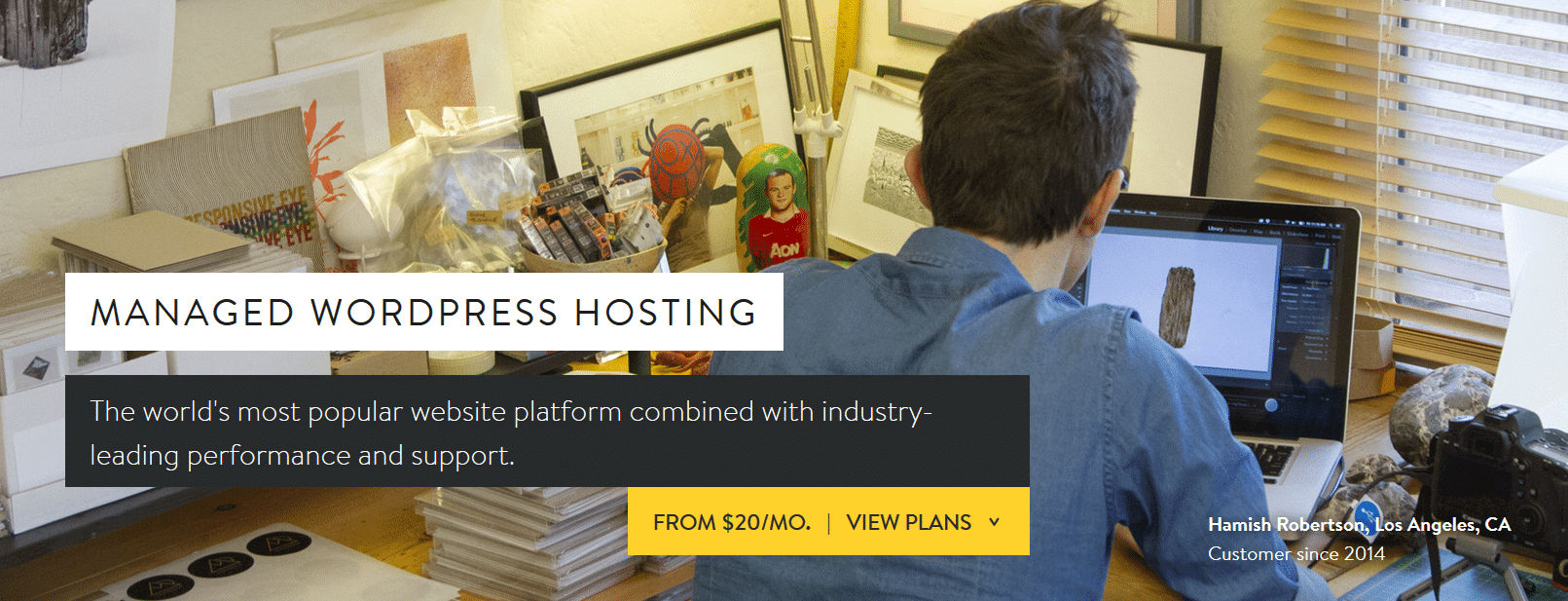
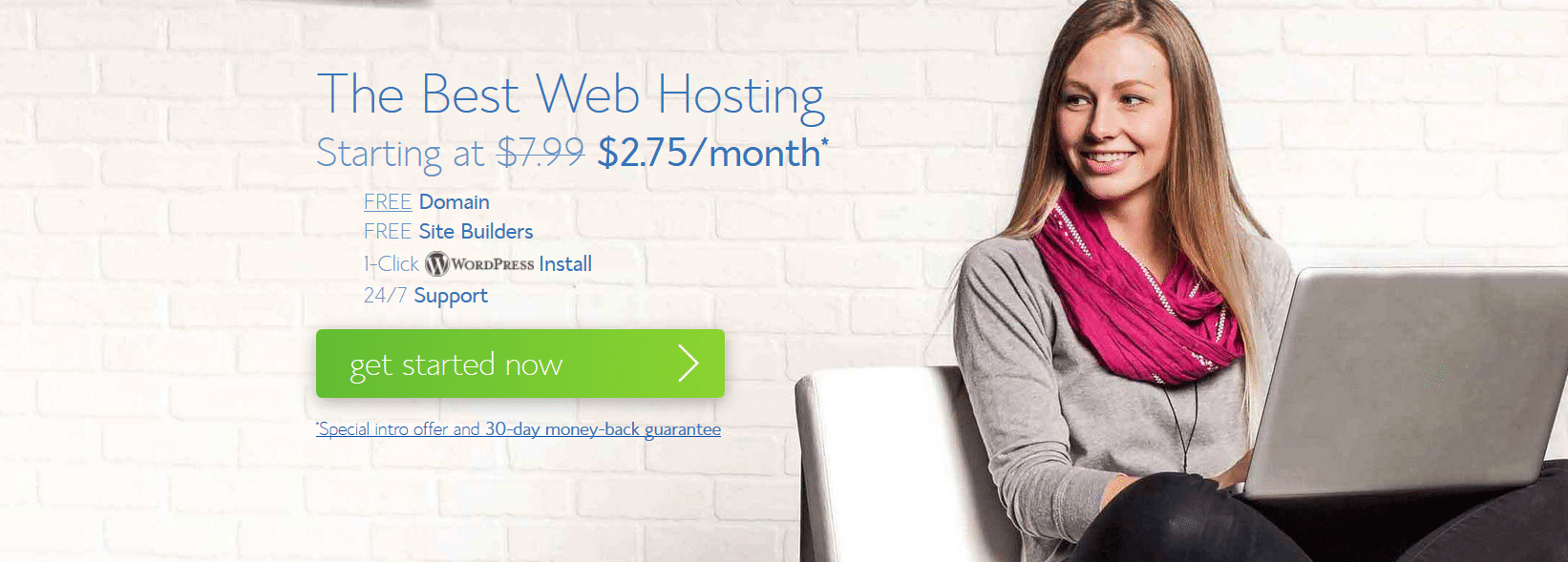
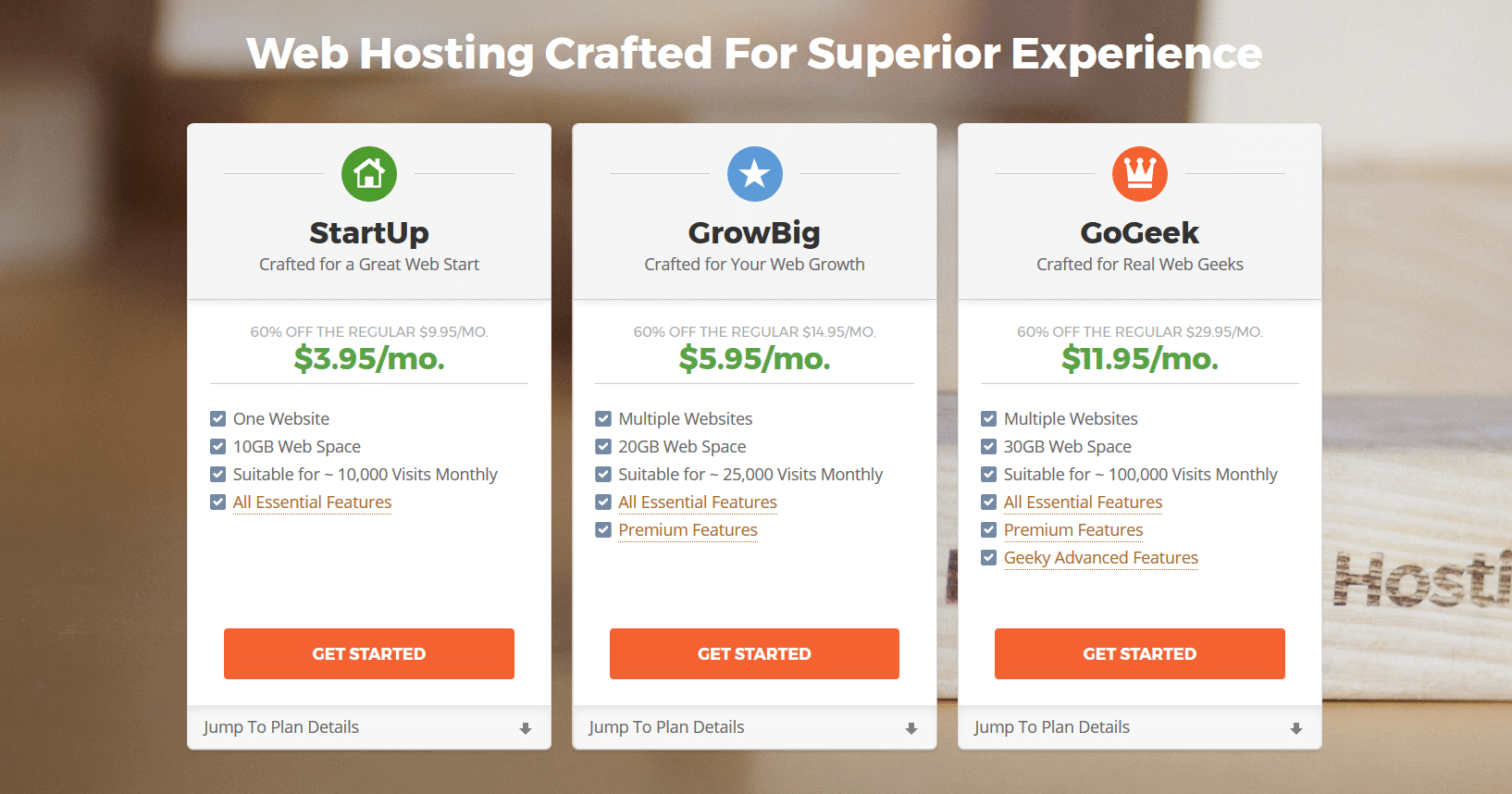
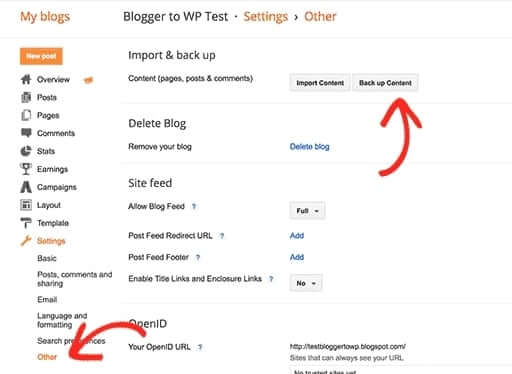
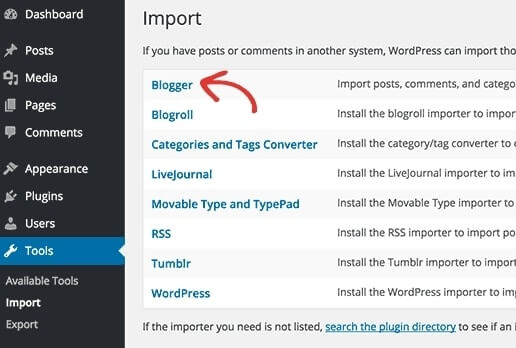
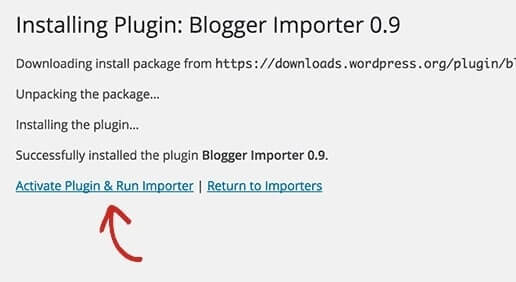
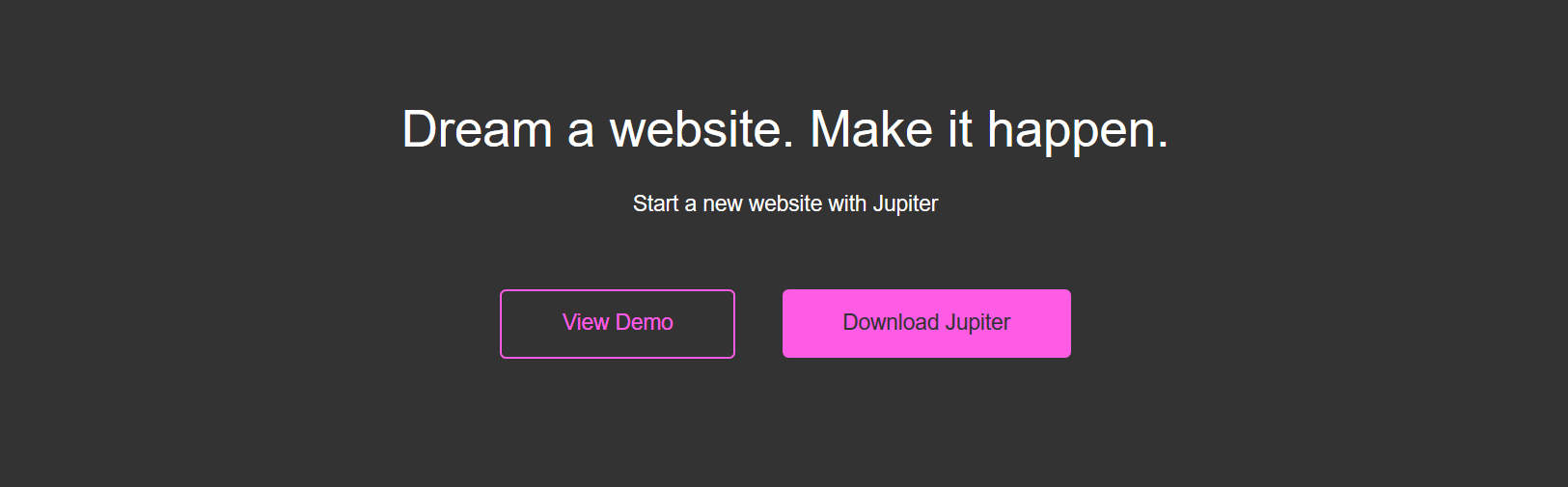

No comment yet, add your voice below!