When it comes to simplicity and ease-of-use, the first thing that would probably come to mind is Shopify. Many say that it’s the leading e-commerce solution for small- and medium-sized businesses, but how does Jupiter Shop Customizer and Shopify compare in terms of customizability?
What is Shopify?
Shopify is an e-commerce platform that markets itself as a flexible solution. It offers different plans to choose from depending on the type and form of your business, and your skill level – so you can let it work beautifully out-of-the-box, but still have the freedom to do more advanced customizations when you want to.
That said, let’s dig deeper into Shopify’s features when it comes to building your online store and compare Jupiter Shop Customizer and Shopify side-by-side.
Note: In this blog post, we’ll refer to two flavors of Shopify: native (using the platform to build your online shop) and custom (using the top-selling custom Shopify theme Ela to power your own online shop).
Product List
Perhaps one of the drawbacks to Shopify’s ease of use is that it limits the customizations you can make regarding your shop appearance. For instance, both the native and custom flavors of Shopify has the following restrictions when designing the product list:
- no full width option
- unable to adjust the padding and margin between elements
- lack of customization for the rating, sales badge, and out of stock badge
If you’re using the Shopify API to power your own e-commerce site, you have a few more options, like customizing the ‘Add to cart’ button. But as far as customization goes, that’s it. In a way, Shopify had to sacrifice more flexibility to make e-commerce convenient even to beginners.
For power users, Jupiter Shop Customizer doesn’t have any of the restrictions of Shopify when it comes to this feature. Furthermore, you can customize the image ratio using Jupiter Shop Customizer, beyond just changing the borders — another thing Shopify can’t do.
Product Page
Same with designing a product list, Shopify also sets limits to customizing a product page, whereas Jupiter Shop Customizer does not. It looks good out of the box – which is great if you don’t need the bells and whistles – but if you want to be more flexible with the layout, then Shopify loses a point in this area.
For instance, there are no alternative layouts to the default product page, both in native and custom flavors of Shopify. There’s no option to tweak the padding/margin between elements. Neither can you customize the ratings. You can set up a sidebar, but there’s no option to edit the contents to your liking. And as with the product list, neither can you customize the look of the price, tags, and SKU to make it fit the theme of your site better.
With Jupiter Shop Customizer, on the other hand, you can tweak the design of almost any element on the product page. Because of its lack of vital customization options for an important part of your e-commerce site, Shopify loses this round to Jupiter.
Cart and Checkout
Both Jupiter Shop Customizer and Shopify have the barebones when it comes to designing the cart and checkout page. In terms of customizability, Shopify falls short because of its inability to edit the look of boxes, titles, buttons, and thumbnails – all of which you can customize in Jupiter Shop Customizer.
Shopify makes up for it with a feature that automatically sends an email to follow up customers regarding their abandoned cart – a great feature if a high rate of abandoned carts is crippling your sales.
Mega Menu
Out of all the e-commerce platforms we’ve reviewed so far, only Jupiter Shop Customizer has the Mega Menu feature: or the ability to nest submenus under broader categories of menus for a more organized inventory.
But since the custom flavor of Shopify basically works as an add-on to your own online shop, it’s possible that the platform you’re using already has this feature.
If you go with Jupiter Shop Customizer, you also get the ability to add custom backgrounds and CTA to mega menus as a built-in feature.
Widget Styles
The value of widgets depends on the type of e-commerce site you want to build. If you don’t need more bells and whistles, then Shopify’s lack of customization on this area could be for you.
But if you depend on widgets for a vital function of your online shop, then Jupiter Shop Customizer has more options for customizing the style and design of your widget elements.
Conclusion
Shopify is a great choice for e-commerce newcomers who want to launch a professional-looking online shop as quickly and easily as possible. Thanks to its beautiful out-of-the-box themes and features, Shopify makes it convenient to get a feel of the basics.
As you develop a taste of what features you really need, then you can decide if Shopify’s basic features are enough for you, or if you need more powerful customization capabilities. If you’re more of the latter, then Jupiter Shop Customizer is one of the more advanced platforms you can upgrade to. While Jupiter Shop Customizer and Shopify are both exemplary tools for e-commerce websites, Shopify pales in comparison to Jupiter in terms of customizability.
Be sure to watch out for our last post in this series, where we compare Jupiter Shop Customizer to another e-commerce platform: WooCommerce Flatsome.


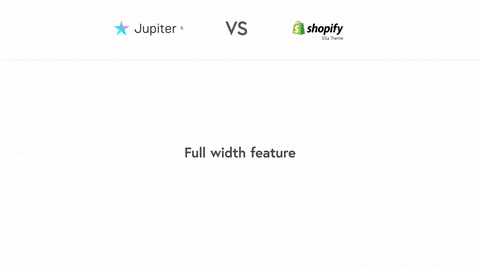
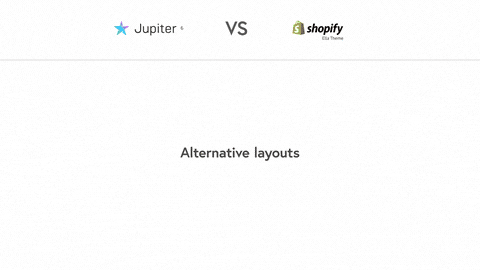
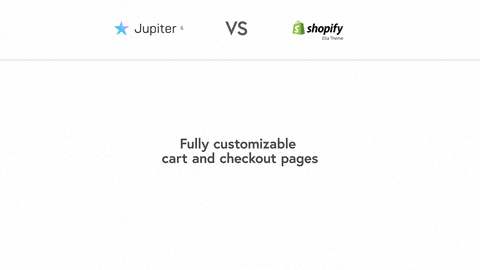


No comment yet, add your voice below!