It’s a known fact that the success of a website, blog post or any other project is directly related to the amount of visitors it can attract. In order to keep your visitors engaged and involved, good content is not enough; bringing your content to the forefront by catching the user’s eye as quickly and easily as possible is essential.
Browser-based push notifications is one tool that simplifies this process. Push notifications can update your visitors about new content on your website, even if they are not currently browsing your website. The notification will appear directly in the browser window, letting the user know that new content has just been placed on the site. This is one of the easiest and fastest methods to drive return visitors back to your website.
Another benefit of push notifications is that they can appear on any device, whether mobile or desktop, without restriction. So, if you have good content and want to share it with your customers, browser-based push notifications are an excellent method for delivering it to your customers. Now that you know the secret, the next step is learning the best tools that can be used for your website. In this article I will show you hand-picked WordPress push notification plugins for your website so that at the end of this post you will be ready to choose the best one for you.
There are different types of push notifications. The most common include:
- Time-Sensitive Event Notifications
- Reminder Notifications
- User-Subscribed Notifications
- Marketing Notifications
- Content Notifications
- Location-Specific Notifications
- Personalized Notifications
There are two general types of notifications: mass push notifications and personalized notifications. The first group includes messages like post updates, new content and discounts. These notifications can be sent to all users without segmentation. However, when our goal is user-oriented then we need a different approach. Then, you should choose personalized notifications such as reminders, subscription related notifications or personalized discounts based on user behavior.
One difference between mass notifications and personalized notifications is that when you send notifications for large groups you don’t need them to be identified as a user and just having a subscription is enough. However, you can’t do the same for personalized notifications, which can only be sent to registered users.
Now that you’re familiar with some of the nitty-gritty of push notifications, let’s dive into our picks for the best WordPress push notification plugins of 2022:
OneSignal – Free Web Push Notifications
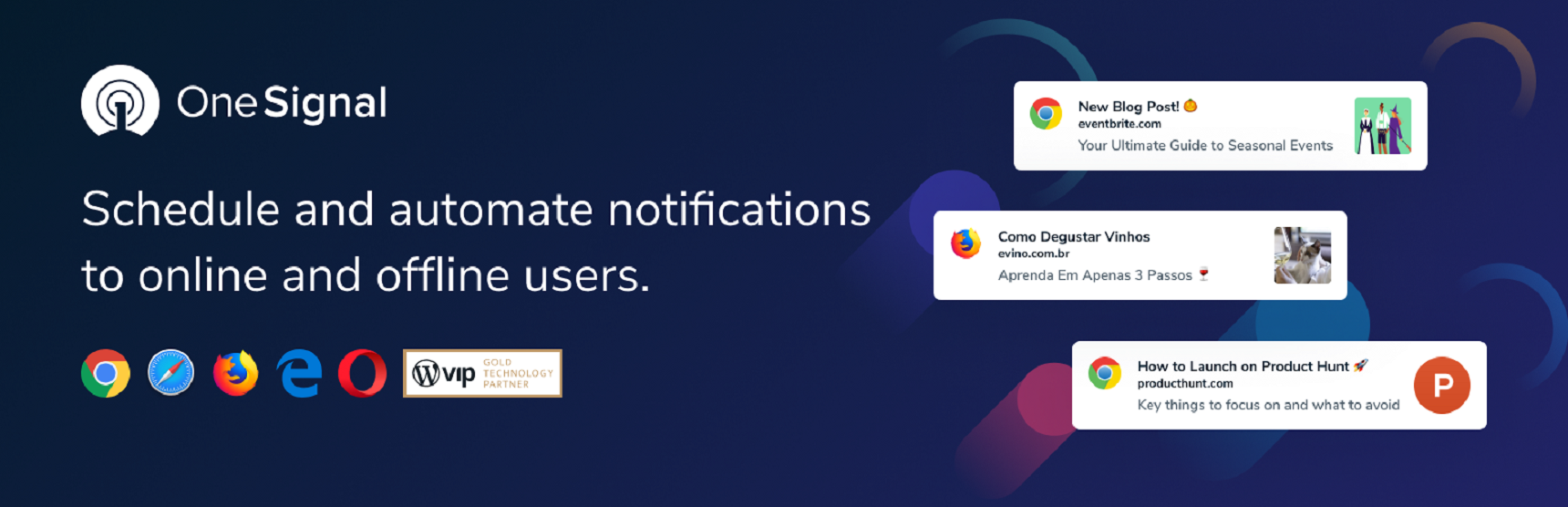
OneSignal is one of the most popular and widely used plugins for creating push notifications. By using this plugin you can send automatic notifications to your customers when new content is published or when you have an update on something, even when users have left your website. Besides this you can set up opt-in for site visitors to configure desktop notifications. You can also configure intervals for content delivery, create different user segments and customize the opt-in process for users.
The company behind OneSignal is WordPress VIP Gold Partner. OneSignal’s free plan allows you to target. up to 10,000 subscribers with push notifications. More subscribers can be covered with paid plans.
Beamer
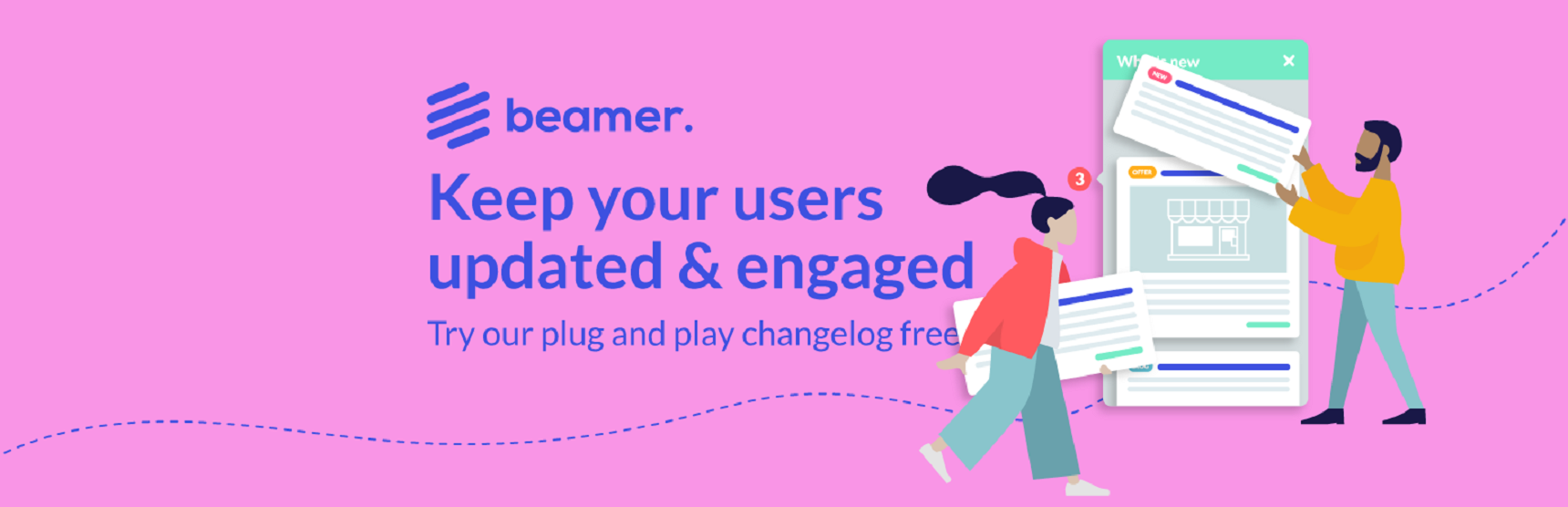
The majority of the plugins on this list actually don’t send push notifications themselves. Instead, they connect your site to third party services capable of handling that part of the process. Beamer is one such plugin. It can be used to create push notifications as well as sidebar notifications when a user visits the site. This feature is different from normal push notifications but many content creators choose Beamer for this reason.
With Beamer, you will have access to some other unique features, like the ability to include media files in your notifications, specified call to action links to direct users, customization options to help you match the design of the notification to your site design and many other features.
This plugin is listed for free in the WordPress repository but you need an account in Beamer to use it. The free version can be used for up to 1,000 subscribers. Pro plans start at $99 per month for up to 10,000 subscribers.
PushEngage Browser Push Notifications Plugin
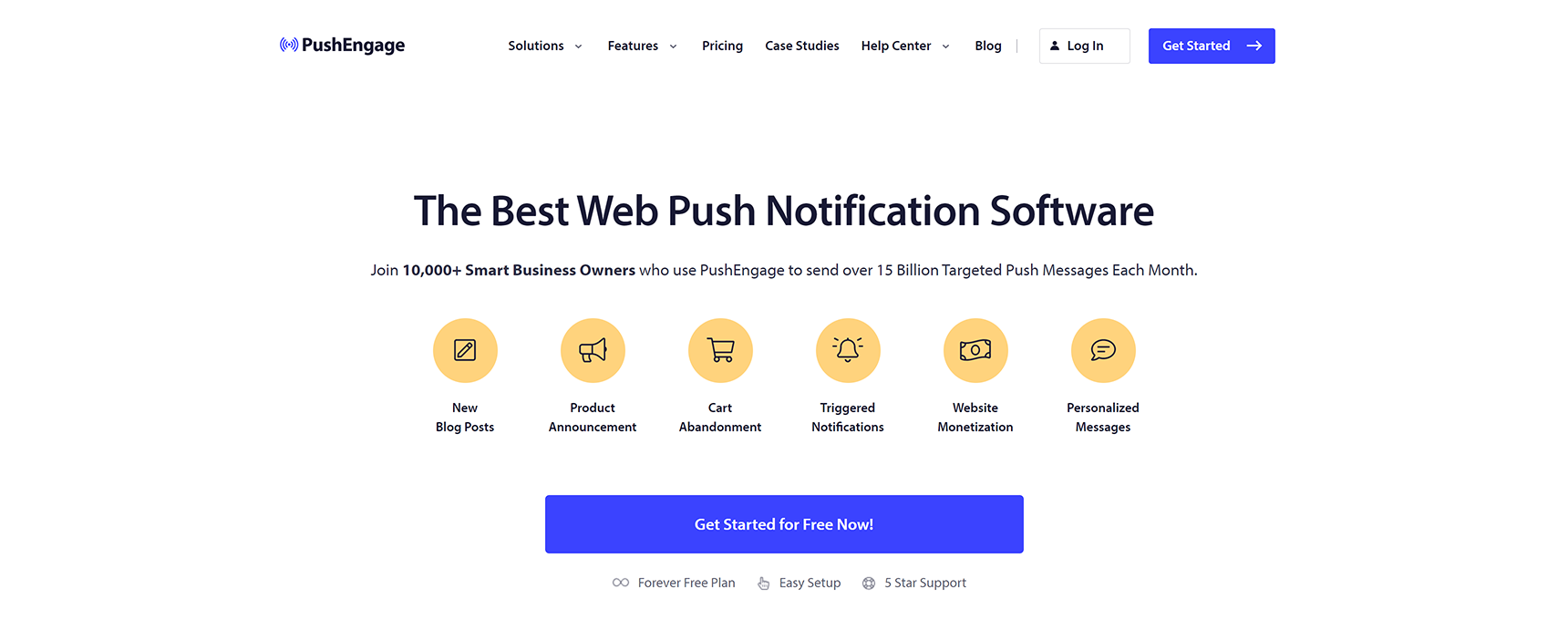
PushEngage is one of the leading WordPress push notification plugins for blogs or any type of website. The plugin is relatively easy to use and, like other plugins from this list, sends web push notifications to site visitors for many different occasions, whether to announce a new blog post, new product, cart abandonment, personalized messages or triggered notifications. The good thing about this product is that, beside WordPress, it can be also used in many different platforms like Shopify, Magento, BigCommerce, Wix, Drupal or any HTML5 web template.
The free version of the plugin allows you to run 30 campaigns for up to 200 subscribers in a month. Premium plans start from $9 a month.
Webpushr

Webpushr is also a widely known WordPress push notification plugin. This plugin offers a new standard of push notification, including some magnificent features to deliver browser notifications to end users. You can pop up your notifications across all web browsers, which enlarges your potential target audience. WebPushr also supports both HTTP and HTTPS protocols as well, which is advantageous if you are still on the HTTP website.
Some of the best features of the plugin are:
- Support for Woocommerce sites
- Notifications for price drops, sales, abandoned carts
- User segmentation, customizable opt-in, advanced user statistics
- And much more!
Along with boasting these great features, the plugin is very simple to set up and you can start sending notifications within minutes.
The plugin offers a free plan for up to 10,000 subscribers and charges $29 per month for up to 50,000 subscribers
Smart Notifications
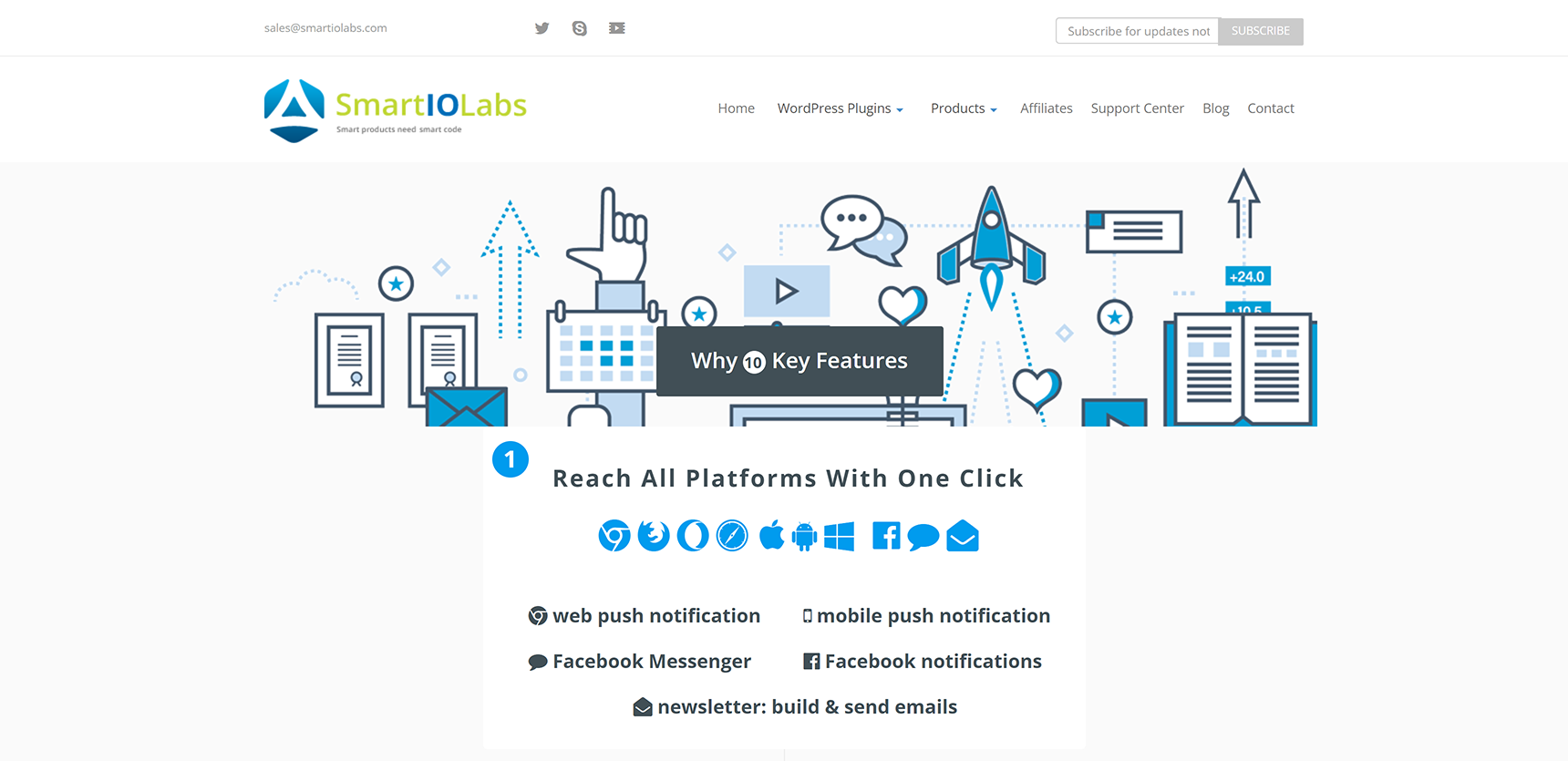
Smart Notifications is a universal all-in-one plugin that, in addition to push notifications, allows you to engage your visitors by newsletter, Facebook and Messenger notifications. These features make communication with your subscribers easier than ever, all in one place. It’s also important to mention that this plugin does not use third party services for push notifications, which is a considerable advantage.
Smart notifications can be used for post notifications, BuddyPress social activity, upcoming events, bbPress topics and activity, Woocommerce sales, orders, cart activity and muchmore.
If you need several plugins to carry out your marketing activities, Smart Notifications makes it easy to concentrate all your marketing efforts in one place. With just one plugin, you can easily send your newsletter, push notifications and Facebook Messenger alerts to stay in constant contact with your customers.
Smart Notifications is a paid plugin that costs $99.
Conclusion
Now that we have finished reviewing the plugins I hope you’ve got a better idea which plugin is the best for your website and your marketing goals. Push notifications are best used to share new site content with your customers but they also can be used as a reminder to visit your website, or a reminder to review the cart page or an updated sales page. However, remember that the golden rule is to not overwhelm your customers; sending a lot of notifications may annoy your customers, prompting them to disable their account. Keep it in mind that only important updates or posts should be pushed and not everything. Still, these WordPress push notification plugins are sure to help you better connect with customers faster and more intuitively.
Have any questions or comments about our plugin list? Let us know!

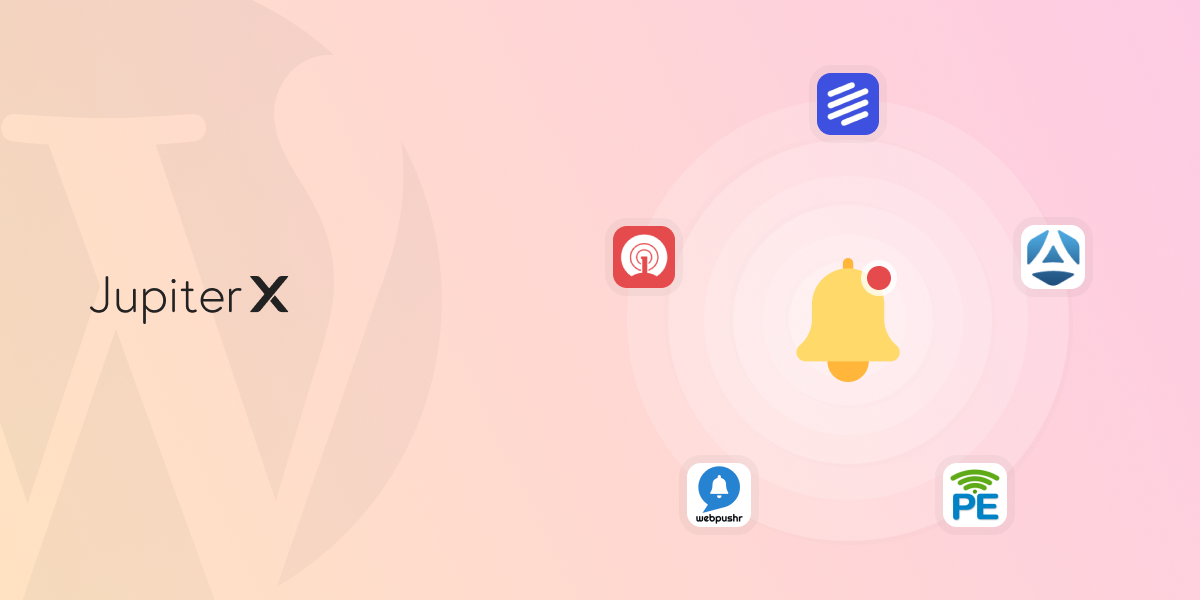

1 Comment
Awesome post! Thanks for posting such informative stuff. Really I’m so excited to read such depth article on push notification.