The desirable outcome of this action is to increase the size of the audience on each, as well as the interaction between your brand and your potential customers. Integrating social media directly into your website can have a major impact on how your audience engages with your content. In just a few minutes, we’ll outline 5 WordPress plugins that can support this goal, but first let’s quickly go over using social media as an on-site metric of your content.
Social Media Engagement as an On-Site Metric of Your Content’s Performance
Engagement is one of the most essential Social Media KPIs when it comes to measuring your content’s performance. However, you shouldn’t only focus on the likes and comments that your updates are getting on social platforms.
The social engagement rate on your blog is equally important, as it indicates whether your audience resonates with your content.
People tend to show their appreciation by liking or sharing content that brings value to them. While you don’t have to include social network feeds in the sidebar, brand blogs are expected to have at least a couple of social engagement options. Buttons for liking or sharing the content are only the first step. You can take things further by using one of the many WordPress plugins that drive social media engagement. Listed below are 5 of the most popular or effective choices.
5 Plugins that Facilitate Social Media Engagement on WordPress
Okay, onto the fun part. As I said before, there are 5 WordPress plugins that will make your website more social media-friendly in various ways. Some focus on appreciating the content, while others shorten the path between you and your audience. Ultimately, they all increase the amount of interaction your website’s visitors are having with your brand.
Jetpack
Made by the Automattic themselves, this plugin is a true Swiss Army knife for WordPress. Through its many modules, it can handle search engine optimization, security, content creation and social sharing. As far as that last part is concerned, Jetpack can help you increase social media engagement in several ways. First of all, there is the Sharing module that enables your website visitors to share your content on some of the most popular platforms out there, including Facebook, Twitter, LinkedIn, WhatsApp, Pinterest and Reddit.
Secondly, there’s the Publicize module that connects your blog to your social media accounts. As soon as you publish new content on your blog, Publicize shares it automatically on your accounts. However, there are two drawbacks with this approach. The module only allows you to connect your Facebook, Twitter, LinkedIn, Google+, Tumblr and Path. If you wish to promote your content elsewhere, you need to do it manually or use a rule-based automation tool like Zapier or IFTTT. On top of that, you are recommended to promote every blog post up to a month after its publishing date, and not only when it’s being published. Social media management tools such as swat.io not only give you access to more social platforms, but also enable you to schedule social media updates to your liking.
Content Locker Pro
Mythemeshop’s Content Locker Pro is a premium WordPress plugin that, as its name suggests, limits access to your blog’s content. To unlock it, visitors would have to support you by liking, tweeting or +1ing the content. For such incentives to work, you need to provide top quality content so that the visitors are motivated to engage with your brand on social media.
As you can see in the above screenshot, it is possible to lock a paragraph or a section of a blog post. Visitors wanting to access the locked piece of content will have to engage with it socially. The plugin is SEO friendly, meaning that Google and other search engines will still be able to crawl and index the content. Also, the plugin comes with several themes, so you can do some A/B testing to figure out which yields the best results. Best of all, Content Locker Pro works with any WordPress theme, including Jupiter and The Ken.
Livefyre & Disqus
While these are two different WordPress plugin, they play the same role, of transforming dull comment sections into areas where people can login with various social media accounts.
These two plugins not only help increase the interaction between you and your audience, but also enable you to know more about your blog’s visitors. Besides having different ways of sorting comments, Livefyre also features more social media accounts than Disqus that people can log into for commenting.
PopUps
If you’re looking to grab your audience’s attention whenever they perform a specific action, PopUps is the WordPress plugin for you. Not only is it free, it’s also very versatile. Basically, you can define rules for specific events that trigger popups such as the one pictured below.
Using PopUps, you can increase social followers and add custom call to actions in order to incentivize their engagement. Integration with marketing tools such as MailChimp is also available. From here on, the popup model you want to use is entirely up to you. The premium version of the plugin also enables you to track impressions and conversions of social networks. In other words, you’d get to define events that get you closer to your goals. Conversions happen whenever one of these events take place. Using the premium version of PopUps, you can see not only which network got the most follows, likes and shares, but also which one converted the most.
Facebook Messenger Live Chat
Providing live chat on your website leaves your audience with the impression that you’re always ready to listen to their opinion. There are plenty of live chat plugins out there, but if you have a social-friendly website running on WordPress, Facebook Messenger Live Chat is among the best options for you.
Acting as both a social media and customer service tool, the Facebook Messenger Live Chat plugin for WordPress puts you in touch with your website’s visitors. This plugin is very customizable, and you can even choose the pages where the Messenger pop-up is displayed.
Reviewing How to Drive Social Engagement on WordPress
The WordPress plugins you should use need to be correlated with the goals you want to achieve. Do you want your audience to engage with your content? Would you rather provide easy-to-use chat interfaces? How about commenting? There are dozens of plugins for each of these activities, but eventually, they all contribute to the same thing. They increase social media engagement on websites running the world’s most popular content management system, WordPress.


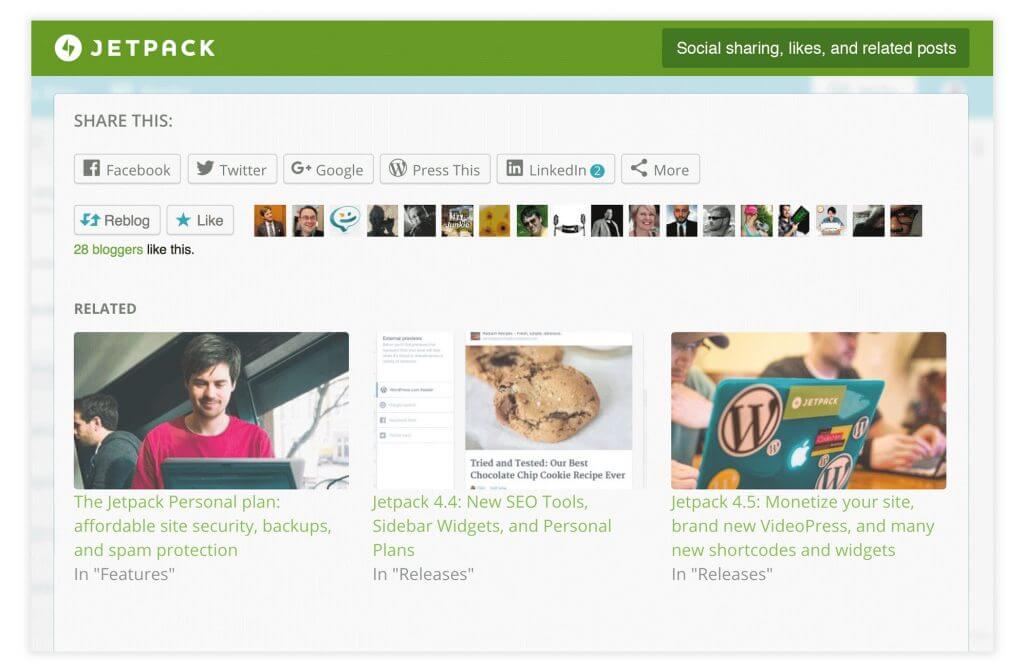
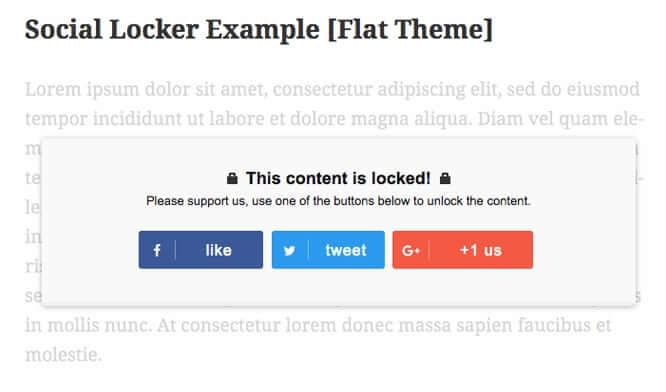
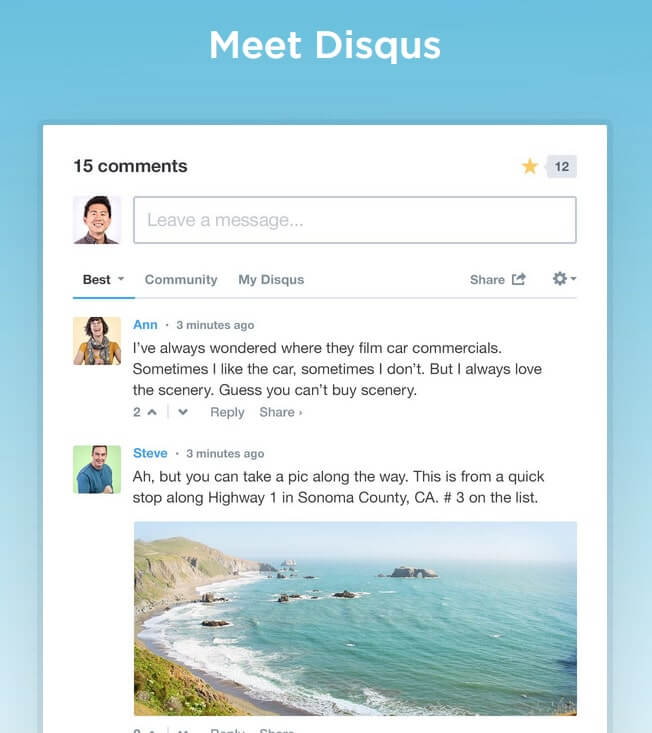
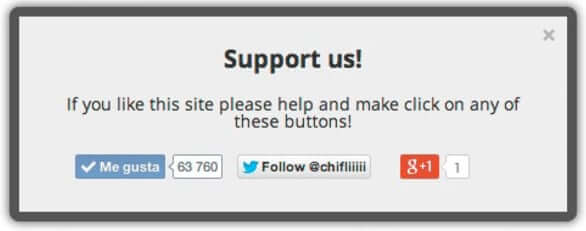
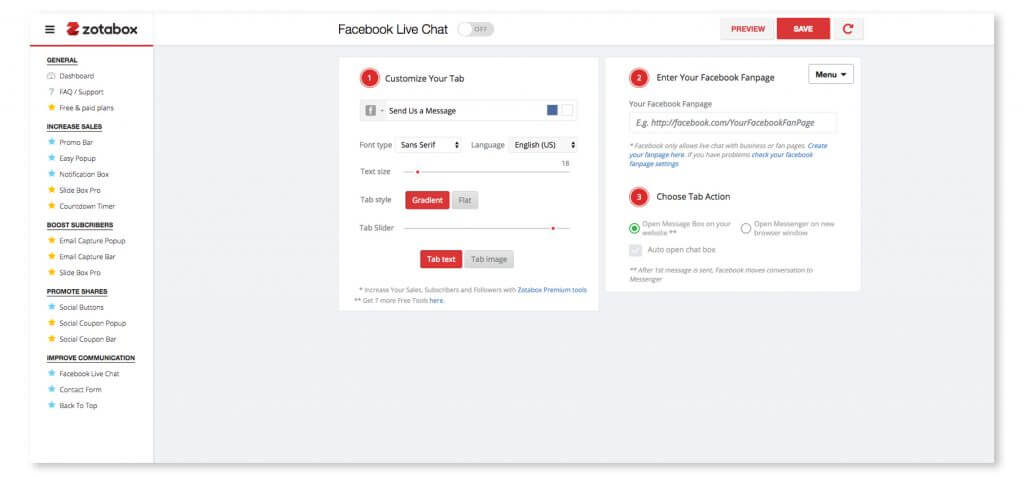

No comment yet, add your voice below!