WordPress is the most popular CMS platform out there. If you’re reading this article, you probably already use WordPress for your site, but it’s important to be mindful. Many users, especially beginners, make mistakes when they start managing a website. But many of these mistakes are easy to avoid, and if you read further, you’ll be able to fix mistakes before they harm your website. Let’s check out the list of the most common WordPress mistakes you should avoid
Ignoring website backups
A lot of website users think “It won’t happen to me,” but that’s wrong. One day you can find that your site was compromised and all data was lost. The server may crash or the site may be hacked. You’ll be so upset if you need to start everything from scratch. If you didn’t make a backup, that will be your only option.
If you don’t know how to create a backup, you can do this with plugins. The article “How to Backup Your WordPress Database Like a Pro” will be helpful for you.
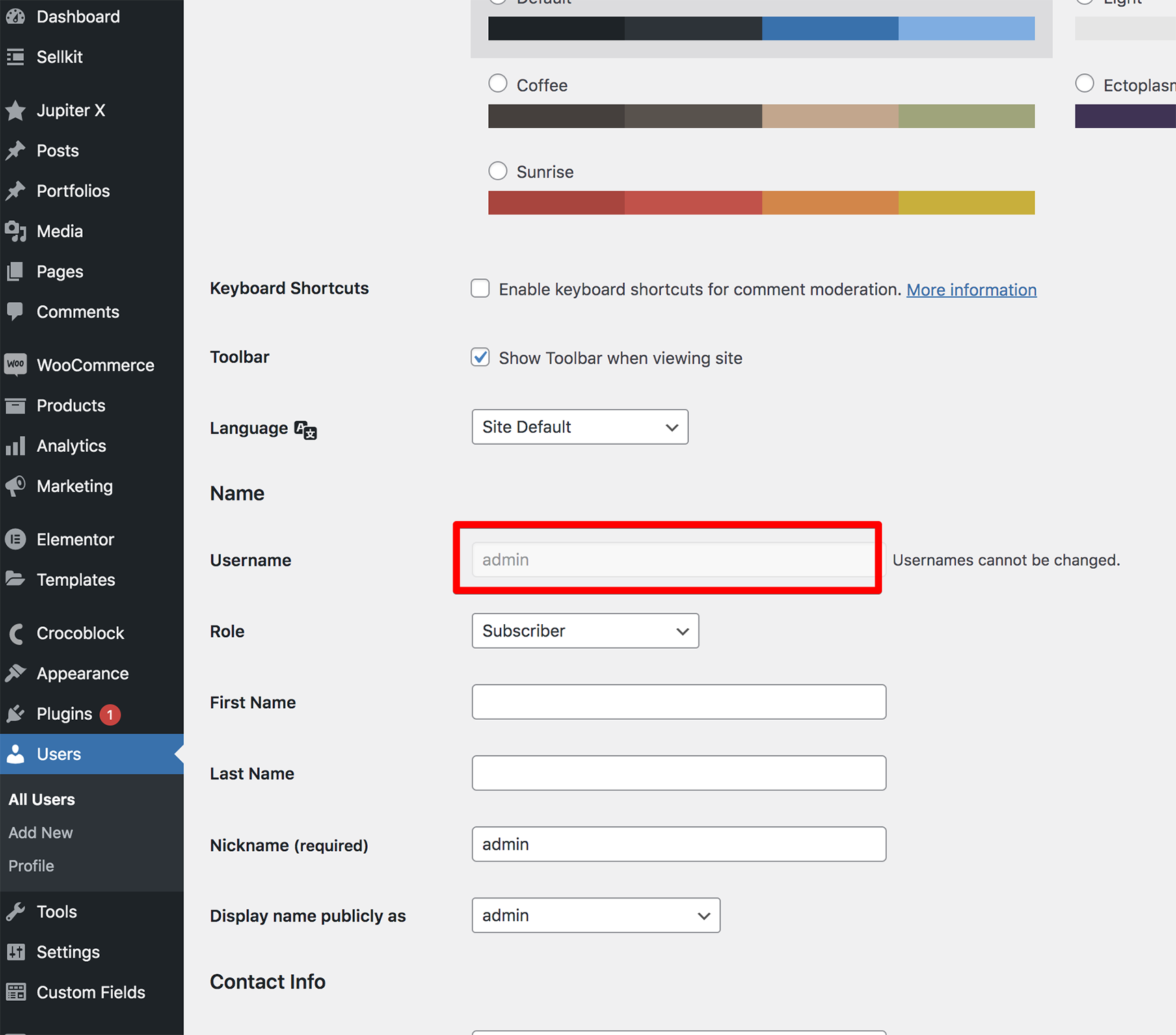
When installing WordPress, you are provided with setup options. One of the options is to set a username for your account. By default the username is set as “admin”, but you should change it ASAP. The security of using “admin” as your username is weak and if you use a weak password as well your website will definitely be hacked. You should avoid using short and weak passwords. Your password must be long and consist of a letter, number, and symbol combination. Avoid using any common usernames, like “admin” or “administrator”.
You can also add two-factor authentication to your WordPress website. This article will give you more information about it.
Ignoring updates
There are regular updates for WordPress plugins and themes. When you install these updates, you’re getting new features and security improvements. Many users choose not to update as they are afraid their website will crash. If you are afraid of this too, you can run updates on a staging site and then proceed on a live site to see if everything runs smoothly. If you keep old versions, your website will be open for hackers. You should always update as soon as a new version is released, whether it’s for your WordPress sites, themes or plugins.
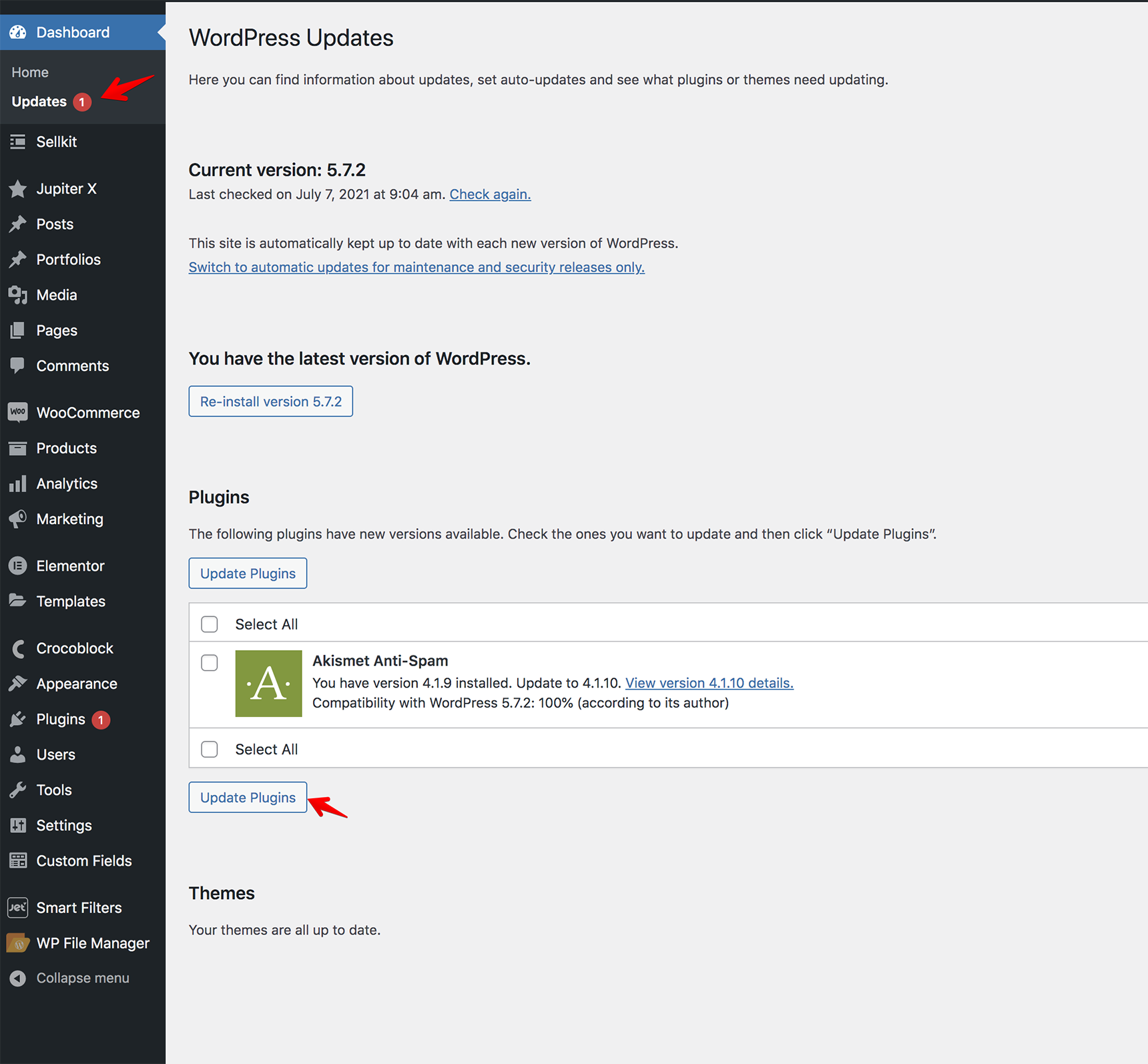
Forgetting to install a caching plugin
Deciding not to use a cache plugin is a bad idea. These plugins will help you speed up site loading and optimize your site. If your website loads too long, your visitors will probably close the page and move to another website.
There are a lot of great WordPress cache plugins out there and you’ll definitely see the benefits if you install one of them. If you are using the Jupiter X theme and want to optimize the site to speed up loading times, you can follow the instructions from this article.
Leaving images unoptimized
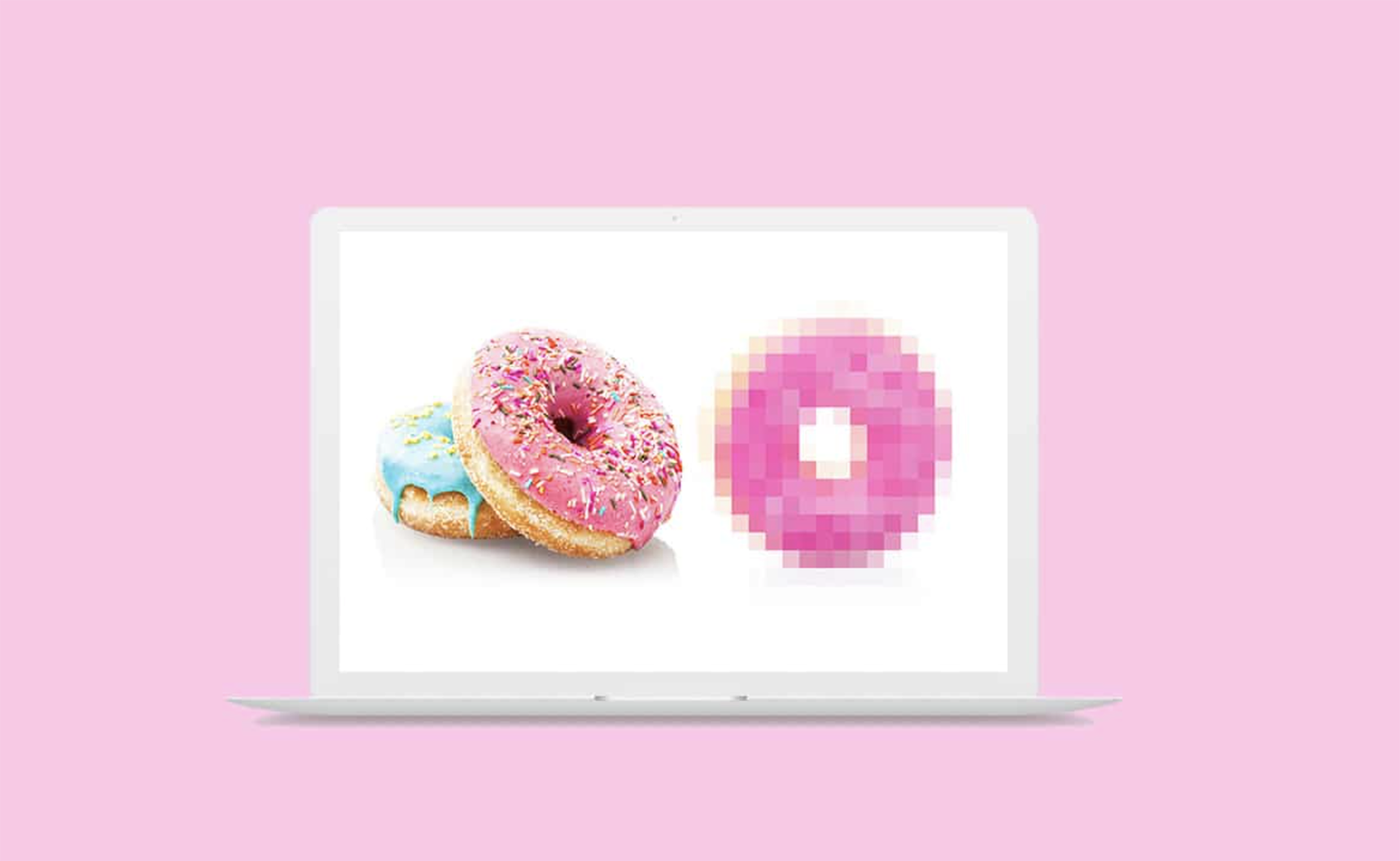
Using data-heavy images will slow down your website, causing it to take too long to load. So, before uploading images to your WordPress site, you need to optimize them. We already have the article “How to Optimize Your Images for SEO and Speed” where you’ll find detailed instructions on how you can optimize images to improve performance.
Adding Forms to your website without anti-spam validation
When creating a contact form on your website, it’s important to protect it from spam. If you don’t do it, one day you’ll wake up and find your mailbox full of spam. To prevent such issues, it’s recommended to use captcha for the contact form. You can read about custom contact forms in this article.
If you created a website with the Jupiter X theme, you can find how to enable captcha for Jupiter X Contact Form here .
Allowing spam in the comments
It’s a great idea to allow your visitors to leave comments under posts, but a mistake you may make is failing to moderate the comments and deactivating the Akismet plugin. If you approve spam comments, it will hurt your SEO.
The Akismet plugin is one of the best methods of protection. It will block blog comments and pingback spam. Keep it activated to filter out spam messages.
Using ugly plain permalinks
Permalink structure is very important in a WordPress website. Many website owners use a default URL structure like yourdomain.tld/?p=18. It’s bad practice to leave permalinks like this, since it’s bad for both SEO and for user experience.
Creating custom permalinks in WordPress is not difficult. To avoid this common WordPress mistake, log in to the WordPress dashboard, go to Settings > Permalinks and update your permalinks.
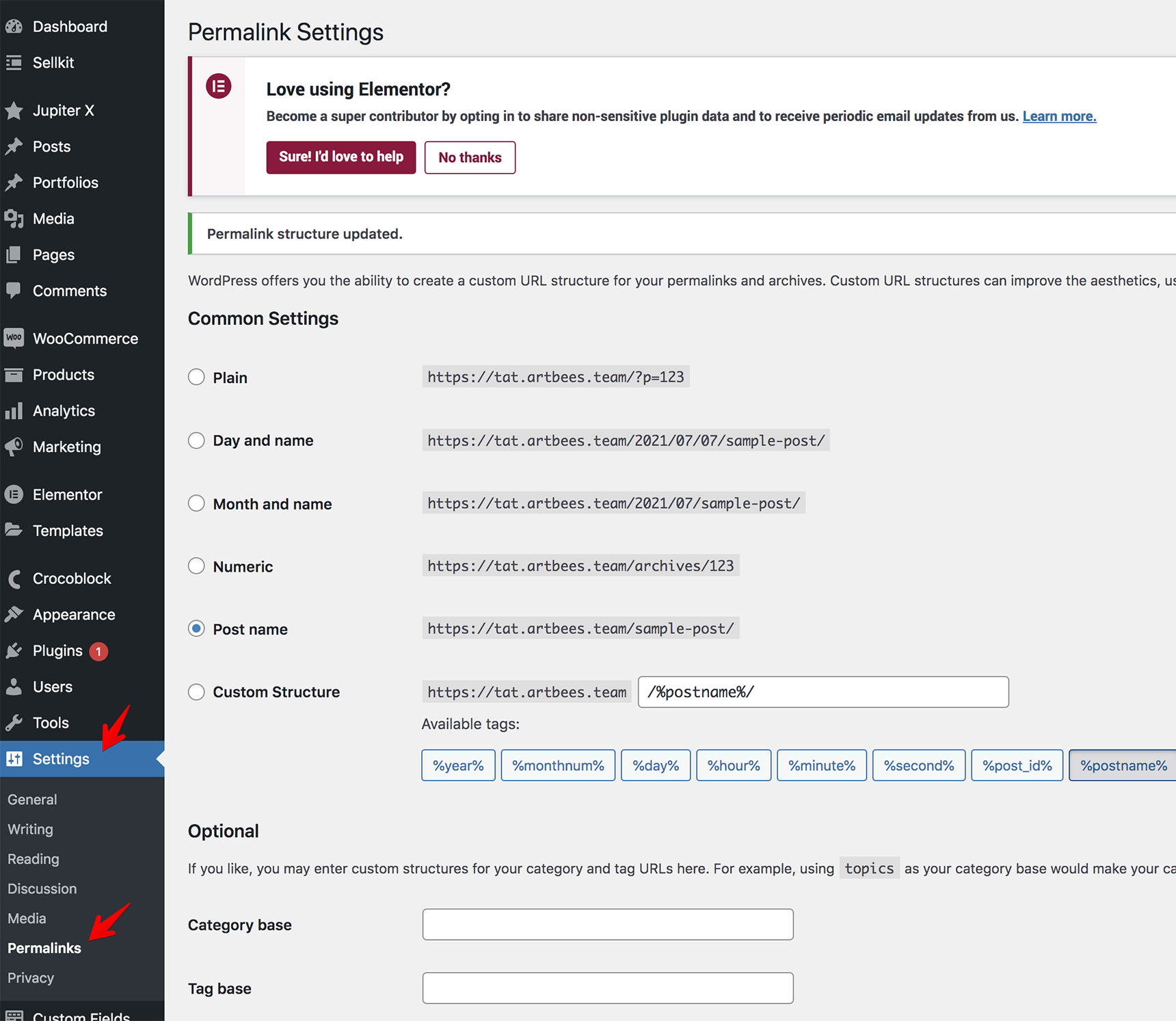
Forgetting to remove a default favicon
WordPress themes come with a default favicon. It is a mistake if you don’t remove it! Instead, it’s better to replace it with a favicon of your own, so your site looks professional. Usually a company logo is used as a favicon. It’s displayed in the tabs and bookmarks of a browser, and users will identify the site by its icon.
Leaving test pages published
Sometimes you create test pages to test some elements or features on your site or leave sample pages that come with WordPress themes or plugins. You’re making a mistake if you are not deleting them. Such pages will be indexed by search engines and will be recognized as duplicate content or even spam and your SEO score will decrease. So, before publishing the site, make sure you have deleted demo content and test pages.
Wrapping up
WordPress is a great choice to manage your website. While it’s an easy and powerful tool, it’s also easy to make mistakes with it, especially if you’re a beginner. To avoid such mistakes, it’s better to pay attention to each step in this article. If you are aware of other common WordPress mistakes that are missing here, feel free to share them in the comments.

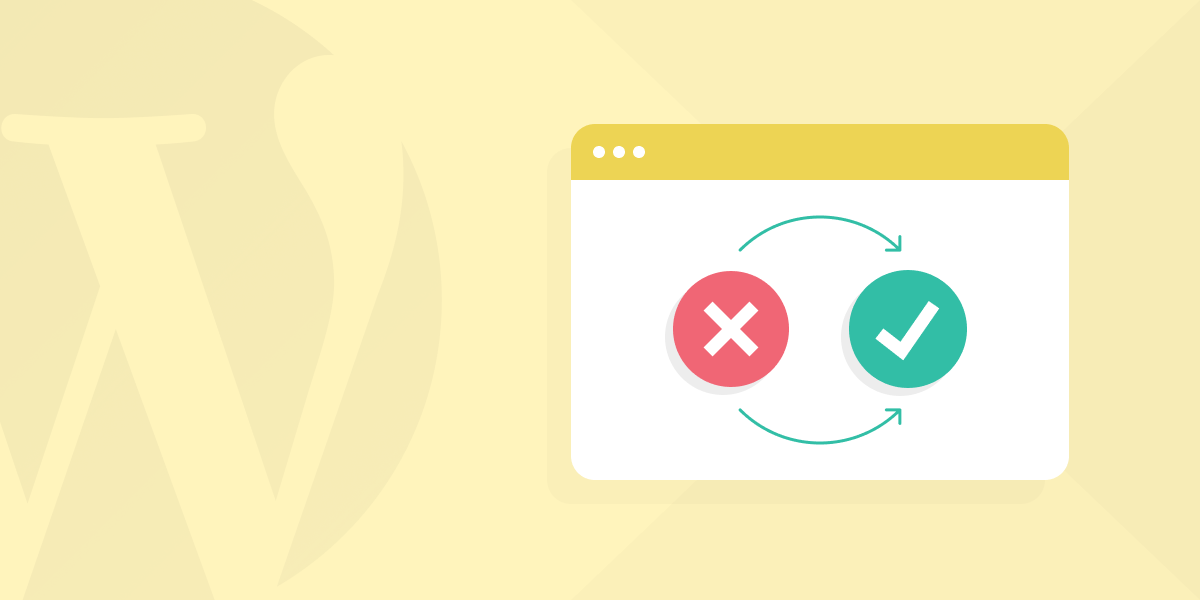

No comment yet, add your voice below!