With hundreds of plugins for WordPress websites offering different functionality, how do you decide which one is right for your niche?
A plugin is a software which has a collection of functions that you can add to a WordPress website. Plugins add functions and features that are not originally included in your WordPress website. Plugins are coded in PHP programming and can be easily integrated with WordPress.
In this article we’ll cover three points one by one:
- Things to consider when choosing plugins for your WordPress website.
- Most widely used types of WordPress plugins.
- Specific plugins for added functionality.
Things to Consider When Choosing plugins for your WordPress Website
-
Star rating
Users of the specific plugin you’re looking at provide a star rating that you can use to determine its popularity and usefulness.
-
Number of users
A plugin may have an average of 5 stars, but it won’t be that reliable if there are only a few users. A huge number of users indicate that the specific plugin is popular and may also indicate its efficiency and power.
-
Developer Reputation
Has the developer made successful plugins in the past? Go for a developer that has established a reputable name in the industry. You can judge their credibility by checking the reviews of their plugins and the number of users.
-
Changelogs or Update History
The changelog is the communication bridge between plugin developer and a user. More updates in the changelog mean that the developer is actively improving the plugin and meeting the needs of its users.
-
Support
Customer support from plugin developers is also a crucial consideration when choosing a plugin. Should any issues or bugs arise, users must be able to rely on the developer or the support team for answers and solutions.
-
Free vs. Premium
There are free plugins available that offer decent features. More often than not, free plugins include all the basic features you may need. However, some plugins may have limited features in the free version, to encourage users to upgrade to its paid version that includes extra features and capabilities.
Useful Types of Plugins You Need to Consider
The plugins you need to install in your WordPress website depend on the function of your website, industry or niche. You also have to note that plugins may slow down your website. Choose carefully, and ensure that the plugins you download and install are necessary for the optimum performance of your website.
Contact Form
This plugin for your WordPress website is useful if you want to continue engagement with readers. The form can be filled out by website visitors if they want to subscribe to your newsletter. Here I’ve listed some of the most commonly used Contact Form Plugins for your review:
- a. WPForms is ideal for beginners because it is easy to use. It is free, but you can upgrade the premium version to expand the features.
- b. Contact Form 7 is a Jupiter compatible plugin which is simple and flexible.
- c. Gravity Forms is another contact form plug-in compatible with Jupiter. It is a premium plug-in widely used by popular websites like PayPal.
Visual Composer
The visual impact of your website is essential to capturing your audience’s attention. In designing your website, remember that ninety percent of data passed to the brain is graphic, and pictures are processed 60,000 times quicker than words.
This plugin allows you to design your website even if you’re not a coding guru. The Visual Composer lets you easily layout your website without having a difficult time generating shortcodes. You can use the Add Elements button to drag and drop every shortcode in Jupiter.
SEO Plugin
This tool is useful if you want to improve your website’s search engine rankings. It provides real-time analysis of your content and provides fields where you can input title tags, image tags, H1 and H2 tags, and other SEO features.
- Yoast is the plug-in you need for your SEO needs. It allows you to improve your content and optimize your site.
Speed Optimization
Loading speed is another important thing to consider in web development and design. Forty percent of users leave a site that loads slower than 3 seconds. Studies show that a mere one second of delay in your page load time can decrease your conversion rates by 7%.
E-commerce Plugins
This kind of plugin is useful for business websites and online shops. The software will make it easier for you and your consumers to initiate and complete a purchase. Features of this plugin may include payment gateways and marketing tools.
- Woocommerce is a must-have plug-in for online stores. It gives you the right tools to expand your commerce.
Multilingual Plugins
You will benefit from this plugin if you want to link different sites in various languages but you want to run them as different websites.
- Wpml is a complete, compatible and dependable translation plug-in.
Caching
This feature is important so that your website will not crash despite heavy traffic. A caching plugin will reduce page loading speed of the different pages in your site.
Security plugins
As your website gains popularity, so should you be more concerned about your website security. WordPress already have safety features, but it pays to add full strength security from hackers and spam. Twenty-two percent of WordPress websites are hacked due to poor security features.
- Wordfence is the plug-in you need to protect your website and to retrieve it if your website gets hacked or your website crashes.
- WordPress to Dropbox is a plug-in made to back up all the files on your website.
- Cloudflare is another option to secure your website.
Sliders
Sliders can be used to creatively present pictures and videos in your website. Here are four plugins we recommend. These web development plug-ins are all compatible with the theme Jupiter.
- Edge Slider can be installed automatically with Jupiter 5 and you do not need extra plugin installation.
- Master Slider is a receptive image and content slider which offers smooth hardware accelerated changes.
- Revolution Slider WordPress Plugin offers different slide layouts; you can also add multimedia.
- Layer slider allows you to create flexible slideshows and animations.
Other Useful Plugins Worth Your Consideration!
All-in-one-WP-migration is a complete package plug-in to make your transition smooth if you decide to transfer your website to WordPress.
Admin Menu Editor allows you to customize the WordPress admin menu according to your preference.
Duplicate Post is a plug-in that allows you to copy a page or revise it as a fresh draft.
Widget CSS Classes allows you to customize the classes and ids of your widgets.
Widget Importer & Exporter can be used to move widgets from different WordPress sites.
AddToAny Share Buttons allows readers to share your content to social media sites and different platforms like Facebook, LinkedIn and more.
Disqus Comment System is an alternative comment system powered by Disqus.
Wrapping It Up
Plugins provide extended functions that current WordPress website does not provide. What you add depends on the purpose of your website and the tasks you need to do. You can choose from free or paid plug-ins.
[call_to_action title=”Discover 26,000+ code scripts & plugins from our partner CodeCanyon starting from $2″ target=”_blank” url=”https://1.envato.market/c/1239055/275988/4415?subId1=plugin-related-docs-posts&u=https%3A%2F%2Fcodecanyon.net%2F” type=”link”]
The free versions are fine, but if you want more, you can always upgrade to premium. The suggestions above are just some basic widgets. If you need other functions, there are other plugins for you.

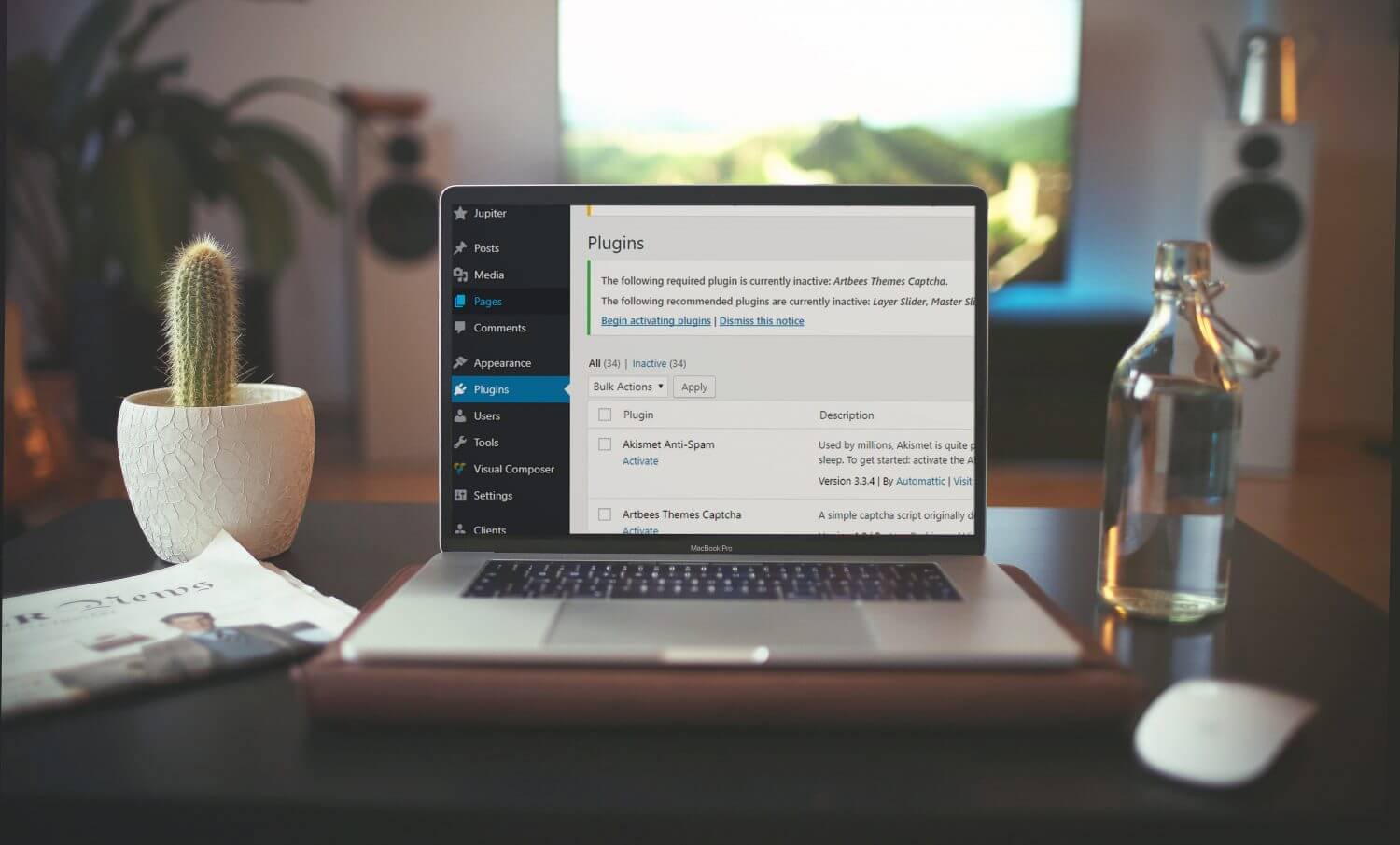

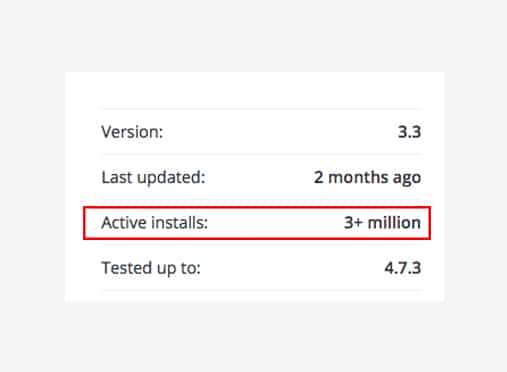
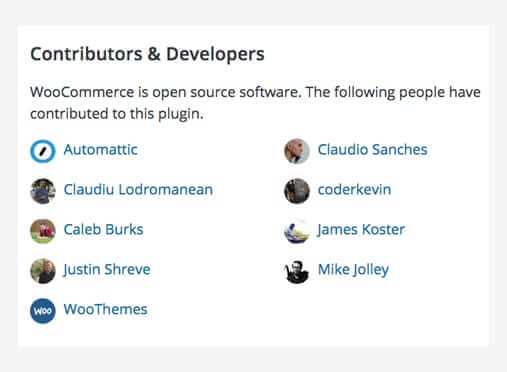
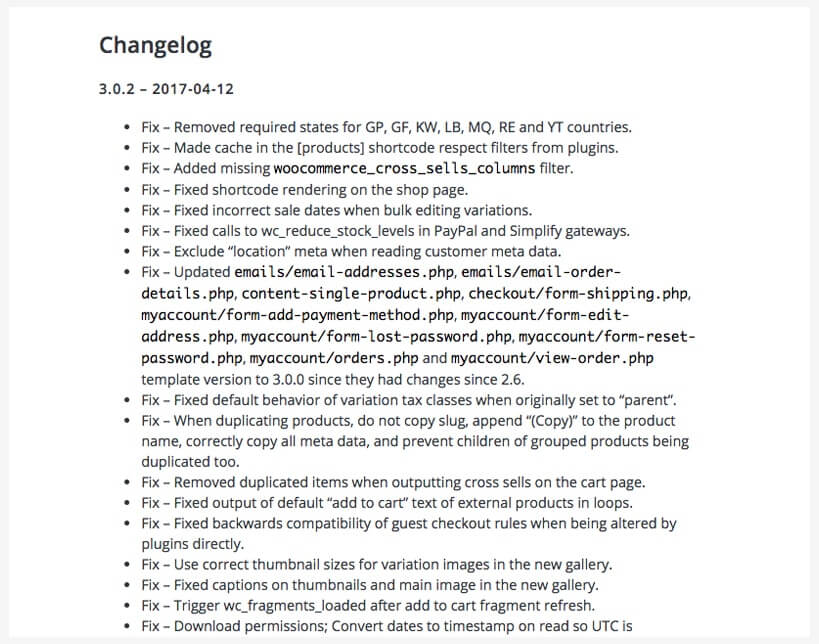
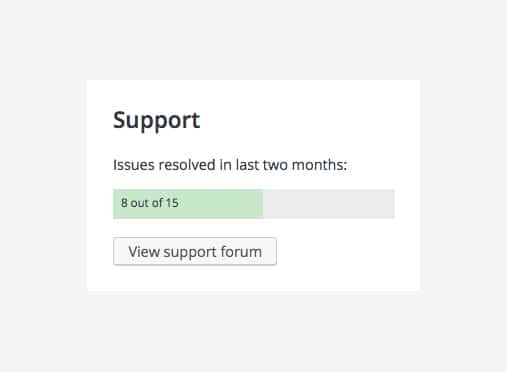

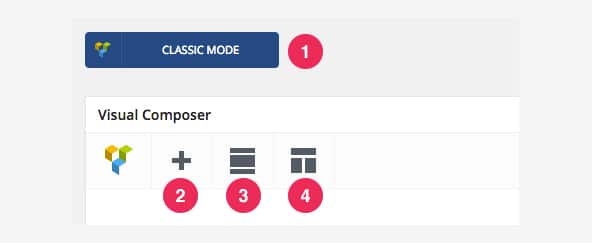
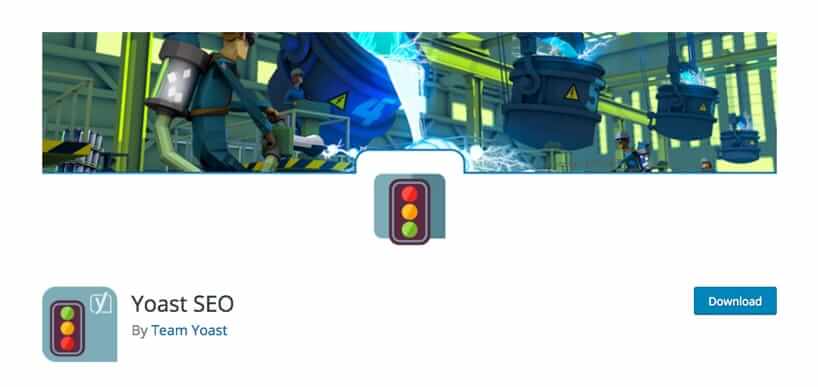

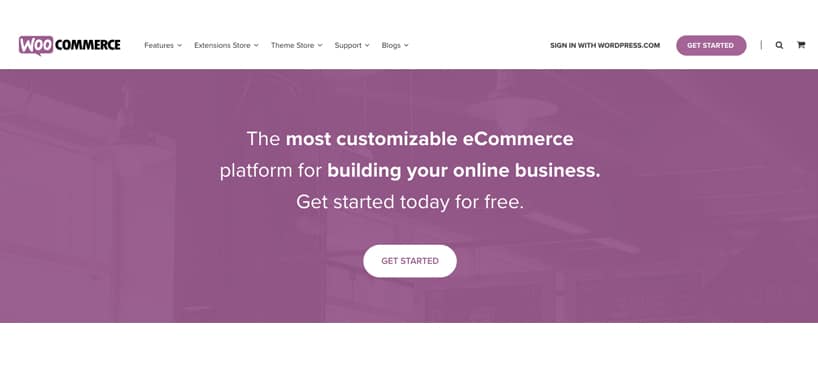
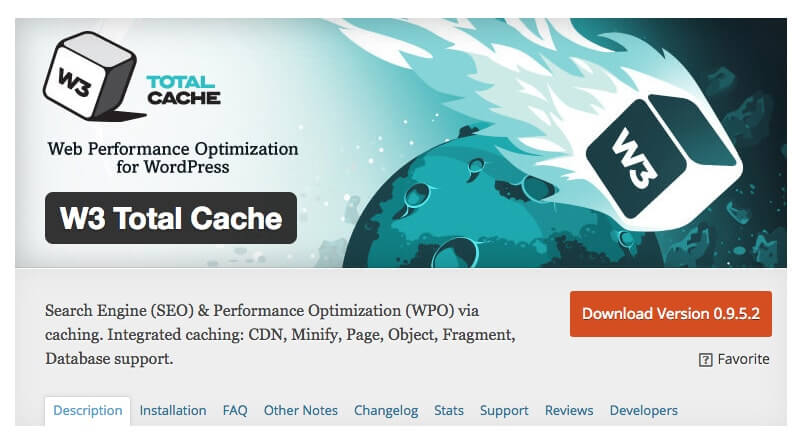
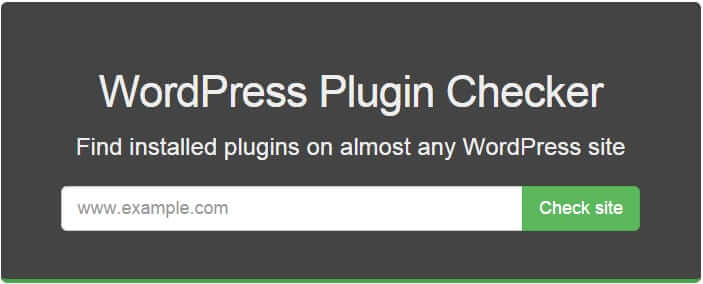
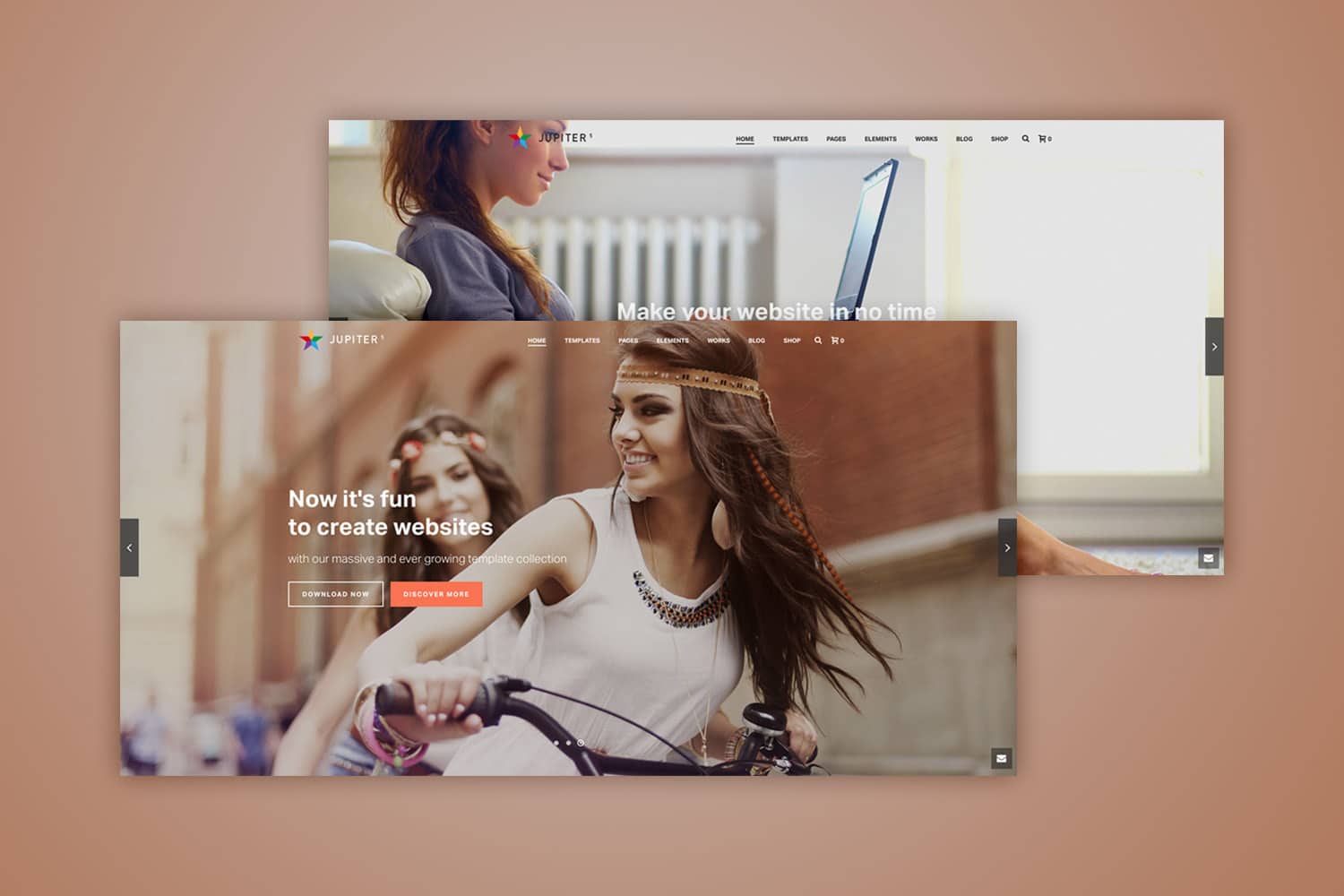

No comment yet, add your voice below!