This is a guest post contributed to Artbees Themes Blog by Hailey Lucas.
Google is the most visited site in the world and, for most other sites, their most powerful distribution channel. Creating valuable content that ranks should be a priority for all marketers. To do this, you need to do keyword research for a WordPress website, which can inform your content strategy and reveal what target customers want to know about a topic.
Keyword research identifies head, body, long-tail, and semantic keywords:
- Head. The primary keyword for your topic (e.g., team management software).
- Body. Descriptive keywords that make the search query more granular (e.g., sales team management software, free team management software).
- Long-tail. The near-infinite variations on a topic for users with refined interests (e.g., project team management software slack integration).
- Semantic. Related keywords that may not share the exact same terms as your other keywords (e.g., best task management app).
Keep in mind that keyword research should guide your content strategy, not dictate it.
How to do keyword research for a WordPress website
When it comes to performing keyword research, there are a number of steps you will need to take in order to have a chance at successfully ranking.
The first (and hopefully obvious) step involves understanding your target audience and what they are searching for online. It’s important to draw the line between what you want to rank for and what your target audience is actually searching for, as they can be two entirely different things.
For example, if you are a pizza parlor in New York City, you may want to rank #1 for “pizza parlors in new york city” or “best pizza parlor in new york”, but that is only the tip of the iceberg of what you should try to rank for. In reality, there are a variety of things pizza eaters may be searching for, and here’s an example from Google on related search queries for this example:
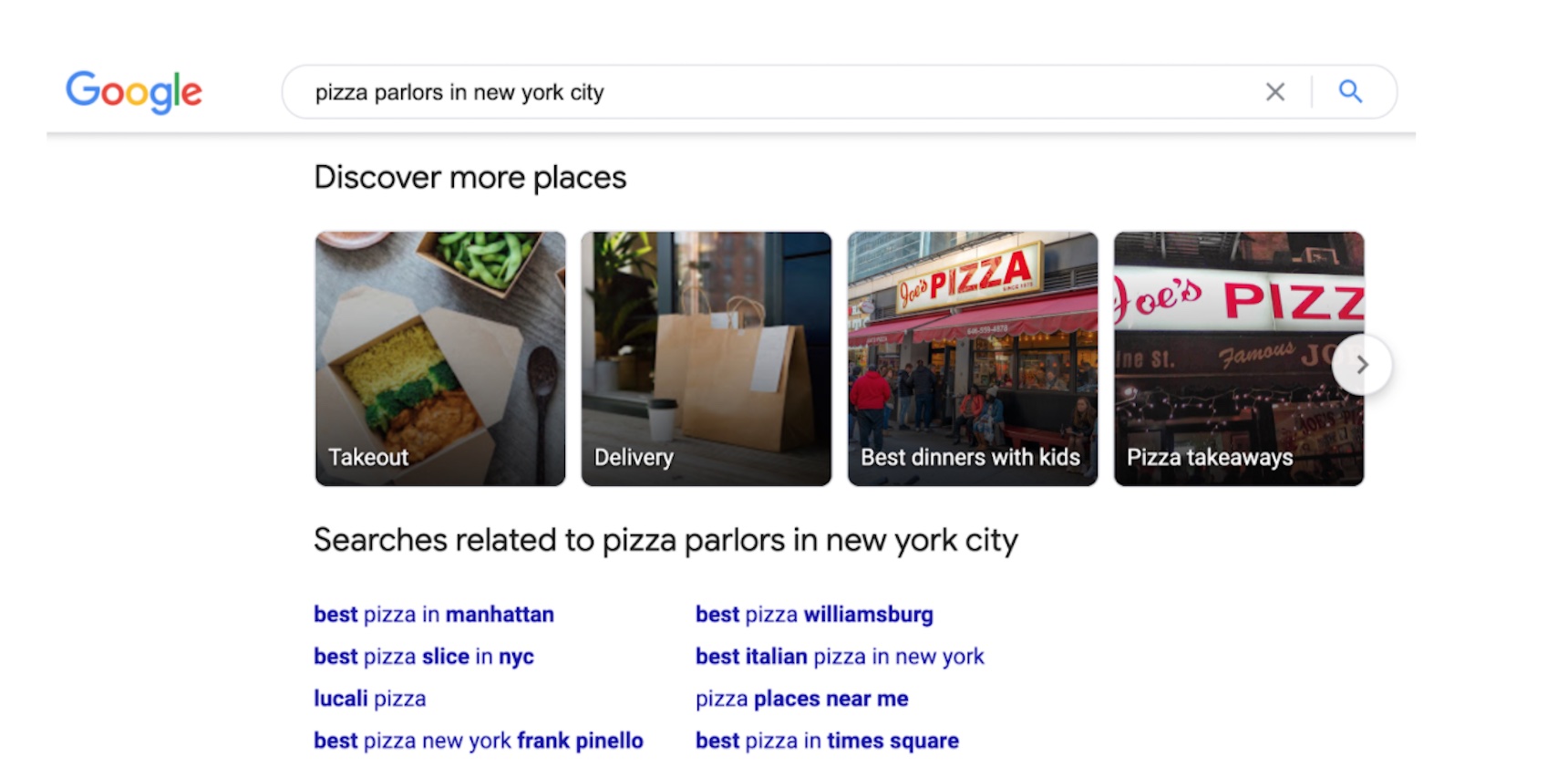
If you focus only on the primary keywords, or the ones you want to rank for, you will miss out on a lot of opportunity to rank for other relevant keywords. Remember, you don’t want to put all of your eggs in one basket (or keyword).
The next step is to use a keyword research tool to identify other keyword opportunities, find out what your competitors are ranking for, and also see the monthly search volume of each. Keyword research tools often rely on third-party estimates of search volume and competitiveness. The data is directional, not absolute.
Your strategy should also focus on content that’s representative of your expertise and aligned with relevant, high-volume keywords—what you should rank for, not just what you could rank for.
Now, let’s take a look at the top free and paid tools that you can use to develop and execute an effective, search-driven content strategy.
What are the best free keyword research tools?
There are plenty of keyword research tools available for you, and thankfully, most are free. In order to find the best one, you need to evaluate your business goals and understand the different features each tool offers.
Whether you’ve started a new blog or are just maintaining an existing one, keyword research is an essential part of your SEO strategy. For some keywords in certain industries, it’s extremely competitive.
For example, a blog post about an Amazon repricer can rank for 27 keywords and show up third for “best Amazon repricer,” while a blog post for a mattress company can rank for 3,800 terms and show up first for “best made bed.” Both are competitive industries and need an airtight strategy to beat their competitors.
When you move across industries like CBD or insurance, keywords are few and far between, making them even more competitive. Let’s take a look at the different free keyword research tools available that you can use to drive traffic to your site.
1. Google Keyword Planner
Google Keyword Planner is the standard for keyword research, because the data comes straight from the source: Google. Also, the keyword planner is a tool within the ad manager, making it super easy to set up ad campaigns that capitalize on this data.
By running a simple search for the keyword ‘electronic signatures’, you can see the average monthly searches, competition, ad impression share, and range for the top bids. On the left side, you can see where you can start setting up your campaign with ad groups, keywords, and location-based targeting.
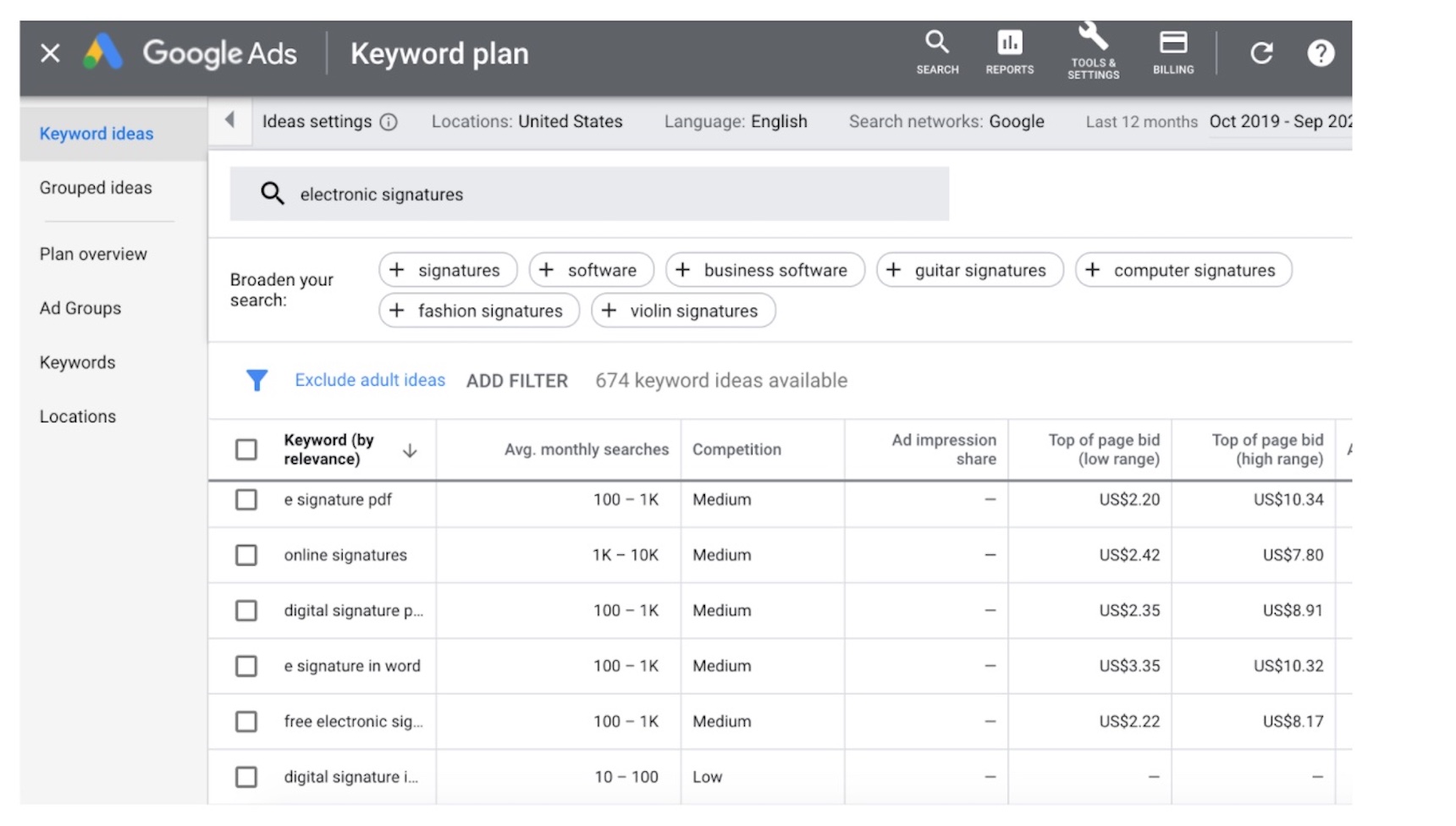
2. Ubersuggest
Ubersuggest, founded by Neil Patel, builds on most of the insights that Google Keyword Planner uses and adds context to them. It provides search volume, SEO difficulty, paid difficulty, and cost per click.
The distinction between SEO and paid difficulty is helpful, because as you can see, there is a significant difference between the two in the example below (45 vs. 83). The app also shows search volumes over time, relevant content that is currently ranking, the domain score, and the number of backlinks that competitive content has for that specific query.
Ubersuggest provides more applicable insights, compared to Google Keyword Planner’s data-centric approach. Let’s take a look below using the keyword ‘scheduling software’:
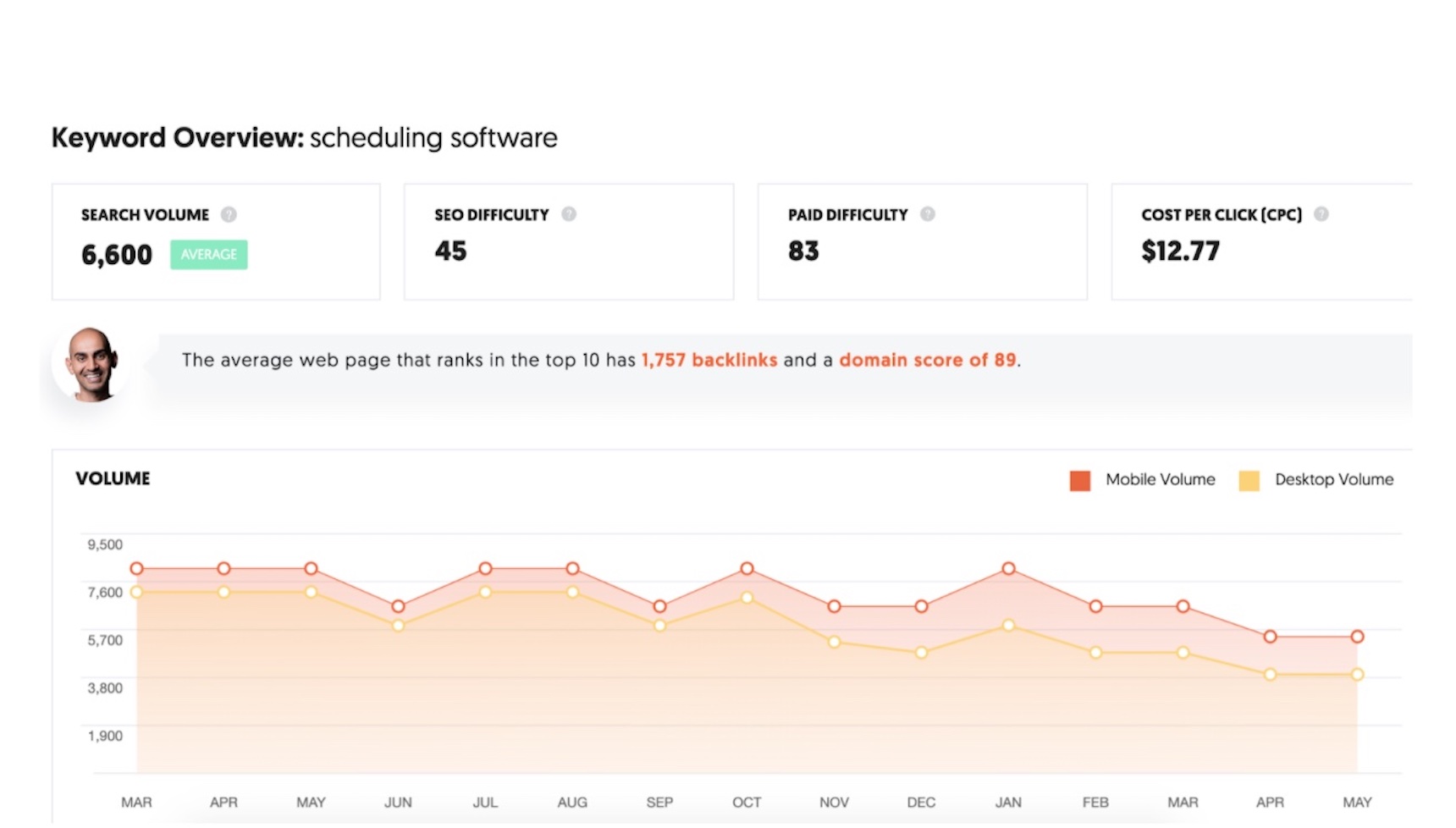
3. Moz
Moz Keyword Explorer is a free tool under the Moz brand that can help direct your SEO and content marketing strategy. With the free version, users can get up to ten keyword search queries per month. This tool is unique because it shows organic click-through rate, a metric that shows how much potential search volume there is that isn’t obstructed by paid ads, verticals, and other listings that compete for attention.
In addition, the priority score averages together the volume, difficulty, and organic CTR. You want to optimize for keywords with a high priority score.
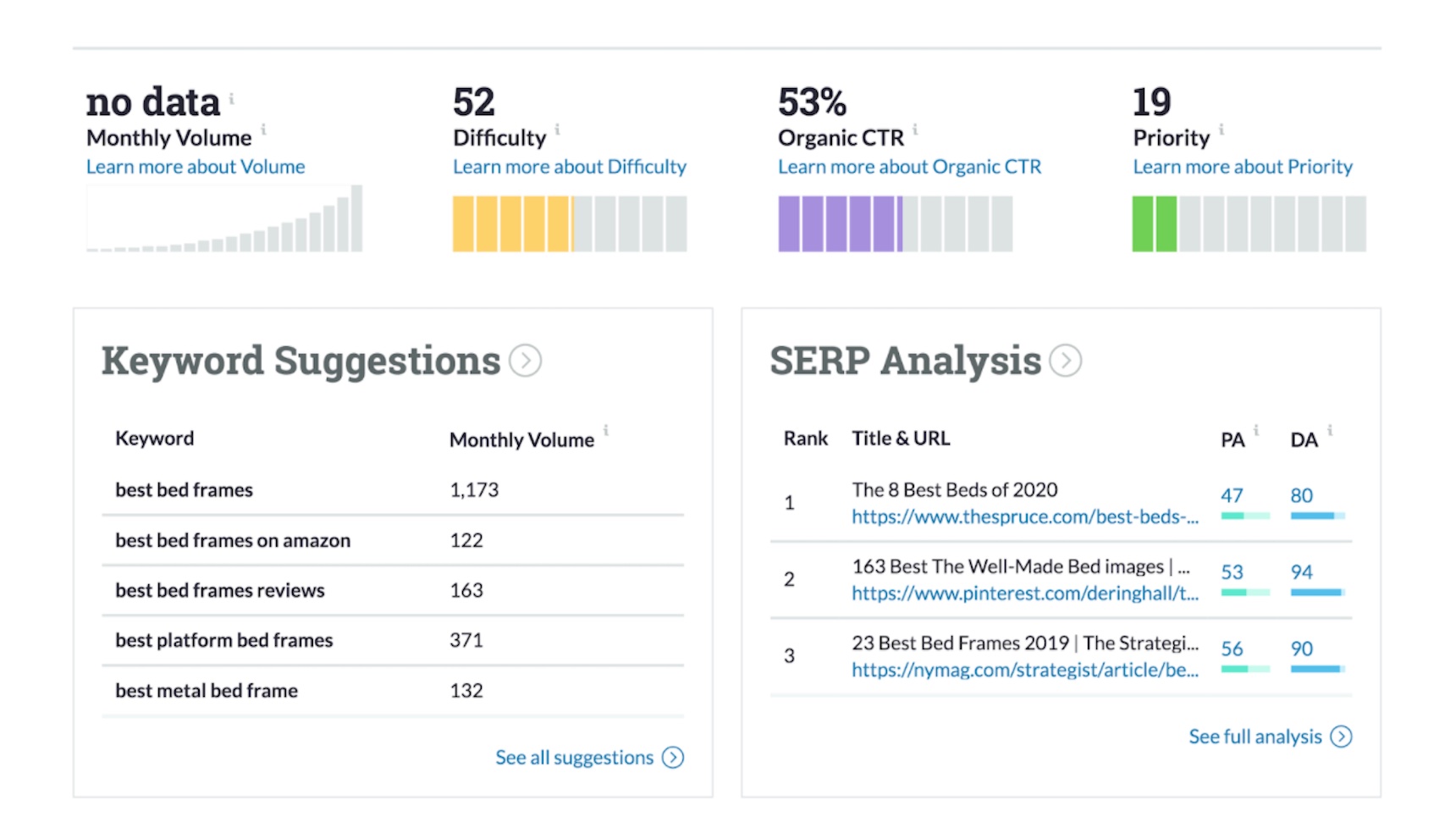
4. WordStream Free Keyword Tool
WordStream’s Free Keyword Tool takes a straightforward approach to presenting the data similar to Google Keyword Planner. The software presents search volume, cost-per-click, and competition data. It doesn’t show competitive content or provide any unique insights.
It does, however, show you search results for both Google and Bing. In addition, it even lets you choose the industry or geolocation to narrow your scope. The “Email All My Keywords” button is an easy way to export and send the data in only a few clicks.
Here’s an example below using the keyword ‘big data analytics’:
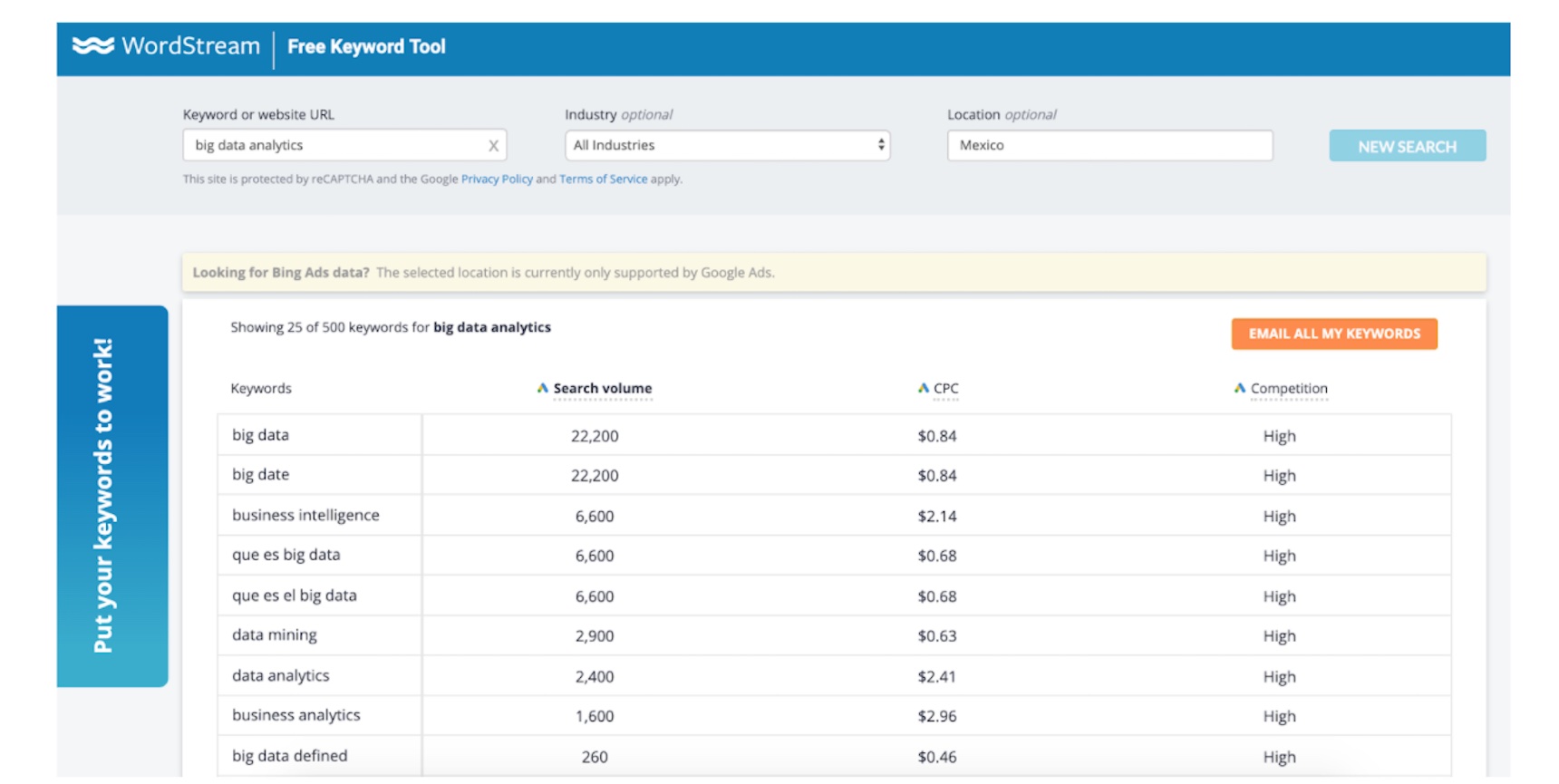
5. Soovle
Soovle provides a high-level overview for related keywords and what content is ranking on each search engine. It does not offer search volumes, click-through rates, or difficulty rankings like the other platforms.
The tool is more basic and manual than some of the other options available. Users can type in their search query and watch as related terms appear all around the page. They can select the search engine, click “Soovle,” and see the results. Because of the manual nature of the tool, you’ll probably want to hire a freelancer to assemble it in an easy-to-digest way.
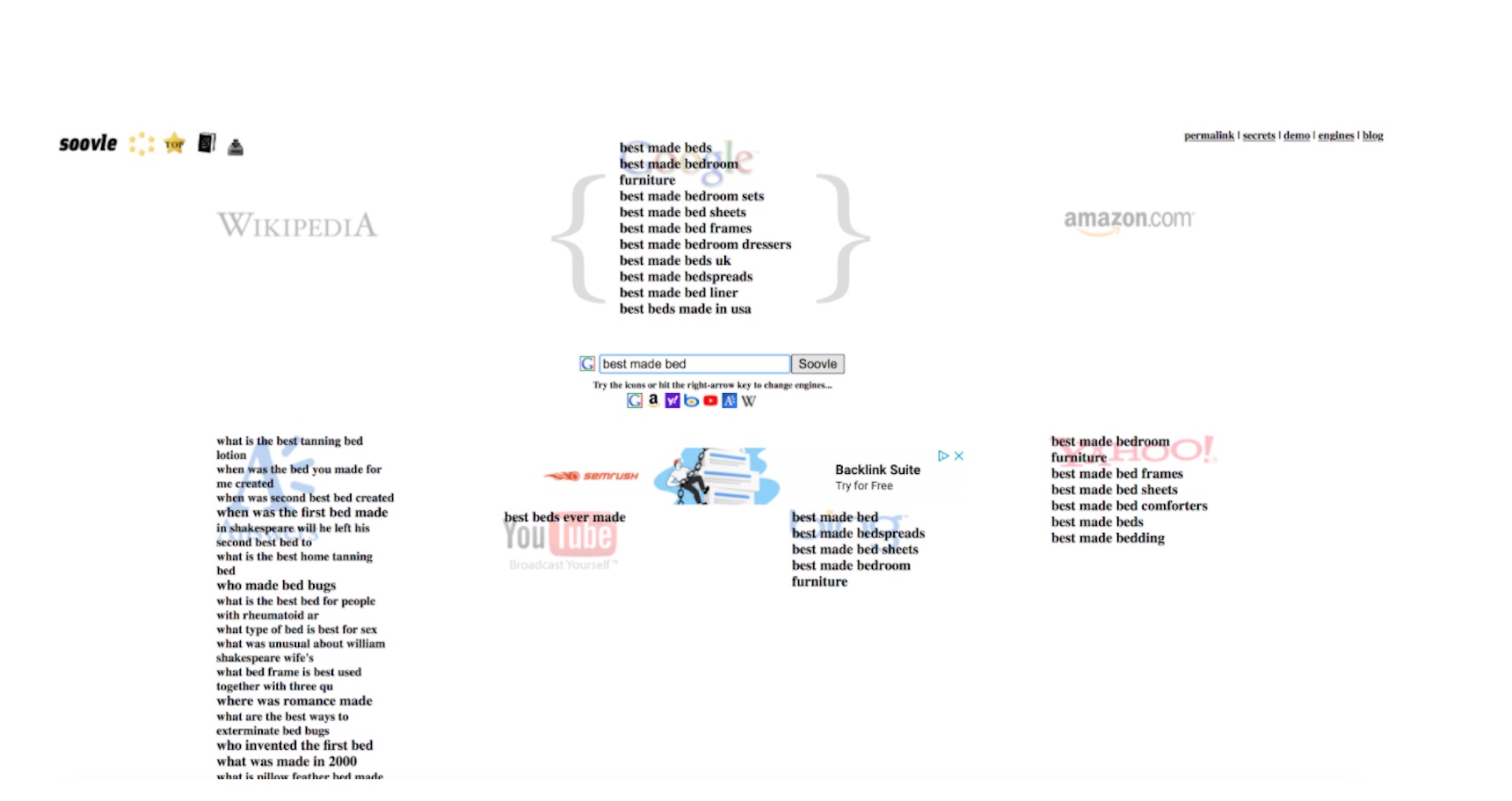
6. Answer the Public
Answer the Public positions itself as a search listening tool that you can use to discover what people are asking. The value that Answer the Public brings is through its data visualization features. After typing in a keyword, you’ll generate word maps that include related queries.
For example, if you were searching for ‘online whiteboards’, you will discover other suggestions relevant to queries such as ‘best online whiteboard tools’, ‘online whiteboards for free’, ‘online whiteboards for teaching’, ‘online whiteboards for virtual teams’ ’and more:

The tool ranks keywords alphabetically, rather than by search volume. This is effective as an idea generator, but not ultimately as a guiding SEO tool. Valuable dating including click-through rates and difficulty levels are absent in the free version.
7. Google Trends
Google Trends shows the progression of interest in specific topics and search terms. This tool doesn’t get as specific as Google’s Keyword Planner, but can be useful to help track topics over a period of time.
It’s especially useful for local searches. In addition, you can segment the interest by subregion to see if those searching for the topic live in your state.
It would be a good idea to use this in tandem with Google Keyword Planner. You can see topics that are building momentum and cross-reference them with search volumes to ensure that you’re optimizing for the right focus keyword.
For instance, if we type the keyword ‘writing jobs’ into Google Trends, below you will see that the topic query has exploded as of recent:
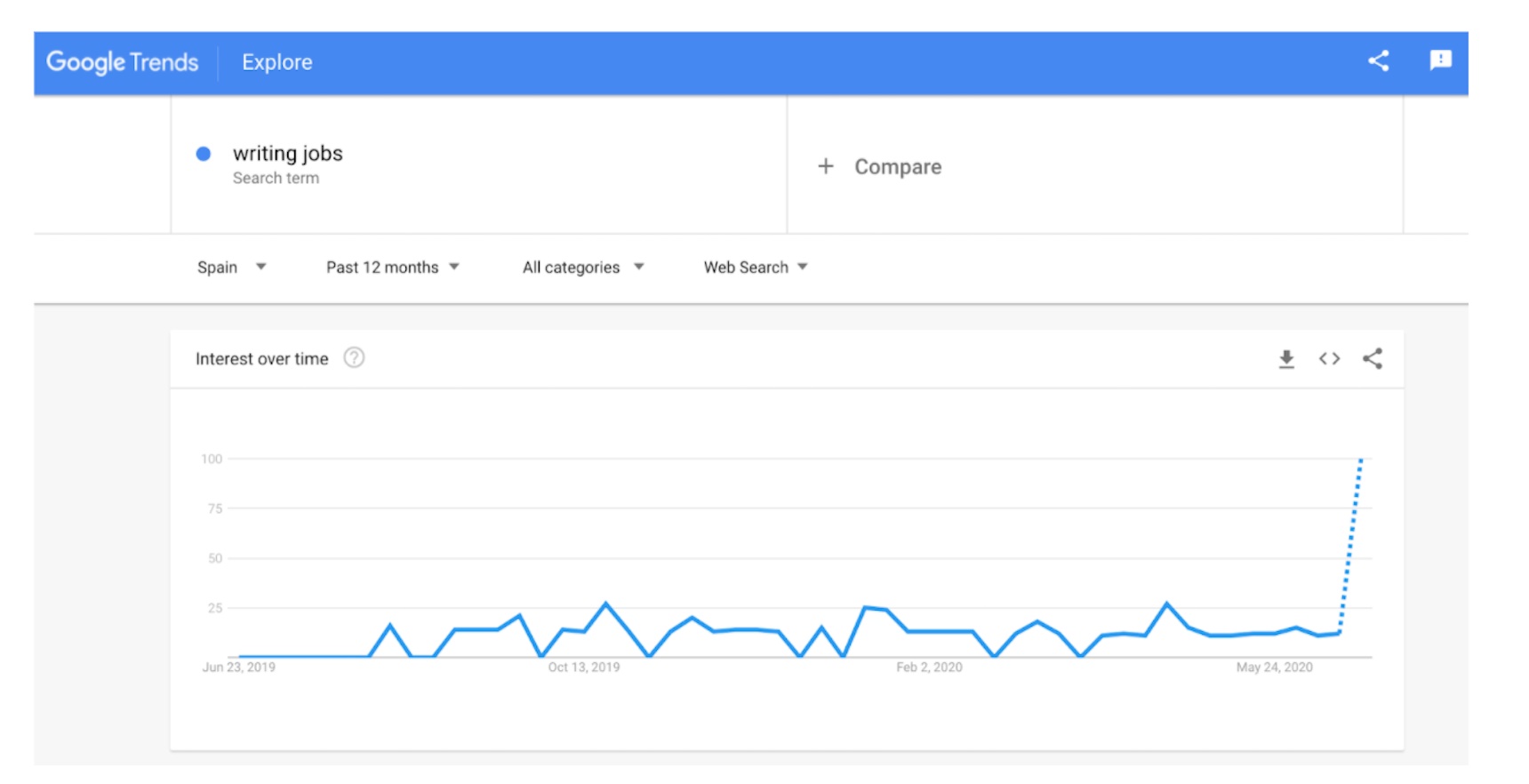
8. Bonus: Google Ads
Google Ads is the last of the Google tools that can help you with your keyword research. With Google’s Keyword Planner hosted inside the Google Ads platform, these two tools complement each other for both your organic SEO and paid ad campaigns.
With Google Ads, you can leverage the cost-per-click and competition ratings to build an understanding of how many competitors are going after the same keywords.
In addition, your ad campaign click-through data will provide insights for what your customers are interested in and clicking on.
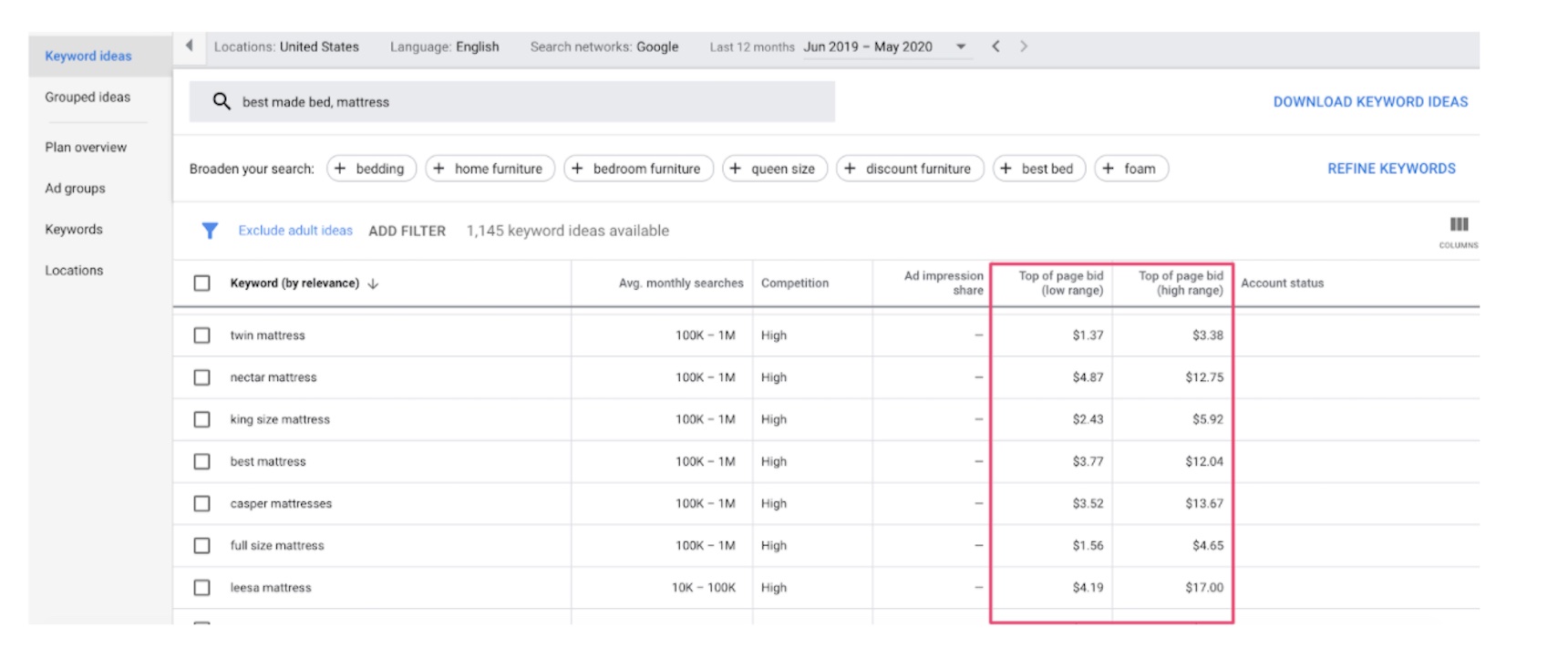
What are the best paid keyword research tools?
Paid keyword research tools improve upon the paid versions by providing all the basic features as well as backlinking metrics, long-tail keyword identification, ongoing reporting, and more. When selecting a paid keyword research tool, you should evaluate each individually to ensure your needs are met.
9. SEMrush
SEMrush is one of the best-known paid SEO tools on the market. The paid version provides a comprehensive overview of keyword analytics to aid in the execution of a successful content strategy.
In addition, to all the standard data available in the free tools, it also highlights related keywords, a keyword gap analysis, common questions, and popular keyword variations. SEMrush’s Keyword Magic Tool is what sets it apart. The dashboard may feel similar to Google’s Keyword Planner, but it allows the user to get even more granular in the data.
You can toggle between broad match, phrase match, exact match, and related keywords. You can also track volumes, trends, keyword difficulty, density, serp features, and overall results.
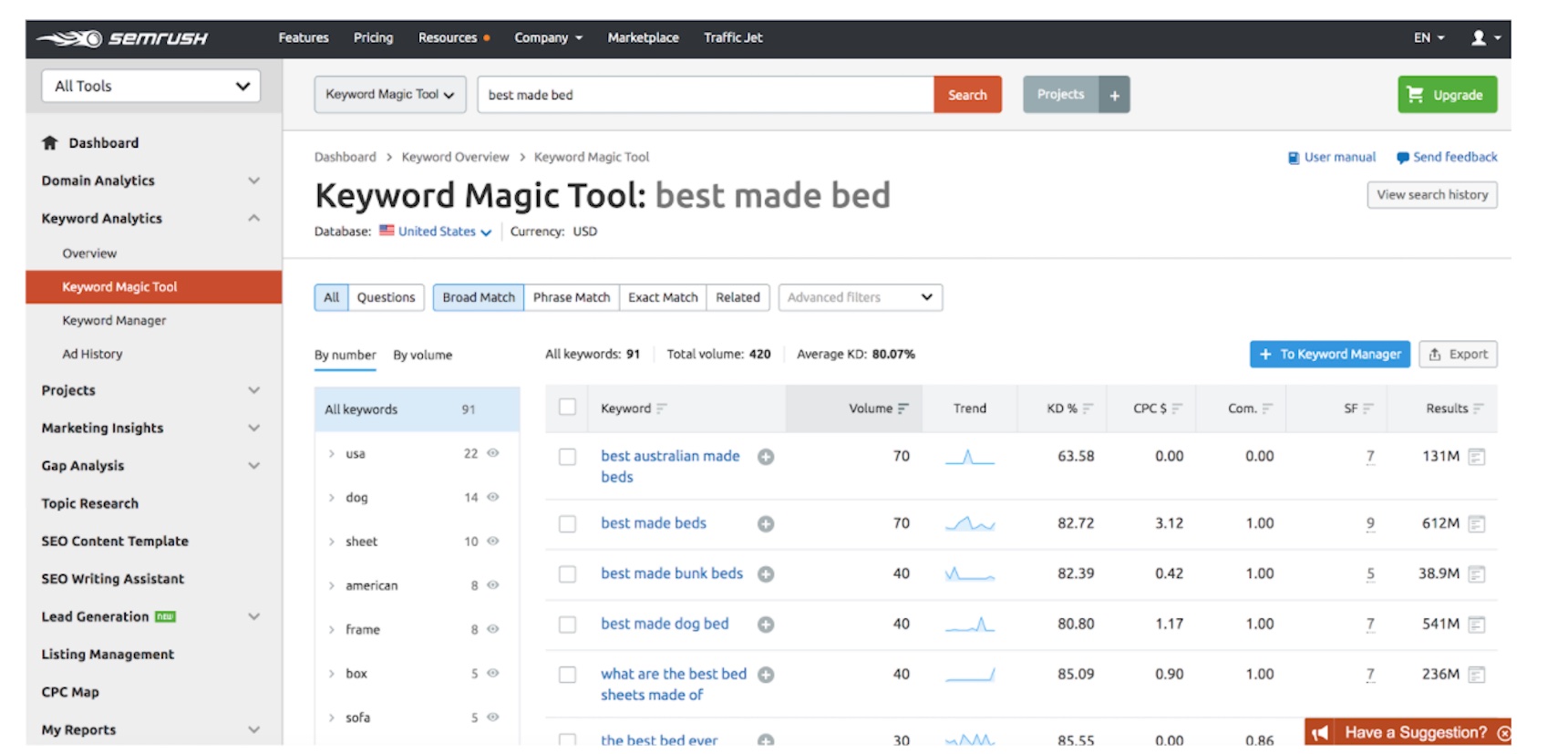
10. Ahrefs
Ahrefs is another premium tool that provides a comprehensive look at your keyword research. There are numerous visualizations for keyword difficulty, search volumes, cost-per-click data over time, and even detailed anchor text reporting, allowing you to create a comprehensive plan.
Ahrefs has more ways to segment the data and add individual queries to various lists. Lastly, Ahrefs offers a way to research keywords on YouTube, Amazon, Bing, Yahoo, Yandex, and more. For me, the YouTube keyword data is crucial as that’s not easy to find and it’s the world’s second largest search engine.
This is very valuable for brands as there are many different ways to make money on YouTube. The main advantage of Ahrefs is the serp overview section provided for each keyword query. This section outlines the currently ranked listings and compares their domain authority, backlinks, URL ranking, traffic, keywords, and top keyword.
This provides a competitive analysis and can outline the steps you need to take to improve the ranking of your piece of content.
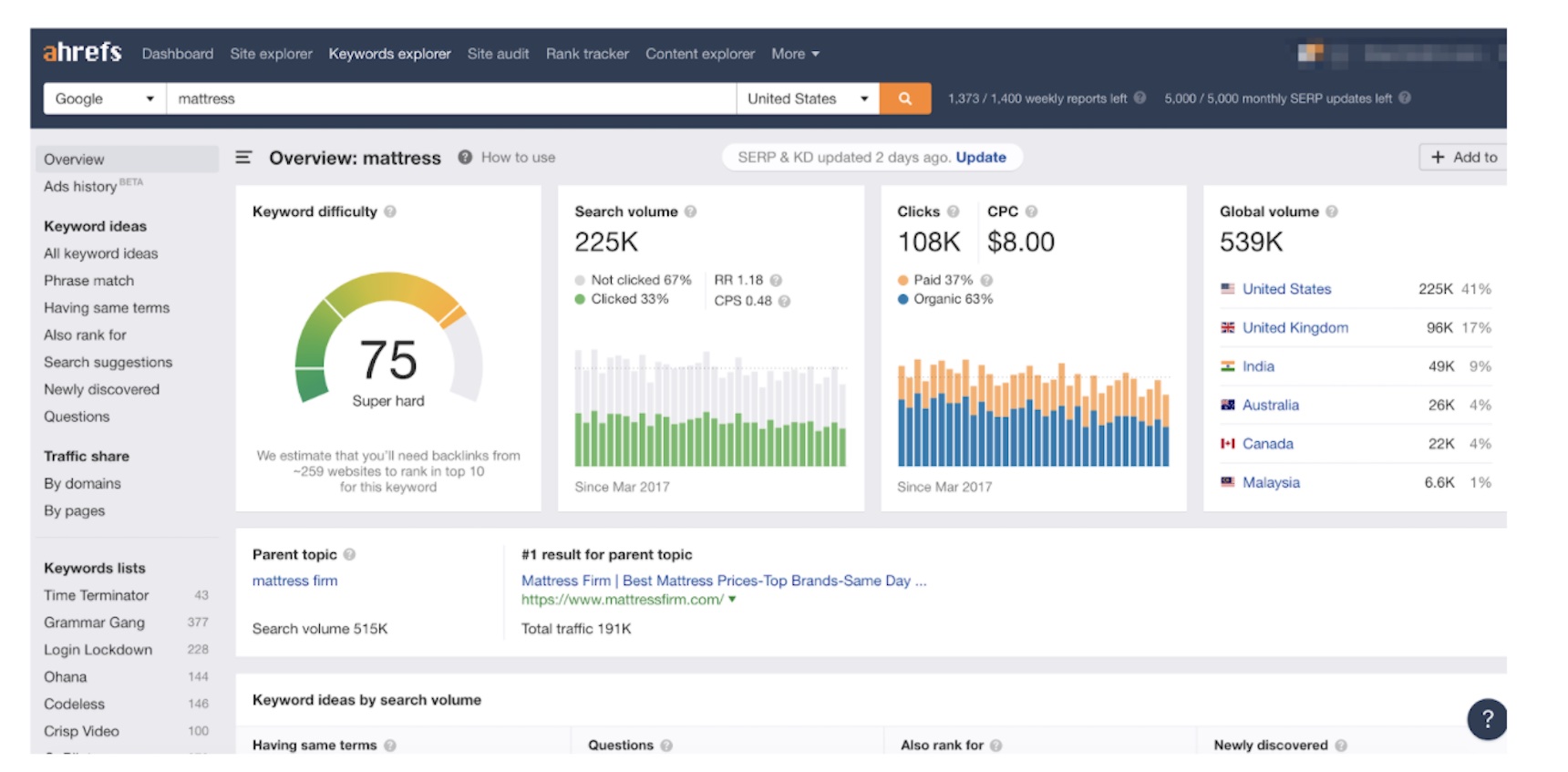
11. Moz Pro
Moz Pro no longer limits you to ten keyword searches per month. In addition, it unlocks other features that support other aspects of your SEO efforts including a campaigns tab, web explorer, on-page grader, on-demand crawl, and a rank checker feature.
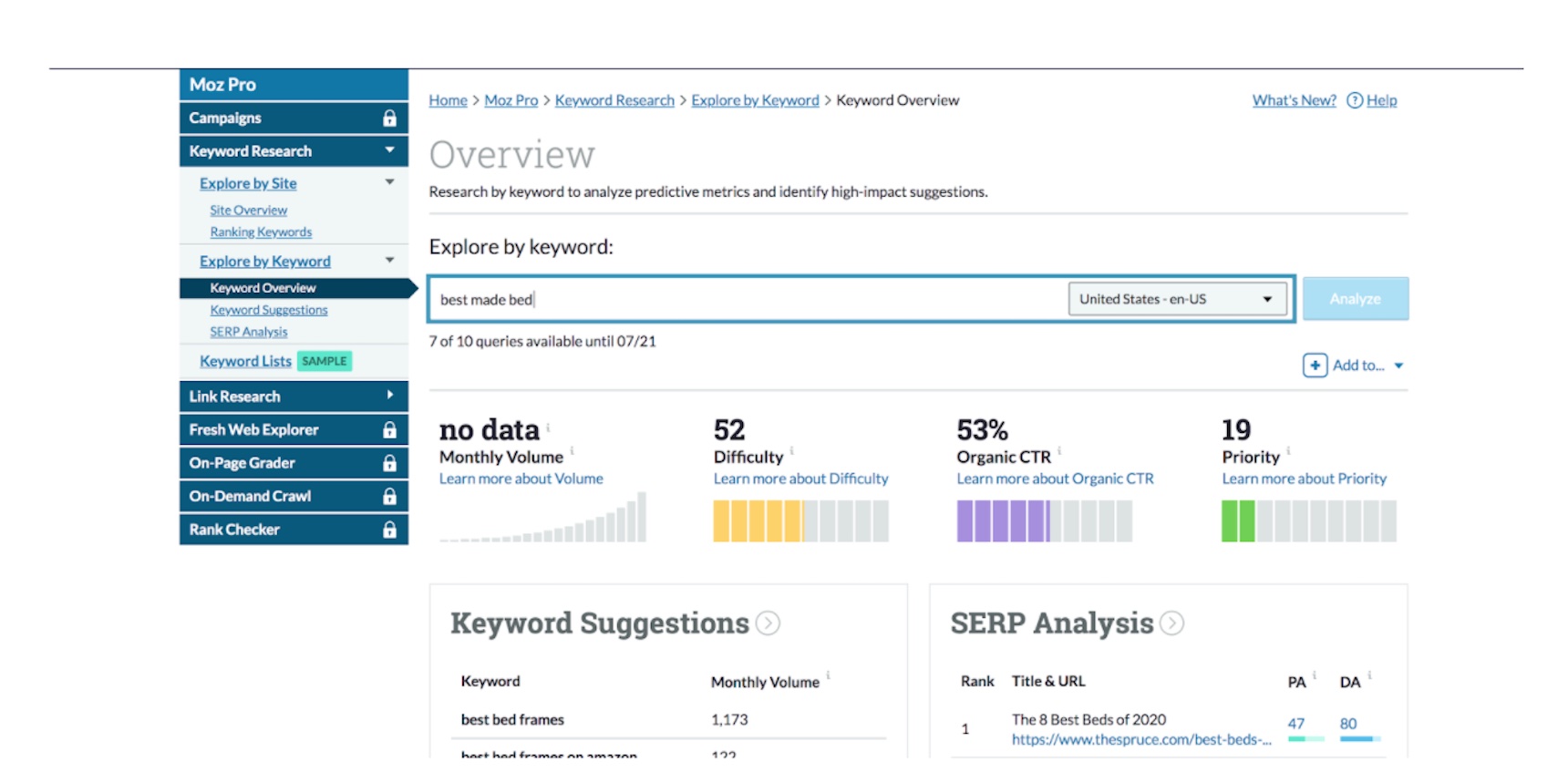
12. Serpstat
Serpstat is the “all-in-one SEO platform.” Right away, you’ll notice that it separates organic keywords and PPC keywords in the Keyword Research dashboard. In addition to the standard data provided, Serpstat also provides total results, social media domains in the top results for the specific keyword, and a way to segment all the data by country.
The keyword dashboard also has a “Competitor” option that will allow you to add and customize your list of competitors to track. This will provide you with up-to-date monitoring of their SEO efforts, so you can stay one step ahead.
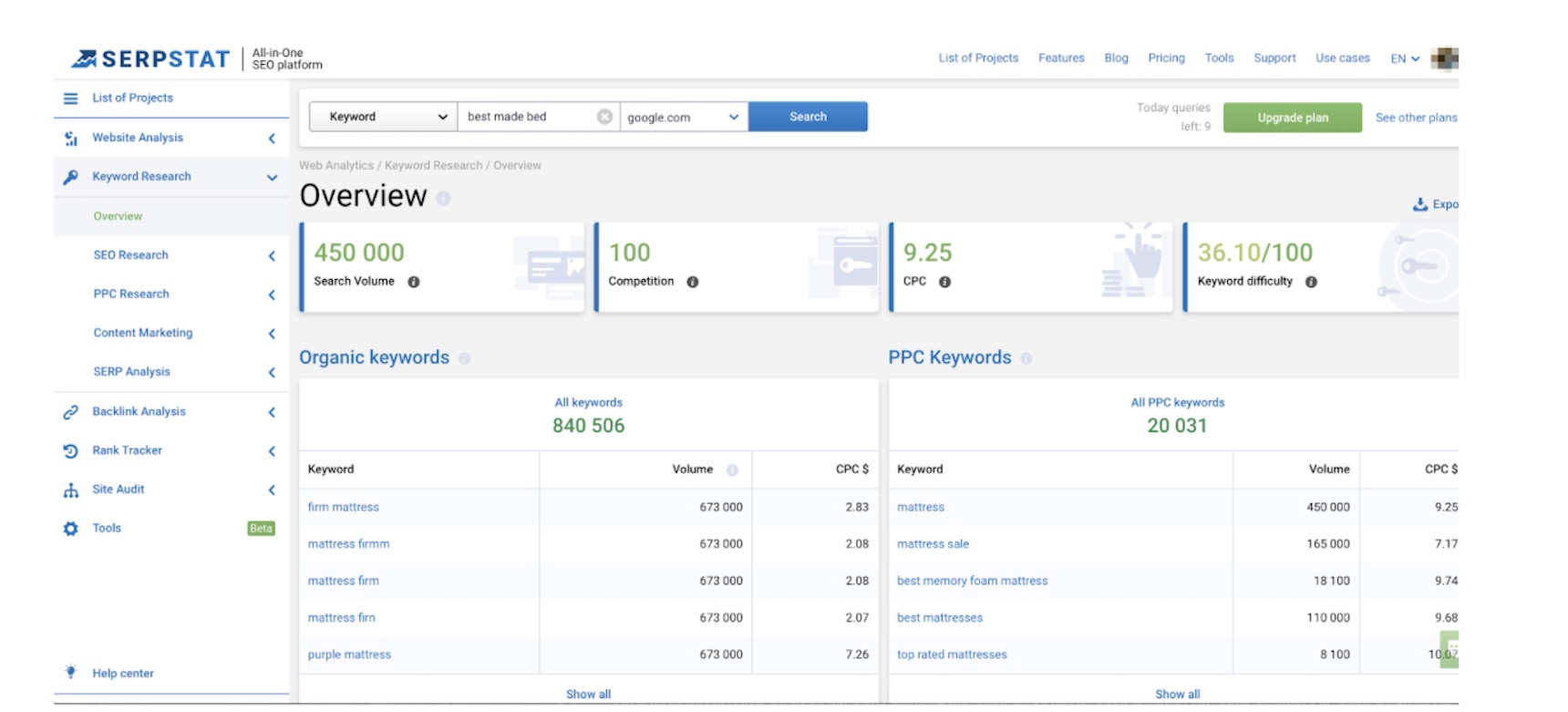
13. KWFinder
KWFinder is a keyword research tool under the Mangools brand. Under the “Search by Keyword” tab, you can filter by autocomplete to see how many searches your keyword will show up as an option to select before the user finishes typing.
In addition, there are graphs to show both monthly searches and overall trends. The SERP overview is rather simple, depicting only domain/page authority, citation/trust flow, backlinks, Facebook shares, link profile strength, and estimated visits.
This section relies on the user to crunch the data and extract their own insights from it.
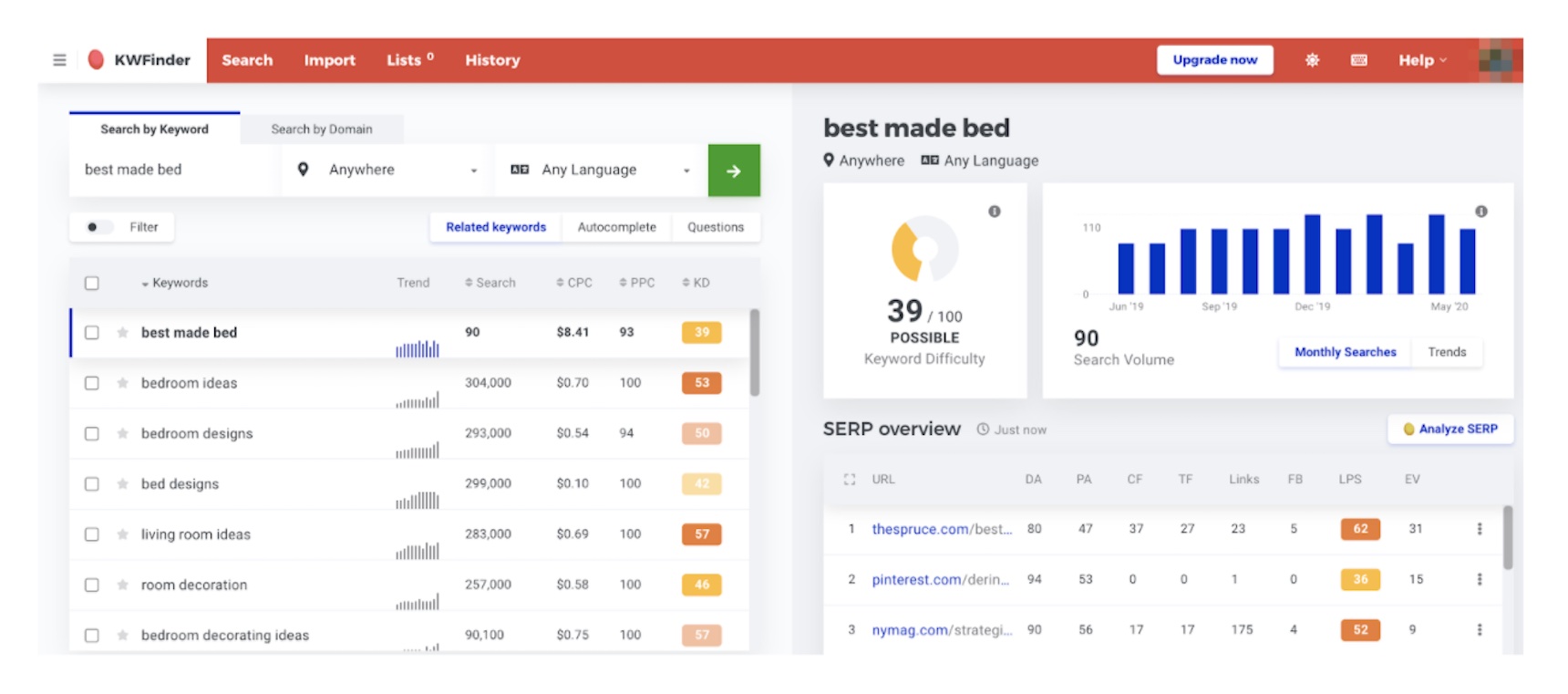
14. Majestic
Majestic helps users find out who is linking to their site. The tool places an emphasis on backlinks and delivers essential data including external backlinks, referring domains, referring IPs, and referring subnets.
As you can see, running a search for a blog post on a given site shows only two external backlinks. However, the entire site had 771 backlinks. Meanwhile, GILI Sports has a closer ratio with 80 backlinks on the homepage and 352 on the entire site.
With this data, you can dive in to see which backlinks are driving the most traffic and keep track of all the ones you have secured so far.
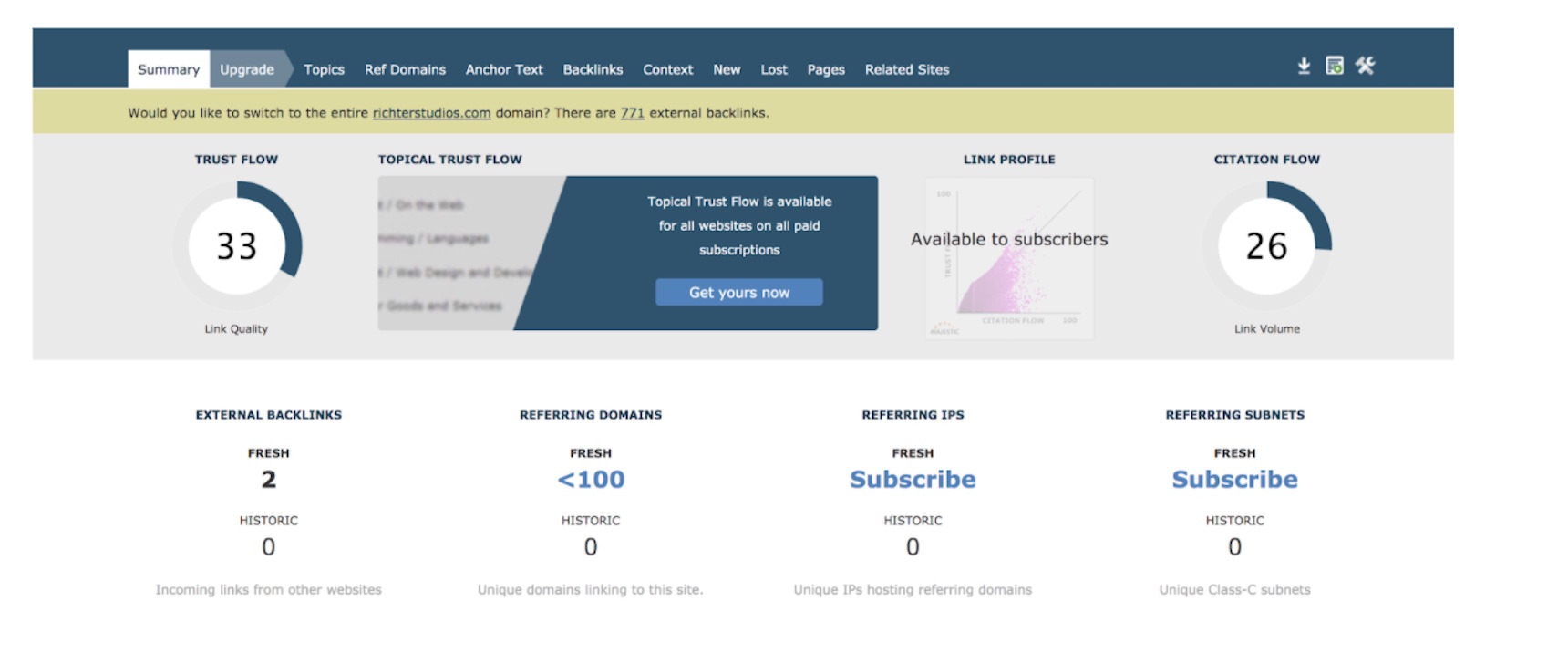
15. Long Tail Pro
Long Tail Pro’s unique features include the average keyword competitiveness rating, a number 1-100 that rates the “viability of the keyword’s competitiveness specific for your brand.” This helps indicate which keywords you should focus on.
In addition, the tool provides a view of the competitive landscape with trust flow, citation flow ratings, site age, and referring domains. Trust flow analyzes the site’s influencer, while citation flow tracks how many times the site is linked.
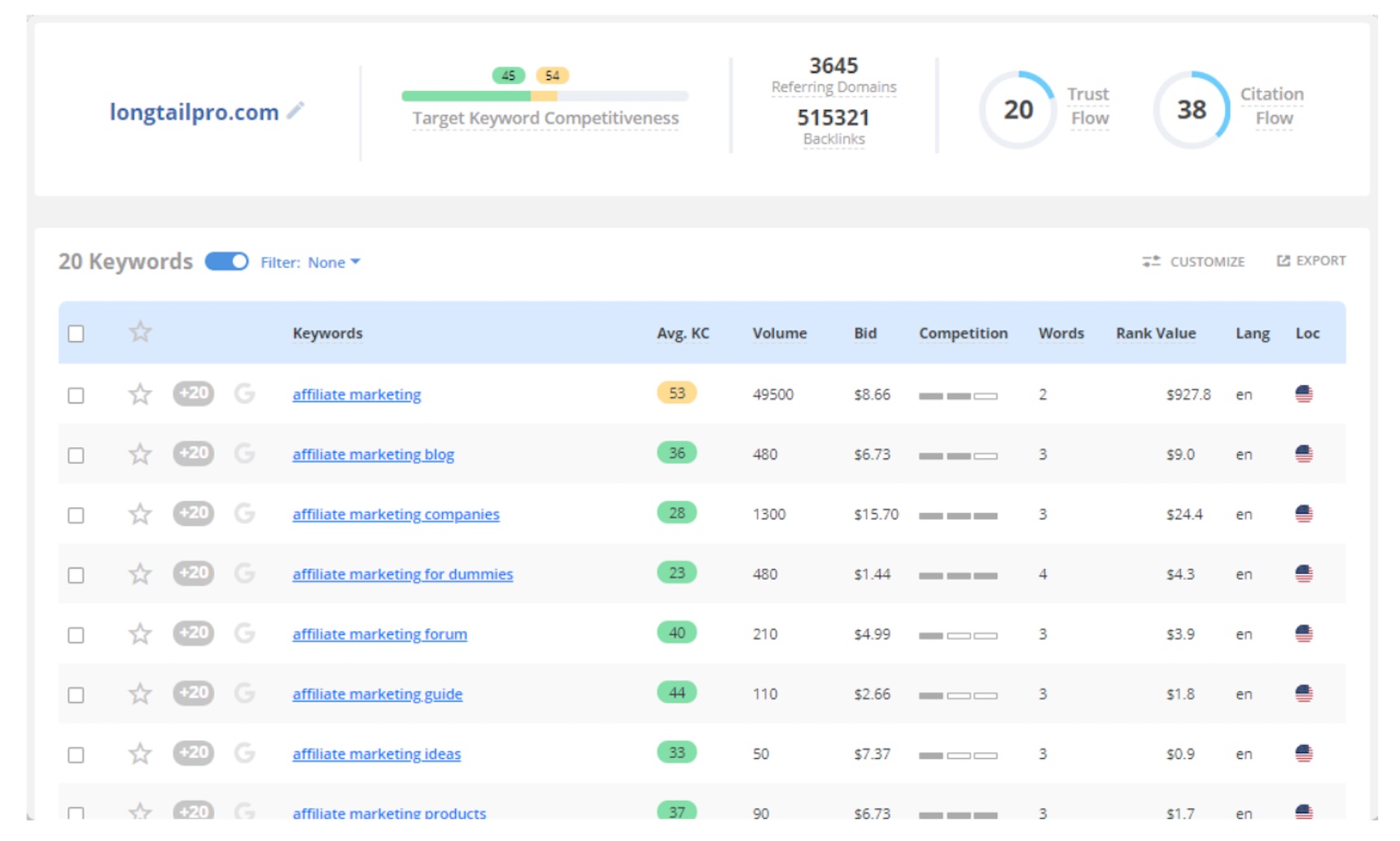
16. SpyFu
SpyFu is a comprehensive SEO tool with a breadth of keyword research and planning features. Without even logging in, you can enter a site to see its SEO overview, competitors, keyword groups, ranked keywords, ranking history, top pages, and backlinks.
In this example, we used Login Lockdown. As you can see, the query pulled the most valuable keywords that the site is currently ranking for and included their change in rank. The keyword overview also provides top ad buy recommendations, a roster of backlinks to pages on the site, and a serp analysis that provides keyword recommendations.
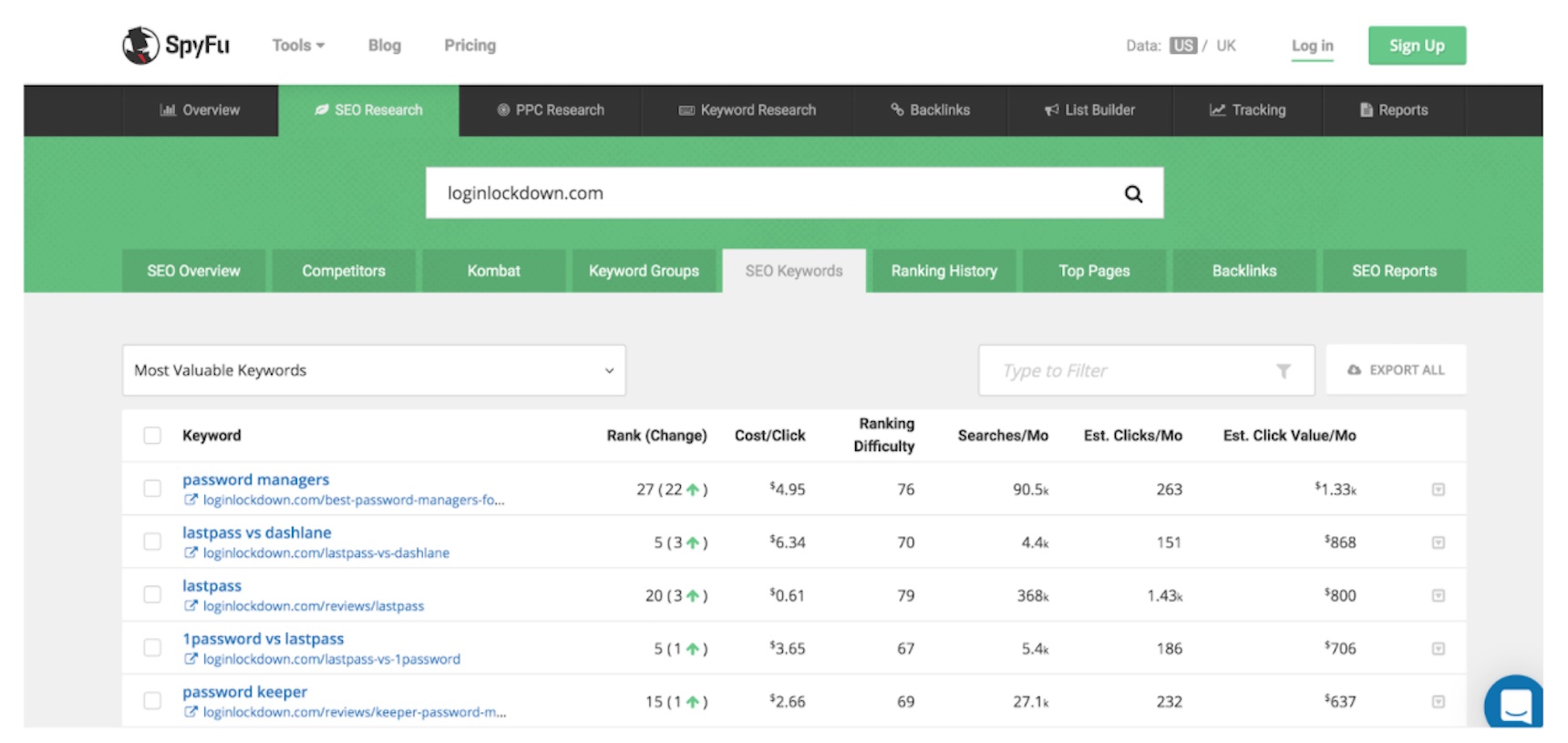
17. Jaaxy
Jaaxy dubs itself as “the world’s most advanced keyword research tool.” The two unique metrics this platform tracks are quoted search results (QSR) and keyword quality indicator (KQI). QSR is the total number of sites that rank for this specific keyword. KQI takes into account the traffic and the competitive analysis to formulate a rating ranging from great to poor.
This helps users evaluate whether or not optimizing content for that keyword is a good idea.
Currently, you can sign up for a free trial of Jaaxy and get 30 free searches that show all the data for the first 15 related search terms. The paid version unlocks the domains feature which will show you available domains related to your search query.
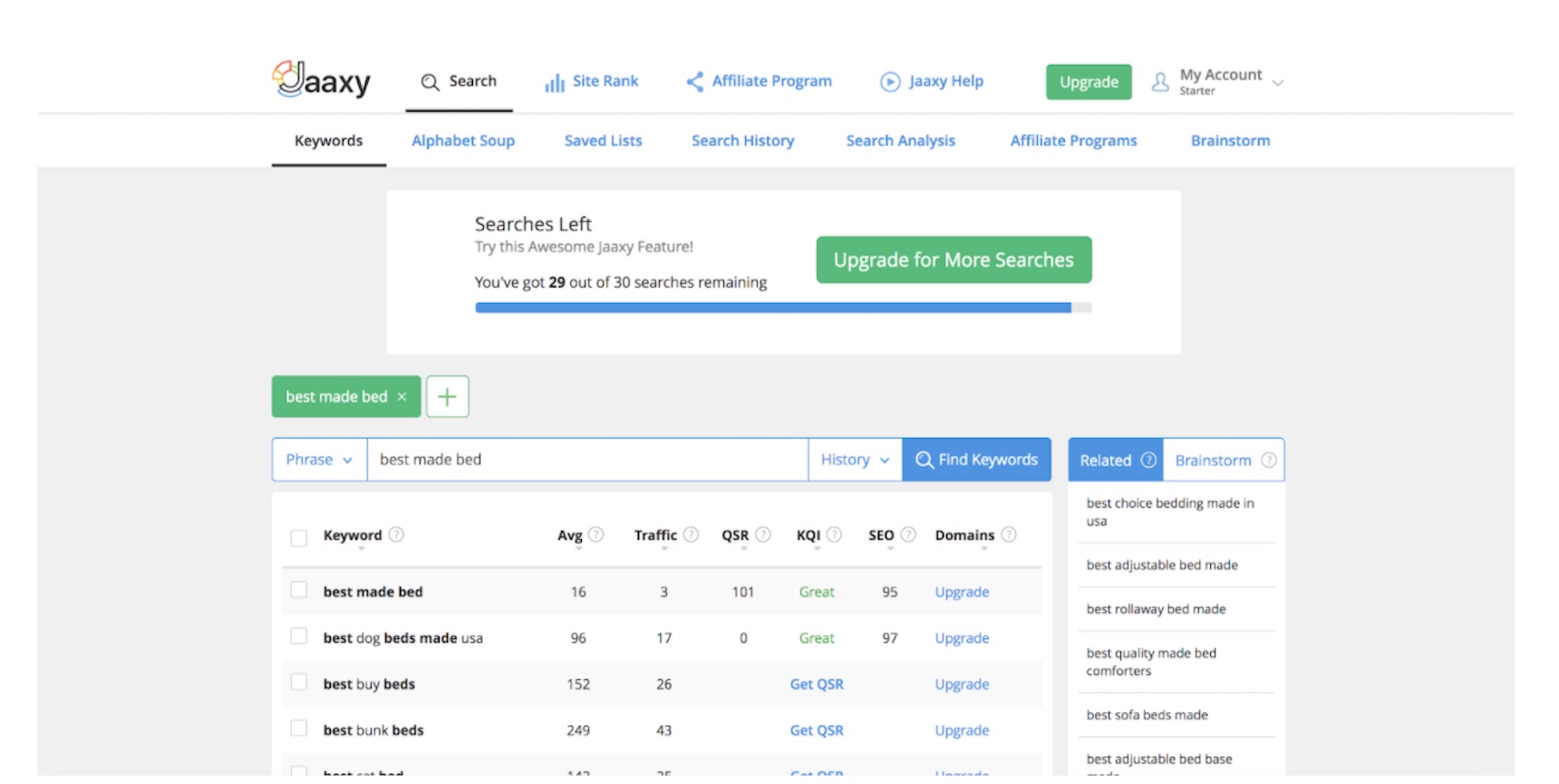
18. Keywords Everywhere
Keywords Everywhere is a Chrome extension that natively integrates with your browser and shows the search volumes, cost-per-click, and competitive rankings for terms you are actively searching.
All you need to do is search your desired keywords and the Keywords Everywhere snippet will show up at the top of the page. This is a useful tool for quick insights, but for long-term SEO planning, one of the other platforms will work better. However, the export to CSV function and ease to delete the box provides a simple and engaging addition to your keyword research efforts.
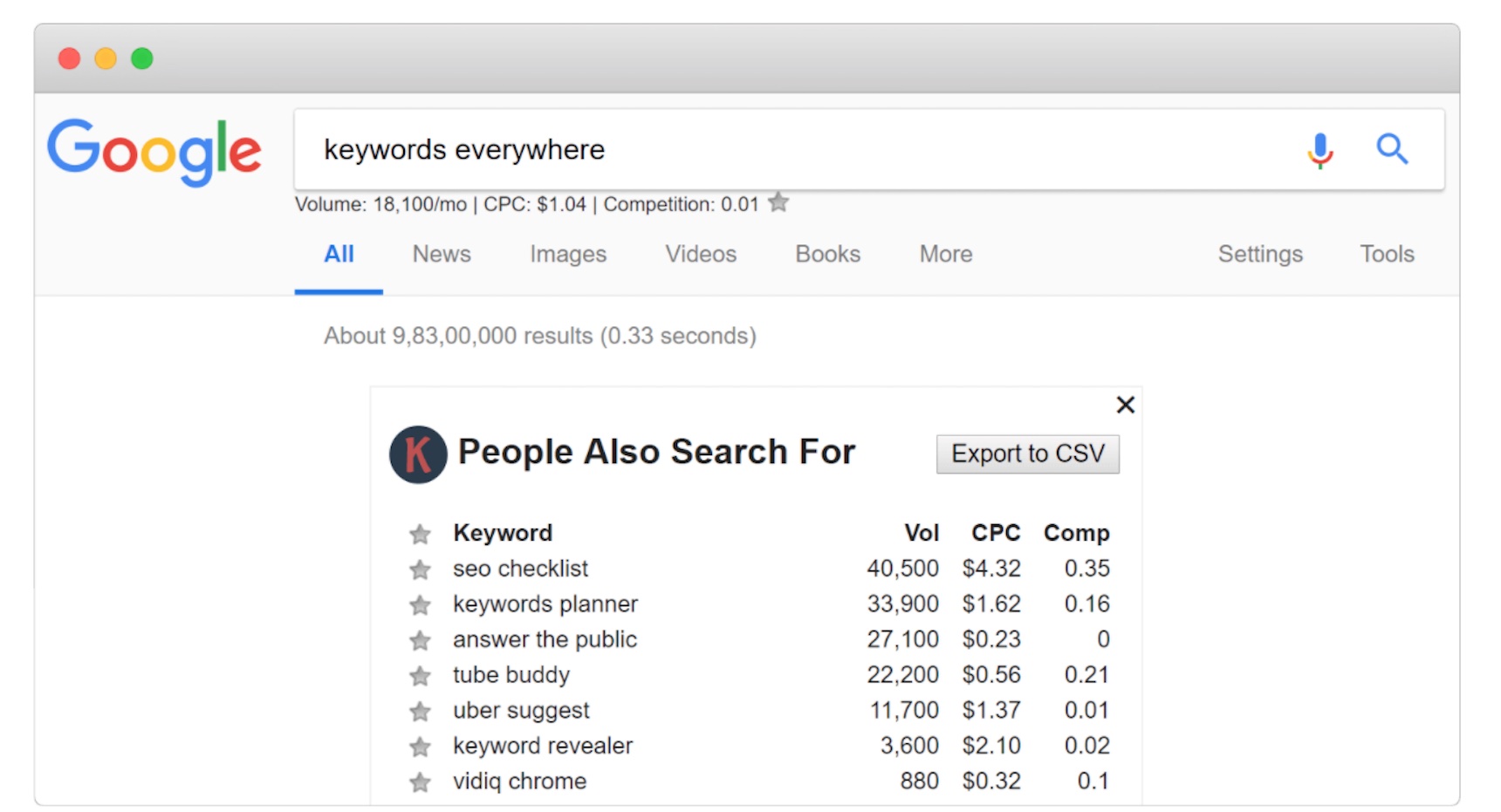
How to choose the best keyword research tool
Well, there you have it. Over 18 keyword research tools are available at your fingertips. But how should you choose? You need to evaluate which one is right for you.
Aaron Haynes, CEO of Loganix, says, “Keyword research lays the foundation for an effective, impactful SEO strategy. Without it, you’re attempting to build a house with no blueprint.” That’s why selecting the right keyword research tool is so important. Most of the tools listed above offer a free trial. Pick a few and sign up to take them for a test drive.
Then, you’ll be able to pit the programs against each other to decide which feels more intuitive and which gets the results you need. Perhaps budget is driving your decision making process. If so, consider KWFinder, Majestic, Long Tail Pro, Spyfu, Jaaxy, or the Keywords Everywhere extension.
Spyfu’s breadth of capabilities compared to its low price of $33/month is one of the best values I’ve seen.
| Keyword Tool | Price |
|---|---|
| SEMrush | $99-$399/mo. |
| Ahrefs | $99-$999/mo. |
| Moz | $99-$599/mo. |
| Serpstat | $69-$499/mo. |
| KWFinder | $26.91-$71.91/mo. |
| Majestic | $49-$399/mo. |
| Long Tail Pro | $25-$98/mo. |
| Spyfu | $33-$39/mo. |
| Jaaxy | $49-$99/mo. |
| Keywords Everywhere | $10 for 100,000 credits |
If price isn’t an issue, consider what aspect of the keyword is most important to you. After compiling this research, the following tools would be the ones I would select for each primary use case:
- Competitive Research: SpyFu has everything you could need to benchmark against your competitors. Add their sites to begin tracking. Sign up for email alerts to be delivered to your inbox. With a name like SpyFu, would you expect anything less?
- Link Monitoring: Majestic is almost solely focused on backlinks. The platform not only shows how many backlinks your page has, but also separates them into different classifications depending on the type, IP address, referring domain, and more.
- On-Page Suggestions: SEMrush has a complete On Page SEO Checker that is built to improve your optimization, identify relevant unused keywords, and compare your pages to your competitors.
For example, when it comes to optimizing for on-page SEO, you not only need to use the right keywords – but also the correct form of grammar. I typically recommend using a grammar checker tool to ensure everything is best optimized. - Technical SEO: Ahrefs, one of the golden standards in SEO, offers site audits. It will crawl your site and identify internal links that need fixing, site speed issues, and more.
As with any tool, each can provide value, but it’s up to you to extract the insights and use them to execute traffic-generating campaigns.
Conclusion
Keyword research is an essential part of your SEO process. It can quickly direct marketers to the topics and content that customers are seeking. However, marketers should only use the data as a guide. The numbers reflected in keyword research tools are estimates that should inform their marketing strategy, but not define their every move.
Depending on your budget and SEO needs, there is a tool that can help you and your business’ content strategy. Without the right keyword research tool, you’ll miss out on valuable data that can help you drive more traffic and convert more sales.

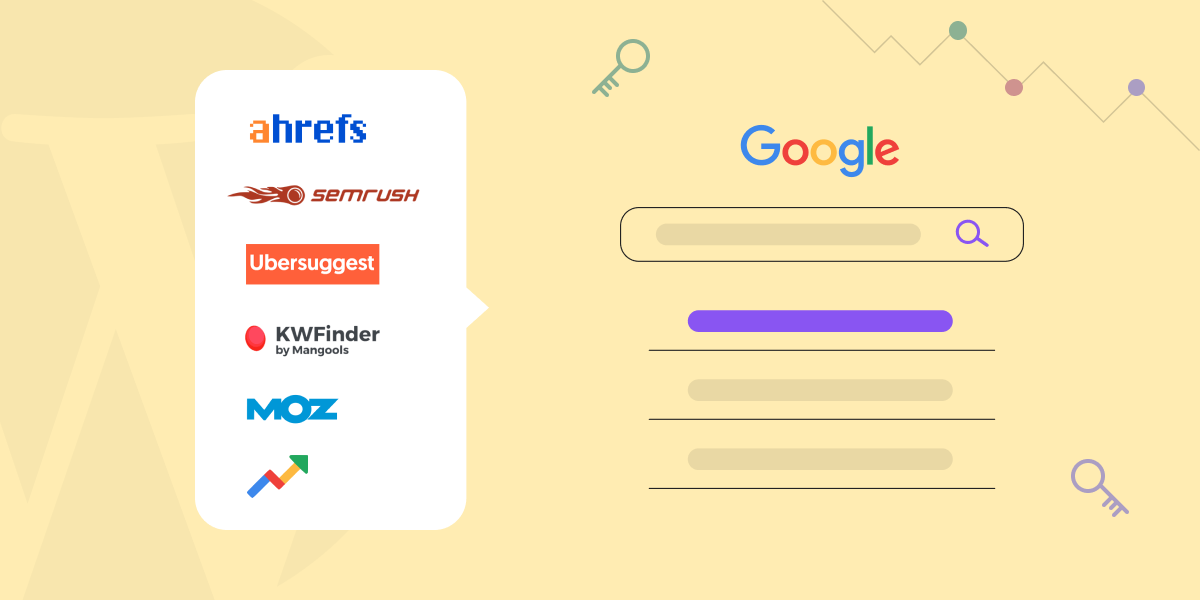
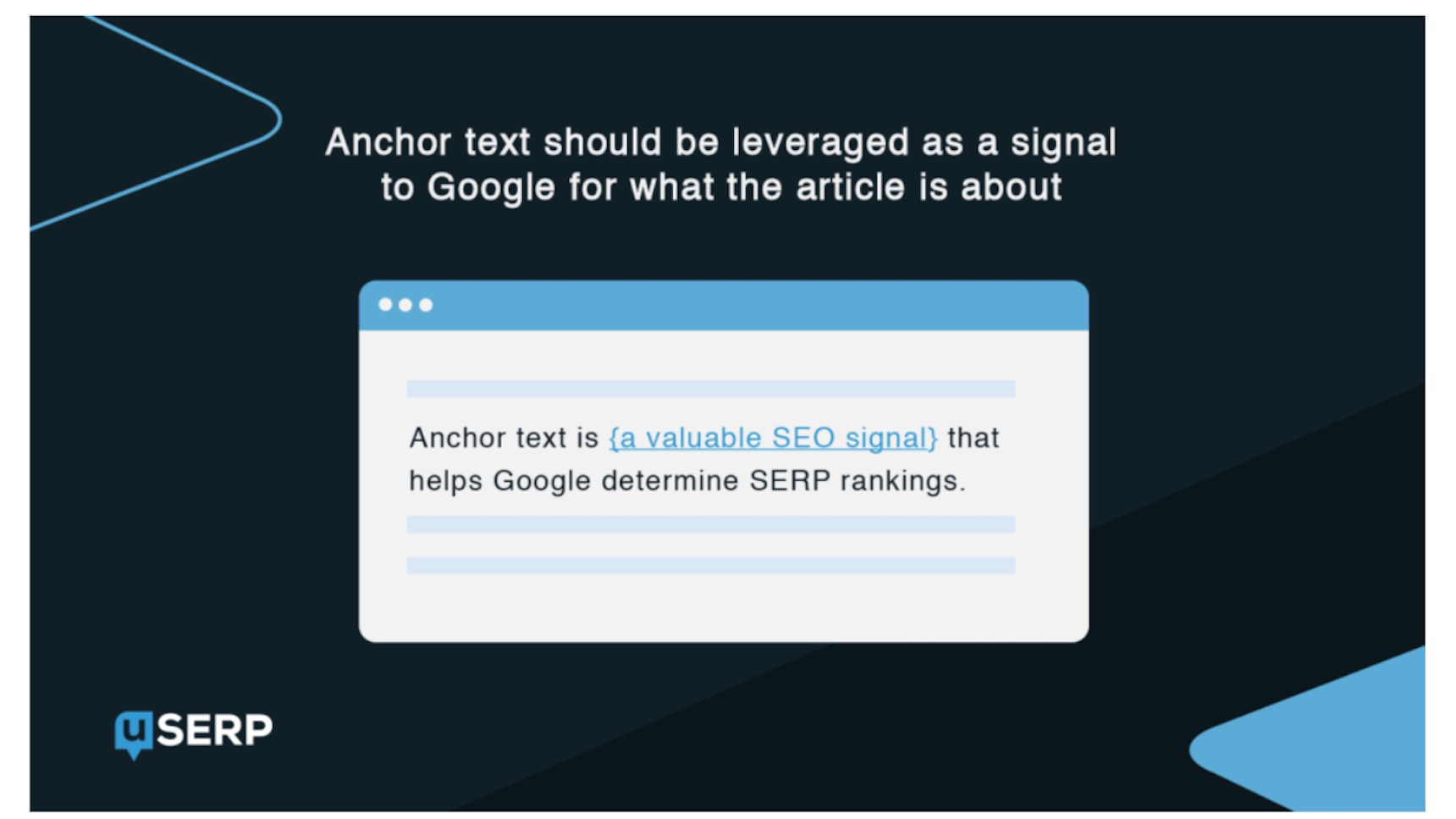

No comment yet, add your voice below!