You probably know WordPress as a popular blogging platform, but only few are aware of the real possibilities and power that WordPress contains. The platform has tremendously improved over the past few years, and nowadays the number of large-scale WordPress-powered sites are increasing every day.
As of March 2021, WordPress hosts 40% of all the websites on the web (you can see the official statistics here). That number was just 32% three years ago, and WordPress’ growth is showing no signs of slowing down. It’s extremely likely that we will see higher numbers in the coming years.
From large-scale blogs to multi-million dollar online shops, WordPress can power literally anything.
62% of the top 100 fastest growing companies in the US (Inc. 5000) use WordPress.
Nelio Software
Let’s take a look at a very brief list of well-known websites powered by WordPress from different categories:
- whitehouse.gov
- jquery.com
- nationalarchives.gov.uk
- nginx.com
- nytco.com
- wired.com
- techcrunch.com
- swellbottle.com
- bata.combbcamerica.com
There are so many more out there.
Before we go any further, let’s clarify what I mean by “large-scale” websites. We are not talking about large-scale bank transactions, SAAS services with millions of users, or telecom operators with huge databases. Rather, a large website could mean a big magazine website with hundreds of thousands of articles, or an online shop with tens of thousands of products and transactions. Scale refers not only to the amount of data, but also to traffic. To provide an example, a website with around 1 million weekly hits can be considered a large-scale WordPress website.You may be wondering if WordPress has any limitations in scaling or if the rules change when handling large scale websites. Let’s find out! In this article, we will cover the most important tips you need to manage large-scale WordPress websites.

Choosing the right hosting
Hosting infrastructure probably plays the biggest role in the scaling of a WordPress site. Good hosting can greatly improve your site performance in many ways Hostings that place limits on server space use are not the best choice, as a simple traffic spike may cause your site to crash without warning. This is why you should choose the best hosting partner for your project.
There are many different hosting options out there for you to choose from, so let’s list the several types that can be used for large-scale projects. Please note that I will not cover shared hosting, as it’s not a great option for the purposes of this article.
VPS or virtual private server
VPS hosting can be used for middle- to large-scale projects. It’s a step ahead of shared hosting and dedicated WordPress hosting, as it provides a unique space for each project on the server and keeps your data separate from that of other users. However, while it’s a great choice in terms of customization options and storage space, VPS hosting can have issues dealing with high traffic levels and spikes. If you decide to go with VPS hosting, make sure it offers plenty of resources and options for scaling in case your site experiences increased demand.
Dedicated WordPress hosting
First and foremost, using this kind of hosting requires an advanced level of knowledge of server maintenance. This kind of hosting involves renting a server yourself, allowing you to have full root and admin access to anything and anywhere. While everything is under your control, sometimes this degree of control comes with a price: dedicated hosting is one of the most expensive hosting options. While it can be used for high levels of web traffic, it’s best for projects where you need complete control of the server and definitely requires technical expertise to maintain.
Cloud hosting
This kind of hosting involves several computers working together to provide cloud infrastructure. As the web project therefore runs on combined computing resources, this kind of hosting is very good for scaling your project. Cloud hosting allows you to increase the resources for your project with a single click. Plus, the website owner pays only for resources used and there is rarely a fixed price. With cloud hosting, resources are spread across many servers, meaning that project downtime is reduced to almost 0.
Managed hosting
This type of hosting does not rely on its own infrastructure, but instead offers hardware and software configuration, maintenance and technical support for third party large-scale hosting providers. This is basically a simplified version of dedicated hostings, but a properly configured server can handle high level traffic spikes.
One important point when choosing your hosting partner is scalability. It’s unlikely that your project will see extremely heavy traffic all the time, but it should be able to handle heavy loads in the event of traffic spikes.
In some cases, you’ll need more physical resources from your hosting to handle such traffic. Both CPU and RAM are crucial, and your server should be able to keep up with increased traffic and must provide enough hardware resources when needed. That’s the key to vertical scaling!
In the instance that not enough physical resources are available to handle increased need, any type of server may end up bottlenecked. To prevent this, you’ll want to balance your increased traffic across multiple servers. This is what we mean when we refer to Horizontal Scaling! Good servers should be able to autoscale when needed by adding more web nodes.

Performance and optimization
It goes without saying that large-scale websites must be better optimized than casual blog sites. When it comes to large-scale website optimization, every little detail counts. There are several points that are especially important when working on optimization, so let’s review them.
Updated software is a must
We all know that WordPress is an open-source project with frequent updates. Every new update not only fixes previous problems but also provides new security solutions and optimized features. As a large-scale website owner, it’s your responsibility to always keep your project updated.
Background Processes optimization
There are a number of background tasks that operate behind the scenes in WordPress. If you run a large-scale website, then you will likely have to deal with even more background tasks at a larger scale Some examples include backups, various CronJob tasks like publishing posts, products, settings, Cron job for update verification, search engines trying to fetch new content from the site and much more. Some of these tasks have a minor impact but tasks like file backup may require lots of resources, so you should always distribute your server resources in a way that will not affect overall functionality.
Use CDN
CDN, or Content Delivery Network, is old news for web developers. The location of the web server may impact user experience. For example, if you have servers in Germany, your site will load faster for users in Germany than users in the USA. That’s where CDN comes into play‒‒it can fix this issue by holding static files of your website in a network of the servers around the globe. These static files include images, CSS and Javascript. This way, when visitors click to your website, they are loading files from the closest server to their location.
Always use themes optimized For speed
As mentioned before, every detail matters when it comes to the large-scale WordPress sites. That’s why you need to choose your theme carefully; while you may like stylish and modern-looking templates, if they are poorly coded they will end up slowing down your site.
Best practice in this matter shows that it’s always better to use simple themes or niche-oriented themes instead of general themes that are bloated with thousands of functions you may not even use. You can always extend functionality of simple themes through using plugins or adding custom functions.
Choose faster‒and fewer‒plugins
As is the case with themes, you only need to use plugins that follow WordPress coding standards and offer regular updates and good support.
In terms of plugin quality, it’s worth it to mention that the amount of activated plugins you use is also important. It may seem rather basic, but the more plugins you have activated, the more server resources you are using and the slower your website will operate in the end, so it’s always important to limit the amount of plugins you use for your site.
Avoid storing media files on WordPress
I’m sure you are aware that when you upload video onto a WP site, it is automatically displayed in a HTML5 player, but this may not be such a good idea.
Hosting audio and video files on your server will cost you bandwidth, as media files usually consume lots of bandwidth data, increasing your final invoice from the hosting company. These kinds of files also need more backup space, which means more hosting space. Plus, loading such files usually slows down your website. A good alternative is to try to host audio or video files on sites like Youtube, Vimeo or SoundCloud and use the Embed function to display them on your site.

Managing your Cache
WordPress cache is a feature that stores data in temporary memory on the server in order to decrease the loading time of the content of your site. When it comes to large-scale websites, your web server may often struggle to deliver service to all users. This is where the caching feature works best; by preparing data for the users, a caching plugin will speed up your site between 2.5X to 5X.
A good caching solution is a must-have for your website, no matter whether it’s a large-scale project or a small blog site. There are a lot of good caching plugins available in the market, both free or premium options. They are easy to configure and you will notice a major improvement from the first activation. The most popular plugins for cachings are:
Also, many companies like Bluehost, Siteground, Cloudways and others have developed caching plugins specifically optimized for their server environment.

Database optimization
Large-scale websites store and collect lots of Information in their database. Apart from important data, there is temporary data (logs, revisions, spam comments, trash, etc.) that is not necessary to store for extended periods and will regularly be cleared. A poorly optimized database becomes slow and unwieldy in size, which will accordingly increase the back-up size of your project.
Default and native database optimization can be done via PhpMyadmin by selecting all your tables and choosing “Optimize Table” from the dropdown list. This action will recreate selected tables and remove any excess local data utilized by that table.
There are other, more user-friendly methods to optimize your database utilizing WordPress plugins such as:

Security
Last but not least, security is one of the most important points for any large-scale website. Is WordPress secure? The answer to this question depends on you. If you use the right techniques to secure your WordPress website, then it will be secure.
The WordPress core is very secure, as it’s reviewed regularly by hundreds of industry professionals and developers. However, there are still many factors that can negatively impact site security, such as outdated server software, poor server administration, outdated core, plugins and themes. Let’s dive into the key points on how to keep your site as secure as possible. Please note that it’s impossible to cover every security consideration in one article.
Keeping WordPress Updated
Notice that we’ve mentioned this point twice? Every update of the WordPress core brings new features and fixes bugs, but it also implements best practices for coding standards. It goes without saying that using the most updated software for your project is a must.
Passwords and User Permission
Stolen passwords and low user permission are the most common WP security flaws. For large scale projects, having a long and secure password is not up for discussion‒always use a strong password generator to create secure and unhackable passwords. This applies not only to the WordPress dashboard but to anything at all, from hosting accounts and database access to FTP details, custom email addresses and more.
WordPress backup
Be ready for any situation with a solid plan B. Are you performing an important update? Create a backup beforehand. Are you installing an important plugin? Create a backup. Cleaning out your database? Create a backup. Are your files infected with a virus? Restoring the working version is the easiest and quickest solution. A good back-up plugin can save a ton of time and won’t affect visitor experience. .
WordPress security plugin
This kind of plugin is a must-have tool that can save your site from various attacks, and improves the overall security of your site, some of these plugins will have a firewall as well. Don’t work without this plugin.
Web application firewall (WAF)
WAFs block suspicious traffic and malicious software before it reaches your site. Consider using the web application firewall offered by Sucuri.
Use secure protocol SSL/HTTPS
These are encrypted data transfer protocols between your web site and the end user. This encryption makes it harder to mine your data or steal information. Nowadays, many hosting companies offer free SSL certificates in their hosting plans.
Limit Login Attempts
This is an easy and smart way to prevent hackers from accessing your WordPress dashboard. This method blocks potential hackers after several unsuccessful attempts. Login LockDown plugin is one of many free plugins for this purpose.
Two-Factor Authentication
This provides an extra layer of security by restricting access to the dashboard to those who are registered by the admin. Users who are not registered can only access the dashboard via their mobile phone or via extra security steps. Two Factor Authentication can be used for this security feature.
This list could go on for much longer, as security is a never ending process. To keep your site as secure as possible, do your best to stay up to date on the best practices for WordPress security.
Conclusion
I hope that, now that you’ve reached the end of the article, the issue of scalability is much clearer than before. You can scale your site as you see fit. While there are no real limits, you should adhere to best practices of large-scale WordPress site management whenever possible. The same goes for smaller blogs; use the best practices to provide the site experience you strive for. So, let’s recap the five best practices we discussed in this article:
- Choose the right hosting method
- Maintain performance and optimization
- Manage your cache with best practices
- Prioritize database optimization and management
- Secure your setup
There are many other things that should be considered when you manage large-scale WordPress sites. Website monitoring tools are a good example of a topic we did not cover in this article. Make sure any extra tools and instruments you opt for are already included in your hosting plan, as they will greatly improve the management of the whole project.
Do you have any questions? Don’t hesitate to click on the comment button below and we’ll be in touch with you!

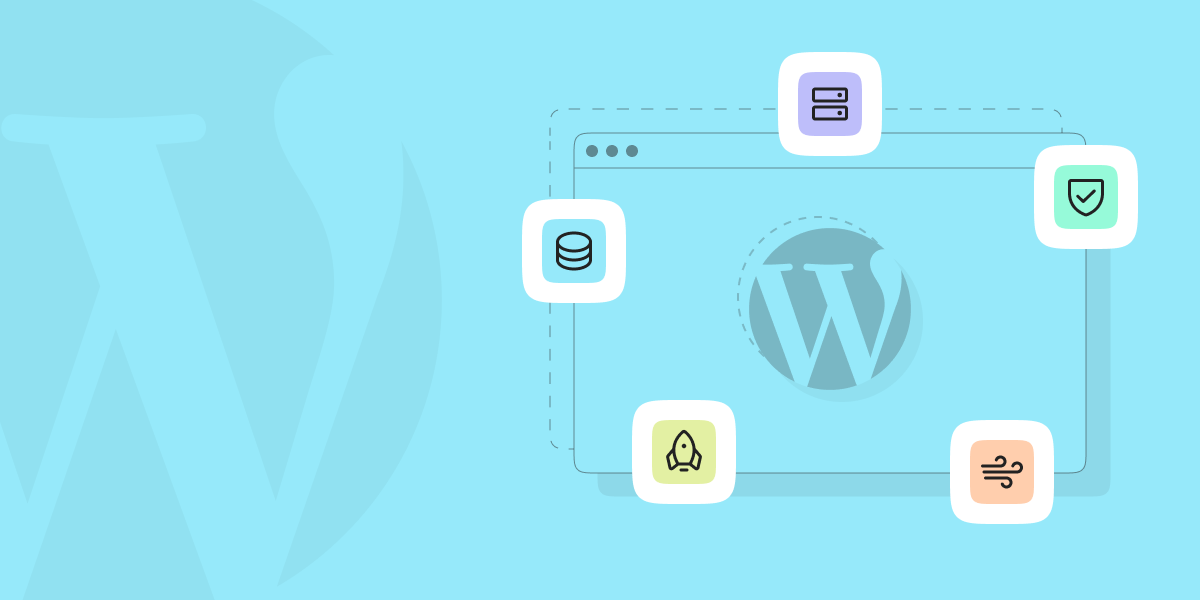

No comment yet, add your voice below!