According to this fascinating and up-to-date study by Pew Research Center, about 69% of Americans regularly use social media sites for their personal and commercial needs. It goes without saying that this has huge implications for your business. It also says a lot about your target audience and how they prefer to do their shopping these days. As the study points out, young adults were the earliest adopters of social media (as you might’ve guessed) but the pool of participants has grown immensely to include younger teens to older adults.
Why Social Media Is Critical To The Success Of Your WordPress Website
The combination of social media and WordPress can do wonders for essentially any website’s SEO and overall success. As of January 2017, there were 2.8 billion social media users worldwide (Social Media Today). There is also a mind-blowing amount of activity on these social media platforms, which surpasses the activity going on in traditional websites. The social media scene has completely transformed the internet, and you as a website developer need to be especially mindful of this as you create, design and edit your pages.
Your social media and WordPress website need to be paired and synced, otherwise you will not be able to achieve the brand awareness or page visits that are crucial for your company’s success. No matter how much you update your WordPress website, it will most likely fall short and remain more static than the average user’s ever-changing, continually refreshing, endless scrolling newsfeeds on social media platforms. It’s no wonder that 96% of businesses now utilize social media in their marketing strategy according to recent studies. To avoid losing customer engagement, we suggest using social media to help keep your company’s content as fresh as possible. This type of social media marketing is an effective and popular way of advertising for businesses of any size, opening the doors to many opportunities. Countless brands have sky-rocketed in this way. Who knows? Maybe you’ll be next!
Which Social Media Sites To Focus On
As you know, social media is a far-reaching and affordable tool that can be used to communicate with vast numbers of people quickly. However, you want to be sure that you’re targeting your social media campaigns to the right audience. Which social media platforms will harness the target market that you want directed to your website?
Although there are many diverse and complex platforms popping up left and right, we suggest you focus on the main names (Facebook, Instagram, Twitter, LinkedIn): at least in the early stages of your company to build brand awareness. There is no doubt that Facebook is still a market leader by a large margin. To see more statistics check out this handy guide called: The Ultimate Social Media Cheat Sheet.
Best Ways To Integrate Your Social Media with WordPress
There’s no doubt that a good social media presence will help drive traffic to your WordPress website. However, social media and WordPress create a two-way street. You need them to be paired, to be synced up so that any visitor could easily find your social media pages from your WordPress website, and vice versa. Whether you’re looking to boost traffic or hoping to make a few more sales, we recommend you follow these steps below to sync up your social media and WordPress website successfully.
Tip #1: Add Social Media Buttons On Your Website
The most logical and probably most effective way to sync up your social media and WordPress website is to add social media buttons on various pages. There are various third-party plugins that may seem attractive because they can add social media buttons to your WordPress without extensive coding. However, we recommend that you avoid this if at all possible. These third-party plugins make your site heavier and potentially slower. Your best bet is to stick with the built-in shortcodes offered by your theme, usually entitled Social Networks or something similar. With this option, you can change the color, shape and size of the icons by going into the settings section.
Tip #2: Make It Easy For Others To Share Your Content
Sometimes you need to do the obvious, and adding a share button is one of them. I like simplicity and so I don’t want more buttons on my WordPress website than I need to. So I thought having a sharing button was uncalled for. I thought, “Well, if they like the post enough they can just copy the link”. But no—that’s not how it works. People these days are working at incredibly fast paces and need everything to be as easy and quick as a snap of the fingers or click of a button. Adding a social media share button will greatly increase the odds of viewers spreading your content around town. Just be careful when choosing a plugin for this, as the speed of your website could be effected. GTmetrix is a trusted service, but beware that the retrieval of information from external servers could slow down your loading times.
Tip #3: Allow Viewers To Register With Their Social Media Accounts
If you’ve read our article about monetizing your blog, you’ll know that one of the best ways to accomplish monetization is by accruing subscriptions or memberships. This usually requires sign-ups. Anytime you want visitors to register to your site – whether it’s to access premium content or to start a payment process – be sure to include the option of signing in through social media accounts. People are becoming increasingly more skeptical of website sign-ups, and quite frankly, everyone is sick of having dozens of passwords. Adding the option to register with social media accounts makes it easier for the visitors and more likely that they’ll actually continuing browsing on your site. Social Login is a great plugin you can use. It’ll provide you with options like this:
Hopefully by now you realize the importance of integrating your social media with WordPress website content. These tips have worked for me and I hope they’ll help your business thrive by creating an engaging atmosphere throughout your brand’s posts and pages. Best of luck!
Overview of Syncing Your Social Media and WordPress Website Content
The numbers:
69% of Americans regularly use social media sites
2.8 billion social media users active worldwide
96% of businesses now utilize social media in their marketing strategy
Which Social Media Sites To Focus On?
Target your social media campaigns to the right audience
Focus on the big brands first: Facebook, Instagram, Twitter, LinkedIn…
Facebook remains a market leader
Best Ways To Sync Up Your Social Media And WordPress Website
Tip #1: Add Social Media Buttons On Your Website
Tip #2: Make It Easy For Others To Share Your Content
Tip #3: Allow Viewers To Register With Their Social Media Accounts


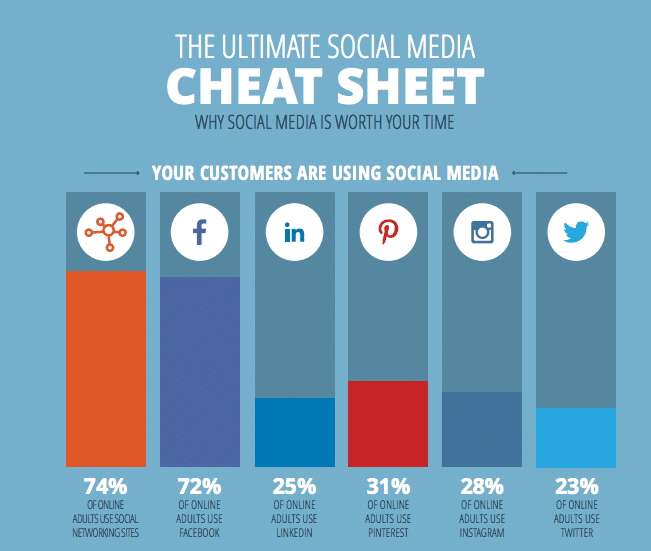
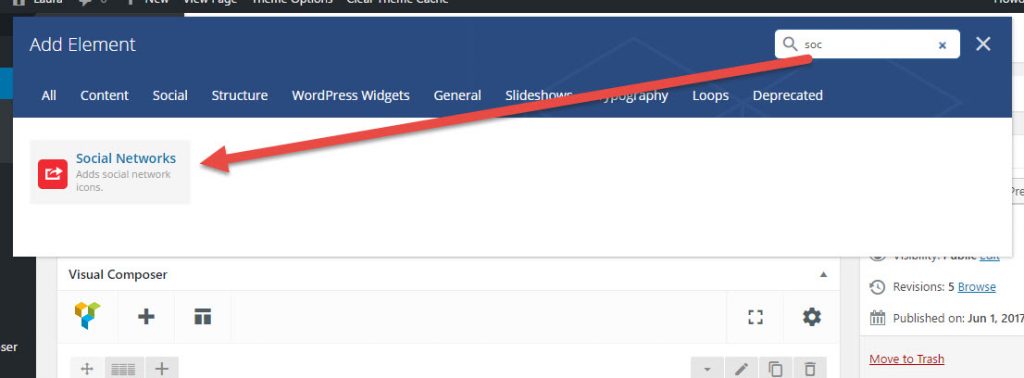
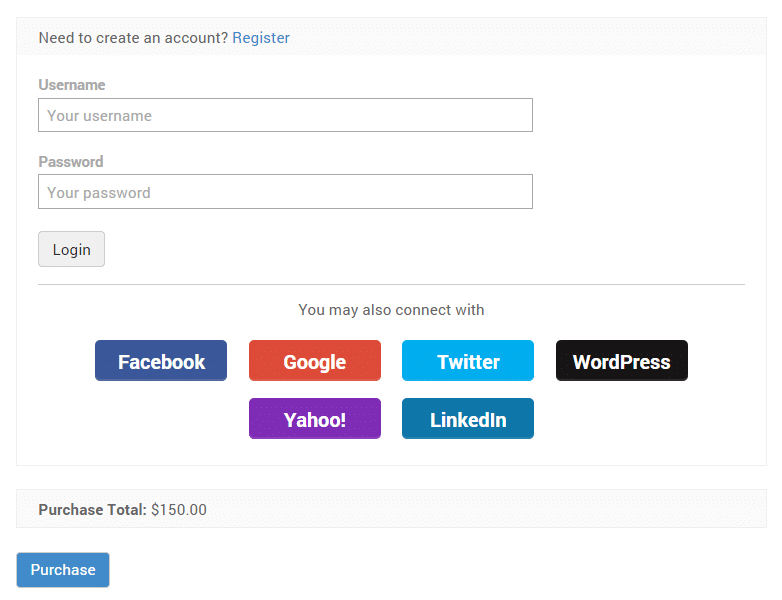

No comment yet, add your voice below!