Subscriptions are an important part of sales for any ecommerce store. This is the list of your gold users who are ready for repeat purchases, since sales by recurring subscription is a very popular and easy to maintain channel of income that doesn’t incur big expenses compared to the usual marketing techniques and every step can be managed by the software.
Subscription means recurring sales of products or services by your customers. You may recognize the subscription model everywhere on the internet, ranging from simple grocery stores to retailers like SaaS. It can be used everywhere to drive more sales. Customers love stores offering subscription plans because it automates the purchasing of products that last a short period of time, such as subscribing to receive shaving cream once every two months.
There are many different types of subscriptions for ecommerce. For example, you may subscribe to physical products or services, you may open different levels of support service or access different areas of the website.
If you are not using WooCommerce Subscriptions in your store, it’s a must try feature. In this article, we will dive into setting up one the most popular subscription plugins and we will also review some other popular plugins. You will learn how to quickly set up a subscription store with WooCommerce plugins and sell subscription-based products and services with a recurring payment. Those plugins can be used for any products, virtual or physical, over a predefined time interval. As with all of the transactional and marketing emails, you’ll want to customize WooCommerce subscription emails to be consistent with your brand voice.
YITH WooCommerce Subscription
In this article, we will dedicate more attention to this free plugin since it’s a very popular and widely used subscription based website, setting up this plugin is easy and can be done in several minutes.
First of all, you need to install the plugin from the WordPress repository. You can directly search it from your WordPress dashboard > plugins > Add new, and search for “YITH WooCommerce Subscription.” Here is the direct link to the plugin, so install and activate it.
Once you activate the plugin you can immediately start using it. Open any product and you will see a new checkmark in the product details tab. By selecting it, new options will appear on the General tab:
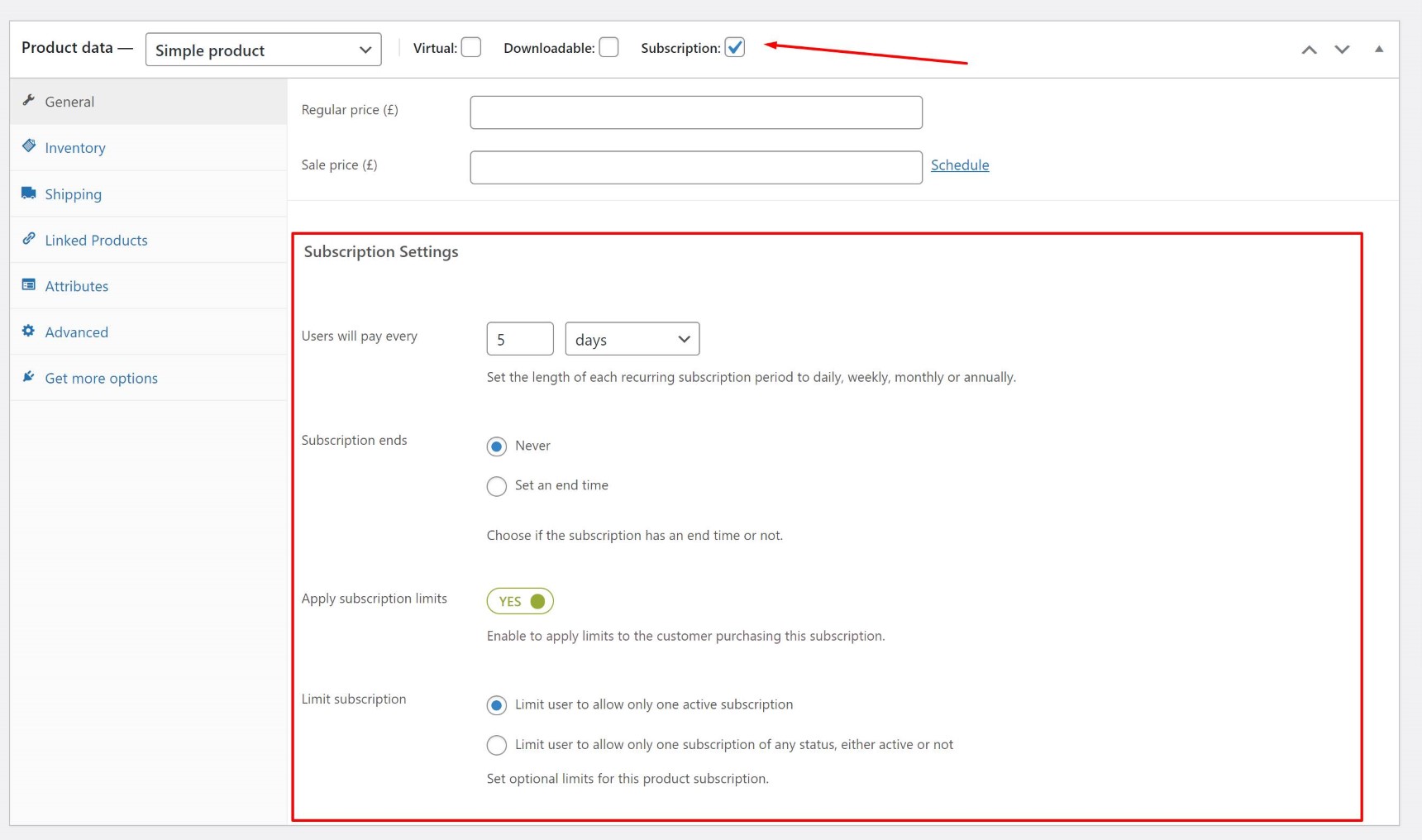
As you can see there are several settings options. However all you need to do is enable the subscription plan for this product, select price for a selected period of the time. While there is no option to set a time period of years, you may use a combination of months or days instead.
In the same tab you also have the option to set the time when a subscription period ends and options for subscription limits. For example, you may limit users to allow only one active subscription.
Once you’re done with the product setup it’s ready for publishing. You will see a notice about subscriptions on the product page:
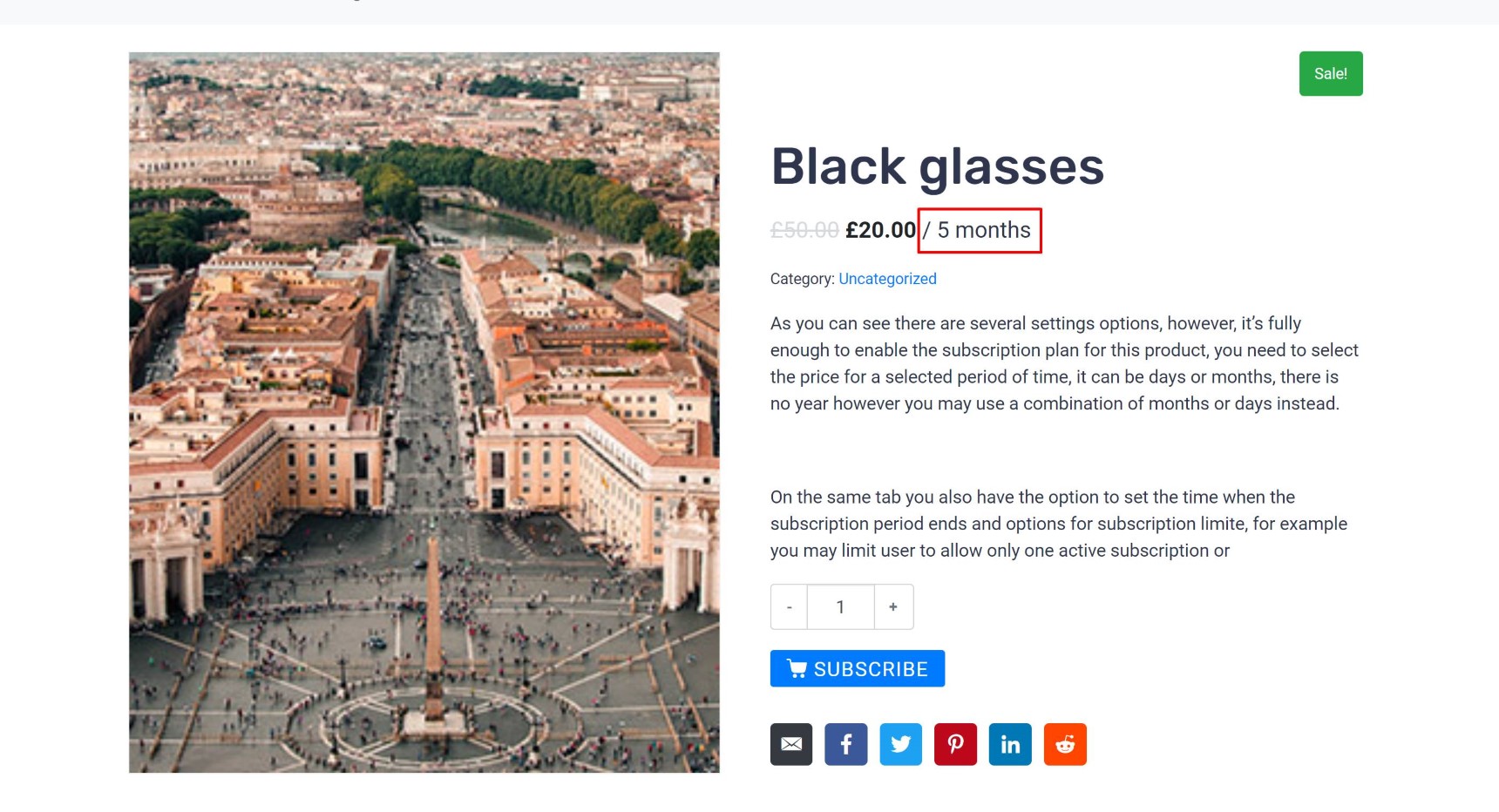
That’s it, we’ve made it, so now when visitors check this page they will see this is a subscription-based product.
How does payment work?
By default, you need to configure payment in WooCommerce > Settings. PayPal is the payment option configured by default here, so during the predefined period of time (set in the product page) the payment system will charge users the amount of funds predefined in the product page. If funds are not enough, subscription will automatically be canceled and the user will be notified about this.
Users can also use different payment methods and the system will use that method for recurring payments. Please note that the system stores user payment methods and data, so customers will be charged automatically based on their payment method and details.
Where are my subscribers?
You can see all your subscribers in YITH > Subscription > Subscriptions. Here you can view all your current and canceled subscriptions. You also have different types of filters to filter subscriptions by date, status, payment method and customer. You can also bulk delete subcategories manually.
That’s pretty much everything that you need to start subscription-based products sales. We will not cover every piece of the settings in this blog post, so for more information check out the official documentation.
The premium version of the plugin offers some other features and full control over subscription management. If you feel you are missing some configuration settings in the free version it probably is already covered in the premium version. Check this link for more information about Pro.
WooCommerce Subscriptions

WooCommerce Subscriptions, is managed by WooCommerce and is an excellent tool for setting up all kinds of subscription plans. It comes with 25 payment gateways for automatic recurring payment and you can set daily, weekly, monthly or annual billing to renew user subscriptions.
Plugin has great support and natively works with WooCommerce plugin It’s a paid plugin and costs $199 per year.
Subscriptio
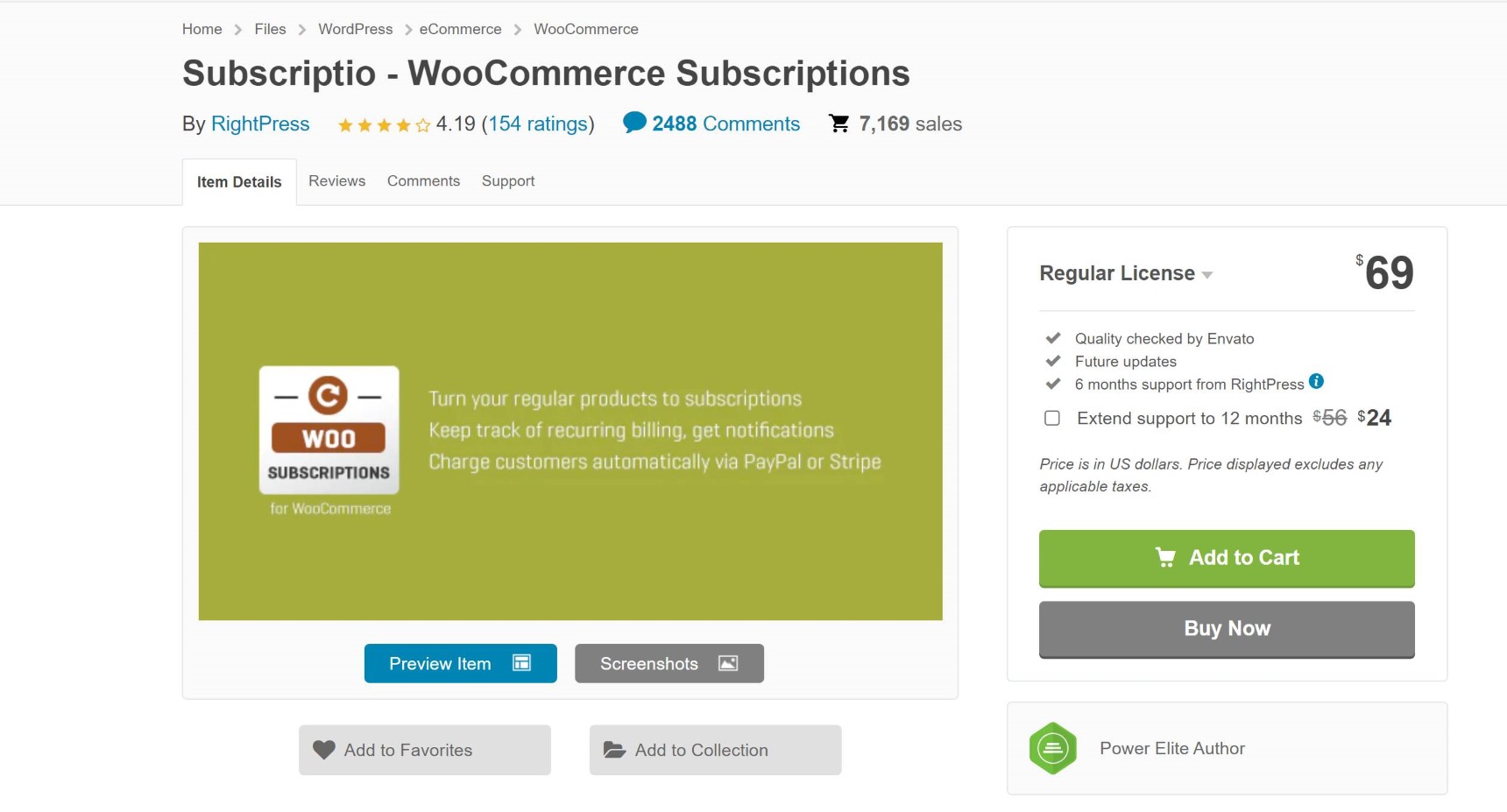
Subscriptio is a premium plugin you can purchase on Codecanion.net. You can use it to sell subscriptions by default and it also has recurring revenue scheme options. This plugin is a great way to sell e-learning courses, magazine memberships, premium levels of profiles and more.
A regular license for the plugin costs $69 and if you want to extend the license it will cost $299.
SUMO Subscriptions by Fantastic Plugins
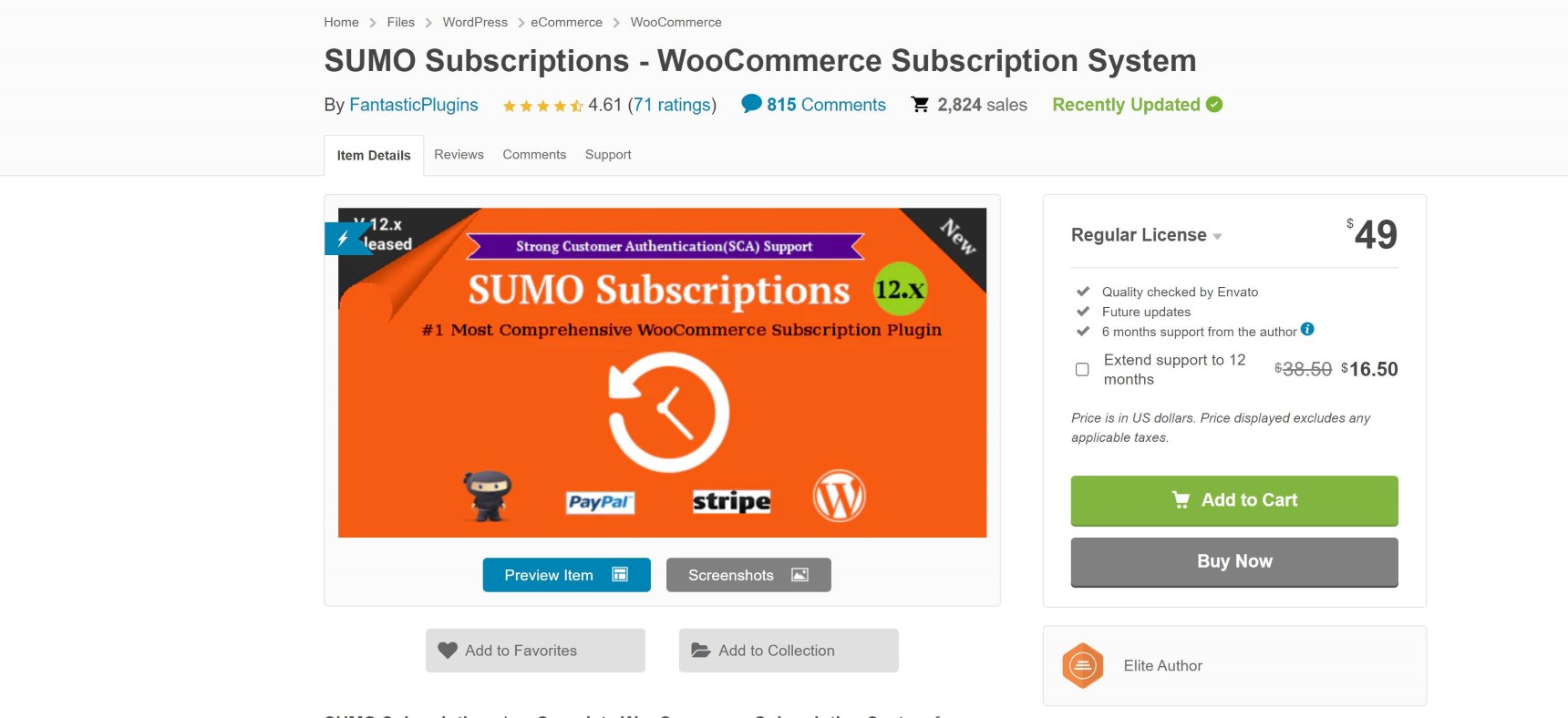
SUMO Subscriptions is a universal tool you can use to create a subscription store with WooCommerce. It can be used for any kind of product and it also can add a subscription feature to your existing products as well. It has 4 built-in payment options, including PayPal and Stripe.
A SUMO subscription varies between $49 to $490 depending on which option you choose.
Subscriptions for WooCommerce by WebToffee
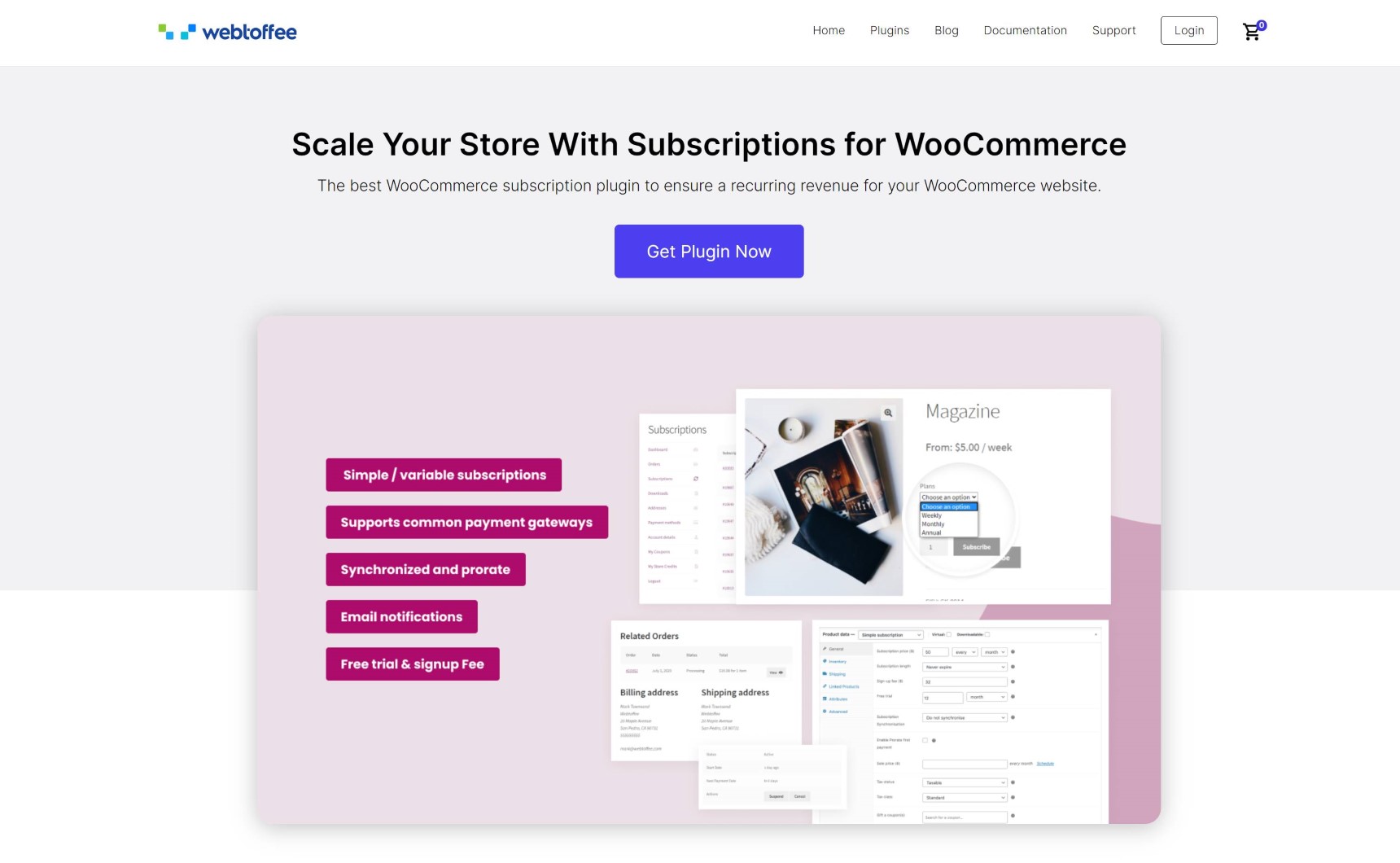
WebToffee for WooCommerce Subscriptions is a simple yet powerful plugin that allows you to set up basic subscription plans to any kind of products in your store. This plugin also supports major payment gateways such as PayPal and Stripe.
The plugin can be tested as a free trial before making a final decision. For a single site it costs $89 and a business license for five sites costs $129.
Conclusion
Now that you have a little bit more of an understanding of how subscription for ecommerce works I believe you will have all the necessary information to choose the right plugin. Using the plugins we mentioned here you can quickly sell subscriptions-based products and services and create a subscription store with WooCommerce successfully. If you need more clarification or have any questions please leave a comment below.

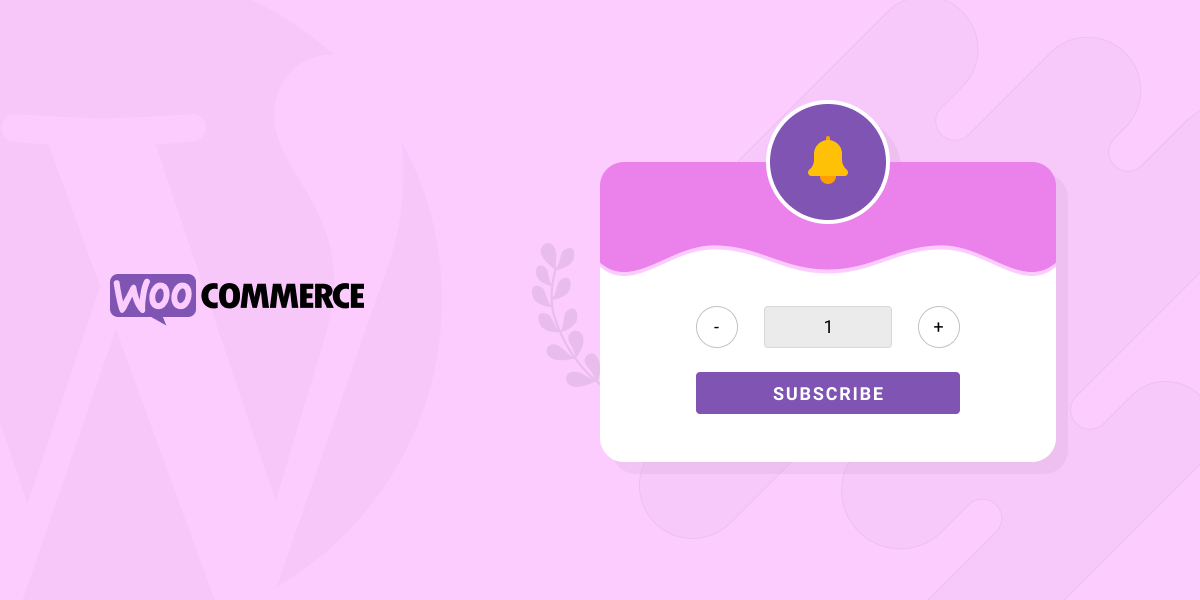

No comment yet, add your voice below!