The most common, convenient, and familiar way of interacting with your customers online through your WordPress website is using forms. Form builders can be used to create web versions of any kind of forms imaginable, including login, registration, and feedback, not just contact forms. Forms can also be an effective lead generation tool as well if set up correctly. Similarly, we can use form builders for WordPress to create user survey forms effectively optimized for getting user opinions and feedback, which is key to growing a business and understanding customer requirements.
All these things make contact form builders a must-have for any WordPress website. Like every other plugin, there are a plethora of form builders for WordPress available. With so many options and so many features, choosing the best one becomes equally difficult. Since each plugin has its pros and cons, finding the right one for your needs can be a challenge.
In this article, we will talk about some of the best form builders for WordPress and discuss in detail their features, unique options and shortcomings as well as rank them according to our experience with them.
Gravity Forms
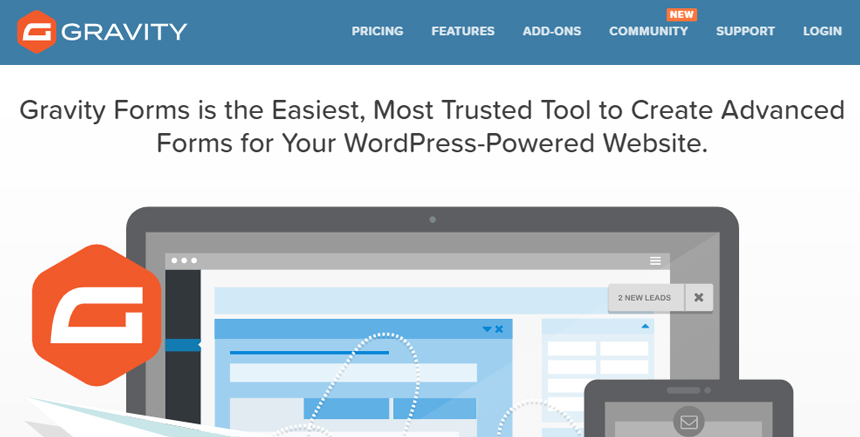
Gravity Forms is one of the WordPress plugins used to build forms. It’s also used for WordPress post creation, calculators, employment applications, and more. Gravity Forms is a paid plugin that requires you to buy a license to be able to download it. It also provides a demo version to let you check out how it looks on a demo page.
Gravity Forms is a drag and drop form builder plugin for creating complex and powerful contact forms in minutes. It is really easy to use the plugin since it doesn’t require any programming knowledge. Gravity Forms puts a wide variety of form field inputs right at your fingertips. Choose which fields you want to add using the easy-to-use form editor.
Gravity Forms also integrates with HubSpot and Zapier so you can connect to thousands of different apps. The plugin integrates itself perfectly with a number of leading services to make sure that your business runs smoothly.
The only downside is that Gravity Forms is the most expensive form builder on the market and doesn’t offer a free trial either.
Jupiter X Form Builder
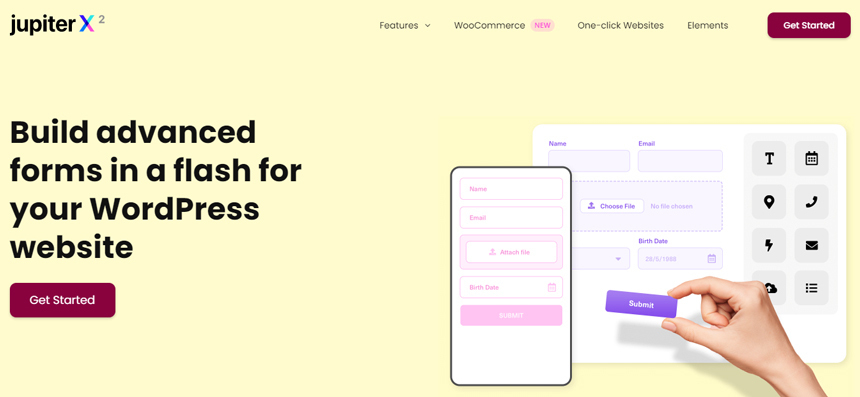
The Jupiter X Form Builder is a revolutionary form builder for WordPress providing a visual drag and drop interface. This is not a stand-alone plugin but something that comes with Jupiter X Theme as an Elementor Widget. If you want to build beautiful and secure forms with Jupiter X, the Form Builder allows you to create custom forms in minutes with minimum effort.
When creating a form using any plugin, you can set the form submissions to be sent to your email address. However, in certain situations, such as with a survey, photo contest, or questionnaire, you might want to save form submissions into a database instead of sending them to your email. You can actually connect your form with a form backend service like Getform and Formcarry thanks to webhook integration support, but it takes more effort and you will need to spend extra money.
The Jupiter X Form Builder is a great solution if you want to do more with your form submissions. The Jupiter X Form Builder allows the user to choose from eight action fields. These include Email, Redirect, Slack, HubSpot, Download, Webhook and ActiveCampaign.
Subscription forms are popular on websites as they enable the site owner to send news and deals to their subscriber list. With MailChimp and Hubspot actions, subscriptions are a breeze with Jupiter X Form Builder.
JetFormbuilder
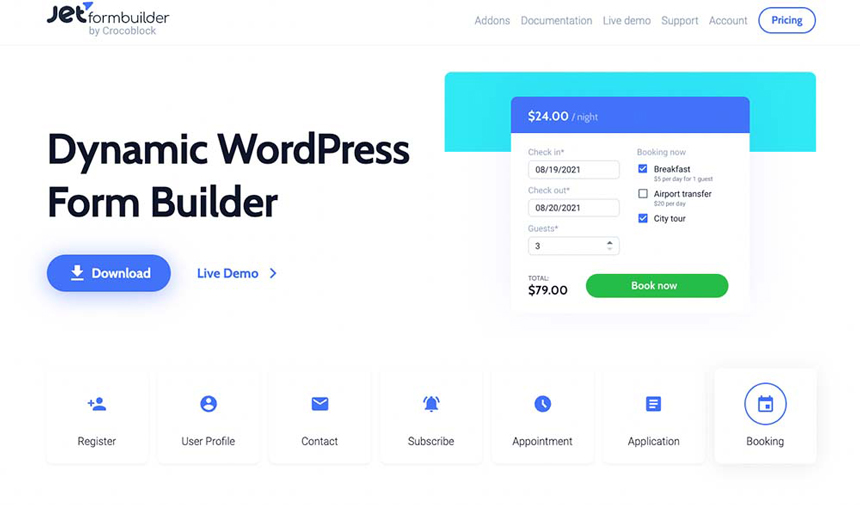
JetFormBuilder is a relatively new plugin that not only offers all the essential form features but also makes it easy to create stylish-looking forms. JetFormbuilder is a dynamic form builder that will help you create custom forms with all different types of fields. JetFormbuilder is a plugin by Crocoblock. They are known for products that help create dynamic websites with a lot of custom field types. It doesn’t require coding or a separate interface to build simple or complex forms and is created for dynamic form types. This will perfectly fit any of your business needs as it gives you the option to add fields as required.
JetFormBuilder has more than 21 form fields, covering every potential requirement. It is suitable for all kinds of forms, from contact forms to survey forms, payment forms and more. There is a free version that can be downloaded from the official repository. You’ll find that all the core features available in the free version are more than enough to help you build robust forms. It is laced with unique options like form actions and multi-step functionality.
JetForm Builder works with Gutenberg very well; in fact, it was created as a widget for Gunterberg. JetFormBuilder also supports conditional logic. This means that, in addition to choosing to show, hide or enable certain form fields, you can also use conditional logic to set up post-submit actions for your forms.
JetEngine Forms
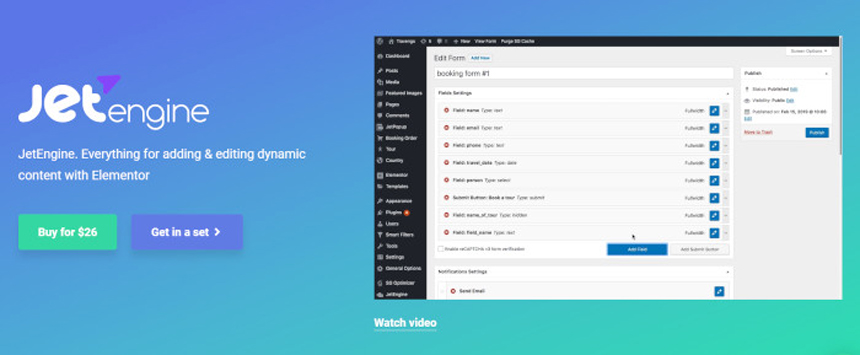
JetEngine is basically an Elementor add-on that allows you to add dynamic content to Elementor content. JetEngine is also another plugin created by Crocoblock. It is available as a bundled plugin with Jupiter X for free. It has a wide range of features that make it a must-have for all modern WordPress websites. The basic function of JetEngine is to create custom content types such as custom post types, custom fields and custom forms. However, one of the underrated features of JetEngine is the ability to create custom forms.
You can use JetEngine to create form types like user registration form, front-end post submission form, booking form and so on. You can add the custom content types you created with Jet Engine to forms as options and values. This is of great value when creating custom forms for custom post types with unique options. By using its conditional logic feature you can choose to show certain form fields depending on how the previous form fields were filled out. This allows you to create more personalized forms.
JetEngine Forms provides over 17 field types for form creation. The form layout can be set up in the back-end while the styling can be applied on the front end of the page in Elementor editor. It also provides multi-step options and many advanced form actions and conditional logic. JetEngine is a paid plugin outside of Jupiter X.
Contact Form 7
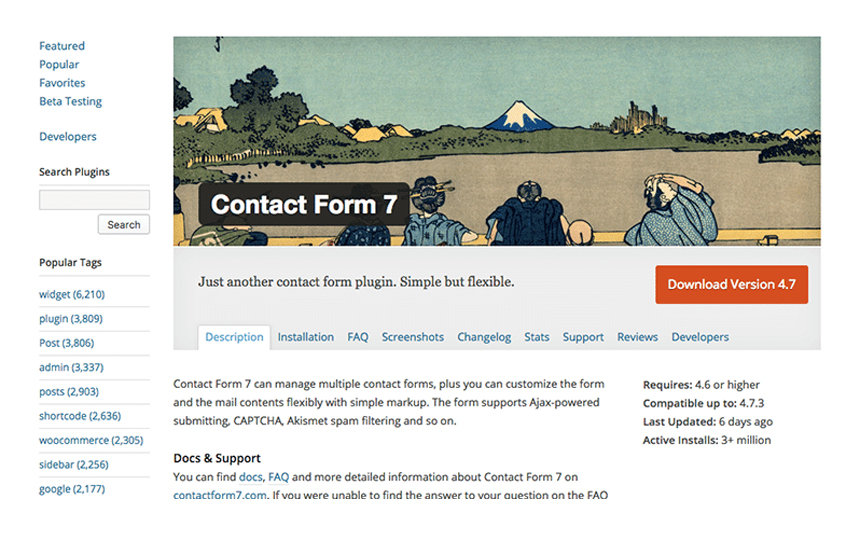
One of the most widely used form builders for WordPress with many add-ons is the famous Contact Form 7. Currently with over 1 million active installs from the WordPress plugin directory, it still is a priority plugin for WordPress users.
Contact Form 7 is a free and simple form plugin. For some users, it can be one of the best form plugins for their websites. It supports CAPTCHA, AJAX submitting, Akismet spam filtering and file uploading, plus it’s capable of handling multiple contact forms.
The only downside of Contact Form 7 is that the user interface is not at all easy to use, and it requires you to know some basic HTML tags to create a contact form. Even if this plugin has fairly basic functionality options, the WordPress plugin directory offers plenty of free addons to enhance it. Unfortunately, without access to an addons directory, finding the right solution to your functionality needs can be a challenge.
Conclusion
These are some of the best form builders for WordPress that you can use to create any kind of form on your site. There is no shortage of form plugins for WordPress, but not all form plugins were created equal. Some have only basic functionality. Others offer more in terms of features but can be complicated to set up. The plugins we introduced in this post are easy to use and you can get started quickly by downloading them right from your WordPress dashboard.



2 Comments
Does anyone here use Autodesk products? I just have a question for you. Let’s say I want to buy auto cad lt 2014. Where I will find the best prices?
Good! That’s the piece of advice I just needed all this time. I am going to buy it there