This is a guest post contributed to Artbees Themes blog by Haritha.
WordPress is a popular content management platform used to build different kinds of websites. You can use the WordPress platform for everything from building an eCommerce site to creating your personal blog.
To make all this possible, WordPress supports different post types such as pages, posts, menus, users, comments, and more. There are default post types that come with WordPress, but the platform also lets you add many custom post types.
When you do a minor site re-design or create a backup, you will need to selectively export one or multiple post types rather than exporting an entire website’s data.
In such situations, different import-export tools come in handy. Although WordPress/WooCommerce comes with default import-export tools, they lack certain advanced features, making migration more difficult for users. To make the process easier, you’ll likely need to add plugins to your store.
This article lists some of the most popular and useful WooCommerce and WordPress import/export plugins that you can refer to whenever you find yourself having difficulty exporting and importing a particular post type from one WordPress or WooCommerce site to another.
Product Import Export Plugin for WooCommerce – Easily Import Products to WooCommerce

Are you looking for a free and simple solution to help you export and import all your WooCommerce products? This product import-export plugin lets you bulk upload products to CSV and imports products from CSV to your store.
This plugin comes with both export and import mapping functionalities. With the plugin, you can take advantage of an easy product bulk edit feature that eliminates the need to edit data using spreadsheet programs. The plugin’s powerful export filters let you custom export products by category, tags, etc.
To migrate variation products, you will have to purchase its premium version. The pro version also offers XML support, scheduled FTP import/export, additional export filters and custom/meta import-export options.
WP All Import – Import any XML or CSV File to WordPress
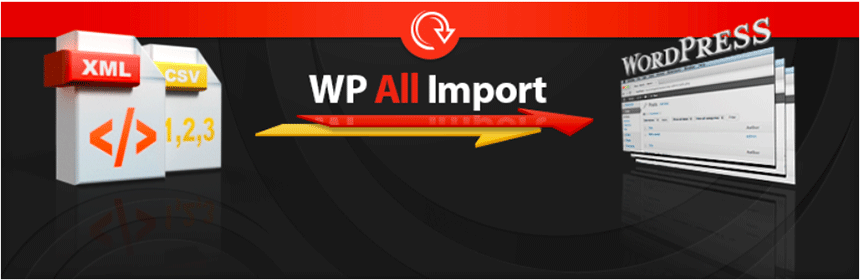
WP All Import is a powerful import-export plugin with lots of features to make the import-export process easy and flexible for you. It comes with a powerful drag and drop interface that can quickly import any XML or CSV file to your WordPress website.
For the plugin to work properly there is no need to arrange the elements of your file in a certain way. The plugin has a four-step import process with which you can transfer posts, users, or any other site data without any hassle.
Other than importing site data from any XML or CSV file to WordPress, the plugin also helps you build a real estate portal or a store with an affiliate data feed displaying live stock quotes or sports scores.
The WP All Import plugin also integrates with the companion plugin WP All Export to make your export process easy. Importing files from URL, scheduled imports and importing to custom fields are all features available only in the premium version of the plugin.
Import Export Suit – Migrate Everything WooCommerce

This all-in-one import-export suit plugin allows you to transfer multiple post types from one WordPress/WooCommerce site to another. It supports the import and export of post types such as users, customers, products, ratings, reviews, orders, coupons, subscriptions and more.
With the plugin, you can import and export data in both CSV and XML formats. You can enable scheduled import and export via FTP and make use of the many export filter options provided by the plugin to make the import and export process run more smoothly.
User Import Export for WordPress – Ensure Safe Transfer of User Data

The WordPress user import-export plugin is a great tool for transferring your WordPress users from one website to another. With this free plugin, you can export and import user data, including passwords, to and from your website.
This user import-export plugin exports and imports users using a CSV file. Excellent filter options are available to help selectively export users from your website. You can export users based on user roles, user email, user registration range, and more.
Apart from user migration, you can also use this plugin to bulk update existing user data on your website. The plugin comes with an intuitive interface that allows you to easily map the columns of your CSV file with WordPress. You also have the option to save the mapping for future imports as well.
Retaining user passwords is an important feature offered by the plugin so that your users can use their old passwords on the imported site as well.
This import-export plugin supports Chinese and Dutch in addition to English. Multisite compatibility is another plus of this plugin.
The plugin’s premium version offers compatibility with popular plugins such as BuddyPress, Ultimate Member, Ultimate Membership Pro, Advanced custom fields, etc., along with offering a scheduled import-export option.
Export All URLs – A Simple Method for URL Export

If you are looking for a simple plugin that allows you to import and export all your site’s URL’s post IDs, titles, and categories, this plugin is exactly what you need. It will come in handy during site migration, security audits, SEO and redirect purposes.
The plugin comes with powerful filters that let you filter by author and date range. It also allows you to exclude the domain URL, set a post range, and allows you to randomly generate a CSV file.
WordPress Comments Import-Export – Make Comment Migration Easy

If you need a single plugin to import and export all your WordPress comments from one WordPress site to another, you can certainly choose this WordPress Comments Import and Export plugin.
With the free plugin, you can easily import and export both article and product (WooCommerce) comments. You can either export and import comments in bulk or use filter options to choose selected comments for export. The plugin supports filter options, including article, date range, limit, and more.
The plugin is compatible with WooDiscuz and wpDiscuz plugins, thus enabling you to import and export comments generated using these plugins on your website. The comment import-export plugin only supports CSV format. You can upgrade to its premium version for XML format support and scheduled import-export.
WP Import Export Lite – Complete Import Export Solution for WordPress

The WP Import Export Lite plugin is an easy import-export solution for all your WordPress website data. The plugin supports multiple file-formats including CSV, XLS, XlSX, JSON, TXT, and XML for exporting site data and lets you import those files into any of your websites.
The plugin covers the import and export of all types of site data including posts, pages, custom post types, taxonomies, comments, and users. To make the import-export process flexible, you have the option to pause, resume, and stop during the process. You can also run multiple import-export processes at the same time.
The plugin comes with excellent filter options and supports drag-and-drop field mapping for easier import and export. Background import & export, import process log, third-party plugin support (ACF, WPML, Google Drive Import, Onedrive Import, DropBox Import, etc.,) are the additional features offered by the plugin. Automatic scheduled import and export of site data are premium features of the plugin.
Widget Importer and Exporter – Make Your Site Widget Ready

Just like the import and export of different WordPress post types, you can also import widgets from one WordPress website to another using the Widget Importer and Exporter plugin.
Generally, an export file is created for importing widgets from one site to another and you can use this file to import widgets to any WordPress website. Once an import is completed, the import result will be displayed to you in a table with an explanation of what happened with each widget area and widget.
To export widgets from a WordPress website, you can install the plugin and it will create an export file out of the currently active widgets. With this file, you can either import these widgets to another site or restore widgets to the same site later.
Export WordPress Menus – Easily Migrate Menus Between WordPress Sites

Next on the list is a plugin that allows you to export all your WordPress menus. With the Export WordPress Menus plugin, you can export WordPress menus month-wise to an XML file. Even custom menus are supported by the plugin.
Once you export, all menus will be downloaded as an XML file. Then you can use the import functionality of the plugin to import the file on another WordPress installation.
Customizer Import/Export – Easily Transfer Customizer Settings
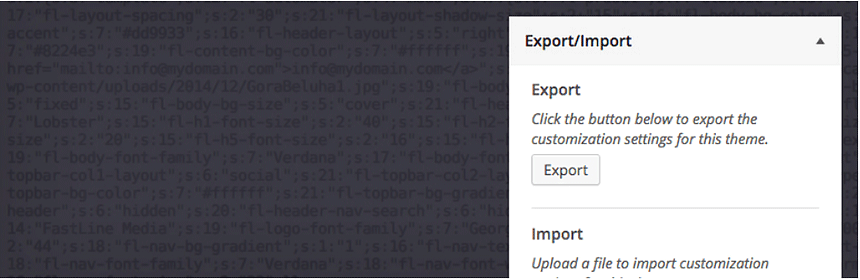
Are you looking for the right plugin to help you with the import and export of your WordPress customizer settings? If your theme makes use of the WordPress customizer for its settings,
this plugin would be just what you need.
With the customizer import/export plugin, you can easily export or import your WordPress settings directly within the customizer interface. With the plugin, you can export options saved as theme mods using the get_theme_mods function along with the settings saved as options. Import can also be performed with a single click.
Export User Data
Export user data is a simple WordPress plugin that helps you export WordPress user data and its metadata. It comes with several powerful filters that allow you to export users by their role, registration date range, and user meta option. The plugin supports exporting user data and metadata to Excel and CSV formats.
Export Media with Selected Content
Using this plugin, you can include linked media with the selected post type content, as they are not included by default.
This plugin adds an “Export media with selected content” option. When you enable it, the plugin tries to find featured images and included media in the post_content, adding them to the export file.
Conclusion
Hopefully, the above listicle provides a comprehensive review of all the WordPress import/export plugins available for different post types. If we left out any plugin that would have been a great addition to the article, please let us know in the comments!



1 Comment
This plugin allows you to export and import the entire WordPress site, including all post types, themes, plugins, and media files. It offers options for selective exports and imports as well.