The biggest problem people have with the default WordPress search module is that it simply doesn’t pull up the results that are most relevant to the query.
The search function built in to the WordPress core has come a long way over the past few years. However, if you have a large, complex site you still probably aren’t very satisfied with the search results it produces.
Common Problems with the WordPress Search Module
While the WordPress search module has been improved since 2013, it’s still far from ideal, especially if you have hundreds of web pages and blog posts that need to be indexed.
Unfortunately, the default search operator of WordPress uses the “AND” search operator. It basically tells the search module that ALL items in the search term need to be present in the search results, which is why people often get the error message “NOTHING FOUND”.
Furthermore, the default WordPress search module only uses a “fuzzy matching” functionality, that often produces irrelevant search results.It doesn’t crawl through tags, categories, custom fields, excerpts or comments to increase the relevance.
In effect, website visitors looking for information become frustrated, prompting them to leave your website and most likely head over to your competitor’s. Don’t let this happen. We’re here to show you how to improve the WordPress search module!
[call_to_action title=”Have your custom WordPress project done by Artbees experts for competitive price.” target=”_blank” url=”https://themes.artbees.net/pages/artbees-care-wordpress-customisation-services/?utm_source=customization-related-docs-posts” type=”link”]
Please note: This post isn’t about search engine optimization or increasing organic search traffic, although we’ve written about that topic several times recently. This tutorial is about improving the experience of website visitors who use your site’s search feature in finding relevant content on your site.
In the following guide, we will let you know a solution on how to improve the WordPress search module and increase the relevance of your site’s search results.
How to Improve the WordPress Search Module
There are many posts and tips around the internet with the Plugins that can improve the WordPress search.
Some of them have many different options and settings that can help you add some features to the search module, such as Ajax Search, Filter Search, and more. But, the root of the problem is not in WordPress search’s lack of features, but in matching search queries to results. So, we will focus on solving the root problem.
At Artbees, we’ve tried various search plugins, and only one winner came out — Relevanssi.
Relevanssi
Relevanssi replaces the default WordPress search module with a better search engine, while offering a plethora of features and configurable options. You’ll get more relevant results and a better presentation of results!
Usually, the Free version is enough for your site. But, if you feel the need for a direct access to the plugin’s support team, then you can upgrade to the premium version, which also comes with exclusive features.
Setting Up Relevanssi
Installing the plugin is easy. You can download the separate plugin from their WordPress listing, then install it on your website.
Or, you can go to your WordPress dashboard and install the plugin directly.
- Login to your WordPress dashboard, then go to Plugins > Add New.
- Search for “relevanssi” and install the plugin.
- After installing the plugin, go to Settings > Relevanssi.
- Click on the “Build the index” button.
- Wait until the index process finishes. It will index all the data on your site.
Configuring Relevanssi
There are various options to help you control the search module on your website. You can try to explore the different functions in the settings page by making some changes.
Just go to the settings page of your Relevanssi plugin, make some changes, then click “Save indexing options, erase index and rebuild the index”.
But, if you don’t have any extra request besides improving the WordPress search module, you can leave it as default.
After the setup and configuration of the Relavanssi plugin, you’re good to go. You don’t have to add the extra Search Widget to use it, because it will automatically replace the default WordPress search.
For more information, you can take a look at Relevanssi’s User Manual or browse around their knowledge base.
Spotting the Difference
Now, let’s compare the difference! On my test site, I will search using the query string “blog” using the standard WordPress search module, while Relevanssi is DISABLED.
Notice how it indexed the pages and post title, with the most recent at the top. On the other hand, here’s what the search produces with Relevanssi ENABLED.
It’s indexing both title and contents of the pages and posts, even with the shortcode added in editor (it can be excluded if you don’t want to). Relevanssi is also indexing the title of the images inside the posts. Search results no longer appear in order of date, but by relevance. It’s much more powerful now.
Bottom Line
A lot of people have tried various plugins and followed several tutorials on how to improve the WordPress search module, only to be disappointed or bombarded with features they don’t need.
Based on our experience at Artbees, Relevanssi is the simplest solution that can help you offer a more seamless website experience for your users and visitors.



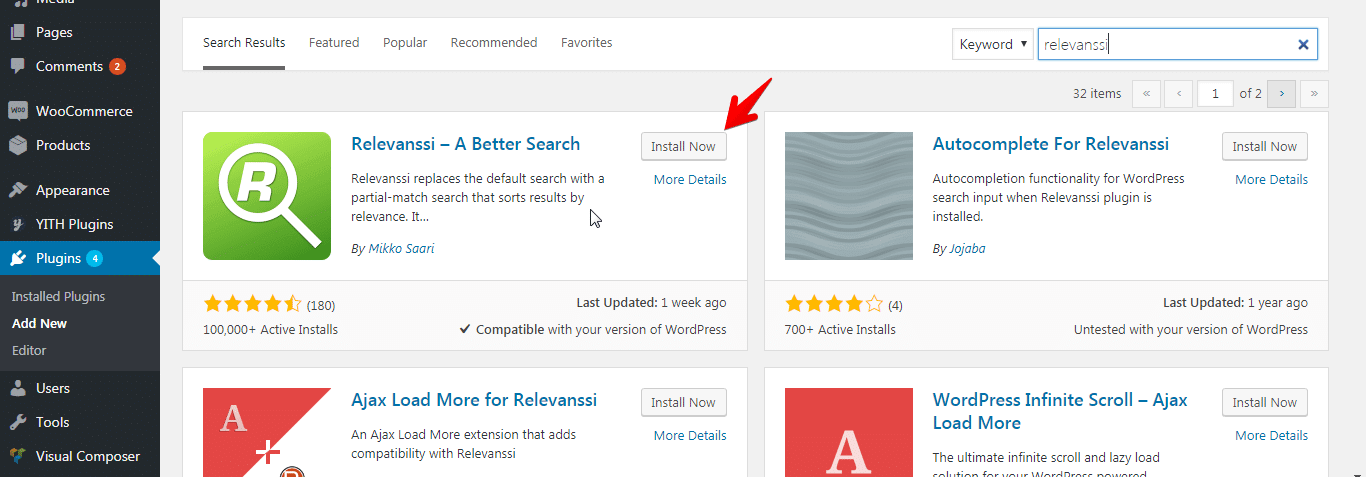
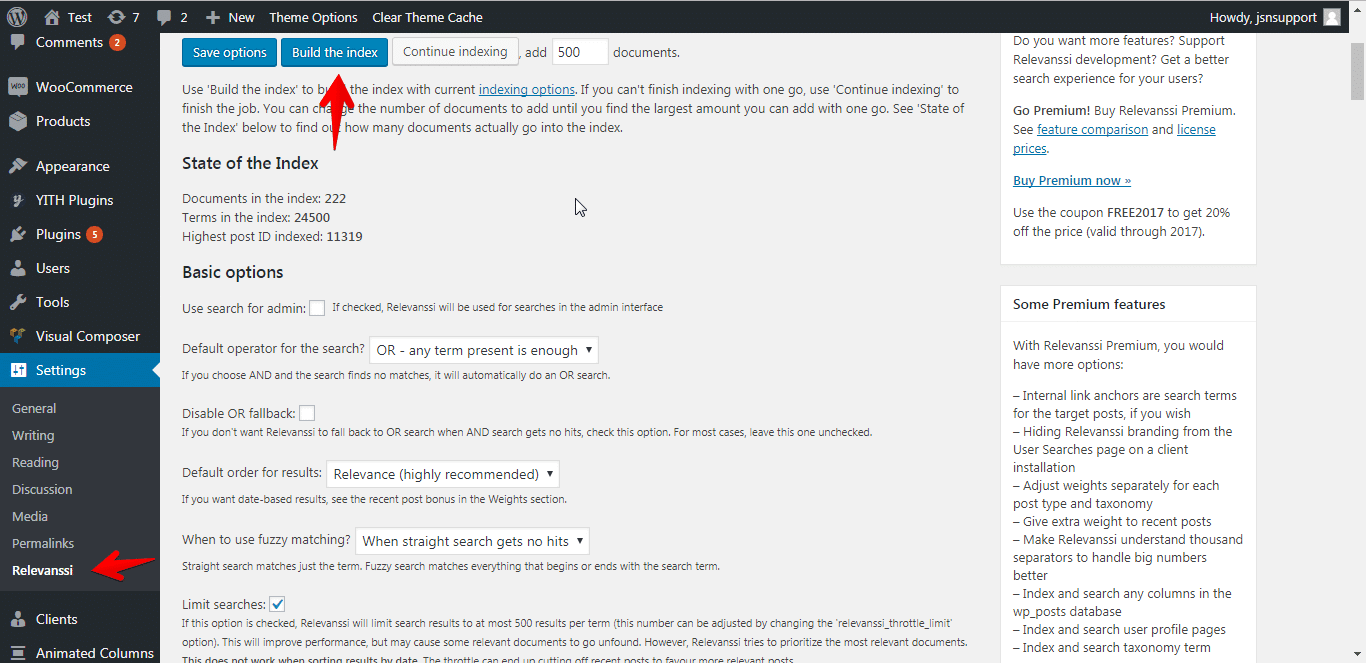
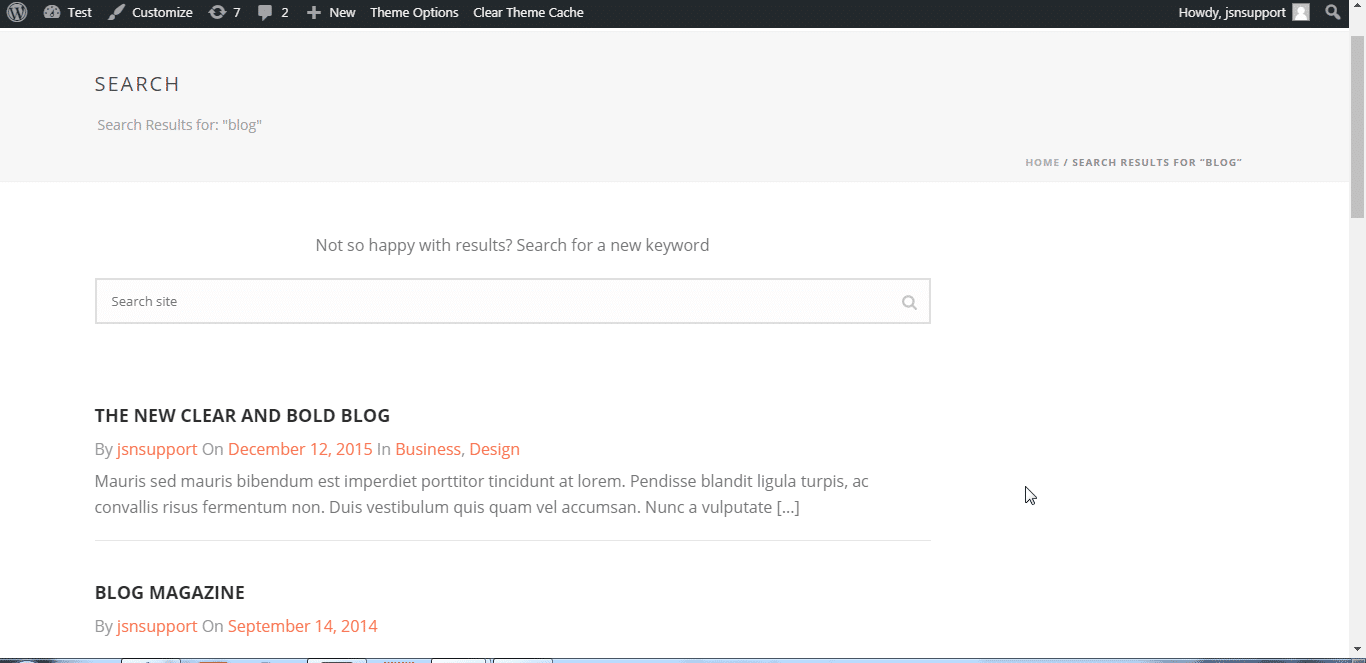
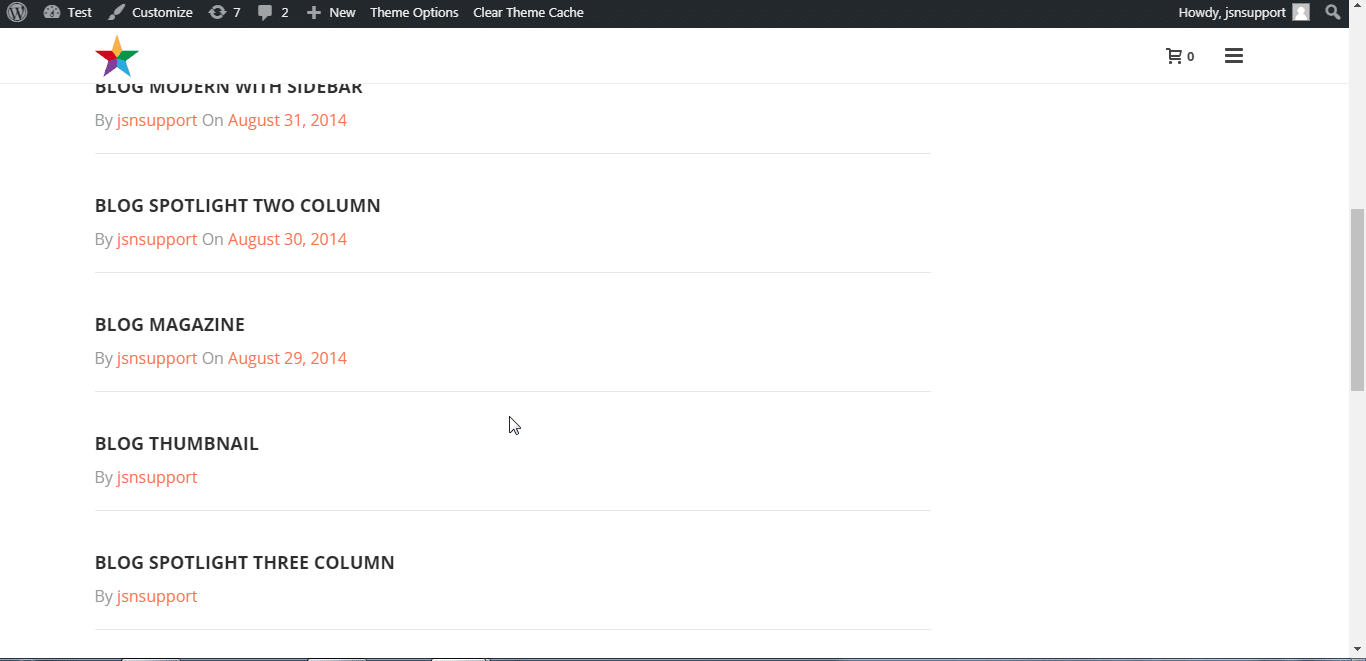
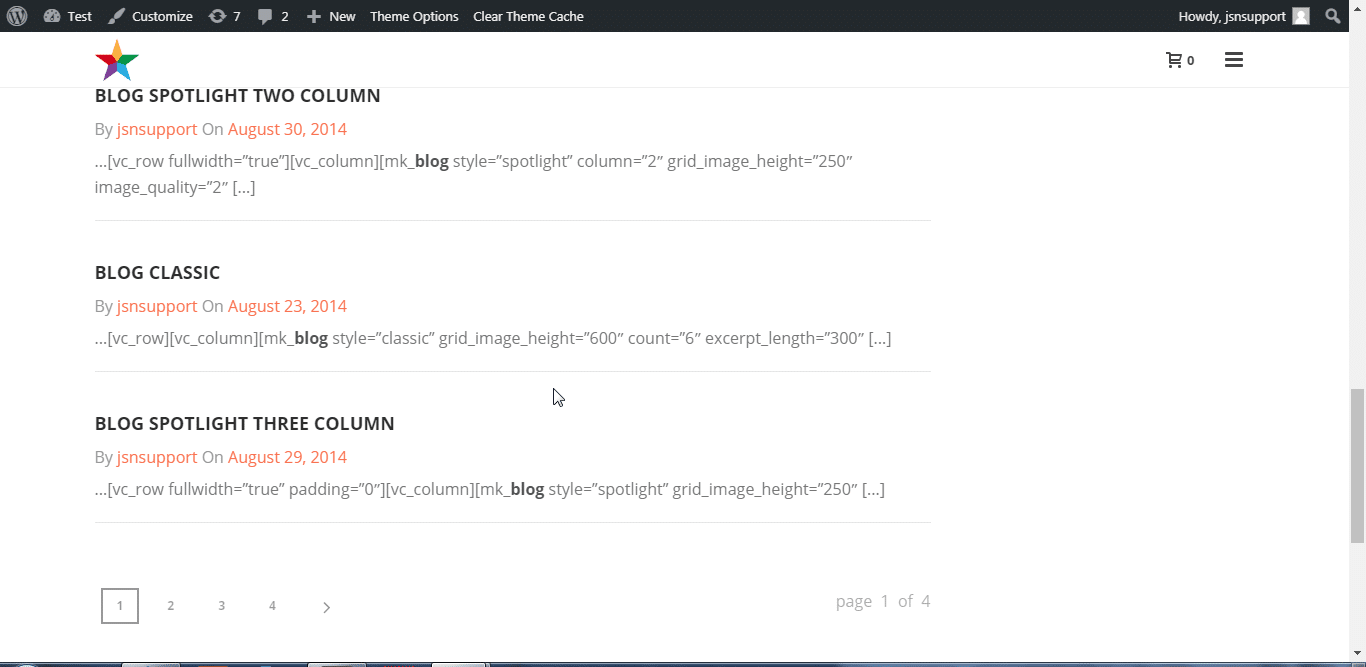
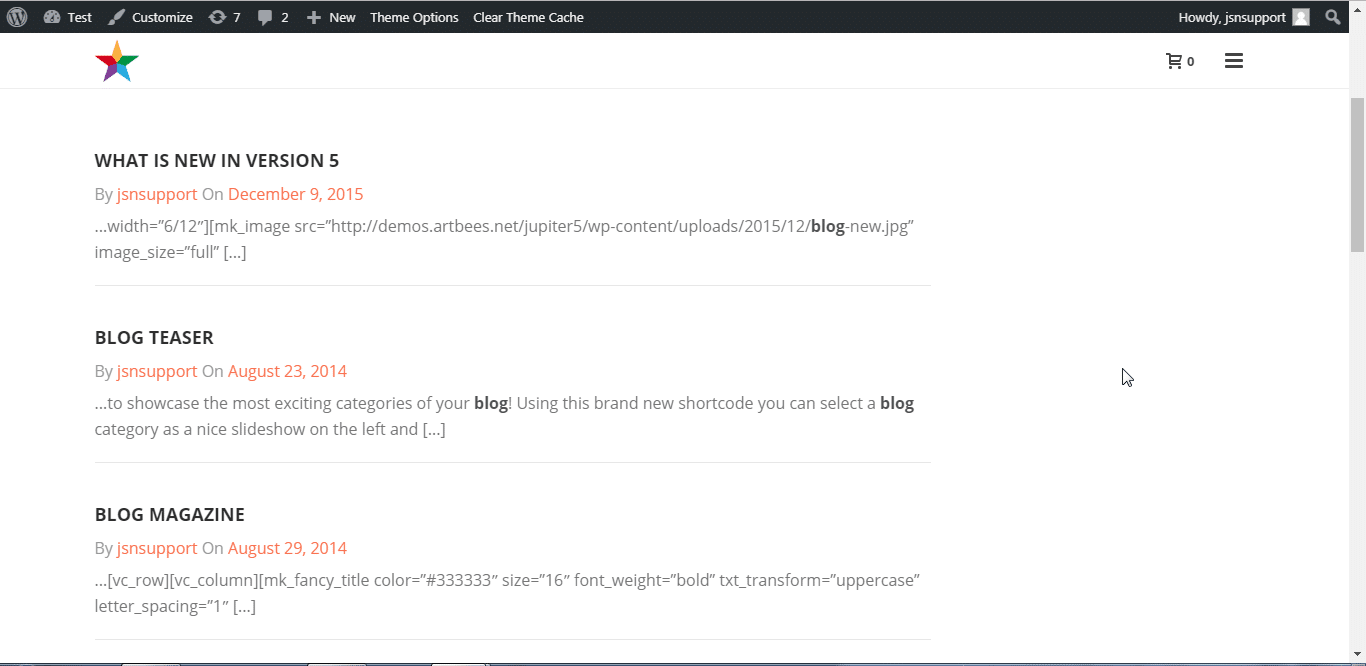

No comment yet, add your voice below!