Web designers who are into advanced customization know that one of the important parts of a WordPress theme is its ability to create and edit custom header and footer.
The powerful Jupiter X header and footer customizer already allow you to create and edit custom header and footer, but it involved a little back and forth navigation from the backend and frontend. We recently made the whole process a lot easier for you.
Before the new feature was added, you had to create a template first, open the customizer, chose the template for your header or footer, and then go back to Customizer to select and set that header or footer template as your global header or footer. Whew!
With the new feature, the entire process will be within the customizer itself, without the need to go to your WordPress dashboard!
How to Create and Edit Custom Header and Footer from your Jupiter X Customizer
1- Open Customizer WordPress Admin > Appearance > Customizer
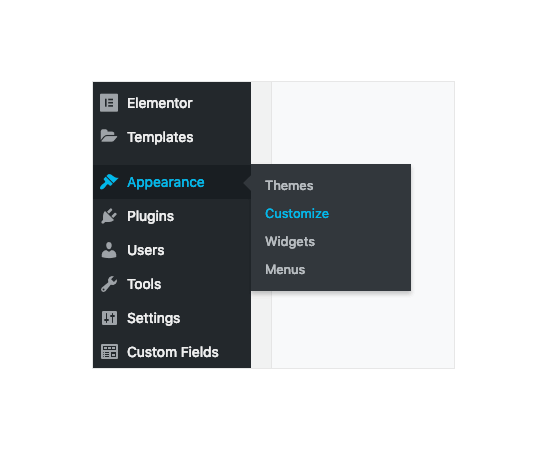
2- In Customizer, go to the Header section
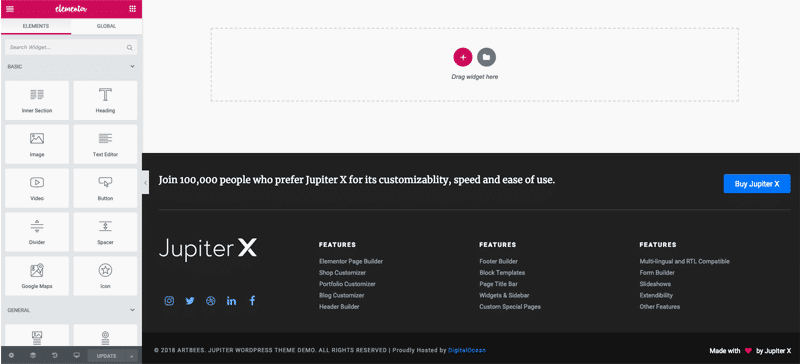
There are now two new buttons next to the selected template: ‘Edit’ and ‘New’.
If you want to create a new header from the ground up, you can click on ‘New’ button and you will be quickly taken to the header/footer builder area where you can simply build a header or footer using Elementor, just like a regular page.
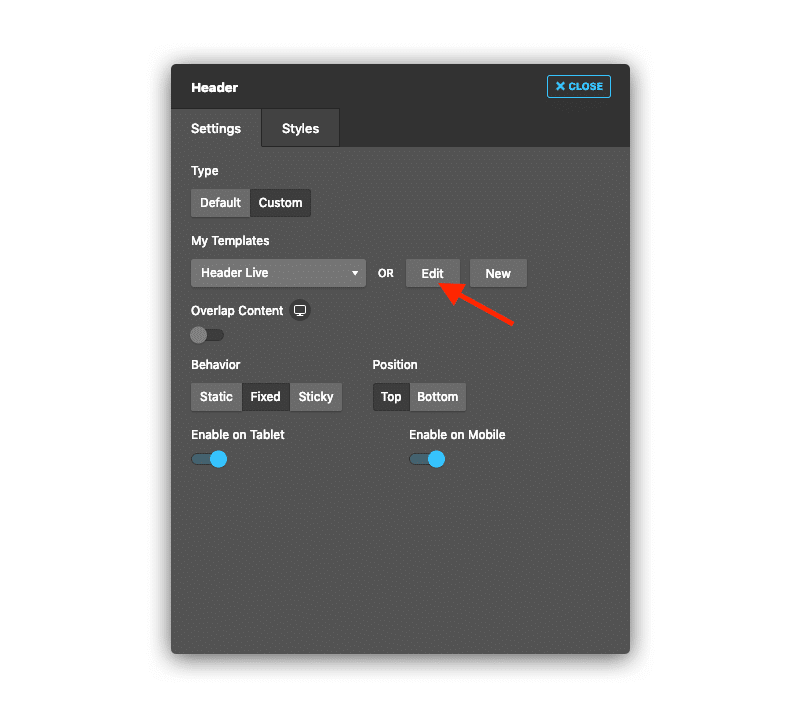
On the other hand, the ‘Edit’ button will let you use an existing template and edit the template that you currently selected. You can repeat the same process for your footer by going to the footer section of the Customizer.
Use this method only to create and edit global custom headers and footers. In order to create page-specific headers and footers, select a template from the page meta option > Header tab.
I hope this has eased up the header and footer customization for you! Stay tuned for more improvements and new features in our future updates.
Here’s a video with more info on how to create and edit custom header and footer.
Follow Jupiter X on Twitter to get the latest updates, news, and exclusives.

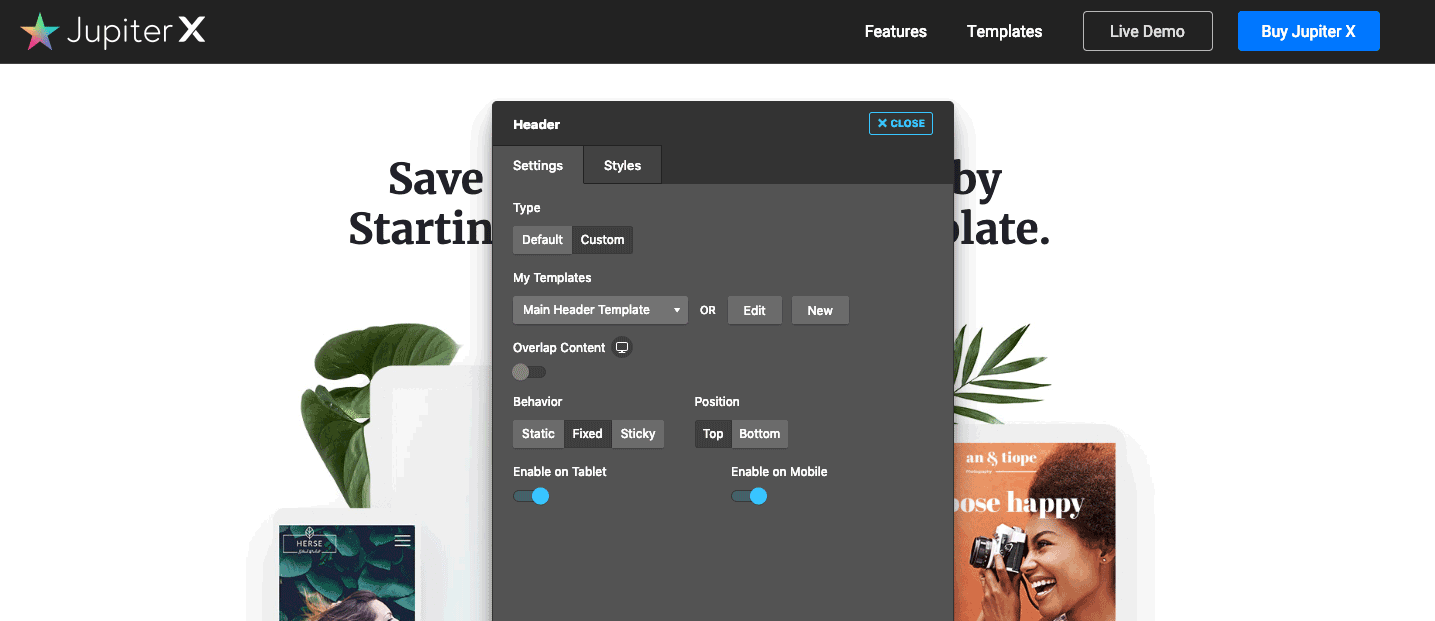

No comment yet, add your voice below!