Whether you run an online store, blog or provide freelance service, having a knowledge base section on your WordPress website is always a good idea. These pages greatly reduce the amount of support requests, via live chat or phone call. In turn, they increase customer happiness and satisfaction rate. Customer satisfaction allows you to bring in more business and sell more products.
With the right tool in your hand you may solve your problems hassle-free. Creating documentation, how-to articles or knowledge base sections on your website may sound easy but if you don’t have the right tools, it could easily become a nightmare.
Normally knowledge base content can be published by using WordPress pages or posts but if you want to be more organized, or if you have a lot of content that needs good organization, sorting, filtering, and categorizing then you need to find the right tool. In this article we will list the 5 best Knowledge base plugins that will simplify this process.
Heroic Knowledge Base
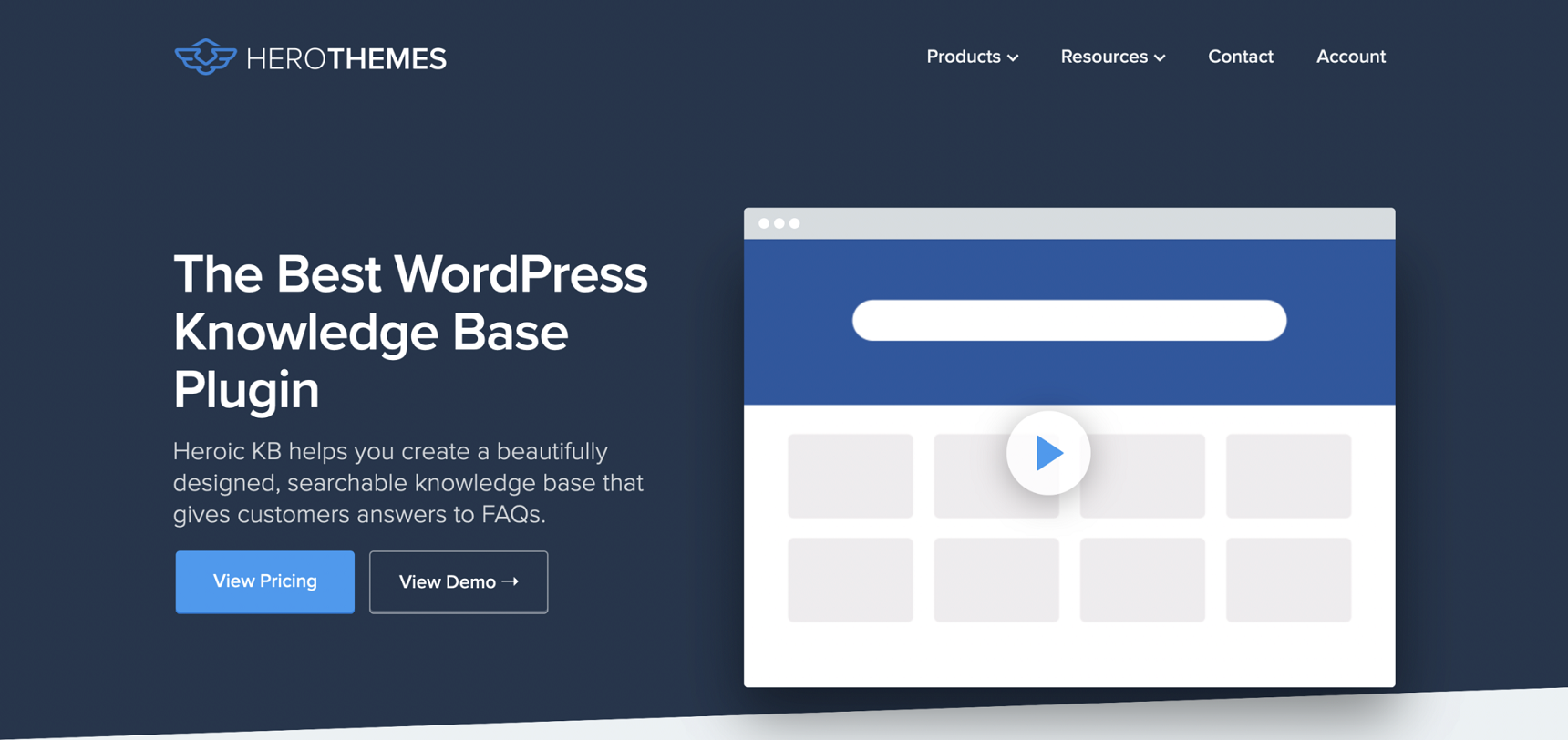
Heroic Knowledge Base is one of the most widely used premium knowledge base plugins. The plugin is maintained by well-known companies such as Pagely, Crazyegg, and others, so you are in safe hands with its authors.
The plugin is very simple to use and it is incredibly strong and feature-rich. One good thing about the Heroic KB plugin is that it allows you to add a searchable knowledge base to your current website which will save your time and it will allow your visitors to quickly find answers to questions. In addition, Heroic KB plugin is famous for its lightning-fast AJAX search tool, allowing visitors to find answers in real time.
Outside of the normal KB plugin options you will find some other options like classification of content, order of the content by drag and drop, articles with attachments, display widgets and many others.
The Heroic KB Plugin also features built in analytics and options to get feedback from the users. This will allow you to collect user insight to improve the quality of your documentation.
While the price may put you off, you receive a ton of functionality that goes beyond simply listing out articles, in addition to the plugin’s gorgeous looks.
A single site license of Heroic KB plugins costs $129.
weDocs
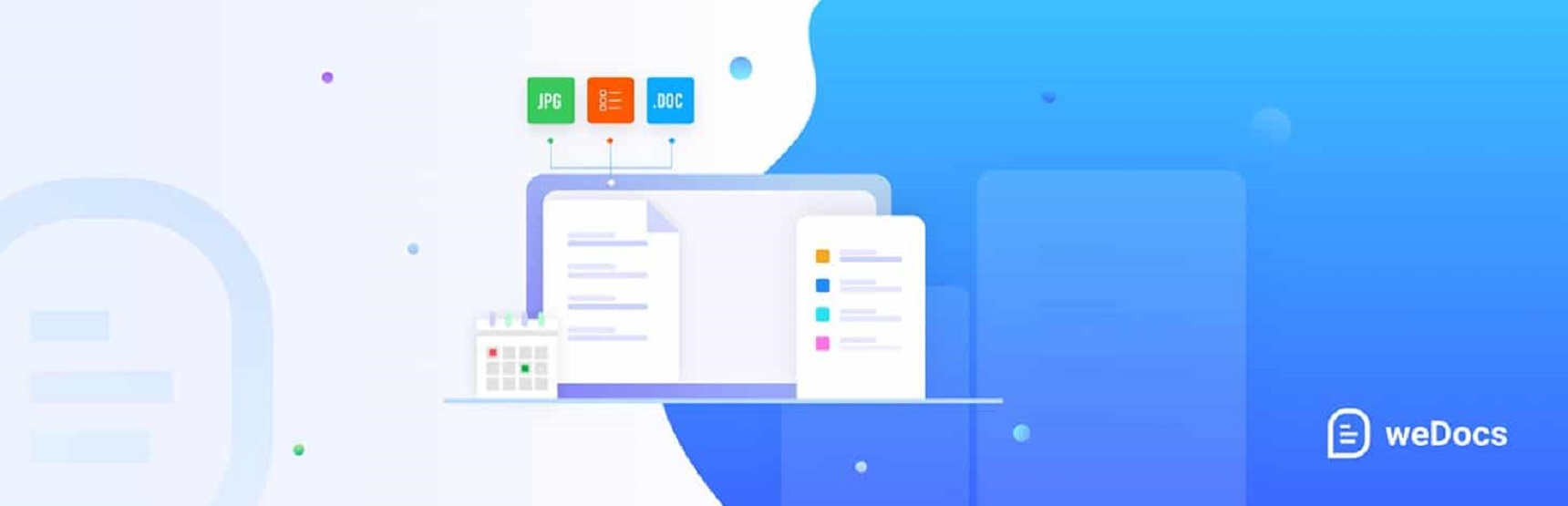
weDocs is another fantastic WordPress documentation and knowledge base plugin. weDocs is created by weDevs, the same company that created famous plugins like Dokan Multivendor and WP User Frontend Pro. The plugin is simple to use and lets you organize your documentation pages in sections. weDocs lets you list your content hierarchically making it simple to browse.
The user-friendly interface of the plugin allows you to break your articles into multiple categories and arrange them by dragging and dropping, all from one screen. weDocs layout is straightforward yet effective, with sidebar navigation and a breadcrumb menu.
weDocs also comes with widgets that can be added anywhere within your content, allowing your users to use the search option anywhere from the content to the sidebar or footer section.
Another considerable advantage of weDocs is its design. The out of the box design of the plugin is quite modern for a knowledge base plugin, plus it allows you to add your own CSSto make it even better.
weDocs is 100% free of cost.
Echo Knowledge Base
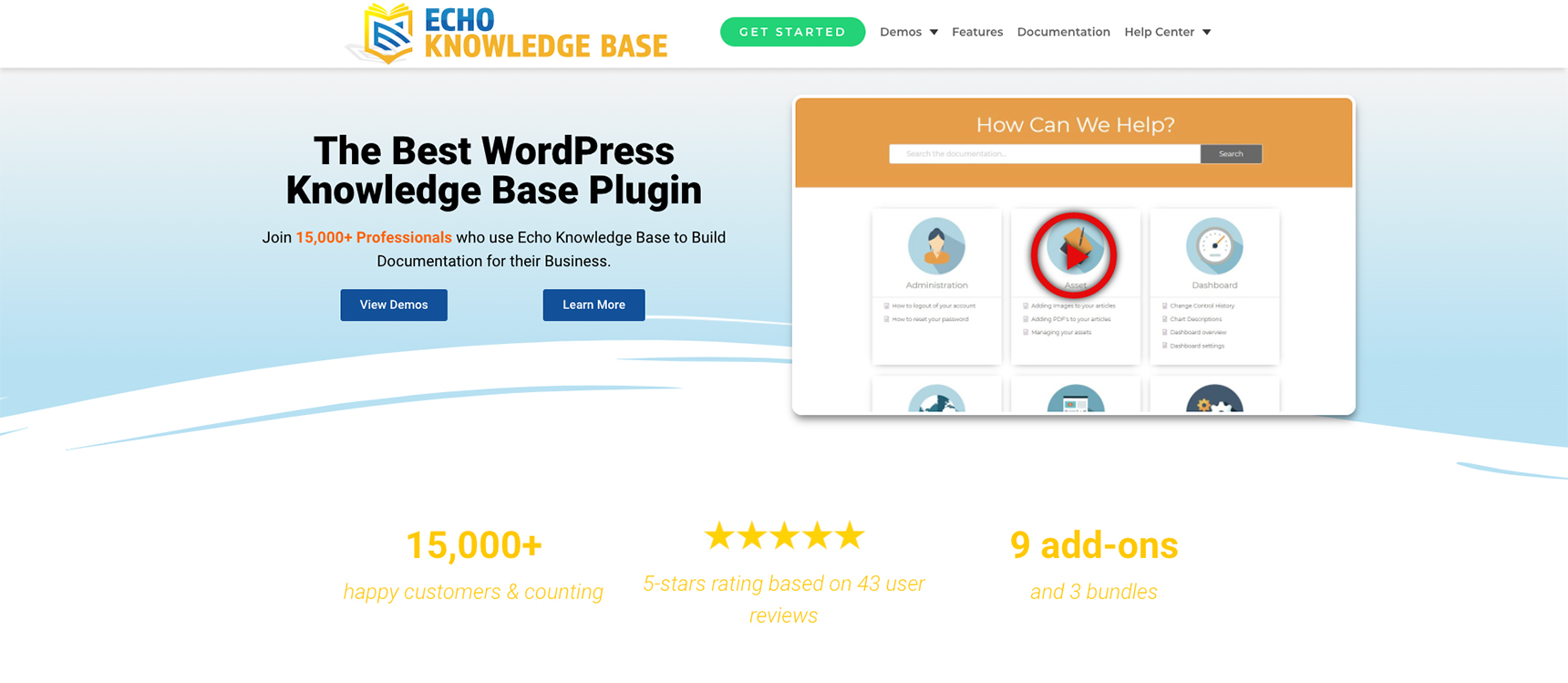
Echo Knowledge Base is a popular free plugin but it also has paid add-ons which include extra features and capabilities to your documentation portal. The plugin has a setup wizard that guides you through plugin configuration, so you don’t need to browse through different settings, greatly simplifying the setup process.
Beside all of Echo KB’s many functions you also receive a variety of layouts to select from and the ability to tweak every feature, plus more than 25 predefined themes to give your documentation page a nice look and feel.
Among Echo KB’s features you will find:
- Automatic table of contents generation
- AJAX Live search results
- 5 levels of hierarchical documentation
- Categories and subcategories
- Comments to articles
- Shortcode to create FAQ sections
- Shortcode to place a search widget on sidebars or footers
The premium version of the plugin has many additional features that can cover all of one’s needs. You can get Echo Knowledge Base for free from WordPress.org but if you want premium add-ons they will cost you $15-$45 each, they can also be purchased in bundles of $50.
BasePress
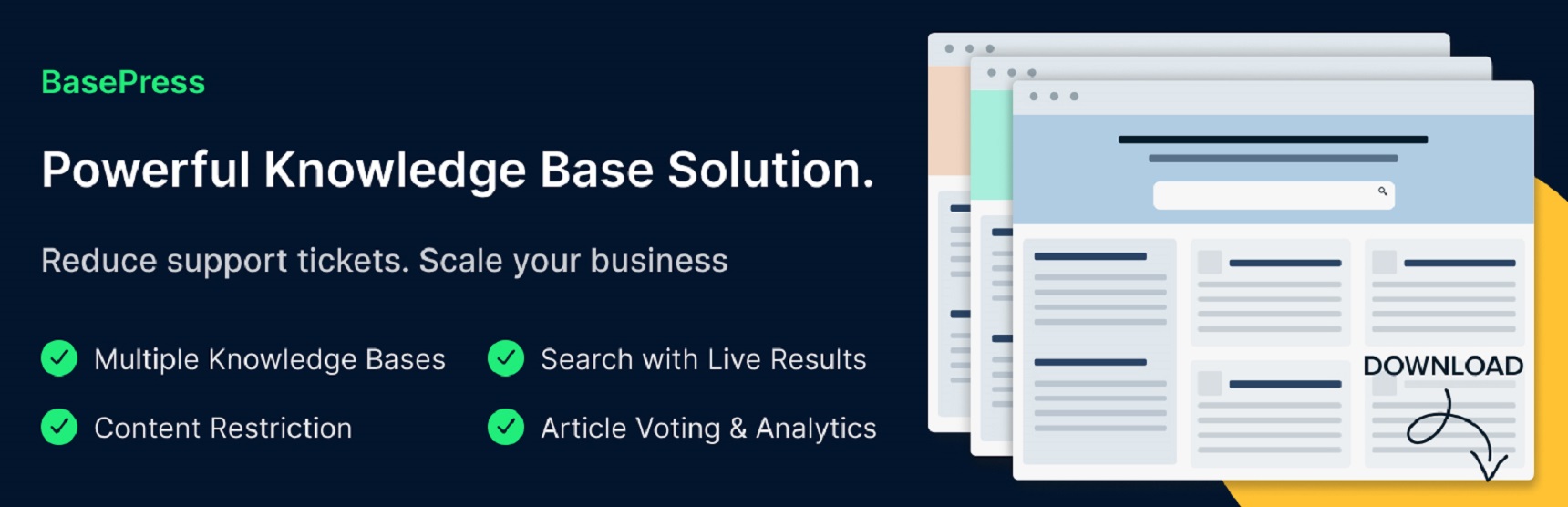
BasePress is another great documentation plugin offering free and premium plans. The free version of BasePress is available on WordPress.org. BasePress is a great plugin to organize easy to navigate knowledge bases and documentation. Thanks to its drag and drop interface, the plugin enables you to quickly create help pages and a documentation section for your goods or services.
In addition to any normal text editor, BasePress can also be used in Gutenberg since it already has Gutenber blocks, which allows you to construct everything with the block editor.
BasePress allows you to create as many distinct knowledge bases as you need to fully document your goods or services. Because of its clean and simple administration features it is easy to use for everybody.
Articles in the plugin can be organized by section, category, tags and they can be ordered using a simple drag and drop interface. Basepress also has a rapid search bar to assist users by quickly finding answers to their questions.
It is worth mentioning that the plugin has three predefined themes to pick from. Each theme can be easily modified and comes with great color palettes, as well as full customization of the templates.
Free version of BasePress is available at WordPress.org. The premium version starts at $59.
Very Simple Knowledge Base

As the name says, Very Simple Knowledge Base is really one of the easiest and simplest plugins to create Knowledge base pages in no time, so, if you are looking for a fast method of creating documentation or knowledge base pages this plugin is for you
The key benefit of this plugin is that it allows you to reuse existing posts for knowledge base topics, you can use shortcodes to display them. KB items can be sorted by category into a multicolumn layout to showcase additional categories and articles.
Beside normal posts from WordPress, the Very Simple KB plugin is also compatible with any other custom post type, such as products and events.
Compared to the other KB plugins we have reviewed above, Very Simple KB lacks the same functionality, having less rich options. However this plugin excels at being easy to use and can be configured in minutes.
Very Simple Knowledge Base is 100% free.
Bonus tip
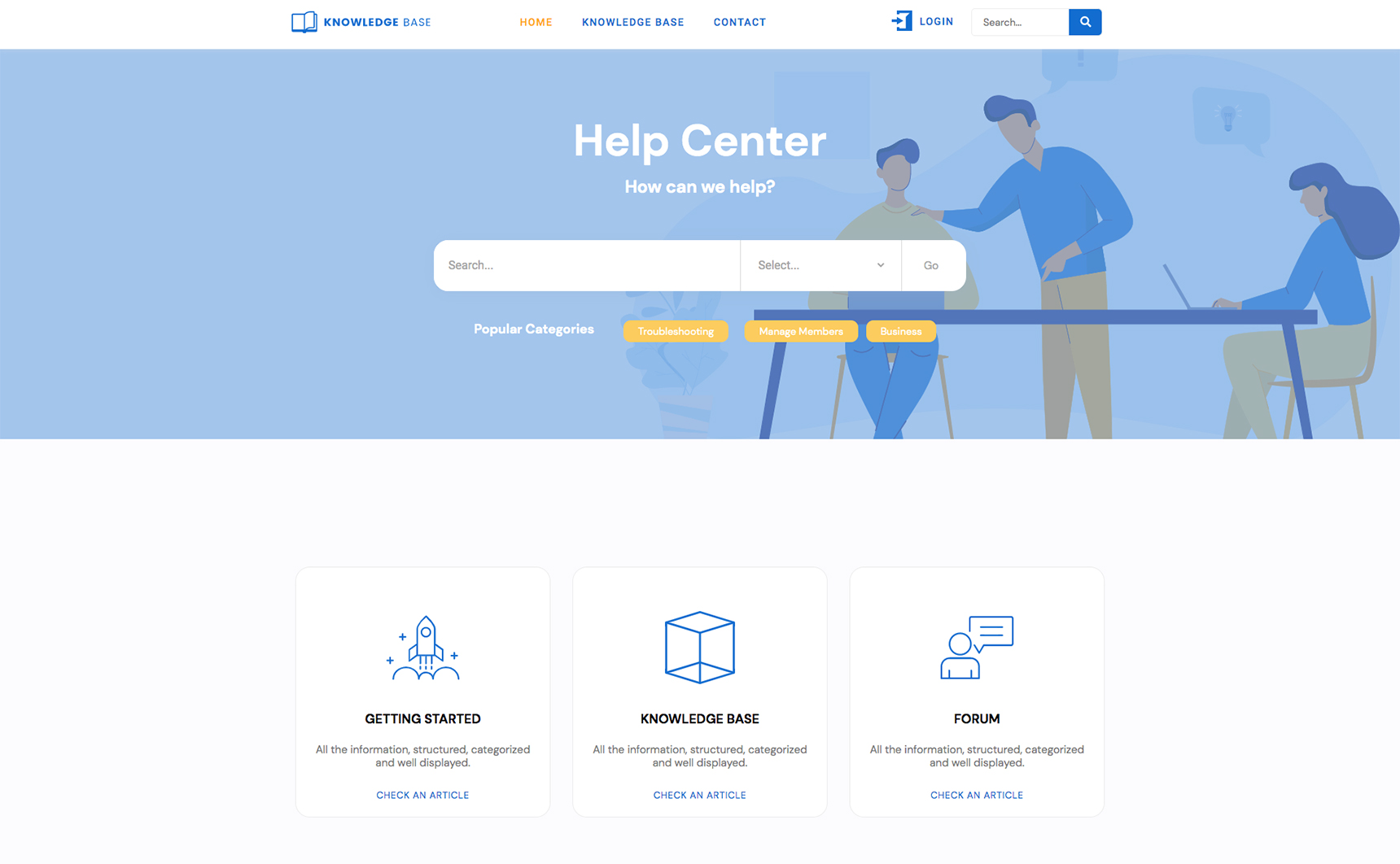
Are you familiar or already using Jupiter X? Then there is good news, in this case you don’t need to install any other third party plugins, Jupiter X already has all the options to quickly setup knowledge base pages, sections or even a subdomain dedicated to knowledge base or documentation of any purpose. We also have one template pre-designed especially for knowledge base, check this link.
Conclusion
We have reviewed the most popular and best plugins for Knowledge base and documentation management, however, this list does not stop here. You may find other tools and solutions in the fast evolving sector. Before making decisions don’t forget to carefully review your options because choosing the right tool is crucial towards saving you time and resources in the future.
If you still have any questions it’s my pleasure to assist in the comments.



1 Comment
I find the information you provide to be of great use, since I read it on a daily basis.