There are a number of ways to optimize your website, and the utilization of WordPress Caching Plugins or cache plugins is one of them. This can greatly improve the page loading time of your WordPress website.
How Caching Plugins Work
A cache is a piece of hardware in your computer memory that stores temporary data to reduce the time it takes to load up websites you’ve previously visited. Caching plugins work the same way your computer cache works.
When a user visits your website, information is requested from your server such as images, Javascript, CSS, and HTML files. Content from your WordPress database is also retrieved. This request and retrieval process all contribute to your page load time.
WordPress generates content dynamically, which means that each time someone visits your site, it loads new information. This is unnecessary, because your web page content doesn’t change unless you revise or update your pages.
[call_to_action title=”Discover 26,000+ code scripts & plugins from our partner CodeCanyon starting from $2″ target=”_blank” url=”https://1.envato.market/c/1239055/275988/4415?subId1=plugin-related-docs-posts&u=https%3A%2F%2Fcodecanyon.net%2F” type=”link”]
Caching plugins help solve this issue. It saves the dynamically generated HTML files and delivers them from the cache, instead of reloading your pages from WordPress every time a user goes to your website. This can immensely reduce your page load time to ensure that you don’t lose your visitor’s attention.
We’ve outlined the best caching plugins in the market to help you reduce your WordPress website load time. Here are the top 4 cache plugins that you can use to optimize your WordPress website.
|
Cache Plugin |
Star Rating | Active Users | Speed (Pingdom) | Ease of Use | Pricing |
| 4.3 / 5 stars | 1+ Million | 1.53 seconds | Moderate | Free | |
| 4.7 / 5 stars | 202,663 | .97 seconds | Easy |
$39 – $199 |
|
| 4.8 / 5 stars | 300,000+ | 1.63 seconds | Moderate |
Free |
|
| Comet Cache | 4.7 / 5 stars | 1+ Million | 1.60 seconds | Moderate |
Free |
This is a powerful plugin that’s designed to both boost user experience and improve page load times. This caching plugin includes all the features you may need such as GZIP compression, HTML, CSS, and Javascript minification and concatenation, SSL support, AMP support, and much more. It settings page totals to 16 pages dedicated to each feature! Woah! It can be overwhelming for beginners, but once you get the hang of it, you can maximize its use.
W3 Total Cache may need further configuration, but the plugin walks you through it every step of the way. If there’s something you still need to do, a notification message appears at the top of the page. Just follow along.
2. WP Rocket
This premium plugin outperforms other caching plugins in all aspects. It’s priced at a minimum of $39 to be used on one website, but this one-time fee may be well worth it. Most online reviews vouch for this plugin, and for good reason.
WP Rocket is extremely user friendly and this saves you time and effort in setting up the plugin. This is especially useful for users who are not tech-savvy. There is also a 1-year customer support package included in the purchase, should there be any concerns or problems encountered.
WP Rocket features lazy loading, GZIP compression, cache preloading, and so much more. This reduces the page loading time by more than 35%, making it the fastest and most powerful caching plugin in the market.
WP Fastest Cache is a full-featured caching plugin with CDN integration, HTML and CSS minification, GZIP compression, and browser caching. However, the current version does not yet support WordPress multisite.
For additional features, you can upgrade to a paid version through the settings page.
4. Comet Cache
Comet Cache comes in a lite version that you can download for free, and a premium version with additional features that can be purchased at $39. As the third fastest caching plugin, Comet Cache offers core features such as page generation caching, client-side browser caching, 404 request caching, multisite network compatibility, and so much more.
Formerly Zen Cache, Comet Cache is a plugin that was built from years of experience with user experience and demand. This caching plugin is easy to use with documentation that is very well-written. Plus, the developer responds to most comments and queries on the WordPress.org forums.
How to Install Cache Plugins with Jupiter
Downloading and installing caching plugins for your Jupiter website is pretty simple and upfront. So because WP Rocket is a premium plugin, you will need to purchase the plugin from their website. Once you’ve done that, you can then upload the plugin from your WordPress dashboard to install it.
For FREE caching plugins, you can follow the instructions below to install the plugin on your WordPress website.
- On your WordPress dashboard, go to plugins, and click on ADD NEW.
2. It will take you to the plugins page, where you can search for the plugin that you want. Type in the plugin name on the search bar. WordPress will then show the results. Click on “Install”.
3. Activate your caching plugin and you’re done!
Once you have installed and activated the plugin, you just need to explore the various settings and features and follow the plugin instructions.
Caching plugins can greatly contribute to the speed of your website. Whichever plugin you choose, it’s important that you’re comfortable using it. Ease of use is one of the key factors in choosing plugins with performance features second.
Do you use any of the caching plugins for WordPress we discussed in this article? Tell us what your experiences have been. We’d love to hear your thoughts.


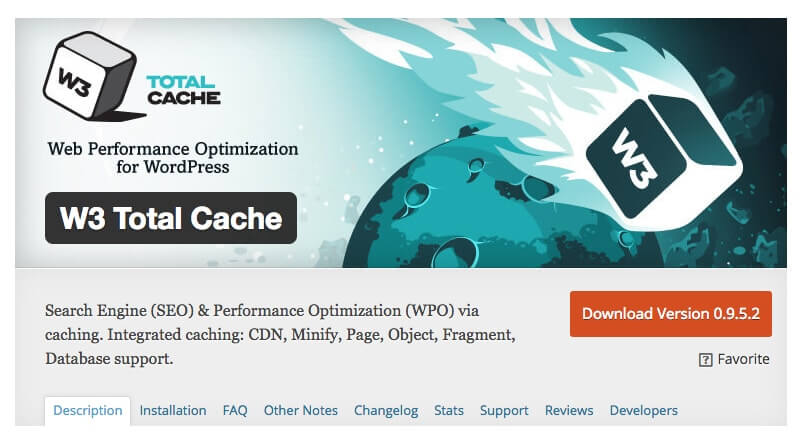
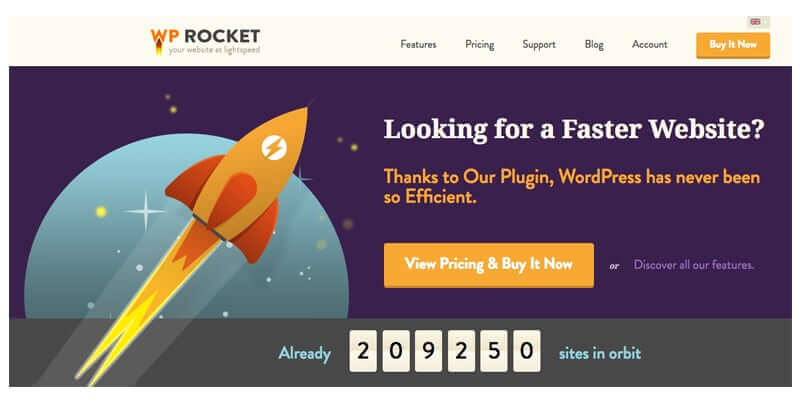
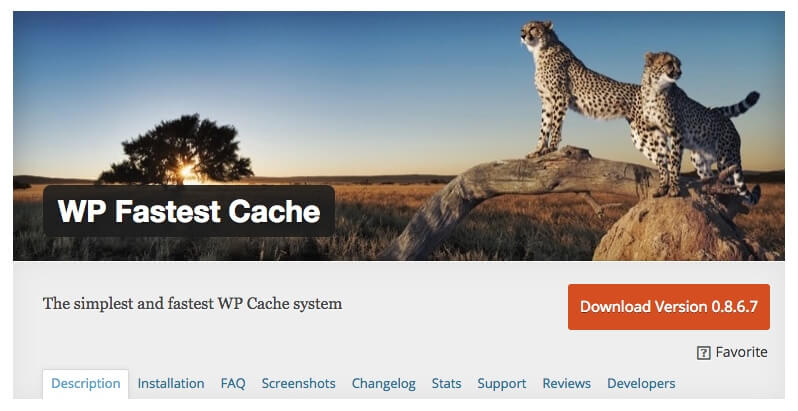
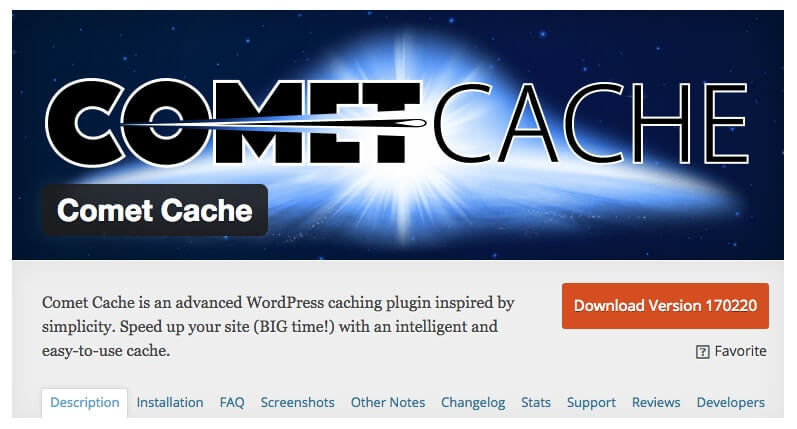
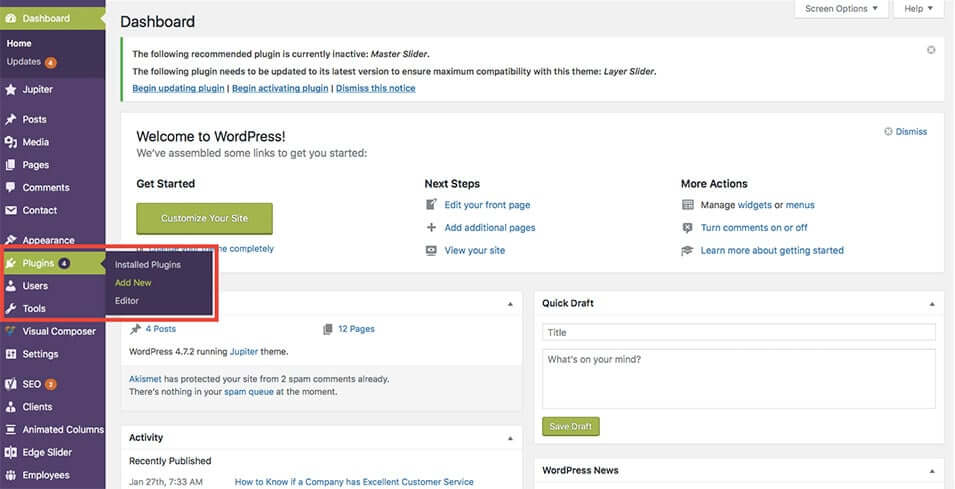
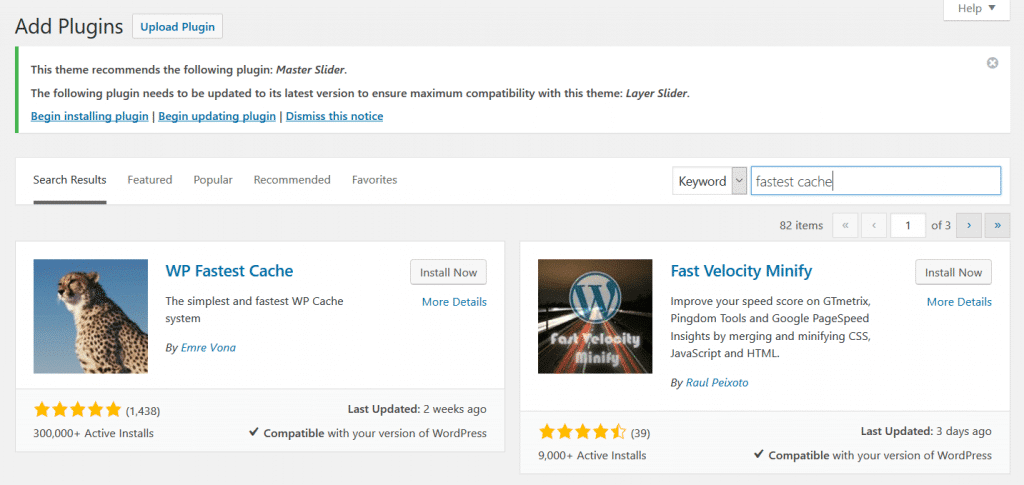
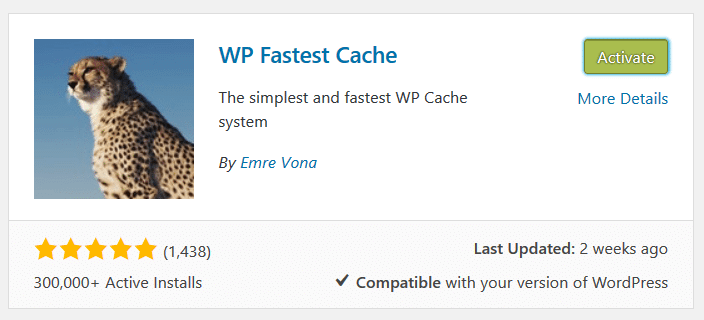

1 Comment
The Top Caching Plugins article is really too good. I have the same kind of blog as well as a plugin named next3 Offload. appreciate add a link to this blog so that your audience gets an extra benefit