Mega menus are famous for their capacity and multi-column structure to hold more content than a classic drop-down menu. They are also more customizable and diverse content. It means you can place not only hyperlinked texts but also images, videos, buttons, etc. Jupiter X comes bundled with the most powerful and flexible mega menu builder for WordPress and it’s called Jet Menu.
Like many other amazing features in Jupiter X, Jet Menu is a plugin and it can be activated easily through Jupiter X plugin manager. If you’re wondering how to create a mega menu with Jupiter X, then worry no more. We’ve come up with this guide to help visualize what you can do with this dynamic mega menu builder.
Customizability
With Jet Menu, you can basically create any layout and design using Elementor builder and assign it to a menu item in your website. So, the options are limitless.
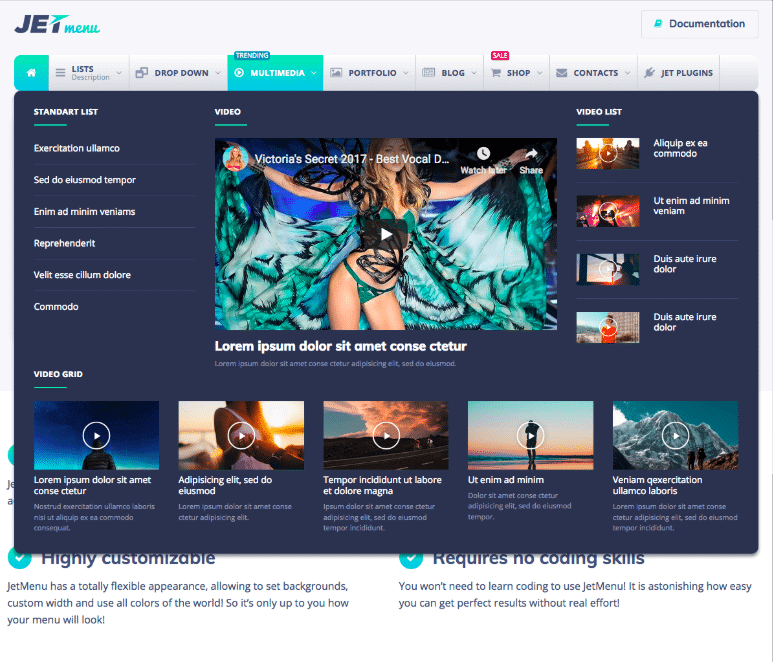
Mobile menus
If you want menus that are fully responsive to mobile devices, then create a mega menu with Jupiter X. Moreover, there are tons of individual modifications and settings for smaller devices.
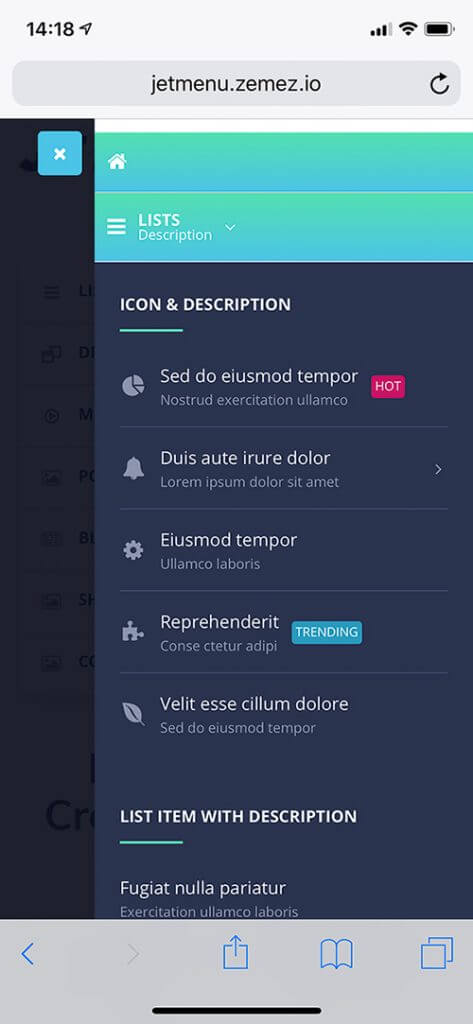
Vertical Menu
Jupiter X does not stop there. You can create a beautiful vertical menu with it, too! This, of course, is completely responsive and just about as customizable as its horizontal counterpart.
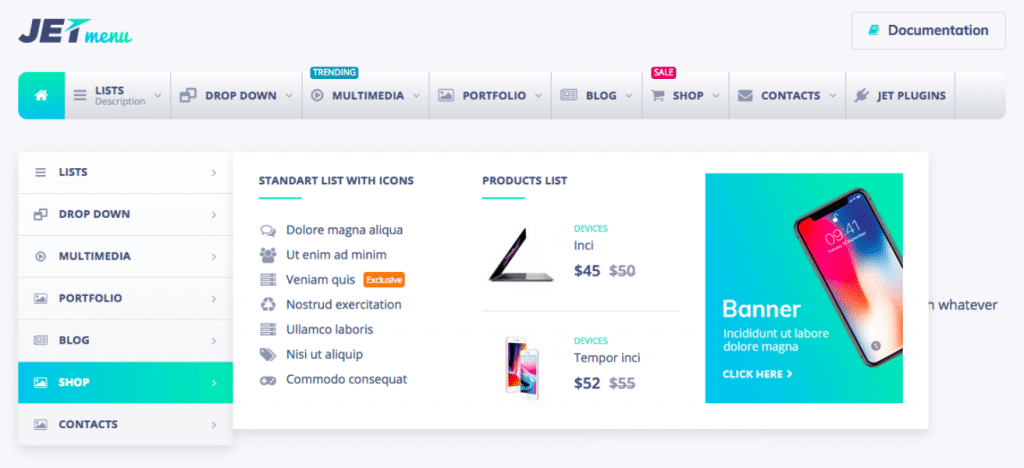
Other features
There are numerous options you’ll discover once you get your hands on this amazing menu builder. Aside from that, you can Export and Import menu options across sites. There are also menu presets you can save and re-use in different menu locations.
How-to
Watch this video to learn how you can easily create a mega menu for your website using Jupiter X and Jet Menu:

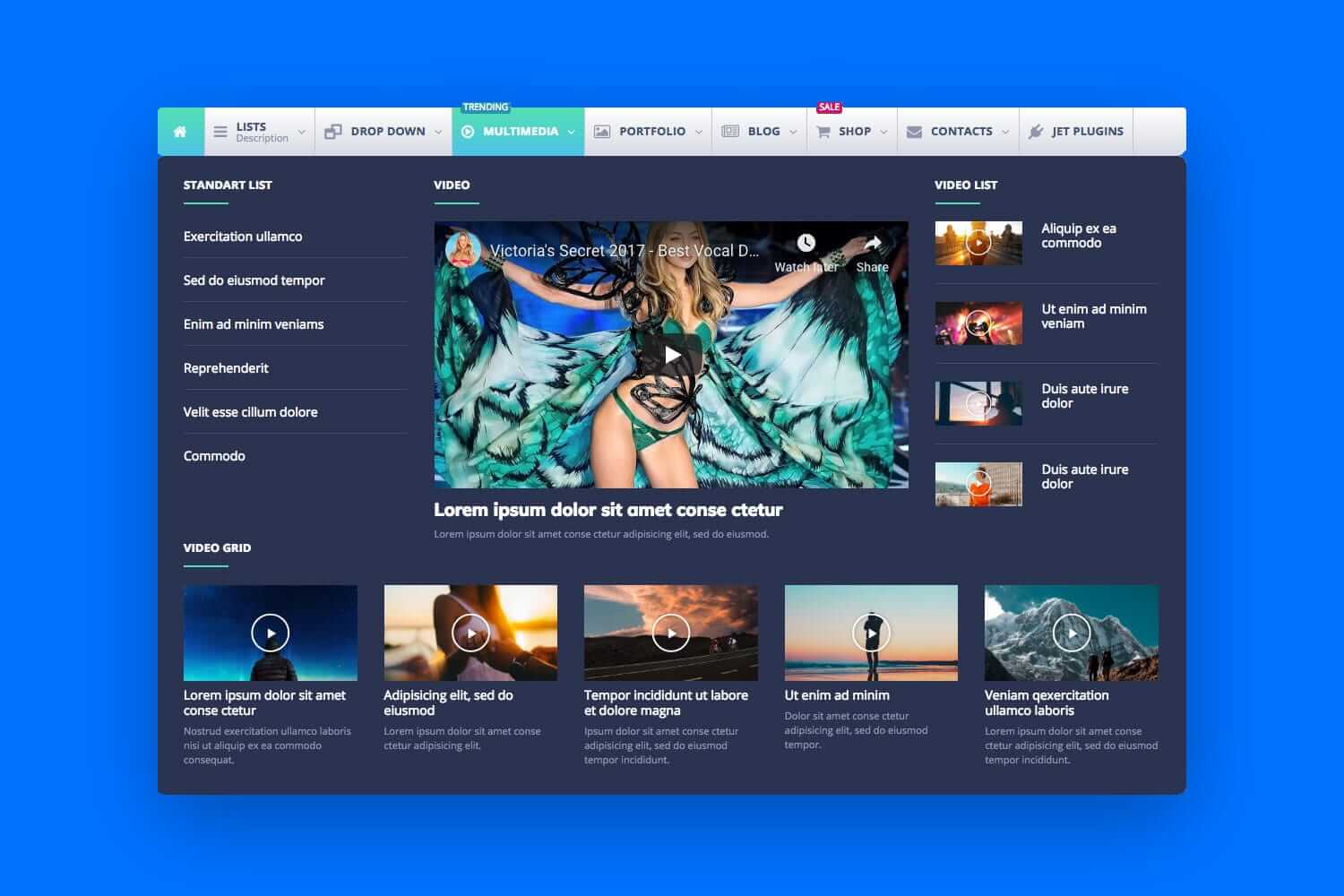

No comment yet, add your voice below!