Various types of events or occasions such as birthdays or weddings mark significant milestones throughout our lives. Or important meetings for start-ups that propel a business forward. And it can be quite annoying if anything goes wrong during one of these events – many of these mistakes can be avoided through proper planning and organization, which starts out on an events website. However, doing so requires solid planning skills and appropriate tools.
There are tons of resources out there for planning any kind of event that it can be difficult to choose which to use to fit your needs. In this article, we’ll give you all the info you need to incorporate key elements to create an events website while working in Jupiter X so you don’t miss anything when planning your next event.
1. Menu and hero section
Making a good first impression is crucial when a visitor lands on your site, so having an appropriate top section is much more important than other aspects of a site. This should be at the top of your priority list when you sit down to create an events website. In other words, the menu and hero section can greatly impact what the visitor will do after going on your website. Depending on the type of event, the menu and the hero section might contain a slider or a single image of a previous or upcoming event, important links in the menu (including contact info such as an address or phone number and a booking button.
Let’s first take a look at the Conference, Halloween, Art Gallery Listing and DJ templates.
2. Event introduction in the section
After we’ve introduced our site with a stunning hero section and formed a positive first impression, it’s now time to provide more details about the event. Typically after a hero section, we might want to give some teasers of the event such as a countdown, the address, a shortlist of attendees. The details you choose to reveal will be different depending on the type of event.
Excellent examples of these sections can be seen in the DJ, Concert and Wedding Invitation templates.
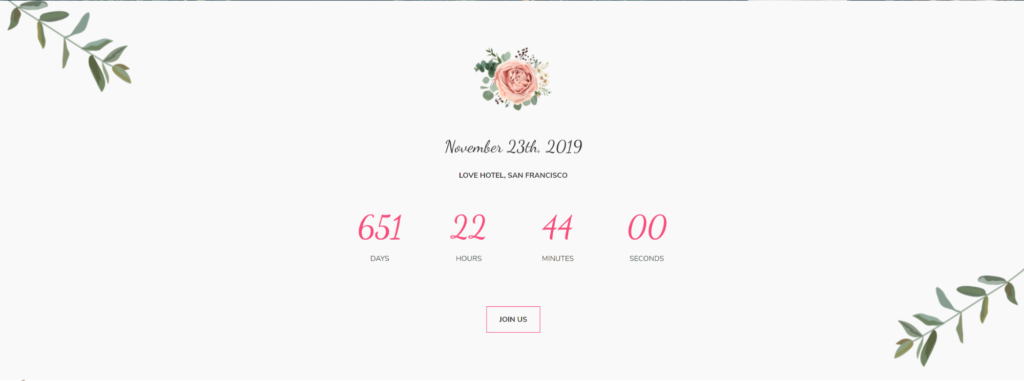
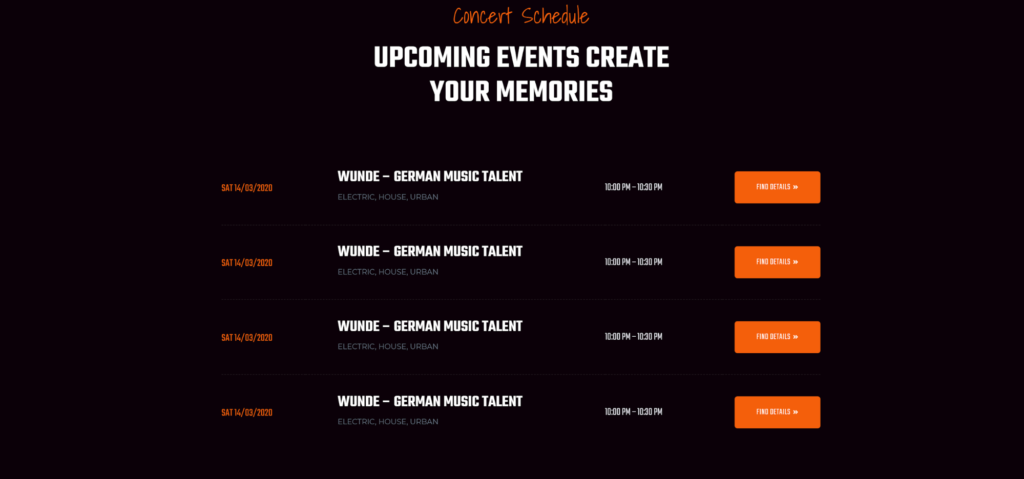
3. Event details (date, place and other event-specific details)
This is another significant aspect of your events site, since it’ll contain all the necessary details about the event. When you set out to create an events website, try to be as informative as possible while only including necessary info such as the date and length of the event, where it’ll take place (and how to get there), attendees, as well as booking and cancellation details.
Similar examples can be found in the Concert, Event Listing and Night Club templates.
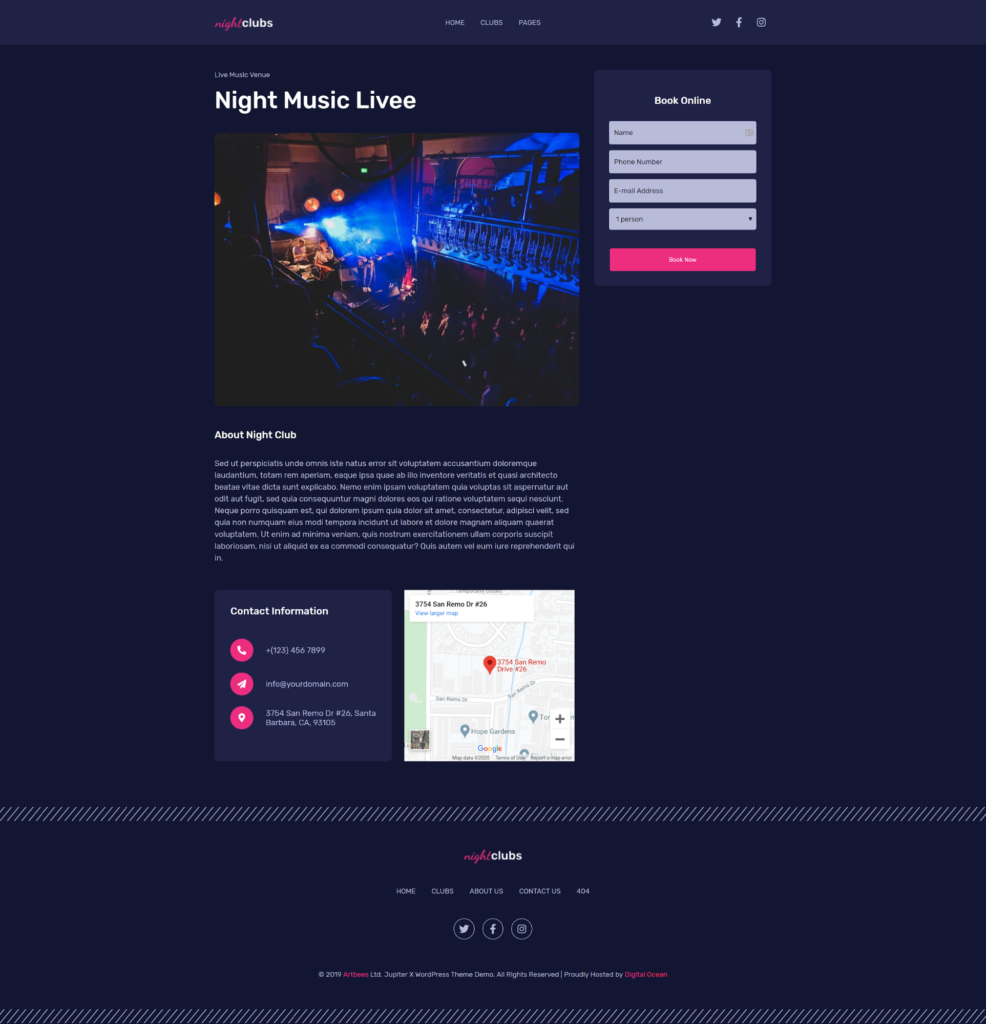
4. Event line-up, schedule, details and program
As we previously mentioned, not all events were created equally. This difference requires various approaches when listing event details. For instance, the schedule for a wedding will vary drastically from a nightclub event or an Halloween event. Luckily, Jupiter X has you covered with its wide array of layout and style choices for different events.
Let’s take a look at the Wedding Invitation, Running Race, Conference and Concert templates.
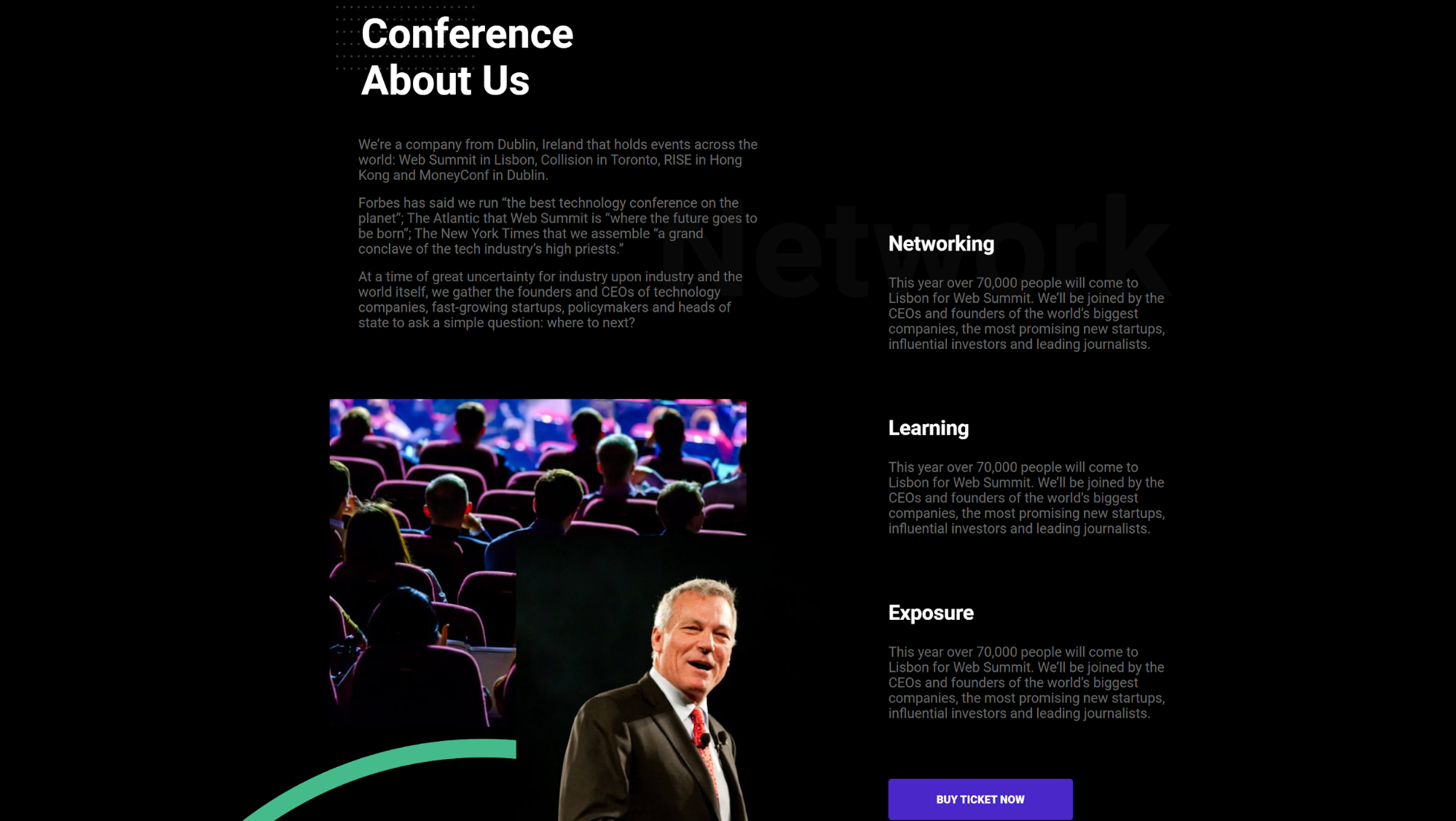
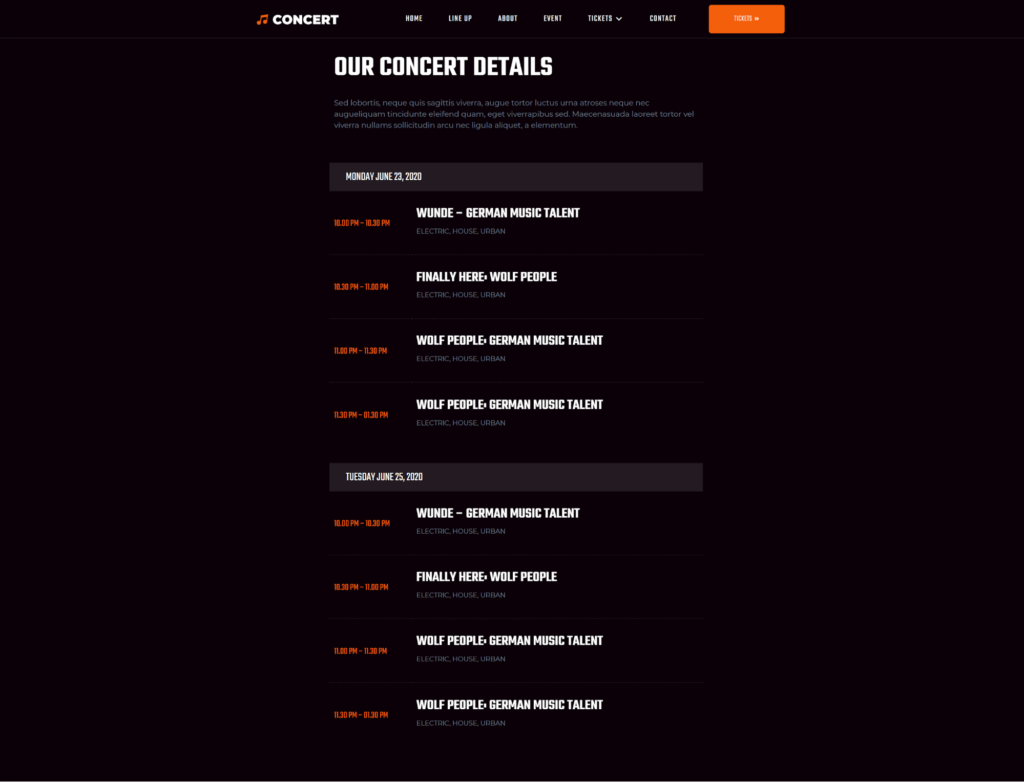
5. Section for event tickets and booking
This section can contain details about event booking, tickets details and seat placement at the event. Again, depending on the event, you may also need to release early bird tickets, which might contain different plans with different prices.
Examples of these elements can be found in the Concert, Running Race, Wedding Invitation and Halloween templates.
6. Event sponsors
Another important element of creating an events website is listing the sponsors and supporters of the event. These are important people or organizations who are providing some sort of support – listing them can add weight to your event and attract more visitors.
In creating this section, you’ll need to include the logo of the sponsors, their names and links to their sites. And if possible, you can also include a few words about them.
You can see how even sponsors are showcased in the Conference and Running Race templates.
7. Contact details and directions
For this section or page, you’ll want to provide as much information as possible about how to contact the event organizers and how to get to the event venue itself. Basically, you should try your best to answer all questions your visitors might have and not leave anything to chance.
Examples from the Jupiter X theme can be seen in the Concert, DJ, Conference and Eirene templates.
Conclusion
In this article, we discussed the most commonly used, must-have elements needed to create an events website. For this, Jupiter X is there by your side to help you in easily designing your site by offering sleek ready-made templates – and all you have to do is import them! Why spend your precious time on redundant tasks when basic templates are available at your fingertips? Simply make a couple of changes here and there, and you’re good to go.


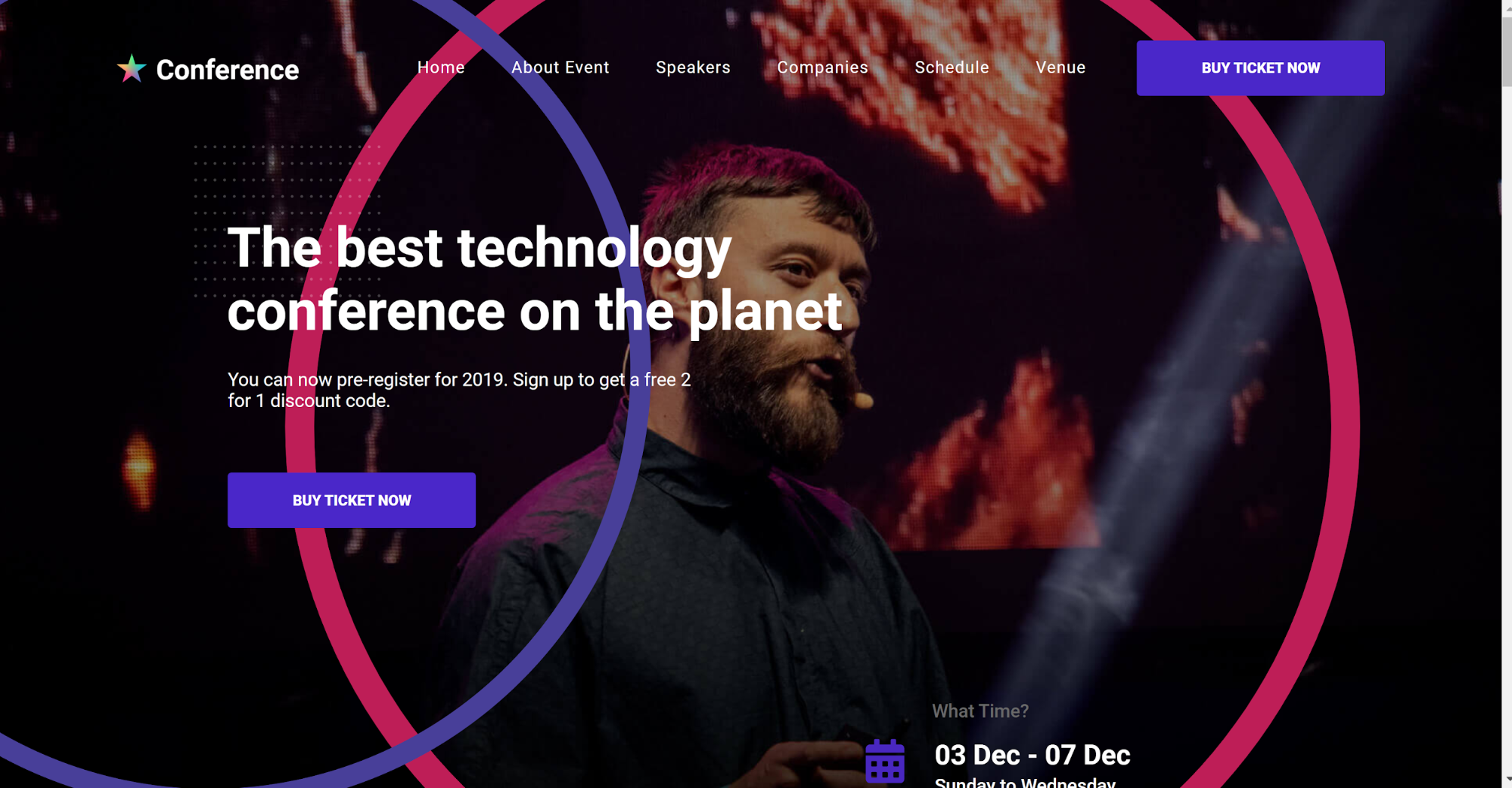

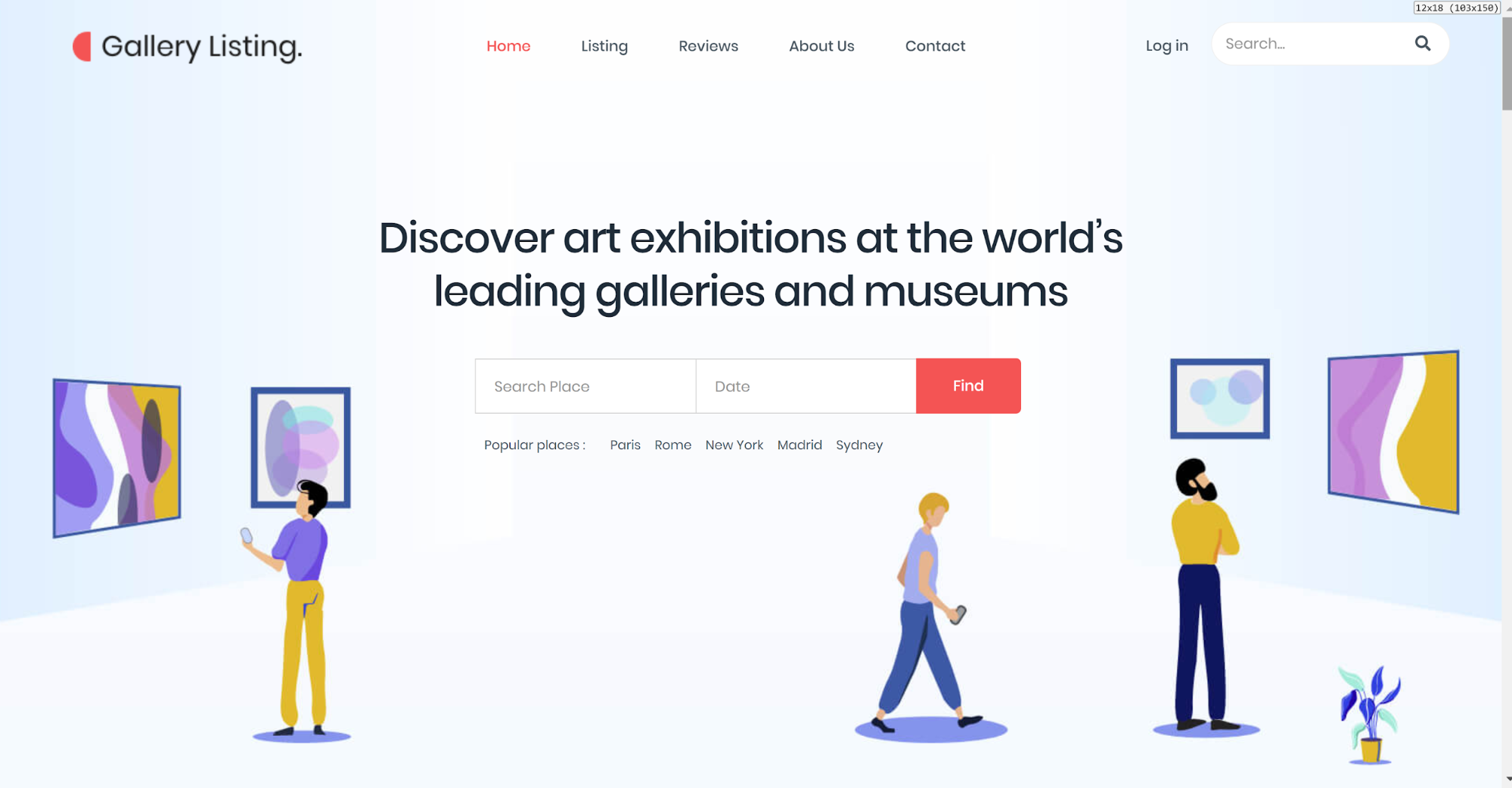
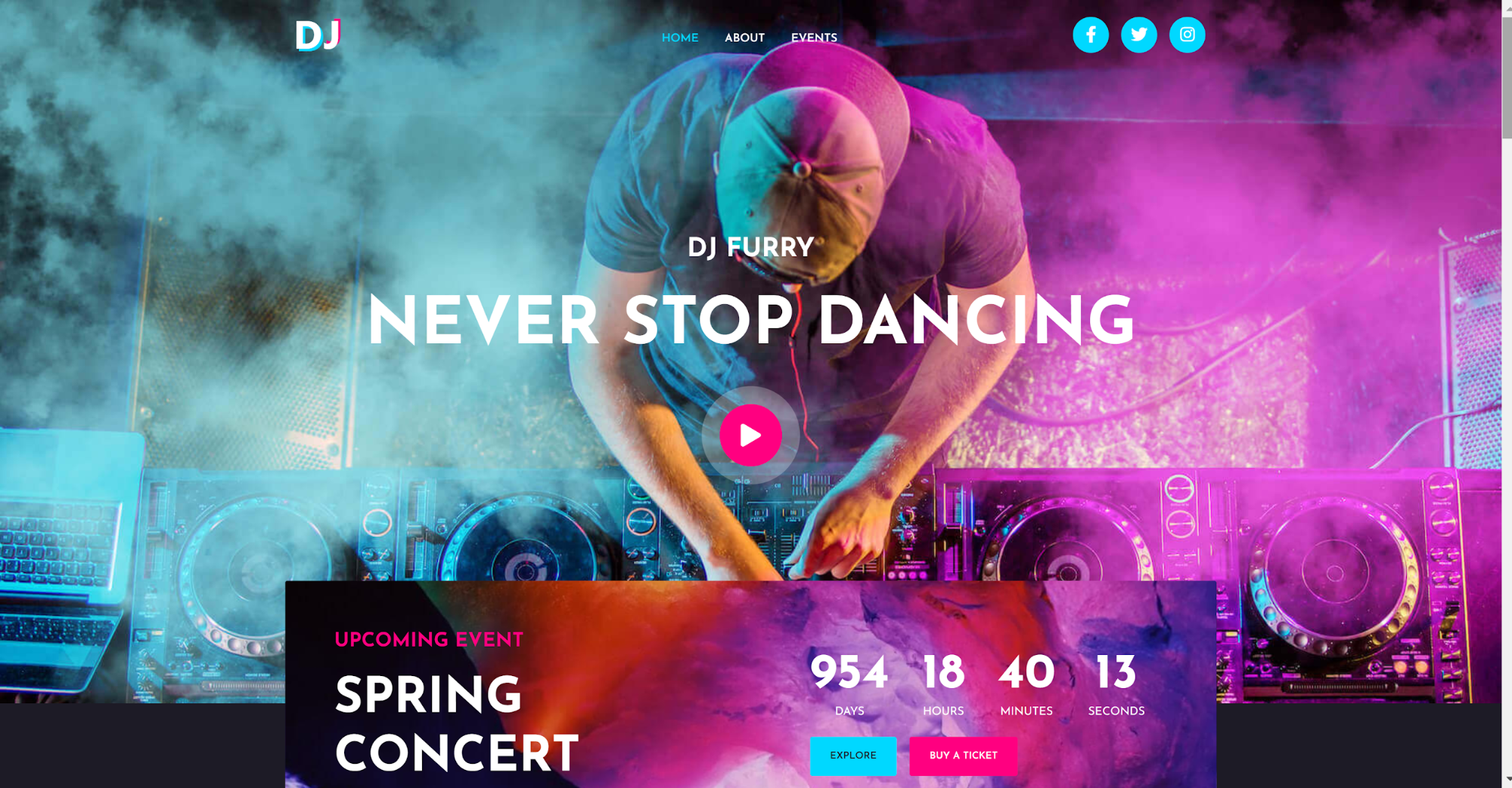
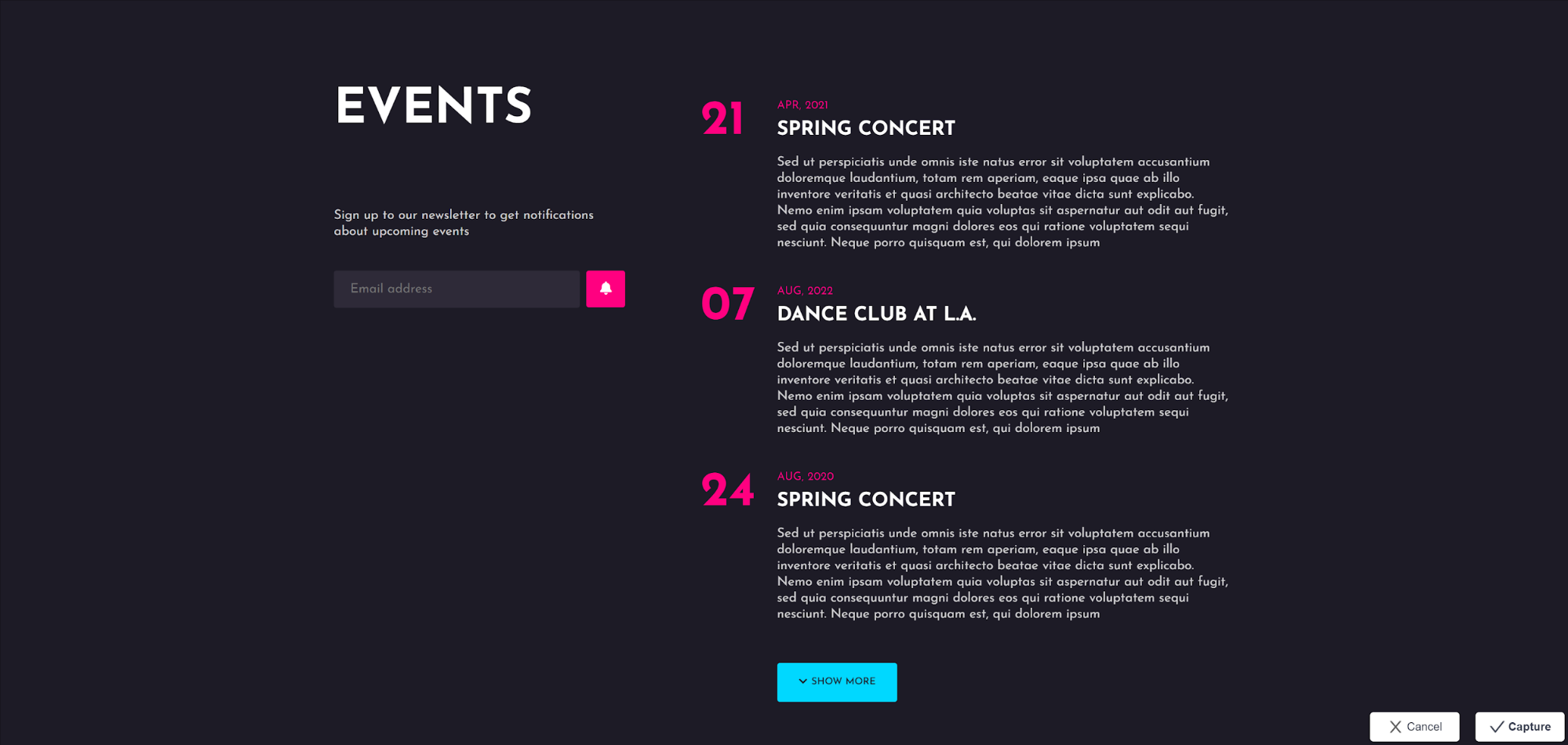
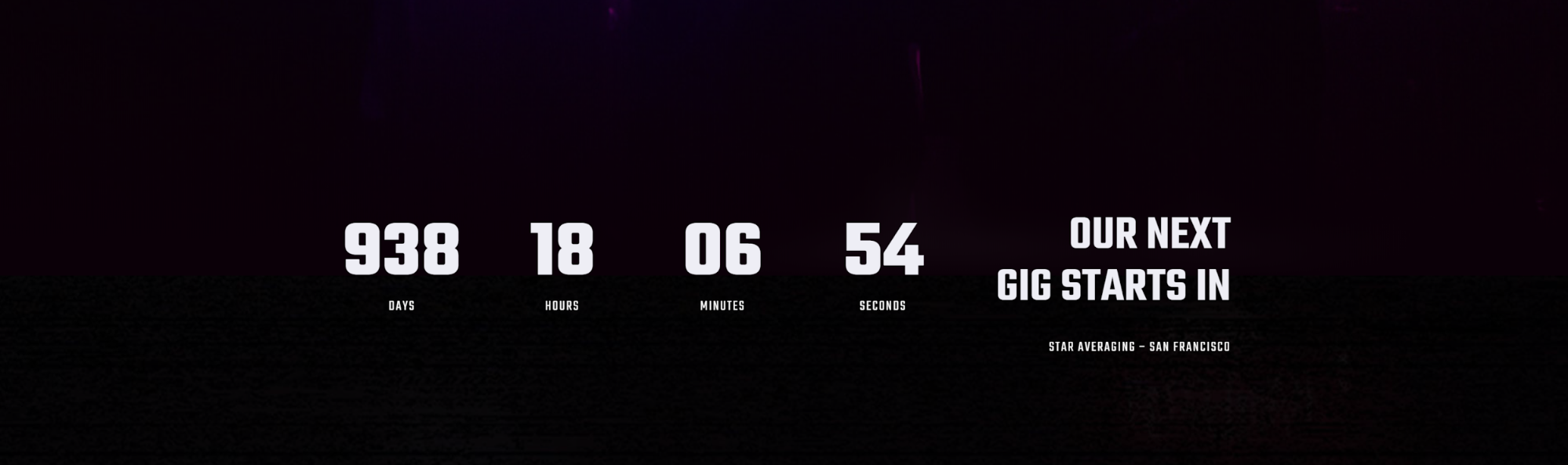
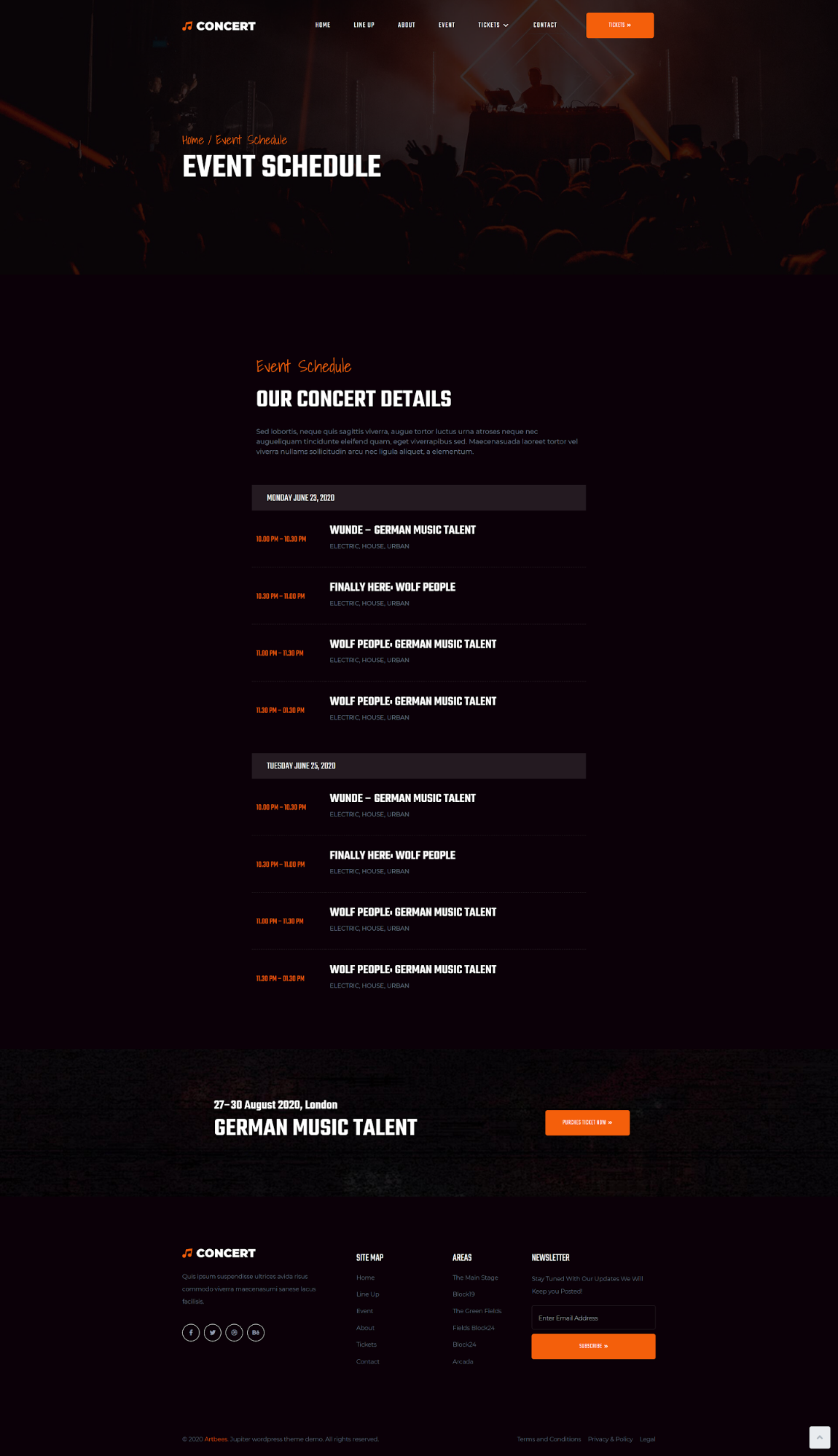
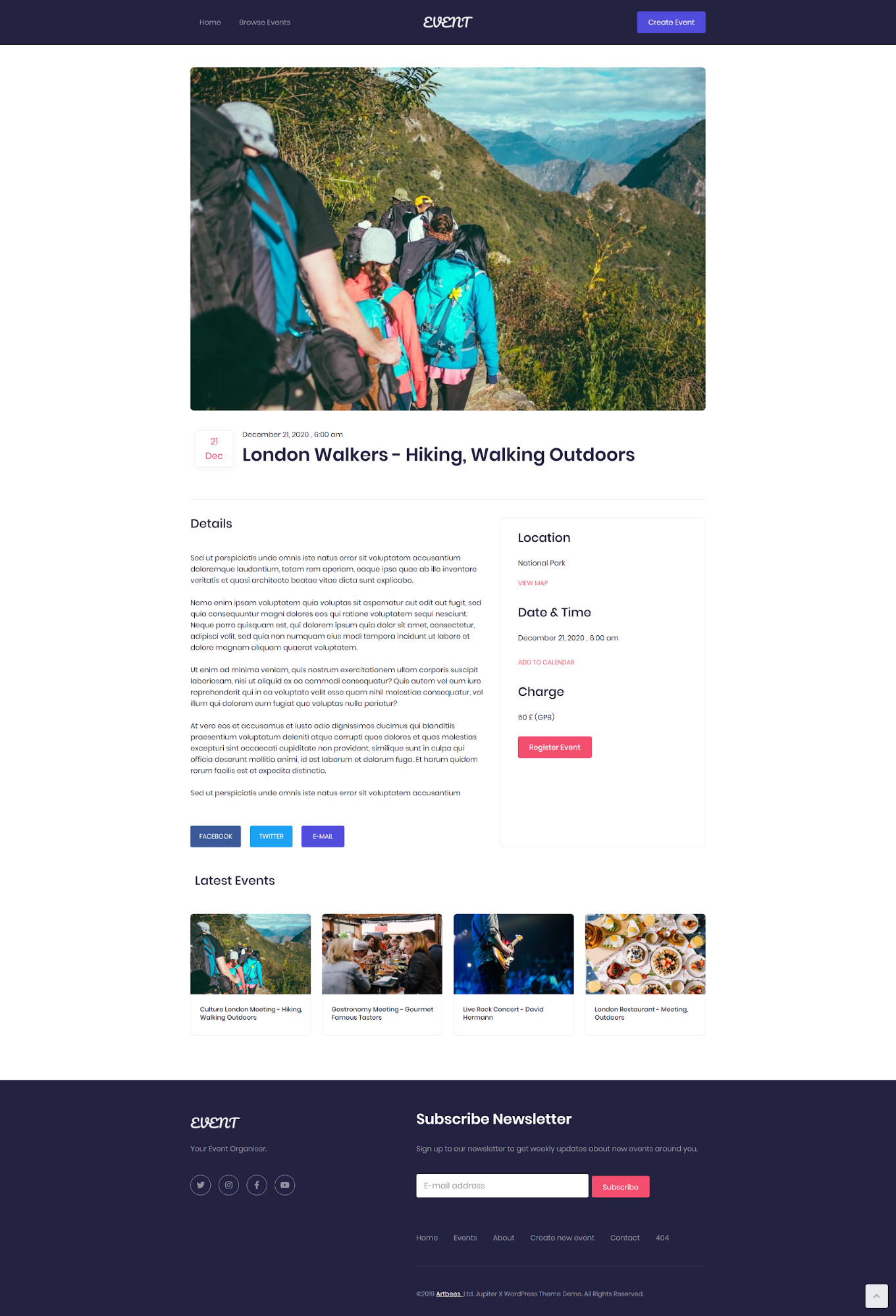

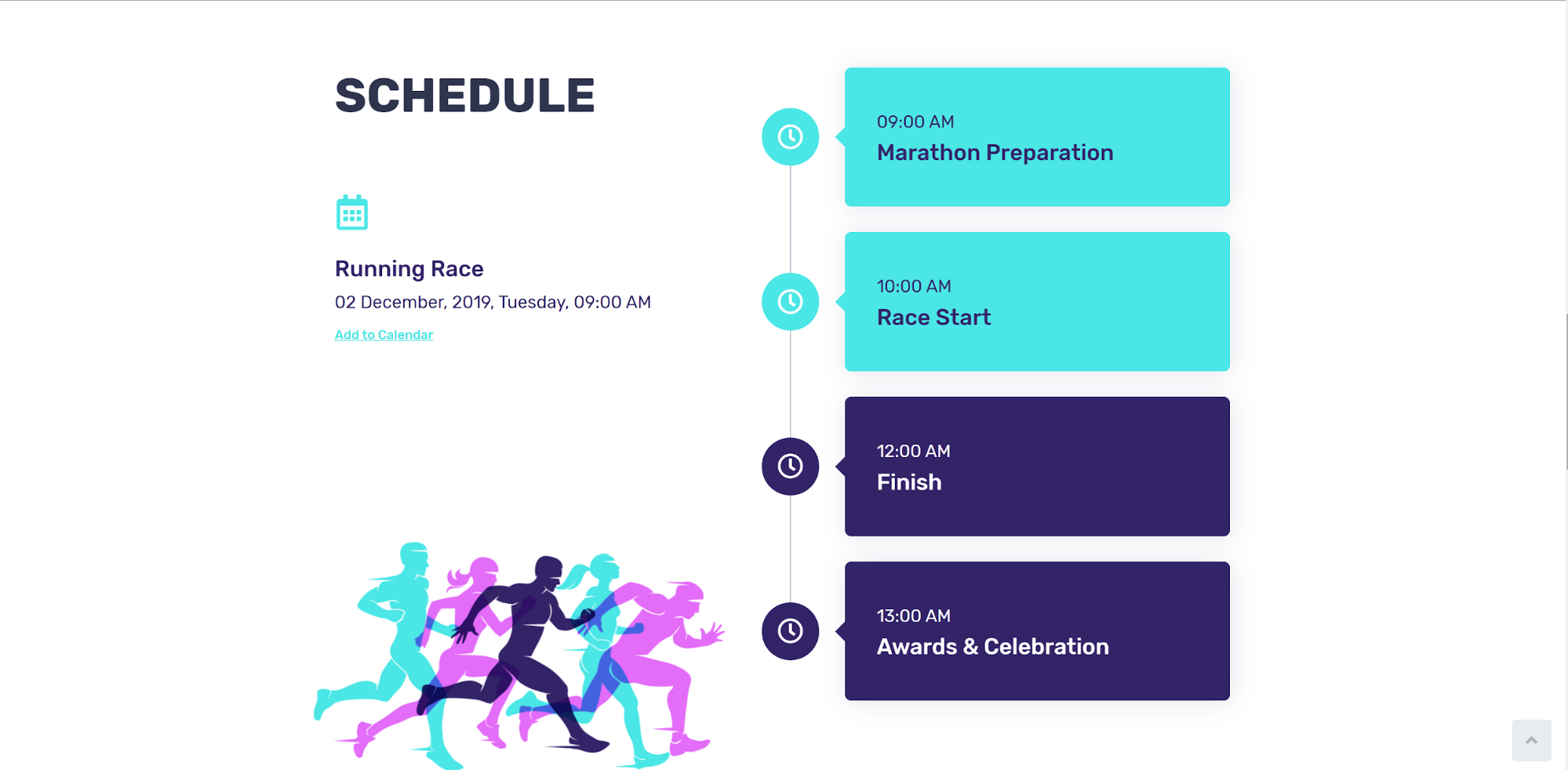
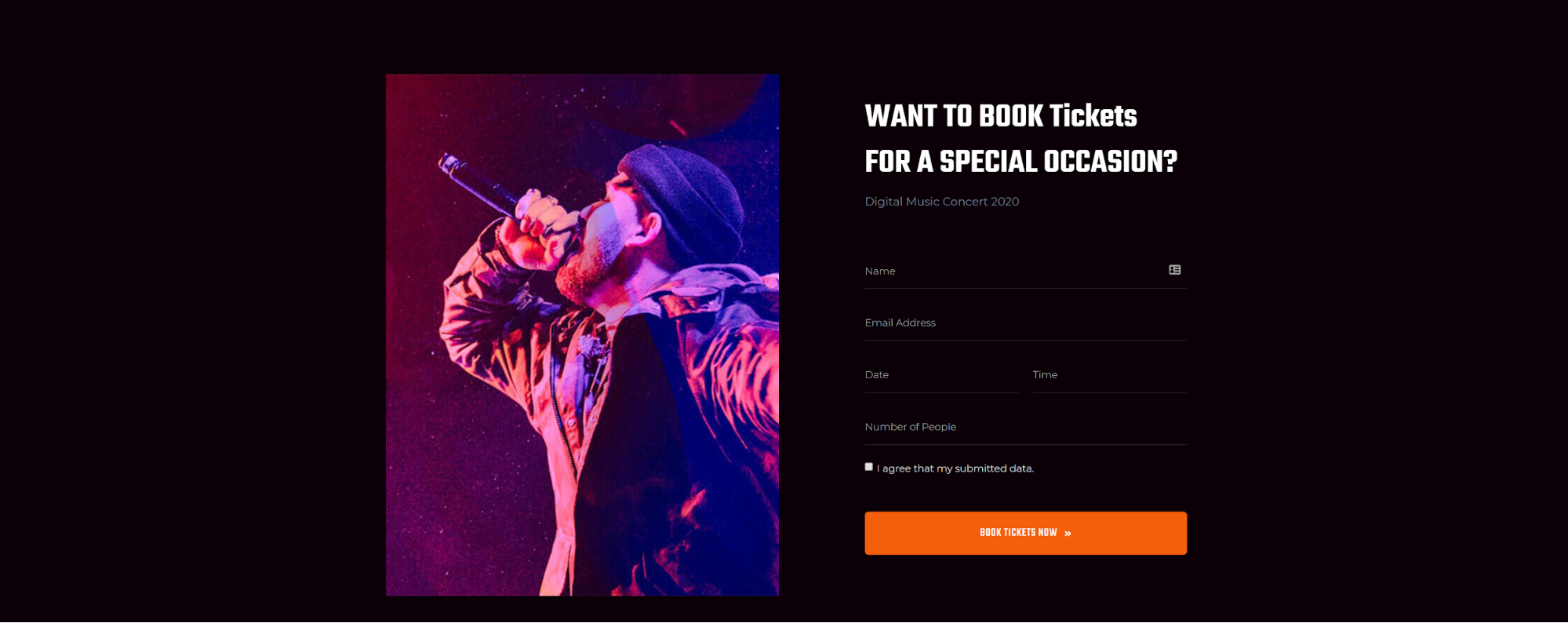
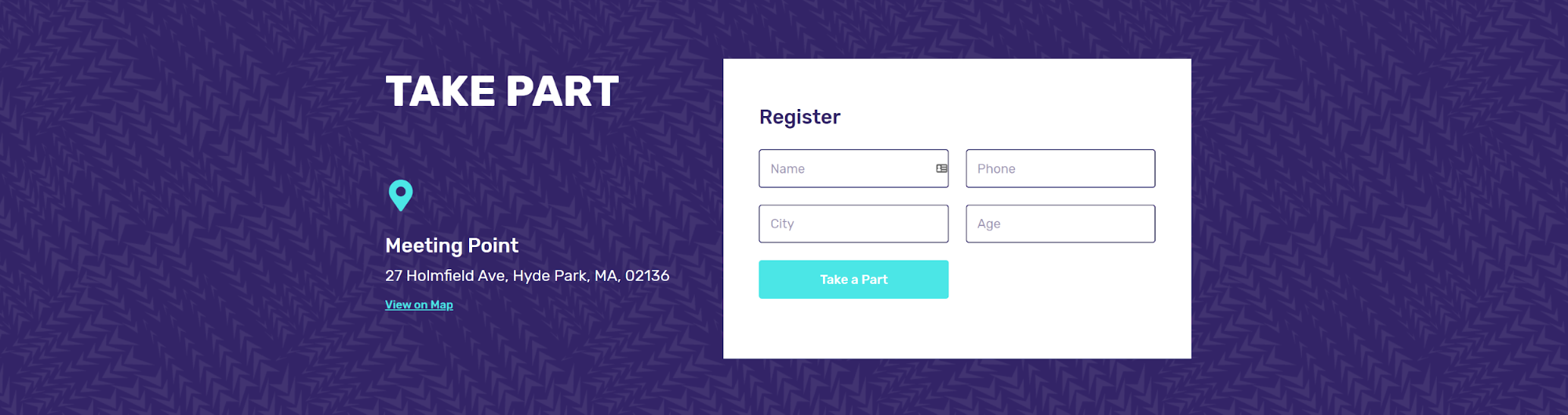
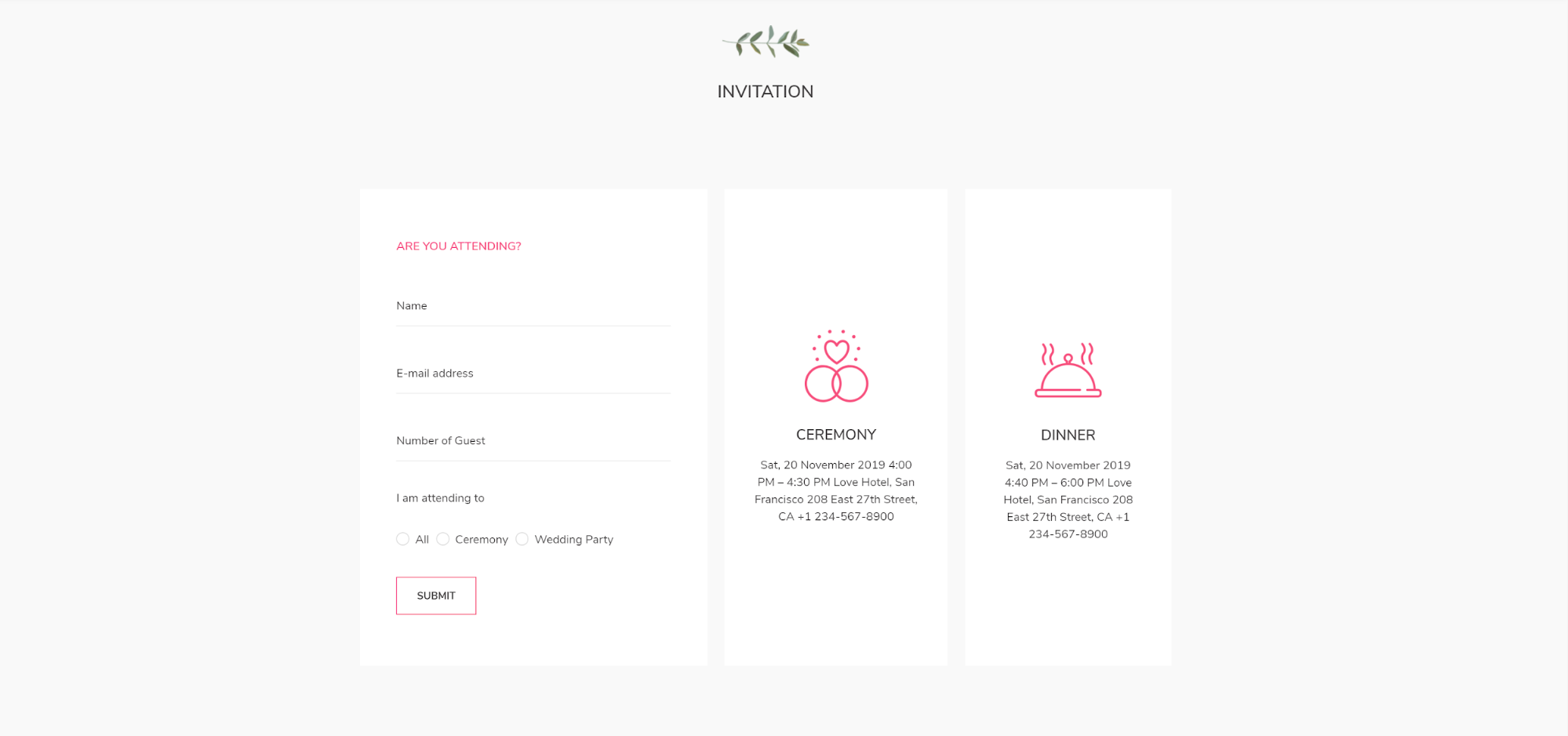

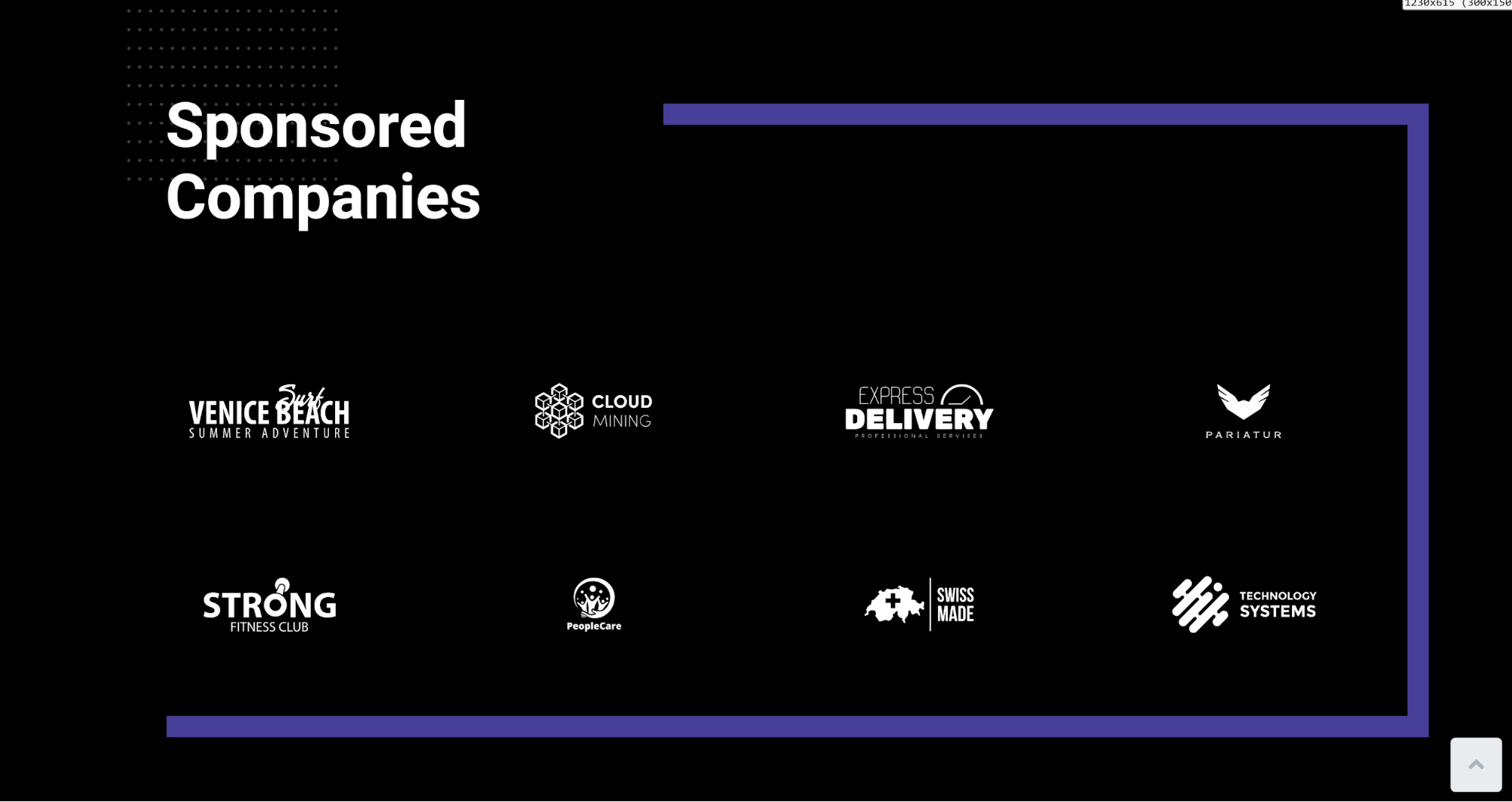

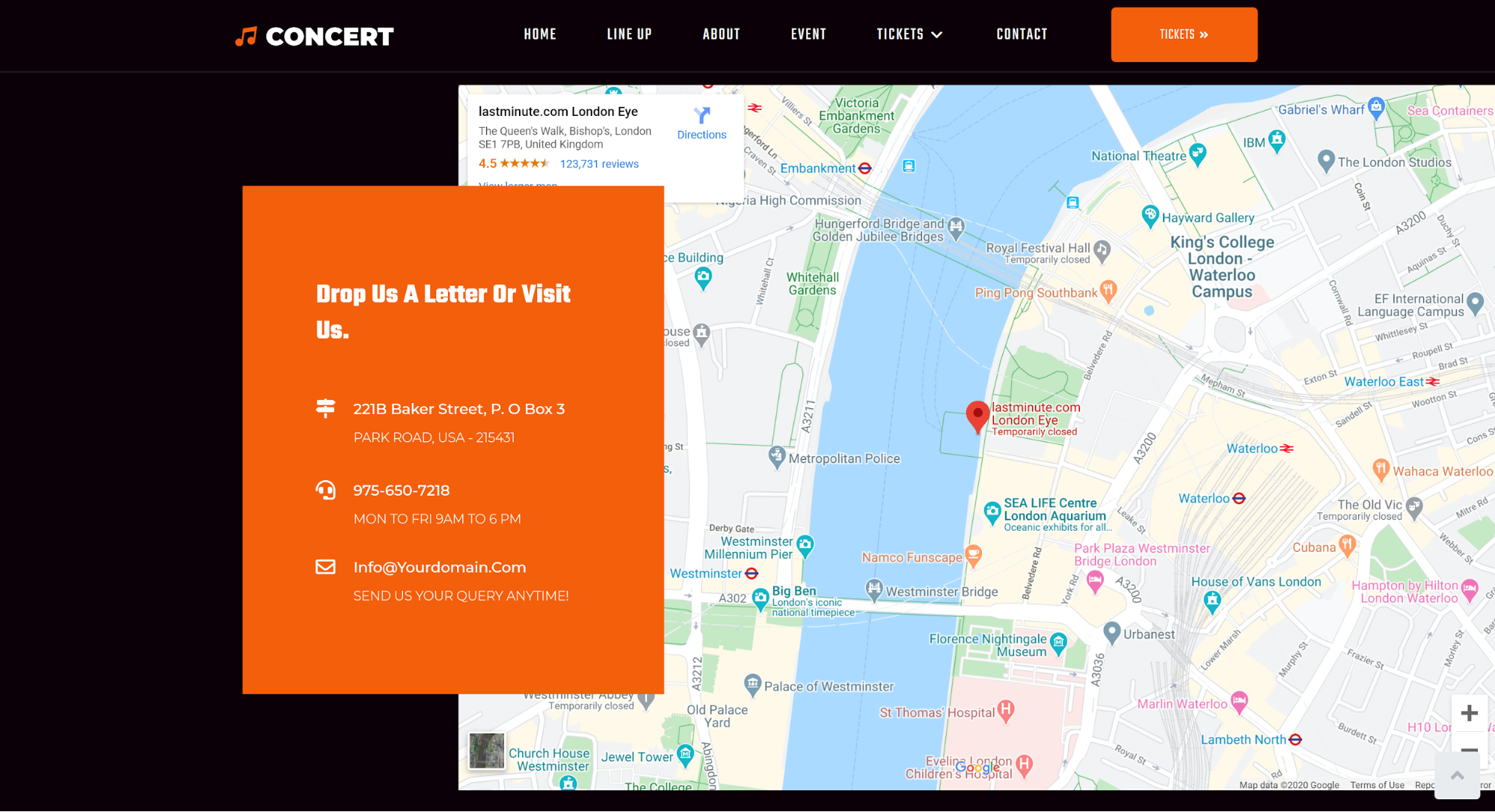
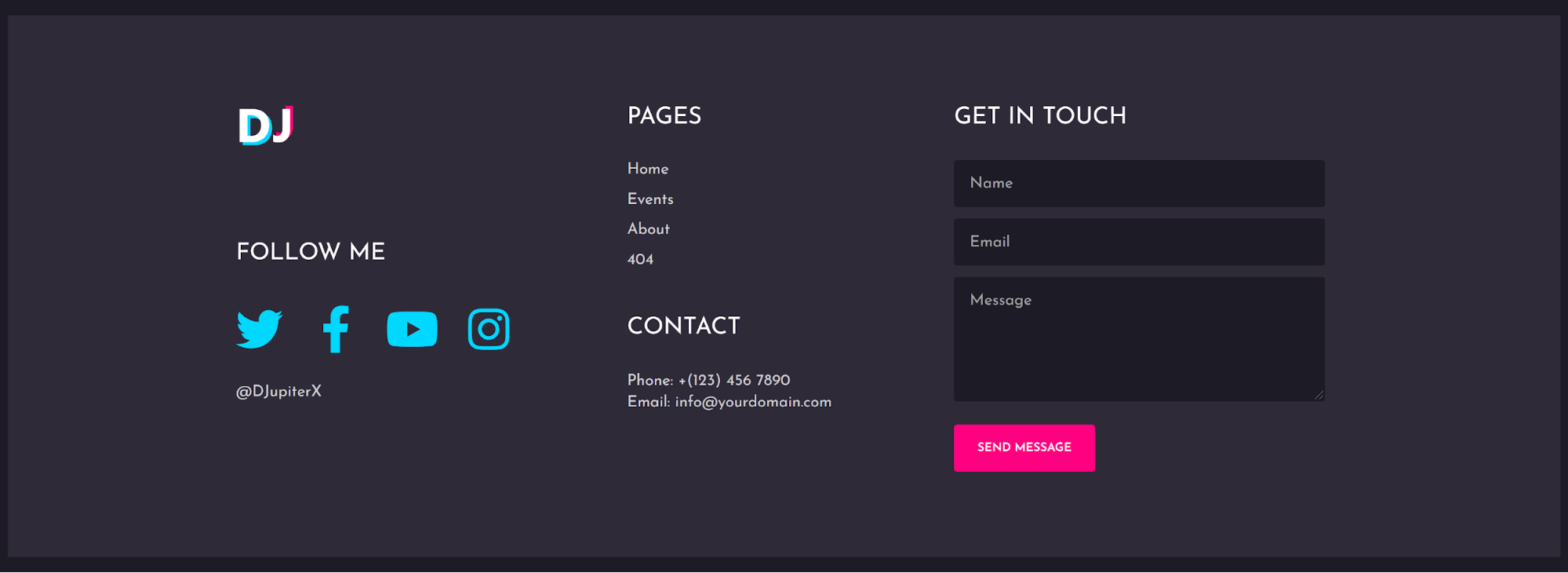
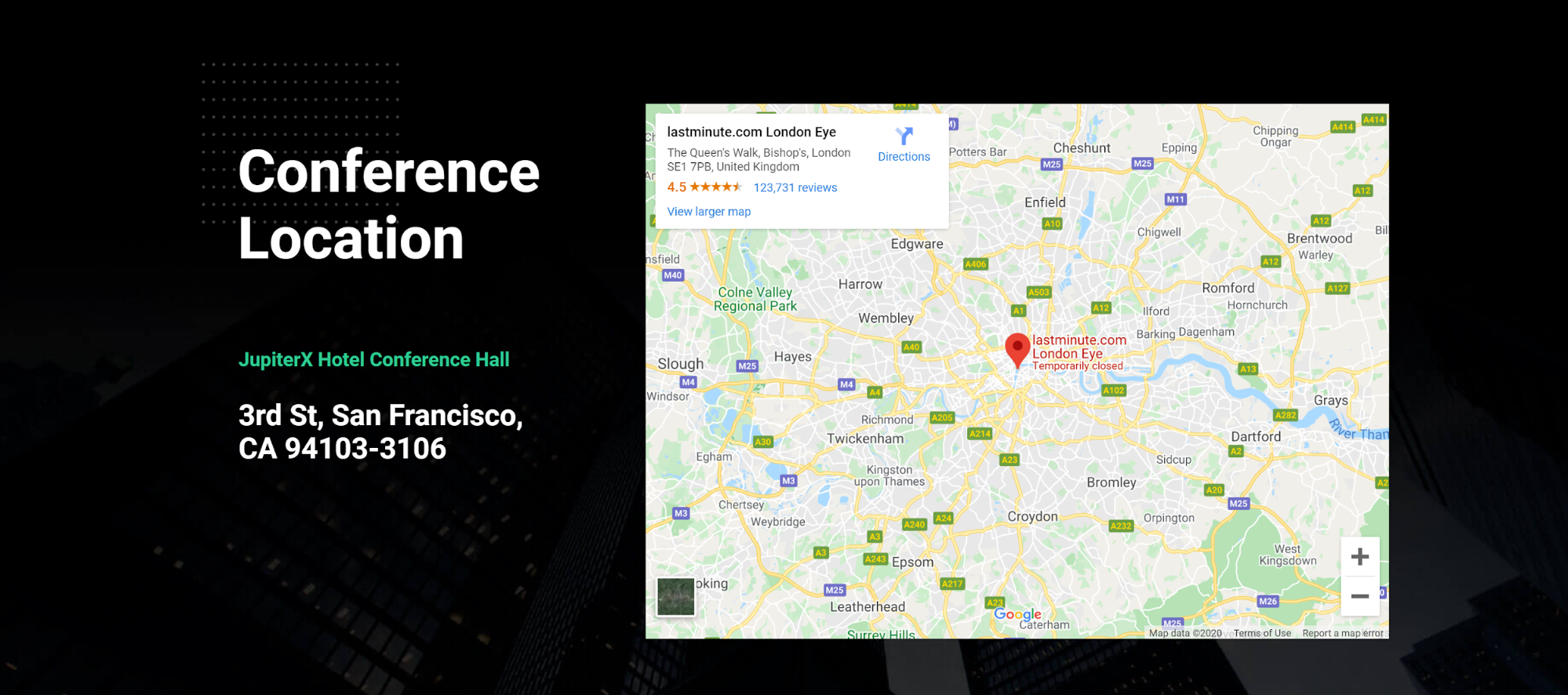
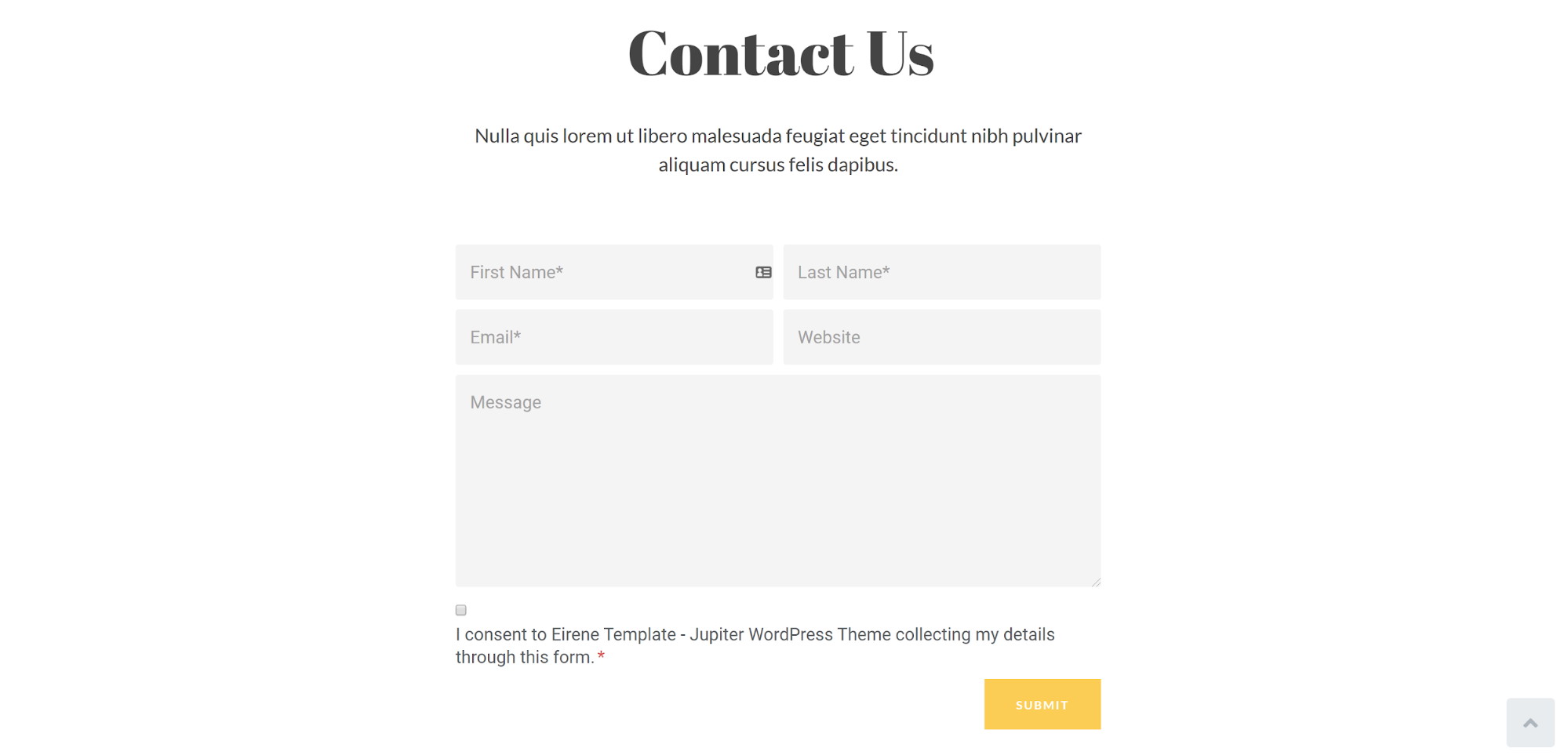

No comment yet, add your voice below!