Elementor is a powerful drag and drop page builder that allows us to create pages conveniently. One of Elementor’s greatest features is extendibility. With this feature, we can build custom widgets/controls via creating a new extension in Elementor.
This extension implements object-oriented programming in which a main class and extra classes for smaller parts like custom Elementor Widgets or any other components are used.
Plugin Structure
The main plugin should have basic information about the extensions, to check basic requirements and to load the required files to activate the plugin functionality. In the following sections, we’ll take a deep dive into each part of the plugin.
Defining Variable
Variables are used to store information to be referenced and manipulated in a computer program.
In the main class, we must define three constants like:
- VERSION: store the version of our plugin.
- MINIMUM_ELEMENTOR_VERSION: store the essential version of Elementor.
- MINIMUM_PHP_VERSION: store the PHP version used in the plugin.
const VERSION;
const MINIMUM_ELEMENTOR_VERSION;
const MINIMUM_PHP_VERSION;Single Instance
The singleton pattern is used to restrict the instantiation of a class to a single object, which can be useful when only one object is required across the system.
When creating a new extension in Elementor, we can only have one instance of the main class. To do this, we use a singleton pattern. In this pattern, we must define a private static variable and public static function.
private static $_instance = null;
public static function instance() {
//check $_instance is null or not
if ( is_null( self::$_instance ) ) {
self::$_instance = new self();
}
return self::$_instance;
}Constructor
The Constructor or magic function is a special type of function that is automatically executed after a class is created or instantiated. Usually, the constructor starts with two underscore characters.
In the main class, the role of the constructor is to load localization functionality and initiate the plugin.
public function __construct() {
add_action( 'init', [ $this, 'i18n' ] );
add_action( 'plugins_loaded', [ $this, 'init' ] );
}
public function i18n() {
load_plugin_textdomain( 'our-plugin-name' );
}
public function init() {
// Plugin logic here...
}Check if Elementor is Installed
As the plugin extends Elementor functionality, you should first check whether Elementor is installed and activated before the main class loads.
If Elementor is activated, the main class will load. If it’s not activated, an admin notice will be displayed and the functionality won’t continue loading. This check must be done in the initialization stage of the main class.
public function init() {
// Check if Elementor installed and activated
if ( ! did_action( 'elementor/loaded' ) ) {
add_action( 'admin_notices', [ $this, 'admin_notice_missing_main_plugin' ] );
return;
}
}
public function admin_notice_missing_main_plugin() {
if ( isset( $_GET['activate'] ) ) unset( $_GET['activate'] );
$message = sprintf(
/* translators: 1: Our plugin name 2: Elementor */
esc_html__( '"%1$s" requires "%2$s" to be installed and activated.', 'our-plugin-name' ),
'<strong>' . esc_html__( 'Elementor our-plugin-name', 'our-plugin-name' ) . '</strong>',
'<strong>' . esc_html__( 'Elementor', 'our-plugin-name' ) . '</strong>'
);
printf( '<div class="notice notice-warning is-dismissible"><p>%1$s</p></div>', $message );
}Check the Version of Elementor
After checking whether or not Elementor is installed, we must check the Elementor version for backward compatibility with older Elementor versions. If the defined minimum version of our plugin is not compatible with the installed version of Elementor, then the admin message will be displayed, and functionality will not be able to load.
This check is done in the initialisation stage of the main class.
const MINIMUM_ELEMENTOR_VERSION = '2.5.11';
public function init() {
// Check for required Elementor version
if ( ! version_compare( ELEMENTOR_VERSION, self::MINIMUM_ELEMENTOR_VERSION, '>=' ) ) {
add_action( 'admin_notices', [ $this, 'admin_notice_minimum_elementor_version' ] );
return;
}
}
public function admin_notice_minimum_elementor_version() {
if ( isset( $_GET['activate'] ) ) unset( $_GET['activate'] );
$message = sprintf(
/* translators: 1: Our plugin name 2: Elementor 3: Required Elementor version */
esc_html__( '"%1$s" requires "%2$s" version %3$s or greater.', 'our-plugin-name' ),
'<strong>' . esc_html__( 'Elementor our-plugin-name', 'our-plugin-name' ) . '</strong>',
'<strong>' . esc_html__( 'Elementor', 'our-plugin-name' ) . '</strong>',
self::MINIMUM_ELEMENTOR_VERSION
);
printf( '<div class="notice notice-warning is-dismissible"><p>%1$s</p></div>', $message );
}Check for the PHP Version
Finally, we must check our extension’s minimum PHP version, which . must be newer than the PHP version of the Elementor plugin. If there’s an older version, then the admin message will be displayed, and the functionality won’t load.
const MINIMUM_PHP_VERSION = '7.0';
public function init() {
// Check for required PHP version
if ( version_compare( PHP_VERSION, self::MINIMUM_PHP_VERSION, '<' ) ) {
add_action( 'admin_notices', [ $this, 'admin_notice_minimum_php_version' ] );
return;
}
}
public function admin_notice_minimum_php_version() {
if ( isset( $_GET['activate'] ) ) unset( $_GET['activate'] );
$message = sprintf(
/* translators: 1: Our plugin name 2: PHP 3: Required PHP version */
esc_html__( '"%1$s" requires "%2$s" version %3$s or greater.', 'our-plugin-name' ),
'<strong>' . esc_html__( 'Elementor our-plugin-name', 'extension-name' ) . '</strong>',
'<strong>' . esc_html__( 'PHP', 'our-plugin-name' ) . '</strong>',
self::MINIMUM_PHP_VERSION
);
printf( '<div class="notice notice-warning is-dismissible"><p>%1$s</p></div>', $message );
}Including Essential Files to Correctly Create a New Extension
After completing all checks, the extension must load essential files like widgets and controls in order for it to run correctly.
public function init() {
// Add Plugin actions
add_action( 'elementor/widgets/widgets_registered', [ $this, 'init_widgets' ] );
add_action( 'elementor/controls/controls_registered', [ $this, 'init_controls' ] );
}
public function init_widgets() {
// Include Widget files
require_once( __DIR__ . '/widgets/our-plugin-name-widget.php' );
// Register widget
\Elementor\Plugin::instance()->widgets_manager->register_widget_type( new \Elementor_extension_Widget() );
}
public function init_controls() {
// Include Control files
require_once( __DIR__ . '/controls/our-plugin-name-control.php' );
// Register control
\Elementor\Plugin::$instance->controls_manager->register_control( 'control-type-', new \extension_Control() );
}Workflow Diagram
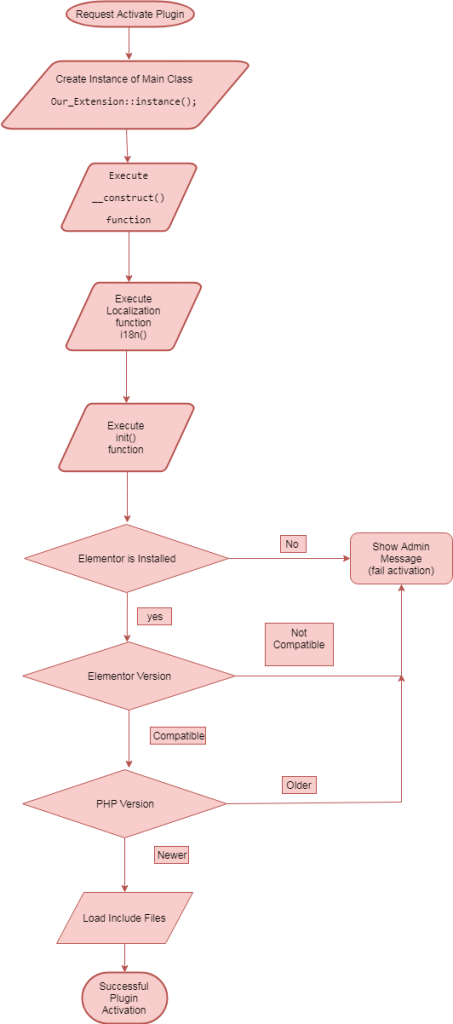
In the end, if we want to create our extension named Spicy, we must have the following code in its entirety.
<?php
/**
* Plugin Name: Spicy Extension
* Description: Custom Elementor extension.
* Plugin URI: https://spicy.test/
* Version: 1.0.0
* Author: Spicy
* Author URI: https://spicy.test/
* Text Domain: spicy-extension
*/
if ( ! defined( 'ABSPATH' ) ) {
exit; // Exit if accessed directly.
}
/**
* Main Spicy Extension Class
*
* The main class that initiates and runs the plugin.
*
* @since 1.0.0
*/
final class Spicy_Extension {
/**
* Plugin Version
*
* @since 1.0.0
*
* @var string The plugin version.
*/
const VERSION = '1.0.0';
/**
* Minimum Elementor Version
*
* @since 1.0.0
*
* @var string Minimum Elementor version required to run the plugin.
*/
const MINIMUM_ELEMENTOR_VERSION = '2.5.11';
/**
* Minimum PHP Version
*
* @since 1.0.0
*
* @var string Minimum PHP version required to run the plugin.
*/
const MINIMUM_PHP_VERSION = '6.0';
/**
* Instance
*
* @since 1.0.0
*
* @access private
* @static
*
* @var Spicy_Extension The single instance of the class.
*/
private static $_instance = null;
/**
* Instance
*
* Ensures only one instance of the class is loaded or can be loaded.
*
* @since 1.0.0
*
* @access public
* @static
*
* @return Spicy_Extension An instance of the class.
*/
public static function instance() {
if ( is_null( self::$_instance ) ) {
self::$_instance = new self();
}
return self::$_instance;
}
/**
* Constructor
*
* @since 1.0.0
*
* @access public
*/
public function __construct() {
add_action( 'init', [ $this, 'i18n' ] );
add_action( 'plugins_loaded', [ $this, 'init' ] );
}
/**
* Load Textdomain
*
* Load plugin localization files.
*
* Fired by `init` action hook.
*
* @since 1.0.0
*
* @access public
*/
public function i18n(){}
/**
* Initialize the plugin
*
* Load the plugin only after Elementor (and other plugins) are loaded.
* Checks for basic plugin requirements, if one check fail don't continue,
* if all check have passed load the files required to run the plugin.
*
* Fired by `plugins_loaded` action hook.
*
* @since 1.0.0
*
* @access public
*/
public function init() {
// Check if Elementor installed and activated
if ( ! did_action( 'elementor/loaded' ) ) {
add_action( 'admin_notices', [ $this, 'admin_notice_missing_main_plugin' ] );
return;
}
// Check for required Elementor version
if ( ! version_compare( ELEMENTOR_VERSION, self::MINIMUM_ELEMENTOR_VERSION, '>=' ) ) {
add_action( 'admin_notices', [ $this, 'admin_notice_minimum_elementor_version' ] );
return;
}
// Check for required PHP version
if ( version_compare( PHP_VERSION, self::MINIMUM_PHP_VERSION, '<' ) ) {
add_action( 'admin_notices', [ $this, 'admin_notice_minimum_php_version' ] );
return;
}
// Add Plugin actions
add_action( 'elementor/widgets/widgets_registered', [ $this, 'init_widgets' ] );
add_action( 'elementor/controls/controls_registered', [ $this, 'init_controls' ] );
// Register Widget Styles
add_action( 'elementor/frontend/after_enqueue_styles', [ $this, 'widget_styles' ] );
}
public function widget_styles() {
//For Example
//wp_enqueue_style( 'spicyPluginStylesheet', plugins_url( 'https://d3pa45a5f8vwb1.cloudfront.net/css/gallery.css', __FILE__ ) );
}
/**
* Admin notice
*
* Warning when the site doesn't have Elementor installed or activated.
*
* @since 1.0.0
*
* @access public
*/
public function admin_notice_missing_main_plugin() {
if ( isset( $_GET['activate'] ) ) unset( $_GET['activate'] );
$message = sprintf(
/* translators: 1: Plugin name 2: Elementor */
esc_html__( '"%1$s" requires "%2$s" to be installed and activated.', 'Spicy-extension' ),
'<strong>' . esc_html__( 'Elementor Spicy Extension', 'Spicy-extension' ) . '</strong>',
'<strong>' . esc_html__( 'Elementor', 'Spicy-extension' ) . '</strong>'
);
printf( '<div class="notice notice-warning is-dismissible"><p>%1$s</p></div>', $message );
}
/**
* Admin notice
*
* Warning when the site doesn't have a minimum required Elementor version.
*
* @since 1.0.0
*
* @access public
*/
public function admin_notice_minimum_elementor_version() {
if ( isset( $_GET['activate'] ) ) unset( $_GET['activate'] );
$message = sprintf(
/* translators: 1: Plugin name 2: Elementor 3: Required Elementor version */
esc_html__( '"%1$s" requires "%2$s" version %3$s or greater.', 'Spicy-extension' ),
'<strong>' . esc_html__( 'Elementor Spicy Extension', 'Spicy-extension' ) . '</strong>',
'<strong>' . esc_html__( 'Elementor', 'Spicy-extension' ) . '</strong>',
self::MINIMUM_ELEMENTOR_VERSION
);
printf( '<div class="notice notice-warning is-dismissible"><p>%1$s</p></div>', $message );
}
/**
* Admin notice
*
* Warning when the site doesn't have a minimum required PHP version.
*
* @since 1.0.0
*
* @access public
*/
public function admin_notice_minimum_php_version() {
if ( isset( $_GET['activate'] ) ) unset( $_GET['activate'] );
$message = sprintf(
/* translators: 1: Plugin name 2: PHP 3: Required PHP version */
esc_html__( '"%1$s" requires "%2$s" version %3$s or greater.', 'Spicy-extension' ),
'<strong>' . esc_html__( 'Elementor Spicy Extension', 'Spicy-extension' ) . '</strong>',
'<strong>' . esc_html__( 'PHP', 'Spicy-extension' ) . '</strong>',
self::MINIMUM_PHP_VERSION
);
printf( '<div class="notice notice-warning is-dismissible"><p>%1$s</p></div>', $message );
}
/**
* Init Widgets
*
* Include widgets files and register them
*
* @since 1.0.0
*
* @access public
*/
public function init_widgets() {
// For Example
// Include Widget files
//require_once( __DIR__ . '/widgets/gallery.php' );
// Register widget
//\Elementor\Plugin::instance()->widgets_manager->register_widget_type( new \spicy_oEmbed_Widget() );
//\Elementor\Plugin::instance()->widgets_manager->register_widget_type( new \spicy_gallery_Widget() );
}
/*
* Init Controls
*
* Include controls files and register them
*
* @since 1.0.0
*
* @access public
*/
public function init_controls() {
//For example
//Include Control files
//require_once( __DIR__ . '/controls/multi-unit.php' );
// Register control
//\Elementor\Plugin::$instance->controls_manager->register_control( 'spicy-multi-unit-control', new spicy_multi_unit());
}
}
spicy_Extension::instance();Also, you can download the entire code by clicking on this link.
Conclusion
In this article, we went into depth to illustrate the basic structure of the plugin that extends the functionality of Elementor. Also, we explained each essential part of the plugin code like Variable, Single Instance, Constructor, Checking steps and Include files. Finally, we included the entire code for the Spicy plugin.
We’d love to hear from you! Feel free to drop us a comment to share your experiences and ideas.

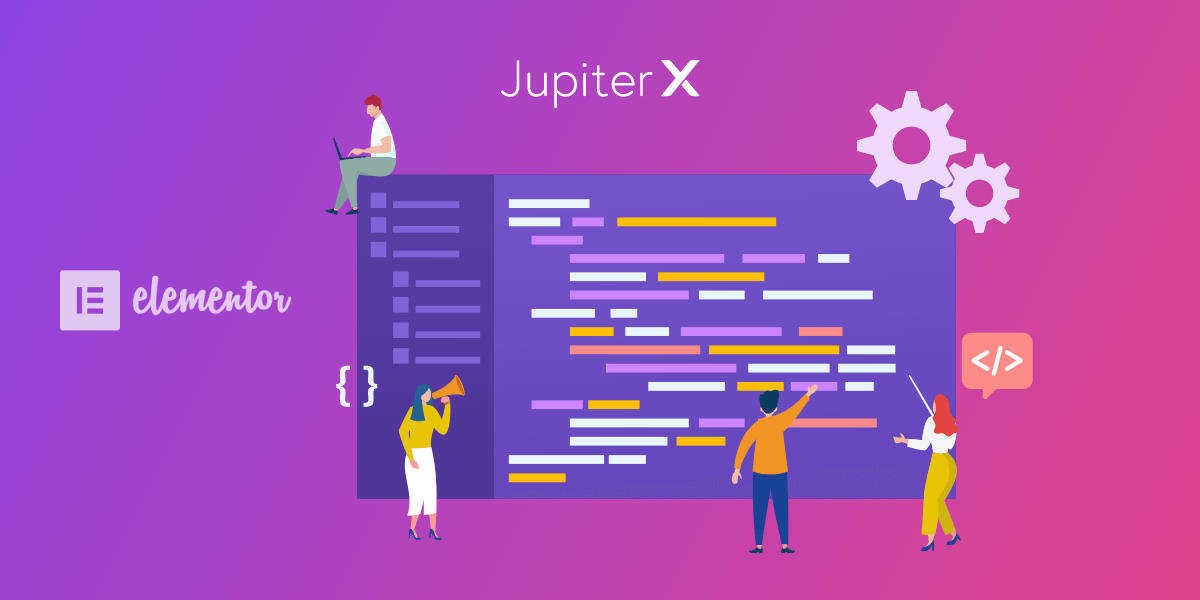

1 Comment
Well explained thank you very much