There are plenty of reasons why you’d want to use a plugin to conduct surveys on your website. Let’s say you want feedback on your newly launched website or you want to hear more about how your customer service is doing. In general, collecting surveys and feedback from your customers gives you a chance to listen to your audience, and by collecting their complaints and and concerns, at the end of the day you have more opportunities to improve the weak points of your business.
Setting a poll on your website may sound like a simple task. However, in order to choose the right tool you need to choose one from many alternatives. There are many good survey plugins out there that offer different features and services, as well as different pricing and support plans. However, choosing the right tool is up to you. In this article we will review the 5 best data collection and survey plugins on the market to help you find the best fit for you without wasting a lot of time searching.
Formidable

Formidable Forms is a powerful WordPress form plugin with rich survey and poll capabilities. For those who prefer minimalist designs, the Formidable Form Builder plugin features a clean user interface and easy to understand building process. Their form builder allows you to construct any sort of form without coding and includes all of the common field types that you’d expect from a popular survey plugins.
In Formidable, you can create everything from polls to surveys and quizzes. Additionally, the plugin offers a few more choices, such as conventional forms and widget surveys. But the main reason why this plugin is so popular is its email marketing form and calculator, which can be used as survey-type forms for everything from online stores to real estate brokers and finance businesses. You may also create complex forms with advanced logic such as those used for customer service feedback or bug reporting.
Forms created by the plugin are fully responsive and they look great on a range of devices, from tiny screen mobile devices to large screen monitors.
Formidable is the favorite form creation solution for over 300,000 website owners.
Pricing
You can start using the plugin for free since the core plugin is completely free to use. But to access all the plugin’s business capabilities, you’ll have to purchase the premium version, which starts at $149 per year and goes up to $599 per year.
Crowdsignal
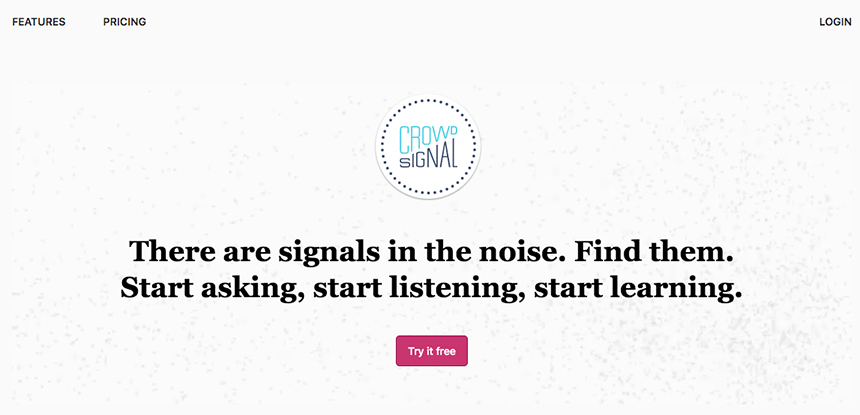
CrowdSignal (formerly Polldaddy) is a well-known WordPress polls and survey plugins maintained by the famous Automatic.com. This is a free plugin, but in order to activate it you need an account on WordPress.com to obtain an API key. Please note that the plugin has a premium version as well. The free version of the plugin has fewer features and also will include branding on survey forms.
The main philosophy behind CrowdSignal is to offer a quick and easy method of survey creation and maintenance. The plugin has a drag and drop interface for creating surveys and polls and allows you to customize the survey and result sharing settings and choose from many styling options. It also has captcha to prevent spam and IP filtering to prevent duplicate answers.
One of the great features in the plugin is that it allows you to send interactive surveys via email. This allows consumers to complete the form in their email without having to navigate to another website.
The forms created in CrowdSignal are fully responsive on a wide range of screen sizes.
The plugin also offers predefined color schemes, meaning that you can personalize without having to learn any coding.
Pricing
The free version allows you to create unlimited questions, surveys, ratings and polls. This plan’s features are restricted, yet it is suitable for small businesses. Its features include 2,500 answers, data exports and survey embedding. Each survey, however, has CrowdSignal branding.
Premium options start at $15 per month billed annually or $25 per month billed monthly. When you subscribe to one of the premium plans, the feature list grows significantly.
Quiz and Survey Master
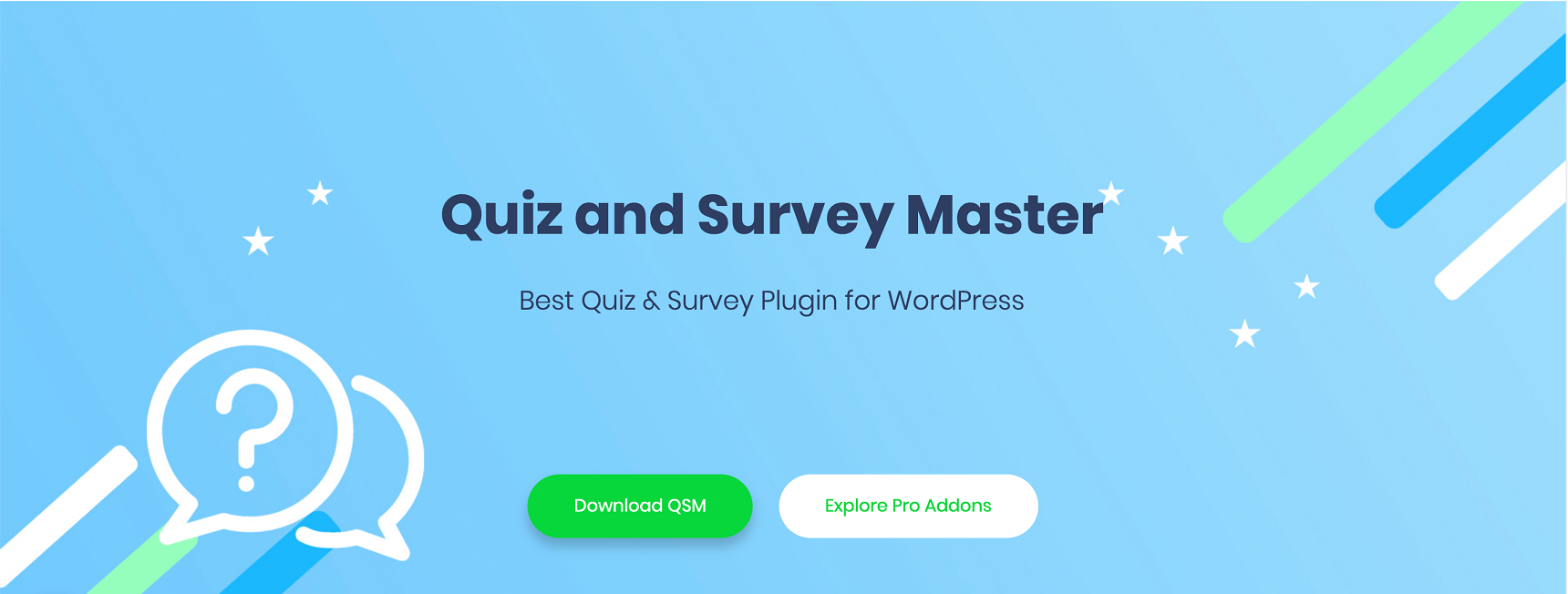
Quiz and Survey Master, as the name implies, is intended to assist you in adding quizzes and surveys to your WordPress site. I can’t say this plugin has the most intuitive design and user interface, but it’s a very well documented plugin with many helpful features and that’s why it’s so popular.
The Quiz And Survey Master WordPress plugin is mainly designed for creating surveys and polls for posts and pages. This plugin promotes a full list of goods and services to achieve this goal, featuring a visual block builder and basic design that make it easy to use even for novice users. This is a great option for people who just want to focus on creating surveys.
One of the great features of this plugin is the option to send emails to thank users for filling surveys and then redirect them to any page on your WordPress website.
Pricing
The core of the plugin is free to use but the premium plugin costs $79 per year and includes additional features such as landing pages, result exporting and conditional logic.
Also, there are several extra add-ons to the plugin available, which may be purchased separately or as part of the $129 per year Premium Bundle.
YOP Poll
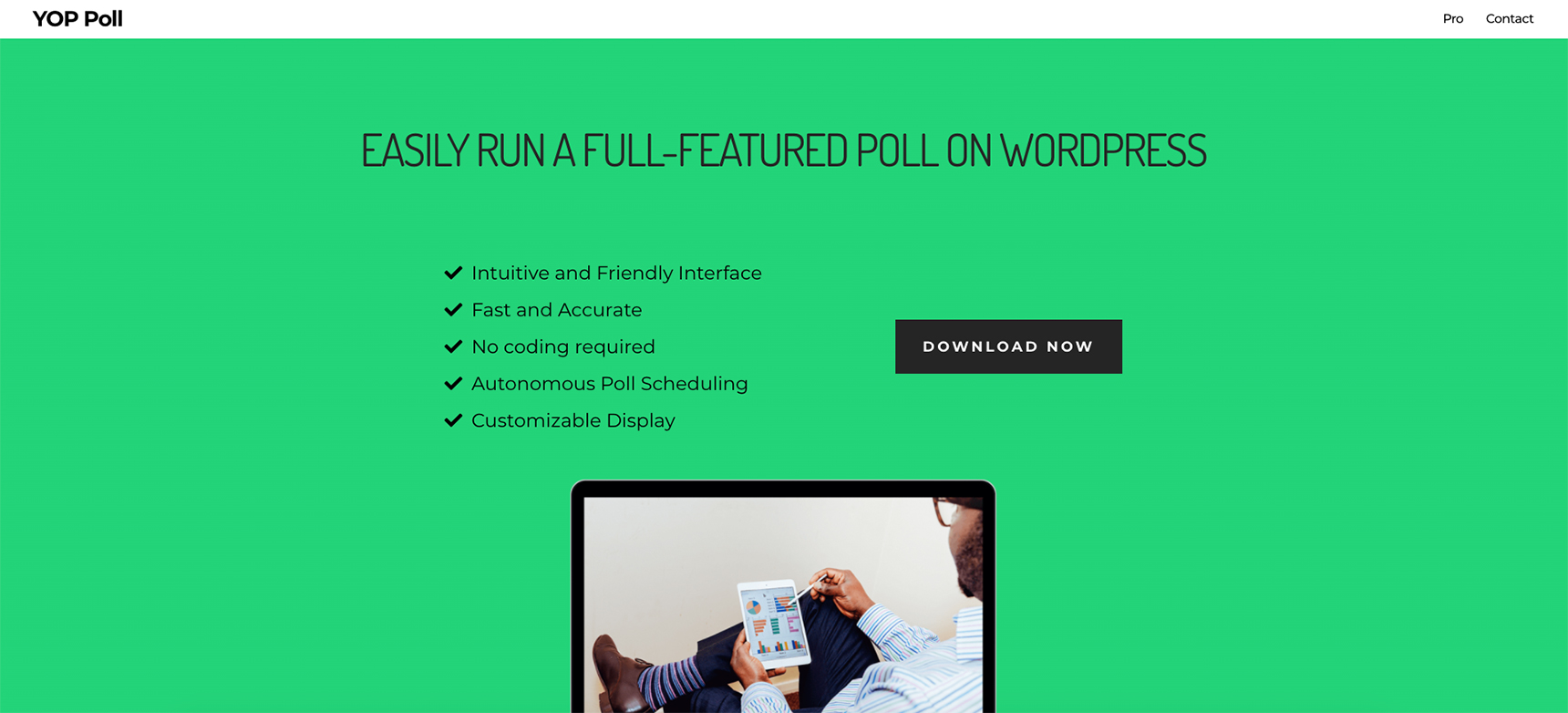
The YOP Poll plugin is my favorite collection and survey plugin, as it is especially useful for individuals who don’t want to pay for a Premium plugin. This is an open source plugin, backed by great developers, and is completely free to use.
The main purpose of this plugin is to simplify the data collection process. It has a very simple interface. I can’t say it has the most visually appealing design interface, but it’s simple to use and does the job. It offers basic templates for getting started quickly and does not require any coding. The plugin can run multiple surveys at the same time and features survey scheduling, which lets you create polls for the future— just set it and forget it. The free version of the plugin gives you access to these options and many other features.
The results of the surveys you conduct can be viewed in the same section of the dashboard. The best part is that you can customize each of these pages to suit your personal dashboard preferences. Plus, the dashboard has options to customize the view and sort the results automatically.
Pricing
YOP is an open source plugin and is completely free.
Gravity Forms

Gravity Forms is one of the most popular and best-known survey building plugins that allows you to create both simple and advanced forms. This plugin has been around for a while and has a great reputation. One major benefit of this plugin is its powerful drag and drop form builder, where you can easily create forms for contact pages or advanced forms to collect detailed data from consumers.
The page builder has over 30 form fields, which is enough to create forms at any level of complexity. Please note that the regular Gravity Forms plugin can create surveys, but if you want to create advanced surveys and collect results or utilize user interaction and marketing research tools you’ll need to download the Survey add-on.
Pricing
The annual cost is $259. There are less expensive Gravity Forms plans, but the Survey add-on requires the Elite License.
Bonus tool: Jupiter X forms
If you are using the Jupiter X theme you may already know about the form widget it features. If you are looking for data collection or survey plugins I recommend you first review the Jupiter X Form widget before looking anywhere else.
This widget already offers various field options to collect different data from users, but what I most like about this widget are the variety of actions you can perform with the form data. The widget allows you to send them via mail, Mailchimp, Hubspot or Slack. You can even trigger a webhook for extra capabilities.
This form widget has great options for styling as well, from custom feedback to caption text. You are also able to change the view of any element, color, font weight and custom messages at every step. Beside this there is a captcha option integrated in the form to prevent spammers.
Another great thing about the Jupiter X form builder is that you can integrate it with Growmatik, a versatile marketing tool for any e-commerce store. For more information, check out this article.
Notice how powerful it is? If you have not tried it before, go ahead and check it out before installing another plugin.
You can find more information about the form plugin here.
Conclusion
That’s all, folks! Hopefully, this post has helped you locate the finest of all WordPress data collection and survey plugins to fit the demands of your website and assist you in successfully developing your business online. It’s important to recognize that listening to your customers and getting feedback from them is very important for any business. Achieving this is possible with many different tools, each with their own advantages, so I hope this article will help you decide which plugin to use for your situation.

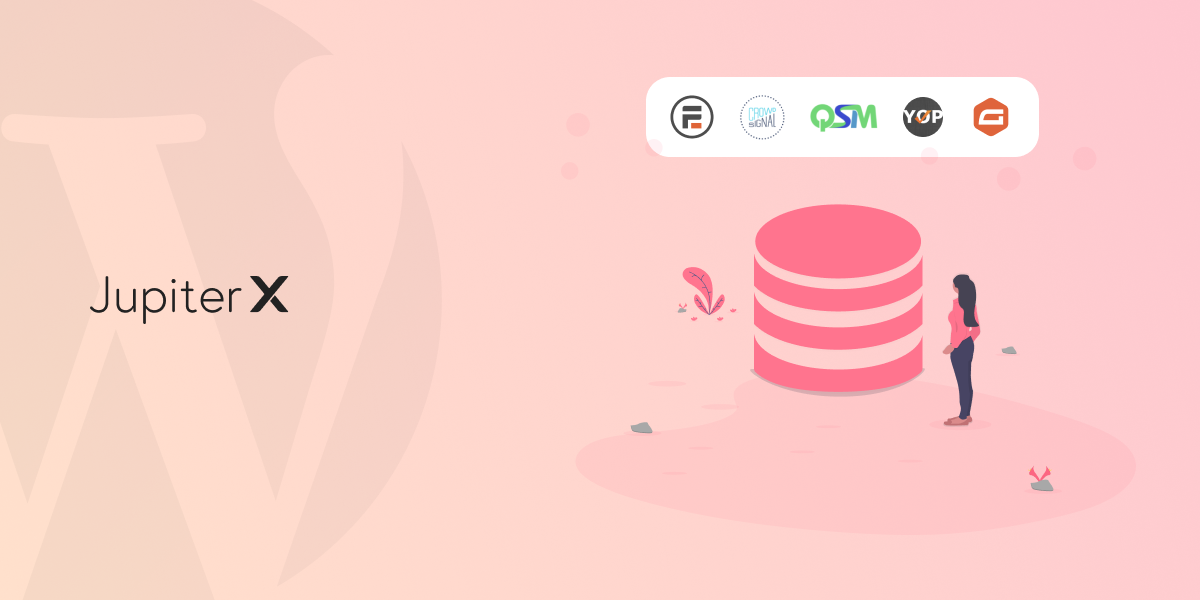

1 Comment
One of the most well-liked and well-known survey building plugins, Gravity Forms enables you to develop both straightforward and complex forms. This plugin has a long history and a stellar reputation.