Building meaningful bonds with customers requires brands to come up with innovative and effective ways to boost engagement, build loyalty and avoid customer churn. As a digital marketer who has investigated brand sales for the last five years, I believe that timely personalized promotions and rewards are one of the most powerful ways to pave the road to sales. It is also regarded as one of the most valuable aspects of the shopping experience by 58.7% of internet users.
Personalized promotions tap into the power of impression and aim to influence behavior by building intimate relationships between your business and potential customers. Since this approach provides personalized rewards and a sense of reciprocity, it has become a useful tool for nurturing brand loyalty. In this article, you’ll find tips and best practices to boost loyalty and engagement in WooCommerce with Jupiter X2. Here’s what you’ll learn!
- What Is Personalized Promotion?
- Why Personalized Promotion Is Better Than Generic Promotion
- How to Create Personalized Promotions With Jupiter X2
- 5 Best Practices to Drive Customer Engagement With Jupiter X2
- Wrapping Up
What Is Personalized Promotion?
Personalized promotion is a selling technique that allows brands to incentivize users with personalized coupons, loyalty rewards and notifications and drive loyalty more effectively based on customer-driven data. When it comes to engaging your target market and building loyalty, you need to know customers’ shopping patterns, demographics and other preferences. This is where personalization comes in to fine-tune targeted promotions, which leads to what we know as personalized promotion.
Jupiter X2 offers a variety of personalized promotions, including dynamic discounts, smart customer-facing coupons and smart checkout notices. The following section describes each in detail.
Dynamic Discount
A dynamic discount is a conditional discount that is automatically added to the checkout process based on the behavior of customers. The discount amount will be auto-subtracted from a specific product’s price or from the cart subtotal, so users do not need to enter a code to use the discount. The applied discount saves customers money and encourages them to complete their purchases. This is also an effective method to reduce ecommerce cart abandonment.
Smart Customer-Facing Coupons
Smart customer-facing coupons are discount codes that are automatically generated based on particular conditions that you set. These coupons will appear in defined pages when eligible customers visit and can be used in the shopping cart or checkout pages via the promo code input box. It should be noted that customers may try a new brand or service if they are offered a coupon code. Also, smart coupons can help encourage repeat customer purchases.
Smart Checkout Notice
The smart checkout notice lets you create dynamic messages and show them based on certain conditions in your shopping pages including checkout, cart, catalog, product single, order received, my account or any other custom location. Using smart notices can help you more effectively implement dynamic discounts or smart coupons. For example, a smart notice can state that the first order above $300 will unlock an exclusive 15%-off coupon code. Customers can be influenced to buy more with a smart notice displayed in the right place.
Why Personalized Promotion Is Better Than Generic Promotions
According to research, more than 76% of customers said that personalization led them to consider a brand, and 78% said these approaches influenced their repurchase decisions. Furthermore, customer loyalty and repeat engagement are enhanced via personalization.
So if you are considering using personalized promotions rather than generic ones in your marketing strategy, you will discover these benefits:
- Increased customer interaction: A person views lots of advertisements per month. The key to getting noticed is not about being louder, but about being more relevant. Personalized promotions help increase customers interaction by providing more pertinent content.
- Revenue growth: Personalized shopping experiences foster repeat purchases and boost customer retention, helping some brands increase their revenue by 15%.
- Boosted brand loyalty: Each customer wants to be treated as a unique individual with their own preferences. By spending time and money creating and implementing effective personalized promotions, companies are able to create loyalty programs in WooCommerce and improve customer engagement.
How to Create Personalized Promotions With Jupiter X2
Jupiter X2 is equipped with an Artbees plugin named SellKit that makes it possible to provide effective personalized promotions for WooCommerce without limitations. But before creating promotions, you need to install SellKit from the Optional plugins section by going to Dashboard > Maintenance > Bundled plugins. A license to SellKit Pro is included in your Jupiter X license for free, you just need to activate the plugin:
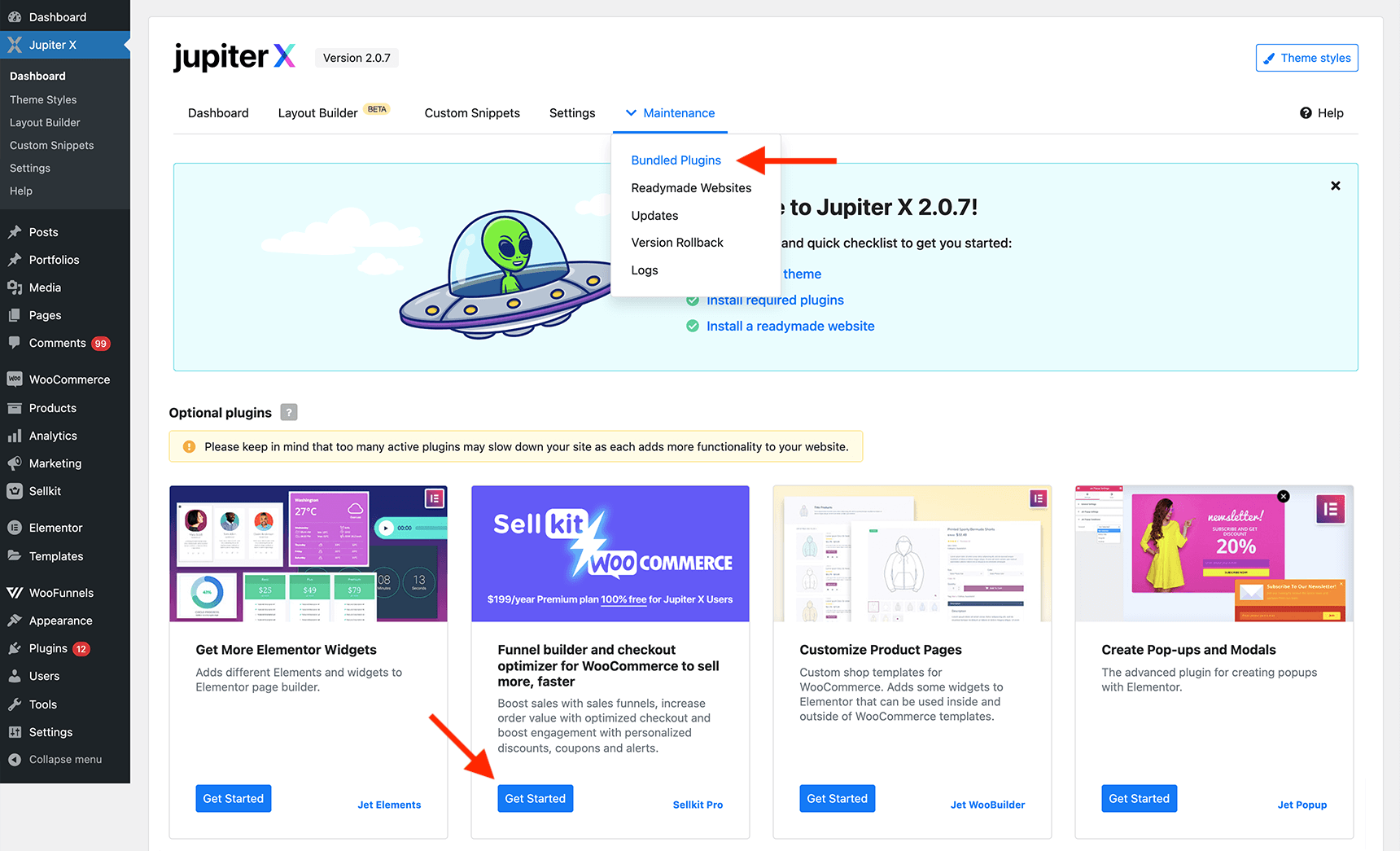
1. From the left sidebar on your WordPress dashboard, hover over the SellKit icon and select License. Then click on the Connect & Activate button.
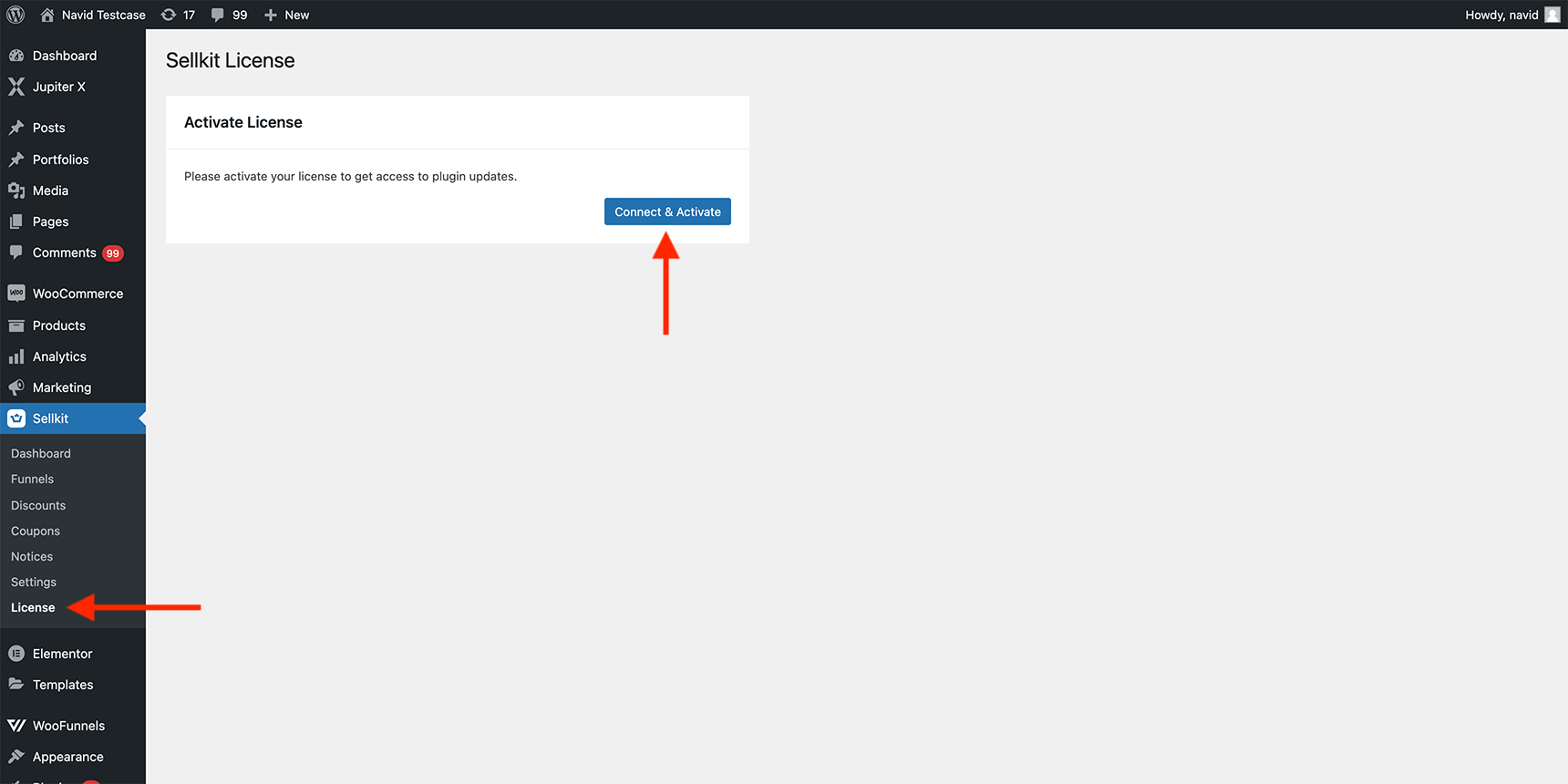
2. Your browser will then redirect you to my.getsellkit.com, where you should log in or create an account.
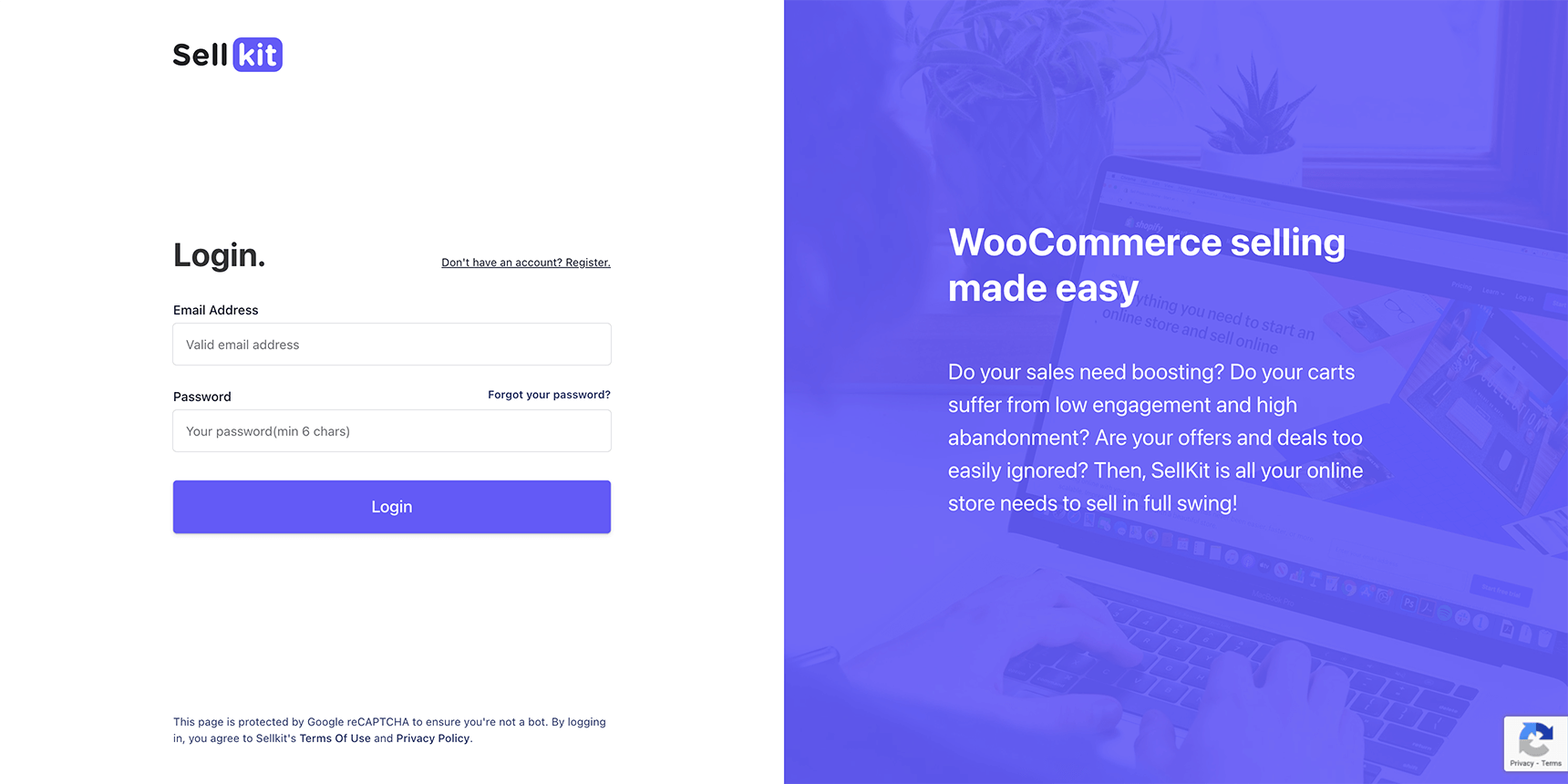
3. Once you have successfully logged in, you will need to enter your Envato License Key and click on the Verify & Activate button.
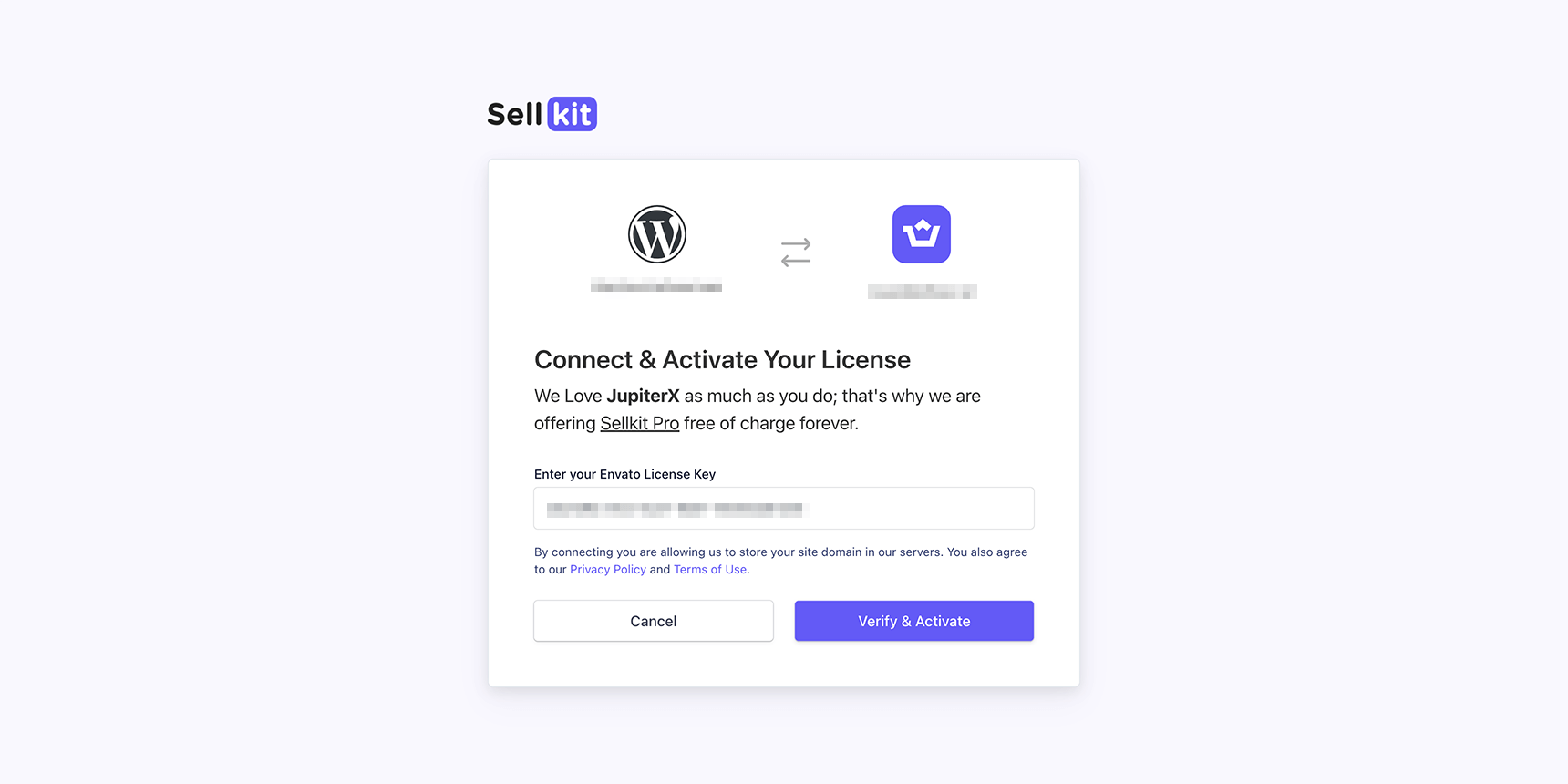
4. If you have entered a valid code, you will see that your SellKit license is activated. This license is lifetime and will never expire.
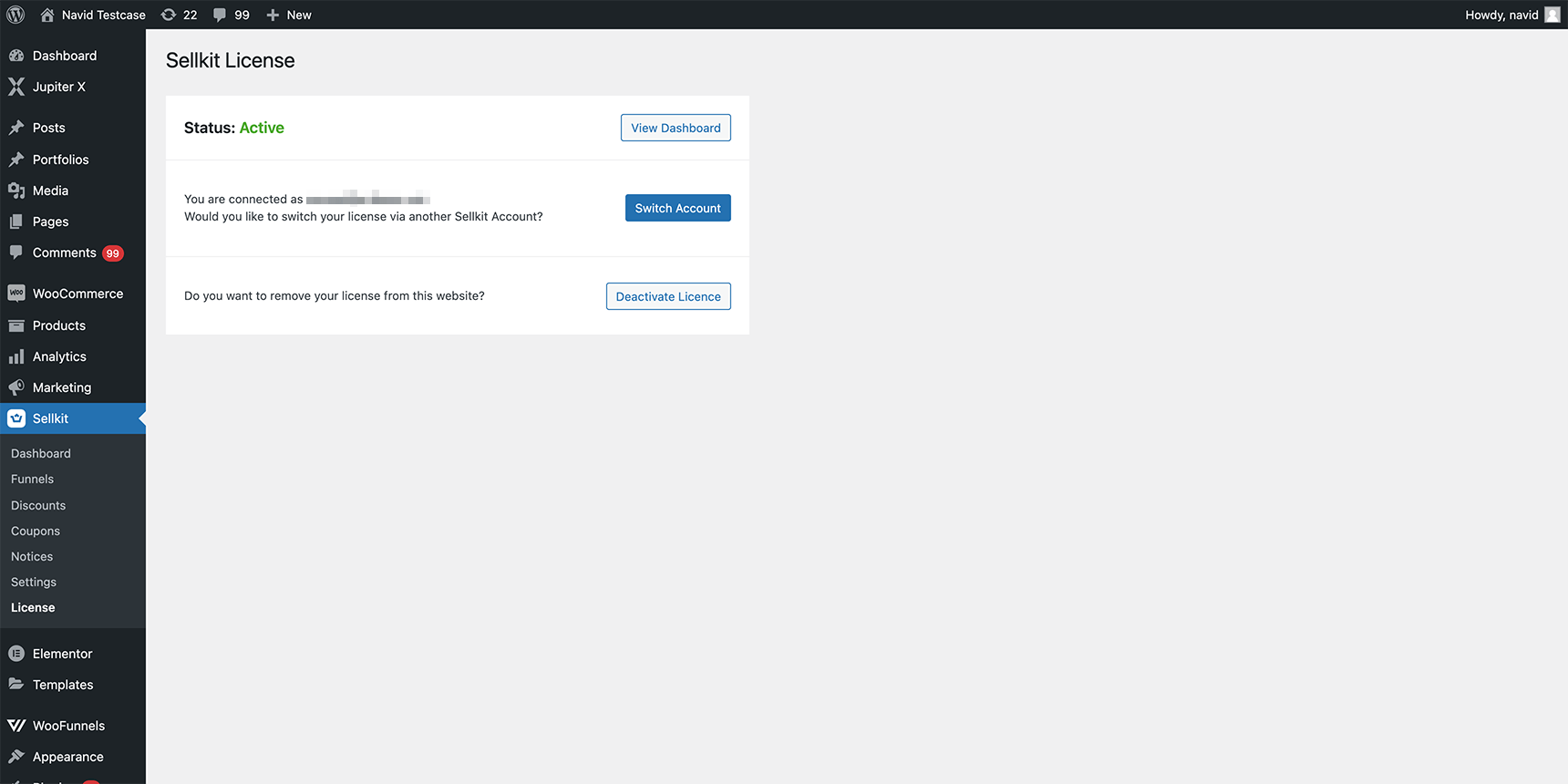
Now that you have activated SellKit on your WooCommerce website, it is possible to create your own personalized promotions with Dynamic Discounts, Smart Coupons and Smart Checkout Notices. Let us learn how to create these promotions.
Dynamic Discounts: How to Create One?
The following steps will help you to set up a dynamic discount. Those who meet the conditions will automatically receive a personalized discount during their checkout pages.
1. From your WordPress dashboard click on SellKit > Discounts and select the Add Dynamic Discount button.
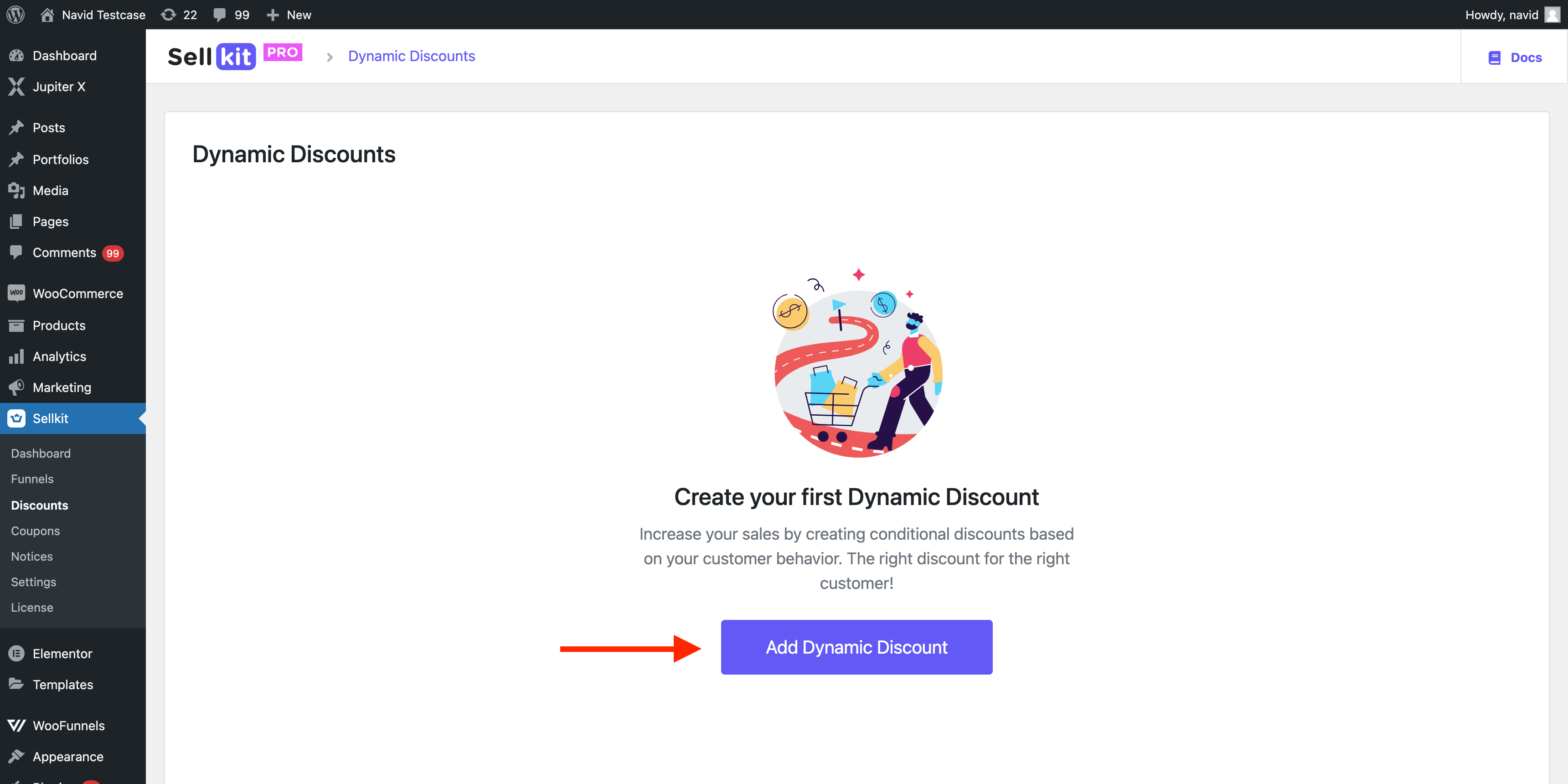
2. Enter a name for your discount and select the product(s) or the category you want to be discounted. Then define the condition(s) that trigger the discount.
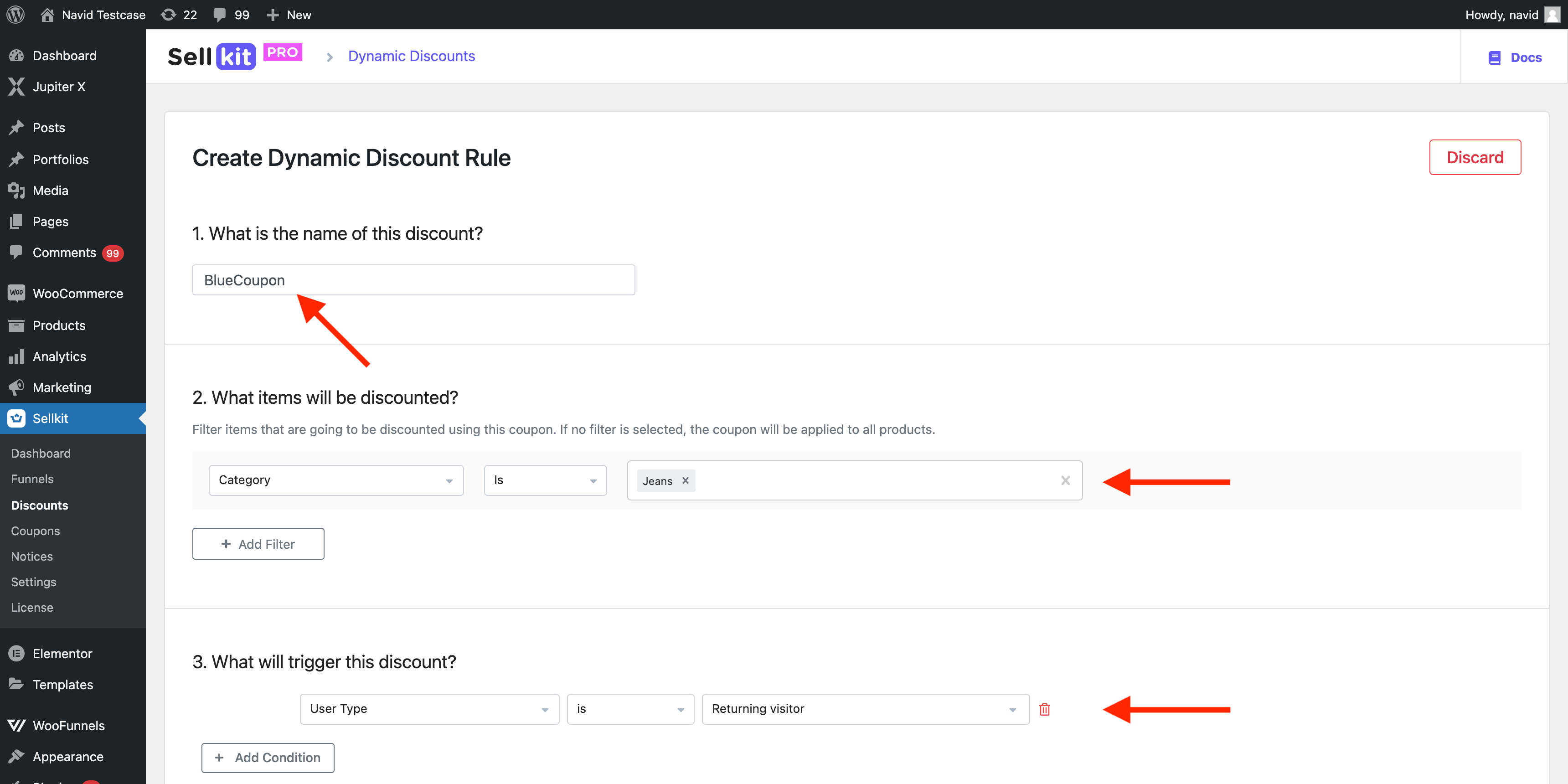
3. Set the discount amount, discount label and the additional conditions. Discounts can either be defined as a percentage or a fixed cart amount. Labels here help with identifying the discount so customers can get noticed easily. Additional conditions allow you to make a discount more exclusive.
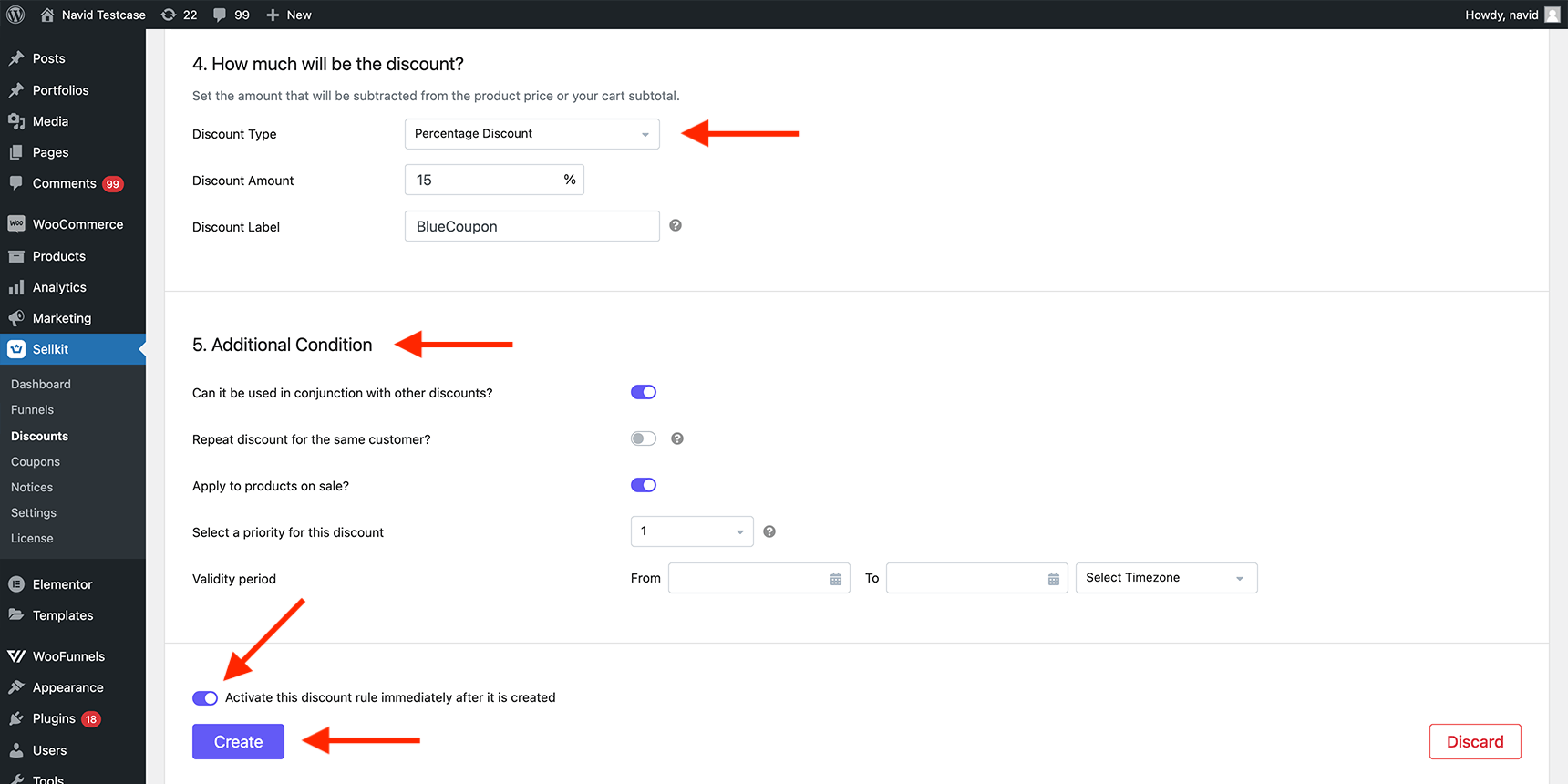
4. To activate your discount and make it live, toggle Activate this discount rule immediately after it is created and click on the Create button. For more information, take a look at the overview of dynamic discounts.
Smart Coupons: Where Do I Start?
To set up a smart coupon based on customer behavior just like dynamic discounts, you need to select product(s), identify those who are eligible, consider an amount and other conditions. Here is the process in detail:
1. Select Coupons from the SellKit menu in the left sidebar of your WordPress dashboard. Then click on the Add Smart Coupon button.
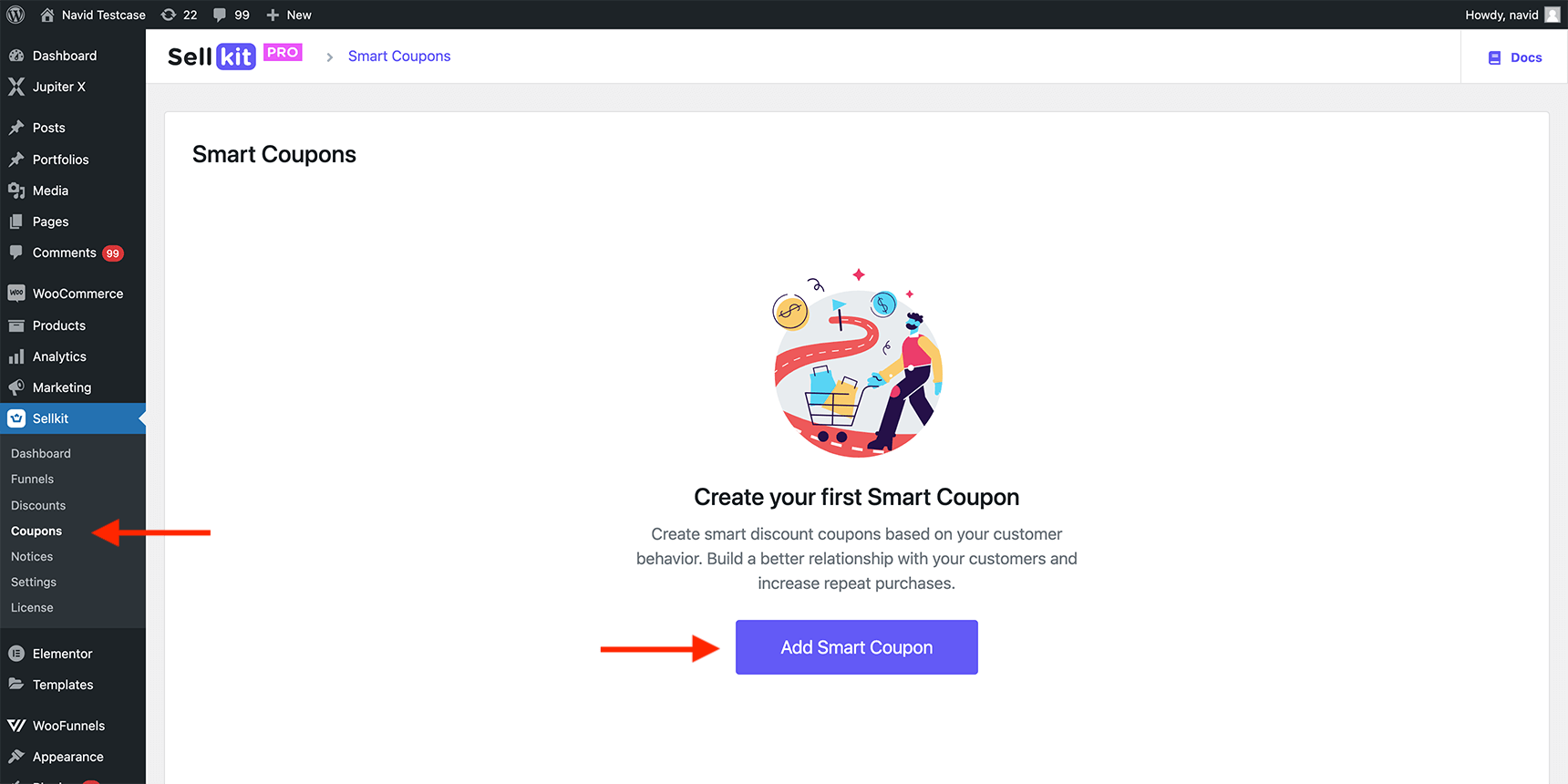
2. Name your coupon, select the target products (it is also possible to select all categories at once) and define the conditions to properly enable the coupon for those who qualify.
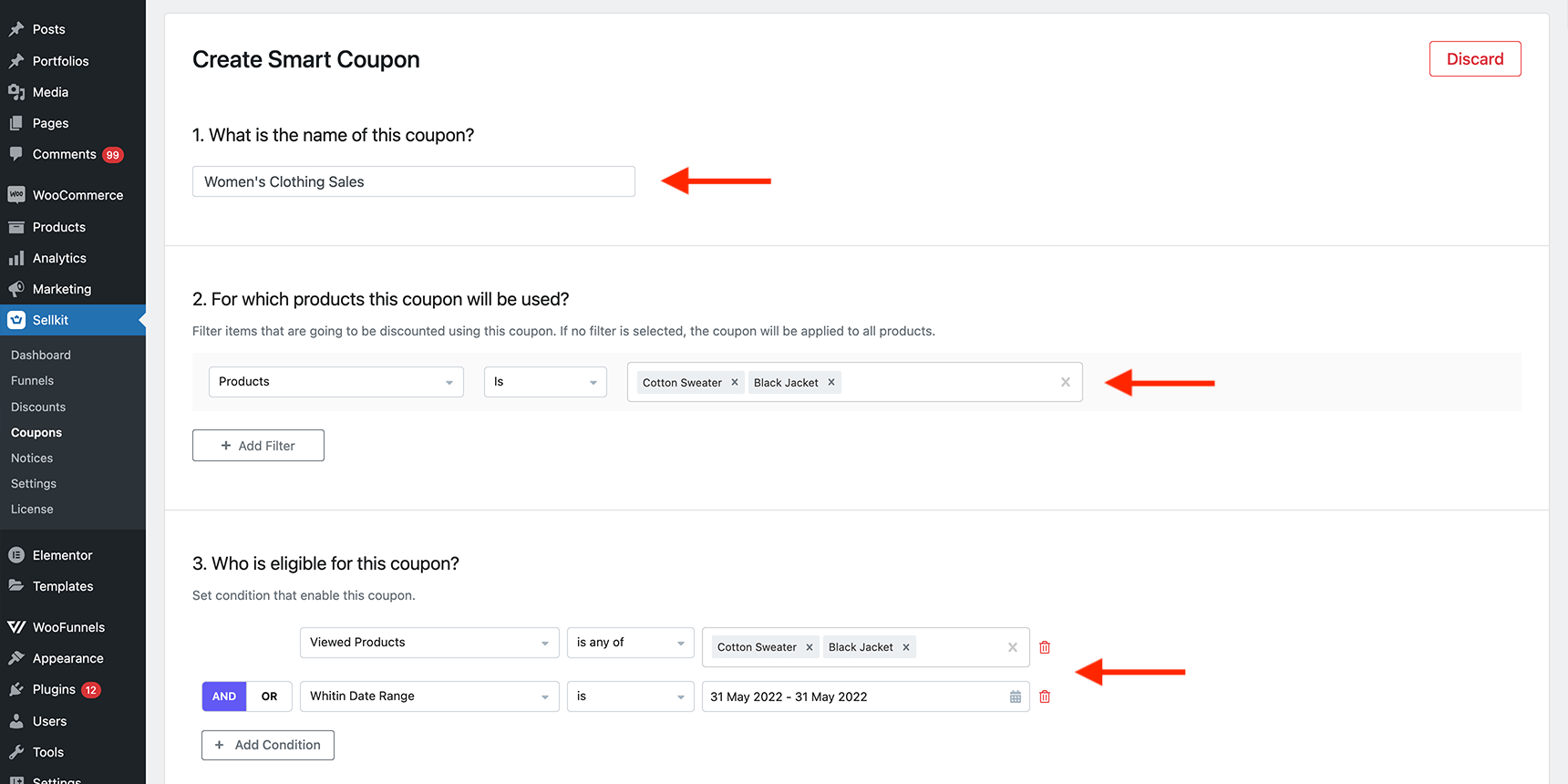
3. Afterwards, set your coupon amount and adjust the additional conditions. These settings are similar to discount options.
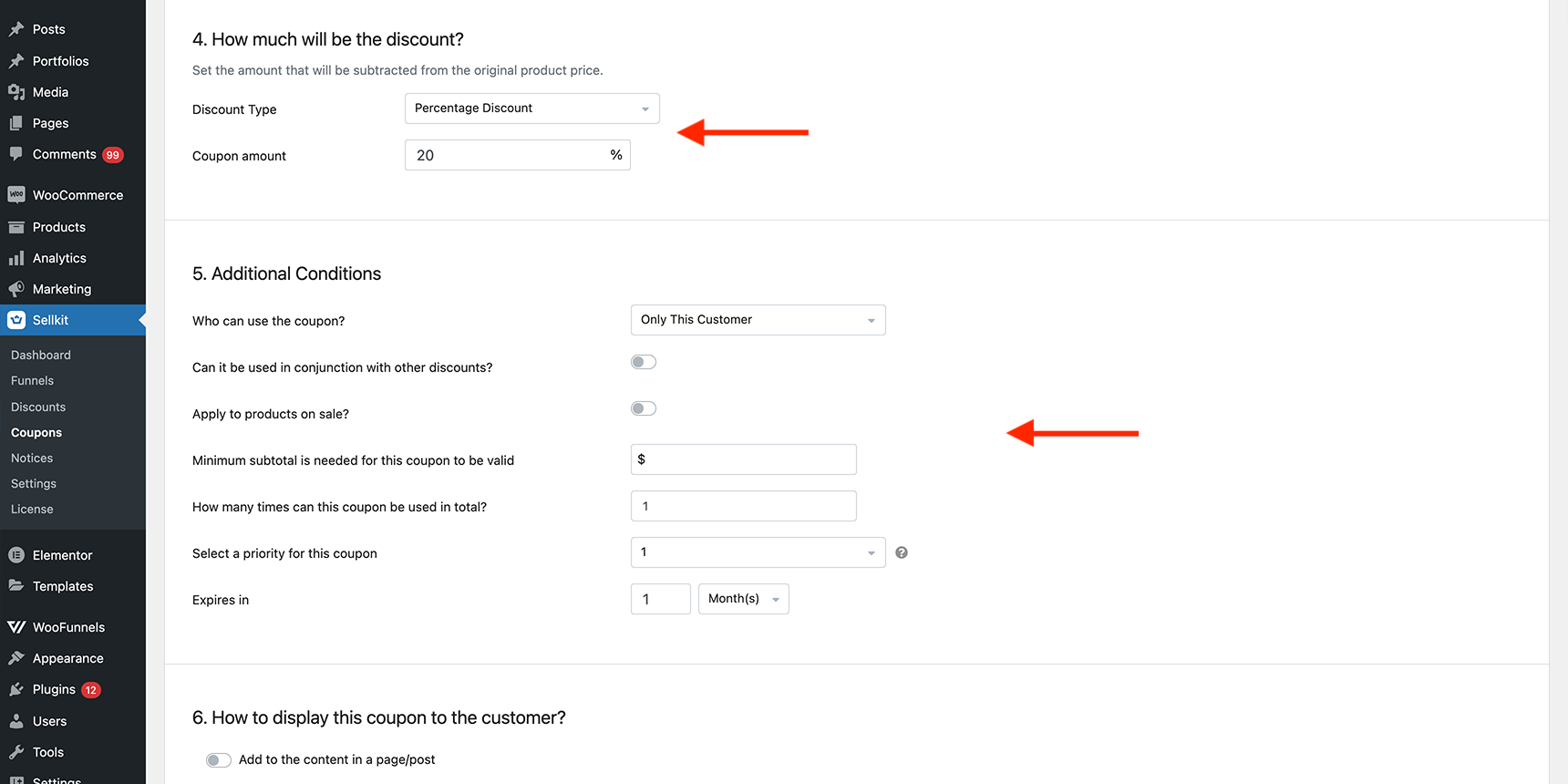
4. Then, to add the generated coupon to your pages or posts, you have to toggle on Add to the content in a page/post, enable the Activate this coupon immediately after it is created option and click on the Create button at the end.
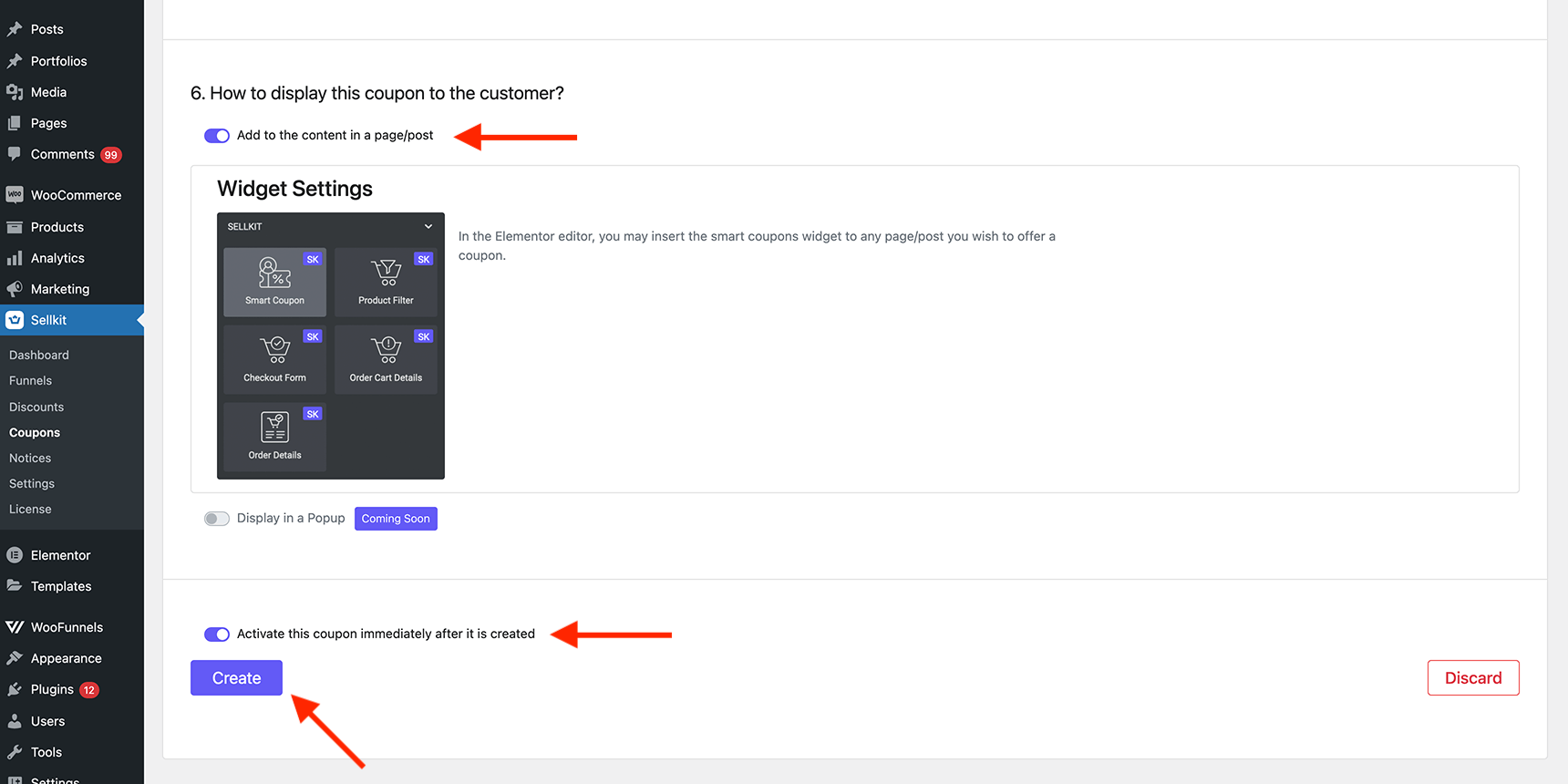
5. To make the coupon visible, start editing your preferred page using Elementor and search for “Smart Coupon” or “SellKit” from the left side panel. After you have found the Smart Coupon widget, drag and drop it anywhere to the page. This will reveal the coupon only if the conditions are met. To get more information, read this smart coupon overview.
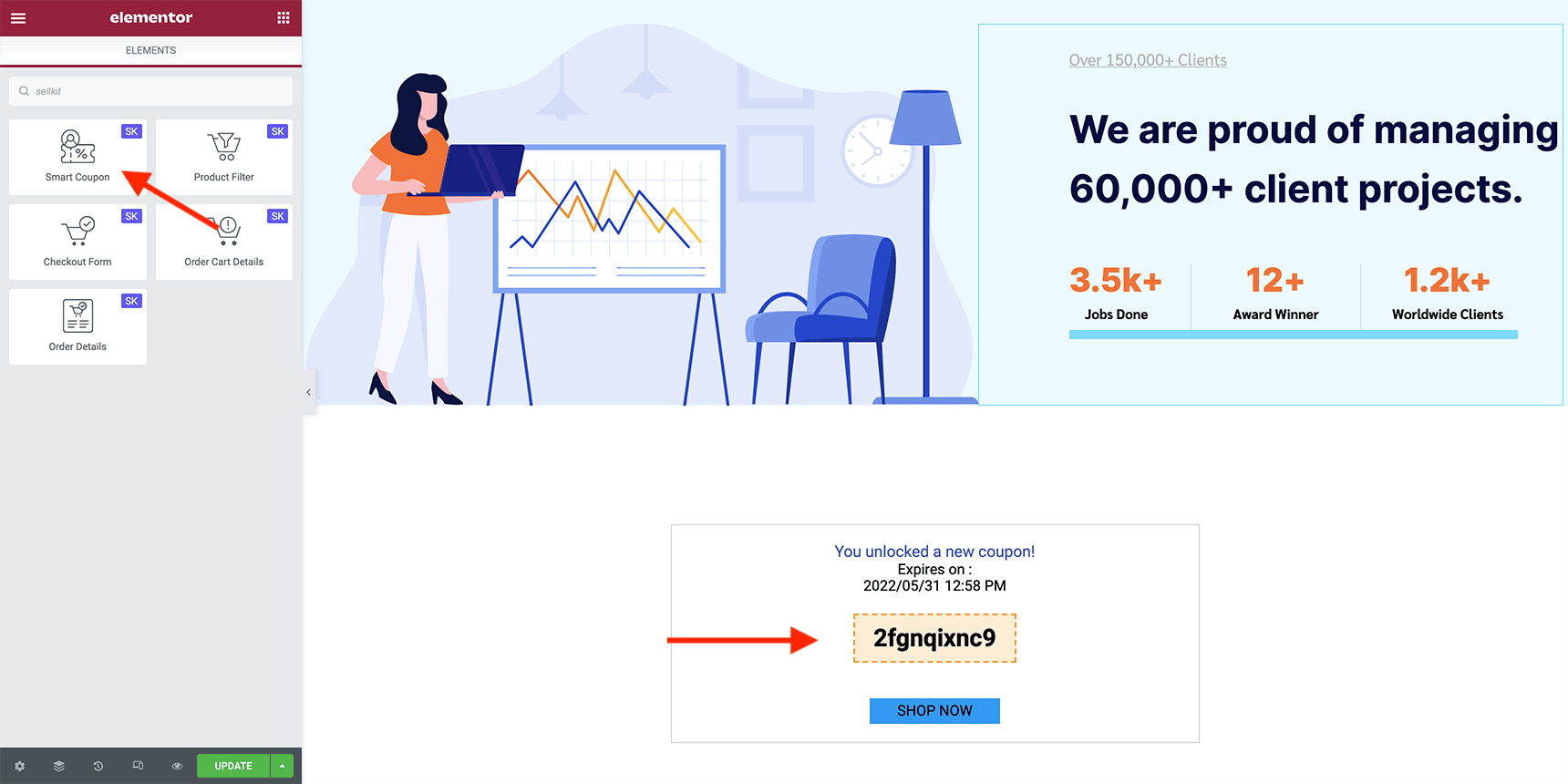
Smart Checkout Notices: How Do I Get Started?
Lastly, smart checkout notices are personalized promotions that notify customers about what they need to to be entitled to incentives. You can create smart notices by following steps:
1. Just like the other two promotions, find the SellKit icon, click on Notices from the left side panel of your WordPress dashboard and select the Add Smart Notice button.
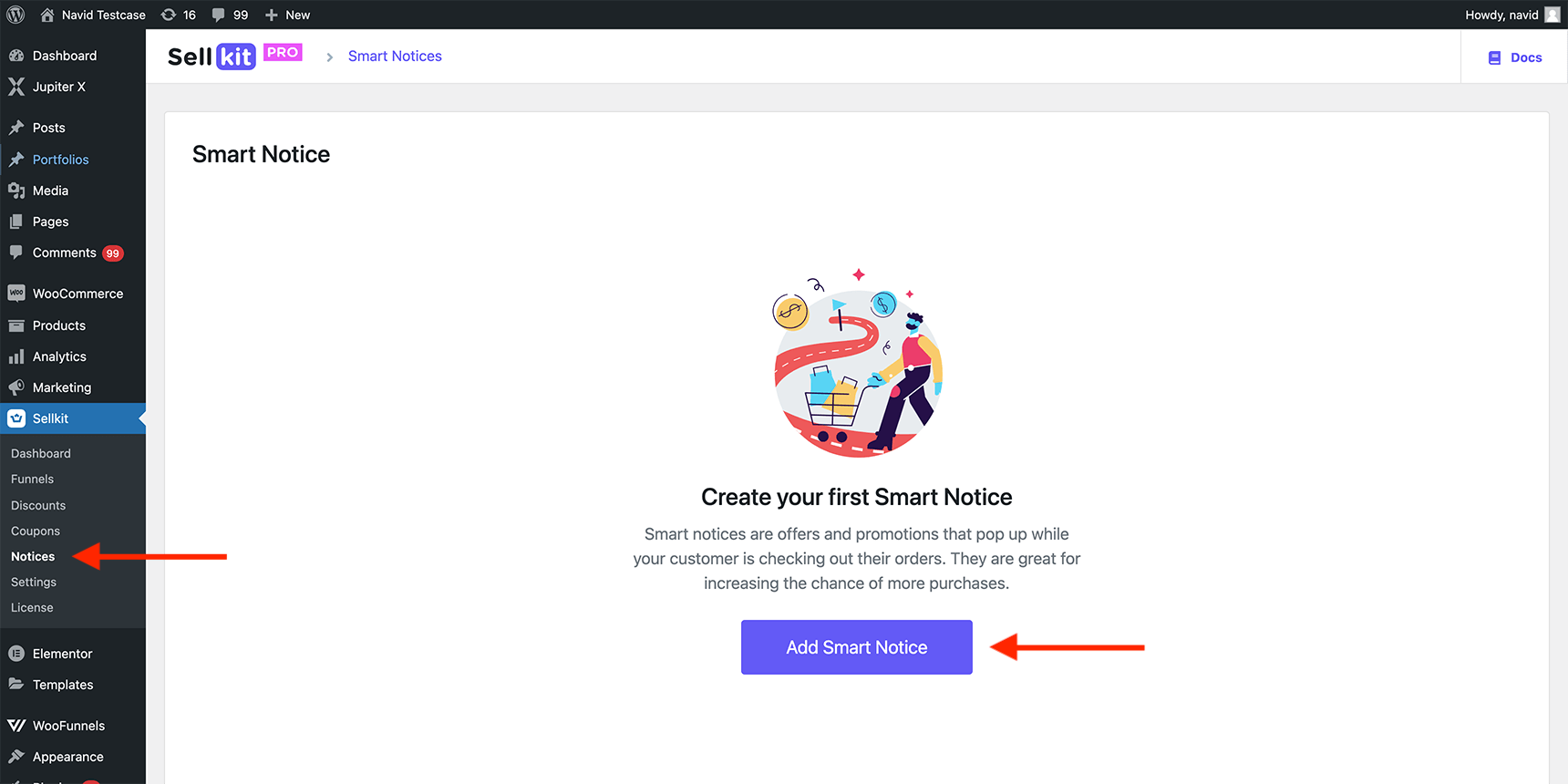
2. Choose a name for the notice, then set the condition(s) that will trigger the message.
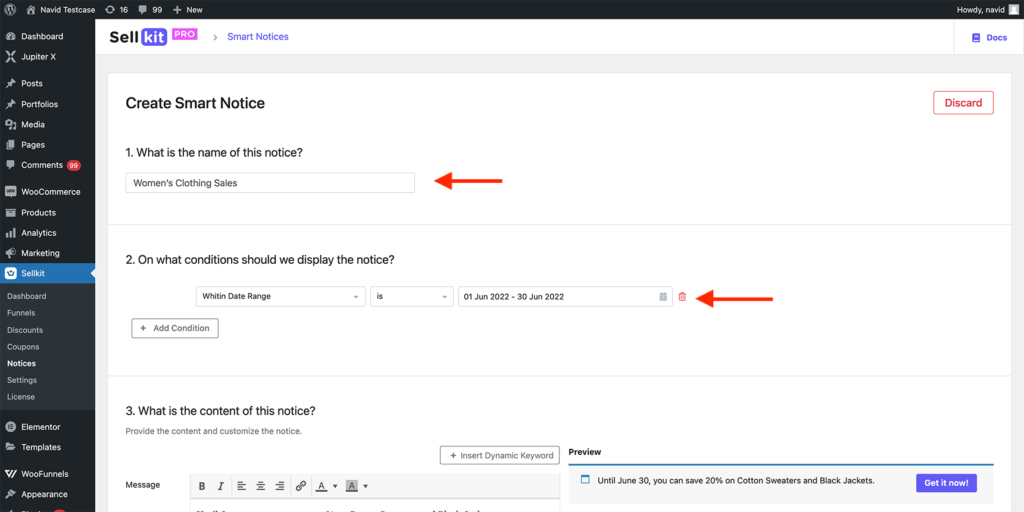
3. Provide your message in the input box. It is possible to enrich your notice using dynamic keywords or a call to action button. Then set its priority and mark the pages you want to display the notice in. Checkout, cart, catalog, product single, order received, my account or any custom location are the pages you can show your personalized message in.
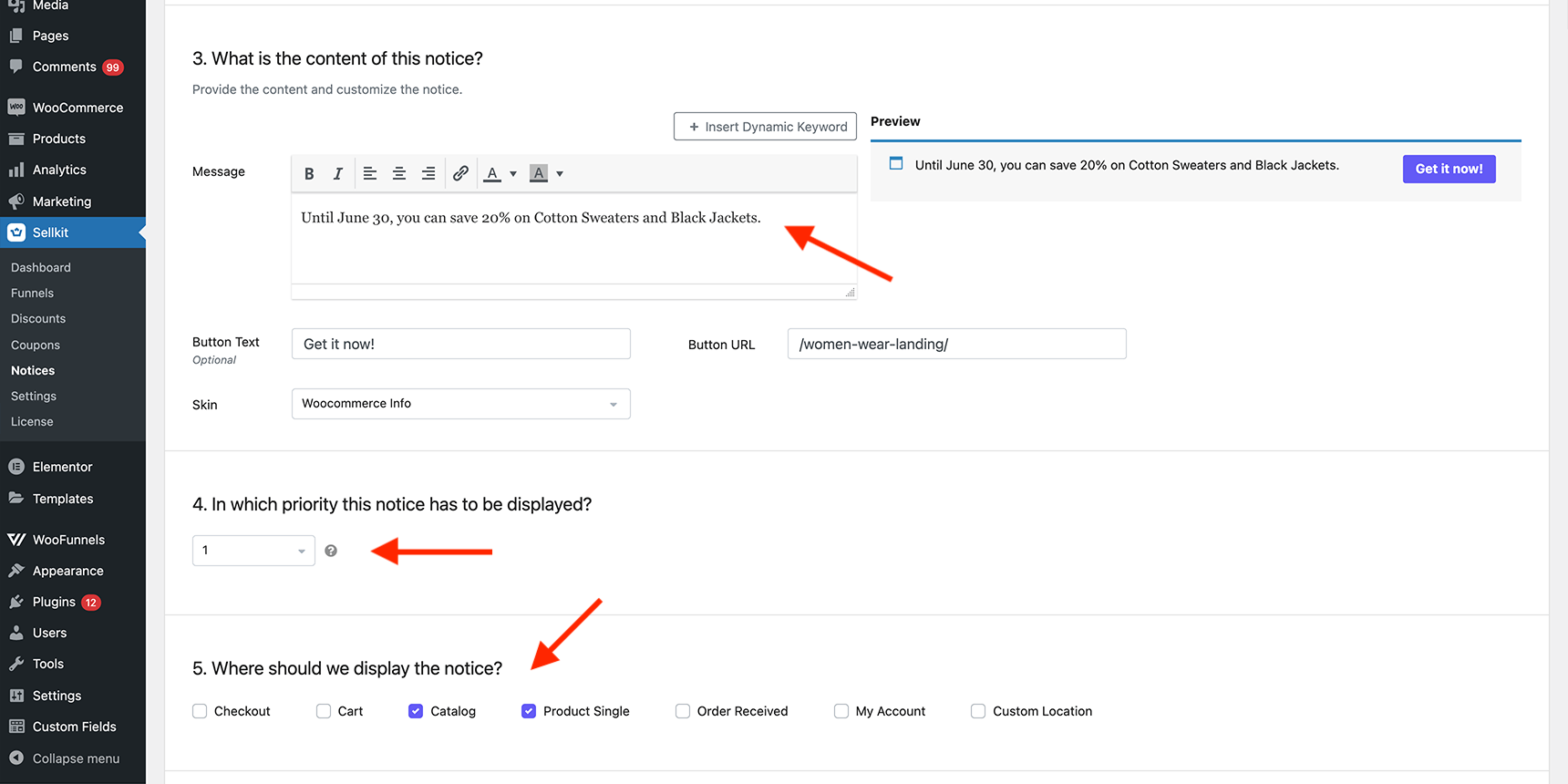
4. Finally, toggle on Activate this notice immediately after it is created and click on the Create button. To learn more, read this smart notices overview.
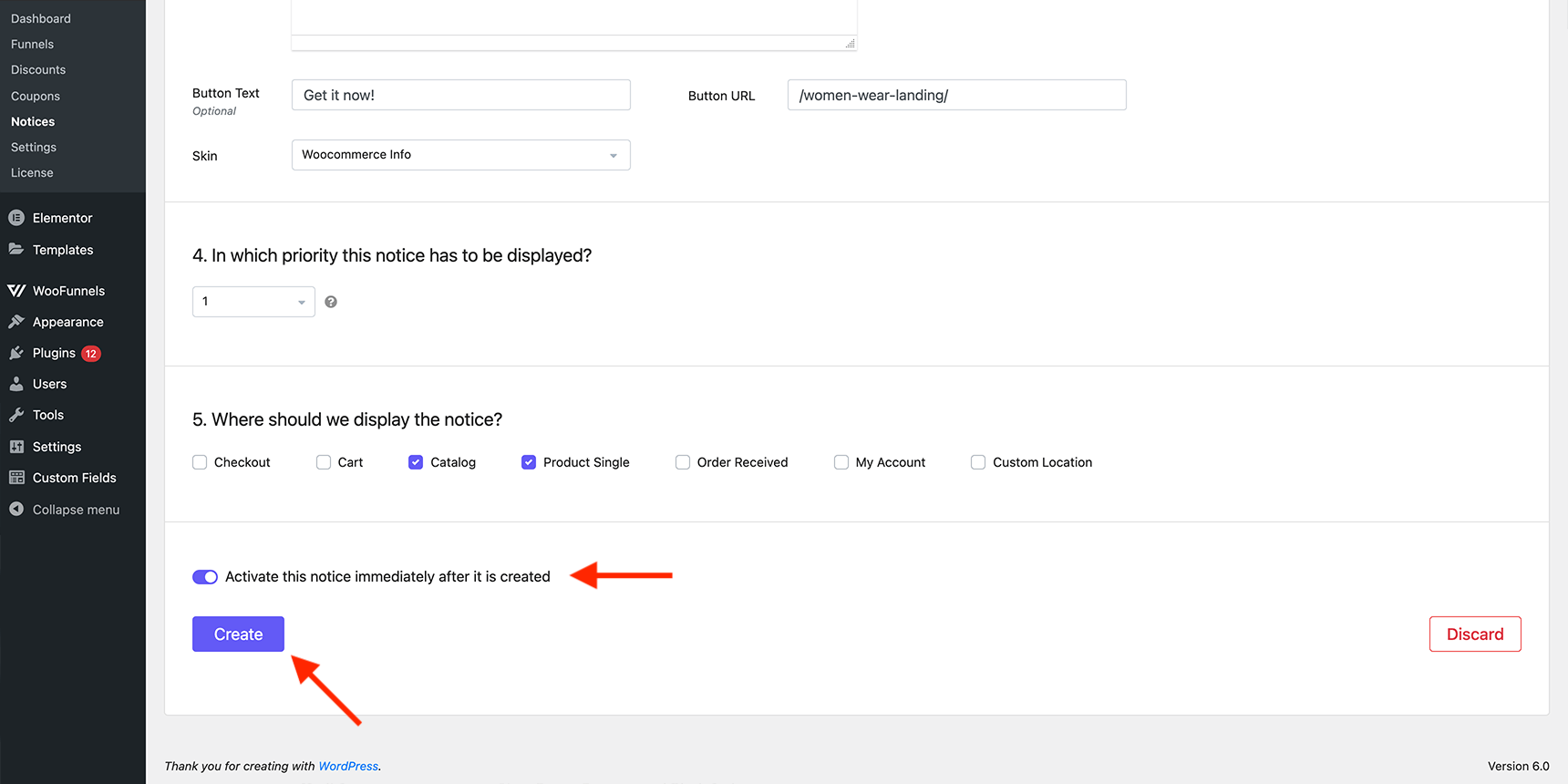
5 Best Practices to Drive Customer Engagement With Jupiter X2
Some brands offer generic promotions to their entire audience without considering personalization or the customer’s journey. Although this may temporarily drive sales, it can destroy the whole customer engagement and reduce revenue over time. The following practices are some well-performing personalized promotion strategies to propel your brand to the top of the list.
Personalized Promotions for First-Time Customers
Almost every first-time visitor will leave your website without buying anything. Typically, it takes less than a second for a visitor to decide whether to explore your online shop or leave without looking back. That is why brands with strong performance offer discounts to attract new customers.
With Jupiter X2, you can make your website more catchy by offering personalized promotions using smart notices and dynamic discounts for first-time shoppers. In this example, a 15% dynamic discount should be created for when the Category is All for first-time customers. To identify first-time customers, you need to set the User Type to First-time Visitor, then add another condition with OR logic that includes the Total Order Count as less than 1.
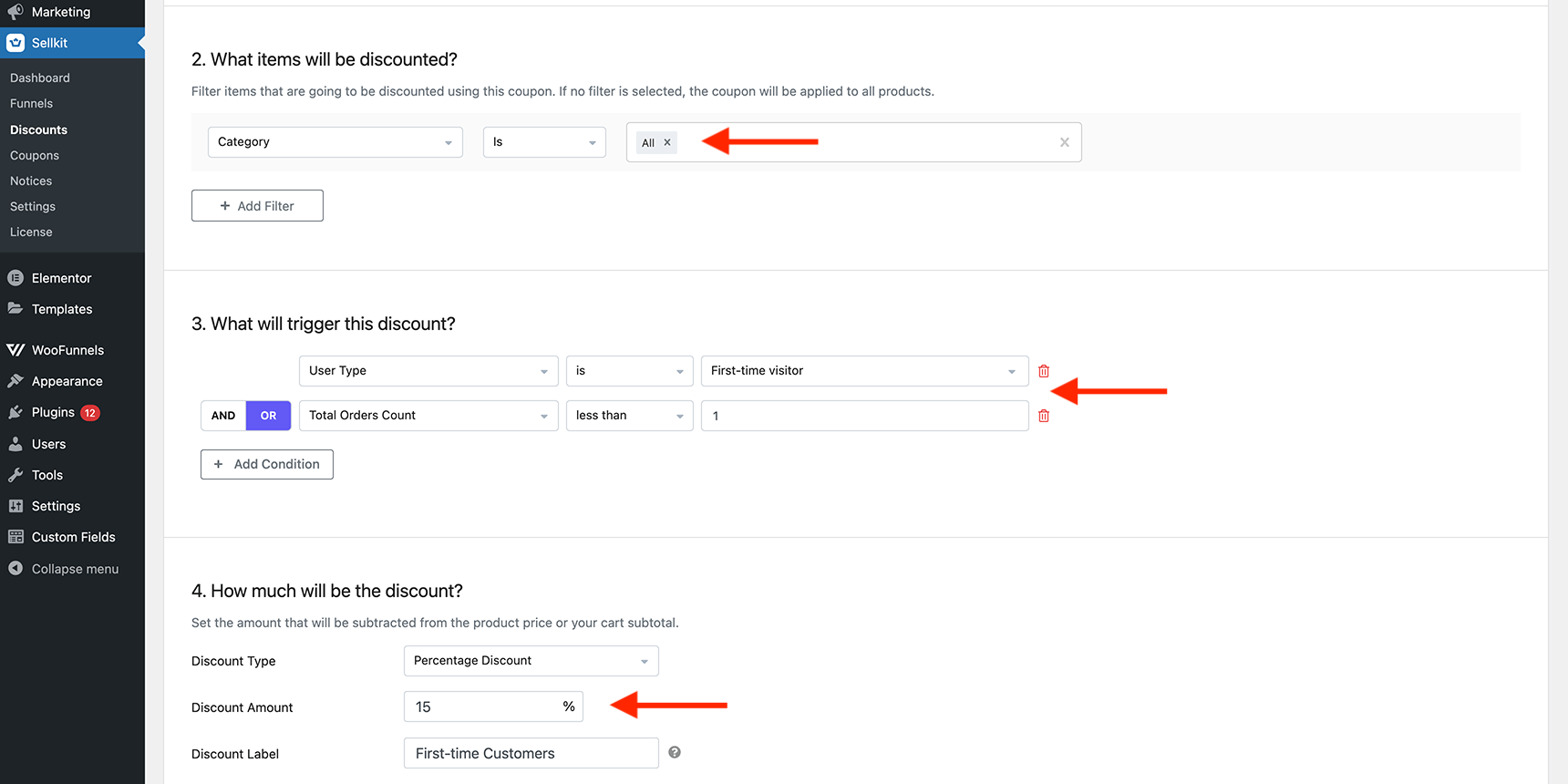
Then, to notify your audience, create a smart notice with the same conditions. Add a proper message that clearly states how first-time customers are valued on your website. You may add a simple classic call-to-action (CTA) button next to it and set its style using the available settings. This notice will be shown on your catalog, checkout or any other custom pages.
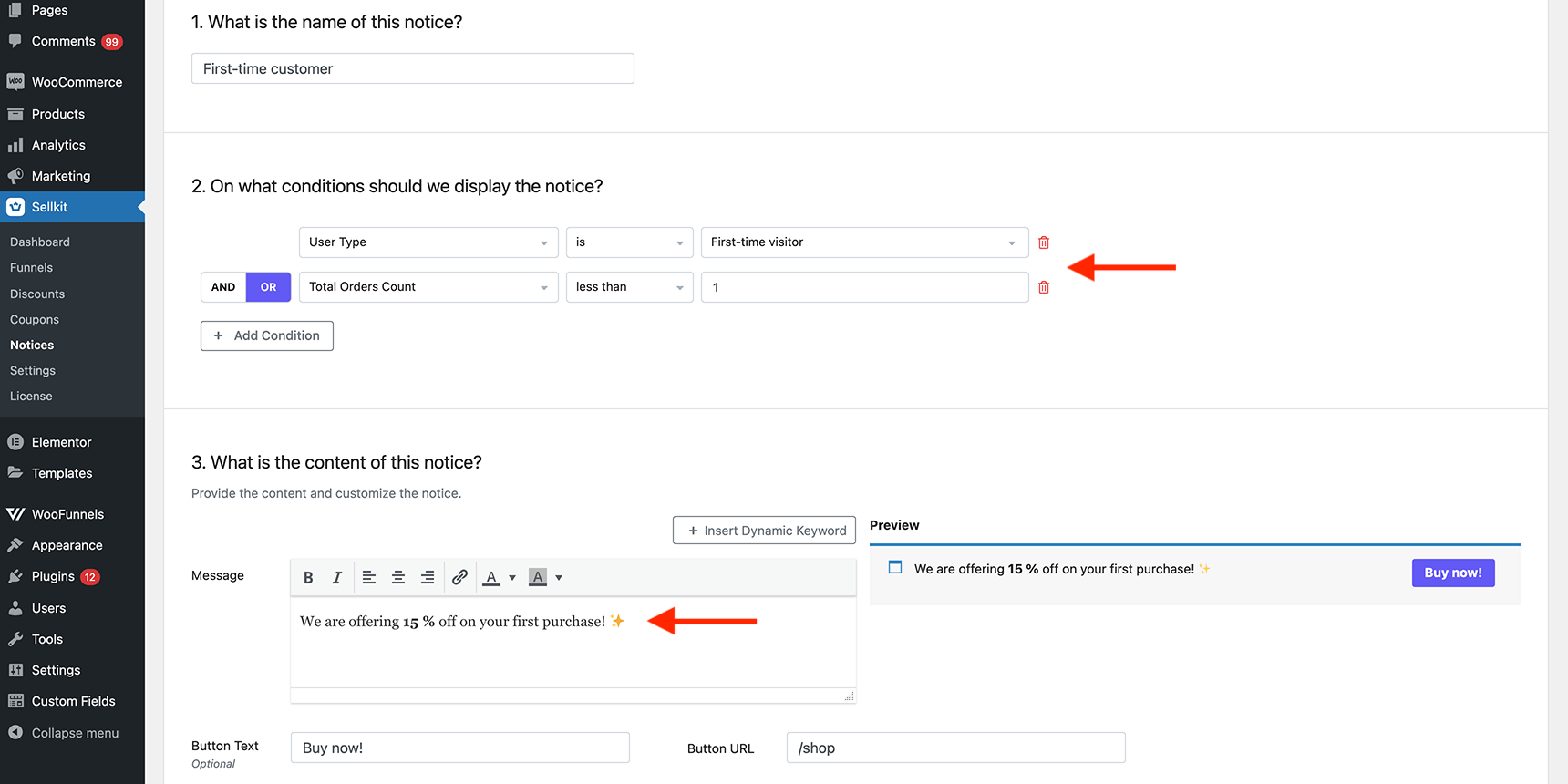
Geolocational Automated Discount
Geolocational discounts enable you to customize your promotions based on a specific location. The main objective is to provide more accurate discounts based on customer behavior and location. By tracking these variables, you can find out what they want, when they want it and tailor personalized discounts accordingly.
Here, to create a 20% geolocational promotion using Dynamic Discounts, the product category is set as Jeans and the following conditions are added:
Visitor Country is any of France, Spain
AND Viewed Category is any of Jeans
AND User Type is Returning VisitorNext, the discount amount is set at 20% with the label of France-Spain Exclusive discount. Furthermore, to make your strategy more effective, you can define a validity period in the Additional Condition section and indicate it through a smart notice.
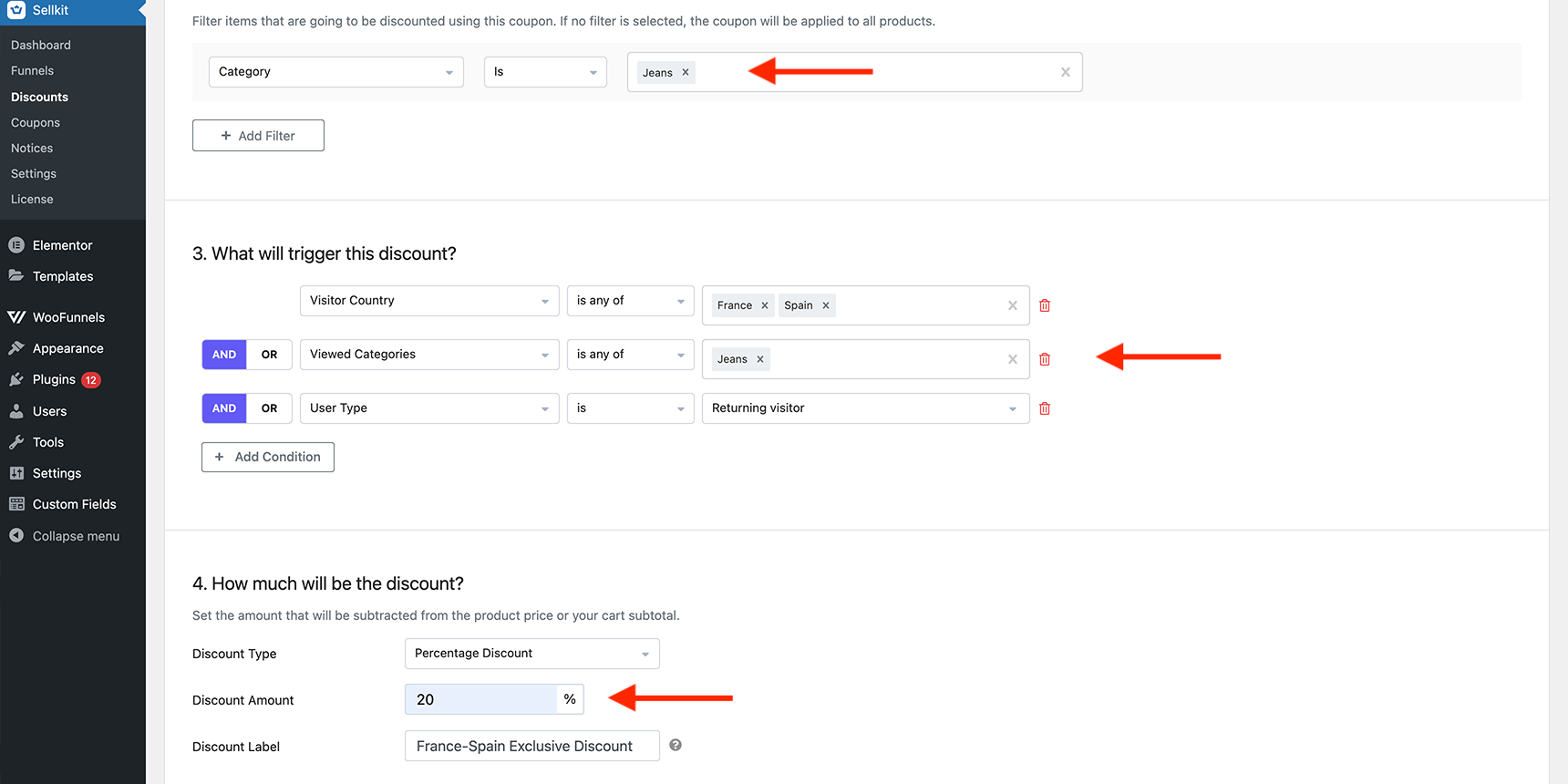
Offer Limited-Time Discounts (FOMO Effect)
Fear of missing out bias, also known as FOMO, is an effective marketing approach to boost sales. This psychological effect makes customers feel like they will miss out on the discount if they do not make a purchase within a given time period. If you plan to use limited-time discounts with your personalized promotions strategy, it is important not to overuse them. The FOMO effect will be neutralized and will work in reverse if your products are frequently discounted.
In this example, to create a limited-time coupon code for a summer sale, all products are selected by choosing Category as All. Conditions are defined in a way that any customer who visits the preferred page(s) between June 23 and July 27 will receive the discount coupon.
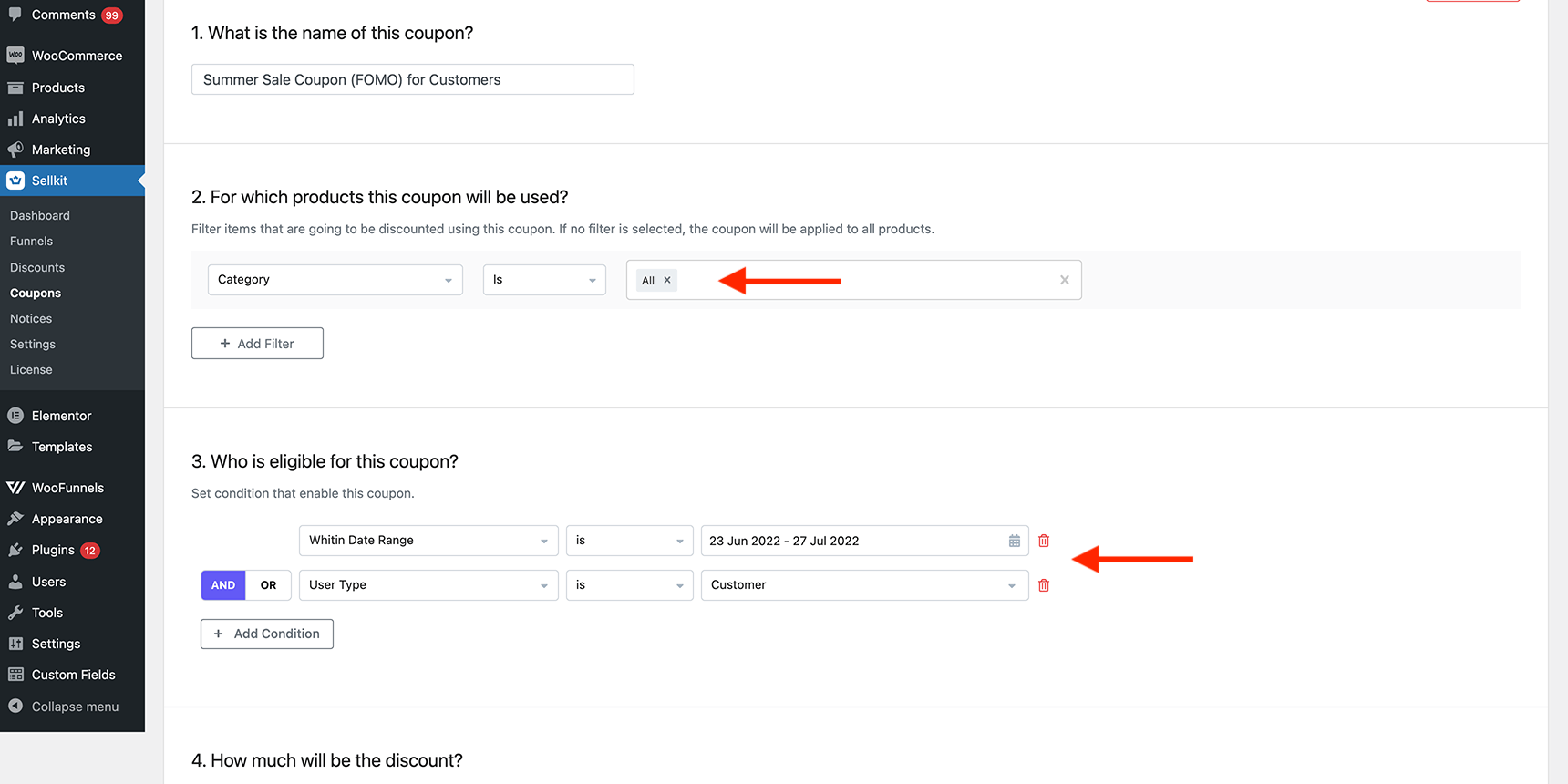
This 20%-off discount coupon will only appear during the selected date range and will expire after 7 days. The FOMO must be expressed with a smart notice along with the coupon. The message should state that the summer sale coupon offer is only valid for 7 days.
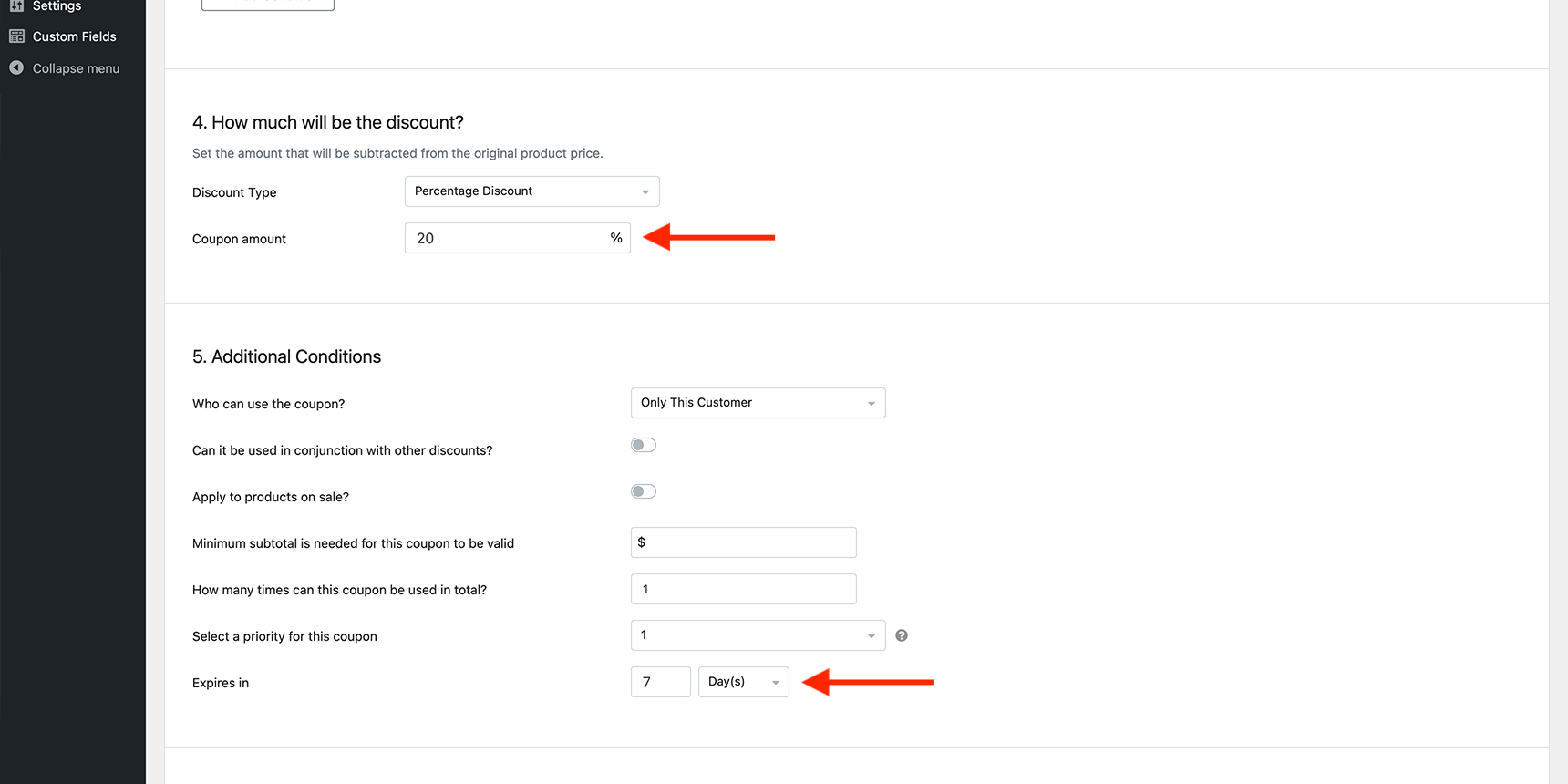
The coupon and notice have the same conditions. This smart notice has been enhanced by adding a CTA button and choosing the WooCommerce Error skin.
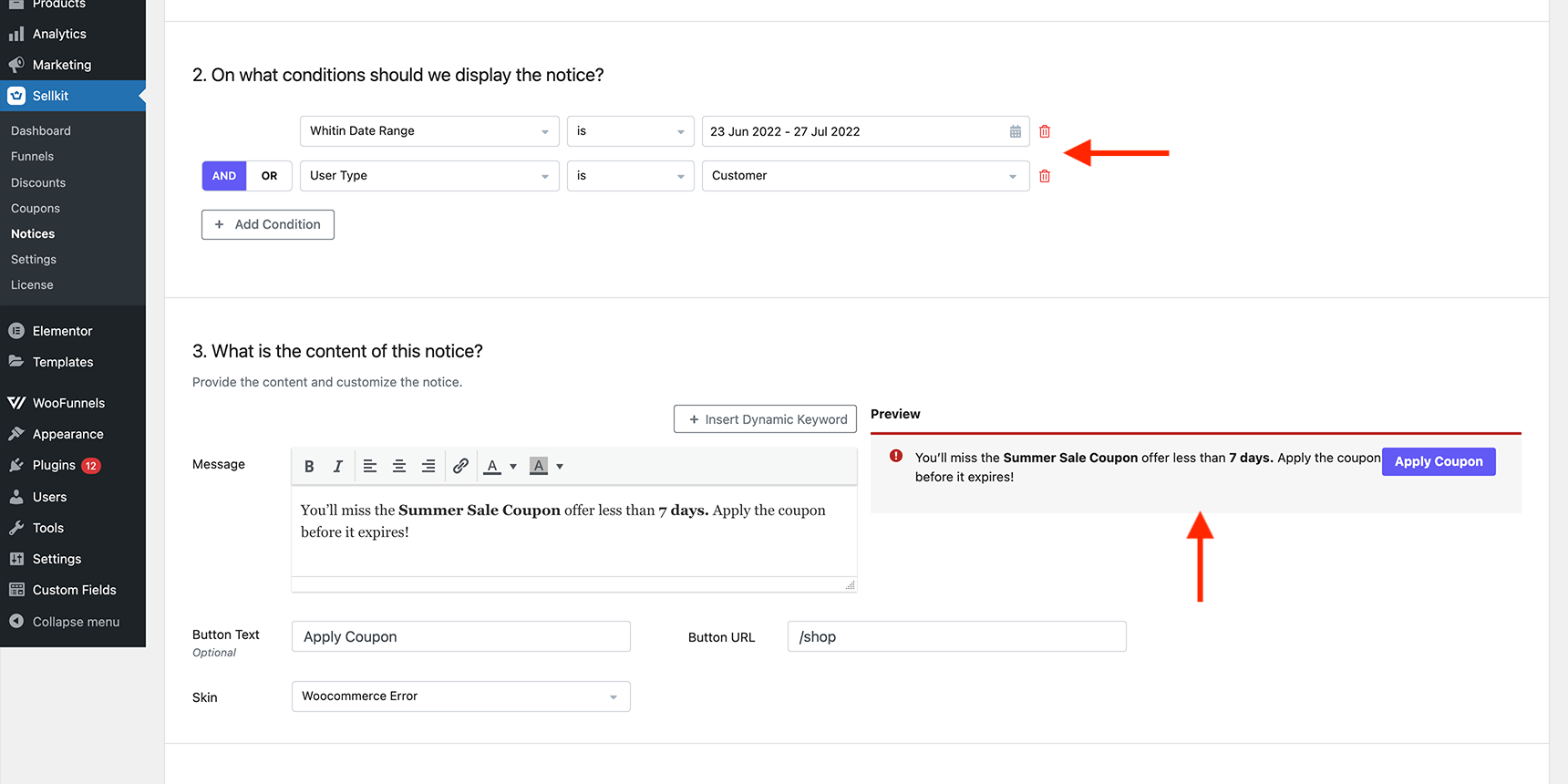
Consider a Customer’s Past Behavior to Offer Discounts or Coupons
Customers’ past behavior includes their buying habits and frequency patterns as well as the characteristics that affect their buying decisions. Using this data you can create an automated discount for specific products like cotton sweaters by setting the conditions as:
Signup Date is after 2022/01/01
AND Viewed Products is any of Cotton Sweater
AND Total Spent is greater than 50This will provide a discount on the checkout page for anyone who spends more than $50 and whose signup date is after 2022. These conditions identify that the customer is already interested in your brand and exploring opportunities to make a purchase. Why not create the chance and increase user loyalty?
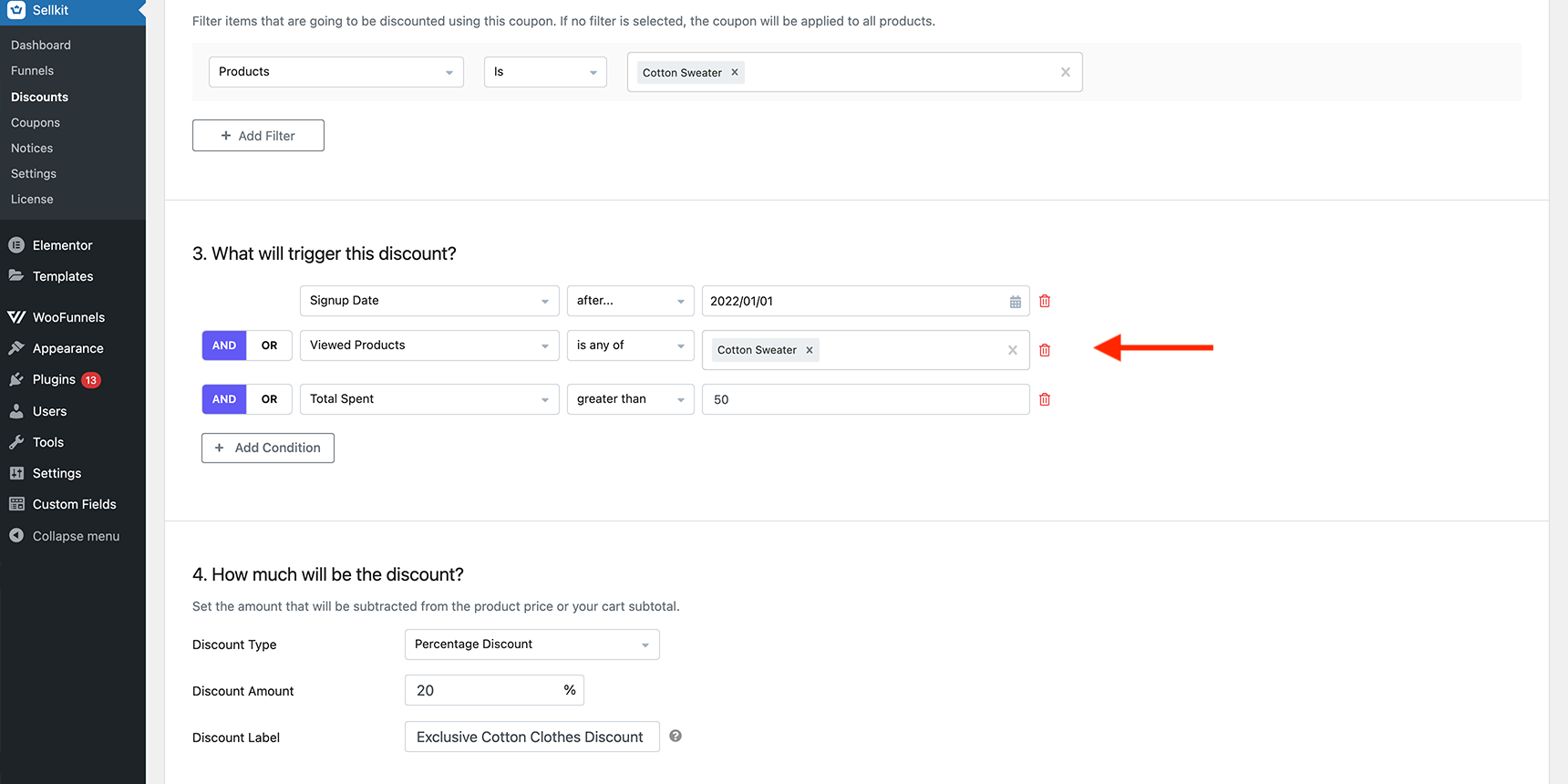
Set up a Loyalty Program Using RFM
Creating personalized promotions based on the RFM method is one of the best-performing strategies to drive loyalty and boost sales. In this method every customer will be ranked using three quantitative parameters: recency, frequency and monetary. Jupiter X2 uses these values to automatically create segments like champions, loyal, new customers, lost customers, about to sleep, etc.
Higher customer rankings (like champions or loyal) indicate that they are more likely to do business with your brand again. This model effectively handles promotions. Here’s an example:
About To Sleep customers rank below the average in terms of recency, frequency and monetary value and will be lost if not reactivated. A special discount offer will reawaken them from their sleep and move them to buy goods from your ecommerce store. The following image shows how to implement the condition. Additionally, you can choose different segments based on your marketing campaign from the drop-down menu.
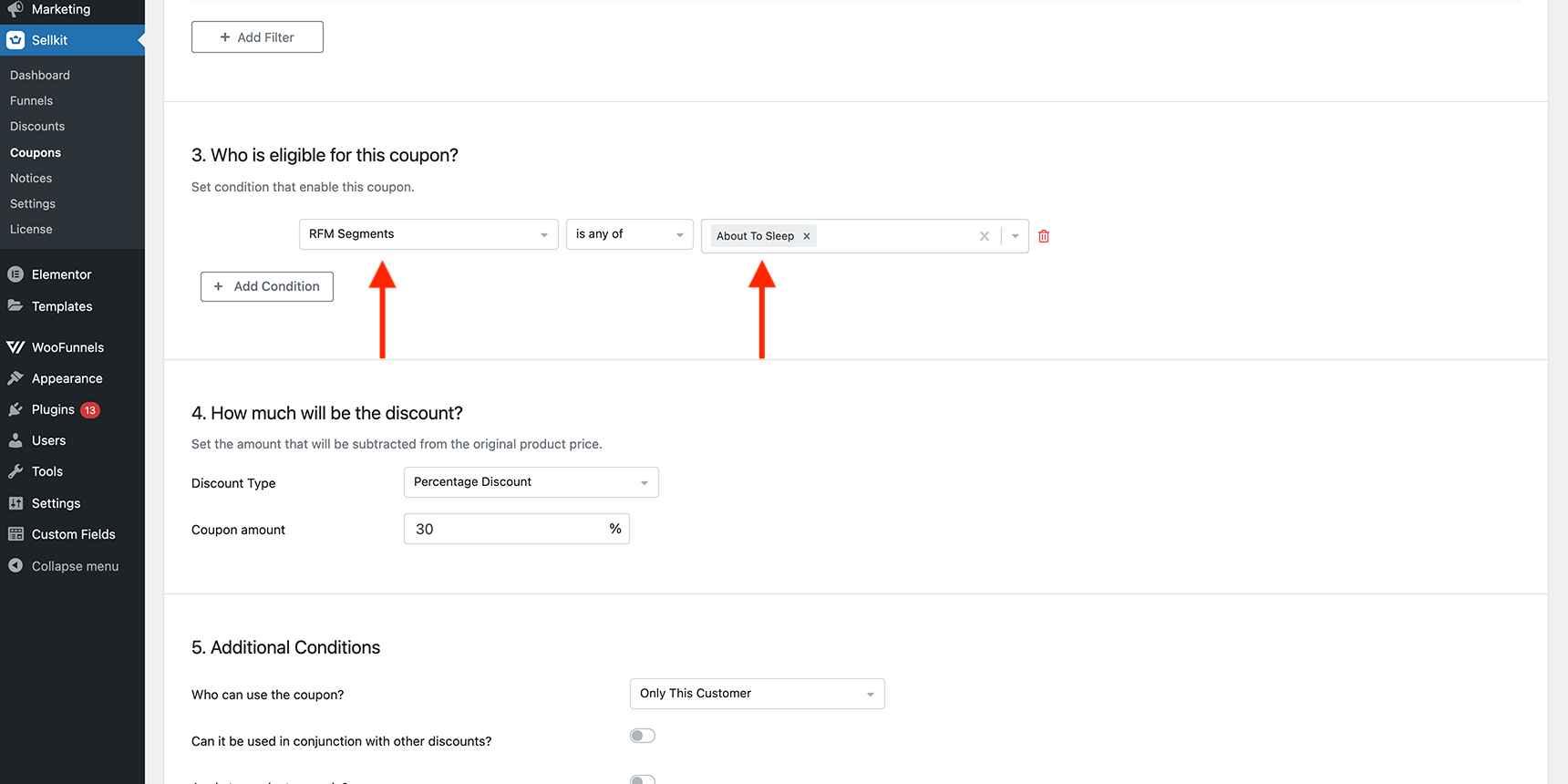
Wrapping Up
Personalized promotions can help a WooCommerce store achieve the customer loyalty and engagement that is essential to success. Throughout this article, you have learned why personalization matters, and why generic discounts may be irrelevant and unprofessional. Lastly, we discussed a variety of promotions, as well as best practices with Jupiter X2.



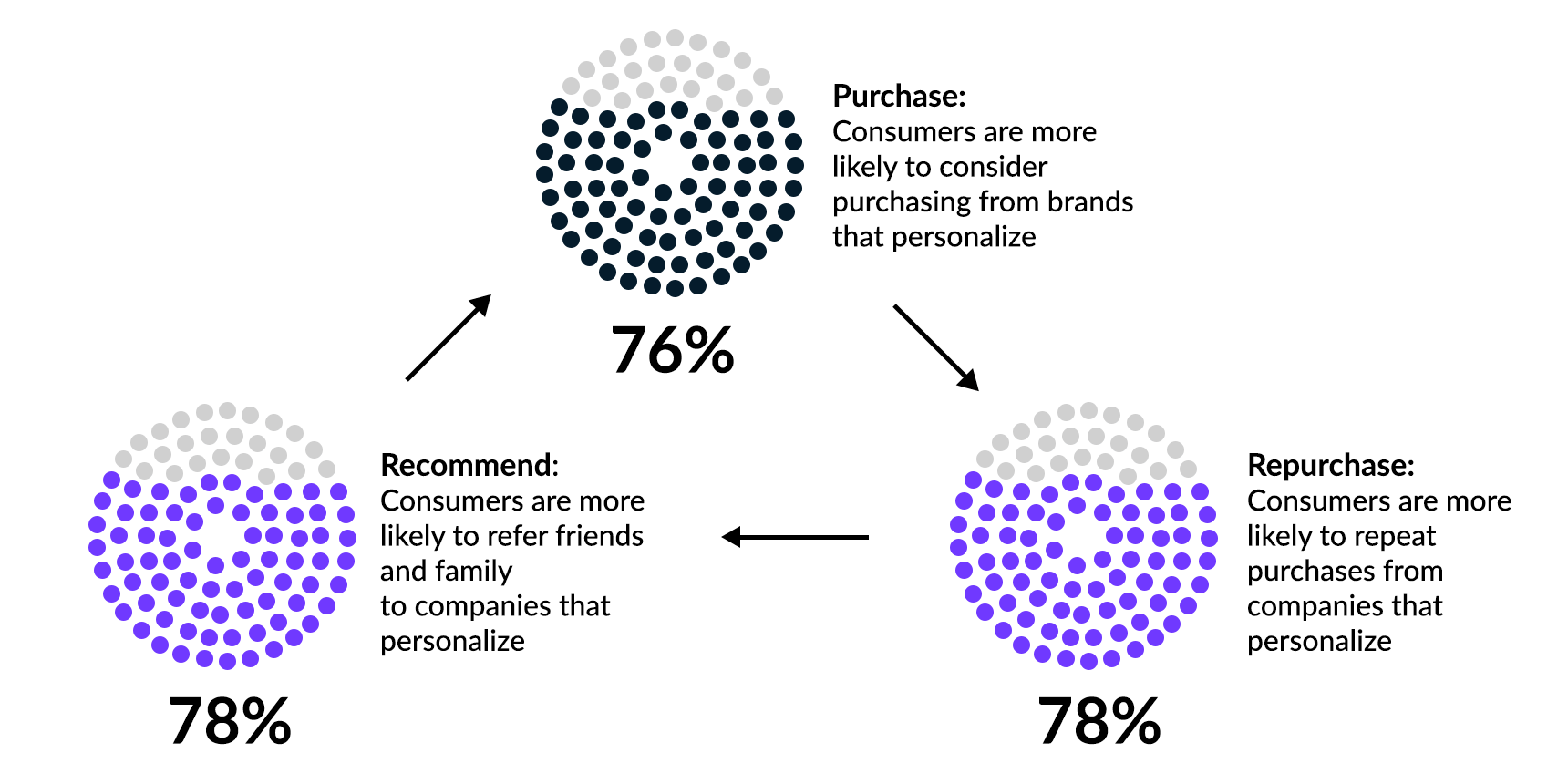

2 Comments
I appreciate the effort you took to write it. Please make more posts like this I will continue to support you. Thank you for sharing the article.
I appreciate your sharing. The essay writing service is very cheap so every student love to get the Essay Writing service you share.