In today’s digital era with the rapidly increasing number of internet and email users, marketers use email as an essential part of their campaigns to get in touch with new and potential customers. However, not all email marketing campaigns are created equally, with some having more success in grabbing people’s attention than others. In other words, if you don’t send engaging marketing emails, then it’s likely those emails are lost into the void or simply ignored.
In this article, we’ll explain how personalization plays a key role in building a lasting relationship built upon value with your audience and maximizing their engagement using all your marketing material, including email campaigns. We’ll also provide some killer personalization techniques to guarantee higher open and click rates. Let’s dig in!
Marketing is a contest for attention relevancy!
If we want to add to Seth Godin’s famous saying, “marketing is a contest for people’s attention,” then in the 2020 context, we should say that marketing is a contest for relevancy. Because in a world that is overly-saturated with marketing and advertising, only relevant messages will get attention. This applies to all channels through which they interact with your brand: your website, ads, marketing campaigns and so forth.
Each of your customers have certain personal/contextual details and preferences and react differently in your online shop. All these differences will cause them to have different expectations and demand various kinds of content. With relevant content, we are able to show that we acknowledge their differences and tailor our solutions to fit their exact characteristics and attributes.
Why personalization is key in email marketing success
Providing your users with exactly what they want has a deeply positive effect on them and can extend their loyalty and lifetime value. The more personalized the experience, the healthier the relationships between the two parties. That’s why personalization just might be the most important factor to consider in every attempt to improve your audience engagement with your email campaigns.
Personalization in email marketing is executed through two major steps:
- Segmentation
- Automation
In this article, we’ll use Artbees’ new Growmatik plugin to practice personalization in email marketing. Growmatik is a marketing automation and personalization tool for WordPress that utilizes user attributes, behavior and interests to personalize customer experience across all main touchpoints (website content, email and popup).
How to do segmentation
If we want to address our audience by their different attributes and behavior, we should identify a special segment for each attribute or behavior. And when we send different email(s) to each segment, then we can say that we truly send engaging marketing emails that are personalized.
Segments can be defined based on a variety of attributes – for example contextual, personal or behavioral. It’s your job to find the criteria to consider when making segments for your business. Which groups of users constitute the biggest chunk of your audience? Or which types of users matter more for your business?
The example below shows that metrics/attributes are normally important to consider for a typical business. You can use them directly or use them as a starting point to find the segments that matter the most to you:
Personal
- Language
- Country
- City
- Timezone
Contextual
- Date
In-site Activity
- Sign-up date
- Total visits
- Last visit date
- Average time spent per session
- Number of viewed pages
Email Activity
- Number of opened email
- Number of clicked emails
- Number of unopened email
- Number of unclicked emails
Shopping activity
- Number of purchased items
- Number of orders
- Total order value
- Last purchase date
- Has abandoned cart
- Number of coupon used
- Top purchased item
By using the above metrics, you can form the example segments as seen below:
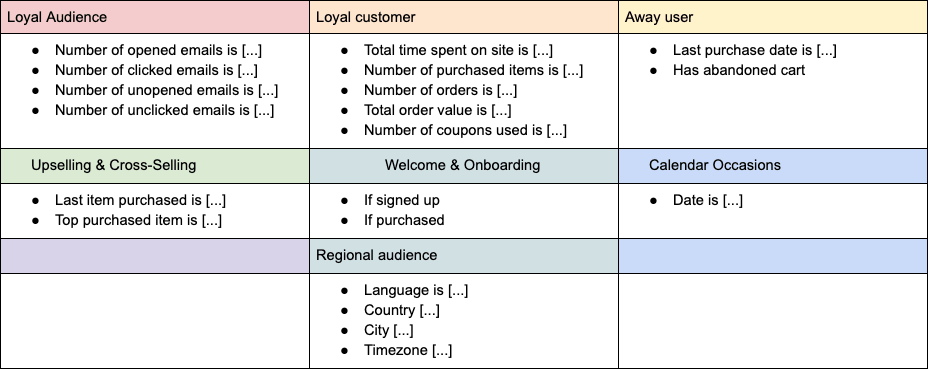
As you can guess from the table, you can create segments using one or a combination of these metrics based on your business or campaign goals. Now, you should create these segments on your email marketing platform. Let’s take Growmatik as an example.
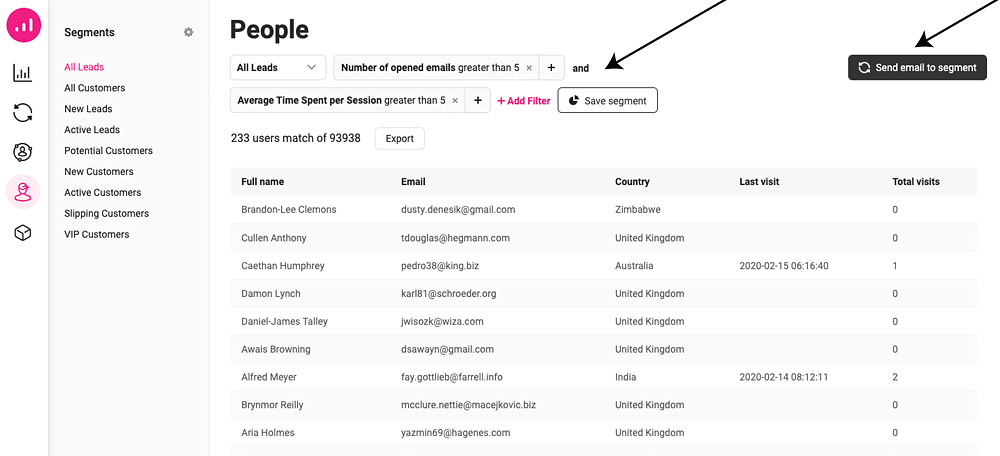
- Find Growmatik People page from the left sidebar.
- On the left side, the default and custom created segments are listed.
- The upper right side of the page displays the filters to create segments.
- Select a user type and add filters based on the segment you want to create.
- In order to create compound filters, you can group multiple filters and use the and/or logic between them. For example, the filter below means ….
- Click on the Save Segment button.
How to create email automations for segments
With our segments created, we now need to create automations for each segment. You should first check if your email marketing solution provides an automation feature for different segments. Different solutions have their own way of defining automations for different segments, but an ideal automation tool allows you to define one condition and one action for your automation. Once the condition is triggered, the action gets fired. Within Growmatik, you can define automation within the “IF this THEN that” structure. Let’s create one.
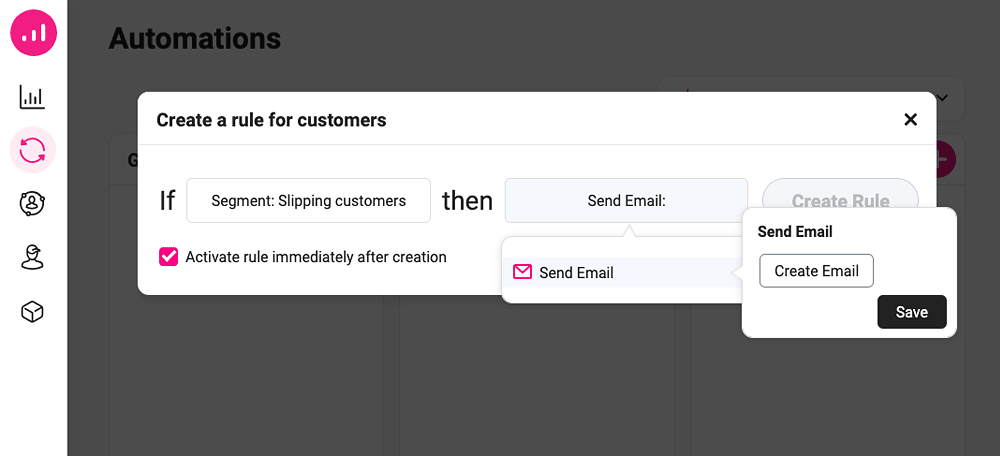
- Once you create your segment in the last step, click on the Automate Segment button next to your filters.
- The Automation page shows up, and your selected segment is set as the condition.
- Now set an action for your automation, which in our case, is Send Email.
Effective Email Personalization recipes
Smart nurturing email for leads
If you’re running a blog, you can send nurturing emails for your leads as part of an overall plan to send engaging marketing emails. This includes welcoming them as a subscriber to your blog as well as routine feed about your new posts, e-books, freebies or anything that they might be interested in.
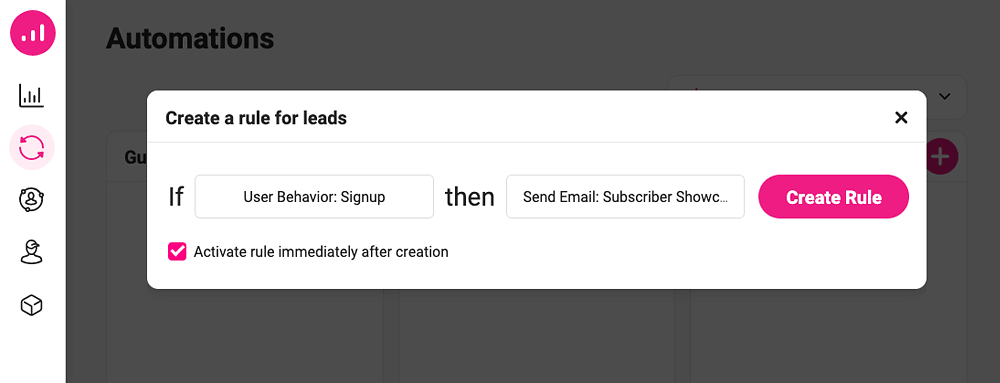
In Growmatik, go to the automate section, and create new automation by clicking on the plus button in the leads column. Then set the condition to choose User behavior > Sign up or All Leads and set the action as Send Email. Once the email builder is open, start creating the content based on your goal. Make sure to use Dynamic tags > First Name to make your email look more personalized and intimate. Find the blog elements in the Growmatik email builder toolbox. You can set it to show Recent, Related or Popular blogs. If you want to notify them about your blog posts, you can set it to Recent. If you want to show the most popular posts, set it to Popular, and if you want to show everyone only the post they are interested in – which I would recommend – you can set it to Related.
Smart upselling/cross-selling email for customers
Your audience is fond of new things as long as it’s related to what they want and the value they seek. It’s a good idea to target your existing customers with similar items related to what they have bought. This can happen right when they checkout their order by suggesting upselling, downselling and cross-selling items or via email after they purchase an item. This is an effective way to increase the lifetime value of a customer.
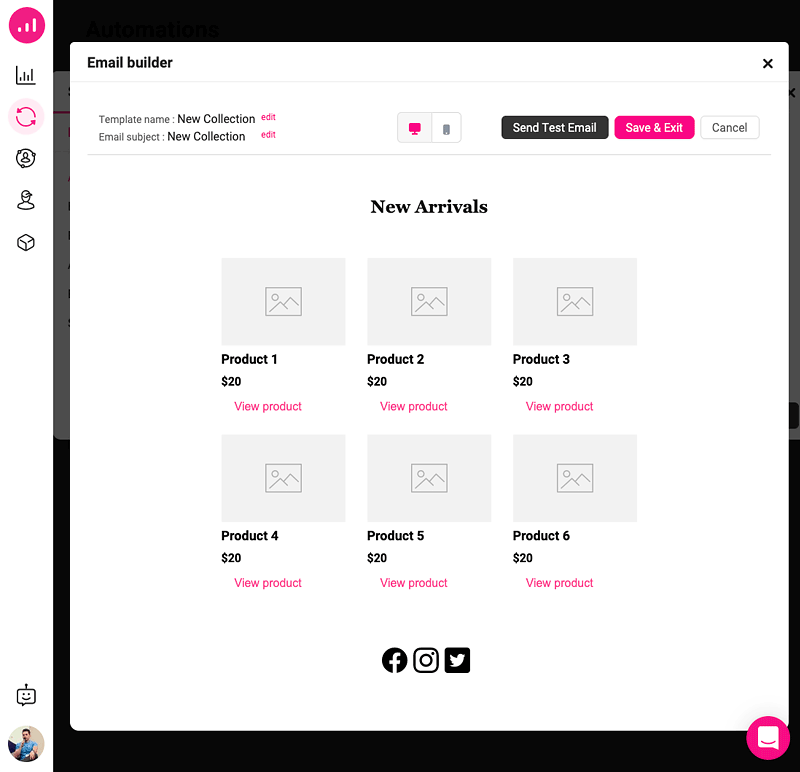
In Growmatik, you can simply create upselling/cross-selling emails by creating an automation with a condition in the Customer column User behavior > Purchased, then define a product for the condition and then define sending an email as the action. Once the Growmatik email builder asks you to create a template for your email, you can include the cross-selling product that you want offered manually yourself or set Growmatik to automatically include the related product based on the user’s past purchase history.
Follow up with cart abandoner email
One excellent way to increase sales is through sending out abandoned cart reminder emails. But you can take it one step further with more personalization. In Growmatik, head over to the automate section, create a new automation by clicking on the plus button and then set the condition as User behavior > Abandoned cart.
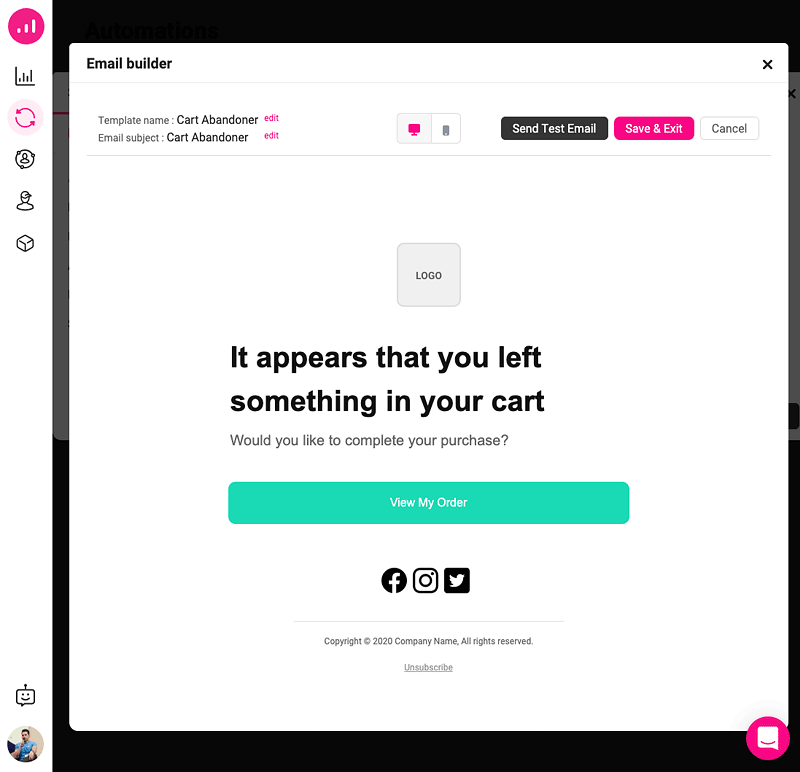
After doing this, then you can set the action to Send Email. After the email builder is opened, you can let your imagination run wild to style it. Remember to include the customer’s name using the Dynamic Tags options.
Occasion-based emails
Let’s say that you want to send out an email on a specific calendar day. You’d send out an occasional email. For instance, this could mean sending out a promotional email for Black Friday or even a simple Happy Birthday email. Sending out these types of emails that are extremely relevant to a certain time of year and the holidays is an excellent way to cement your relationship with your subscribers or to drive direct conversions.
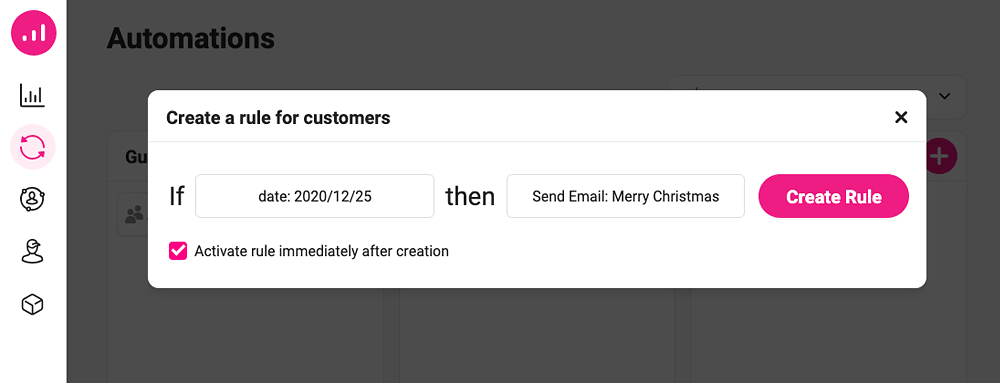
And in Growmatik, you have the opportunity to create completely automated occasional emails. And here’s how you can do it: go to the Automate page and click on the plus icon to create a new rule. As the condition, choose Date > Specific date. You can select a date and save it. For the action, choose Send email and personalize the content of the email in the email builder. For this part, remember to add customizations to the email using Dynamic tags.
Welcome your new customers
Another great way to strengthen the relationship between you and your customers is by welcoming them onboard. This is an important part of sending engaging marketing emails as it allows you to send them content that is highly relevant for them at the right time when they are mentally ready. When it comes to welcome emails, the content of the emails depends entirely on your customers and the type of your business. This might be a simple greeting complete with useful links to your site or it could be a step-by-step onboarding tutorial.
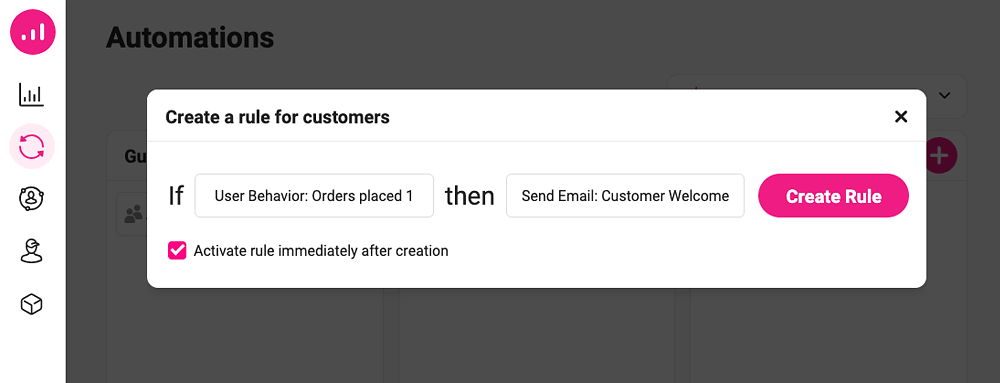
In Growmatik, head to the Automate page, click on the plus icon and then create a new rule. . For the condition, choose User behavior > Orders placed and define the number of orders to 1. This will allow you to target customers who have placed only one order on your site. Save it and set Send email as the action. Once the email builder is open, you can begin creating the content, which will depend entirely on your goal. Make sure to use Dynamic tags > First Name so that your email appears more personalized and intimate.
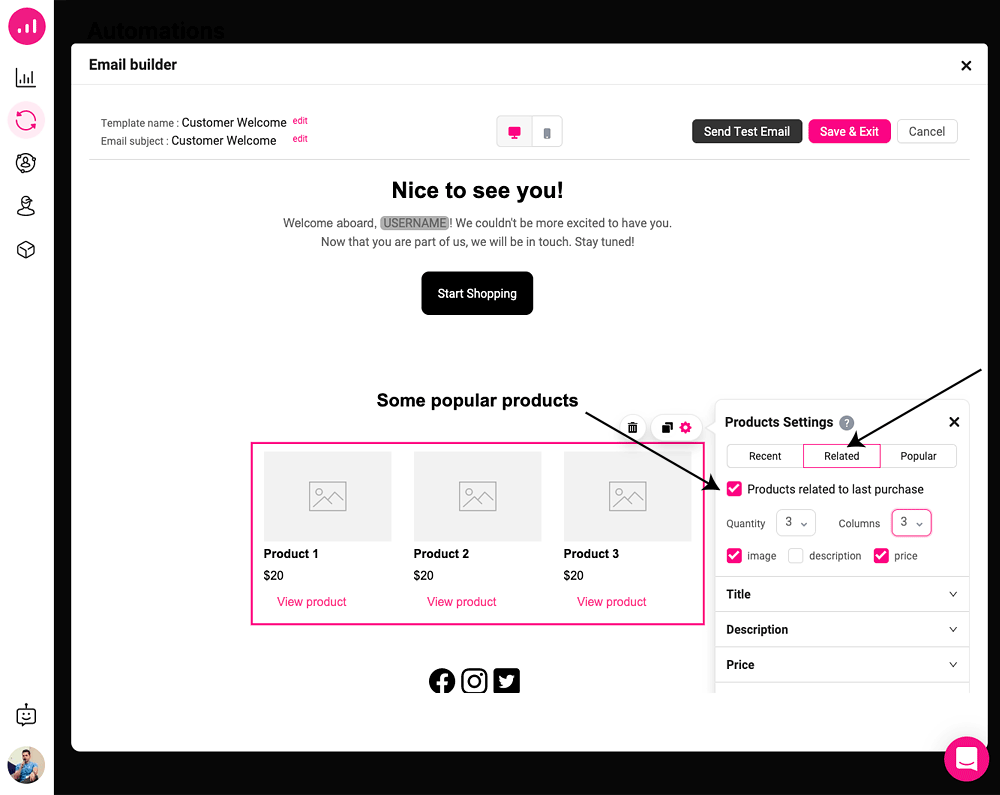
If you sell more than one product, then you can take personalization to the next level and introduce the products that are related to a recent purchase that your customer made. To do this, use the products element. Then, you’ll want to click on the gear icon to open the option panel. Choose the Related option. You’ll then want to checkmark the Products related to the last purchase option. If you want to display the products that are related, then you can increase the number of products.
Appreciate loyal customers
There’s no doubt that sending engaging marketing emails will help keep people in the loop. And there are several ways of doing this. In order to appeal to your audience and cement your relationship with them – you can acknowledge and show appreciation for their presence, which will then act as motivation for them. You can also convey to your audience how much you value their time and generosity through expressing gratitude.
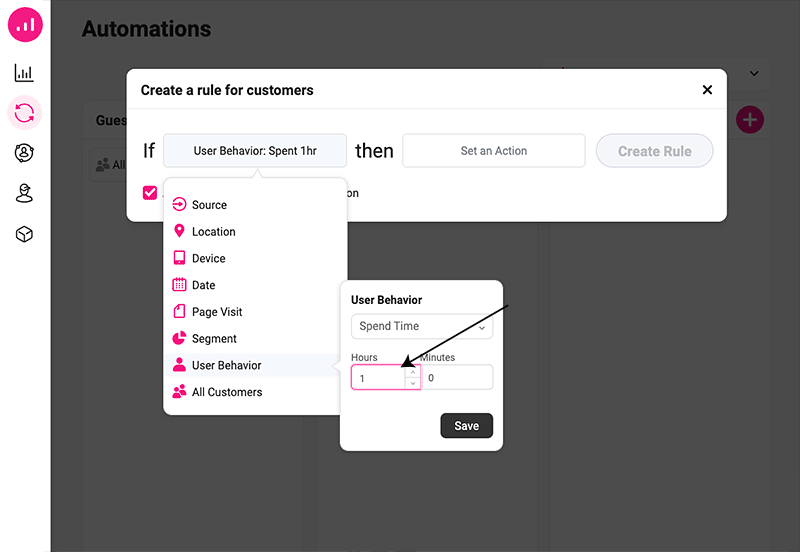
To find high-value users, Growmatik offers quick conditions such as User behavior > Orders placed and Total Spent time in the automation dashboard as well as custom segments based on any combination of the criteria we explained earlier. After setting the segment as the condition, then set Send email as an action and start crafting the content of your email.
To extend your gratitude even further, you can even offer your audience a discount. You can easily accomplish this in Growmatik by using the Coupon element. After putting the Coupon element in the email’s body, select it and change the discount options by clicking on the gear icon at the top.
Follow Up with away users
In Growmatik, you can go to the Automate page and click on the plus icon to create a new rule in the leads or customer columns. Use one of the predefined segments such as User behavior > Away and set a time period of inactiveness or create a more advanced segment in the People section using a combination of the metrics we explained in the table. For the action, choose Send email and then create the content of your follow-up email.
After opening the email builder, begin by saying “hello” to the user. All you need to do is place a text element at the top of the email and set the cursor in the correct place. Make sure to use Dynamic tags and choose First name. You can do more to add a more personal touch to your emails, such as adding products and articles relevant to the user’s interest.
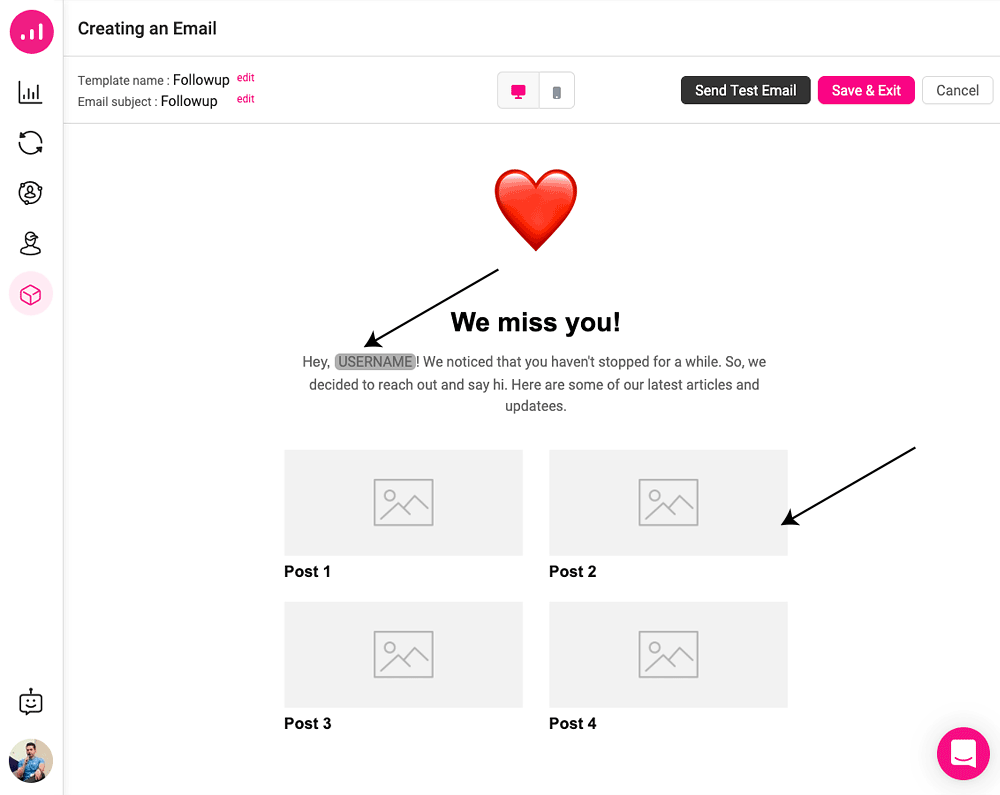
It’s important to add that the email should include an emotional message to convey the sentiment that you miss that user and would like to have them back. You can use this message as your subject line as well. Also, offering discounts is a great way to attract user’s attention. If you have an e-commerce store, then you might want to take this into consideration to see if its doable. After opening Growmatik’s email builder environment, insert the Coupon element. Set its associated options and then you’re done!
Final words
Email marketing is all about sending people what they’d like to see in their inbox. Once they see it, they won’t be able to help themselves and they’ll open and click on it. In this article, I tried to explain why personalization is an efficient way to deliver value to the audience’s email inbox as part of marketing campaigns. I also provided sample recipes of personalized email campaigns that you can try as your next email campaign with Growmatik for free! You can send up to 15/000 emails every month with Growmatik for free, including all the features such as segmentation, automation and the email builder.
If you have interesting experiences about sending your audience personalized marketing emails or have a suggested recipe to add to our list, please share them in the comments.

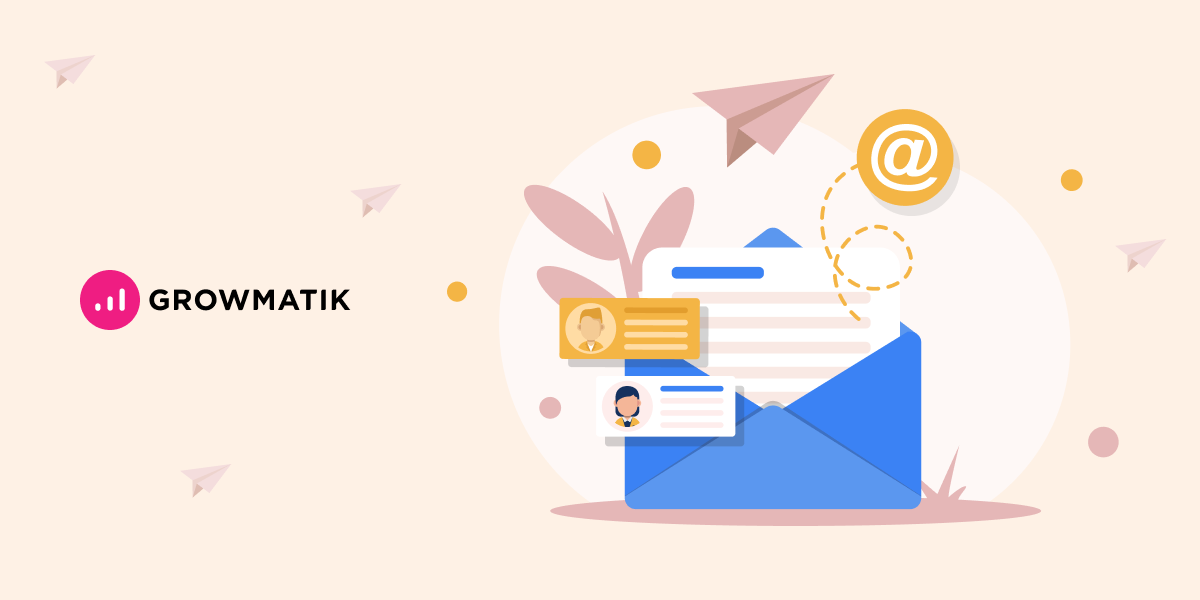

2 Comments
Awesome advice and all packed into one space. It certainly reminded me of so many “To Do’s” to add to my list. thanks for sharing this article with us.
Really great information on how to prospect with emails