There are many ways in which you can give clients what they want in small ways, leading to greater customer loyalty, and one of the ways that has been proven to be highly effective is by incorporating a live chat WordPress plugin into your website.
In this article, we’ll go over some of the questions you might have about live chat, and then we’ll elaborate on the choosing and installation process of a few live chat WordPress plugins that we deem to be the best in the market.
Why and When Do You Need A WordPress Live Chat Plugin?
Tests have shown that the human engagement offered through live chat plugins can have a direct positive effect on a company’s conversion and sales rates. In the end, the satisfaction of clients is the key to success in the business world, and live chat is a hands-on way to increase that satisfaction level almost instantaneously. When users can contact a company and voice their questions and thoughts with a quick response, they feel heard, in control and reassured. There is virtually no other feature on your website that can achieve all of that at once.
[call_to_action title=”Discover 26,000+ code scripts & plugins from our partner CodeCanyon starting from $2″ target=”_blank” url=”https://1.envato.market/c/1239055/275988/4415?subId1=plugin-related-docs-posts&u=https%3A%2F%2Fcodecanyon.net%2F” type=”link”]
Not all website purposes are suitable for live chat, which we’ll explain below. However, if you are selling a product or providing any service, a live chat WordPress plugin becomes immensely important. Whenever there is a monetary transaction involved, people like the comfort of being able to confirm, inquire, or learn more. If the customers aren’t able to easily and quickly get their issues or concerns resolved, your business could suffer.
Why you might not need a live chat WordPress plugin.
The whole purpose of incorporating a live chat WordPress plugin to your website is to serve customers more efficiently, reassure them when needed, and answer questions immediately. When executed properly this should boost customer satisfaction and sales. However, if the job isn’t done well or you lack the resources to provide live chat assistance, you might be doing more damage than good for your company by adding the plugin to your site.
First be sure you have the means to have an active live chat process. This might mean staffing employees, scheduling effectively and implementing a quality assurance check, depending on the size and number of employees at your company. In some cases, where urgency is not a factor you can also alternatively provide a forum or contact form on your website. As long as there is a way for customers to express themselves and get responses.
How to install a live chat WordPress plugin.
Before we give you a rundown of our three favorite live chat plugins we’ll explain the installation process, as it will be the same for all three. Integration of live chat plugins can be done without much hassle on any WordPress website. The professional live chat WordPress plugins that we’ve selected can appear on your website, wherever you would like them to show up. You just need to follow these steps first:
- From WordPress left menu, hover over the “Plugins” tab and then click on “Add New”.
- At that point, go to the upper righthand corner of your screen, search for the plugin name. This will depend on the live chat WordPress plugin that you think would suit your company best (see our list of recommendations below).
- Find your desired plugin and click on “Install”.
- Once it’s installed click on “Activate” and viola! you’ve got the plugin. Easy.
The Three Best Live Chat WordPress Plugins Recommended By Artbees
Free to download, and easy to use, the WP live chat support is perfect for small businesses. It has a simple, customizable and responsive interface for you to work with and for the customers to contact you from any device. The plugin is fully functional and can be used in three different ways: auto, shortcode or as a widget. You can easily drag the chat box anywhere that you’d like on your page and change the design of the chat box as well. It’s no wonder that WP Live Chat Support has been ranked one of the most popular live chat plugins for WordPress!
Recap for WP Live Chat:
- Free
- Easy to use
- Customizable
- One of most popular
- For small businesses
Now let’s look at Tidio Live Chat: a free and simple-to-use plugin that integrates with your website in under a minute. For those of you who like going back to basics, Tidio is advertised all around the internet as the most hassle-free of all live chat WordPress plugins. Users don’t need to login or sign-up to start a chat which makes the process really speedy for everyone involved. The universality of this plugin is exemplified by the fact that it supports more than 140 languages from all over the world and adjusts for time-difference with an option for visitors to leave an online form when you’re offline. Additionally, you can keep track of your website visitors and contact them if you’d like. This can all be done on your website or through a dedicated app for mobile and desktop devices (iOS, Android, Windows, OS X, Chrome) which the plugin offers.
Recap of Tidio Live Chat:
- Free and simple to set up
- No need to signup/login
- Universal
- Has a dedicated app
- For small businesses
Tawk is another free live chat app that’s reliable and safe. This is one of the few apps ahead of its time with the ability to monitor website visitors in real time, gaining valuable insight on their browsing behavior. Because of this, Tawk is probably the best app for predicting and alleviating pain points for your customers. Much like the other two apps, Tawk is customizable and compatible with all modern browsers. It offers free iOS, Android, Mac OSX and Windows apps to help you stay connected wherever you are and with whatever device. Tawk doesn’t have as much written about it on the internet, but don’t be fooled by that – more than 250,000 companies use Tawk.to and they range in company size and employee numbers.
Recap of Tawk.to:
- Free, quick and easy
- Real time monitoring features
- Customizable
- Popular
- For bigger businesses
Make sure you do some extra research to make sure you pick the plugin that is most fit for you and your company. If you’re going to incorporate a live chat WordPress plugin, you want to make sure you’re doing it right. We recommend taking a look at these lists of 20+ or 30+ additional plugins if you want a better idea of what’s out there. However, after lots of research we are confident that the three plugins listed above – WP Live Chat Support, Tidio Live Chat and Talk.to Live Chat – will impress you as much as they impress us here at Artbees. Happy live chatting!
Overview Of The Best Live Chat WordPress Plugins:
WP Live Chat Support
- Free
- Easy to use
- Customizable
- One of most popular
- For small businesses
Tidio Live Chat
- Free and simple to set up
- No need to signup/login
- Universal
- Has a dedicated app
- For small businesses
Tawk.to Live Chat
- Free
- Quick and easy setup
- Customizable
- Most popular
- For bigger businesses

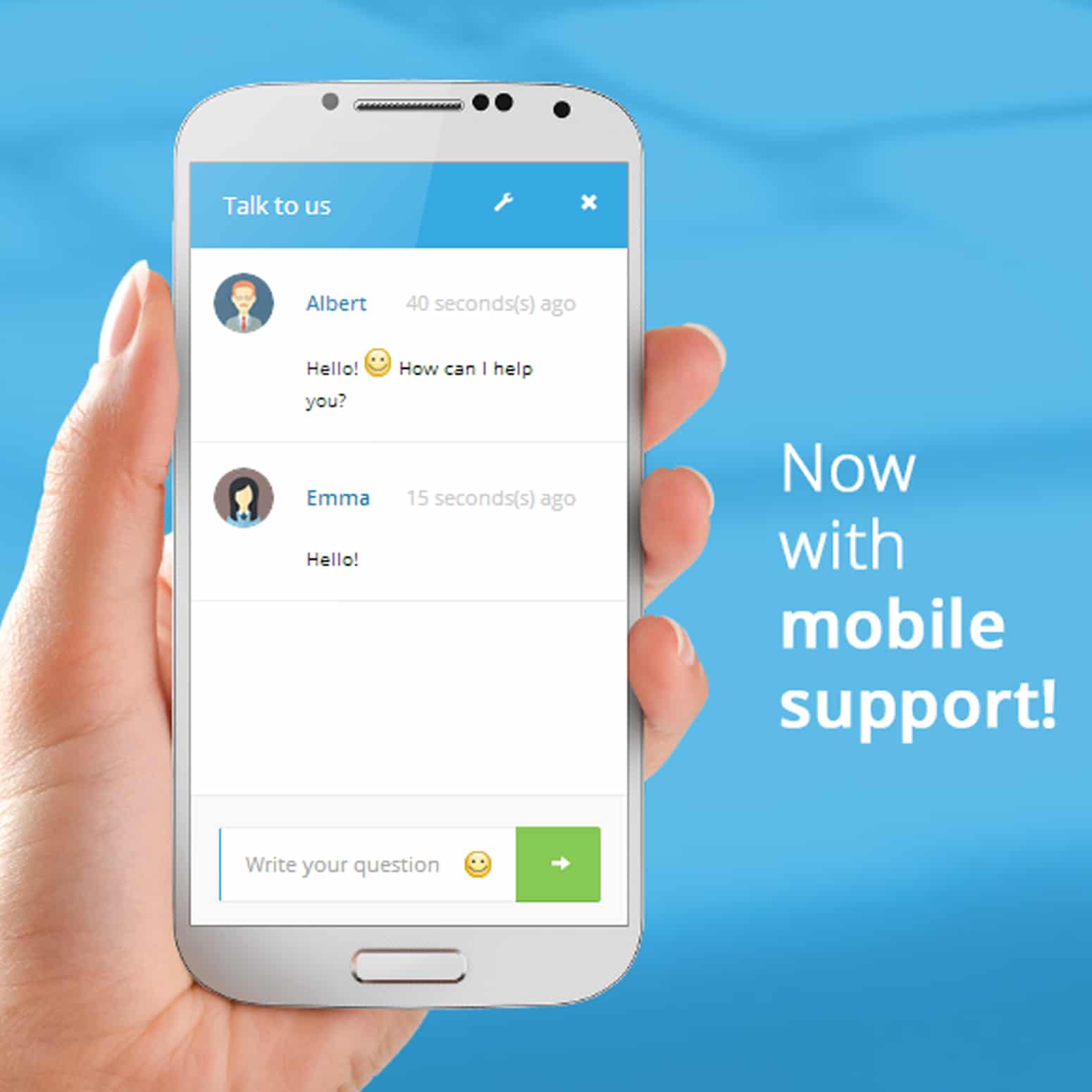
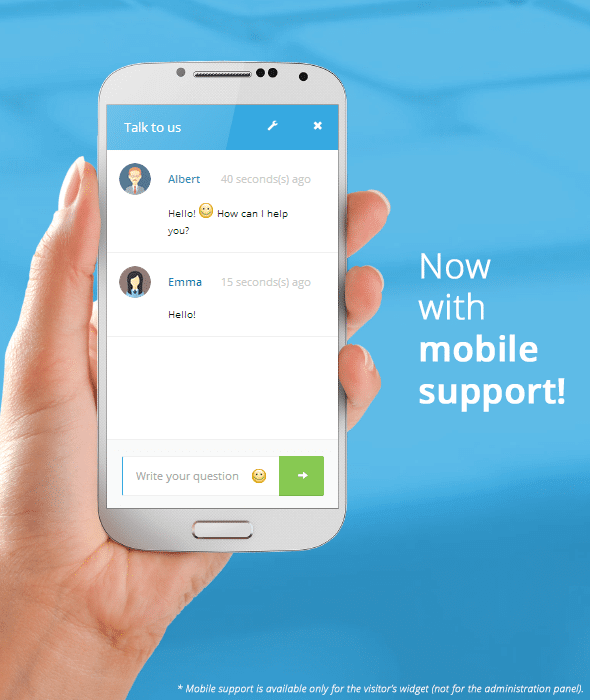
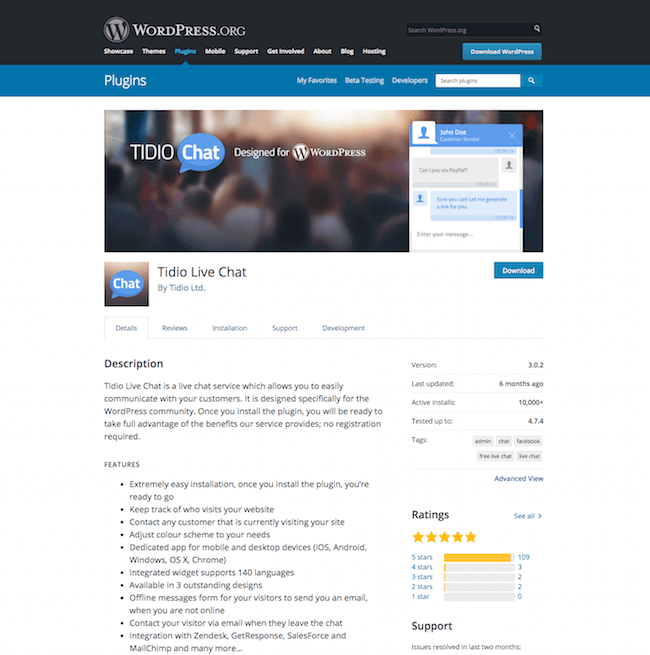
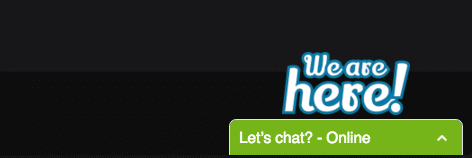
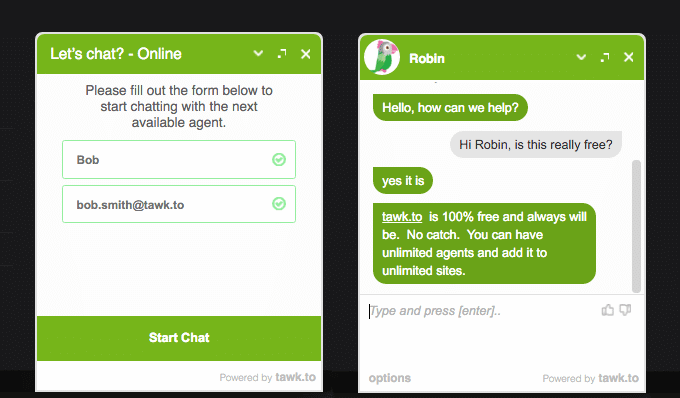

No comment yet, add your voice below!