In our previous post, we compared the features of Jupiter Shop Customizer and Wix in terms of their capability in setting up an online shop. While both tools performed well in our review, Jupiter had a few more extra knobs that made it more customizable than Wix.
As e-commerce continues to grow and take a bigger portion of web activity, simply choosing a popular tool to build your shop won’t do anymore. You need to place a premium on customizability if you want to provide a better experience for your shoppers – which translates to higher online sales.
In an industry where first impressions make all the difference, your e-commerce website needs to be fully customized in order to convert visitors into loyal customers. As such, Jupiter shop customizer and Squarespace both attempt to address every e-commerce website builder’s needs in terms of creating a fully-customized online shopping experience.
Let’s take a look at how the features of Jupiter Shop Customizer and Squarespace stack against each other when it comes to customizing your online shop.
Product List
The product list or gallery is often the most crowded part of an online shop, because it’s where most items are displayed. It’s also what most shoppers will see upon visiting your site, so keeping it clean and organized is a must.
Squarespace offers easy controls for customizing the product gallery, but lacks certain features that Jupiter Shop Customizer can readily do, such as the ability to use a lightbox, enable full-width content, change hover styles, adjust grid settings, and fine-tune padding between box elements.
Furthermore, you can’t customize the “Add to Cart” button and rating elements, but this is only minor. With Squarespace, neither can you change the product image ratio, but this can easily be done with Jupiter Shop Customizer. Both Jupiter shop customizer and Squarespace allows adding a sidebar beside the product list, but in Squarespace, you’re limited to showing only tags and categories.
Product Page
When it comes to the product page, beauty isn’t enough. Versatility is a must-have when building a functional product page.
That’s where Squarespace falls short: what it boasts in terms of website templates, it lacks when it comes to the appearance of the built-in online shop. Squarespace doesn’t offer any alternative gallery styles, so you’re stuck with the one that comes out of the box. Whereas with Jupiter, you can even customize the look of ratings, and include product upsells on your product page, so your customers can add related products to their shopping carts.
In online shopping, it’s important for consumers to see relevant components of a product up close. Thus, the ability to zoom in on an image is highly crucial, to make up for customers not being able to touch and see the product in person. Jupiter Shop Customizer allows you to place a zoom icon, to make sure that customers can easily zoom in on a product image. With Squarespace, on the other hand, you have to click or tap on the image first, before you can zoom in.
Both Jupiter and Squarespace has the basic options covered when filling up a product page, but Jupiter allows more flexibility by giving the option to customize the appearance of various elements such as ratings, categories, tags, SKU, and descriptions. And like in the product list, it also allows fine-tuning of the padding/margin between elements.
Cart and Checkout
If you’re only selling a few items on your shop, then you can make do with the barebones functionality that Squarespace offers in setting up the cart and checkout page. It only allows tweaking of the steps and thumbnail of items, which should be enough for most people.
That said, if you want to personalize the headlines, boxes, and buttons to enhance the user experience, then go with Jupiter Shop Customizer.
Mega Menu
Here’s a nifty trick: if you want a super organized inventory of your products, Jupiter has a feature called Mega Menu that allows you to nest smaller submenus under broader categories. This could help your shoppers better navigate the “aisles” of your shop and find what they need more easily.
Sadly, Squarespace doesn’t have this feature, so if you really need this, go with Jupiter.
Widget Styles
Because Squarespace includes every feature out-of-the-box, it doesn’t support third-party plugins, like widget. For some, this may not be a dealbreaker, but for those who place an essential feature in their widgets, Jupiter allows you to place and modify widgets depending on the style you choose.
Given the right shop customizer tool, you can turn an okay online shop into an effective e-commerce website.
It all depends on what you value: if you’re content with an all-inclusive tool that takes away the worry of piecing multiple parts together, yet limits your capability to customize design aspects such as padding, hover styles, layout, and other features, then Squarespace is your cup of tea.
But, if you place a premium on functionality and customizability, then Jupiter Shop Customizer is the tool for you. you can even use and modify widgets according to your online shop’s needs and unique product offers.
Watch out for our next posts, where we compare Jupiter Shop Customizer against other e-commerce platforms.

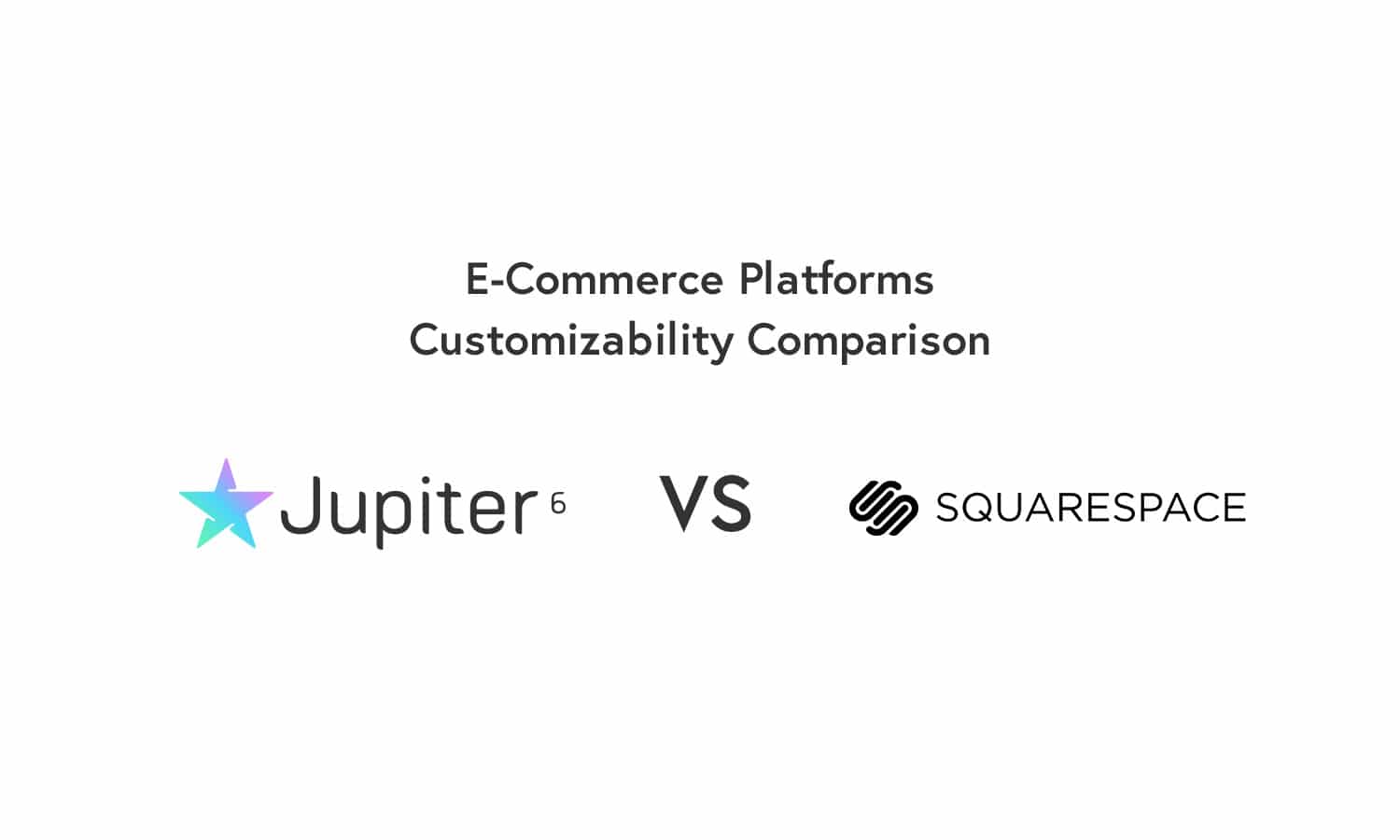
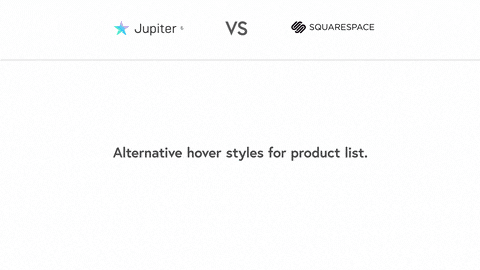


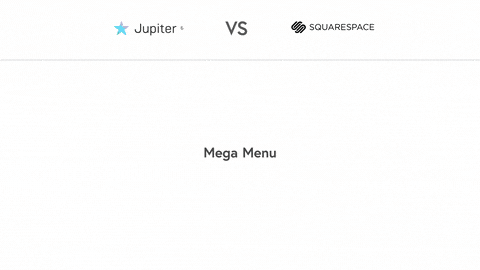

No comment yet, add your voice below!