And so we’ve come to the final post in our blog series that compares Jupiter Shop Customizer to top e-commerce platforms Wix, Squarespace, and Shopify. Hopefully, we’ve helped you realize which features you need the most when building your own online store, so you can decide which is the best e-commerce platform for you. In this post, we’ll talk about Jupiter Shop Customizer and Flatsome, and see how it they compare terms of shop customizability.
If this is your first time here, don’t worry; you can read any of our previous blog posts by going to the links below:
- How Jupiter Shop Customizer and Wix Compare in Shop Customizability
- How Jupiter and Squarespace Compare in Shop Customizability
- How Jupiter and Shopify Compare in Shop Customizability
First, what is WooCommerce?
WooCommerce is a WordPress plugin that markets itself as “the most customizable e-commerce platform that allows you to sell anything, beautifully.” It sounds too lofty, but WooCommerce may actually live up to the hype–it powers about a third of all e-commerce sites in the world.
Two of the characteristics that make WooCommerce stand out from the competition is its non-existent price tag and open-source nature. Speaking of open-source, the platform also allows integration to a wide range of services through its huge library of third-party extensions.
Similar to Shopify, it allows store owners to integrate everything–from payment processors like Paypal and Stripe, to package tracking through delivery services like UPS–to enhance the experience of shoppers.
But while WooCommerce is free, the base product only really shines once you start adding extensions that add more functionality to your e-commerce site (yes, the concept of extensions within plugins can be confusing). Some of them are free (like payment processors) but more functional ones can really balloon your monthly fees by a wide margin.
That said, WooCommerce is just a plugin that gives e-commerce capabilities. You need a theme or website builder that offers built-in integration with WooCommerce. Which brings us to…
Flatsome: A WordPress theme specialized for e-commerce
Flatsome is a WordPress theme that gives shop owners specialized tools to build e-commerce sites that are already optimized from the get-go.
It includes a myriad of features that allows you to build any kind of site easily, but for this post, we’ll focus more on its integration with WooCommerce and its features that help you build and customize your online shop.
Now that we know Flatsome is a killer combo for creating an online shop in WordPress, it’s time to compare. Is it a viable choice for the power user who likes to tailor specific elements of his online store?
And then, there’s Jupiter Shop Customizer
On the other hand, Jupiter is a hugely popular WordPress theme known to website builders as a truly customizable theme. Jupiter released its Shop Customizer with Jupiter V6 to make sure that e-commerce websites can fully customize their online stores and improve the overall online shopping experience and generate more sales.
With the vast choices of layouts, designs, and tools available, Jupiter truly kicks it up a notch further with their new shop customizer tool. So, how does Jupiter Shop Customizer and Flatsome compare in terms of customizability? Let’s find out.
Product List
While both Jupiter Shop Customizer and Flatsome allow you to customise the product list of your e-commerce site, each one uses a different approach, so to speak.
As mentioned before, Flatsome uses WooCommerce integration for its e-commerce capabilities – which means it allows advanced customization, but only through paid integrations that “unlock” these capabilities.
On the other hand, Jupiter Shop Customizer offers advanced customization options out of the box – like using a full width product list, modifying the image ratio and look of product list containers, product name, price, and rating, and even the padding and margins between elements.
With Flatsome, however, you’re limited to using “Add to Cart” buttons and sales badges from just three pre-made styles. But, Jupiter Shop Customizer allows you to change the look and feel of the “Add to Cart” button and sales badge to match your brand personality and overall theme.
Product Page
Like in the product list, Flatsome offers built-in customization of only the basic options, such as changing the look of the sales badge – limited to only three pre-made styles.
But if you want more flexibility, Jupiter Shop Customizer gives you extra settings to tweak, such as changing the padding and margin between elements, and the look of other elements such as:
- Title and Price
- Add to Cart Button
- Description and Quantity
- Sales and Out of Stock Badges
- Rating Icon
- Social shares
That said, we put our hats off to Flatsome’s Live Page Builder which is hands-down the most intuitive UI with seamless drag-and-drop capability we’ve seen in a page builder. This makes Flatsome more targeted towards web novices who don’t want to touch code.
Cart and Checkout
The shopping cart and checkout page is crucial to a seamless customer experience when it comes to online retail. As such, both Jupiter Shop Customizer and Flatsome allow for customization to make the process as frictionless as possible for online shoppers.
However, Jupiter Shop Customizer further extends the customization you can do in the cart and checkout page. It allows you to change the look of product title and other various elements in the page, such as paddings and margins, fields, buttons, and thumbnails – which you can’t do in Flatsome. For a lot of online stores, these features come in handy.
Mega Menu
For a platform that boasts about its customizability, Flatsome offers the ability to nest submenus under broader categories. It still falls short to claiming the number one spot, though, as Jupiter allows an extra option of adding a CTA button on its mega menus.
Widget Styles
Both Jupiter shop customizer and Flatsome offer adding widgets, but only Jupiter allows customizing them. We can see Flatsome erring on the side of simplicity, on not offering too much customization that could overwhelm users, and taking the risk of not appealing that much to power users.
Templates
Since we’re on the subject of customizability, having more template choices to choose from is another plus. In that case, Jupiter Shop Customizer wins this round with 21 shop templates to choose from, compared to Flatsome which only has 15.
Conclusion
And that wraps up our blog series!
We hope you learned a thing or two about e-commerce site customization, and how you can better decide on a platform that works for you. Remember, only the craftsman can decide on the tool that works best for him. In the end, it boils down to what goals you want to achieve, and the path you wish to take in achieving those goals.
What’s your top pick from all the e-commerce platforms we discussed? Let us know in the comments!



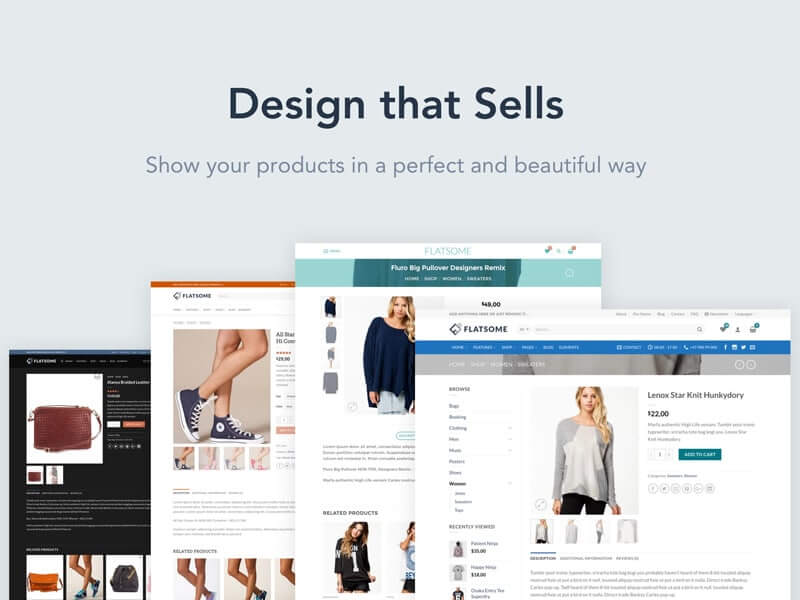
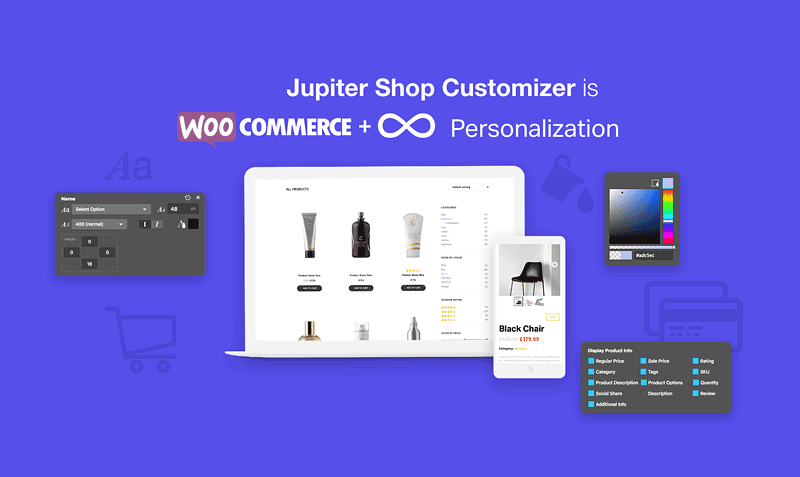
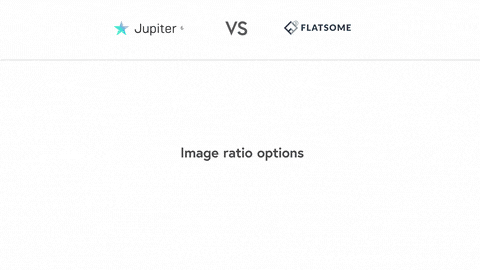
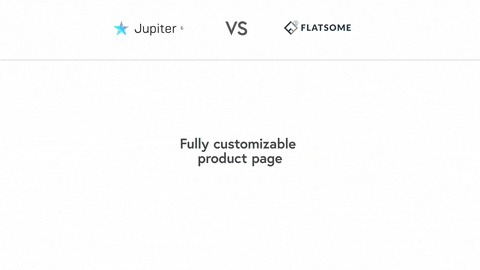
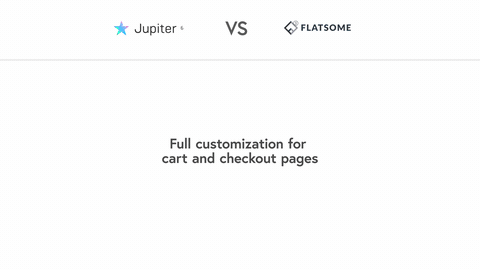
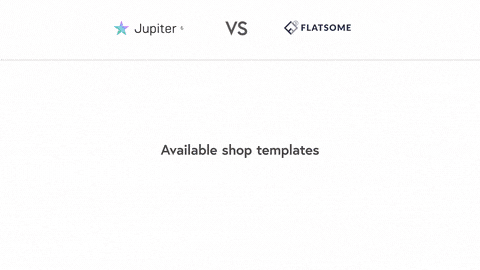

No comment yet, add your voice below!