It’s no wonder then that online portfolios are becoming the new favorite platform for individuals across all professions to feature exactly what they’re all about. A majority of recruiters will be much more impressed by an online portfolio and yet, for those of us who don’t necessarily know how to build an online portfolio, it may seem much more straightforward to just draft up a C.V. and hope that your chosen font on 100% cotton paper will be enough to set you apart.
Well, what if we were to tell you it’s not as hard as you think? Here in the Artbees Hive, we’ve worked to provide our users with a wide range of WordPress template portfolios each with a different style, theme and format so that you can easily create a professional WordPress portfolio that you feel represents what you do. Still not sure how to even begin? Don’t worry—we wouldn’t just leave you hanging without any tips! Here we’ll cover what to include in your online portfolio and 10 useful shortcodes in Jupiter WordPress Theme that will be sure to separate your portfolio from the pack!
Think About the Purpose of Your Online Portfolio
The great thing about an online portfolio is that you don’t just have to stick to a bullet point of schools, previous places of employment and contact information—you get to use images, videos, and design to let your approach and personality come through the text. Before you start to fill in the content, think about what it is exactly about your work and experience that you want others to know and what the objective of your portfolio is. For example it could be any or all of the following reasons:
- I’m looking to fill a position at THE DREAM JOB PLACE
- I want to extend my brand and network by getting more exposure
- I want to increase sales and conversions for my work
A Few “Must Haves” for a Professional WordPress Portfolio
When it comes to what content to include in your online portfolio, the last thing you want to do is try to cram every detail of your professional experience on one page. Remember your objective and only choose the crème de la crème of your accomplishments and work to reinforce the goal of your portfolio.
Whether it’s a video of a presentation you gave, a performance of yours, a work of art you produced, or a screenshot of a graphic design you created, let that speak on behalf of your skills. When it comes to words, keep it simple and straightforward. Here are a few “must haves” to keep in mind when organizing your content:
- Your landing page can go a whole lot further than a firm handshake. Why? Because your landing page will be adorned with colors, fonts, images and designs all especially chosen by you to represent your talent and initiative.
- All of the words you include in your portfolio should be geared toward describing clearly and concisely your expertise, your objective and the motivation underlying it. Share with your audience a little about what drives you.
- Pick a handful of your works to show off that you feel best demonstrate your talent, versatility and style.
- All that and you won’t even give out your contact information? I don’t think so! Now that your portfolio has displayed your peacock feathers so to speak, you can bet they’ll be eager to get in touch with you. Make it easy and intuitive to connect with you.
10 Jupiter Shortcodes to Set Your Professional WordPress Portfolio Apart from the Rest
We asked our Artbees experts and sifted through dozens of our very own users’ Jupiter portfolios to share with you exactly which Shortcodes will distinguish your portfolio from all others and provide the perfect stage for your work and talent to be seen!
1. Category Showcase
This shortcode is ideal if you have worked on projects in a variety of sectors or genres because it allows you to present the versatility of your skillset in a visually attractive and organized manner. Potential collaborators can easily scan through the categories that reflect their own objectives and immediately see the full capacity to which your skills can contribute to their vision.
2. Portfolio Carousel
To add a visual twist to how you organize your content, you can use a Portfolio Carousel which lets you display each work and project individually. The side reel effect of the Portfolio Carousel acts as a virtual procession featuring your best works for the visitor to see the full span of your capabilities.
3. Product Loop
In the case that you want to take your professional WordPress portfolio one step further by not only showcasing your work, but selling it, the Product Loop shortcode acts as the perfect platform for you to display your products, promotions and prices with high quality images. This along with an intuitive and fast-loading shopping experience will guarantee higher purchase rates and a lower chance of abandoned shopping carts.
4. Contact Form
All this and no easy way to get in touch with you? I don’t think so! Make sure you have a contact form that’s easy to fill out and submit so that you can send follow-up emails to potential employers and clients as quickly as possible. The Contact Form shortcode comes in various styles and designs to give you the best fit for the rest of your site.
5. Page Section Background Videos
Whether it was a talk you gave, a dance performance you knocked out of the ballpark, or an introduction about yourself, using a video in your portfolio is a great way to engage your prospective employer or client in a personal and memorable way. Within the Page Section shortcode, you can simply upload your social or self-hosted video to run as your visitor scans through your site.
6. Milestones
This is a great opportunity to show in a creative way the recognition you’ve received for your work, accomplishments and experience with quantifiable numbers and icons. Presenting the statistics of your professional life in a bold, eye-catching and visually polished manner will bring to the forefront of your portfolio an assertive tone that validates your competence.
7. Portfolio
The portfolio shortcode is a straight-forward display in which you can individually show all of your works, products or projects in a classic, masonry, single or grid format on one page. Browse the dozens of styles and choices for setting up your portfolio page in the ‘Works’ Tab of our Main Demo Site!
8. Theater Slider
To put the spotlight directly onto a video within your portfolio, whether it’s social or self-hosted, the Theater Slider Shortcode is an easy way of displaying either personal videos you’ve made yourself or videos which support your objective and portray more about your objectives.
9. Photo Album
If you have photos from different projects or events in which you’ve worked or participated, another great way to organize and display your images is by using the Photo Album shortcode. Just as you connect with sifting through old pictures and memories from your past, consider your audience and how they can also have a better understanding of what you’re all about by seeing snapshots of you doing what you love.
10. Clients & Testimonials
Just as you would include previous collaborators or employers on your resume, adding the testimonials, pictures or logos of clients with which you’ve previously worked will reinforce your credibility and validate your expertise in your respective sector. Likewise, sharing your expertise by using the Case Study templates to outline projects you’ve worked on is an excellent way to show your methodology, critical thinking and problem-solving skills.
The Last First Impression You Make
Traditionally it was predominantly architects, artists, models, writers, or performing artists who were required to have a portfolio in hand when seeking out new opportunities. Now with the ever-growing use of online portfolios as personal branding and networking tools, anyone can use online portfolios to make a memorable first impression that not only indicates initiative, assertiveness and versatility, but creates a lasting imprint of your talent, personality and experience.
You’re a multifaceted, dynamic person with many different skills and knowledge to contribute; the tools Jupiter provides not only helps you to highlight those different sides of you, but gives you the full range of customizability to edit and add content over time and tweak every minute detail to perfectly reflect your originality!


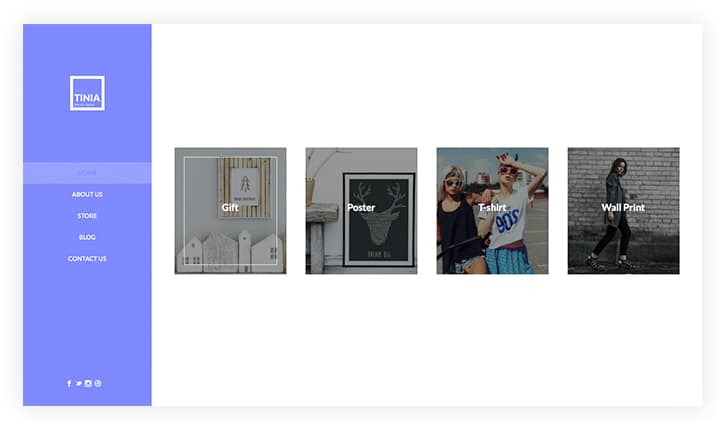
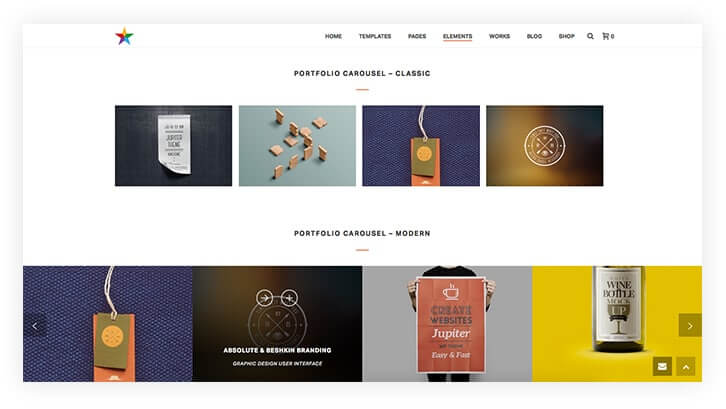
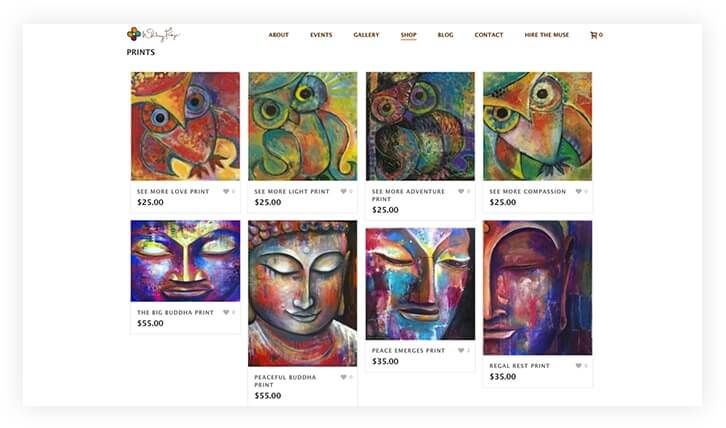
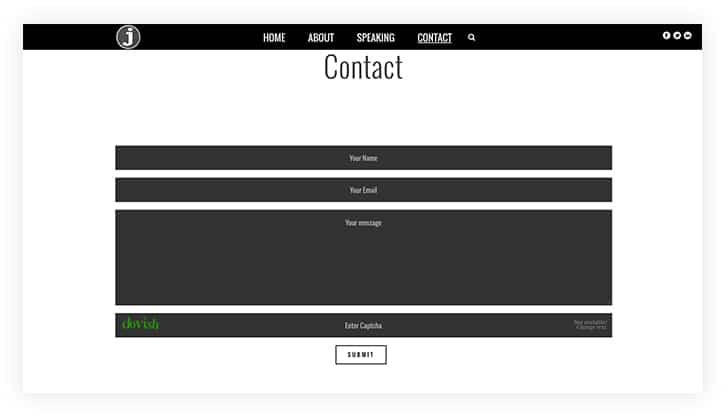
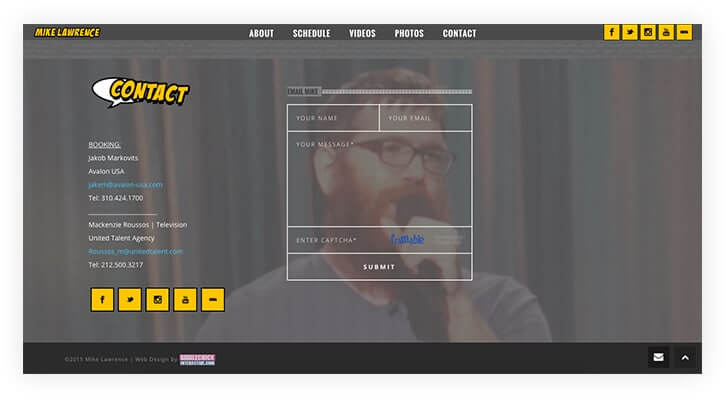
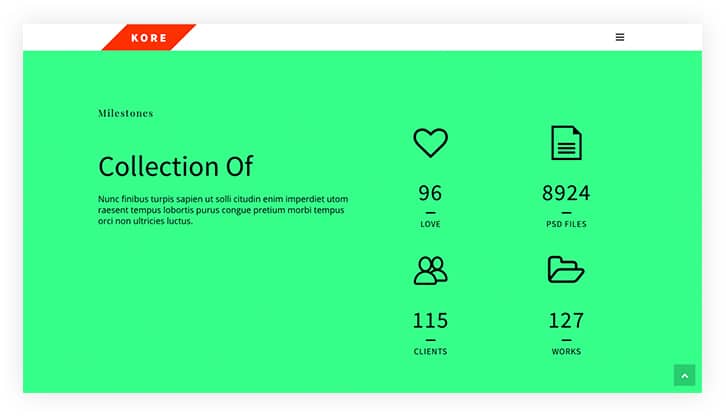
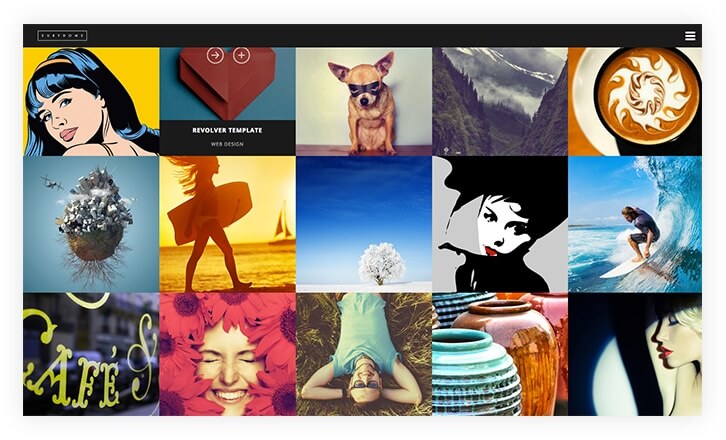
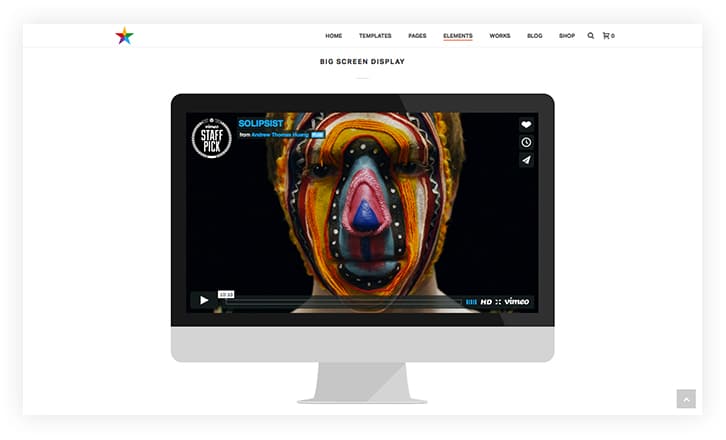
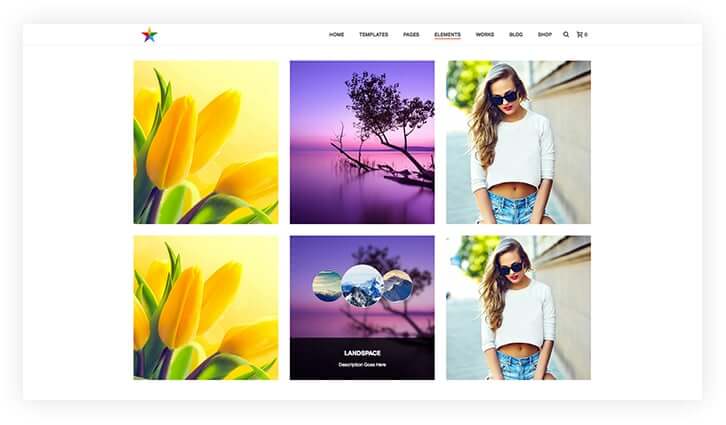
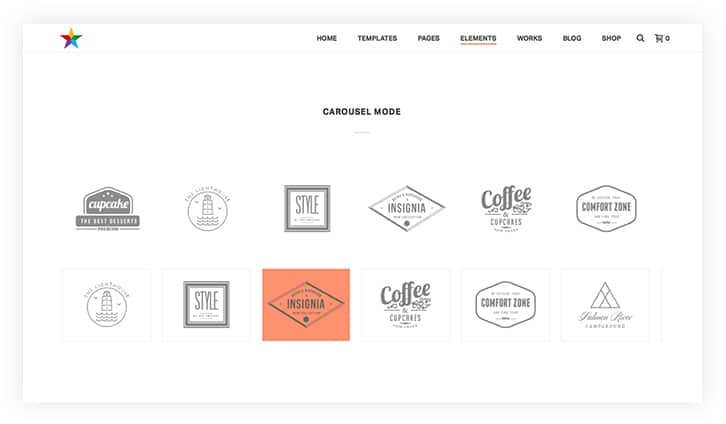

No comment yet, add your voice below!