The whole team at Artbees worked hard last year to give you useful tips, tricks, and tutorials. Here’s a list of the 10 most popular WordPress blog posts that you may find useful for yourself.
#10 — Jupiter for WordPress Beginners: Where Do I Begin?
Jupiter isn’t just designed for the most advanced and proficient website designers. Entrepreneurs and small business owners who want a DIY website can also benefit from the vastly customizable Jupiter theme.
Take one of our writers, Ziba, who decided to build her own website for Confidance, her very own dance school, by herself. She shared her noteworthy experiences with Jupiter as a beginner and provided tips for people like herself, who’s just navigating their way through a WordPress theme.
#9 — How to Choose a Blog Page Layout in Jupiter for Your WordPress Website
When I was building my own blog, I couldn’t decide which blog page layout to use. There are a total of 9 blog shortcodes and they all looked awesome to me! I felt like a kid in candy store who was only allowed to get one type of candy.
That’s why we decided to create an article about choosing a blog page layout. After extensively going through every single blog page layout, I realized one thing — Jupiter knows how important business blogging is, and there’s a blog layout suitable for every niche.
This blog post will definitely save you the time and effort when it comes to choosing a blog page layout. Don’t forget to check out parts 2 and 3 of this post, where you can learn about creating a great blog post and customizing your WordPress blog using Jupiter shortcodes.
#8 — Top Caching Plugins and How to Use Them for Your WordPress Website
The attention span of the average web user is getting shorter as technology advances. Because you have about 3 to 4 seconds to grab a website visitor’s attention, you need to make sure that your website loads quickly. That’s where caching plugins or cache plugins come in.
In this blog post, we talked about how caching plugins work and how it can benefit your business. We also provided our top 4 recommendations of WordPress cache plugins you can use, and how you can install them on your Jupiter WordPress website.
#7 — The Psychology of Color: Choosing a Color Theme for Your Website
Think about the biggest brands and how you can identify their logos and colors from memory. Awesome, right? Now imagine your own business sporting colors that people will remember and identify with. That’s what the psychology of color is all about!
This blog post demonstrates how Jupiter templates utilize the psychology of color to optimize a website design for specific businesses. It also provides tips on utilizing colors that will help your website attract and retain visitors, and ultimately grow your business.
A few color tools are also discussed to help you choose a website color theme, such as Canva’s extremely helpful color tool where you can learn everything you need about colors.
#6 — Common Errors During WordPress Installation and How to Fix Them
There are times when you encounter errors when installing WordPress, and you start getting frustrated when you can’t find the solution. Thankfully, our awesome tech support gal, Tatyana, wrote about the common errors during WordPress installation.

#5 — How to Fix the Custom Menu Items Limit in WordPress
The main menu of your website provides the overall aesthetic appeal and user experience of your WordPress website. Sometimes, you may encounter a menu items limit on WordPress when you’re optimizing your website menu and navigation.
Tatyana again nails the issues about menu items limit in this post. She provided adequate guidance about designing your main menu, how to identify menu items limit, and what to do to fox it.
#4 — Custom Contact Form Builder and How They Work
Most websites need a contact form. How else will your website visitors contact you and inquire about your products and services? This blog post talked about installing and using custom contact forms on your Jupiter WordPress website. At Artbees, our tech support team knows full well which WordPress plugins work best with Jupiter, so we provided two contact form plugins you can choose from — Contact Form 7 and Gravity Forms.
We also compared and contrasted the two so you can choose according to your particular business needs. Of course, our superstar Tatyana also gave detailed instructions about installing them on your Jupiter-powered website.
#3 — How to Customize Your Menu in Jupiter WordPress Theme
Matej is another tech support team member who came up with our third top performing blog post about customizing the menu of your Jupiter WordPress website.
He discussed Jupiter menu options and which menu styles are suitable for every website. Of course, he provided a tutorial about how you can create and customize your navigation menu, making it an awesome reference for beginner web designers and entrepreneurs DIYing their website.
#2 — An Advanced Approach to Optimizing Your Jupiter WordPress Website
To provide advanced techniques about optimizing your Jupiter WordPress website, our writer bee, Christine, gathered tips and tricks from the designers and developers at Artbees. The result was an article with 9 advanced approached to WordPress website optimization using Jupiter.
Learn how to enable intelligent components technology, disable query string from static files, reduce image resize quality, defer parsing of JavaScript, minify the JavaScript and CSS, leverage browser caching, use a cache plugin, minimize the use of WordPress plugins, and use a CDN and a fast DNS server to improve the performance of your Jupiter WordPress website.
#1 — 5 Fundamental Sentiment Analysis Tools for Social Media Marketers
Last but not the least, is our top performing blog post of 2017, created by Florian Hiess, where he talks about efficient sentiment analysis tools to help social media marketers assess and address the complex reactions of audiences on social media.
At Artbees, we understand the power of data analytics in getting you positive results from your website performance and social media marketing efforts. In this post, he discussed, compared, and contrasted five different sentiment analysis tools, including Google Alerts, Google Analytics, Facebook Insights, Tweetstats, and HubSpot’s Website Grader.
That’s 2017’s 10 best performing blog posts. Stay tuned because we have so much more in the pipeline for the Artbees blog this 2018.
Happy New Year from the Artbees Team!

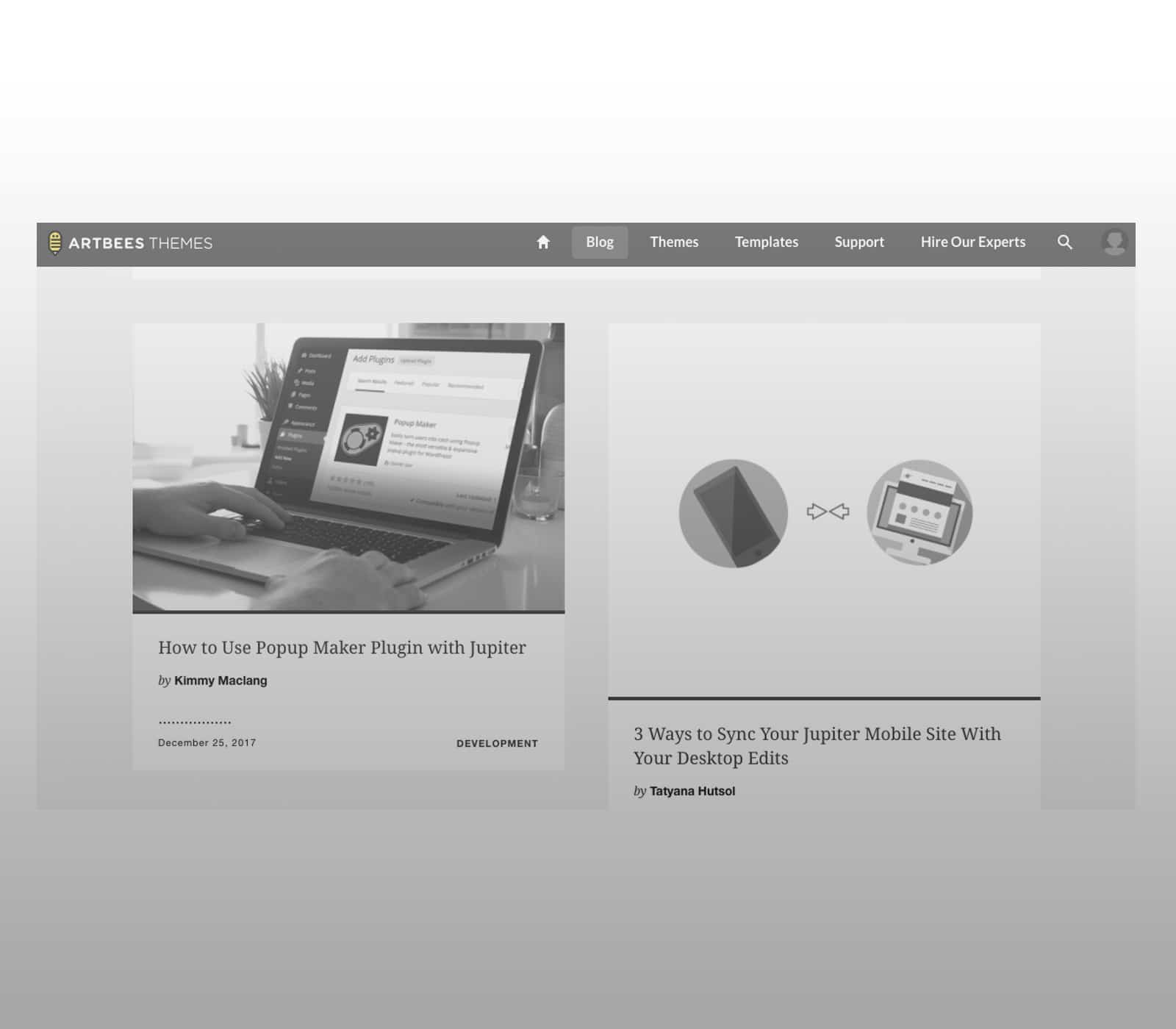






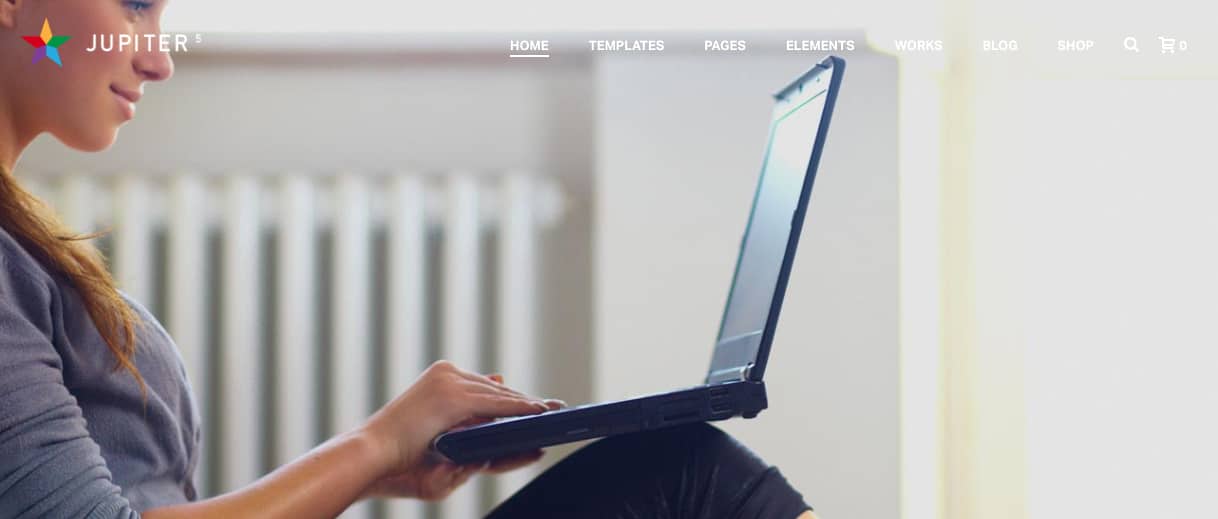
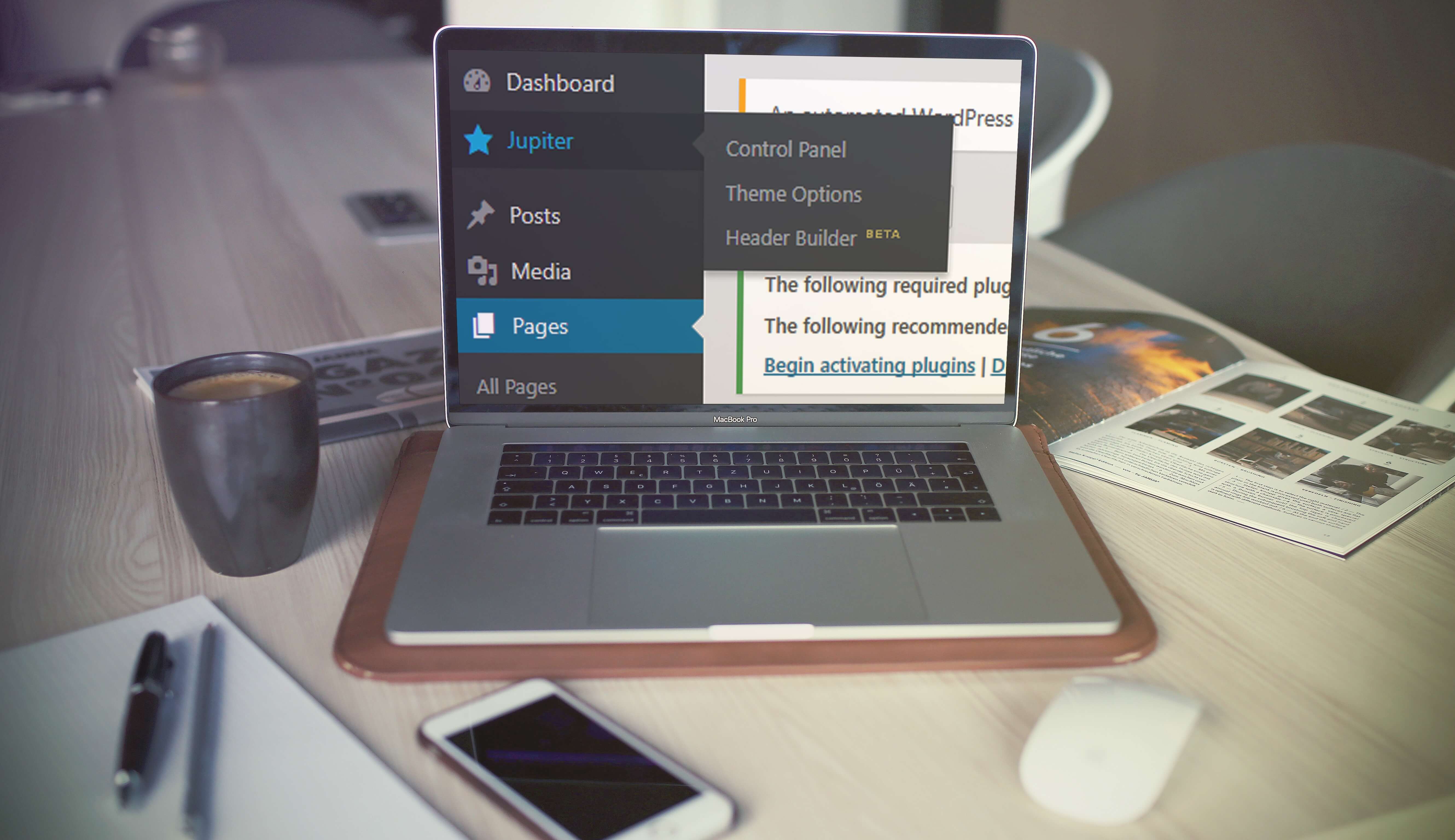


No comment yet, add your voice below!