The dramatic rise in activity for e-commerce and online retail in 2020 has forced many retailers to shift focus to their digital stores to survive. Today’s technologies allow for nearly anyone to start an online business in just a couple of hours. However, launching an online shop is the first step, keeping it optimized for the best results is another story. In this article, we’ll discuss several ways to optimize a WooCommerce business website to boost your sales and improve your website’s user experience.
Speed
The first thing your visitor notices when entering your website is how fast it is and how it responds to user commands, website performance and speed. In today’s world, speed is critical for good user experience, so you’ll need to ensure that you’re constantly maintaining it.
Running a page speed test is a task you have to perform at least once a month, and you have to run it through not only a one-page speed test site but through at least three major speed measurement sites. Here they are:
GTmetrix
Recently, the GTmetrix speed test site got a major update. It can measure your site performance from different points of view.
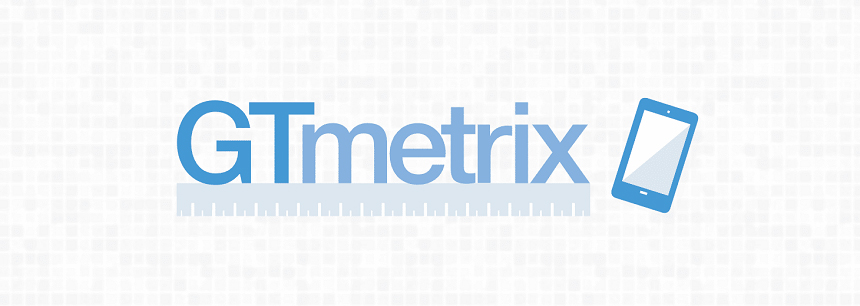
Google PageSpeed Insights
Google PageSpeed Insights provides detailed information about your site page speed and compatibility to the latest standards of Google SEO. It goes a step further and shows you ways to address any problematic areas.

WebpageTest
In addition to performance measurement and overall page speed results, WebpageTest provides a site security score and ways on how to improve it.

These sites are great not only in providing results but also very detailed instructions on how to fix your website’s problems.
There are several points you have to consider during page speed optimization. The most important are the following:
- Always optimize images.
- Use videos from external sources.
- Minify page resources: HTML, CSS, JavaScript.
- Minify HTTPS requests.
- Deactivate and remove extra plugins.
- Enable browser caching.
- Choose a better hosting and CDN service.
Optimization for mobile
If your website is not mobile-friendly and you don’t have a good user experience on small screen devices, you’re driving your customers away from your website. Today when mobile devices are the most important device for nearly everyone, it’s important to make your website mobile-friendly.
To make sure your website is fully mobile-friendly you have to check it in at least two main operating systems: Android and IOS. Make sure your website usability is not restricted, your menu is working without any problem and most importantly, you have to check every step from the product add to cart till the order submission. Don’t forget to optimize your newsletters and confirmation emails sent to your customers.
SEO-friendly URLs
Before reading or opening any product (or page or post) on your website, users will always read the title. This is the first interaction with your customer, and if this first touch is not attractive enough you may lose their attention.
Always use SEO-friendly titles for your products, pages, posts, or anything you publish on your site, it’s necessary to have unique titles for search engines, it will boost your ranking and your store will be easy to discover and easy to use for any user.
Some of the best practices of using the right titles
- Create unique titles.
- Use the right length, not more than 60-70 characters.
- Use the right keywords in your title.
- Often use the brand name in the title.
- Use action words like “Buy” “Free” “Online” in the title.
The simple structure of the site
Site structure defines how easy it is to use your site and how good a user experience you may offer to your customer. It also helps search engines and users to find relevant information on your site and spend less time searching. Keep your site structure as simple as possible, it’s not a good idea to create 3 or 4 levels of the menus on the site. Make it more simple, use a maximum of 2 levels.
Besides the proper structure of the site, you may also need to consider internal linking to related products and posts on the site, it will improve SEO score and you will be able to properly display upsells and related products on the product page.
Major factors to consider at this point is:
- URL structure that follows your navigation.
- Make your hierarchy logical
- Number of categories
Don’t forget, a properly structured website is easy to crawl by search engines and it’s easy for visitors to navigate as well.
HTTPS
HTTPS is another way to optimize a WooCommerce business website. Based on the latest Google announcements, sites with HTTPS protocols will receive minor SEO benefits compared to the sites without it. HTPPS is a must-have protocol for an e-commerce site, (no matter if it’s WooCommerce, Shopify or any other e-commerce solution). This holds particularly true for the checkout and the payment pages. Without it, anyone who added a product in the cart will abandon it if you don’t support the HTTPS protocol.
What HTTPS does is that it secures the connection between the user and web server, which means that all the data sent and received during this process is fully secure and you may trust to send your credit card or any other private information, so, make sure you always have that green padlock on the left side of your website URL in the browser.
A quick list of the benefits of HTTPS enabled sites:
- You are more reliable for your users, they trust you
- HTTPS protects the integrity of your website
- HTTPS is great for SEO and search rankings
- Your users will be notified by the browser if you don’t have a green padlock
- HTTPS is essential for Google accelerated pages
To get your site HTTPS ready, you need to install an SSL certificate. Many website hostings include this feature for free as part of their hosting plans. You can also consider buying from third-party resellers such as SSL2BUY.
Image optimization
Image optimization also plays a key role in optimizing a WooCommerce business website. Images and mainly product images on your site are probably one of the biggest reasons why your users will decide to visit your site or buy anything from you. Good quality images are crucial for your website but aside from its benefits, it may be a problem if you don’t optimize them.
To put it briefly, if you’re running an online store, you have to master image optimization at a high level. Your goal is to reduce the image size as much as possible without sacrificing quality. In other words, the primary goal is to keep the best balance between the lowest file size and best image quality.
There are many benefits of image optimization but let’s list the most important ones here:
- Name them properly, use a good description and leave out the unnecessary parts.
- Optimize alt tags with proper and relevant text.
- Reduce the file size as much as possible however don’t forget about quality.
- Be aware of the file types. JPG is traditionally acceptable but the latest image formats like .webp are better.
- Optimize thumbnails as well.
Remove extra plugins
WordPress plugins are one of the main features of the content management system, and it’s the main reason why they are so popular and widely used. Today almost any task can be solved by the plugins, and with the right plugins, you can add any functionality to your website, from social sharing solutions to advanced user tracking and behavior learning plugins.
Unfortunately, solving lots of problems by using multiple plugins also has its problems. Using too many plugins will definitely reduce your website’s performance.
There are many reasons why you need to remove extra plugins from your website. Take a closer look and ask the following questions to yourself: Do I really need them? Is the added feature mandatory for my business? Can I survive without it? If the answer to these questions is not an emphatic “yes,” then you might want to consider deactivating and deleting some plugins.
It’s important that after deactivating and deleting plugins from your site that you remember to run a clean-up and database optimization plugin. This will delete all the data left behind by any unused and/or deleted plugins. In my personal opinion, the Advanced Database Cleaner is excellent.
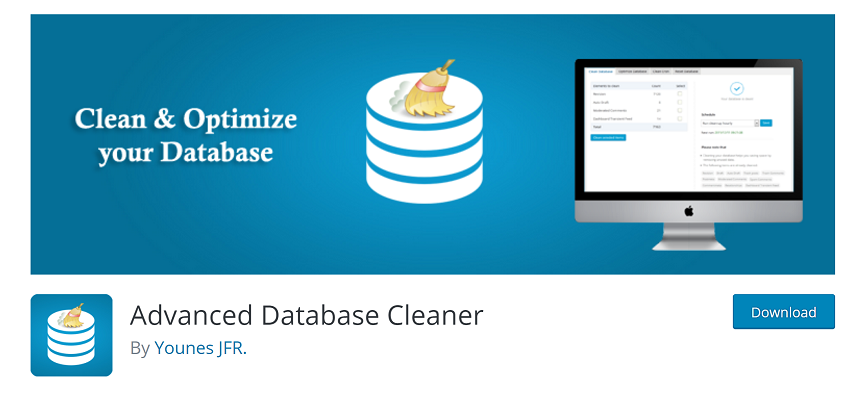
Personalize your store
The last point in our list when optimizing a WooCommerce business website is personalization. Personalization will optimize user experience. So when a visitor exits your site without purchasing anything, you’ll probably want to track them and offer discounts to win them back. Our latest project Growmatik can help you do just this and more based on user behavior. Growmatik is an all-in-one marketing automation and personalization tool for WordPress and WooCommerce websites.
In Growmatik, you can create different types of actions based on user behavior and provide the best user experience for your site visitors. The most important features of Growmatik are:
- Segmenting users based on behavior and interests
- Automating your entire marketing stack on one screen
- Personalizing experiences as unique as your customers
- Sending beautiful and personalized emails based on advanced customer behavior
- Smart popups: highly-targeted magnets to initiate and motivate leads
- Assessing your marketing performance at every level
- Attribution made simple and actionable
You can check for more details about Growmatik functions on our website.

Conclusion
I hope you’ve found some of the information in this article useful. Please note that some of the tips mentioned here should be tested before implementing them onto a live site. It’s important that you always have a backup plan in case you need to cancel any changes you’ve made. If you’d like to add something about any of the methods mentioned here, please don’t hesitate to leave us a message in the comment section below!

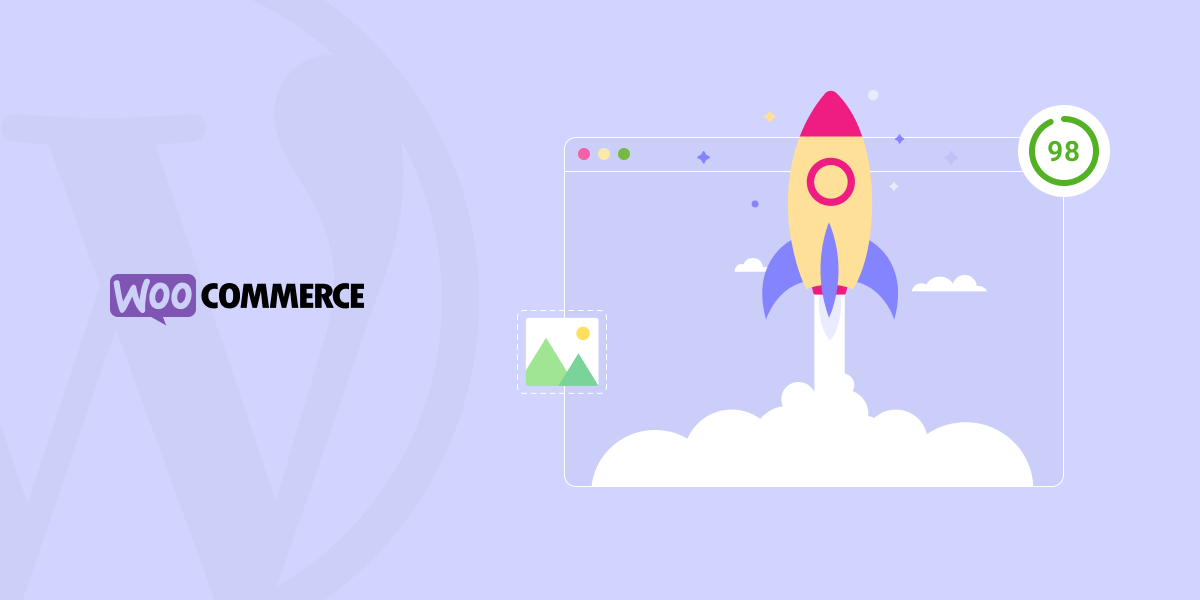

No comment yet, add your voice below!