Yet the way in which you implement videos on your website can greatly impact the results that they achieve for your WordPress website.
There are two main choices that you have based on what kind of results you are looking for:
1) Host the video on a public video sharing site like Youtube and embed them on your website.
2) Host the videos on your own domain.
As with anything on the web, there isn’t a straightforward answer, however both have their advantages and disadvantages, and based on those it is possible to pick the correct method for your website.
Jupiter, with it’s video player shortcode, makes it easy to use and switch between social and self hosted methods on your WordPress website. Just click “+” on your Visual Composer, and then search for the Video Player element.
But, which method is better to use? Here’s a quick breakdown of the pros and the cons of both these video implementation methods:
Social Hosted (YouTube or Vimeo)
|
Pros |
Cons |
| Bandwidth usage – Every time someone watches a video, it uses up bandwidth. But since your video is hosted on Youtube, there is no need to worry about the bandwidth usage. | User distractions – When you post a video on your website using YouTube, the user is taken to YouTube, where a number of distractions such as ads, video suggestions, and other related videos pop up. After watching your video, a user can easily be distracted with funny kids or cute puppies. You then lose your user’s attention. |
| File size – Once again, since your video is hosted on Youtube, your website has nothing to do with the video file size. | Customization – YouTube and other video sharing sites may limit customization options. So, if you want to add a call-to-action button on the video that links to a specific part of the website, you are better off self-hosting. |
| Content gets in front of largest audience possible. | |
| Sharing your video is easy for your website visitors. Plus, other website owners can easily embed your video on their website. When a user clicks on your video, they are taken to your YouTube channel, and it can help you gain more YouTube followers. | |
| Easier and faster method | |
| Search engine visibility – Your video content is indexed by Google. |
Selecting the social hosted method let’s you add the video from many public video sharing sites like YouTube or Vimeo:
Self Hosted Videos
|
Pros |
Cons |
| Rich snippets – User clicks through to your domain which gives you a significantly higher chance of conversion. | Video file size – Videos can easily weigh in at 100 mb and take up your server bandwidth, resulting to a slow page load time. |
| No ads – Public video hosting sites are renowned for making the user wait for the content, but having it self-hosted means having no ads. | Slow loading or freezing videos – Not all users have the same internet speed, and some self-hosted videos may take a while to download or stream. |
| You own the video – The video is hosted on your site, therefore the video data is completely yours and there is no way of having it banned or reported. | Convert the video to mp4 – the video player shortcode only supports mp4 format, so you may need to convert your video first. |
| Helps with link building – If users want to share your video, the only place it can be found is your website, which means that your video can be used to direct traffic directly to your site and help increase your page rank. | Piracy – if you self host your video, you can be prone to other users downloading the content you took time to shoot and edit, and upload it to social media and file sharing sites as their own. |
Selecting the self hosted method allows you to upload your video in two file formats; mp4 and webm. It is necessary to upload both video formats to have video compatibility across all browsers, such as Mozilla Firefox4, Google Chrome, Opera, Safari, and Internet Explorer.
Jupiter also lets you use these two video sharing methods in other shortcodes like Page Section shortcode.
What video hosting method should you choose?
As you can see, there are many benefits to either method and there isn’t an answer as to where you host your video. It entirely depends on your situation and requirements. Knowing when to use which method mostly depends on the type of the content you’re posting. It’s also important to consider your business priorities and reason behind posting your video.
[call_to_action title=”Choose from 600,000+ video effects and stock footage from our partner VideoHive.” target=”_blank” url=”https://1.envato.market/c/1239055/275988/4415?subId1=video-related-docs-posts&u=https%3A%2F%2Fvideohive.net%2F%3F_ga%3D2.121018312.1576656066.1529567969-1771989461.1491563327″ type=”link”]
Commercial videos perform better with social hosted method since you want it to be seen by the largest audience possible. For this reason alone, YouTube is a great option. If you want to leverage social media and YouTube for your business, then this is the method for you.
On the other hand, having a video which you can use a self hosted method on, you’re putting yourself into a position to not only have your content shared directly from your website, but to build links for your site using those shares. These links will be natural and highly valuable, since they’ll be sending signals to the search engines that there is some piece of content on your website that’s worthy of sharing and linking to.
Before adding your video to your website, make sure you take into account what goals you would like to accomplish by posting video content, and know at least the advantages and disadvantages behind the different options for hosting the video.


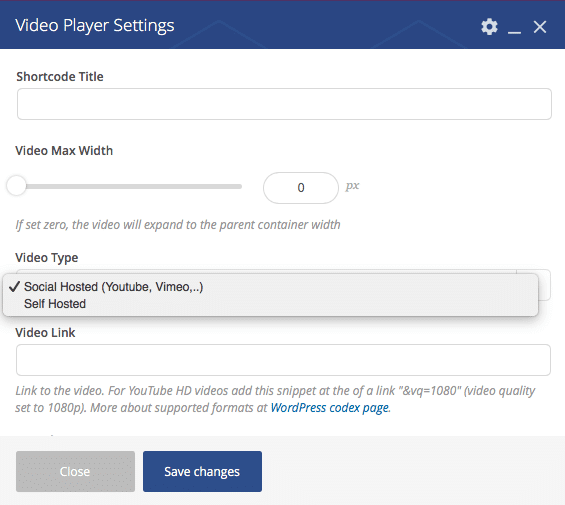
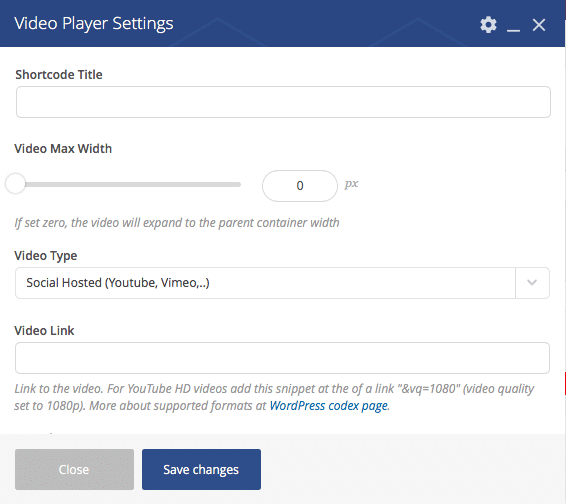
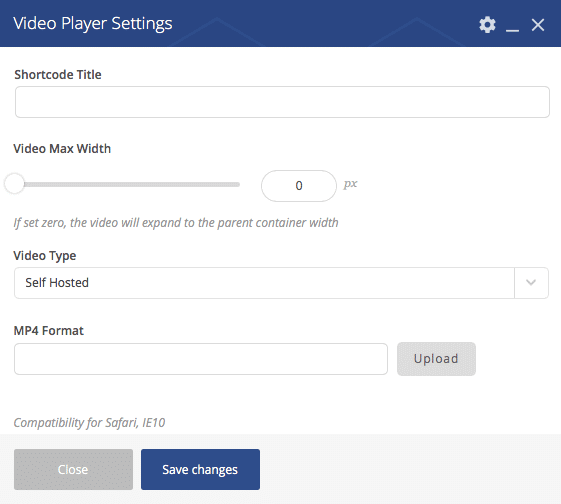

No comment yet, add your voice below!