Earlier in October, we introduced WunderWP, a small, useful and completely free tool that helps you save your widget styles to the Cloud and reuse them in any Elementor project. Additionally, you can use the free preset styles created by WunderWP and use them in your projects for free. To get a head start in 2020, we are now back with even more features for WunderWP!
In addition to custom and preset styles collection, WunderWP now allows preset and custom Elementor templates on the Cloud. You can now create and save your section or page templates in the Cloud and reuse them in any Elementor project. Or – just like preset styles – you can simply choose one of the preset templates created by professional designers and quickly and easily put your content together.
Reusable content templates
Ever spent time and energy in creating an Elementor page only to later notice other Elementor projects contain the same content and design? WunderWP now allows you to save your content templates – such as a specific section or whole page – and reuse them as many times as you want. Just create a section or a whole page, save it in the WunderWP Cloud and use it in as many websites as you’d like.
Elementor itself allows you to save and reuse content templates but it can only be used in the same Elementor installation, meaning it cannot be used in your other Elementor projects. WunderWP now makes it possible to use all the templates you save in the Cloud in any of your connected websites.
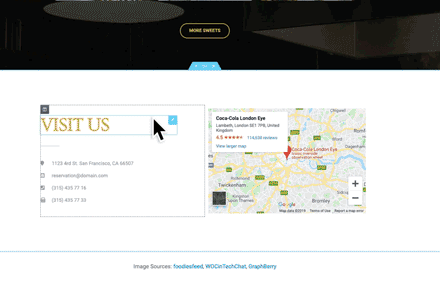
Readymade content templates
These days, most websites repeat the same type of design. A header section is mostly a combination of a logo, a menu bar and search field put together in a particular order – such as left-aligned or centralized, sticky or multiple-row. So what if there was a collection of header layouts with different combinations of these elements that we could quickly insert, tweak and use in our Elementor websites? Or let’s say that you don’t have a taste for design at all and don’t want to pay a fortune to hire a designer.
The new preset templates provide you with a collection of preset templates for a complete page or a section of a page. Instead of building everything from scratch, the preset Elementor templates allow you to put a page together quickly with preset content. Simply drag a preset intro section, an about section, a services section or a call-to-action section to your page and create a beautiful page in seconds.
Preset section templates are a combination of widgets created and optimized to be usable in a variety of contexts and for different purposes. For example, the About Us readymade section template comprises a nice heading widget along with a description beneath it and a Team Element widget along with a Learn More button for each member. Everything is well-organized with the right order, composition, and appearance.
There more than 50 premade section templates available at the moment covering a wide array of purposes such as team, about, contact, call to action, header, footer, services, countdown among much more. We’ve provided a few examples below.
Contact Us
Call To Action
Features
Header
Team
All your Elementor design assets together on the Cloud
WunderWP allows you to store your Elementor design assets – including your custom widgets styles and content templates – all in one place on the Cloud and easily use them for the websites connected to WunderWP.
It helps web designers or even beginner Elementor users save a lot of time creating content in Elementor. WunderWP enables anyone who uses it to quickly create a layout with preset and custom Elementor templates and to save their hard-earned design work as reusable assets for future projects. All this without repeating all that effort.
At this phase, we’ve delivered the 4 main features of WunderWP, and we’re thrilled that we could make them available all for free. We’d like to know the Elementor community’s feedback on it and what they think should be the next step to take for WunderWP😉. If you have questions, ideas or comments for WunderWP, please do share it with us to help WunderWP evolve in the best way.

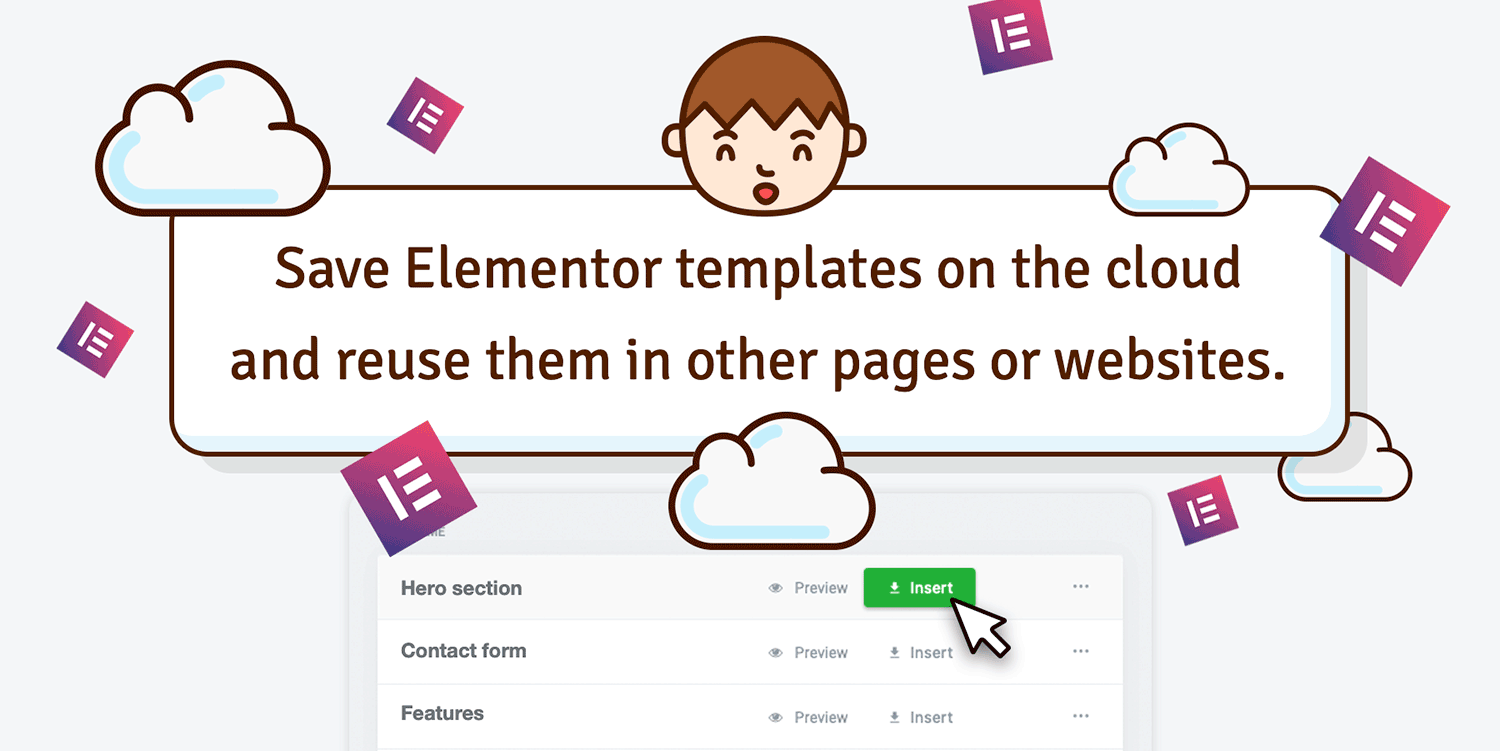
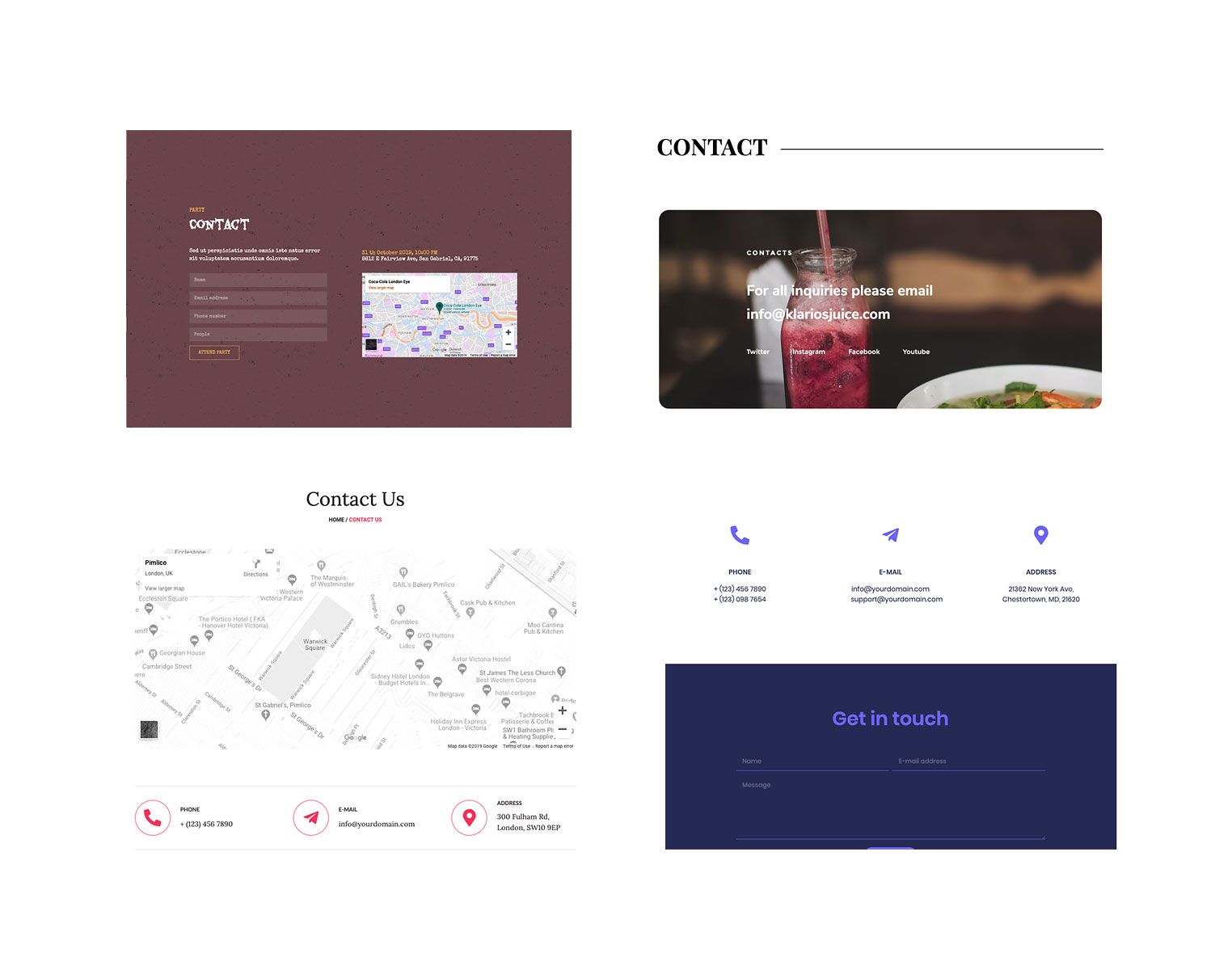
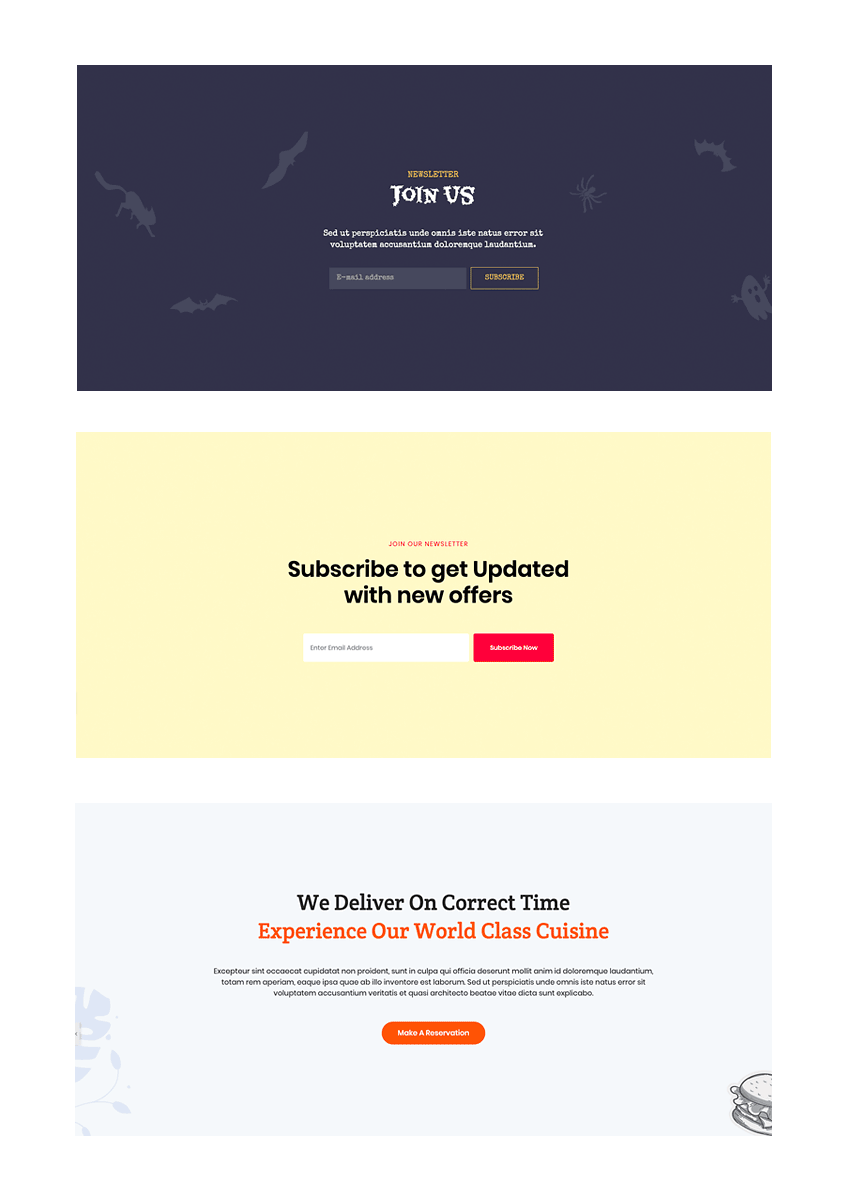
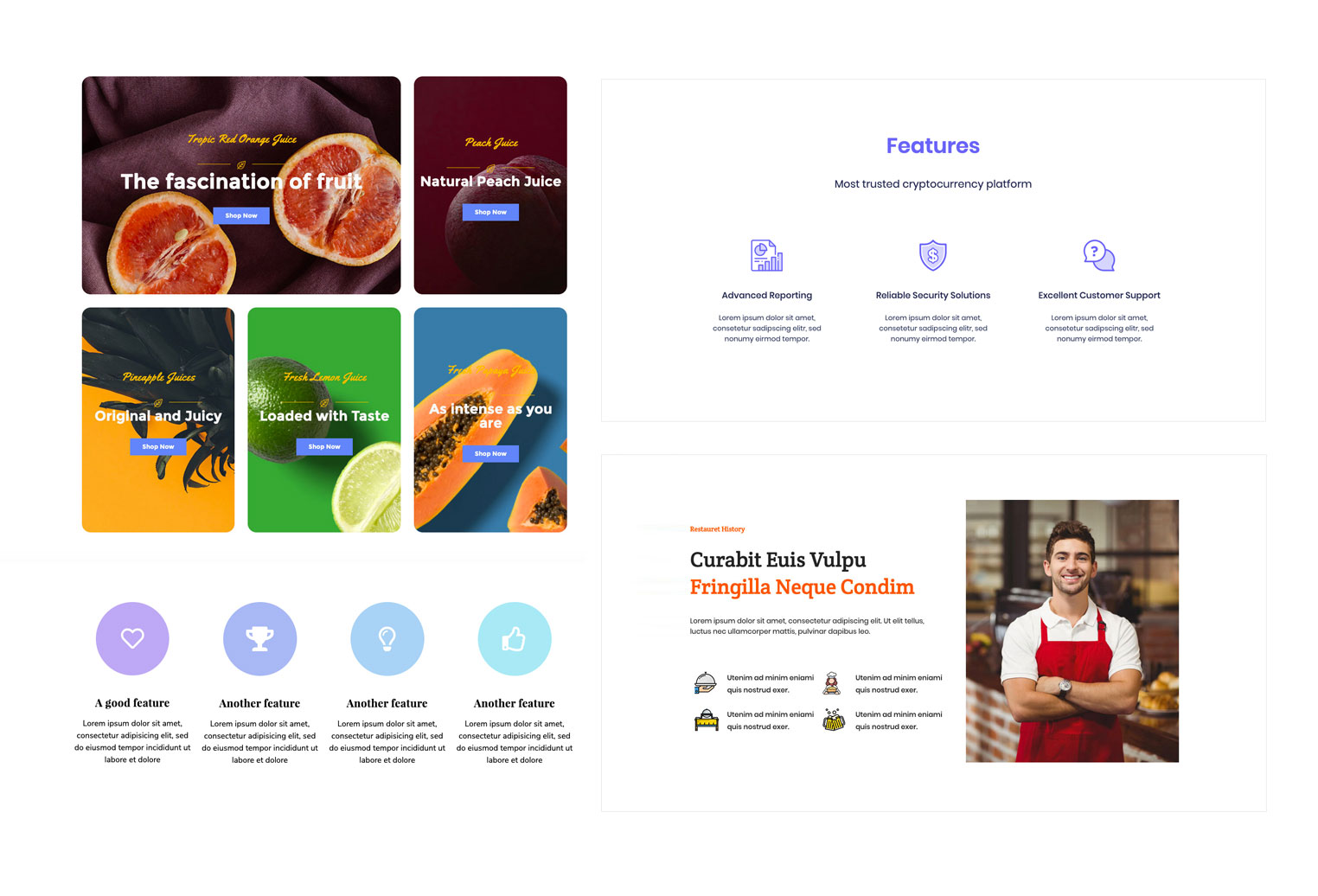
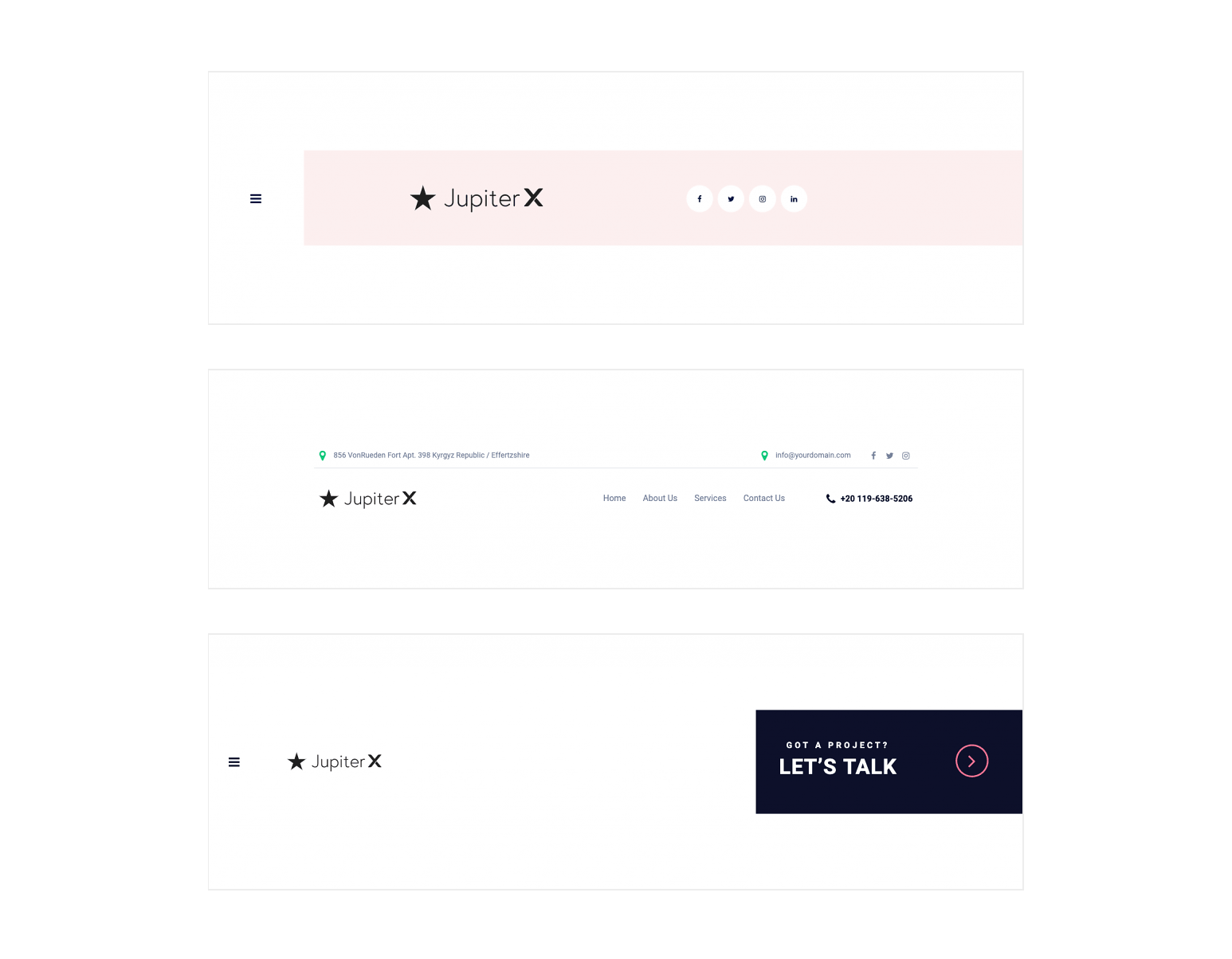
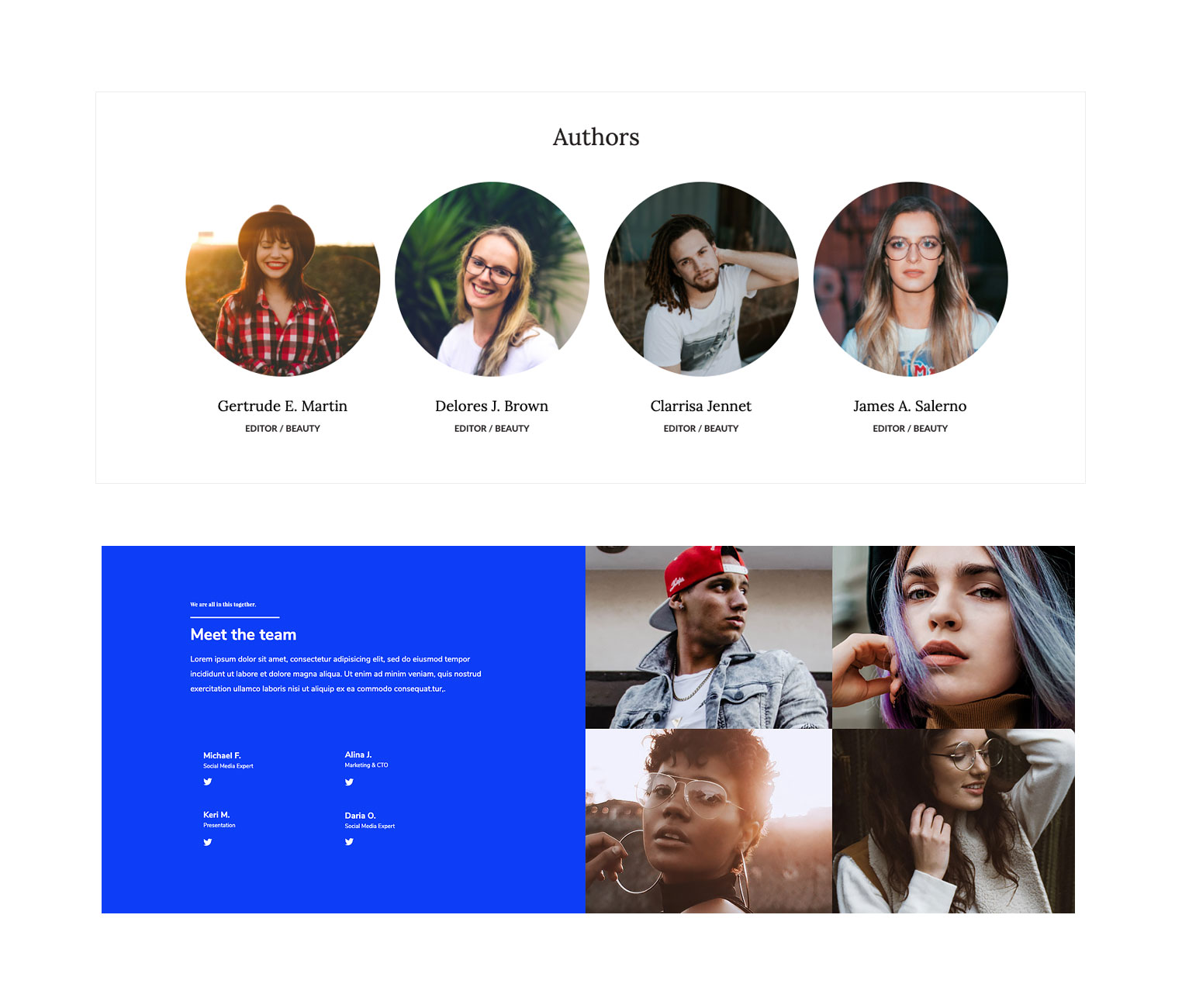

No comment yet, add your voice below!