Earlier last week we introduced WunderWP on ProductHunt. A new and free tool for Elementor that takes away a long-lasting pain shouldered by Elementor users. Let’s talk a little more about why this product was ideated and what problem it solves. Why on earth were preset styles for Elementor needed in the first place?
What is WunderWP?
WunderWP applies preset styling for Elementor widgets and beautifies your content in seconds. It helps you save big time by using its readymade styles to build your content and get your website up and going.
What problem preset styling for Elementor solves
Everyone who has used Elementor widgets knows that they are not ready to use right away! They won’t look nice until you put a good amount of time and energy stylizing and shaping them into something you want for your website. If you want to go about doing this, there are simply too many options and settings to deal with, and you need to make sure that what you customize looks professional and visually appealing.
All of this is time-consuming – and not to mention boring! WunderWP saves you that time by bringing on hours of work put by skilled designers and Elementor experts at Artbees to beautify your raw Elementor widgets and let you focus on the more important aspects of your project.
How WunderWP solves the problem
Regardless of which theme you use, once you install WunderWP, preset styles will appear in your element settings under the Content tab.
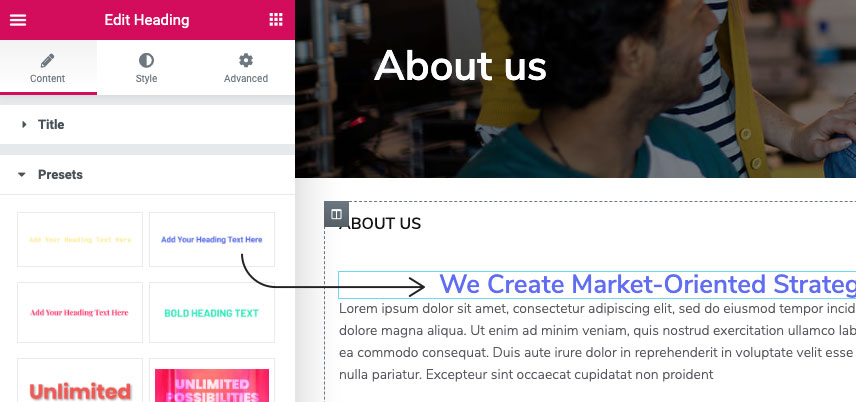
Try different styles by clicking on their thumbnails and see which one looks better on the element and get something that more closely matches your preference. Voila! The ugly-looking default widget instantly turns into something beautiful.
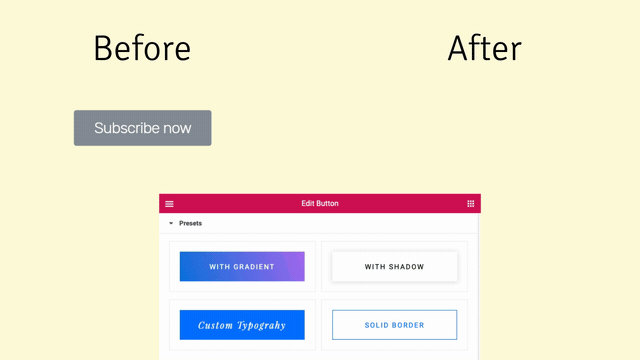
New styles from the WunderWP Cloud
WunderWP adds new styles for different elements over time and, as long as you have the plugin installed, your library automatically updates itself with the latest preset styles for Elementor.
Compatible with everything Elementor
WunderWP is free and compatible with all Elementor-based themes, Elementor Free and Elementor Pro. It is also fully compatible with Jupiter X and the Raven library. Jupiter X users can simply download it from the WordPress repository.
250+ preset styles?
At the moment, WunderWP provides the following number of styles:
- 105 element styles for Elementor Free
- 139 element styles for Elementor Pro
- 36 element styles for Jupiter X Raven
…and new styles are being added over time!
Is it possible to save/reuse my own styles?
At the moment, it’s only possible to apply WunderWP’s preset styles but this sounds like a tempting feature! If you’d like to be able to add your own styles and reuse it again for other elements, please do let us know if you want to see that in WunderWP!
What’s next
WunderWP was ideated to automate styling and to create something like readymade website templates but for individual widgets. This helped us produce website templates for Jupiter X at a more rapid pace and then we thought that maybe it could be of use as an independent plugin for Jupiter X users and maybe all Elementor users.
WunderWP is doing its job at the moment, and we’ll keep adding beautiful styles to it over time but are there other directions it can go in? Yes, there are! There could be preset styles for Elementor that could be applied globally on the website. Or, for example, there could be automation and readymade content for other content types!
It’s up to how our community reacts and which features they’d like to see next! We’re eagerly waiting by to hear your feedback before we decide the next move 😉 You can follow WunderWP on social media to stay current with the latest styles and features added to it.

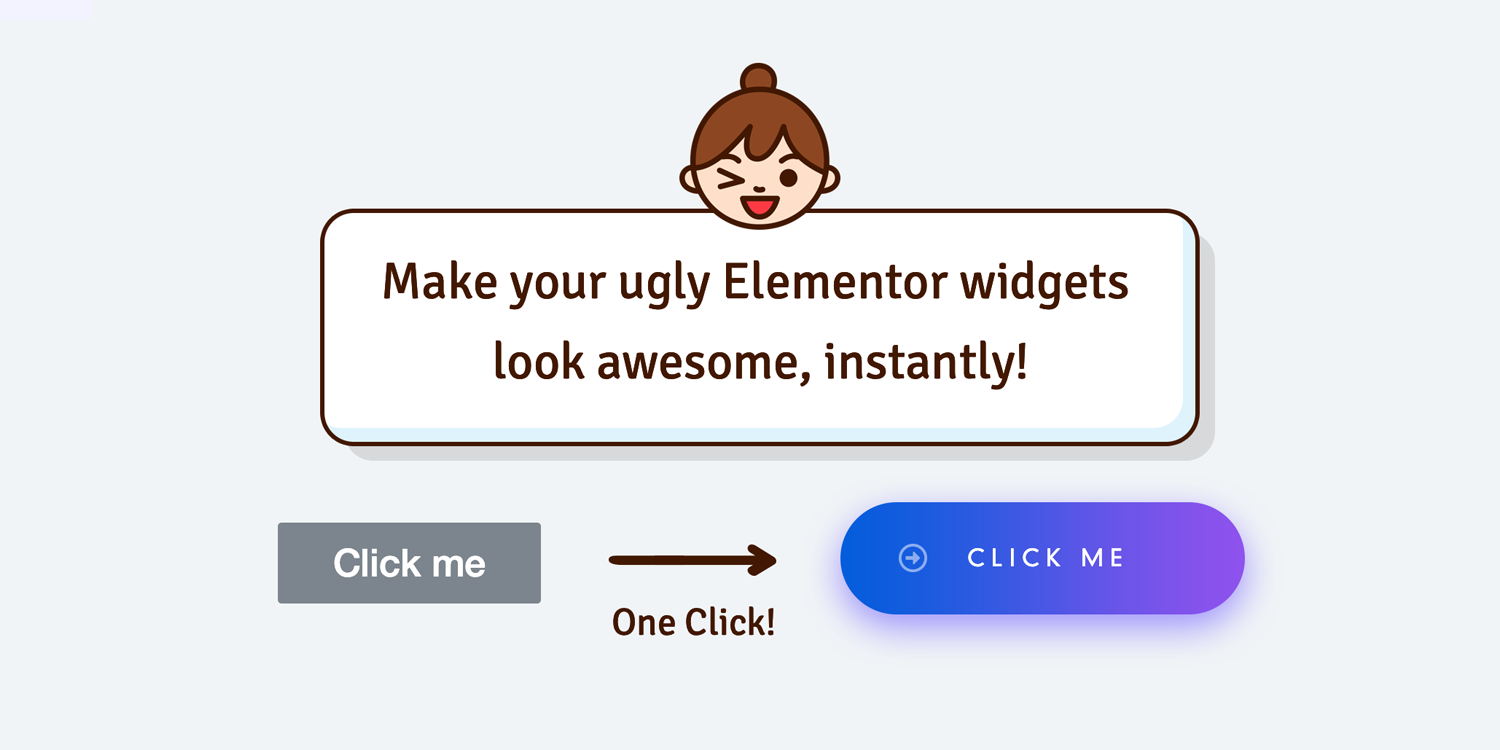

1 Comment
Looks awesome but we really need “save/reuse my own styles” feature guys.
Is it available yet?