Comments made on a blog post are just as important as the content itself. Readers are drawn to your comment section because it allows them to interact with others who share their interests. Depending on how powerful the comment system is, users can ask questions, start discussions, make jokes or post photographs. Some systems even include social sharing capabilities or integrated communities to help you reach out to more people. It all relies on your preferred user interface and which of the top WordPress comment plugins you choose.
You’ll probably see the same folks commenting over and over if you have an open comments section. You’ll begin to form your own community around your blog as you interact with these folks, which will inspire loyalty.
WordPress comment systems, on the other hand, have some drawbacks. As a result, many publications either do not allow comments or choose to remove them after a certain period. In addition, the comment thread had a tendency to devolve into negativity. There might be a case for blocking WordPress comments altogether on some sites, such as a small business website without a blog. Nevertheless, if you want to create an engaged community with your WordPress comment system, you should read the entire article because I will discuss the 5 best WordPress comment plugins that can help you do that.
wpDiscuz
Developed by gVectors Team, this option is one of the best standalone comment systems for WordPress. It has 90k+ active installs at the moment, 3 different layouts, endless customization options, social login and more. Best of all, it’s free. It has add-ons that are paid but, based on my personal experience, it’s definitely worth it.
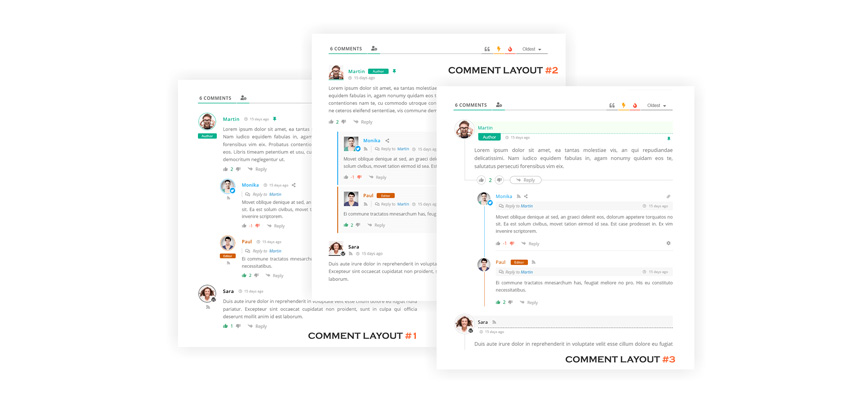
Some of the key features of wpDiscuz are:
- Live notifications with real-time updating Comment Bubble
- Social commenting with lots of social login options
- Post rating allows rating posts directly on rating stars
- Comment list sorting by newest, oldest and most voted comments
- Anonymous comments (name and email can be set as not required)
- Multi-level (nested) comment threads with maximum levels depth setting option
- Load more comments
- Comment author notification options with special checkboxes on the comment form
- Subscription activation via additional “Confirm Subscription” email
- Secure and anti-spam features will not allow spammers to comment
- Comment voting with a positive and negative results
- Smart voting system with tracking by logged-in user and cookies
- Post sharing options: Facebook, Twitter, and Google+
- Quick tags on comment form textarea
- Custom comment forms with custom fields
- Option to overwrite comment template and style
- Highlighting new comments since the last visit with different background
- Notification to comment author when the comment is approved
- Display only parent comments with the view replies (x) button
- Control commenters by roles (allow/restrict access to website comment area)
- Sticky comments
And so on
This plugin is FREE of charge, but you can install its add-ons for a reasonable price if you want more features. Find out more about this plugin on its WP.org plugins page.
Disqus
You may know Disqus as a discussion board provider for any website. It has a WordPress plugin that replaces the native WordPress commenting system with its own discussion board. The good thing about Disqus is that while you have an account on its website, you can use it to comment on every website that uses Disqus. It also provides very good analytics and spam protection that helps you grow your community faster and more safely.

Some of the features Disqus offers are:
- Syncing comments with WordPress
- Monetization options
- Analytics dashboard
- Realtime comments system
- Comment text formatting (e.g. bold, link, italics, quote)
- Threaded comment display (nested 3 levels)
- Sort discussion by oldest, newest and best comments
- Flexible login options – Social login with Facebook, Twitter and Google, SSO and guest commenting support
- Instant activity notifications, email notifications and digests pull readers back in
And so on
Disqus is free for basic usage but it has premium pricing plans based on your needs.
GraphComment
GraphComment is another great WordPress comment plugin that uses the default WordPress comment system to store the data and provides many more features to help grow your community. Since it has a voting system, it can be useful if you want to gamify your discussion board.
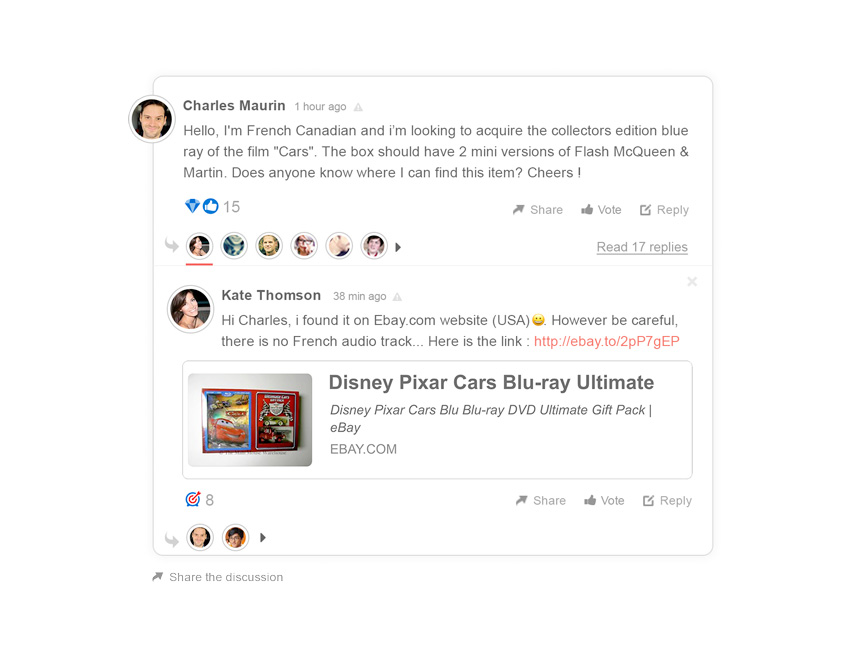
Some of the key features of GraphComment are:
- Automatic registration
- Discussion sharing
- Media embedding
- Text formatting
- Badges and awards
- Activity indicators
- Notification & reply system
- Community profiles
- Advanced banning tools
- Filtering insults
- Counter widget
- Top widget (comments, articles)
- Analytics
- Community relationship management
- Spam protection
- Light/dark theme appearance
And so on
You can get GraphComment for free, but it also has a premium plan that can enhance your comment system further.
WP Comment Designer Lite
Among all the WordPress commenting plugins, WP Comment Designer is the newest but is very promising. This is a free WordPress plugin that replaces the native WordPress commenting system. This plugin has the most modern design methods. It comes with a complete set of commenting functions and features and even a comments form builder!
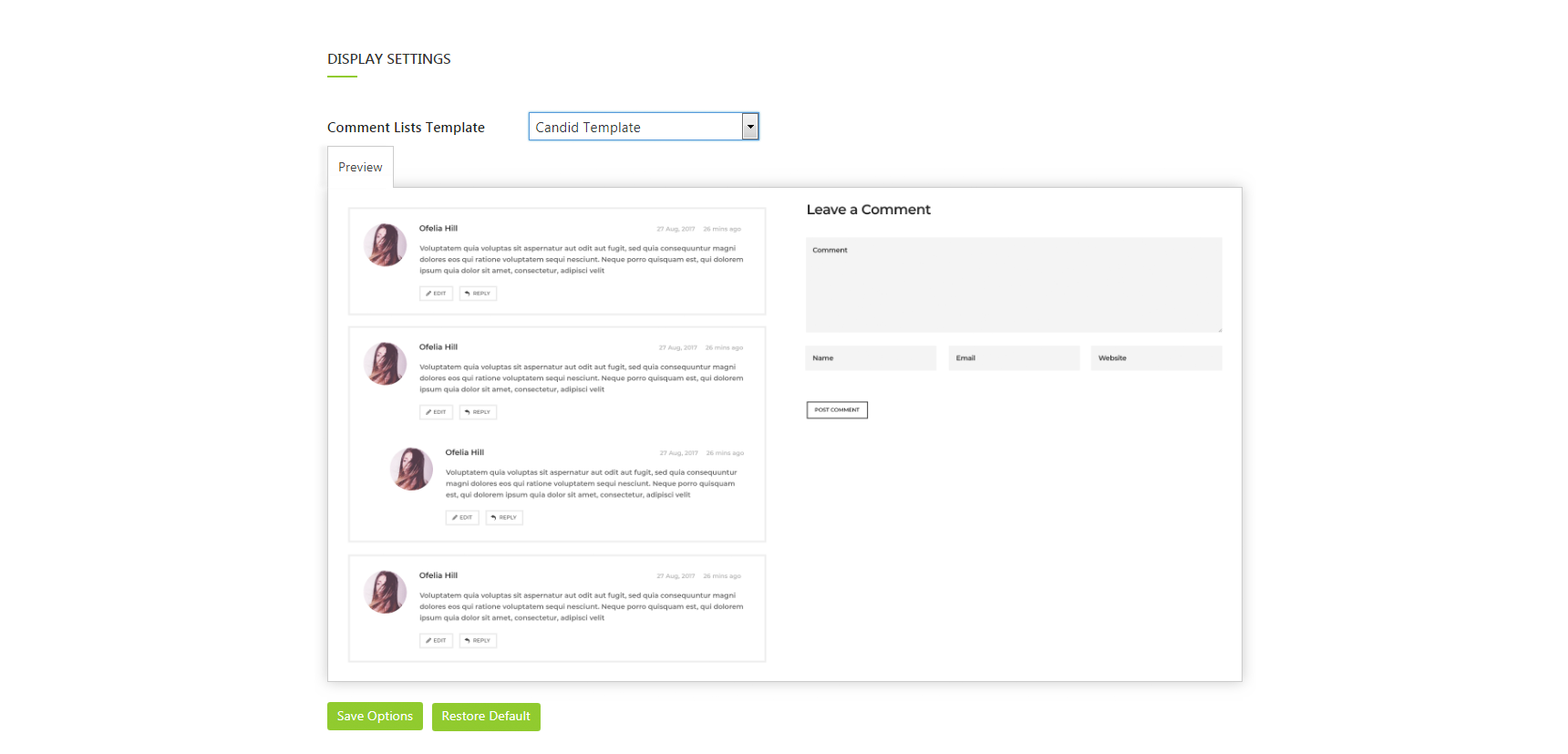
Some of the key features of this plugin are:
- Four beautifully designed templates displaying the comments and comment form
- Show/Hide comment replies
- Show/Hide total comment number
- Basic comment like/dislike option
- Rearrangeable comment form fields
- Comment pagination
- Customization options
- Translation ready
- Fully responsive
- RTL compatible
This plugin has two Lite and Premium versions. You can get it from here.
LoudVoice
LoudVoice is a real-time comment system that boosts the original WordPress comments. It doesn’t store the comments in your database originally but will sync the WordPress comments in real-time to ensure that you have a copy of the comments on your own website. It also imports your current comments first, ensuring that you don’t lose any of your previous conversations. Search engines can fully index and optimize comments for SEO.
New comments are automatically synchronized to WordPress as a backup in case you decide to transfer to another platform.
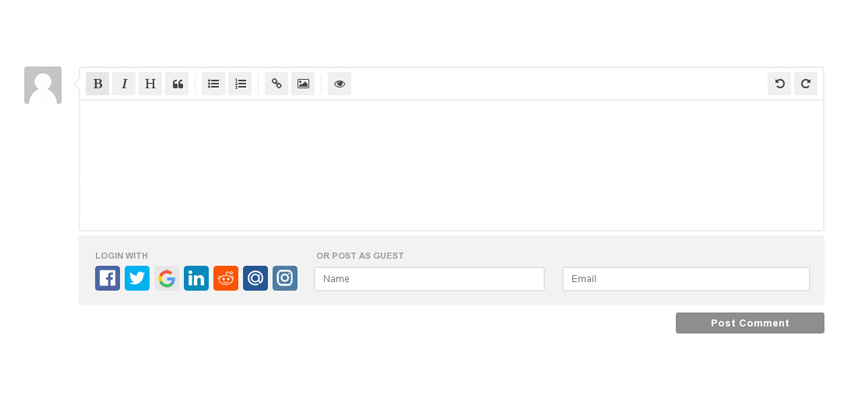
Some of the key features are:
- WYSIWYG editor
- Users can post as guests or login with 40+ social networks
- Comments are indexable by search engines and optimized for SEO
- Existing comments can be imported
- New comments are automatically synchronized with your WordPress database
- Powerful moderation and admin tools
- Comments are loaded asynchronously and cached
- Full spam filtering, blacklists and whitelists
- Single moderation interface for comments on multiple WordPress blogs
- Comment text formatting (e.g. bold, link, italics, quote) using Markdown syntax
- Threaded comment display (nested 3 levels) with the ability to collapse individual threads
- Sort discussions by oldest and newest comments
- Receive email notifications for newly posted comments and replies
This plugin is not free but the people behind this plugin are aiming to provide good solutions for growing, real communities. Find out more about it here.
Wrapping up
A blog’s comments are just as important as the content itself. Users can ask questions, start discussions, make jokes or post photographs. Some systems include social sharing capabilities or integrated communities. We discussed the best WordPress comment plugins that can help you create a great-looking comment area on a WordPress website. All of these plugins store data within the WordPress database, either as the default way to store the comments, or a way to backup and sync with the comments on the cloud. If you have any questions, please ask them in the comments below.



6 Comments
Hi Mohsin,
Thanks for great type of content, I specially appreciate you on explaining top wordpress plugins for comments. I am a regular reader of your blogs because you always try to provide authentic and updated knowledge.
Thanks for the helpful article!
I am extremely delighted with this web journal. It’s a useful subject. It helps me all that much to take care of a few issues.
I like analytic dashboard
Thanks for this post
Keep writing
Regards
Martin
Yes you given all best plugin
Thank you for these all pugin
Eva Davis
I appreciate the article. I’ve studied related topics before! But when compared to other entries, I got a really distinct sense of yours. I hope you’ll keep distributing content of this quality to the public.