By design, Jupiter X Theme and WordPress are search engine optimization (SEO) friendly. However, merely installing Jupiter X or any other theme and WordPress on your website won’t make it appear on the first page of search results. To achieve this, you’ll have to dive into the world of WordPress SEO plugins!
Let’s first see what SEO is and why it is exactly needed.
What is SEO?
The word SEO is short for Search Engine Optimization. SEO is nothing but a set of techniques employed by website owners to generate more generic traffic to their websites by making them appear higher in search engine rankings.
Search engine optimization involves creating a website that has optimized code and formatting that makes it easy for search engines to find your website. When people search the web for the topics you write about, your search-engine-optimized content will appear higher in the search results than that of your competitors, and you’ll get more people clicking through to your website.
Why is SEO necessary?
Search engines are often the biggest source of traffic for most websites. Since organic search is the most efficient way for people to find and access content online, a good SEO strategy is necessary for the improvement of the quantity and quality of traffic on your websites
Search engines like Google tend to use sophisticated algorithms to assess content and rank pages accordingly in search results. However, those algorithms need your help in order to understand the content of the website as they aren’t perfect.
If your content isn’t SEO optimized, then search engines won’t know how to rank it. It is really important for all website owners to make their website search engine friendly so that they can maximize search traffic. The search engines will not rank your content if your content isn’t optimized, so SEO is paramount. If you haven’t optimized your content, you’ll miss out on all the traffic because your site won’t show up when people search for content related to yours.
What Is an SEO Plugin?
One of the best things about WordPress is that it is packed with tons of readymade plugins
that you can use to implement various types of functionalities on your website. You just have to install and activate them on your WordPress Admin Panel, that’s it!
An SEO plugin is nothing but an extension to WordPress that helps in editing parts of your website’s code structure, making it easier for search engines to crawl and index your website. This allows your website to perform WordPress Search Engine Optimization tasks.
There are many SEO-related plugins out there, but which ones should you actually use? Here are the top 6 WordPress SEO plugins on the market.
6 Of The Best WordPress SEO Plugins For Your Site
Just like any other plugin, there are various WordPress SEO plugins available, and many good ones are even available for free. In addition, there are some third-party SEO tools that provide powerful stats, keyword rankings, and backlink information, all vital parts of Search Engine Optimization.
All in One SEO (AIOSEO)
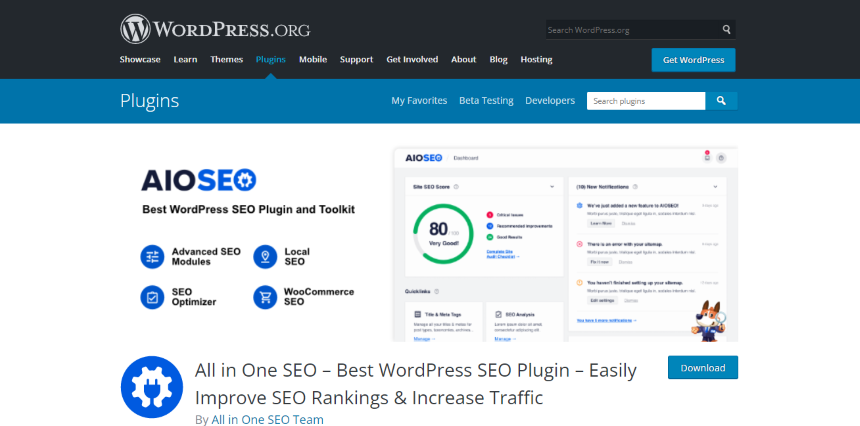
The All in One SEO (AIOSEO) is one of the best options for WordPress Search Engine Optimization. It is fully compatible with Jupiter X as well. It is one of the simplest SEO plugins to use and has a user base of over 3 million, making it one of the most sought after WordPress SEO plugins in the marketplace. It can help you improve your website rankings without being too complicated to use. The AIOSEO provides a setup wizard just like Jupiter X that helps you choose your best settings quickly for all types of websites. It has a feature called TruSEO that is quite handy in that it shows the on-page analysis for optimizing your post and pages in the form of a checklist.
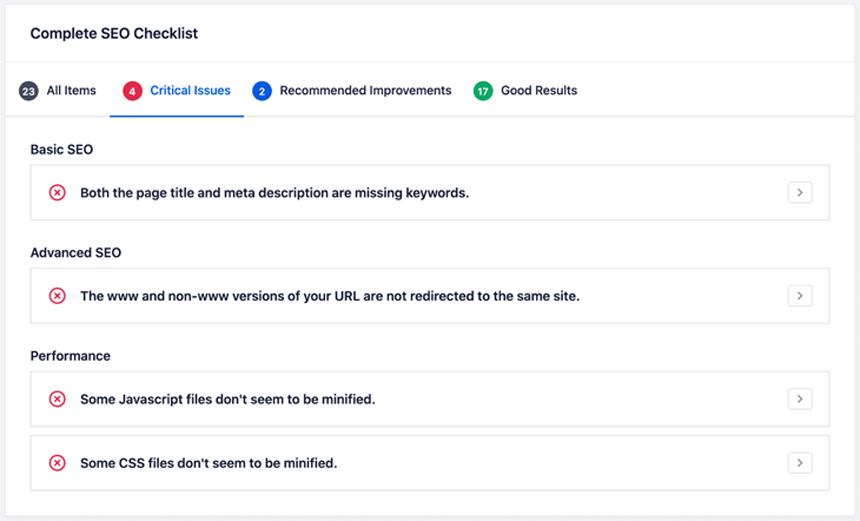
Here are some of the features that make AIOSEO one of the most powerful and user-friendly WordPress SEO plugins on the market.
- XML and RSS Sitemap support
- Advanced canonical URLs
- Ecommerce SEO
- Image SEO
- Schema markup
- AMP support
- Duplicate content detection
- API support
- …and much more!
AIOSEO provides some advanced features to control your RSS feeds, Google News sitemaps, Video SEO and much more. With all of the above features in mind, All in One SEO is definitely one of the most user-friendly and comprehensive WordPress SEO plugins available. It’s an excellent choice for all types of websites and eliminates the need to install multiple plugins.
Yoast SEO
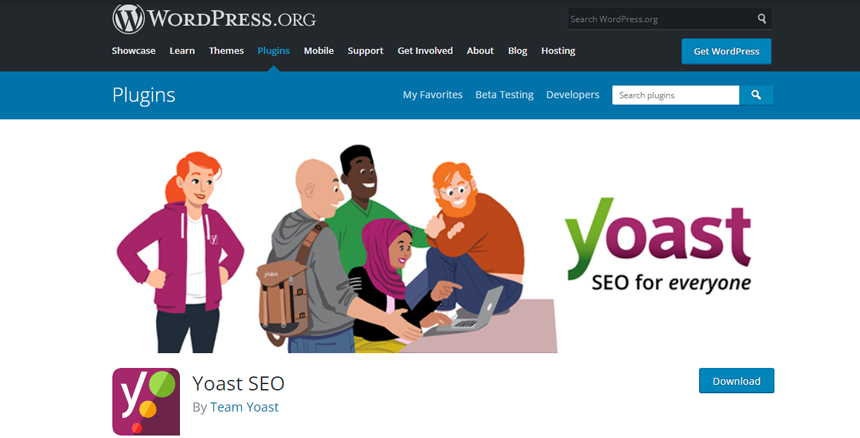
One of the most popular Search Engine Optimization plugins available is the Yoast SEO plugin. It is the recommended SEO plugin for Jupiter X. With over 5 million active installs, Yoast SEO is one of the most sought-after WordPress SEO plugins, and rightly so. It provides rich features to fine-tune all your optimization requirements.
Some of the key features of the Yoast SEO plugin that make it the choice of millions include:
- XML sitemaps
- Breadcrumbs
- Titles and metas
- Keyword analysis
- Readability analysis
- Canonical URLs
- Google/mobile preview
- Schema markup
- …and much more!
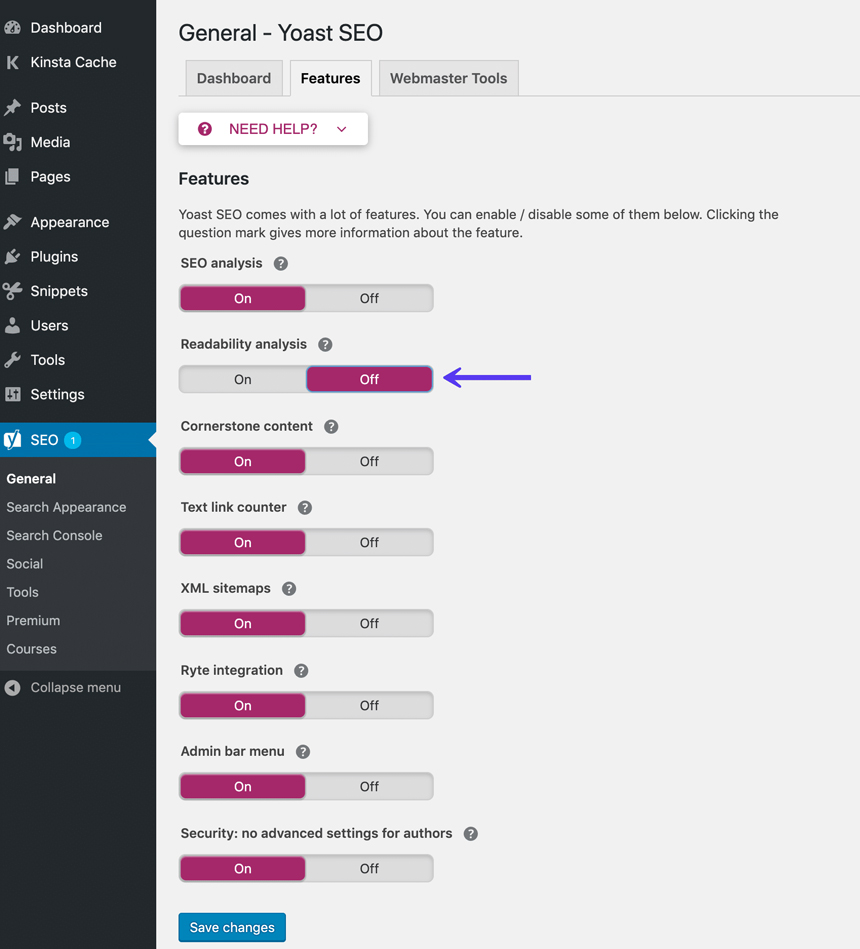
Apart from SEO, you can use the Yoast SEO plugin for the customization of breadcrumbs in Jupiter X as well. Yoast Plugins provides you extra power to configure anchor text, separators between breadcrumb items and prefixes for global or specific pages such as the archive or search pages.
Yoast SEO plugins allow easy integration of SEO descriptions and titles to your website’s posts and pages. It even lets you add Open Graph information and social media images to your WordPress content.
You can also automatically generate XML sitemaps to make it easier for search engines to crawl your content with Yoast SEO. It also allows you to import data related to SEO from other plugins you may have used.
Google Search Console
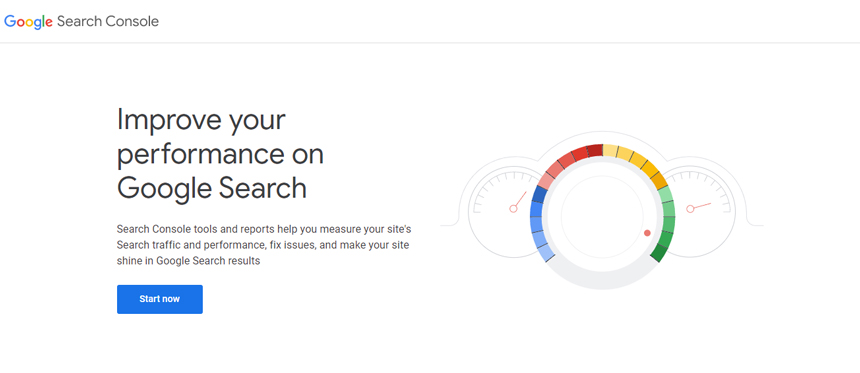
Google Search Console is a great free tool that generates reports, helps you measure your site’s Search traffic and performance and fix issues and makes your site glow in Google Search results. Google Search Console provides important insights about your search result rankings. Google Search Console tells you when Google cannot crawl and index your web pages. It also offers guidance and steps/tips to fix those crawl errors.
It is not a plugin but a very handy tool to be used along with a plugin to monitor SEO performance and improve stats. It provides various features, including the most prominent ones listed below:
- Allows you to submit newly created content and sitemaps for indexing
- Provides tools that suggest new posts for blogs
- Easy integration with WordPress
- Brings your Search Console Report directly to the WordPress dashboard with the help of a plugin called MonsterInsights
- Alerts you when Google is unable to crawl or index pages of your WordPress website
- Provides instructions on how to fix crawl errors
- Helps in finding and fixing spam issues and malware
- Hides specific content from Google (by noindexing) to prevent duplicate content
- Pinpoints keywords that rank your pages and posts
- Shows keywords your pages and posts are ranking for
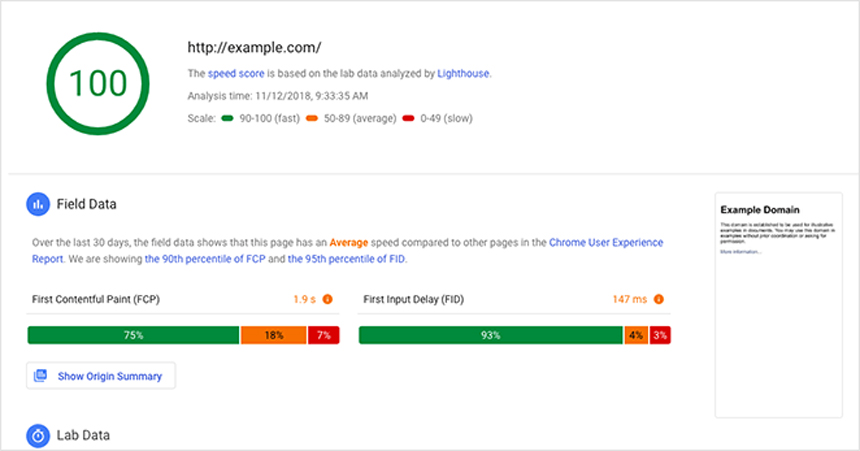
The most important aspect of Google Search Console is that it shows the keywords your website is currently ranking for, their average position, impressions, anchor text and more. With this data, you can find keywords to rank higher in search results by optimizing your website content.
MonsterInsights
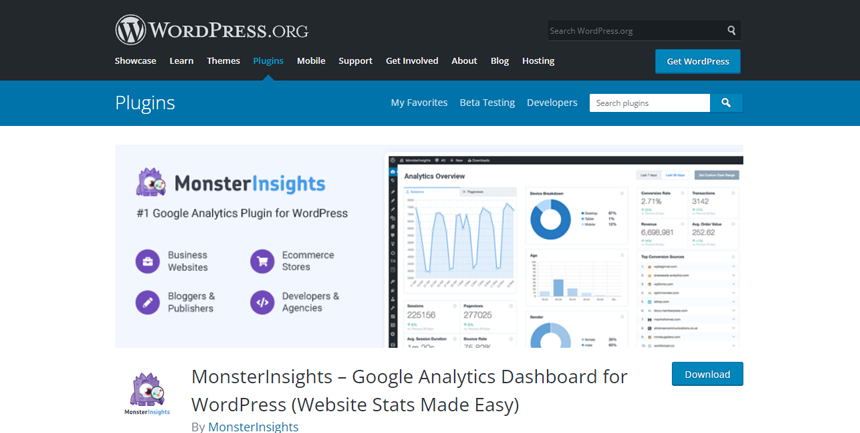
MonsterInsights is an analytics plugin for everyone, irrespective of their level of SEO expertise and knowledge. MonsterInsights provides access to all the SEO tools for users to optimize and generate better traffic for their sites. The MonsterInsights plugin provides great insights on website traffic, such as who visits your website, where they come from, the actions they perform on the website and the content that has the best performance.
Some of the features that make MonsterInsights one of the most powerful and user-friendly WordPress analytics plugins on the market include:
- Universal tracking spread across devices and campaigns
- Integration with Google Search Console to provide Google Analytics directly to your WordPress dashboard
- Real-time stats and analysis of the site’s visitors and actions they perform
- Tracking e-commerce SEO performance by seeing which products are the most popular
- Reports and analytics of each page and post
- Tracking affiliate links and ads to see what ads and links are your users clicking
- Full EU, GDPR and other privacy regulation compliance
- Up to date reports of your mobile traffic with Google AMP
- Enhanced performance & optimization via Google Optimize for A/B testing
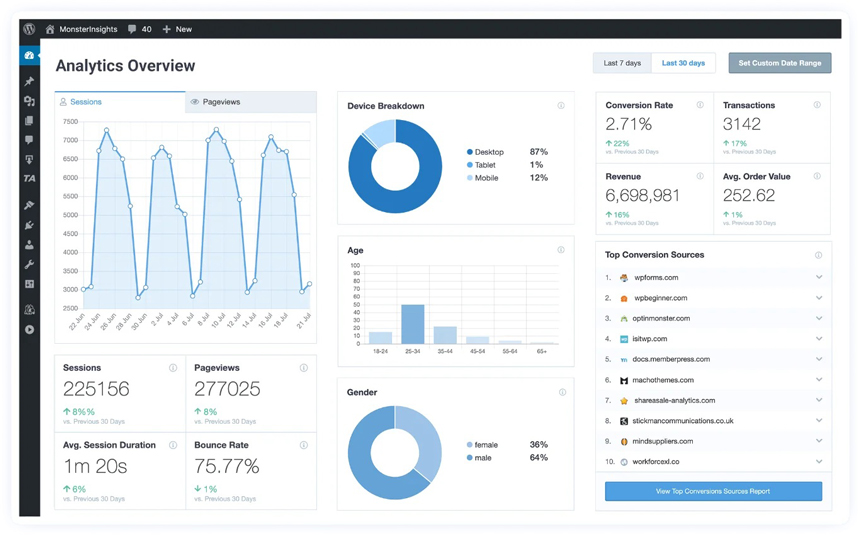
With MonsterInsights ecommerce store owners can monitor the products that the customers are seeing more and also get insights on where exactly customers are leaving the website from.
SEOPress
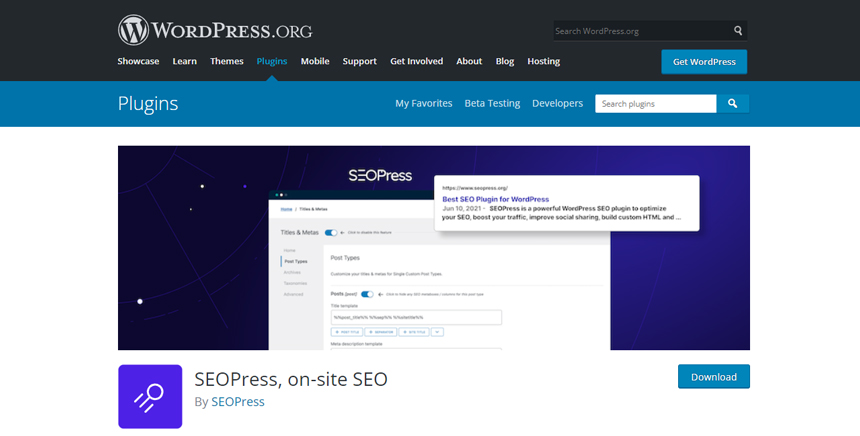
SEOPress has quickly become one of the most sought-after WordPress SEO plugins on the market. This is because SEOPress is both simple and powerful. One of the best things about SEOPress is its availability in 17 languages and its professional translations in UK English, Chinese, Hindi and more.
It provides a bunch of sought after features you need from an SEO plugin, such as:
- Supporting meta titles and meta descriptions
- Open Graph support
- Images and content XML sitemaps for your website.
- Supporting redirection, plus an Intuitive setup wizard
- Support for unlimited keywords
- Image SEO
- Social media monitoring
- Dynamic titles and meta descriptions
- Custom canonical URLs
- Support for ‘Noindex’ and free SEO tutorials
The best thing about this plugin is it is easy for beginners to set up while also having advanced controls for more experienced WordPress users, thus making it comparable to any other top SEO plugins available in the market considering the features and settings it provides.
Rank Math

Last but not least is Rank Math, a feature-rich SEO plugin that’s easy to use. Rank Math is a WordPress SEO Plugin developed by MyThemeShop. The RankMath plugin has quickly generated a lot of buzz around the market because of its incredible features. Rank Math plugin has been optimized for speed, which ensures that your site’s speed doesn’t impact your SEO efforts.
Some of the features that make Rank Math one of the most powerful and user-friendly WordPress SEO plugins on the market include:
- A step-by-step installation and configuration wizard that perfectly sets up SEO for WordPress
- A simple user interface, with highlights of important information about posts along with the post itself
- Metadata like titles, descriptions and Open Graph can be easily added to your website content
- Supports the generation of an XML site map for your website
- Can also integrate with Google Search Console and provide Google Analytics right from your WordPress dashboard.
With role management availability one can easily control who can access the plugin features. Rank Math is a viable all-in-one SEO alternative for your WordPress site. Rank Math offers some of the best SEO features such as redirections, 404 monitoring and SEO for WooCommerce sites as well.
Can I use two different SEO plugins?
Using two or more plugins for one job is never a good idea. In fact, it is a bad practice and can have adverse effects on your website’s performance. The same is true for SEO WordPress plugins as well. Using two or more SEO plugins will most likely cause a plugin conflict that can slow your site down, if not crash it altogether. So getting the best SEO plugin for your site is the key. You really don’t want to try and mix together a few different SEO plugins to handle various areas.
Conclusion
For those of you who are just getting started with WordPress SEO plugins on their sites, I would suggest using a free version of one of these plugins to first get an understanding of the SEO working and what you are hoping to achieve. So, no matter which of these you choose, each has a vast knowledge base to get started in order to optimize your website and increase traffic.

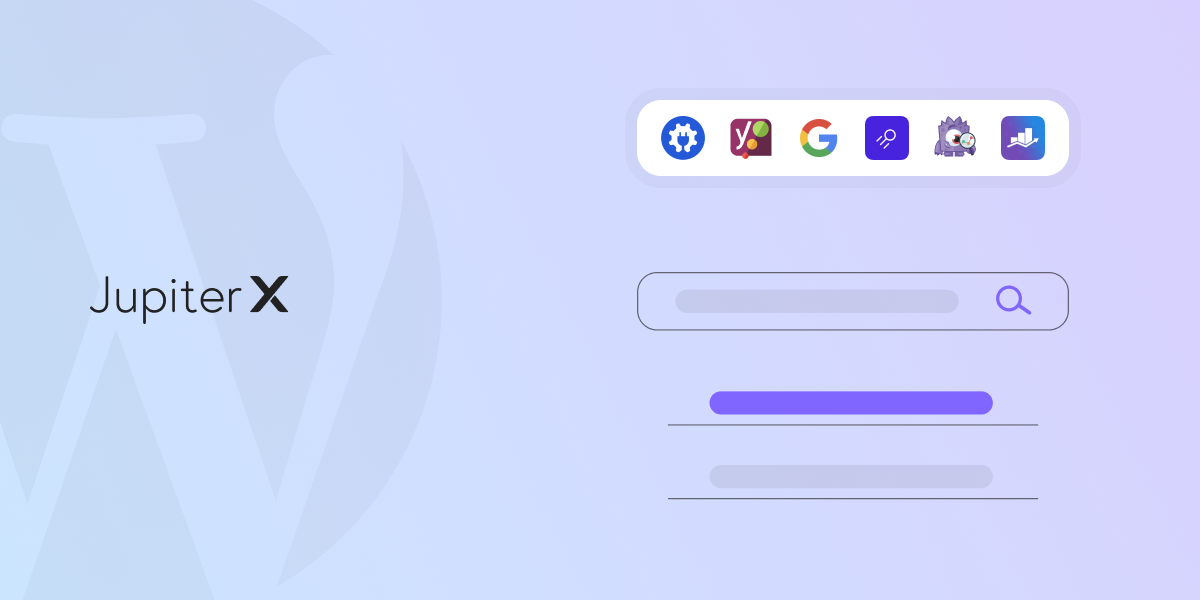

1 Comment
Access to the plugin’s functionality can be managed on a per-user basis with the use of role-based permissions.