By now you’re probably wanting to step up your SEO game, and if you’ve read our recent article, you know that the Yoast SEO plugin in WordPress is the right way to go about it. It’s one thing to download the plugin however, and a whole other thing to actually engage with the plugin to be sure you’re getting the most out of it. In this article we’ll list the best benefits of having Yoast as your SEO plugin in WordPress. We’ll also highlight our favorite features so that you slay that SEO score over and over again.
Before we go into the benefits and features of the plugin, let’s quickly review what we already know. Yoast is known to be the most complete and comprehensive SEO solution on the market. So far it’s received more than a million downloads on WordPress making it one of the most downloaded WordPress plugins of all time – and one that we hope you’ve downloaded and activated by now.
[call_to_action title=”Discover 26,000+ code scripts & plugins from our partner CodeCanyon starting from $2″ target=”_blank” url=”https://1.envato.market/c/1239055/275988/4415?subId1=plugin-related-docs-posts&u=https%3A%2F%2Fcodecanyon.net%2F” type=”link”]
There are also a number of steps to the configuration process which should be done as soon as possible. You can either do it yourself or upgrade to Premium for a configuration service. From the onset, you’ll be able to utilize a few features such as the SEO and Readability Score, we’ll review these and other favorite features below. But in case you need some convincing here are some of the benefits you have to look forward to while using this powerful plugin.
The Biggest Benefits Of Using Yoast SEO Plugin In WordPress
-
Unlike other plugins, Yoast is much more than just meta-tag additions.
The Yoast SEO Plugin in WordPress can offer very specialized results. It can be used to customize post titles, meta descriptions, and meta keywords for our posts, pages, and taxonomies (tag, category, etc). When writing your content throughout your website, Yoast tells you exactly what you should improve, delete or add to achieve best results regarding SEO.
How cool is that! It truly guides you in achieving a focus to your website, which many of us can improve on. Yoast SEO also provides a preview of how your content will look like when someone searches for it on Google. This can be a helpful way to know what users’ first impressions of your site will be.
-
Yoast can simplify your content to make your website more attractive to search engines.
Yoast has the ability for advanced and complex configurations such as removing specific posts, pages, or post types from the sitemap. What’s even cooler is that it will then automatically notify search engines of the changes once your content is published. Removing unnecessary post types from your WordPress website will definitely boost the SEO.
-
You can prioritize the categories of your posts.
If you’ve been blogging for ages and have an extensive blog archive, you definitely know the importance of categorizing posts. Writers can achieve a lot of success by filing away posts in an organized manner so that interested followers can find exactly what they’re looking for.
Now, with Yoast, you can add multiple categories for a single post, and also prioritize the importance of each category selected. If you see in the image below you have the option to make one of the categories “Primary”. This seemingly small detail will not only improve the UX of your WordPress website but it will also make your SEO results more targeted to your company’s mission.
-
Great social integration with social media.
These days, a social media presence is huge. And not only is a presence required, but full participation is expected. Unfortunately not all of us have the time or money to dedicate to this faced-paced, ever-growing area of business. Luckily, Yoast has a number of benefits that will help you simplify your social media process.
The Open Graph meta data allows you to post the correct title, description and image for Facebook posts in one go. Additionally, Yoast contains a built-in integration for twitter cards, which can be turned on and put to use within a matter of seconds.
Our Favorite Features In The Yoast SEO Plugin In WordPress
-
Content Analysis
Content Analysis is the feature I personally use the most often. To get it rolling, you need to set a focus keyword for the post. Yoast will then run a realtime scan over your content to see if the keyword is used a sufficient number of times and whether it is used in the most optimal places. You’ll see the analysis at the bottom of the page with a bunch of red, orange and green dots, followed by a bunch of information that’ll help you improve your SEO.
Check here if you want more info about Content Analysis.
-
SEO and Readability Scores
Yoast gives you SEO and Readability Scores where you’ll find a rating of how well you’re doing in terms of your SEO success (for that post). The Content Score is based off of the readability of the material, which is affected by the length and difficulty of your sentences and words. The SEO Score is determined by the focus keyword, a snip it preview of what it will look like in Google, and personalization of your meta description (content shown under the link in Google).
-
Robots Meta Configuration
Yoast does this cool thing where it allows you to choose which posts and pages you want to show up in Google’s index. It may seem strange, and you might be thinking that you want all your information to be stored on Google. The more, the merrier! But actually, this isn’t the case at all – especially if you want a favorable SEO score. You should avoid things like duplicate content, less relevant data or pages that aren’t updated. With this awesome feature you can easily decide what categories, tags, pages or custom taxonomies you’d like to be indexed and nonindexed.
Read on for more info about Robots Meta Configuration
-
Permalink Clean-Up
Just by checking one box you can make sure that your content is always found exactly in the URL that you want it to be under. You won’t need to worry about strange variables being added at the end or others messing with the links. With Yoast SEO you can click the option to have your links stay exactly how you want them.
Wrap Up & Overview Of Slaying Yoast SEO
We could go on and on about our favorite things about this plugin. I hope that we’ve convinced you that it’s not only worth activating, but it’s worth mastering. You will not regret the time you take to learn how to optimize such a powerful tool that you have access to for free. Crazy! For more fabulous features that Yoast SEO offers in WordPress have a look here:
And Remember… The Best Benefits Of Using Yoast SEO Plugin In WordPress
- Unlike other plugins, Yoast is much more than just meta-tag additions.
- Yoast can simplify your content to make your website more attractive to search engines.
- You can prioritize the categories of your posts.
- Great social integration with social media.
Some Of Our Favorite Features In The Yoast SEO Plugin In WordPress
- Content Analysis
- SEO and Readability Score
- Robots Meta Configuration
- Permalink Clean-Up

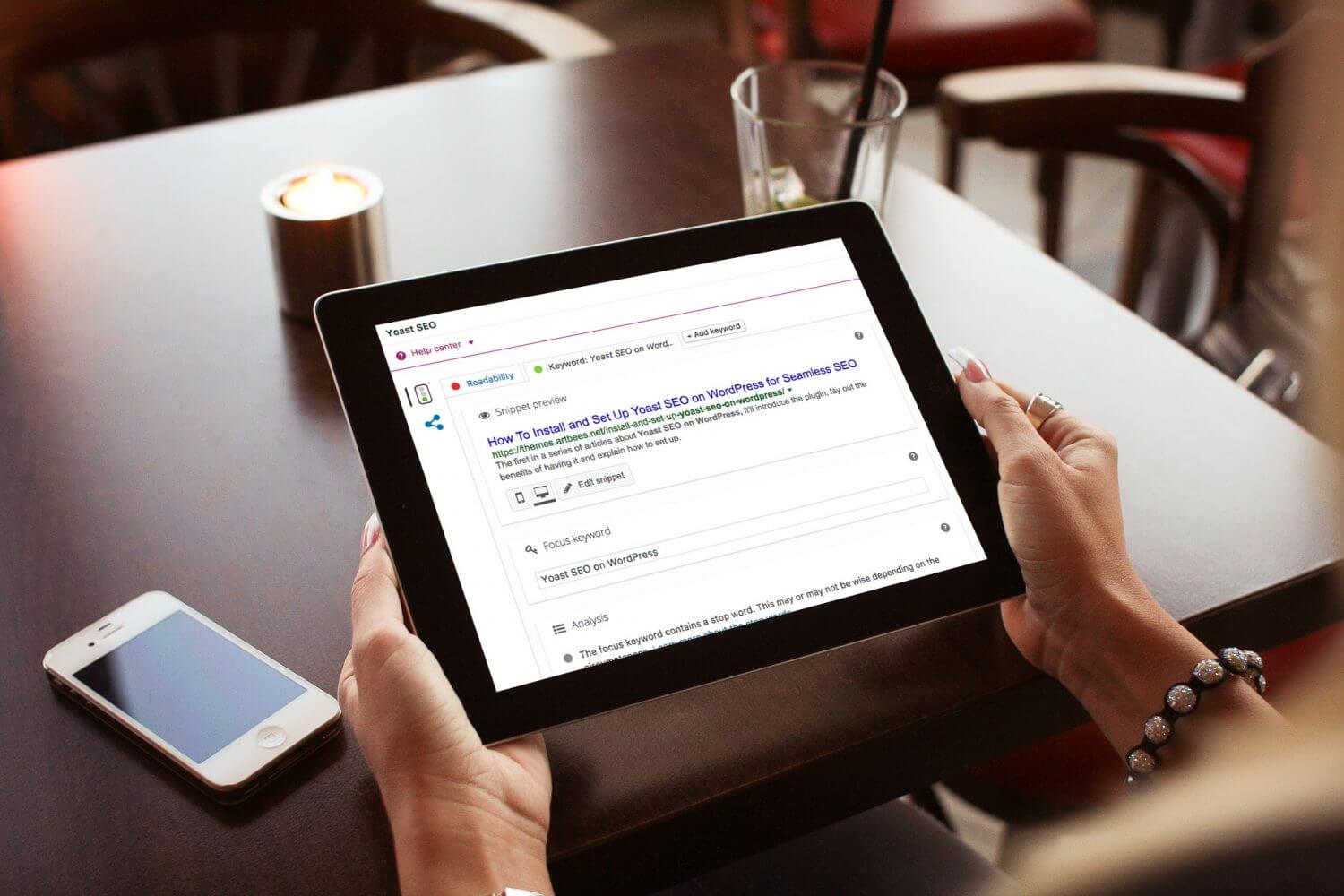
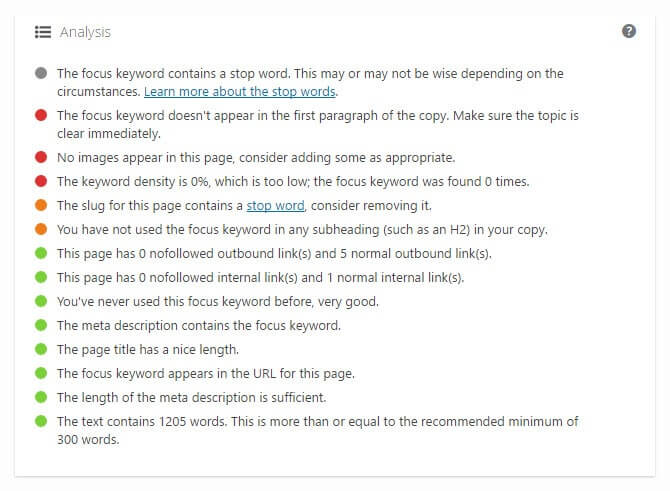
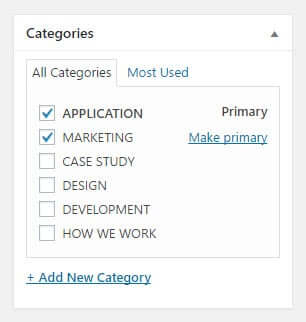
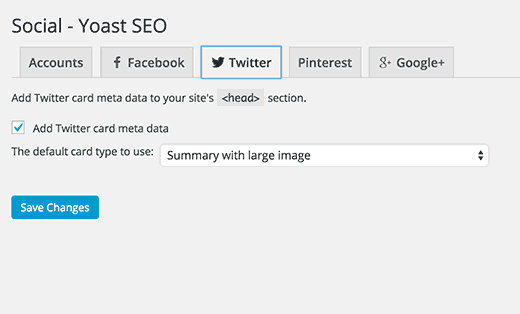
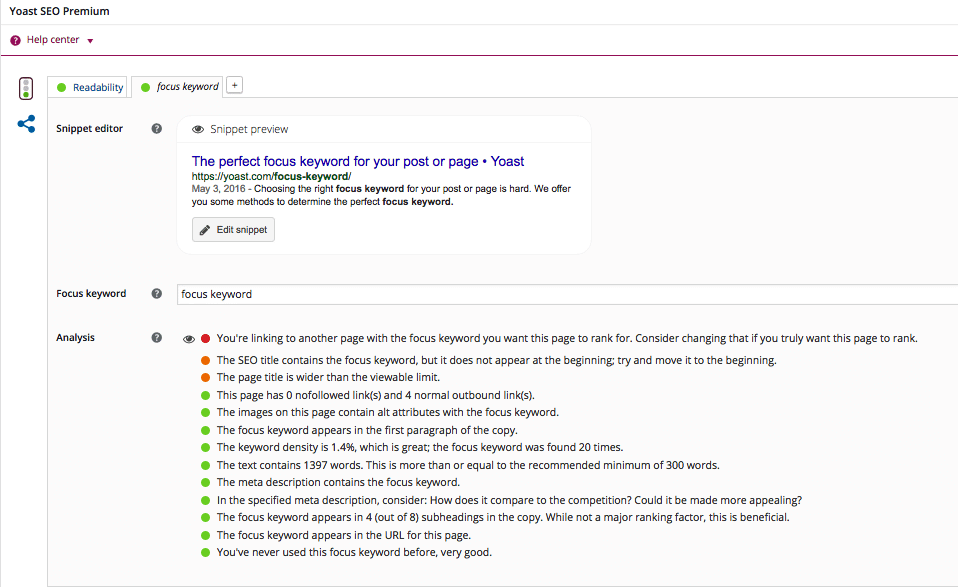
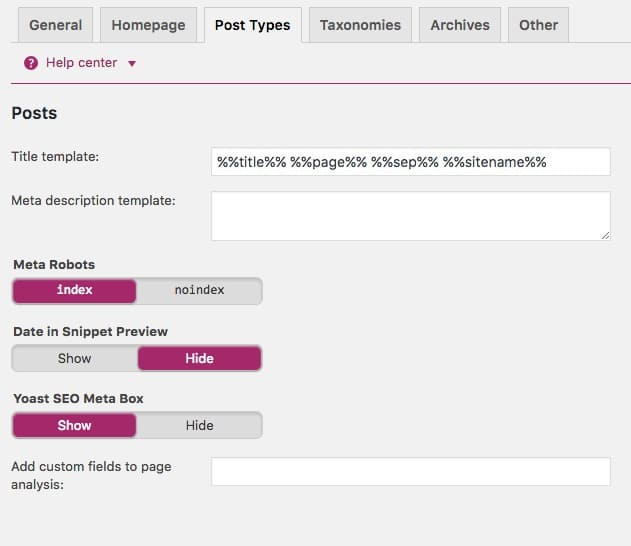

No comment yet, add your voice below!