Visual effects such as parallax, sticky elements, unfolding contents, hotspots, web particle animation, and more. are helpful in almost every kind of website. E-commerce websites, for instance, can present their products better with hotspots on product images.
Landing pages can tell better and shorter stories – which translates to less bounce rate – with sticky elements or unfolding content. Parallax effect is also quite handy when creating eye-catching content. Normally, you would spend extra for different plugins. But with Jupiter X, they are all included for free in one plugin called JetTricks.
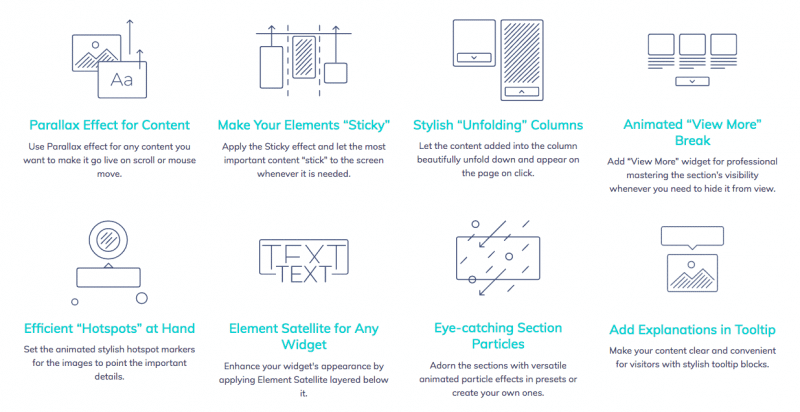
Different Ways to Add Amazing Visual Effects to Your Content with Jupiter X
To make your content more useful and interesting to read, the rich library of visual effects available in JetTricks plugin is at your disposal. There are numerous cases where you can use these effects, but here are some of them:
1. Parallax effect is everywhere and it can be used to add a 3D depth to your content. Use it to create your static pages more dynamic and captivating! Parallax Effect Demo
2. Sticky elements are great in creating a custom scrolling experience. Make an important part of your content fixed while the rest scrolls down. Sticky Elements Demo
3. Unfolding columns and view more content effects are what you see in most introductory landing pages. Offering a long description does no good to your page bounce rate. By hiding a chunk of it and make a section optional to read, you can make your pages more effective. Unfolding column demo and View more content demo
4. Hotspot on images is a great addition to your online shop. You can also use it for more descriptive and interactive images across your website. Hotspot on Images Demo
5. Your pages don’t have to be boring. Add some smooth loop animations to your page backgrounds or banners to grab the attention of your site visitors and keep them interested. Loop Animations Demo
6. Use tooltips to create more informative yet less crowded pages. Perfect for eCommerce and product landing pages. Tooltips Demo
Easy Customisation
Working with visual effects in JetTricks is as easy as using Elementor editor! Every change you make is instantly available for preview and deeply customizable. There are also limitless possibilities and combinations you can try when you add amazing visual effects to your content with Jupiter X.
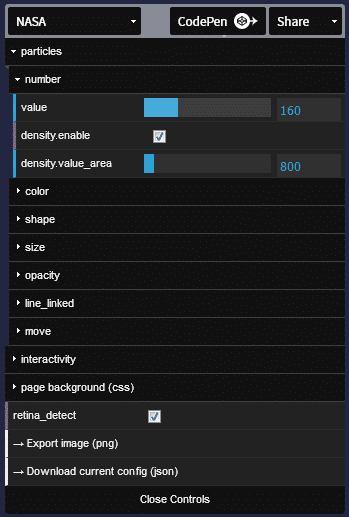
How it works
Jupiter X comes bundled with the JetTricks plugin for free. It’s deactivated by default, but you can activate it via the plugin manager in your Jupiter X control panel. When activated it, adds its settings to the existing Elementor elements such as columns, heading, an image, or completely new elements such as view more element and unfolding element.
So, what are you waiting for? You can now add amazing visual effects to your content with Jupiter X, so start vamping up your site today.



No comment yet, add your voice below!