Just imagine how an actual customer experience looks like in a retail store. Most people don’t know what exactly they want in the first place. They like to see collections of items and then evaluate their options by narrowing down their selection. This is the ultimate experience.
Why do you need to add filters to WooCommerce and Custom Posts?
If you’re running an online store or using custom post types, you need to make sure that your users are able to easily find what product or post they are looking for. Having a search field on your website is a great help, but not nearly enough.
Just imagine how an actual customer experience looks like in a retail store. Most people don’t know what exactly they want in the first place. They like to see collections of items and then evaluate their options by narrowing down their selection. This is the ultimate experience.
Now, you should ask yourself as an online store runner. Does your website have this capability? Do you let your customers play with their options and narrow down their preferences?
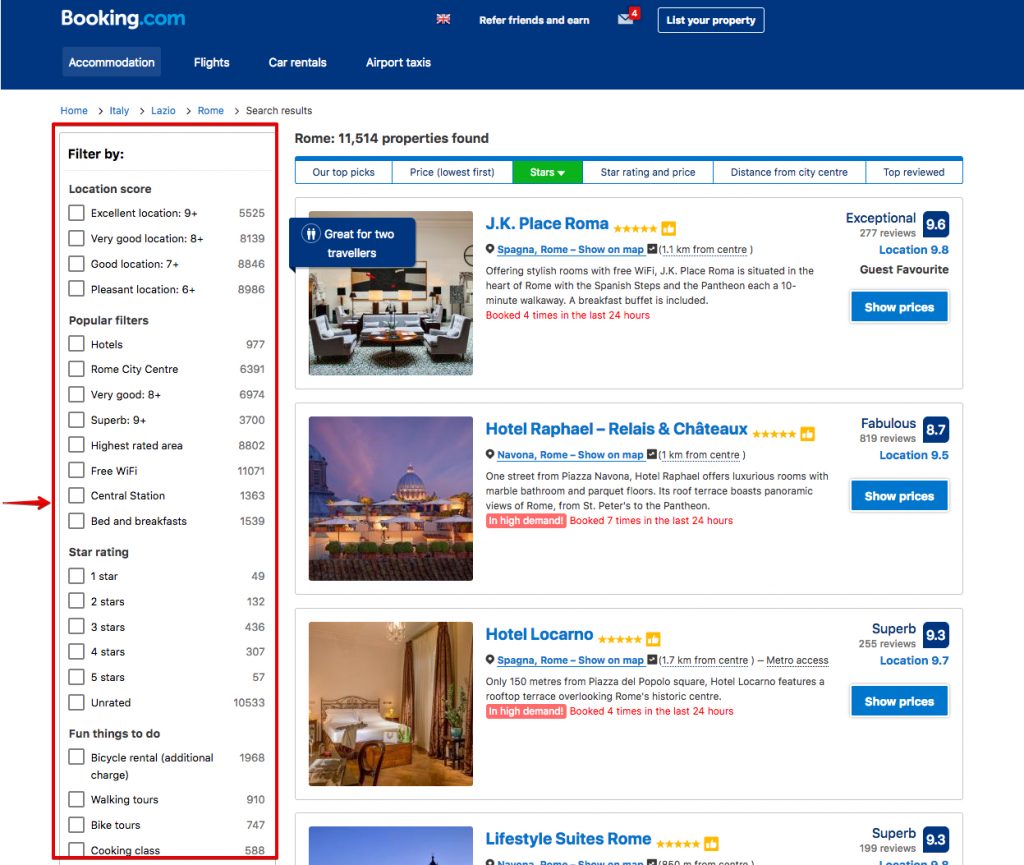
Jupiter X is not only giving you an easy-to-setup and fully customizable platform to sell your products on, but it also offers comprehensive Woocommerce features to amplify your customer’s shopping experience even further.
Jupiter X comes bundled with a plugin called JetSmartFilters so you can add filters to WooCommerce and custom posts. This tiny and powerful plugin uses powerful AJAX filters so your customer can find the right WooCommerce products and custom posts they’re looking for.
Who needs to add filters to WooCommerce and Custom Posts?
It’s a must for pretty much anyone running an e-commerce website or custom post types.
- Any online store based on Woocommerce
- Listing websites such as real estate, car rentals, etc.
- Websites with custom post types
Features
Speed
JetSmartFilters is created based on AJAX technology, which allows the filters to work without refreshing the page, making them even faster. So, users can work with options and filters seamlessly without having to refresh or reload the page.
7 Smart Filter Variations
There are several filter types you can choose from based on your need. Everything is built on Elementor, so you can easily modify, customize, and add filters to WooCommerce and custom posts.
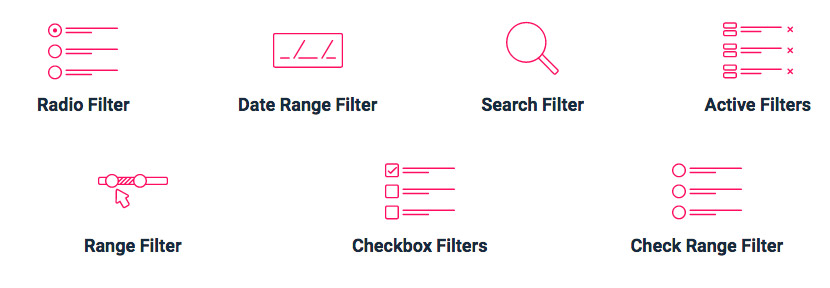
9 Filters and Pagination Widgets
Further improve your visitor’s experience with these versatile filters and pagination widgets:
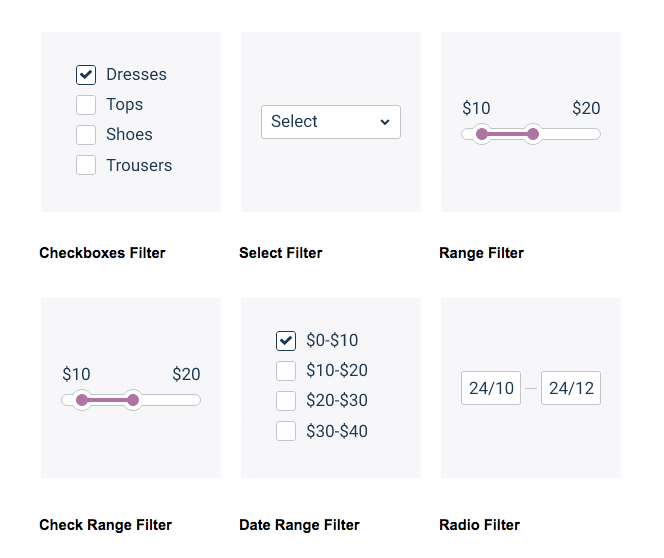
Highly customizable WooCommerce and Custom Post Filters
JetSmartFilters is built upon the Elementor plugin, therefore it is extremely customizable, just like any other Elementor widget. You can easily drag and drop the filter widgets to the page and start customizing their elements until it matches your desired style and theme. With Jupiter X, it’s that easy to add filters to WooCommerce and custom posts!


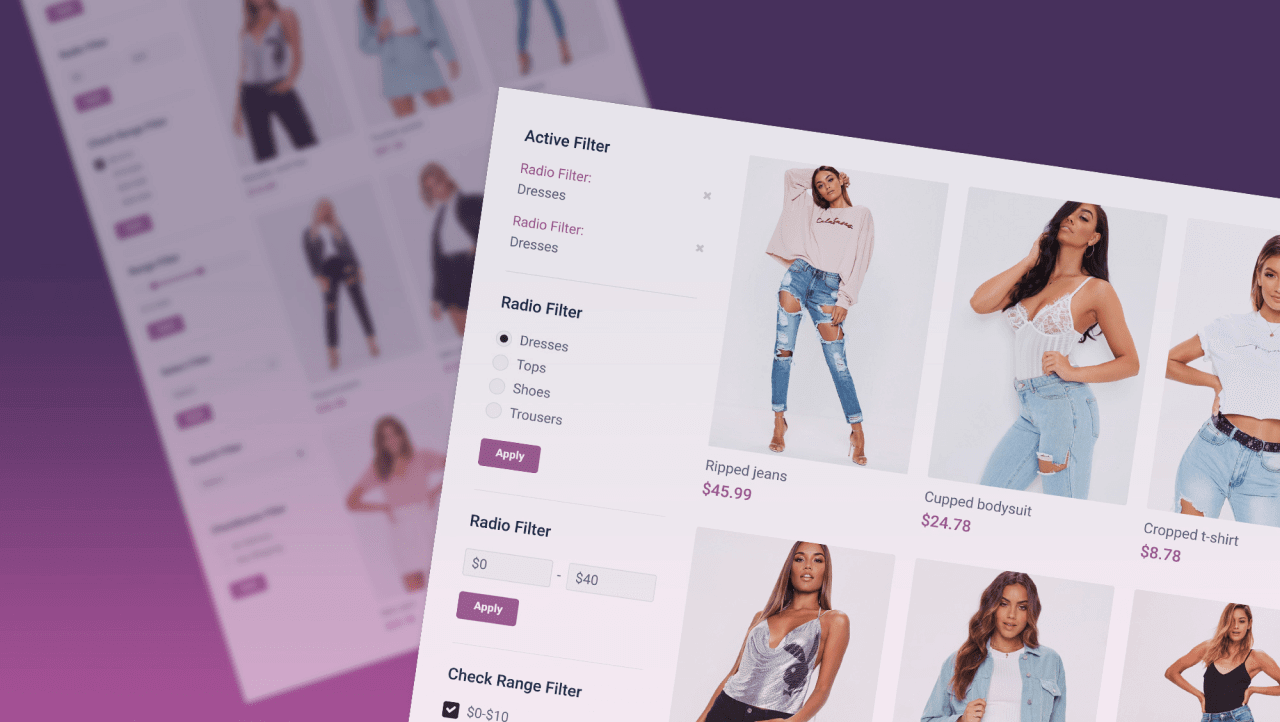

No comment yet, add your voice below!