Let’s be honest – no one likes seeing a popup when they are browsing a webpage. But what if a popup is extremely relevant to what you wanted at that time? It could offer just the thing that you were waiting for. Imagine that you’re tired of focusing on your screen while working on a project and suddenly someone brings you a glass of your favorite beverage and then asks for something. This scenario is completely different from when someone turns off your WiFi and forces you to work on something else. This is why many users use ad blockers to avoid being interrupted whenever surfing the web. The point is, in both cases, you may lose your focus but the result is definitely not the same.
The example above goes to show you that there are popups that you cannot ignore, while others will cause you to be distracted. Inconvenient popups can ruin user experience, but relevant ones can be unbelievably helpful in growing online businesses – that’s if you understand how to design your popup campaigns.
In this article, we’ll learn what should be considered when choosing a popup tool, how to create effective popups in WordPress and then explore different real-world examples. Let’s dig in! Before starting, let’s go over how popups can help with a website.
Are popups still relevant?
Yes, in general, popups can not only expand online businesses but also attract drastically more followers. Indeed, there are different campaigns that you can design and run to provide more user retention. You can design popup campaigns for newsletter subscriptions or visitors signing up to grow your email lists. You could also display a popup once a user visits a post or product category and offer related or recent items for more engagement.
Furthermore, popups can be used to remind customers to complete their abandoned shopping carts or encourage them to buy products with a discount coupon. They can even be used to send a greeting message or ask users to agree to your terms. Stick with us to the end of the article to see some of the best popup examples in action.
What to consider when choosing a popup tool
Effective popup campaigns are not designed by chance. Here, all our goal is to create a popup with the highest expected feedback rate. Choosing the appropriate tool is as important as how we are using popups and what our strategies are. So, you should take the following factors into consideration when selecting a popup tool:
Ease of use
Everybody enjoys creating and designing popups without any hassle. The tool you select should provide a visual interface while offering the needed elements right at your fingertips. An ideal tool would offer a 100% drag-and-drop builder with essential tools such as text, image, button and form elements. Additionally, advanced elements such as dynamic keywords and coupons could help you to further personalize your popups.
Targeting and automation
There’s an unspoken rule that goes like this: the less your popup interrupts with user experience, the better the result you’ll get. Hence, it’s important not to display the same thing to every user – and it would be even worse if you don’t consider the right time to show the popups. This is where the targeting feature becomes important. This feature makes it possible to show popups based on specific regions, periods, user behavior and much more. Also, automation provides you with the power to define and display any popup when the conditions are met without wasting time.
Segmentation
Segmentation capability is another feature that divides users into certain groups and will let you choose which segments will see which popup. These groups can be like VIP customers, newbies, registered users, etc.
Performance and analytic reports
The tool that we want to use wouldn’t be comprehensive if it didn’t support analytics reports, which allow you to see if your popup campaigns are effective enough or not. On the other hand, to avoid performance issues, the selected tool should use its own resources instead of your WordPress server when running popup campaigns.
How Growmatik can help
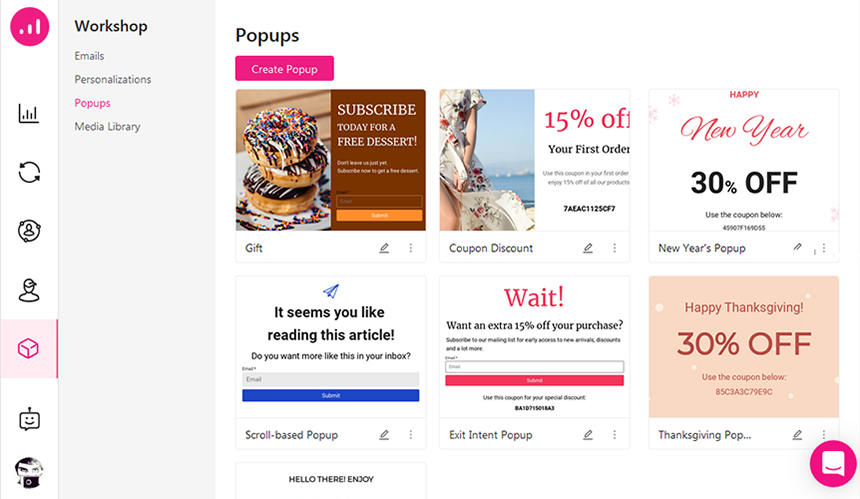
Growmatik is a marketing automation tool that can help you create effective popups in WordPress and then display them on your site. It provides a visual popup builder with more than 15 ready-made templates. To access the popup builder, just navigate to the Workshop within the dashboard, select Popups and then click on the Create Popup button. It opens a window where you’ll find pre-designed popups. You may select to edit or create a new one. That’s when the builder appears as the following image.
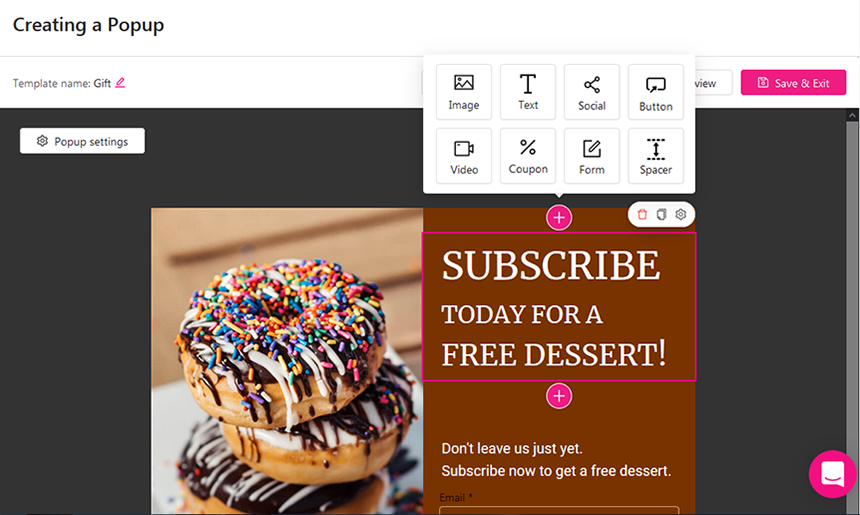
You can add not only dynamic text keywords – such as the audience’s first name, username, region, sign-up date, total spent time, number of viewed pages, number of orders, last purchased item, etc – but also individual elements like images, socials, buttons, videos, coupon codes, and forms to create a tailored popup. Besides, it’s possible to customize the size, position and shape of the popup using the Popup settings button.
To automate popups, users can define rules for every three main segments of guests, leads and customers. Growmatik presents deeper targeting conditions as well as UTM tags, domains, regions, devices (mobile, tablet, desktop), date and time, page/product visits, and behavioral actions (shopping activity, scroll percentages, exit intent, time spent, among more). Setting the condition is done via a few simple clicks. Unlike other tools, there’s no need for shortcodes to define the conditions.
Finally, you can track popup campaigns and see the results to refine and improve over time. Moreover, Growmatik is working independently from your servers, so it won’t ever slow down your WordPress website performance.
Best practices and sample popups for different common purposes
Now, let’s find out the best popups we can create to impress the audience.
Display a popup with dynamic keywords
Dynamic keywords are the elements that you can apply for your popups to nurture your guests, leads or customers and take them right to the next level. There are different types of dynamic keywords available in Growmatik. In this example, you’ll get familiar with how to use personal details like first names, daytimes and UTM parameters as dynamic tags within your popups.
Signed up users are the probable customers who have the potential to buy products from your online store. We call them leads. To nurture these users, you should serve them relevant and personalized content. One simple way is to directly appreciate them right after their sign up forms are completed. Use their first name to say thanks and give them the feel of cordiality.
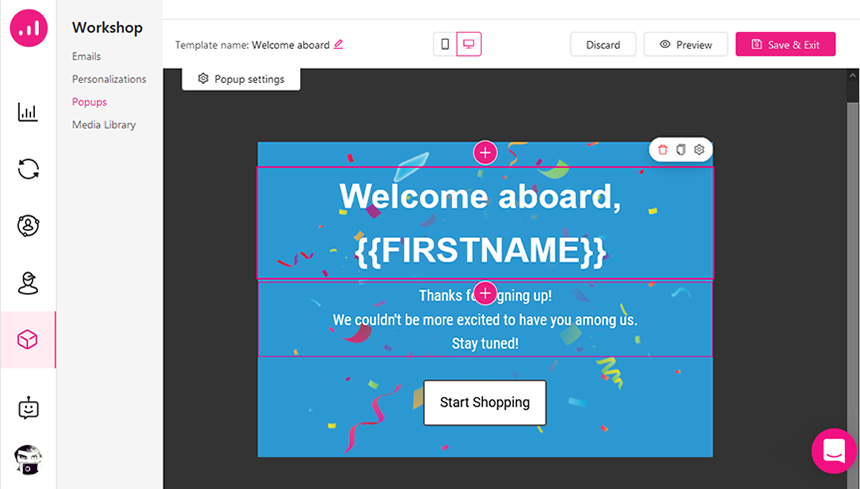
In Growmatik, select the Text element in the popup builder, click on Dynamic Keywords, then Personal details and choose First Name to put in your design as in the above image. Save your design and move to the Automations section. Click the Plus button for the leads. After that, you can set the condition to User behavior > Sign up and set the action to Show popup. Now, pick the popup you designed before.
When you want to personalize the experience for the visitors referred by a specific URL, referral UTMs are helpful to your marketing campaign. For example, setting the utm_medium to CompanyNames allows you to customize the popup for every company entering your site with the following URL:
https://example.com/?utm_medium=CompanyNames
You can also offer a discount coupon for a limited time using daytime dynamic tags for an occasion like a special sale off instantly after they visit your website. The below popup design contains two different dynamic tags, the {{UTM MEDIUM}} where it’s supposed to show company names and {{WEEKDAY}} that will display that day as a time limitation.
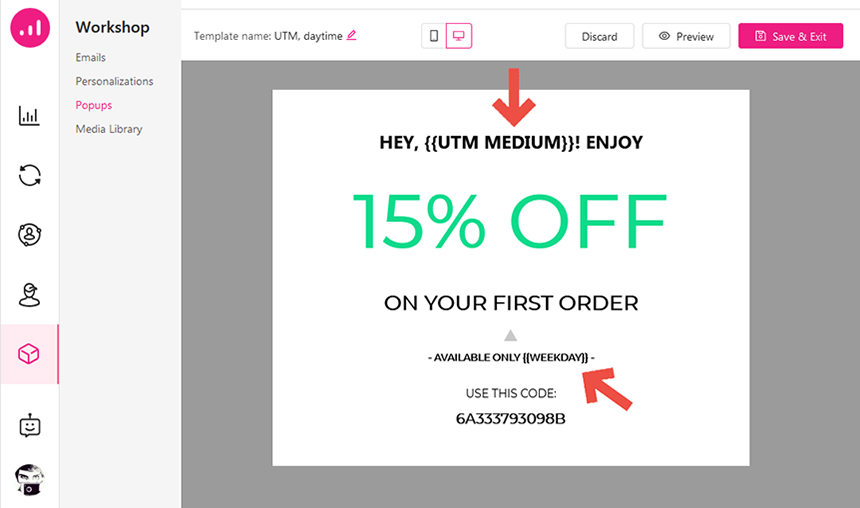
To automate this popup, you may add a rule with a Source condition (UTM_medium) for guests as below:
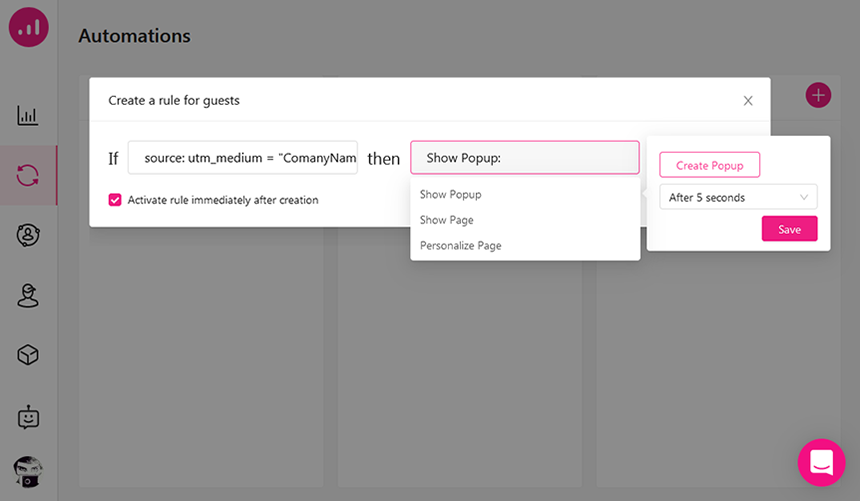
Display a subscribe popup on exit intent
Marketers use an exit intent popup to retain guests and turn them into leads. These popups should be convincing enough that visitors cannot help but engage with the site further. Add the audiences to your mailing list by asking them to subscribe just before they leave your website, and in return, send them discount coupons through emails. This can be a decent win-win situation.
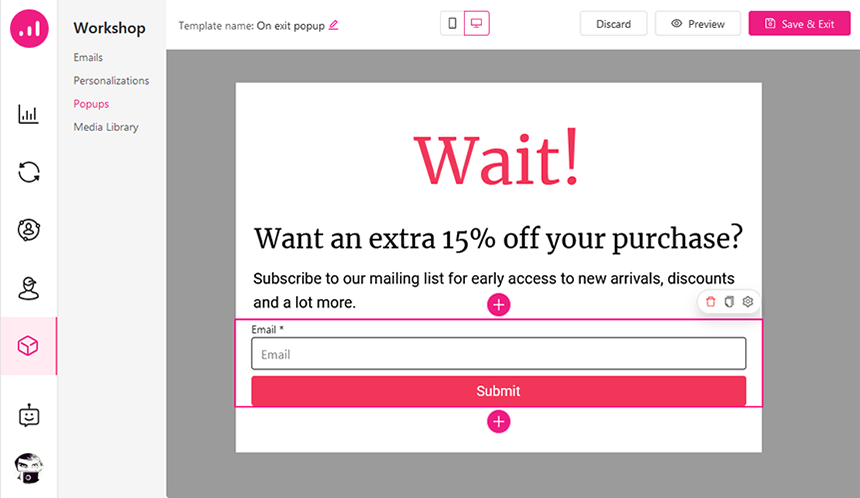
To automate an exit intent popup for guests, select All guests as the condition and set the popup to show as the action On exit:
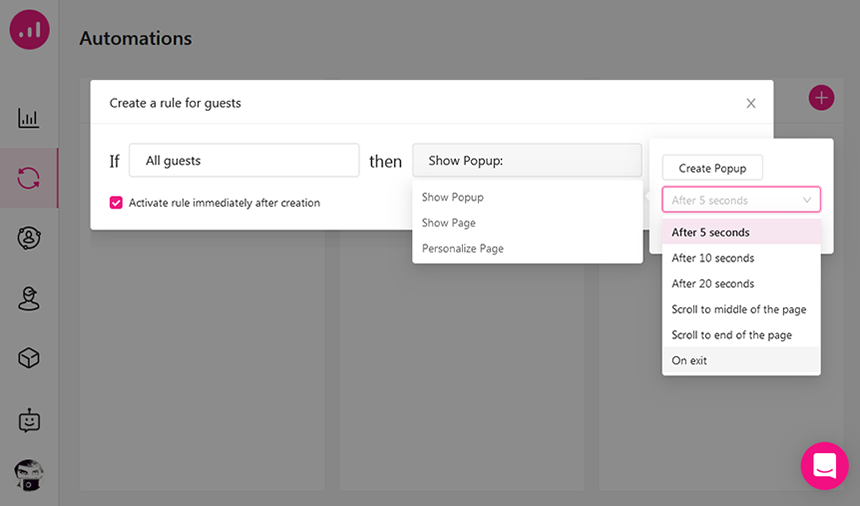
Display a giveaway popup
Giveaways can be anything tempting, but the question many may ask is what would it be? Of course, it depends on your business type and what you are presenting to your audience. For example, if you have a website for your cafe, it’s a good idea to offer a free dessert for a subscription and make them your regular customers. Usually, giveaways include the following: free e-books, coupon codes and premium learning materials. Just make sure to be creative in designing eye-catching popups like this:
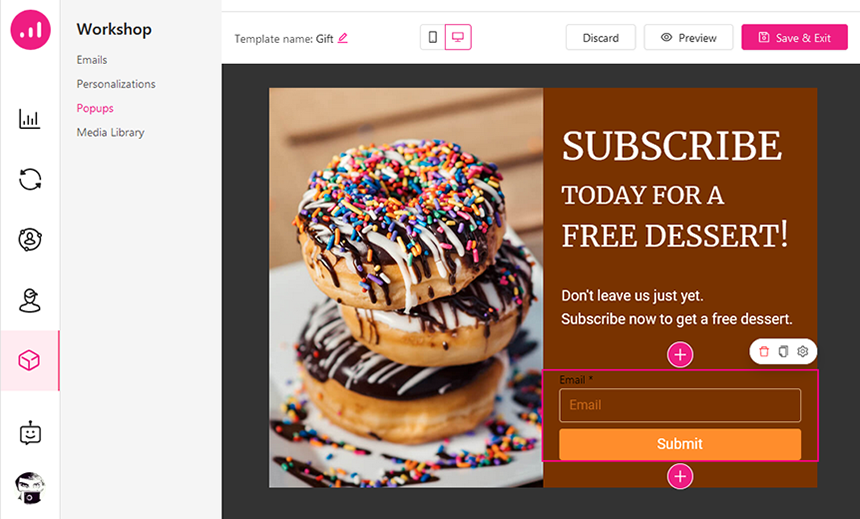
You can automate this popup for your leads who are visiting your site in the evening and bring more customers to your business. Open the Automation Section > Leads > Custom rule and then select evening as the condition and Show Popup as the action:
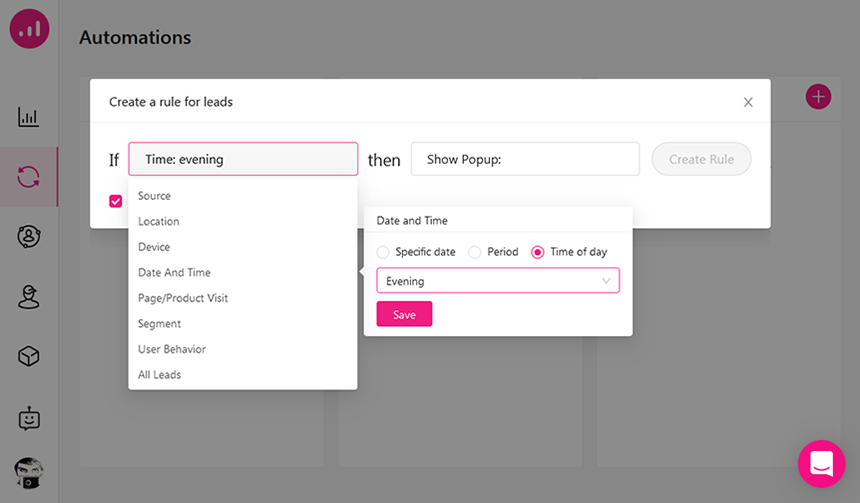
Display a discount popup for loyal customers
As you know, popups are not just a tool to bring more customers but also a great instrument to retain them for longer. In this case, nothing ignites the sense of commitment for your loyal customers more than special appreciation, and this would be by offering a discount code for your products. You can say thanks and let your customers know why they’re getting a discount coupon like this:
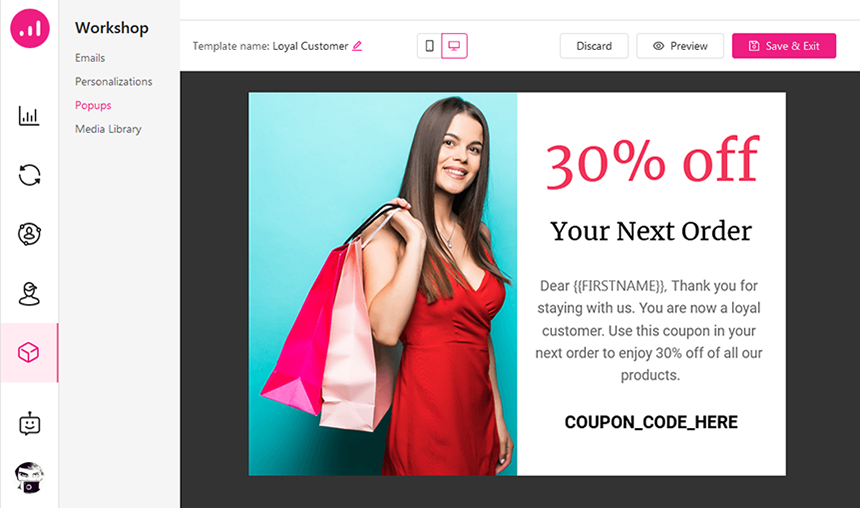
In Growmatik, it’s easy to define your loyal customers by setting the numbers of orders placed by a customer. Just follow Automations > Customers > Custom rule and select User Behavior and click on Orders Placed and set the value to 5. This action means that any customer with 5 successful purchases is a loyal one, and if you choose Show Popup as the action then your popup campaign will be ready after considering the popup you designed before.
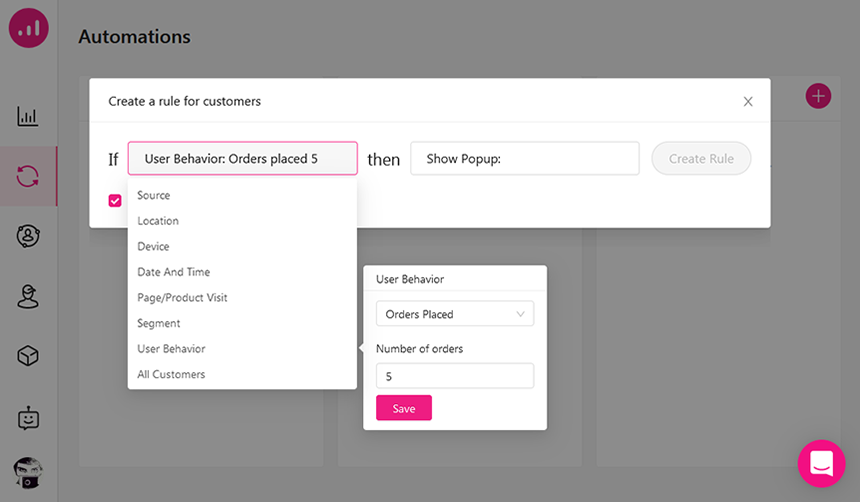
Display a regional popup
Have you ever thought about just delivering your popups to a specific region and offering what is relevant to them? This is another way to create effective popups in WordPress. With Growmatik, it’s available to promote visitors and target a group of audiences that are located in a country. Suppose that you’re living in Italy and have a plan to invite just outsiders to win a trip to the city of Rome.
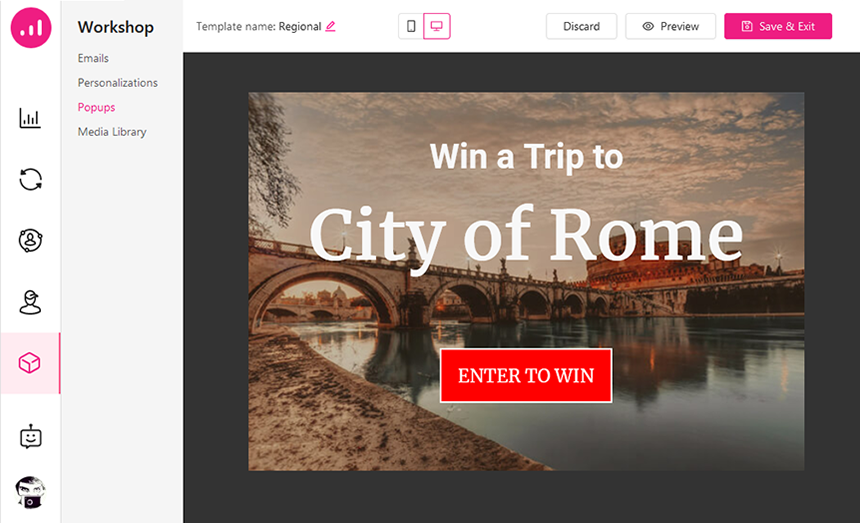
Choose Automation > Leads > Custom rule, and select Location as the condition, set it to Other Countries or the particular area you like to target. Then pick Popup to Show as the action.
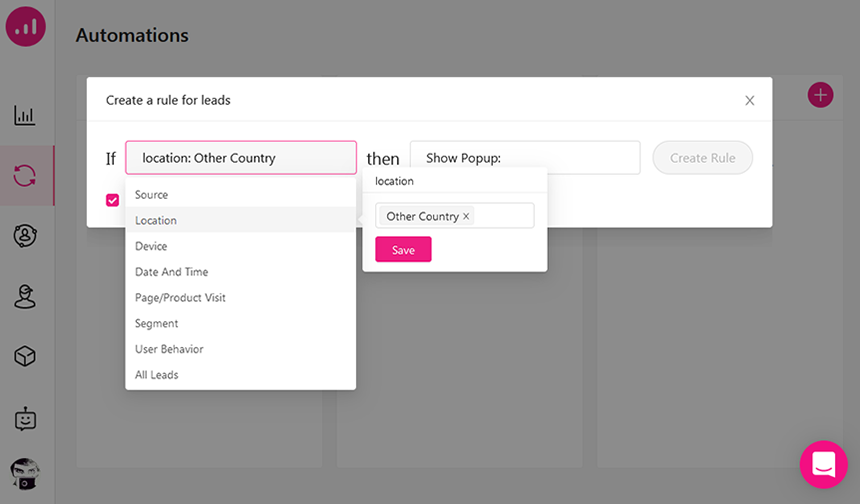
Display an abandoned cart popup
Every year, online businesses lose a huge percentage of their revenue because of abandoned shopping carts. It’s proven that abandoned cart popups will increase the engagement and conversion rates of the customers. Be creative about designing a popup to convince customers to buy the products they wanted to and complete their order.
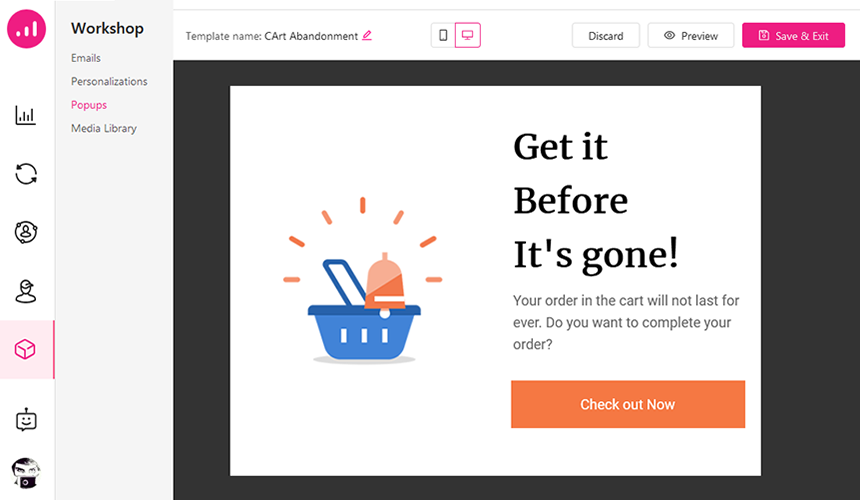
You can automate this process by setting the user behavior to Abandoned Cart as the condition and Show Popup as the action for customers.
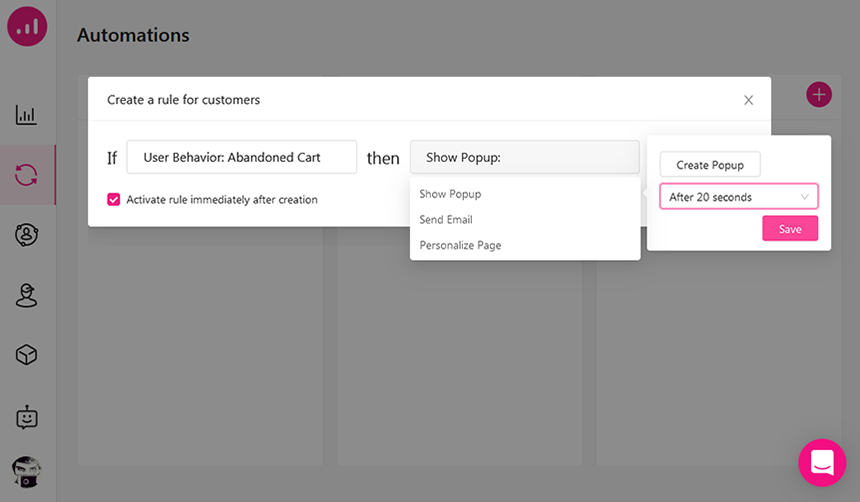
Display FOMO popups to drive sales
This is a natural psychological reaction when we feel like we’re being left out of something. FOMO is a common marketing technique that is defined as the Fear Of Missing Out to drive sales. You can use deadlines as FOMO elements in popups. This means that you can suggest a tempting offer only for a limited time. Find out this type of element we used above in the “Popups with dynamic keywords” section. You can automate these popups for every segment by using the Period element as the condition.
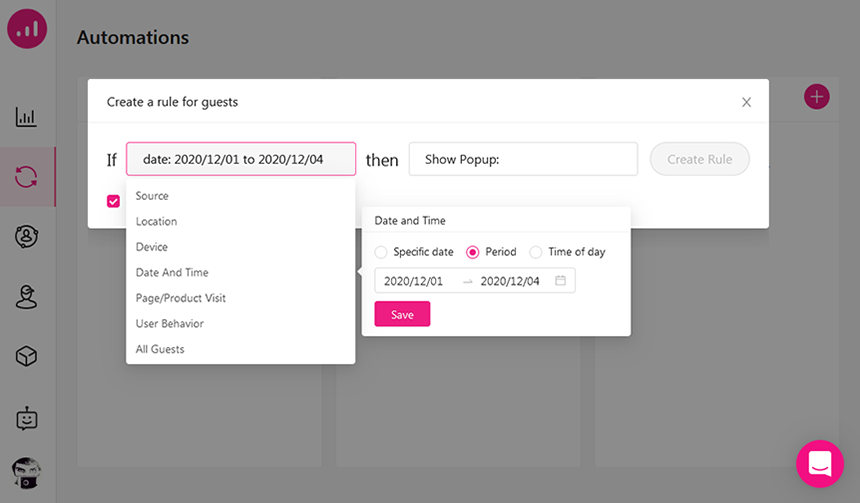
Display occasion-based discount popups
It seems that discount coupons are always exciting for customers but it’s nothing you can always present. Offering occasion-based discounts is one of the most popular methods of discount pricing such as seasonal or promotional ones to rebate product prices without hurting your sales. Consider a discount rate based on your business, product and also the occasion you choose to design your popup and automate it using Growmatik for your segmented users whenever you want.
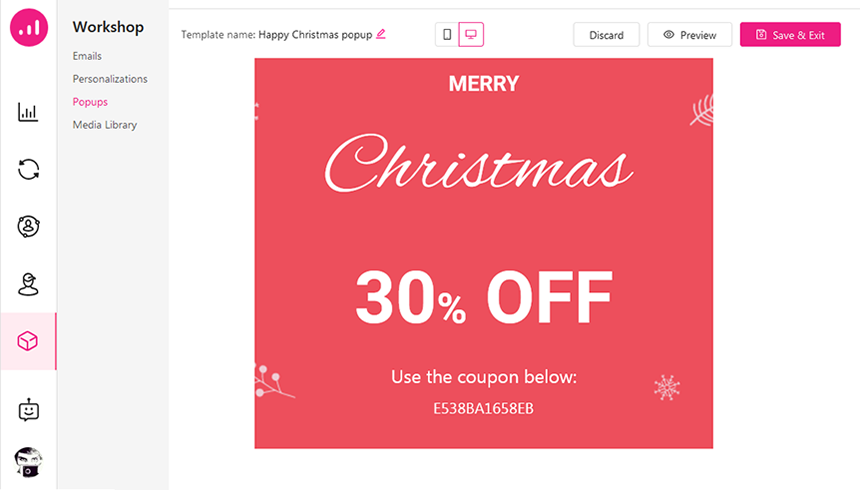
Wrapping up
Combine the methods mentioned above to create an effective popup in WordPress for your campaign. Try to personalize the popups using dynamic keywords, and show what audiences really need. Imagine yourself as the visitors or customers of your online website, and ensure that you design your popups with minimum interruption. Besides, never forget to trigger the popups for a targeted group and not for every single visitor.

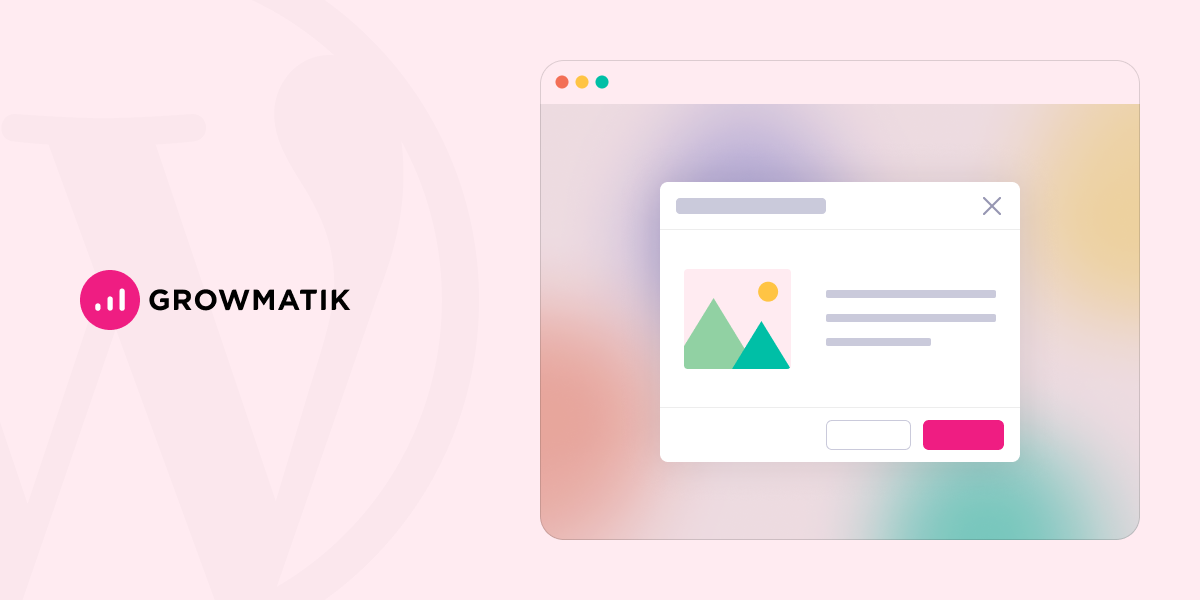

No comment yet, add your voice below!