Are you running a news website? Or perhaps you have a newspaper and magazine website? You should have known by now that there are numerous WordPress themes made just for that purpose. Sadly, only a few of them will actually meet your expectations.
Jupiter X is different. It promises a perfect set of news blog or magazine features while offering much more for you to push limits even further.
Jupiter X comes bundled with a powerful plugin called JetBlog. Like many other amazing features in Jupiter X, JetBlog is a plugin that can be activated easily through Jupiter X plugin manager.
It has everything you need to launch your professional blog or magazine website while enjoying the power of drag and drop and live editor at the same time.
Jupiter X offers these elements for your magazine website:
- Smart Posts List
- Smart Post Tiles
- Text Ticker
- Video Playlist
Now let’s go through them one by one:
Smart Posts List
The smart posts list is the perfect tool to create professional magazine websites with Jupiter. It can display your posts in the form of content blocks with varieties of layouts and fully customizable appearance. You can customize elements such as your featured post, image size, title, meta, and more.

Smart list is a great way to showcase the most recent or popular posts on your website. See some live examples here.
Smart Post Tiles
This nifty element allows you to showcase your posts in the form of eye-catching tile blocks with varieties of layouts and style. You can customize almost everything, such as the gap between boxes, box overlays, content appearance, and meta information.

It’s another awesome way of presenting your chosen posts in a single view.
There are also 6 pre-built layouts to make it easier to set up your lists. All of these layouts are extremely customizable and flexible, too.
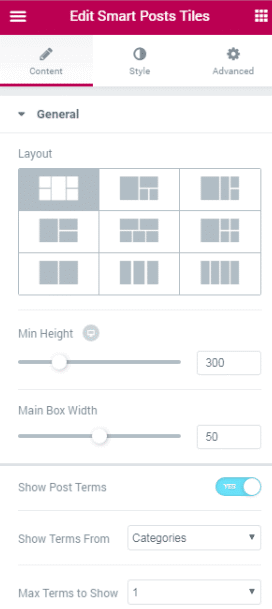
See some live examples here
Text Ticker
Text ticker is another awesome addition to help you create professional magazine websites with Jupiter. This element displays the recent and most important post titles to engage your readers more effectively. You can use it with dark or light skins and customize every single bit of it using a live editor.

You can see some live examples here.
Video Playlist
Nothing can showcase your videos better than the video playlist element. You can now include a complete playlist in Vimeo or YouTube with an impeccable design embedded right within your pages, so users can enjoy the content without leaving your website.
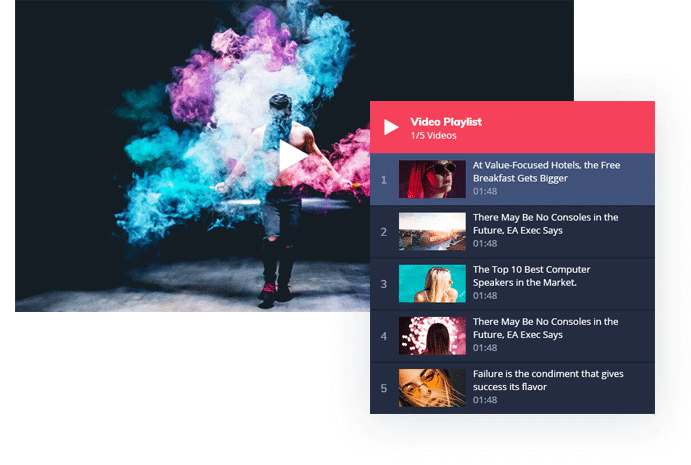
The best thing about this element is that it’s highly customizable. You can arrange the playlist content and change the style of the thumbnails, scrollbar, thumbnail numbers, or typography. Almost anything is now possible with Jupiter X.
All these powerful capabilities are now included in Jupiter X through the JetBlog plugin. You can activate the plugin anytime you need it, so it won’t make your website bloated and heavy.
How-to
Watch this video to learn how you can easily create magazine-style blogs for your website using Jupiter X and Jet Blog:



No comment yet, add your voice below!