According to W3tech, WordPress currently supports more than 40% – or one-third – of all websites. Of course, this is awesome – however, for all the opportunities that WordPress provides us, it also has its challenges such as security and performance issues of its sites.
Enhancing the performance of a WordPress site is a hot topic these days. It’s possible to find dozens of articles and methods online on how to improve overall speed and performance, which are crucial as both affect your site’s search engine ranking. Furthermore, visitors to your site will quickly leave if the load time is longer than acceptable. This is extremely important for sites with shop functionality where speed is one of the most important factors. In this post, we’ll discuss the top five causes of a slow WordPress site and how to improve them.
1. Low performing WordPress hosting service
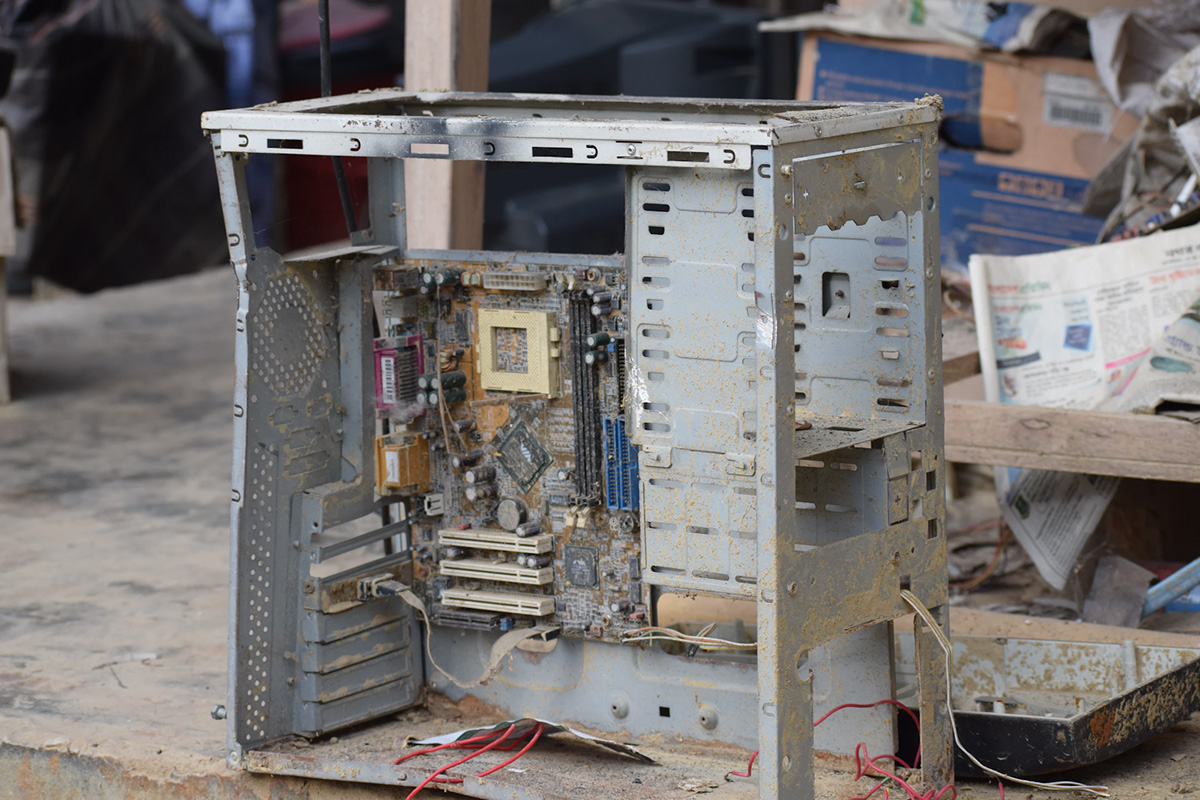
It’s not news that high-quality hosting is a cause of a slow WordPress site if the files of your project are hosted on a reliable, fast and high-performance web server. So if chosen wisely, one of the most important tasks of performance improvement is done right. There are many guides out there about choosing the right WordPress hosting but the mark the most important factor, I recommend the following list.
- Shared hosting
We may think its good idea to host our project on shared hosting that temptingly offers “unlimited” space, email accounts, bandwidth or other features. But the key point we miss in this offer is that shared hosting never offers the level of performance that is needed to run a normal project, especially during peak traffic hours. Most of the shared hostings fail to provide 99% of uptime within the month.
Another major disadvantage of shared hosting is that your project files are placed among countless other websites. Your files essentially share one space, and there is no information about how many resources are used by other websites. In other words, you simply don’t know how well your shared hosting is optimized for performance. The cost of shared hosting is cheaper than any other hosting and starts from $2. - Do-it-yourself VPS hosting
These are hostings that must be manually created, configured and optimized. The crowd behind these servers are startups, developers, DIY enthusiasts and those who want to save money from already-configured VPS hosting. The most popular and cheapest server provider on the market is Digital Ocean with a $5 plan.
Similar VPS hosting is great, but it can also be really challenging. If you don’t have enough experience to deal with the problems that come with it, then there might be some serious implications. We don’t recommend that you opt for this type of hosting if you’re not tech-savvy and if your project is important for you. This type of hosting is best used for experimentation. - Managed web hosting
This is similar to the above do-it-yourself VPS hosting. However, in this case, the company between you and the cloud platform provider manages everything instead of you. You have nicely designed backend functionality where with just mouse click, you can deploy, restart, stop or pause the VPS server. Such companies also provide support when needed, and they have great optimization features. Due to the popularity of WordPress, in recent years, there has been a rise in dedicated WordPress VPS servers. Such servers offer a fully optimized environment for WordPress as they have the best configuration of files and databases.
There are many popular managed hosting providers on the market, including Kinsta, Cloudways, WPEngine, Flywheel, and others. The prices of such hostings are the highest and start from $10 or $15.
2. Not using the right themes and plugins
Choosing a good theme for your project is probably one of the most important decision you will make, sure thing you want to have the best-looking website but very often shiny and beautiful themes come with many “features” they have dynamic content, custom header, and footer, sidebar, many widgets, all these benefits are great to have in the pocket but they will definitely affect the overall performance of the theme and can cause slow responses from the hosting. Based on this you have to always choose a theme with a good framework, with good performance score.
How to choose the right theme? There are two things you should take into consideration when asking this question:
- Less is more, and this goes for themes as well. You’ll want themes with only the features you need for your projects. Such themes are niche-specific themes. For example, let’s say you’re working on a personal resume website, and you choose a theme that has been created solely for resume sites. Generally speaking, this theme has everything you want to have. Such themes are lightweight, easy to maintain and they don’t require resources from the server.
- You can choose to use a general-purpose theme but with options to disable features. These themes offer feature-rich options that can be disabled if you don’t need them. So for instance, there are many themes out there that include many different demos. Make sure features in these themes can be disabled. If you’re not going to use them, they will add useless weight to your project.
Page builders
In the era of page builders, it’s hard to find themes that don’t use page builders. Working with a page builder is quick and easy-to-use, however they add extra weight to your project. Sometimes, they are much heavier than the themes themselves. So, seriously take into consideration whether you need a page builder to utilize or not.
Too many plugins
Adding a new plugin to WordPress site today is just a single click away, however, having too many plugins is a common cause for a slow WordPress site. As we mentioned before, WordPress supports more than 37% of all sites. Because of the popularity of WordPress, new plugins for every occasion pop up on a daily basis.
It’s easy to find a plugin for nearly any purpose. Plugins can be free or premium and come with or without support. Of course, getting support offers us the opportunity to receive technical help in solving our problems, but we should only hold onto important plugins. It’s better to critically ask yourself: is this particular feature important for you? Or is it just a feature that’s nice to have but jeopardizes the performance of your project?
3. Not using caching tools
When it comes to WordPress optimization, caching is one of the most important and easiest ways to speed up a WordPress site.
Let’s check your site through Google PageSpeed insight or ySlow. You’ll see a warning about Javascript and CSS files minification. Without minification you’ll have a bounce of calls of these files to the server, and minification reduces these calls and minifies files sizes of CSS and JS files. In the end, you’ll have fewer calls to the server and less weight of the files to load.
The caching tool – in this case – the caching plugin stores some files to the disk of the server (depending on configuration, it can be stored in the RAM as well), and it remembers the same content that was served in the past session. It reduces server resources that respond to user requests and, as a result, makes a website work much more quickly.
There are many great plugins available for caching. Some of them are dedicated only for caching Javascript and CSS files (for example, Autoptimize) while others do more complex work. Aside from JS and CSS modification, they offer other important optimization works such as image optimization (for example, WpSmush, Wp-optimize), which is one of the important points in WordPress optimization.
Loading media files that haven’t been optimized to the front will greatly increase the loading speed of the website. That’s why you definitely need to consider their optimization, and be aware that image compression is one of the mandatory factors that must be taken into consideration.
4. Not using a content delivery network
A Content delivery network – or CDN – will not disappoint you if you use it for site optimization. The main purpose of CDN is to deliver your content to the user, no matter where they’re located on the physical map. Needless to say, your website will not load at the same time for a visitor from Singapore and visitor from California. This is where CDN comes into play. It stores a copy of your website in various data centers in different places in different countries. By doing this, your visitor will be served from the nearest CDN point, which will dramatically increase the website’s loading speed.
There are many great CDN services out there: Cloudflare and MaxCDN are two of the most popular and widely used CDN networks.
5. Version of PHP
Well, its fact that recent versions of WordPress started warning users about upgrading their PHP version from 5.6 to the 7.4 version. You can learn more about it in WordPress’s official recommendation.
Please note that Worpdress is currently supporting the version of PHP 5.6, but all versions prior to version 7.3 will not receive updates. They are at the end of life (EOL), which means that your site might be exposed by security vulnerabilities.
Now let’s take a closer look why you might want to update your PHP to the latest 7.4 version:
- Improved bandwidth
Versions above 7.0 perform a minimum of twice as fast as 5.6
- Lower latency
Latency is the time between the first request and the first response from the user to the server. In this case, lower is better, and the PHP version above 7.0 is showing twice – and some times three times – better results than the 5.6 version. For example, if the average latency for the 5.6 version was 156 ms, then it’s about 68 ms for 7.4. - WordPress support
WordPress versions above 4.0 are specially optimized for PHP version 7. According to tests on the same hardware and software, but with a different PHP version, it doubled in performance. - Security
Nowadays, running the PHP version 5.6 for any software means you’re not protected. All this software is EOL (mentioned above). By not updating your PHP to the latest version, you’re putting your project at risk as even version 7.2 is not very well protected. - Significant performance changes
Someone from WP Engine tested WordPress with different PHP versions. This test showed WordPress on PHP7 is 6.6 faster than on version 5.5. You can take a look here.
Now, since you already know one of the causes of slow websites, check the version of PHP on your WordPress site and safely update it. Also please note that backing everything up is always a good idea.
Wrapping Up
One of the main reasons for optimizing and lowering your website’s loading speed is to enhance user experience. No one wants to browse a slow WordPress site that is not optimized. This is a major point to keep in mind when creating a WordPress site for all devices. A smooth browsing experience is a must for all types of devices – including phones and tablets. Aside from this, you’ll also improve your ranking in search engine results.
Above, we only listed reasons that a WordPress site might be slow – this isn’t a comprehensive list. We only discussed the major reasons for a poorly performing site but of course there are more. If we missed something, don’t hesitate to write us a comment in the section below!

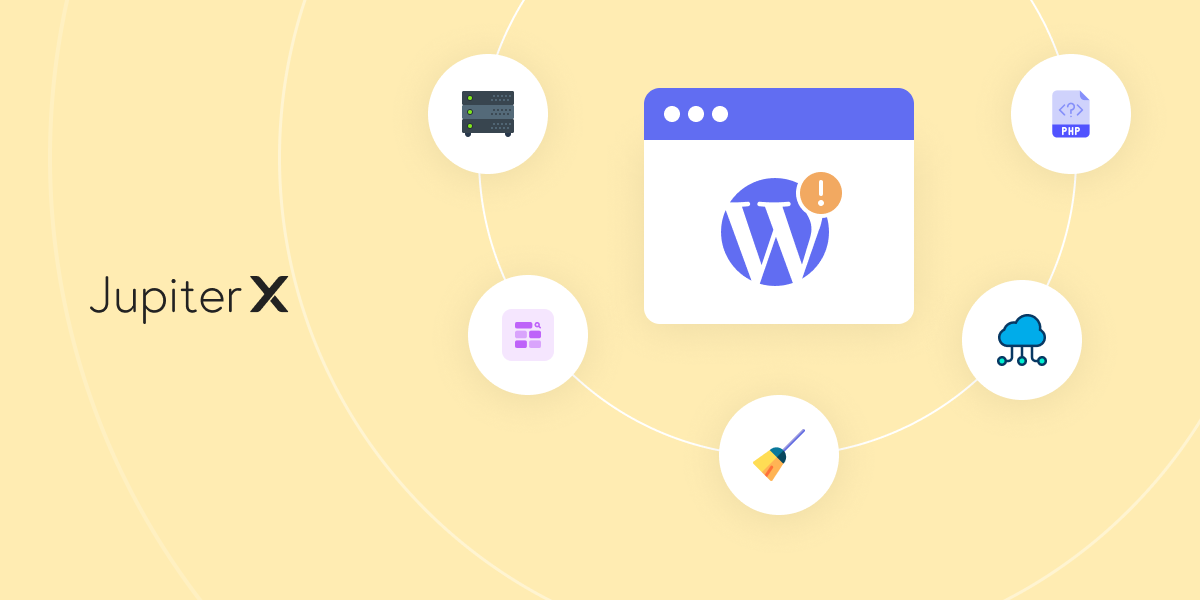
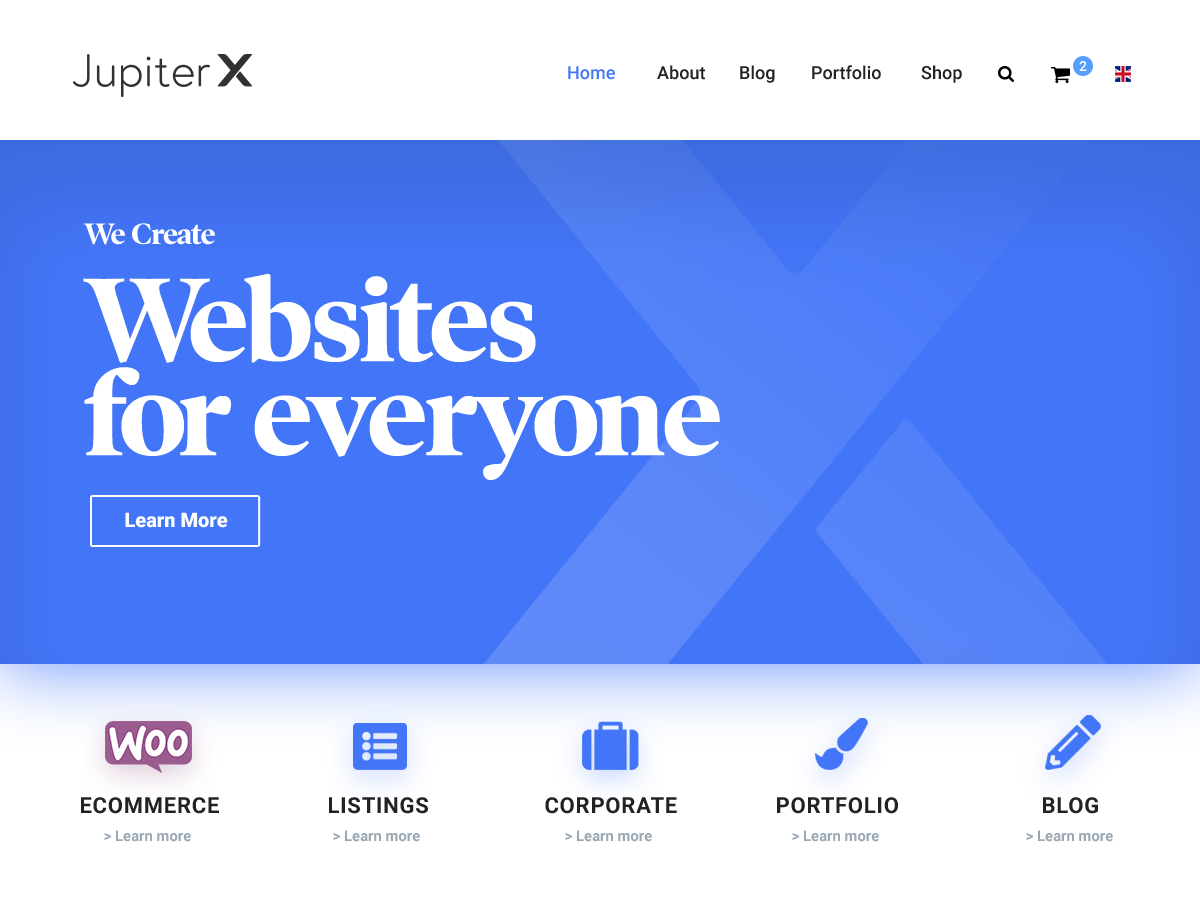

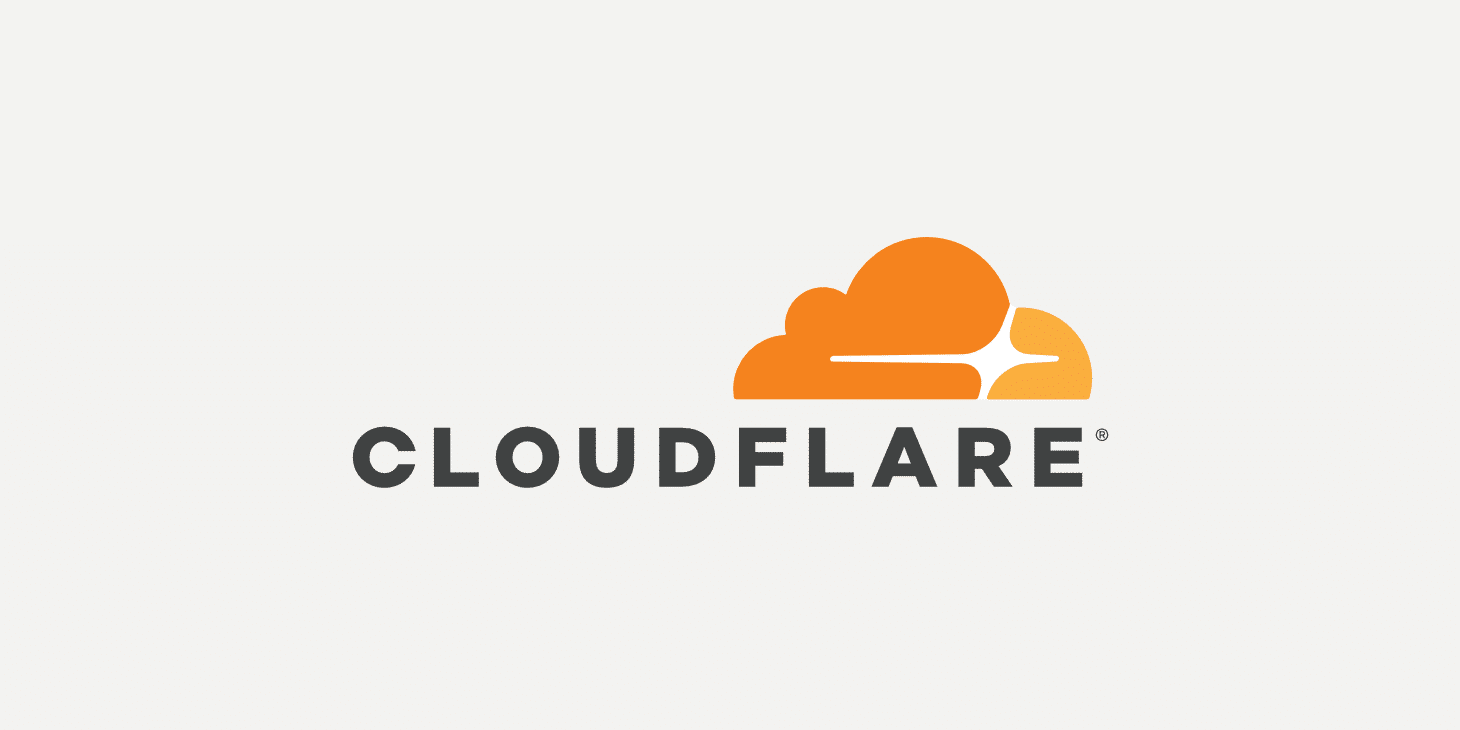


No comment yet, add your voice below!