Are you tired of losing customers? While not all prospects will become your customers, you can always increase your conversion rate by optimizing your customer journey. Studies show that only 10% of users add products to their cart and 60% to 80% of them abandon their cart without finishing their purchase. If you want to increase your conversion rate, you should build a sales funnel for your products and gradually optimize that funnel.
In this article, you will learn everything about WooCommerce sales funnels and how to create one using Jupiter X.
What are sales funnels?
A sales funnel is the visual representation of a prospect’s journey toward purchasing a product and becoming your customer. As the name implies, it works like a funnel. A large number of people begin at the top of the funnel and a select few end up becoming customers. Understanding the sales funnel will help you understand prospect behavior and challenges and why some prospects never convert. With this information you can optimize the customer journey and increase sales.
The sales journey is about more than simply asking customers to buy your products. A sales funnel allows you plenty of room to build trust and prepare customers to make a purchase, ultimately giving you the chance to sell more. In addition to cultivating a loyal customer base, sales funnels will help you increase average order value with strategically placed upsells and order bumps. With advanced and personalized sales funnel builders, you can encourage your visitors to take each step on the journey to buying your product.
What is an order bump?
An order bump is a cross-sell offer shown on the checkout page that helps increase the customers’ order value. With an order bump, you offer a new product to the buyer that can be bought impulsively because it complements the original product. An order bump can increase AOV by 10-30%.
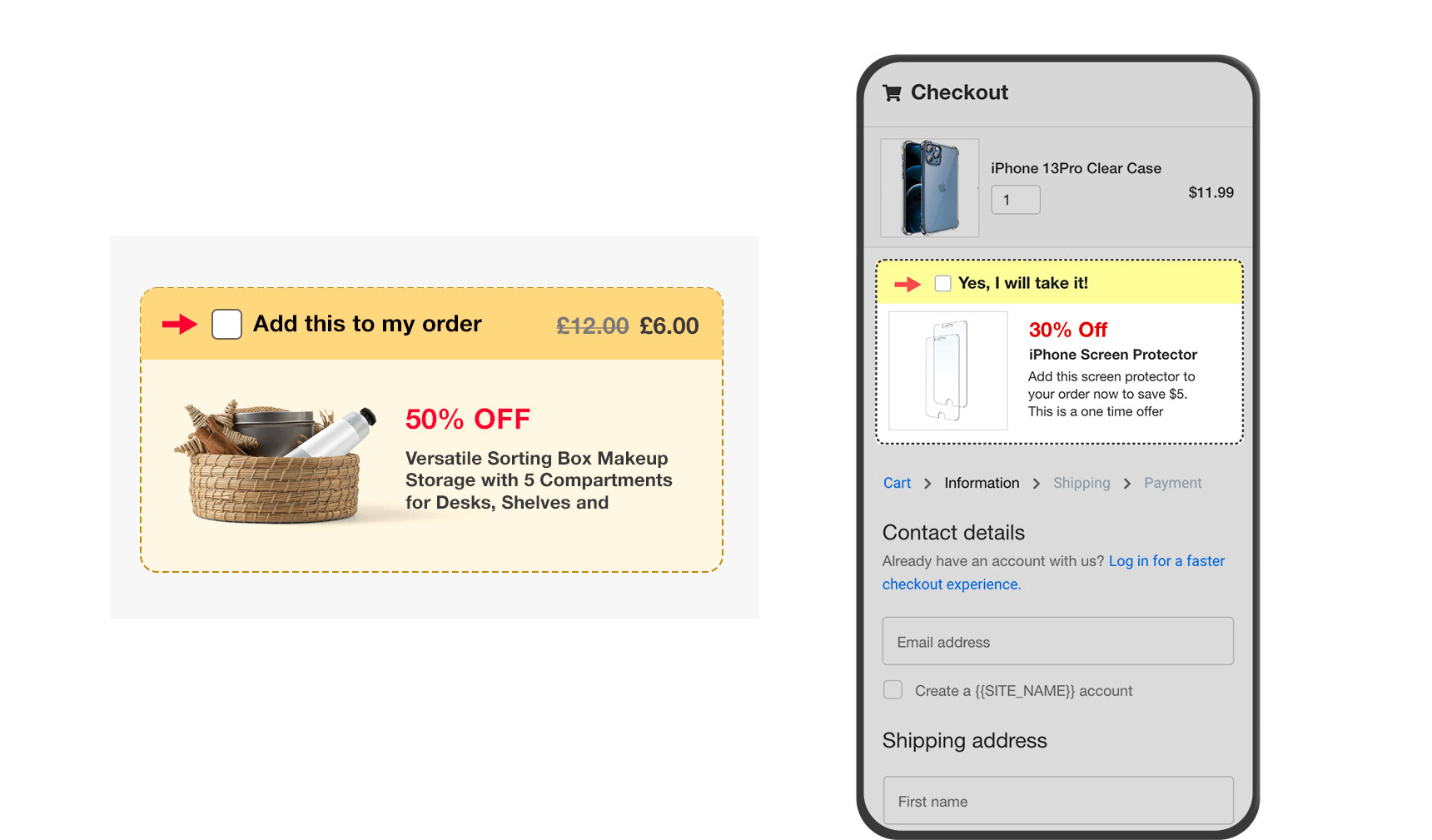
What is upsell?
An upsell is a way to promote another product or service after the initial purchase has been made. A user will complete the checkout flow and then will see a new page that offers new products to buy. The probability of selling to existing customers is 60-70%, while the probability of selling to a new prospect is 5-20%.
Marketers add upsell and downsell to sales funnels to up order values and maximize profit. Upsell involves offering an upgraded version of a product or service a customer has shown interest in, naturally at a higher price., whereas downsell involves offering a low-cost alternative to the product or service the customer is considering purchasing.
How to create sales funnels with Jupiter X
Jupiter X allows you to create tempting and highly personalized sales funnels. Let’s learn how to create a sales funnel in Jupiter X:
First, make sure your Artbees SellKit plugin is installed and active via WP dashboard > Plugins. If you can’t find it in the plugins, you can find it via WP dashboard > Jupiter X > Bundled Plugins > Optional Plugins. This plugin is included in your Jupiter X license for free.
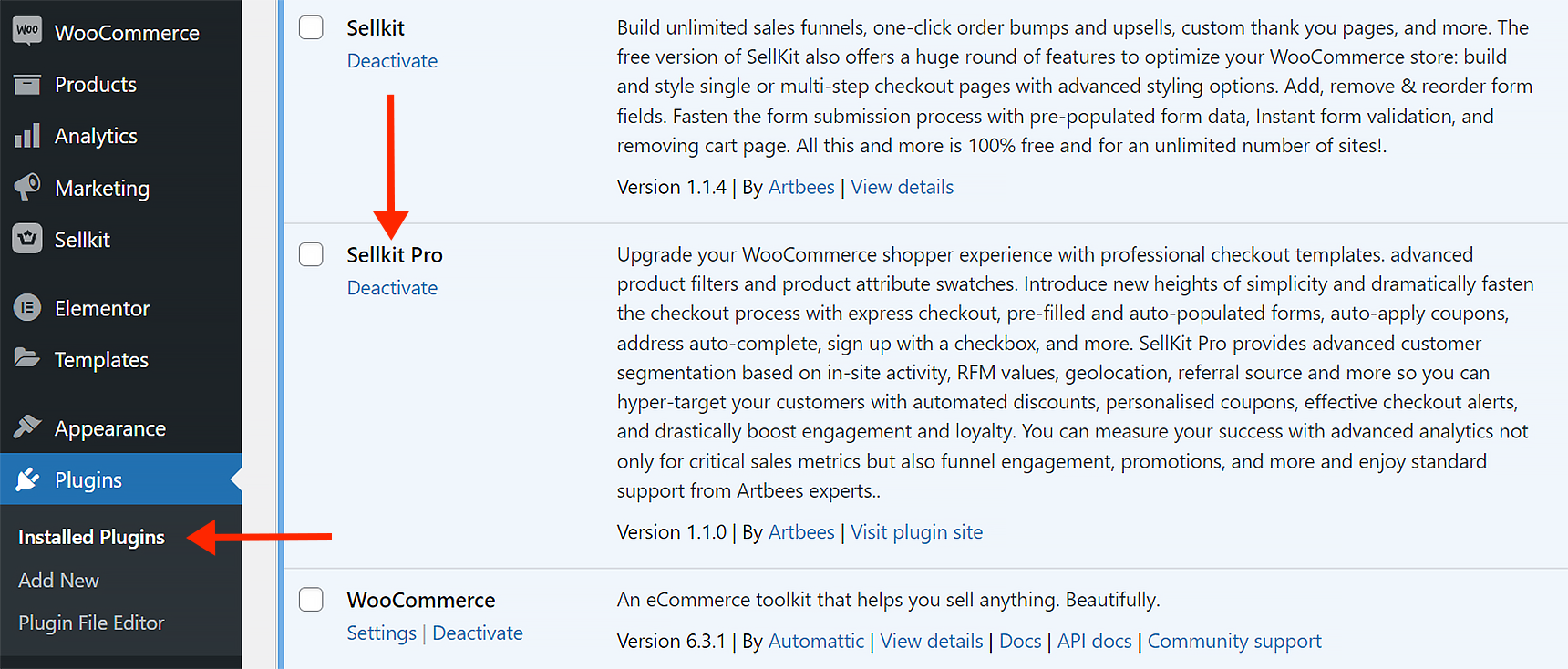
From the WP dashboard go to SellKit > Funnels and click on Add New.
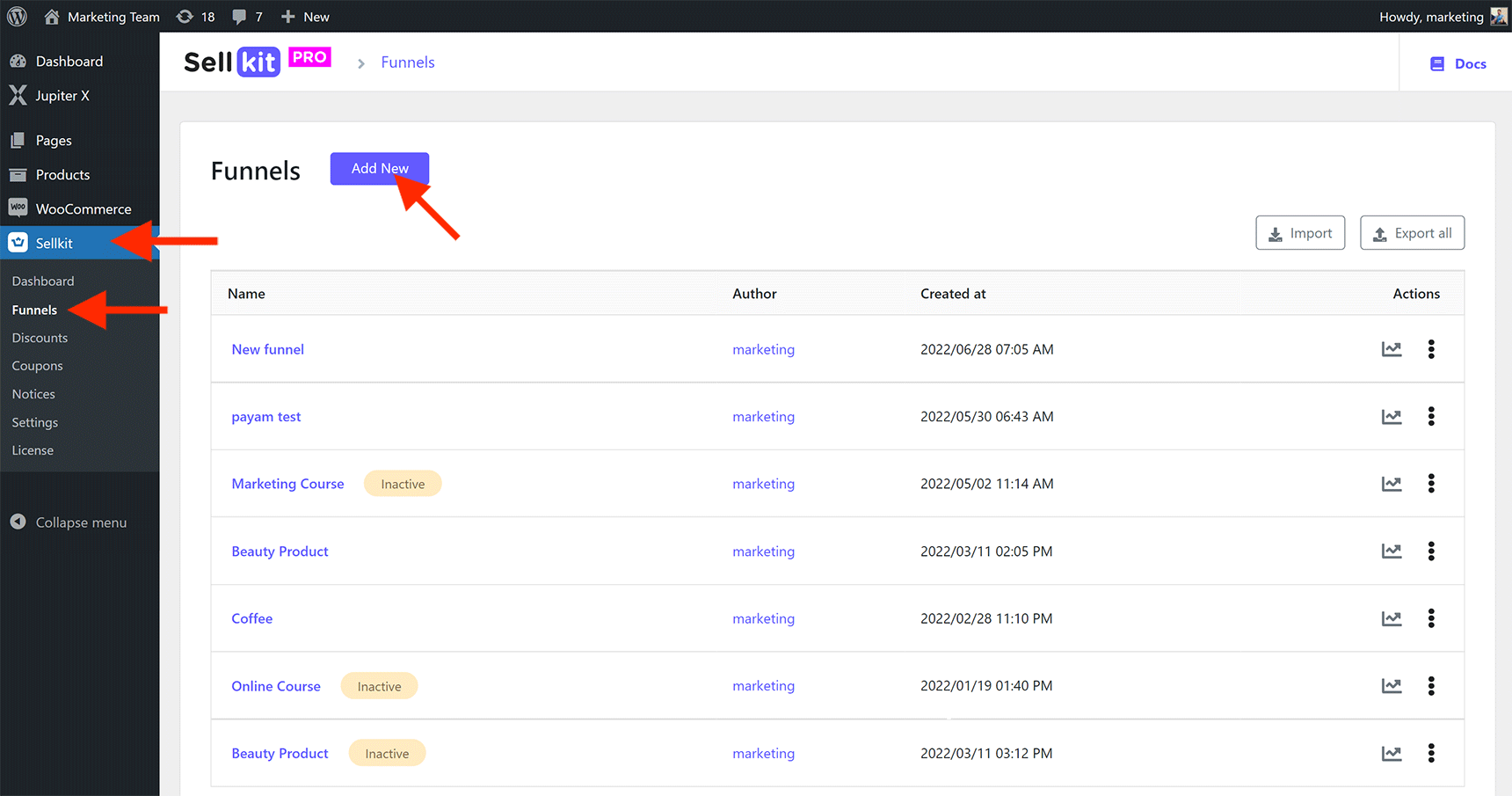
You can choose from ready-made recipes or create a new funnel from scratch. The pre-made funnels can serve as inspiration for your own custom funnels. You can easily customize every step or add new steps to these templates.
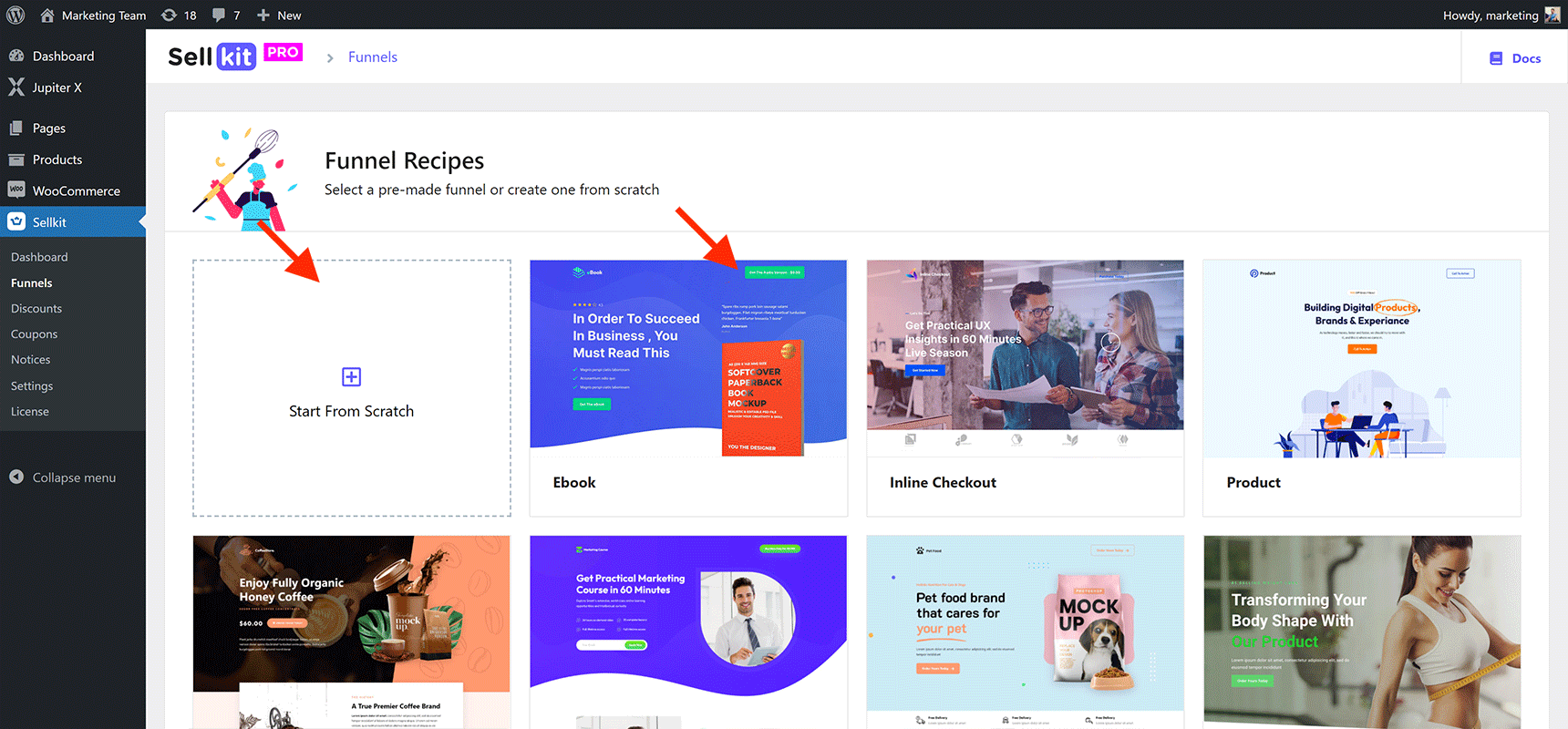
Click on Start From Scratch, give your funnel a name and click Create.
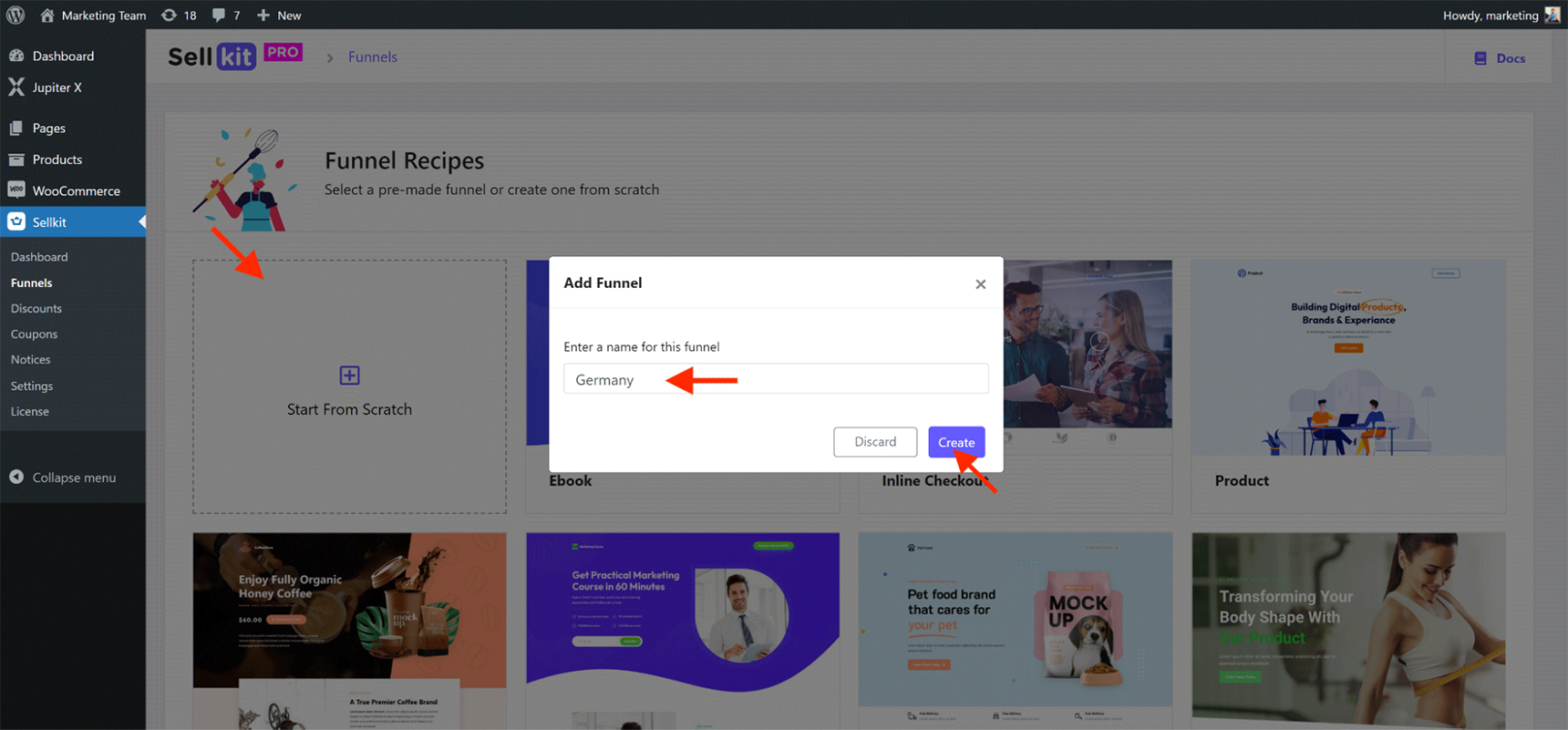
Steps in a sales funnel
There are different steps available within your funnels you can consider:
- Sales page: A sales page is a landing page designed to promote or sell a specific product. Business owners can use this page to convince visitors to buy their goods.
- Checkout: A checkout page collects customer payment details, including shipping and billing information, and lets them complete their order.
- Upsell: An upsell page allows you to suggest one-time offers to your customers. You can use this page to sell items in addition to the main product. For example, if you’re selling an iPhone 13 Pro, you may offer a charger or additional cable as an upsell.
- Downsell: Downsell is when you offer a more affordable alternative to the desired product or service.
- Thank you page: A thank you page appears right after a customer makes a successful purchase. This page is supposed to be the last step in every sales funnel.
- Decision: The decision step separates the prospects within the funnel into more than one path based on different conditions.
- Opt-in: An opt-in page, also called a lead capture or squeeze page, helps you collect emails from your prospects. You can nurture these leads through well-planned email campaigns and convert them into customers.
How to add a funnel step in Jupiter X
In order to add a step to your sales funnel, you first need to have a landing page. On the Funnel Recipes page, you can choose Start from Scratch, which means that you will have to create your page design from A to Z. Select a name for the step and then click on the Create button.
Otherwise, you can pick a ready-made template by clicking on the Import button.
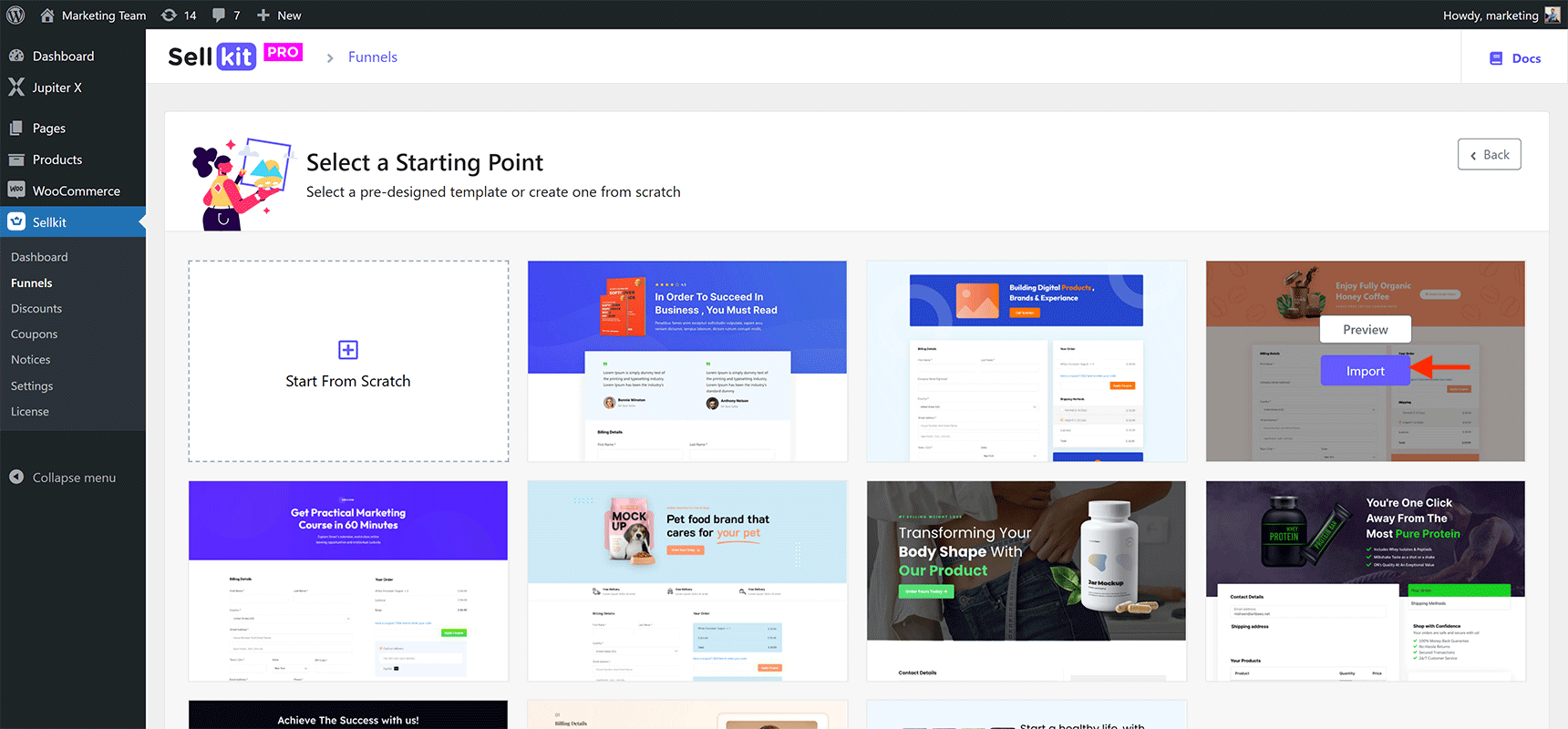
Once you have created the landing page, you can add the necessary steps to your funnel by clicking on the + button.
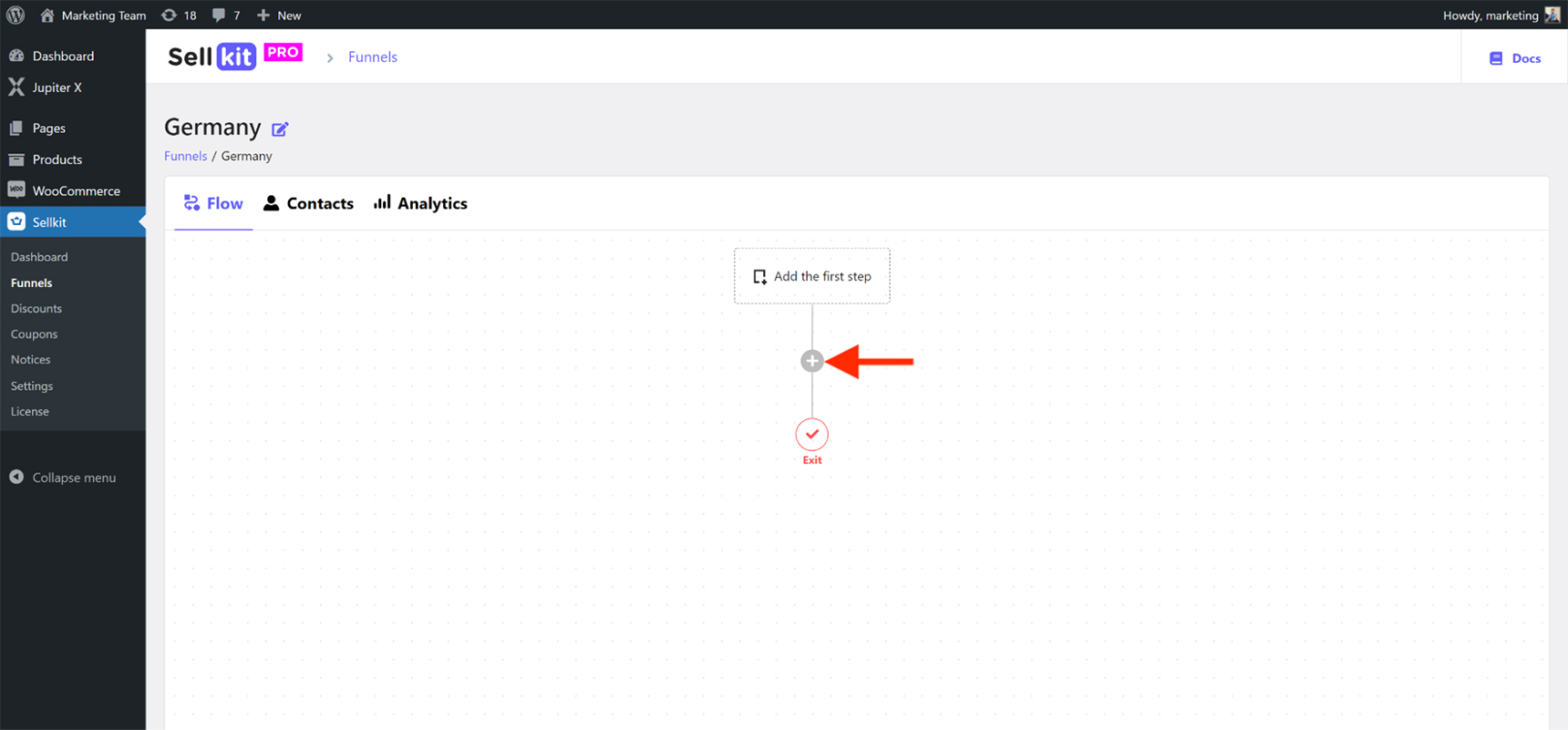
Conditions in Jupiter X sales funnels
Conditions are a series of logical statements that allow you to target prospects that share certain characteristics. Within your funnels, discounts, coupons and notices you can set and trigger conditions to activate based on customer behavior or characteristics.
How to add one or more conditions
To add a condition to your order bump, upsell/downsell, discounts, coupons or notices, first navigate to the related part. Then, do the following:
1. Select a condition from the list
2. Set its operator function from the dropdown menu
3. Define a value for it
To add more than one condition, click on the Add condition button and set your new condition.
Conditions
There are more than +30 conditions you can trigger in SellKit:
| Cart Details | Purchase Details | User Details | UTM Details | View History |
|---|---|---|---|---|
| Cart Items | RFM Segments | Time Deadline | UTM Campaign | Viewed Categories |
| Cart Tags | First Order Date | Total Orders Count | UTM Content | Viewed Products |
| Cart Categories | Last Order Date | Total Spent | UTM Medium | Visitor City & Region |
| Cart Items Quantity | Purchased Categories | User Device | UTM Source | Visitor Country |
| Cart Subtotal | Purchased Products | User Role | UTM Term | |
| Shipping City & Region | User Type | |||
| Shipping Country | Signup date | |||
| Billing City & Region | Browser Language | |||
| Billing Country |
Dynamic keywords in Jupiter X
Dynamic keywords are special placeholders that can display unique data for each user. They help with further customization and personalization of the content.You can insert dynamic keywords into your content and display different values for that keyword to recipients. In a simple example, you can add the [SellKit-customer-first-name] dynamic keyword to this sentence: Don’t miss our big sale, [SellKit-customer-first-name]! Now a visitor named Ryan will see “Don’t miss our big sale, Ryan!”
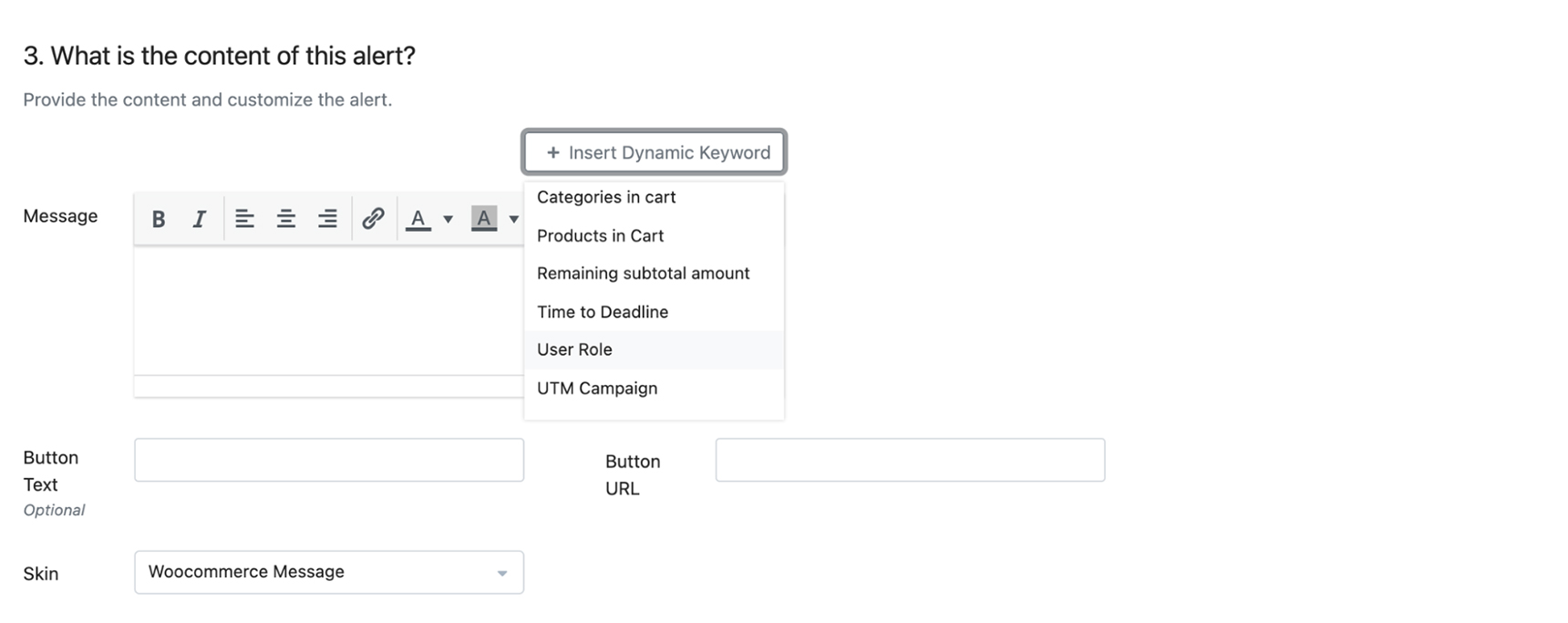
Sales funnel best practices
1. Use segmentation in sales funnels with Jupiter X
With segmentation, you can personalize order bumps, upsells and coupons for your customer according to their behavior, location, referral websites, purchases and more. This segmentation can help creating upsells for your product and significantly increase sales.
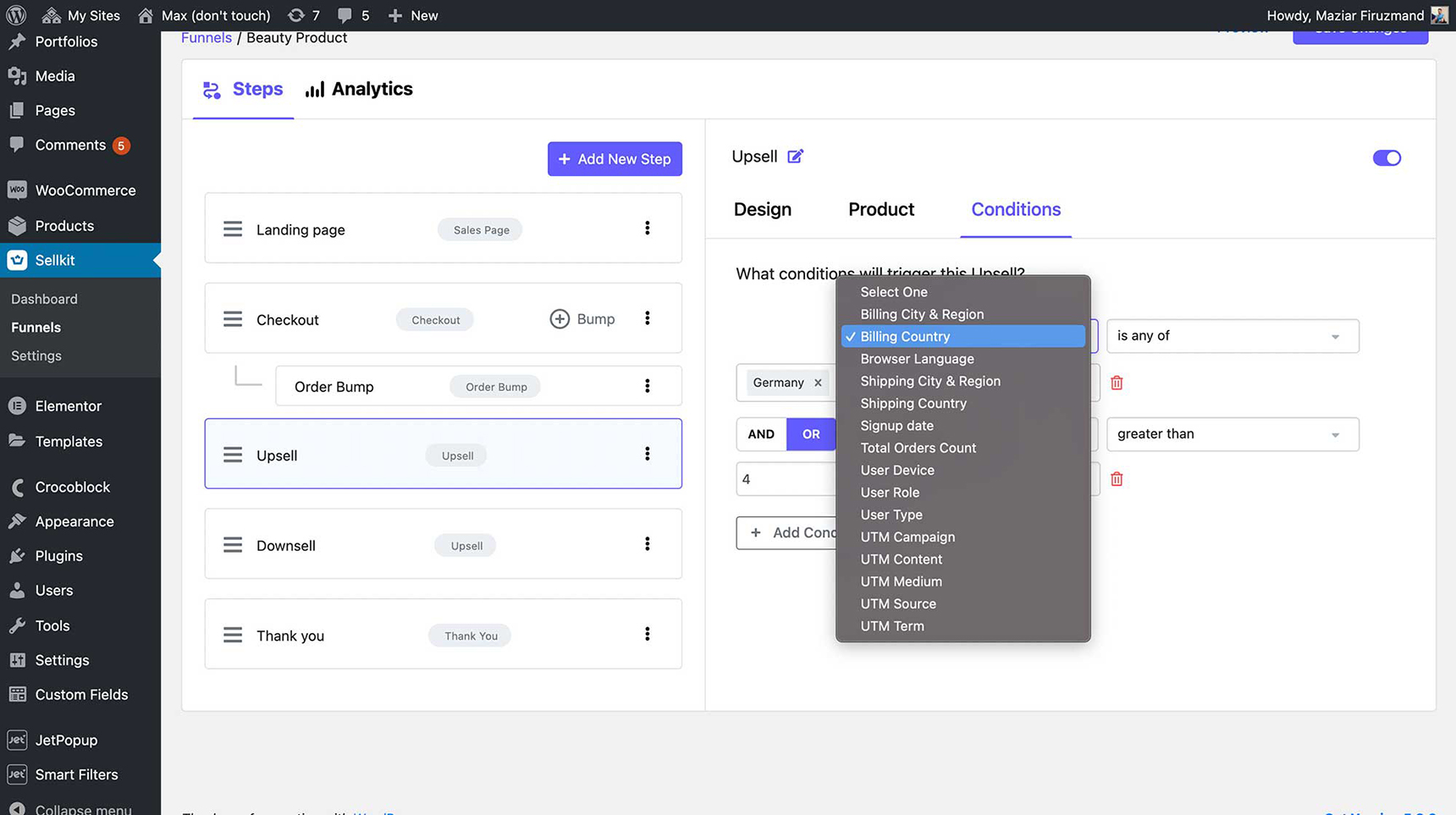
There are seven types of segmentation: RFM segmentation, cart details, order details, geolocational details, referral details, personal details and in-site behavior. Each segment is used for different groups with different properties, but all of them aim to increase sales.
RFM segmentation
RFM is a criterion that includes the recency, frequency and monetary value of customer purchases. To rank and score customer segments, RFM values are calculated based on these metrics:
- Recency: How recent the customer’s last purchase was
- Frequency: How often customers make a purchase
- Monetary: The total monetary value a customer has spent on purchases.
RFM segmentation is a condition that you can use within your funnels, discounts, coupons and smart notices. SellKit uses RFM scores to automatically provide the following segments:
Champions
Bought recently, ordered often and spent the most. These customers are responsible for a big share of your revenue. Put a lot of effort into keeping them happy.
Loyal
They order regularly and are responsive to promotions. These are very active and therefore valuable customers.
Potential loyalist
These customers have already bought from you more than once, but their purchase was not too big.
New customers
These customers have bought from you relatively recently for an average or below-average price and have not been frequent customers. This is possibly their first purchase from your website.
Promising
These customers spent frequently and a good amount, but their last purchase was a long time ago.
Customers needing attention
Customer spending above-average amounts whose last purchase happened a relatively long time ago.
About to sleep
Below average recency, frequency and monetary values. The customer will be lost if not reactivated.
Cannot lose them
The customer value of the members of this segment is above average but they have not made a purchase recently.
At risk
They spent a lot of money and purchased often a long time ago. You need to bring them back!
Hibernating customers
Their last purchase was a long time ago. They were low spenders and placed a low number of orders. Do not overspend on advertising for this group, as the return on your investment is not likely to be positive.
Lost customers
Made their last purchase a long time ago and have not engaged recently at all. Do not waste resources on them as they are unlikely to come back
Cart details
Includes cart details, cart items quantity, cart categories, cart subtotal and cart tags.
Order details
Includes first order date, last order date, purchased products, purchased categories, total orders count and total spent.
Geolocational details
Includes customers’ location, billing city & region, billing country, shipping city & region, shipping country, visitor country and viewed city & region.
Referral details
Includes UTM details, such as UTM campaign, UTM content, UTM medium, UTM source and UTM term.
Personal details
Includes personal details, sign up date, user device, user role, user type and browser language.
In-site behavior
This segmentation includes a users’ on-site activity, such as viewed categories and viewed products.
2. Use personalization in order bumps and upsells
You can increase the potential of upsells with personalized one-click upsells at check out. This is a great attribute that can really boost sales. You can either use different suggestions or use them within the same order.
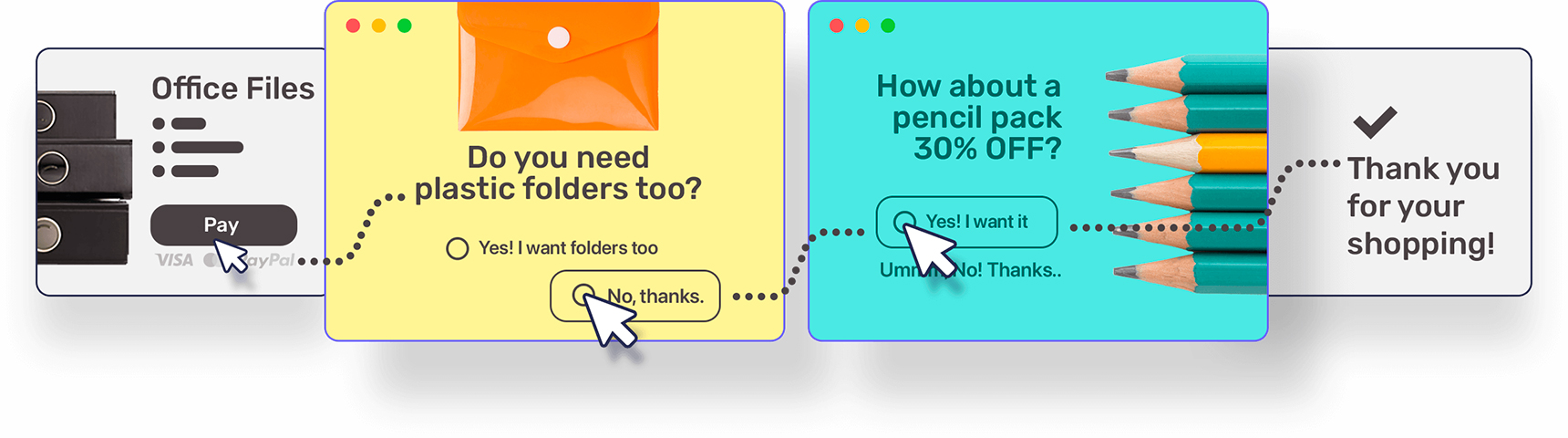
3. Use readymade templates
One way to create a sales funnel is using ready-made templates. You can choose from these templates in the SellKit cloud and customize them according to your preferences.
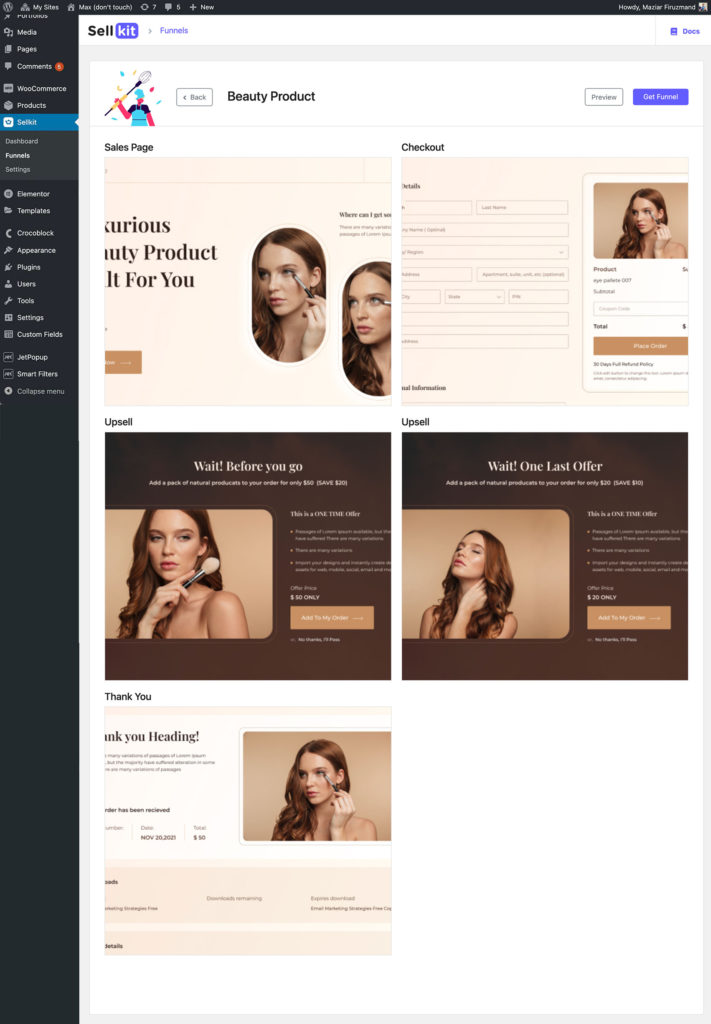
4. Use analytics to optimize sales funnels in Jupiter X
With Jupiter X sales funnels you can get actionable insights and analytics. You can assess your sales funnel via the relevant metrics and charts within this feature. You can check funnel engagement with site visits, bounce rate and other features, or you can analyze your funnel sales order data or use comparative visual charts to analyze your growth.
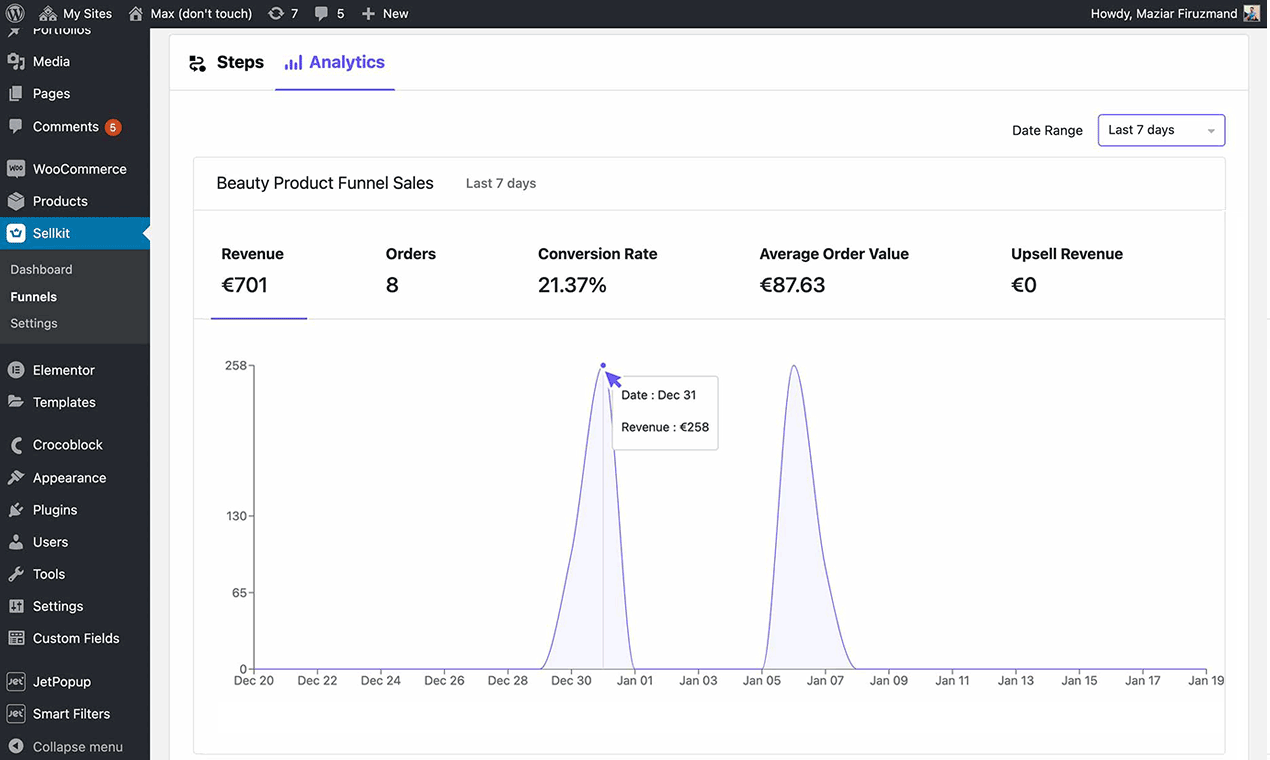
Wrap up
In this article, we talked about which features are included in the SellKit funnel builder and how you can increase your sales with order bumps and upsells. We hope this article taught you what you need to know to boost your site sales with a sales funnel.
Please feel free to share your opinions and ideas with us in the comments section below.



1 Comment
An upsell is a way to promote another product or service after the initial purchase has been made. A user will complete the checkout flow and then will see a new page that offers new products to buy.