With nearly a decade of excellence under its belt and thanks to its unrivaled flexibility, ease of use and extensive customization capability, Jupiter X has become a household name in the world of website building.
Today we’re taking things to a whole new level! introducing Jupiter X v3, a host of brand new features, improvements and widgets to provide the most enriched, efficient and hassle-free website building experience with WordPress.
Let’s begin!
All the things that matter inside one powerful core
With Jupiter X v2, we boosted Jupiter X shop capabilities by removing the need for various WooCommerce extensions, developing alternatives to checkout optimization, sales funnels, dynamic discounts and coupons, product filters and more right inside the theme.
With Jupiter X v3 we are continuing to make Jupiter X more capable, more intuitive and less dependent on third-party tools.
For some key widgets and features you previously needed third-party solutions like Elementor Pro or Crocoblock widgets. We have spent several months developing these widgets right inside the Jupiter X core so that you won’t need third-party libraries anymore.
Put simply, there will be less clutter in your WordPress admin and you will no longer need to worry about plugin update incompatibilities with other third-party plugins. Additionally, you won’t see multiple widgets for the same purpose in your widget library, which will save a lot of page size and speed up your website.
For every widget and feature we replaced, we reviewed all existing third-party tools and created complete and enriched native widgets as alternatives. In some widgets we introduced a much more enhanced UX that makes that widget easier and more intuitive to use than its counterparts.
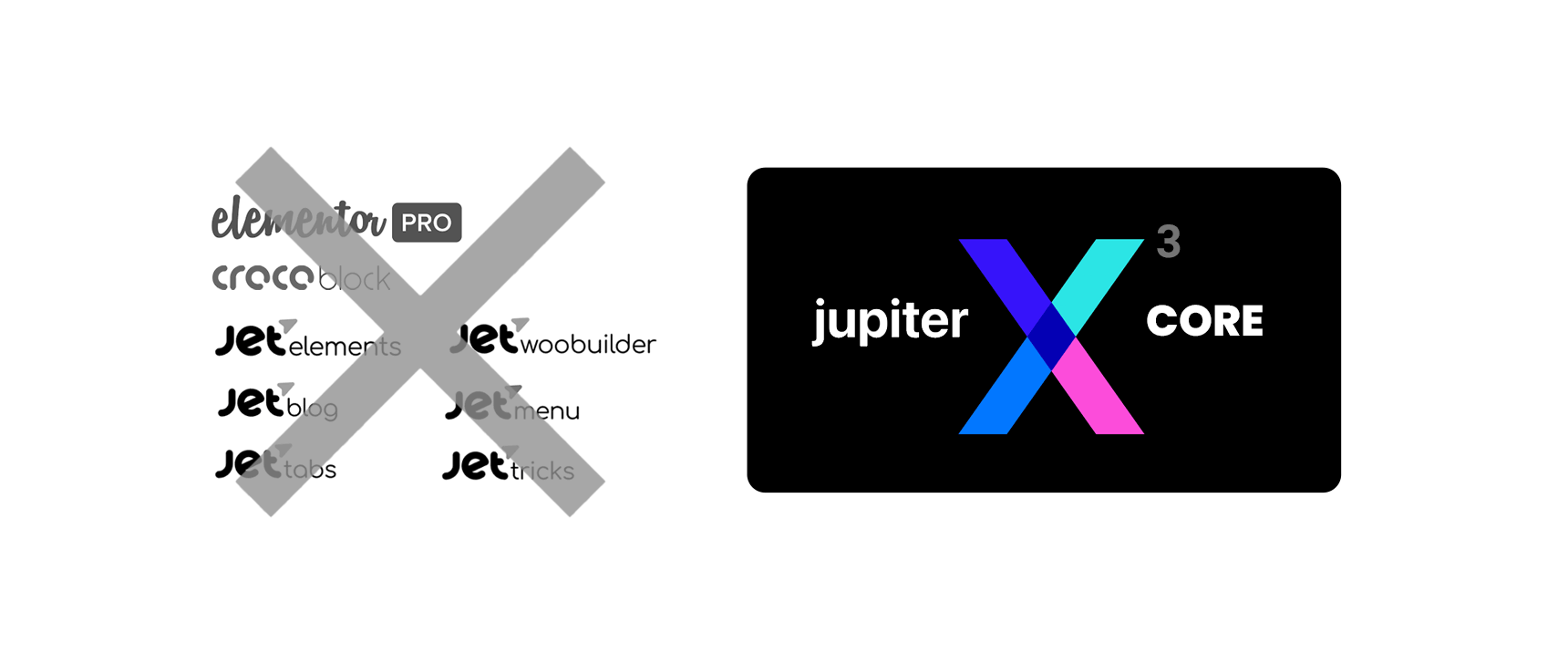
Farewell Elementor Pro! Hello speed, performance and ease of use
On top of creating native alternatives to features such as Theme Builder, Theme Styles and Custom Code, with v3 we are bringing even more power to your building experience while virtually eliminating the need for Elementor Pro. Jupiter X v3 introduces its own alternatives to:
- Media Carousel widget
- Media Gallery widget
- Motion Effects feature
- Role Manager feature
- Lottie Animations widget
- Global widget
- Social Share widget
- Post and Shop Single widgets
- Custom Fonts feature
- Custom Icons feature
- Snap Scroll
And many more!
Let’s learn about all of these in detail.
Global Widget: More global control over widget appearance
The Global Widget feature allows you to fully control how a specific widget should appear across your entire website. This means that when you edit a widget once, all of its instances will immediately be updated across all pages.
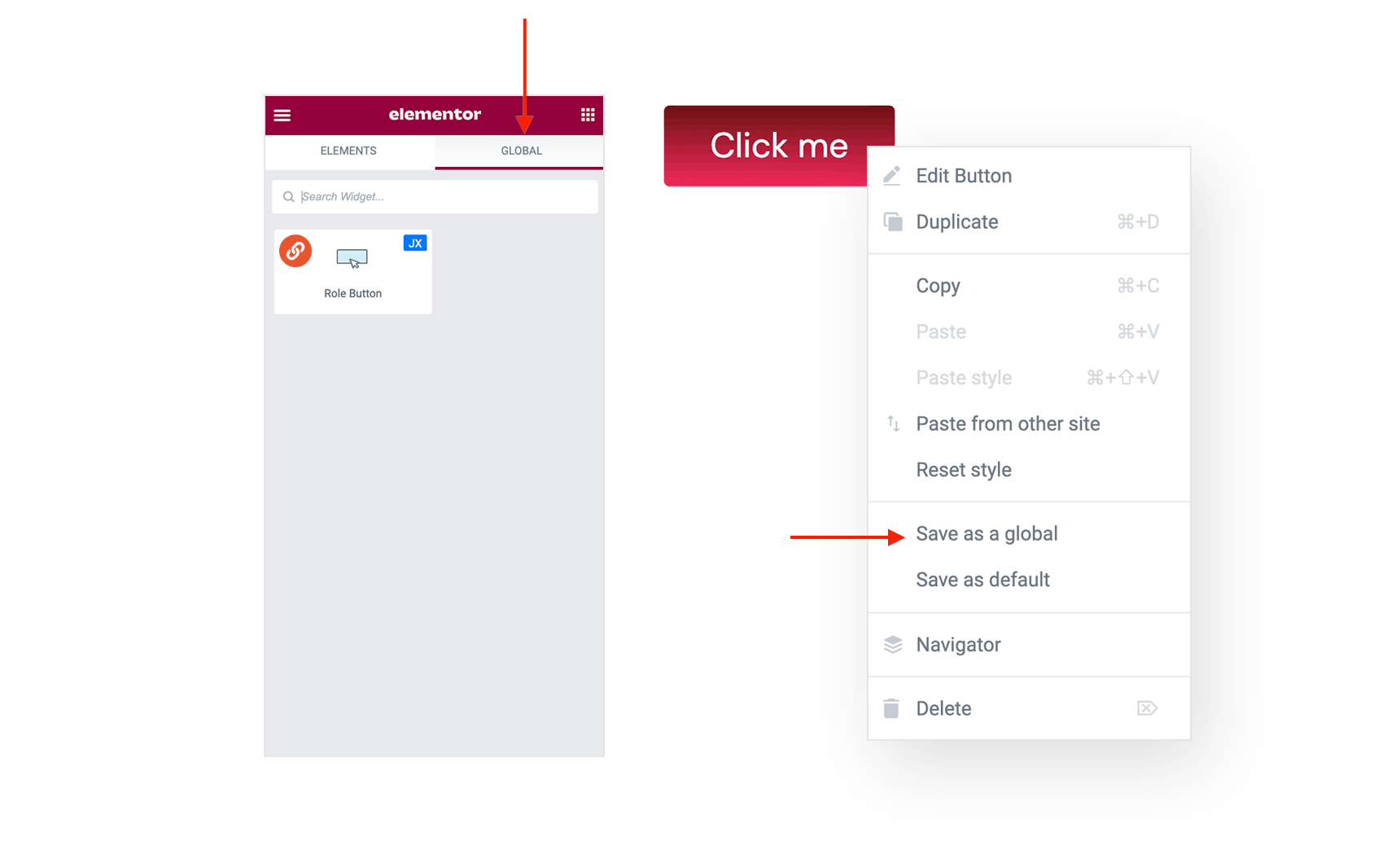
Simply right click on the widget and choose Save as a Global. Give your widget a name and it will appear in Elementor’s global tab with an anchor icon. Now you can simply drag and drop it into any page without having to recreate the widget and its styling.
Together with the revamped theme styles, Global Widget will help streamline styling for any large WordPress website.
Build beautiful blogs from scratch or use elegant premade styles
The new post widgets allow you to create your blog loop and single and archive pages from the ground up so that you can customize the look of every single element to craft an eye-catching blog. These widgets include:
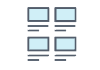 Advanced Posts Advanced Posts |  Post Carousel Post Carousel |
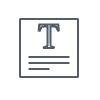 Post Title Post Title |  Post Content Post Content |
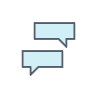 Post Comment Post Comment | 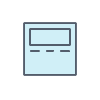 Post Meta Post Meta |
 Post Terms Post Terms | 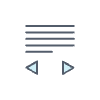 Post Navigation Post Navigation |
 Author Box Author Box | 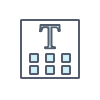 Archive Title Archive Title |
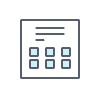 Archive Description Archive Description |
You can also use the Advanced Posts widget to create outstanding blog loops in no time with modern layouts such as Matrix, Metro, Masonry and Grid.
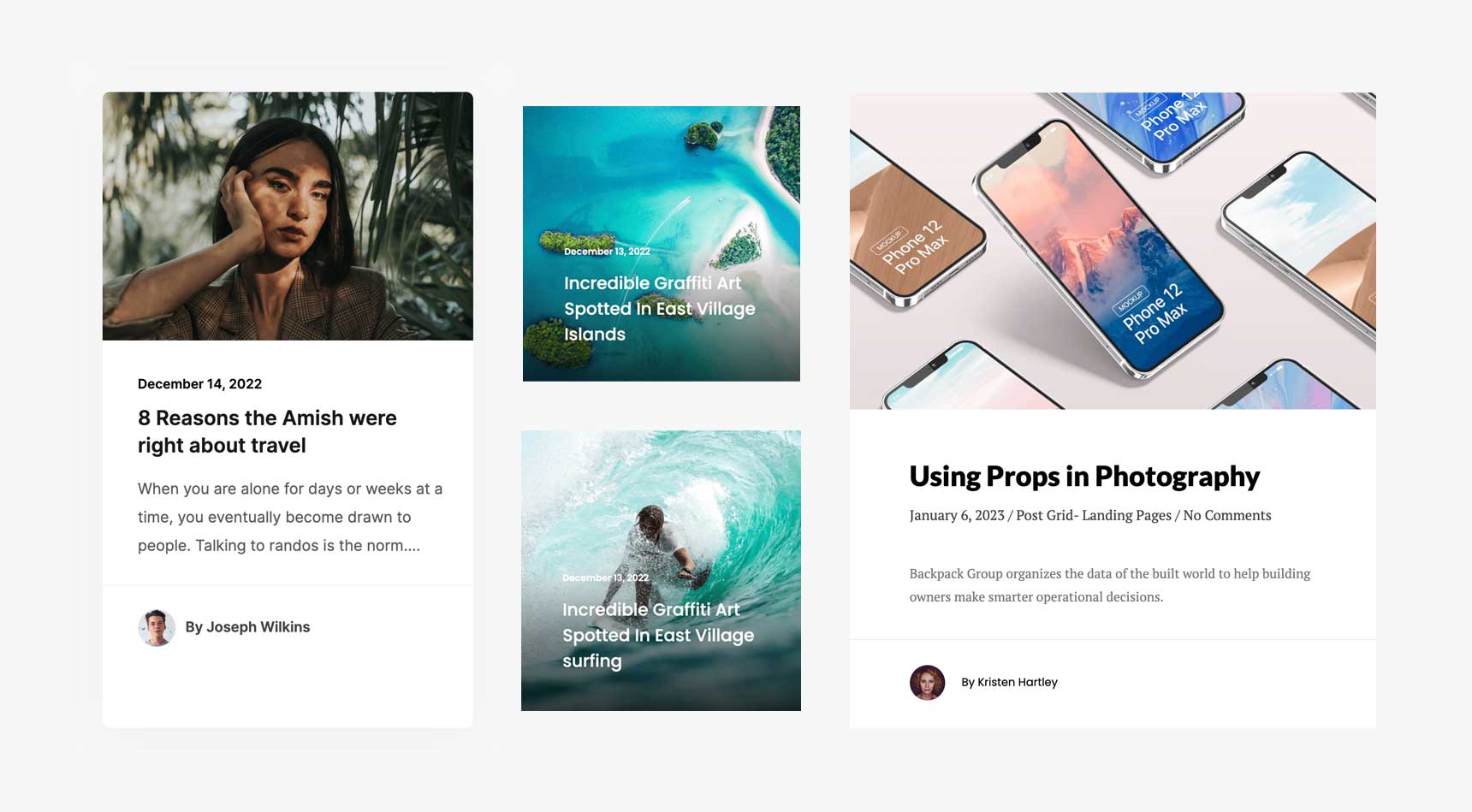
Infuse life into your pages with magnificent motion effects
Motion effects was one of the most popular features that the Jupiter X community asked for, and now we have brought magical animations to your WordPress website.
Scroll effects, mouse track & tilt, and entrance animations
Make your landing pages more beautiful and engaging with top-notch motion effects and animations such as scroll effects, mouse track and tilt, entrance animations and more.
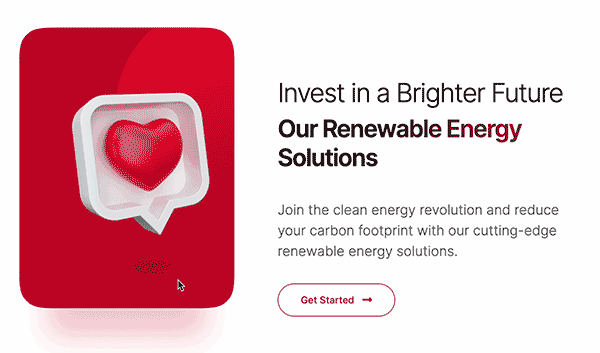
Build scrolling layouts with sticky scrolling
The Sticky Media Scroller offers a modern browsing experience by floating content on the side while users scroll through your page.
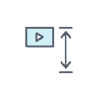 Sticky Media Scroller Sticky Media Scroller |
Add a touch of magic to your content with animated headings and backgrounds
Using the new Animated Heading feature you can highlight part of a heading with effects such as typing, clip, flip, swirl, slide and more. You can also use the new Animated Gradient feature in the style tab to add a gradient effect to a whole section or a small widget, such as buttons.
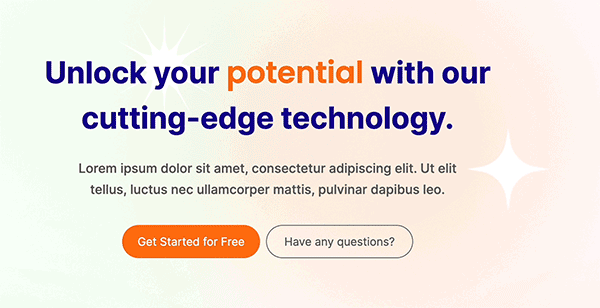
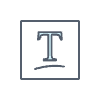 Animated Heading Animated Heading | 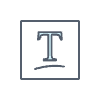 Animated Titles Animated Titles |
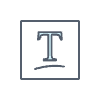 Animated Buttons Animated Buttons | 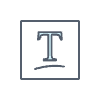 Animated Background Animated Background |
Lottie animations and Inline SVG are here
Insert lively Lottie animations and SVG media that are functional in any platform with zero quality loss upon scaling.
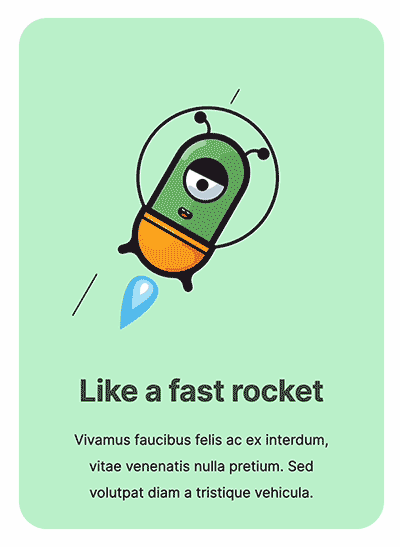
Advanced Menu widget: Build menus effortlessly
Use the new Jupiter X Advanced Menu widget to design any type of menu – including the regular menu, dropdown menu, mega menu, full screen menu, side menu, horizontal menu, vertical menu and more – using a completely visual front-end editor.
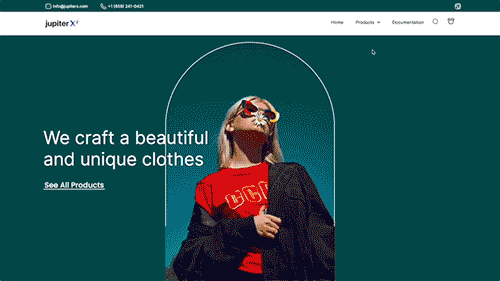
Meet Role Manager
This is a highly useful feature for agencies and freelancers who want to impose restrictions on what specific user types can do on their website. For example, an editor can edit both the content and style of pages, while an author can edit only the content and the contributor can edit neither.
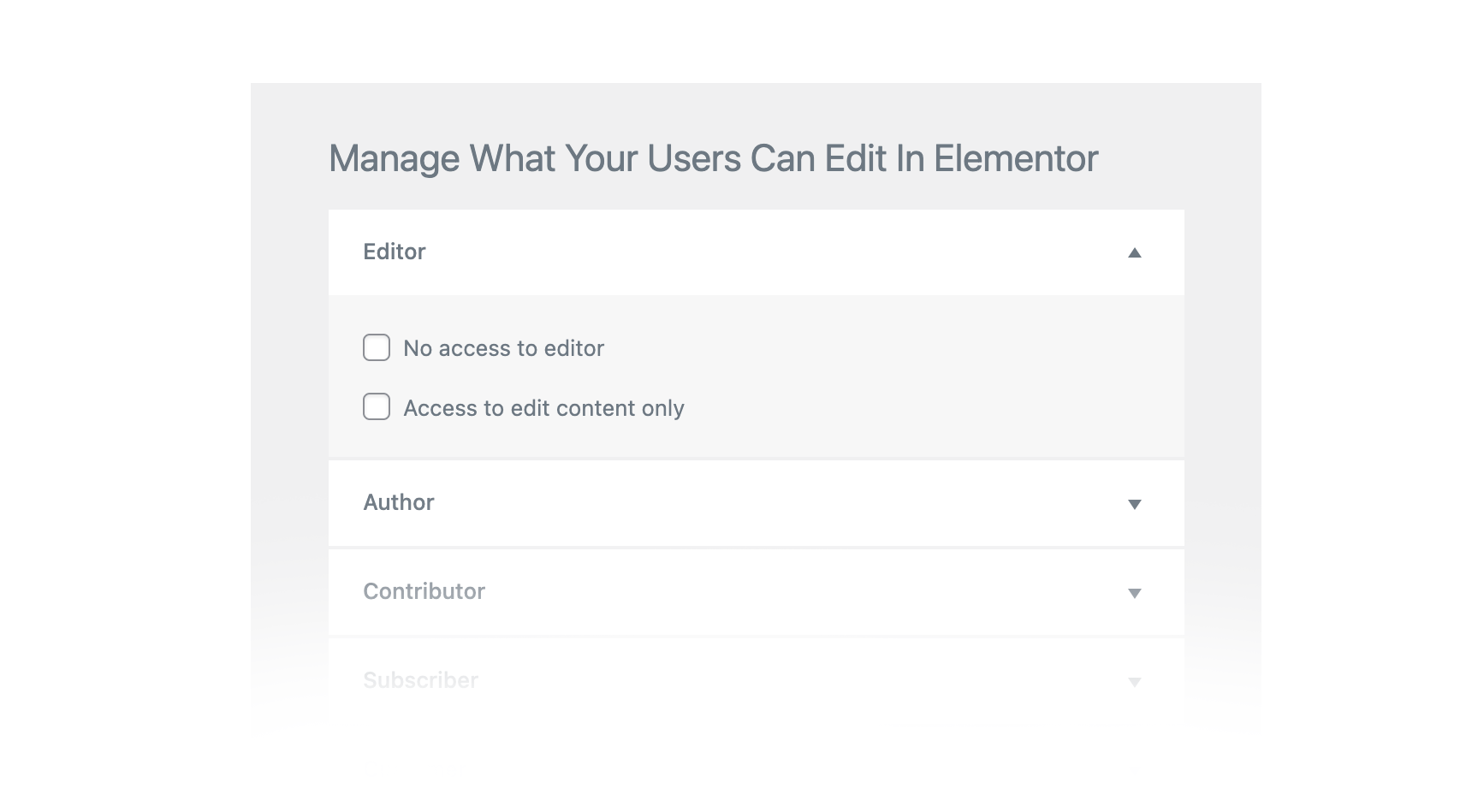
With the new Jupiter X Role Manager you can define these restrictions without Elementor Pro. In WP Dashboard > Jupiter X > Settings > Elementor, select Role Manager and all options will be visible in the WP Dashboard > Elementor > Role Manager section.
New Widgets to Build Amazing Content
Here are some more amazing widgets we shipped in the new Jupiter X to let you build the richest webpage content you can create with any WordPress theme.
Eye-catching gallery, carousel, slider and marquee widgets
Showcase your images, products, testimonials and text content in style with this new selection of native carousels, sliders and marquees. Enjoy much wider customization options with a much simpler UX.
 Product Gallery Product Gallery |  Product Carousel Product Carousel |
 Content Marquee Content Marquee | |
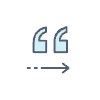 Testimonial Marquee Testimonial Marquee | 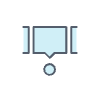 Testimonial Carousel Testimonial Carousel |
 Text Marquee Text Marquee |
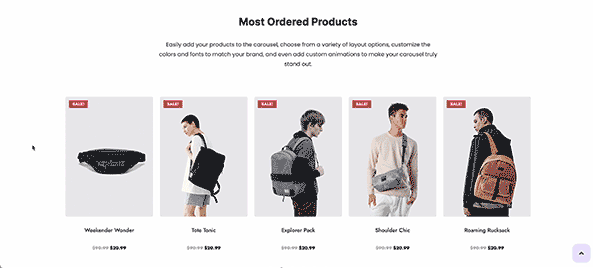
New interactive widgets for awesome presentations
ncrease engagement by adding a touch of interactivity to your page. Let the audience discover interesting details about your products or services with mouse hover and click interactions.
 Content Switcher Content Switcher |  Advanced Accordion Advanced Accordion |
 Hotspots Hotspots | 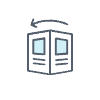 Flip Box Flip Box |
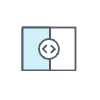 Image Comparison Image Comparison | 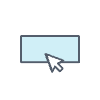 Button (new styling and hover options) Button (new styling and hover options) |
Advanced Video: the only video widget you will ever need!
The new Advanced Video widget gives you the most complete set of options you need to control the appearance of your video and how it operates. Tweak the controls, cover and even present it in a device mockup, no matter if it is a YouTube, Vimeo or self-hosted video.

And even more widgets!
There are nearly 76 brand new Jupiter X widgets! Here are some of the most interesting ones.
 Call To Action Call To Action |  Team Members Team Members |
 Business Hours Business Hours | |
 Code Highlights Code Highlights | 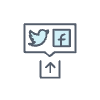 Social Share Social Share |
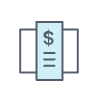 Pricing Table Pricing Table |  Table of Contents Table of Contents |
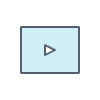 Advanced Video Advanced Video |
New WooCommerce widgets to build the perfect store
On top of the many checkout optimization features we introduced in Jupiter X v2, Jupiter X v3 also features some exciting new features for your WooCommerce shop.
Use native widgets to build product single pages
You don’t need to rely on third-party widgets to build your product single pages. Enjoy 11 brand new native widgets to build entire product single pages with the utmost customizability and simplicity.
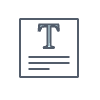 Product Title Product Title |  Product Price Product Price |
 Product Reviews Product Reviews |  Product Rating Product Rating |
 Add to Cart Add to Cart |  Product Gallery Product Gallery |
 Product Content Product Content |  Product Short Description Product Short Description |
 Product Data Tabs Product Data Tabs |  Additional Information Additional Information |
 Product Meta Product Meta | 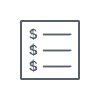 Price List Price List |
Build your own Cart and My Account pages
With the new Cart widget you can customize your cart page in WooCommerce. Add, remove and modify the appearance, layout and structure of your cart page using the simple-but-powerful Cart widget.
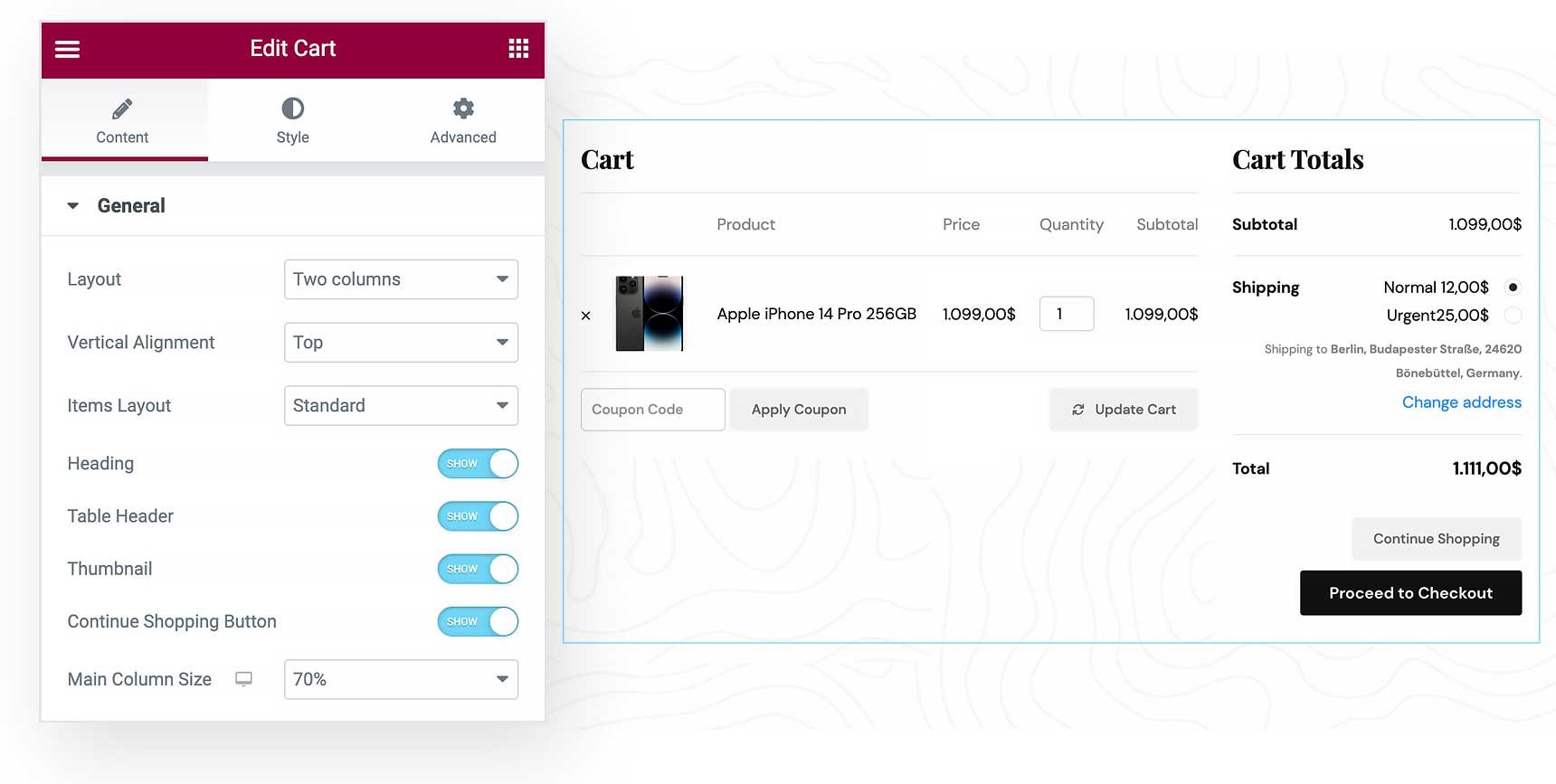
In the same way, you can use the My Account widget to customize content for WooCommerce My Account page tabs such as Dashboard, Order, Downloads, Payment Methods, Account Details and Logout.
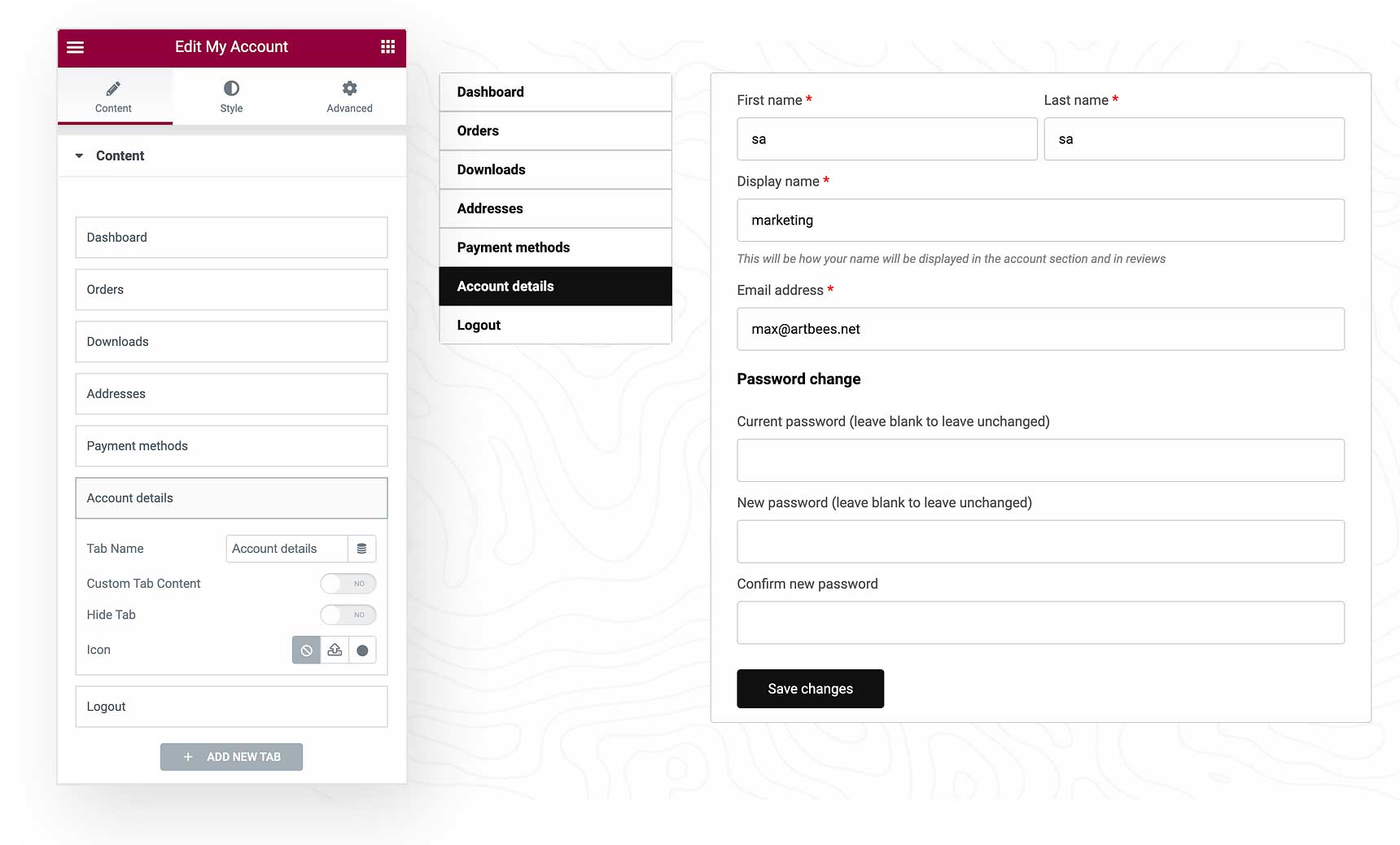
Collect payments with the new Stripe and PayPal buttons
Integrate your Stripe and PayPal account with your website to collect payments seamlessly.
 Stripe Button Stripe Button |  PayPal Button PayPal Button |
More customization is always welcome!
- Custom Fonts: Add custom web fonts from other font vendors and use them in your website.
- Custom Icons: Upload and customize your own icon set to use inside icon widgets.
- Custom CSS per widget: We added global custom code with Jupiter X v2. Now you can add custom CSS for a specific widget on your page. Simply find it in the Advanced tab in your widget.
- Custom Attributes: Add custom attributes to the wrapper of every section, column or widget.
A more organized control panel under the hood
The Jupiter X v3 control panel is sleeker, more organized and includes new sections such as Addons and Deals where you can find great exclusive deals on other Artbees products and products offered by our partners.
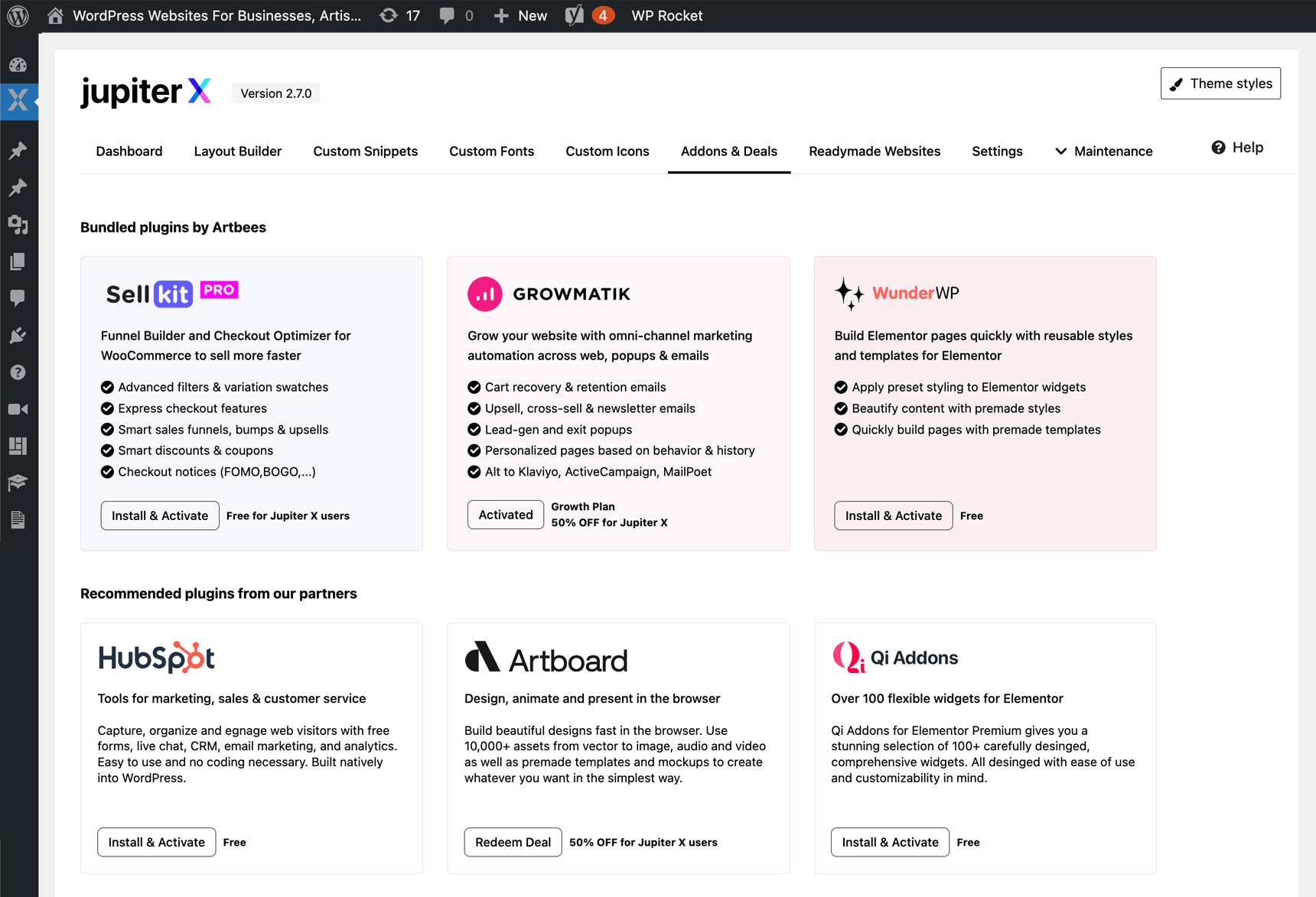
What’s Next
There you have it! With 75+ native widgets and features covering nearly everything you need to build professional websites – including business websites, creative portfolios and advanced WooCommerce stores – without needing any extra plugins or extensions, Jupiter X v3 is on its way to becoming the most powerful and affordable WordPress website builder on the market.
There are still more exciting new widgets and features in progress, including a powerful native Popup Builder that is in its final days of development.
We are also close to finishing and releasing new premade website templates that use the amazing new features in Jupiter X v3.
We cannot wait to see the amazing projects the Jupiter X community will build with v3! We are also looking forward to hearing what you think about the upgrade and what you would like to see next. As always, the guiding light for the whole team at Artbees has been and will continue to be YOU. Enjoy!



15 Comments
How easy will it be for existing jupiterX2 sites to migrate to JupiterX3?
Updating to V3 is as easy as updating the theme and core plugin. migration is seamless and requires zero work from your side
Very nice! When are the help docs coming? Because I did a lot with the crocoblock plugin’s, so when I want to deactivate them my shop breaks and now i’m repairing in the dark.
And There is no feature to create custom post types anymore?
We are preparing the docs right now and gradually will upgrade them to a higher level. Regarding the Crokoclock plugins, please note that, if you already use them on your website, you can’t just deactivate them. If you deactivate them, some of the widgets you were using may disappear. Although all the features now have an equivalent in Jupiter X, but you need to replace them with the Crockoblock’s if you want to deactivate the plugins. In a nutshell, if you want to design your shop pages using Jupiter X, you don’t need Jet WooBuilder anymore. You can use the Jupiter X -> Layout Builder to create, modify and assign dynamic templates to your pages including shop pages.
Regarding custom post types, you can still use Jet Engine plugin, or use Custom Post Type UI which is free. For meta fields you can add them via Advanced Custom Fields and use them in your dynamic templates.
Let me know if you have any further questions.
It is now available? It would be for a site without Jupiter yet, but I want to make sure if I buy the theme in themeforest, will I download Version X3? please i need a specific answer
It is available since Mar 20 now. You will automatically download the v3 if you purchase it now. If you are an existing user you can also update from Themeforest or your themes.artbees.net account dashboard (product releases tab)
Great News. we have 2 licenses and about to purchaes 3rd and 4th.
Questions:
You Wrote:
We are also close to finishing and releasing **new premade website templates that use the amazing new features in Jupiter X v3.*** ”
>> HOW TO TELL WHICH OF THE NEW SHOP PREMADE TEMPLATES IS X3 BUILT?
The most recent ones will use the new v3 features. We will advise more once the new templates are out.
when the new template are going to be released? its time since your last reply…
Hi, I use Jupiter X for some websites. For each site I use until now Elementor included in the jupiter x2 but if I want to use only the new features of the v3 how to do because all my pages are created with Elementor ? I upgrade the websites to v3 but I don’t see the new elements of this version. How open the pages without use elementor but only with your own tools ? Thank you
Hey guys this is fantastic and I want to start using v3 but I cant see any documentation, instruction across your site or socials on how to use this new version.
I need to start making a new site for a client and given the lack of details I feel like I need to start using v2 instead.
Can you give any ETA or any information at all, thanks?
Hi, when the new templates are going tp be released? I have new projects in line and clients are on the waiting list.
well done. Great
Hi, when the new templates are going tp be released? I have new projects in line and clients are on the waiting list.
Hello, some of the websites I maintain use Jupiter X. What should I do if I want to use only the new features of the v3 but have been using Elementor for all of my sites up until this point? I’ve updated the sites to version 3, but I’m still missing the newest features. How do I view the pages using only my own tools rather than elementor? In gratitude