A couple of days ago Jupiter X v1.3 was released. Of course, just like any other theme updates, it comes with a long list of improvements and additions to make the theme even more powerful and capable. But looking at the features, you will notice that this update has particularly improved on one feature! Yes, that’s the form element.
Form builders are among those parts of WordPress themes that are basically the same without much difference in various themes and you don’t expect to see anything about them in theme updates. Well, Jupiter X surprises us again with this update!
Jupiter X form builder is already a powerful tool to visually create and order your online forms. It also allows you to customize its appearance to the deepest level. So, let’s see what can possibly be an improvement coming with the latest update, Jupiter X v1.3!
New form elements added
As the title also suggests, you will have more elements to use in your forms including checkbox, radio button, date selector and time selector. Date and time selector will open standard date and time selectors for your users to set a time or date.
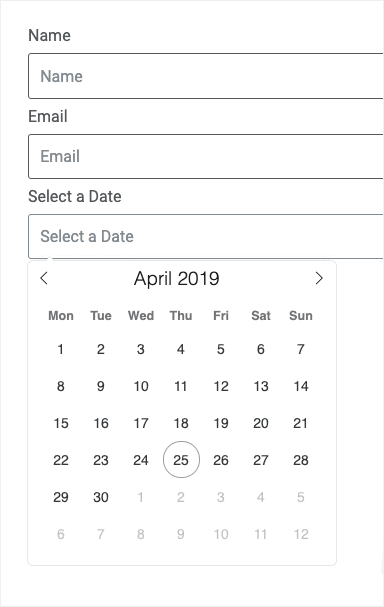
For checkbox and radio buttons, add the choices one per line and see them listed down.
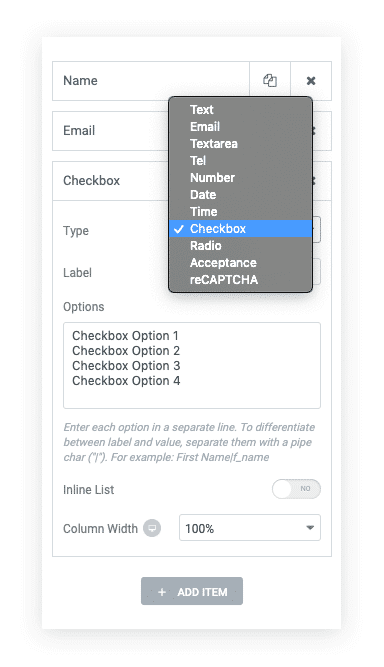
Say hi to download action
This action helps you upload a file to get downloaded when the submit button is clicked by the user; say, the PDF book you give away in return for new subscribers or a freebie design file in exchange for some valuable leads! There are 2 ways to link a “file” to “download” action:
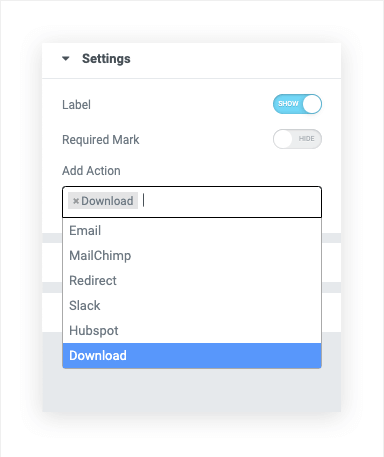
- Via source file link
- By uploading the package directly to your hosting service
Hubspot integration
If you‘re using HubSpot to collect leads and you don’t want to use one of the forms from its built-in library, you can simply connect your Jupiter X form to Hubspot. You can enter your HubSpot account details such as Portal ID and Form ID, and the data your form collects will be sent in defined HubSpot table fields. You should do the field mapping here to choose what field will be connected to which HubSpot fields.
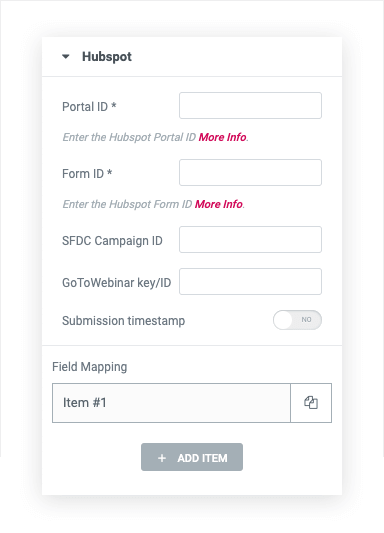
Deeper MailChimp integration
Jupiter has offered MailChimp integration from its very early versions, but with the latest Jupiter X v1.3 form builder updates, you will have tighter integration with MailChimp in your forms. Just by entering your MailChimp API key, you can connect your form to any specific audience list you have in Mailchimp and the emails you collect in your form will be added to that audience segment.
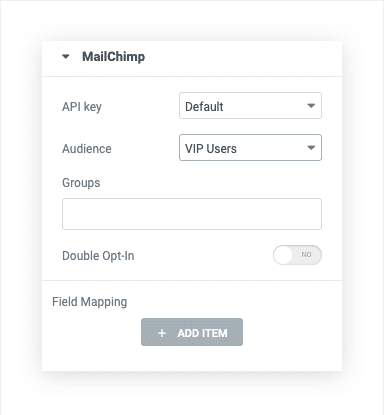
If your audience is segmented into groups, you can choose a group so the collected emails will be directly added to that group. Furthermore, you can activate the double opt-in feature for your entries directly from Jupiter X instead of doing it from MailChimp.
Just like the Hubspot integration, you can perform field mapping to indicate the exact MailChimp fields you want each of your form fields to be connected to.
Recap
How do you like the new additions to Jupiter X v1.3 form builder? Go ahead and build your next online form with it and let us know if there is anything you expect from a form builder that Jupiter X v1.3 form builder hasn’t yet provided. And stay tuned for more and more new features and additions coming your way very soon!

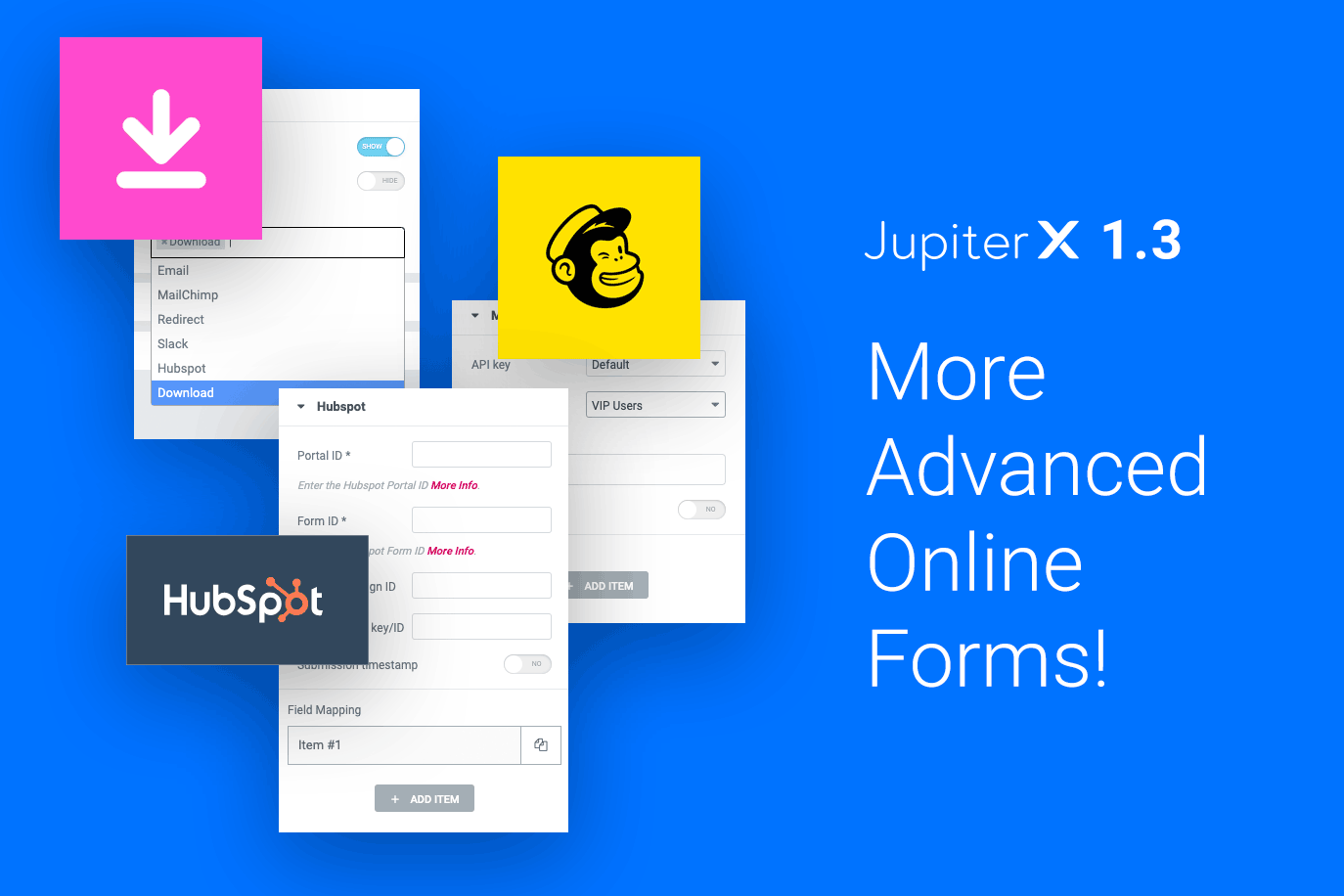

No comment yet, add your voice below!