Though, there are some things you need to consider before you head on out and work with them. You should be part of the whole process so you’ll know how to manage and maintain the site in the future! Take it from a web developer, these are the 3 main things to keep in mind so you can make sure you stay in control of your site when you have plans of outsourcing web design.
1) Be the one to buy or register your domain & hosting.
Domain:
You will need to buy the domain yourself as all the account info should be your own and not that of the designer. The domain of a website is very important as it is the permanent address of your house on the internet. Having control over it is absolutely vital in helping you survive on the internet.
The buying and managing process is easy and simple. You just need to find the domain you want, which you can consult with your web developer, fill in the required information and purchase it.
If you’d like to try to find the right domain for you, you can take a look through one of these websites: https://godaddy.com/ or https://www.namecheap.com/.
Since buying the domain is easy and simple, don’t pass it off to someone else. Be the one to do it and own that domain. Should you need any help, the provider can support you by answering your questions or helping you out with any issue you might come face to face with.
Hosting:
Hosting is the second priority after the domain. Think of it as the land your house is built on. Just as you wouldn’t entrust the deed for your property to anyone else, the same goes with your hosting – that’s something best kept for yourself.
Now, hosting can be a tricky subject and that’s why it may be tempting to just put it in the hands of your web developer who’s only so willing to help you out with your web development concerns. You usually need to register the service yourself, with your own information and money.
There are different packages, services and pricing. Instead of asking your web developer to take care of it, why not ask for their advice instead on the type of package that would suit the needs of your site.
2) Find out all the details of your licenses.
Theme license:
Just like with your hosting and domain, you’ll also want to make sure that you purchase the theme license yourself. After that, you can give the Theme package or license number to your web designer so that they can work with it. That way, you’ll still have easy access to and manage the license with your own account whenever needed.
Your web designer will usually recommend a theme that they are familiar with. The trick is to make sure that you and your designer agree on a theme that will meet the needs and preferences of your site. Now, once your web designer picks a theme, take the time to research it and ask them all about the support it offers, the payment options, the frequency of updates, and how to access the theme. This may seem pretty shallow but you’d be surprised as to how many people have no idea about the Theme License used to build their sites.
Plugin license:
Just like with your Theme License, you’ll also want to purchase any plugins that you’ll need for your website. Trust me, even though it seems easier to just have your web designer or developer pick and buy everything on your behalf, these are features and accounts you’ll want to have complete knowledge of. Besides, it’s also a good way to keep track of everything they’re adding to your website.
The last thing you want is a finished website with no idea of how many plugins and features were added to it and how to manage them in the future, especially if you no longer have plans of outsourcing web design. You’ll want to be as self-sufficient as possible so that you can take care of any edits or updates to your site.
Images and design licenses:
Your web designer will definitely be using images, photos, videos or icons on your site. If these things won’t be coming from you, it’s important that you ask them where they came from! Especially if any image or icon requires a license to use it, you should buy it yourself and provide it to the web designer rather than them buying it for you. Again, you always want to have the license under your ownership.
3) Familiarize yourself with customization work and have backups ready.
Backup of the site:
Based on the web designer you end up working with, they may either work on the site on their server and then hand it all over once finished or work directly on your own server.
Regardless of the set-up, make sure that you talk with your web designer ahead of time and finalize how often a backed up version of their work should be submitted to you. You wouldn’t want any untoward web development concerns to catch you by surprise!
Customization work:
Outsourcing web design requires customizations from time to time. Discuss with your web designer as to how these customizations are implemented and how they plan to keep you in the loop with any and all updates. Here are a few things to take note of:
– Ask your web designer to add an extra custom code to the Child Theme so it won’t be overridden if you update it in the future. You can keep a backup of the Child Theme folder saved somewhere. (Personally, I use Google Drive and Dropbox).
– The code should be clean with comments on each module and function so as to clearly identify what it is and its purpose. That way, if something happens, you’ll have all the information you need to continue managing the site yourself or hand it off to another web designer without any hassle.
– If your web designer decides to use codes or modules from another source, make sure to ask them where they got it from and whether it requires any license or if it’s free to use on your site.
[call_to_action title=”Get your website the custom design it deserves by Artbees designers ” target=”_blank” url=”https://themes.artbees.net/pages/artbees-care-wordpress-customisation-services/?utm_source=custom-design-related-docs-posts” type=”link”]
Outsourcing web design is a good way to solve any fear you might have with setting up your own site. The knowledge of these developers can keep you at ease. You just have to make sure to have these tips handy whenever you decide to seek for someone to help you with your web development concerns.


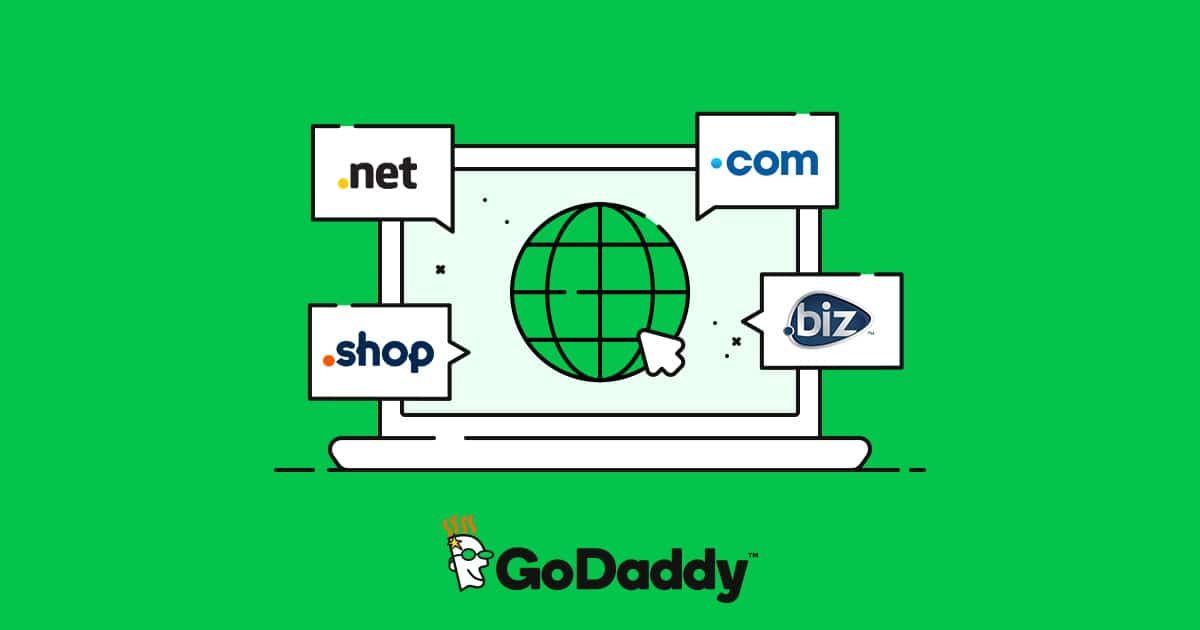




No comment yet, add your voice below!