WordPress plugins are great for website performance. They add extra layers of functionalities and features to your WordPress website and give you the capacity to achieve more. But there is a downside, not every WordPress plugin is safe for use.
Some of them are more harmful than helpful to your website. Usually, these unsafe WordPress Plugins are the product of newbie developers looking to score some quick money without putting in the effort to make a great plugin. Other times, the plugin’s code may have been well-written but one error just ruined everything. It could also be one of many other reasons, what’s important is that you’re able to tell the difference between great and unsafe WordPress plugins.
How to determine unsafe WordPress plugins
You may not be code-savvy to tell if a plugin is properly configured but there are other signs you can use to spot an unsafe WordPress Plugin. When you do spot any of these signs it is best to steer clear than attempting a trial. A trial may be detrimental to your website.
Unsafe WordPress plugins have poor ratings

Nothing screams ‘unsafe WordPress Plugin’ louder than bad ratings. You should know that ratings are a compilation of people’s feedback about a plugin. If most people think that it is not worth your time, then it probably isn’t.
There are, however, cases where you have cause to doubt the veracity of ratings. Maybe you’ve heard many people talk about the plugin and how it is a great one to use. At this point, going a step further to read the reviews behind the ratings is the best thing to do.
On the review page, keep your eyes peeled to notice and take note of the following:
- How descriptive reviews are: One-word or short reviews won’t cut it. Some of those were most likely planted by the developer. You want to focus on reviews that give details about one’s experience using the plugin.
- When the reviews were posted: If the majority of the bad reviews were posted a long time ago there’s a chance it’s an unsafe WordPress Plugin. This would mean that the developers responded to previous complaints and fixed bugs.
- Developer’s response to reviews: Are they brash, unbothered, or willing to help? This should help with your decision.
Unsafe WordPress Plugin has Low active downloads
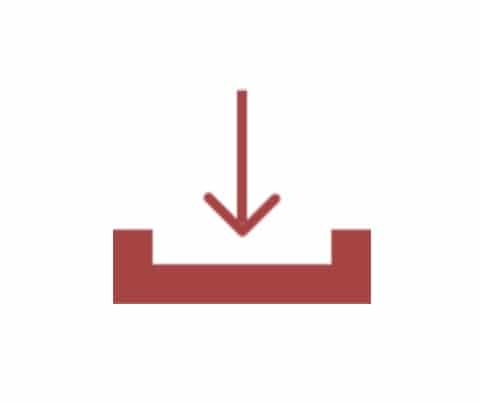
Every WordPress plugin displays the number of active downloads – that is people who downloaded and still have it installed. This is a good thing because it gives you an idea of whether people like using the plugin or not. Low active downloads is something you shouldn’t overlook.
While it is safe to assume that a plugin with a significant number of active downloads can be trusted to perform you should also consider how old the plugin is. A relatively new one may not have as many downloads because it is new to the market, and that doesn’t mean it is an unsafe WordPress Plugin. So, in addition to checking the active downloads also consider the release date of the plugin.
Unsafe WordPress Plugins have Bad developer reputation
Before hitting the download button on any plugin, first, look into the reputation of both the plugin and its developer. Some developers are out to inject harmful codes into websites and use unsafe WordPress Plugins as the vehicle to do it. It could also be that the developer is clean but the plugin is an unsafe WordPress Plugin; either way, you should find out.
How to get to the bottom of it:
- Run a Google search of the developer’s name. If there are no (good) results that’s a red flag.
- Say you find the developer but notice that there is no history behind the developer title. Red flag.
- Ask Google if its an unsafe WordPress Plugin. If the results are bad, glaring and with proof. Red flag.
- Click on the developer’s name on the WordPress plugin page, it will redirect you to their website. If the website is seriously outdated or looks like something that was done in a hurry. Red flag.
Unsafe WordPress Plugins are usually too big
Already, having a lot of plugins on your WordPress site will impact negatively on performance; big-sized plugins will do as much damage. You should think twice before installing heavy plugins, especially when you have others like that.
Some of these unsafe WordPress Plugin may have outstanding benefits but their size can slow down your website. They can affect user experience and Google will be quick to pronounce judgment.
Sometimes, these plugins may not be the guilty party, where you host your website also determines web load speed so it is best to only use reliable hosting servers like https://www.openhost.co.nz/web-hosting that can boost your website speed and performance.
Unsafe WordPress Plugin has Non-existent developer support

When you go through the reviews of a plugin and find little or no support from the developer, it’s not a good sign. What this means is that if you do have issues too and you write to them, don’t expect anything helpful. In case you do find some kind of support from the developer, you should also check how quickly the responses came.
A delayed response is not as helpful as it would have been if it came in earlier. Also, go through the responses to see if they actually helped to resolve the issues people had. If they didn’t, then it’s likely an unsafe WordPress Plugin.
Unsafe WordPress Plugins usually Conflicts with other plugins
As the saying goes, when two elephants fight it is the grass that suffers; your website is the grass in this instance. Unsafe WordPress Plugins are notorious for conflicts and should be avoided. Take your time to find out specifically if a plugin conflicts with others by reading reviews and comments. It is better to prevent a problem than an attempt to solve it.
Conclusion
As we said at the beginning of this post, plugins are great for your website but they can also introduce problems. Do your due diligence before installing any of them and save yourself the stress of battling with issues that may arise from using an unsafe WordPress Plugin.

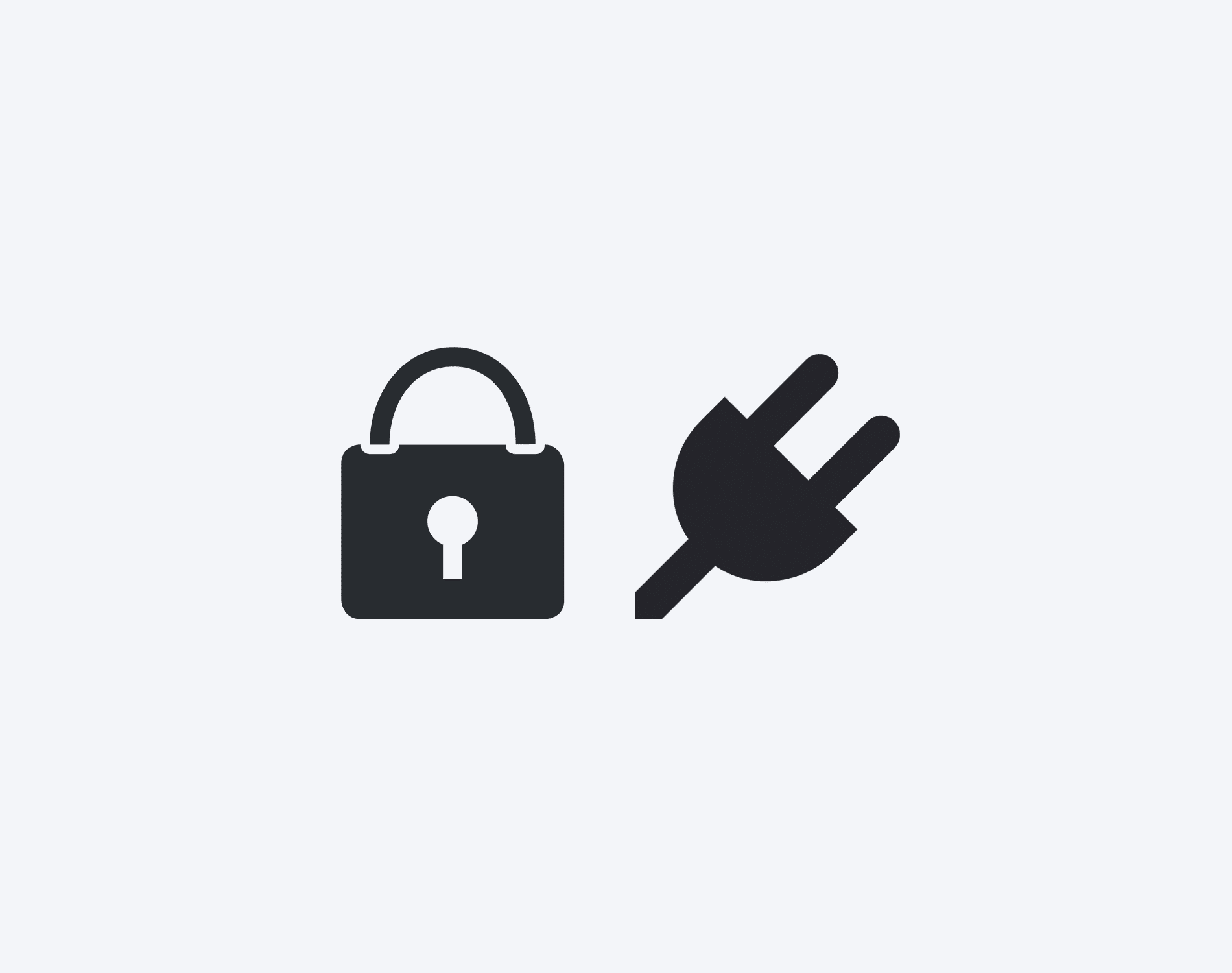

No comment yet, add your voice below!