According to Google Developers, minification refers to the removal of unnecessary or redundant data without affecting how the resource is processed by the browser.
Since it reduces the file sizes of the assets, it will decrease your bandwidth usage and increase your website speed drastically. Minification reduces page loading time by 60%. It also offers a wide variety of benefits for both website visitors and website owners.
Advantages of Minification
- Websites load faster because there are less unnecessary files to be retrieved and downloaded
- Overall user experience is improved due to faster load time.
- Reduced bandwidth cost for website owners as less data is transmitted over the network
- Minified content can be utilized for an unlimited number of requests
- Data doesn’t have to be processed for each request so there’s lower resource usage
There are a lot of available WordPress plugins that can minify your assets. Some optimization plugins also have this option, since minification is one of the most important techniques with regard to speed optimizations.
Let me introduce some of the popular minification plugins and how you can integrate them with Jupiter to achieve faster website speed.
Minification Plugins Compatible with Jupiter to Increase Your WordPress Website’s Speed
Fast Velocity Minify Plugin
Fast Velocity Minify is great plugin choice if you’re using Jupiter and want to minify your assets dynamically and automatically.
Here is how you can set up Fast Velocity Minify plugin on your Jupiter-based website.
- Download the plugin or you can simply install it from your WordPress dashboard. Go to Plugins > Add New.
- After a successful installation, plugin will be activated automatically and you’ll be able see the plugin settings on Settings > Fast Velocity Minify.
- You can check the minified content on the Status tab.
4. You can check the minifying settings on the Settings tab.
When using Fast Velocity Minify plugin, we highly recommend that you disable Javascript minifying because combined and minified Javascript might break your website or other installed plugins. You can disable it on Settings tab by clicking “Disable JavaScript processing”.
Autoptimize Plugin
Autoptimize is one of the most powerful and easy to use plugins for minification and it’s compatible with Jupiter. As the plugin’s name tells you, this plugin will optimize all the necessary assets automatically (combine and minify).
Here is how you can set up Autoptimize plugin on your Jupiter-based website.
- Download the plugin or you can simply install it on Plugins > Add New.
- After a successful installation you’ll be able see the plugin settings on Settings > Autoptimize.
- Then, you can activate the minification settings on the settings page. You can also add your CDN URL for the optimized assets on the same page.
Like the Fast Velocity Minify plugin, we don’t recommend using Javascript minifying on Autoptimize, either. You can simply leave the Javascript option unselected.
Minification Through your favorite Cache Plugin
Most of the WordPress cache plugins provide assets optimization and minifying options like W3 Total Cache, WP SuperCache and WP Fastest Cache.
They do not provide asset combination features, but you can easily activate the minifying options in these plugins. If you don’t want to use multiple plugins, these WordPress caching plugins would be a great alternative to optimizing your assets.
Wrapping It Up
When minification is utilized correctly, websites no longer need to fetch unnecessary data every time. It’s a quick and easy solution to reduce website resource usage and make your website load faster.
[call_to_action title=”Have your custom WordPress project done by Artbees experts for competitive price.” target=”_blank” url=”https://themes.artbees.net/pages/artbees-care-wordpress-customisation-services/?utm_source=customization-related-docs-posts” type=”link”]
Remember that average users have an 8-second attention span, so it’s important for your website to load quickly and grab your audience’s attention. Minification can help you address such issues.


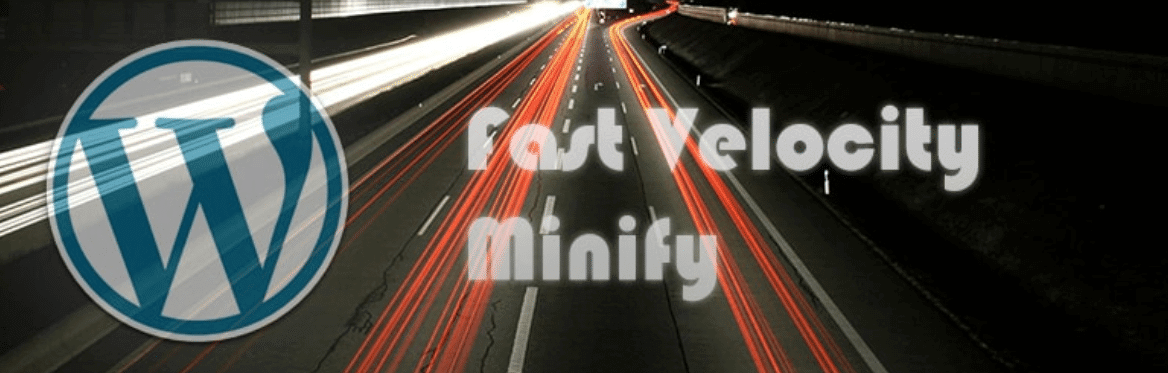
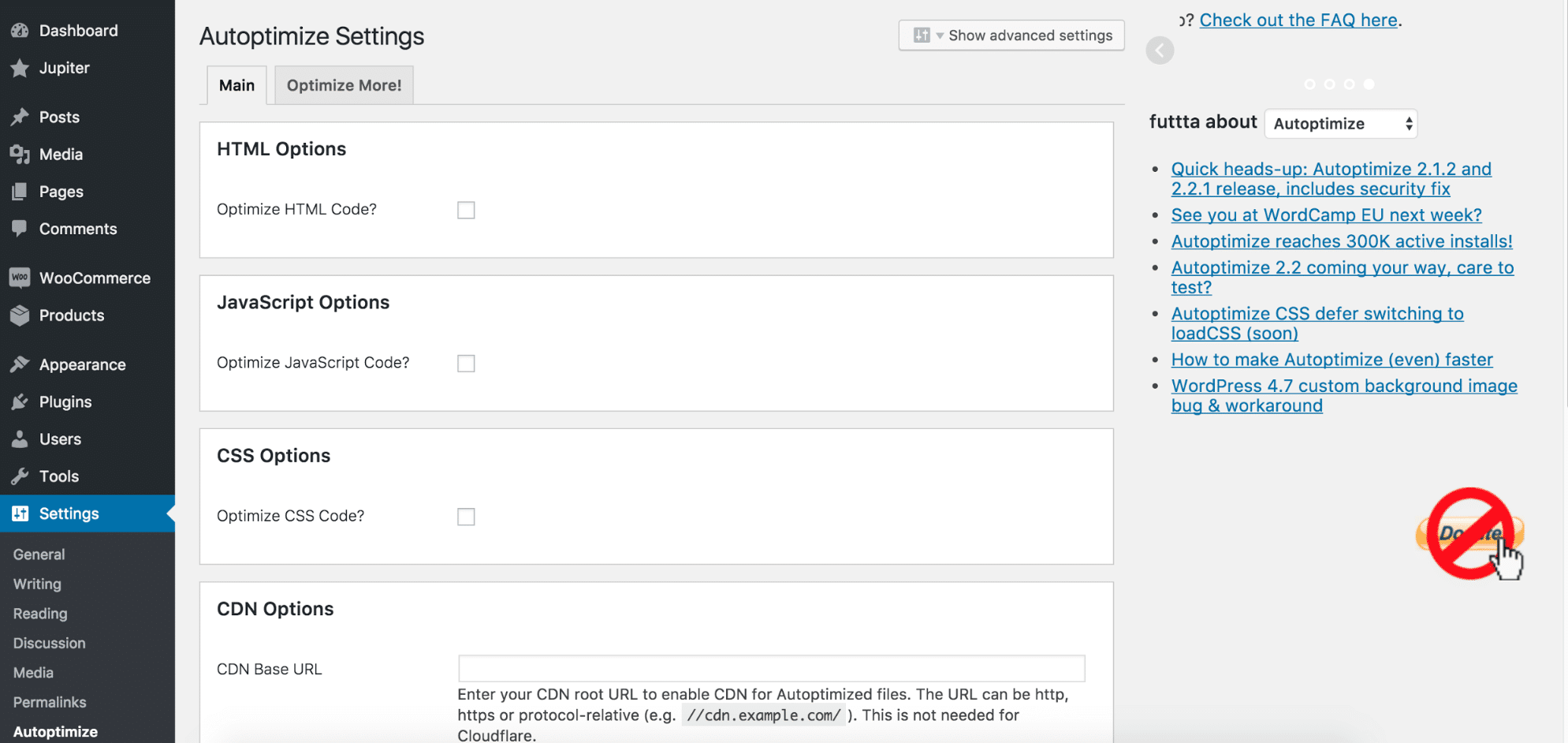
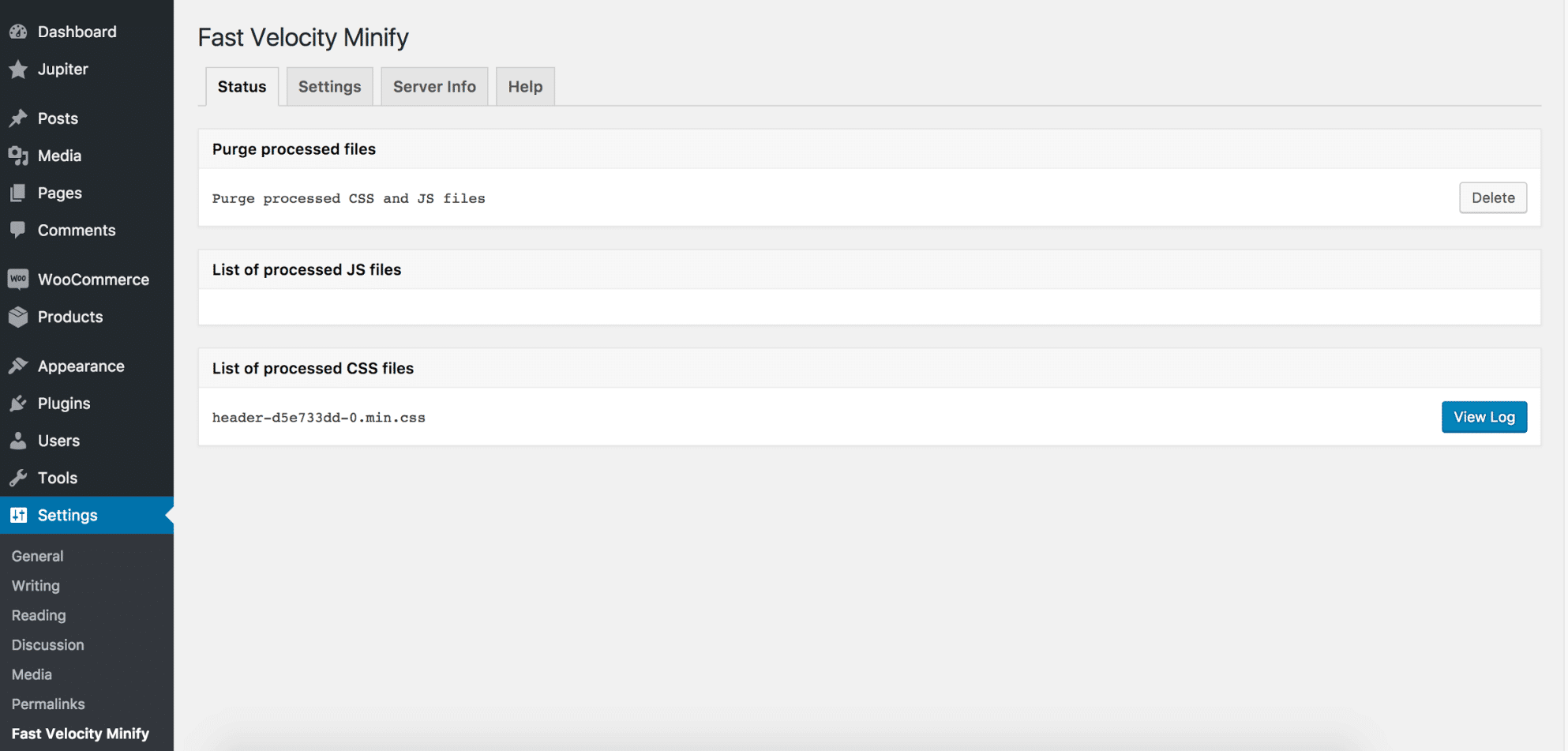
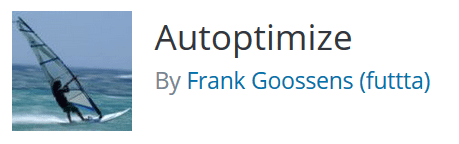
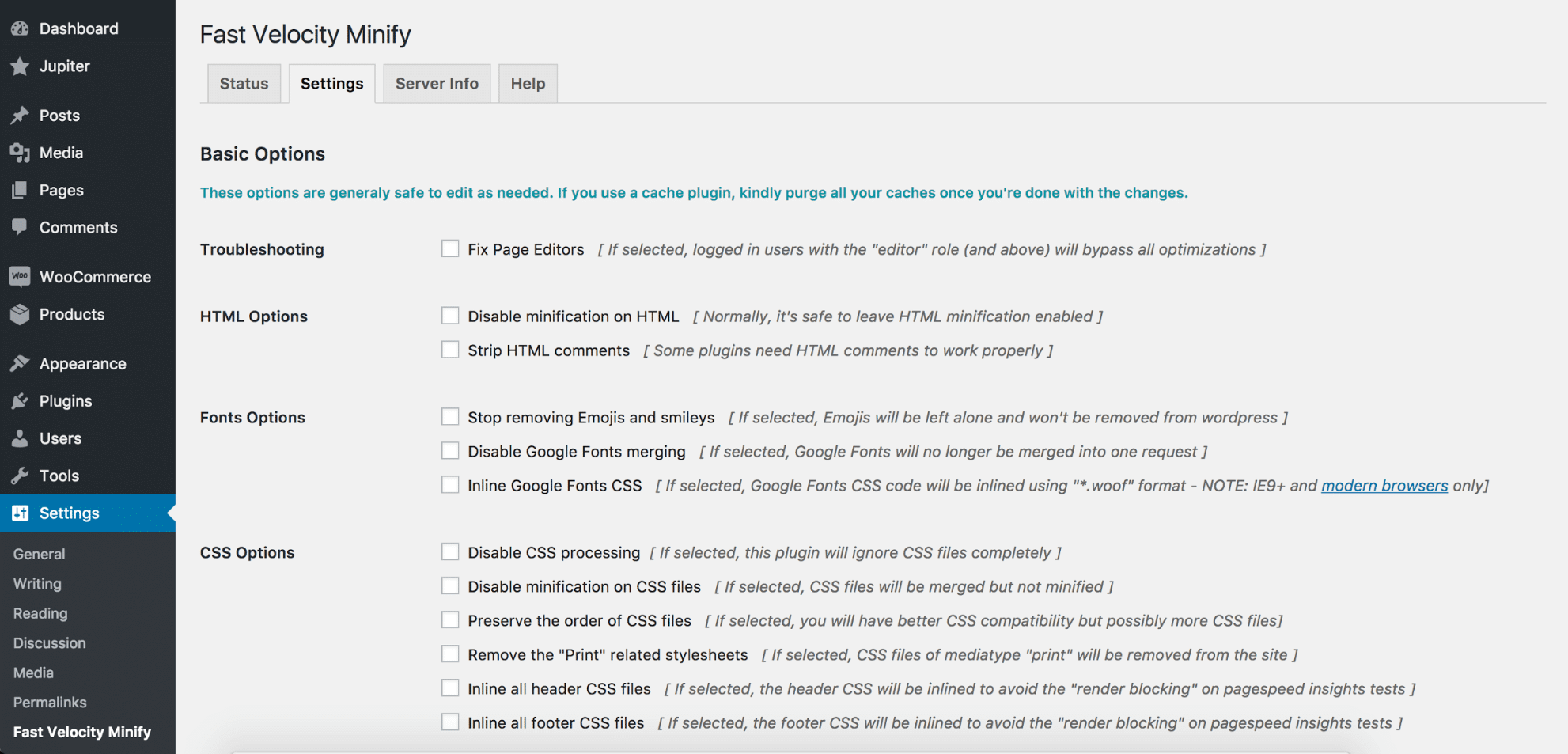

No comment yet, add your voice below!