It supports so many functionalities that it has become the most used CMS in the world. To add up all the functionalities for the growing needs of website developers many unique WordPress plugins and widgets for basically all kinds of operations have been built and publicly released.
At present, there are 54,841 plugins in the WordPress plugins and widgets directory. These plugins are available for almost anything your website requires. In the same manner, WordPress widgets can be used on your website for a variety of purposes. Widgets, however, is an entirely different animal.
WordPress plugins and widgets are similar to each other, yet very different. Let’s get to know exactly what these WordPress plugins and widgets are.
WordPress Plugins
In simple terms, a plugin is a software which is essentially developed to enhance the functionality of your WordPress website. It all depends on your website what kind of plugins are required.
Yoast SEO, Jetpack, and WP Time Capsule are a few WordPress plugins that are developed by third-party developers.
Some WordPress plugins work from the backend while some may allow you to customize their settings according to your needs. WordPress plugins can either be free or paid.
WordPress Widgets
WordPress widgets are the interactive functions that greatly enhance the design and structure of the WordPress theme your website is using. It is a simple drag and drop object that you can add to your blog or site for easy content navigation on the site by the user.
Large websites have a number of widgets such as the Search bar widget, Recent posts, and Text area widget. Unlike plugins that run in the backend, widgets are visible at the top, bottom or sidebars.
Remember: All widgets have plugins or built-in code, but all plugins do not have widgets.
WordPress Plugins and Widgets Defined
| WordPress Plugins | WordPress Widgets |
|---|---|
| Software that enhances the functionality of your WordPress website | Interactive functions that enhance the design and structure of the WordPress theme your website is using |
| Runs on a backend | A simple drag and drop object that you can add to your blog or site for easy content navigation |
| Not visible to website visitors | Visible on the website |
| Ex. Yoast SEO, Jetpack, WP Time Capsule | Ex. Search bar, recent posts, text area |
All widgets have plugins or built-in code, but all plugins do not have widgets.
Widgetized Areas
Widgetized areas are simply the empty spaces where you place your widgets. These areas include the header, footer and sidebar sections of your homepage. You can either hand-code PHP to add the widgets or simply use plugins to add them to these areas.
The content generated on these widgetized areas are completely dynamic and is generated entirely by widgets only. You cannot add any static content a widgetized area of your website Homepage.
How WordPress Plugins and Widgets Work
WordPress plugins are super easy to install and use. After installing WordPress on your blog, go to your WordPress dashboard.
- On your WordPress dashboard, you’ll see “Plugins” on the left-hand side menu. Click on it and then click on the “Add New” button.
- A list of available free and paid plugins will be displayed to you.
- Search the name of the plugin you want in the search bar.
- After finding the plugin, click on “Install Now” and then “Activate”.
- The plugin will become visible on your WordPress dashboard after successful installation. Click on it to edit the settings.
- When the desired settings your plugin is up and running, it won’t be visible on the frontend of your website but will run in the backend.
WordPress widgets are less complex than WordPress plugins. They don’t have too many complex functions. Widgets are also very easy to set up on your blog.
- On the left-hand side menu, you will see “Appearance”. Go to Appearance > Widgets.
- After clicking on Widgets, a menu will be displayed. It will showcase all the available widgets to you.
- To add your desired widget to your blog’s front-end, just drag and drop it to the Widget area in the right column.
- After adding the widget, set their order and positions according to how you want them to be displayed on your website.
- Customize your widget by writing a number or mark a box and it’s done. There are no complex customizations in widgets.
Why and When You Need WordPress Plugins and Widgets?
Now, the ultimate question arises — when do you need plugins and when do you need widgets? Keep in mind that each is important in its own ways. Although plugins are superior with more functionalities that doesn’t mean that you won’t need widgets on your blogs ever.
When to Use WordPress Plugins and WordPress Widgets
WordPress plugins are necessary for running your website efficiently. Without them, your site won’t even exist. They are basically an extension or a piece of code to add any kind of functionality on your website.
For example, you want to compress the images before uploading them on your blog to reduce its file size. There are plugins like WP Smush that can help you achieve this task. If you want to get a backup of your website, then WP Time Capsule is another plugin you can use.
On the other hand, WordPress widgets are important when you want to show something to your visitors. It is mainly related to the look and appearance of your blog. Every website needs widgets.
With just a few clicks and settings, your widget is ready for your use. You don’t need to install anything extra on your website to use them.
Final Words
As you can see, both WordPress plugins and widgets are indispensable to any website. Although plugins have far more functionalities that doesn’t mean widgets have no use. You need to select and prioritize what you want on your blog and how you want to achieve that.
If you don’t want any specific functionality on your website and you are just concerned with the looks, then going with a widget is your best option. Customize your website to add Text area, Search bar, etc.
When you want high-level functions like enhancing the SEO performance of your website or getting a backup of your site, then there are plugins like All-in-One SEO pack and WP Smush that does the job easily. It’s just a matter of requirements and choices that we need to consider before opting for plugins, widgets or both of them.
All in all, we can’t ignore the important role that both WordPress plugins and widgets play in improving our website, whether it’s the looks or the functionalities that increase your website’s performance. If you want to scale up your website from a mediocre level to a professional level, then both these tools are a must-have in your pocket.

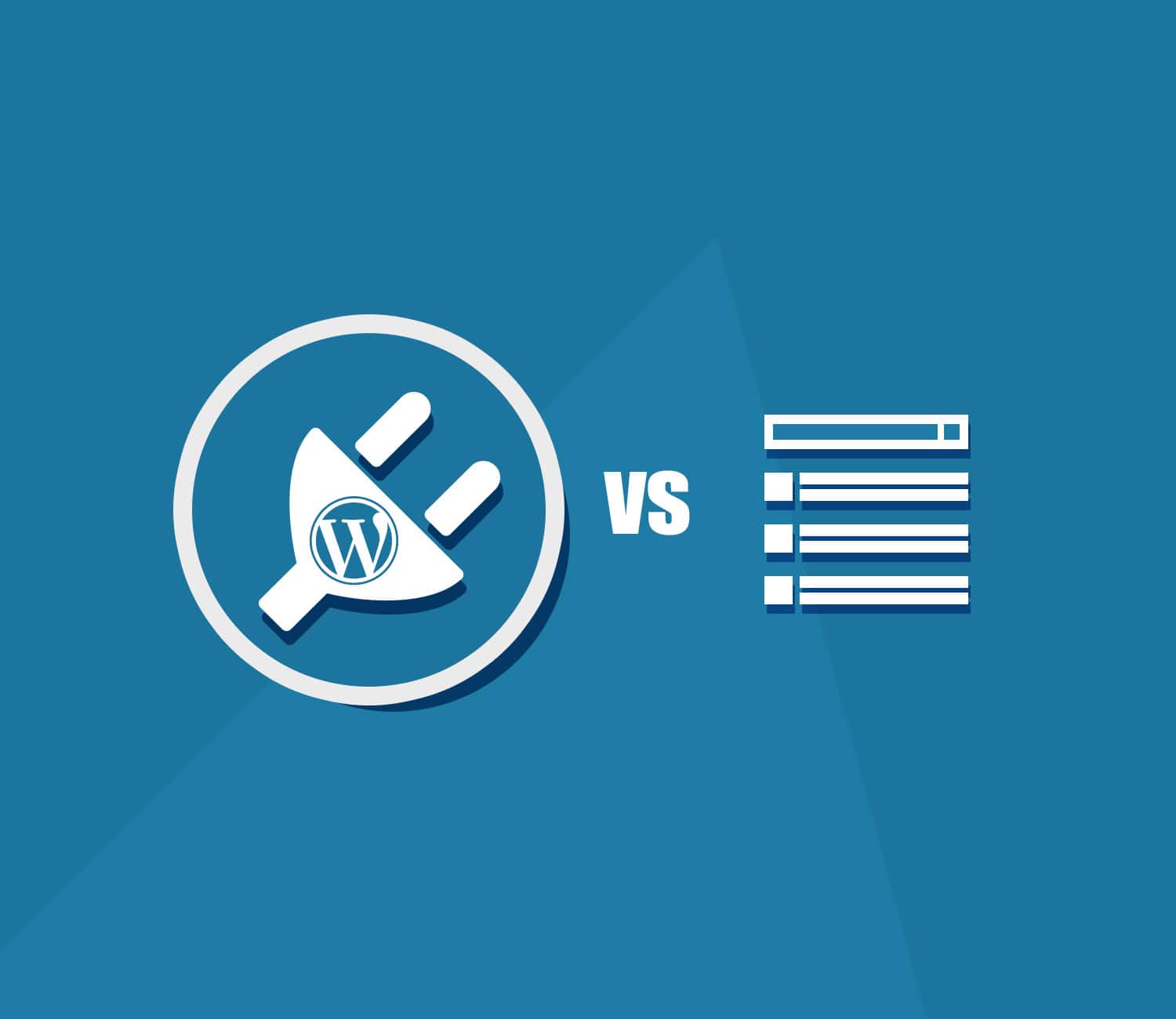
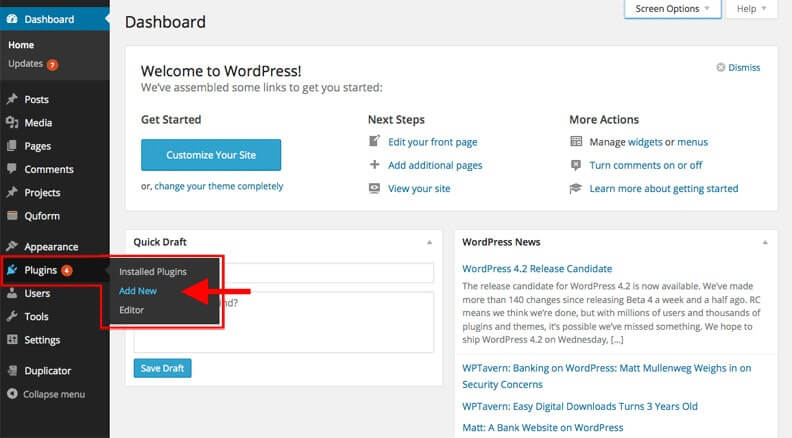
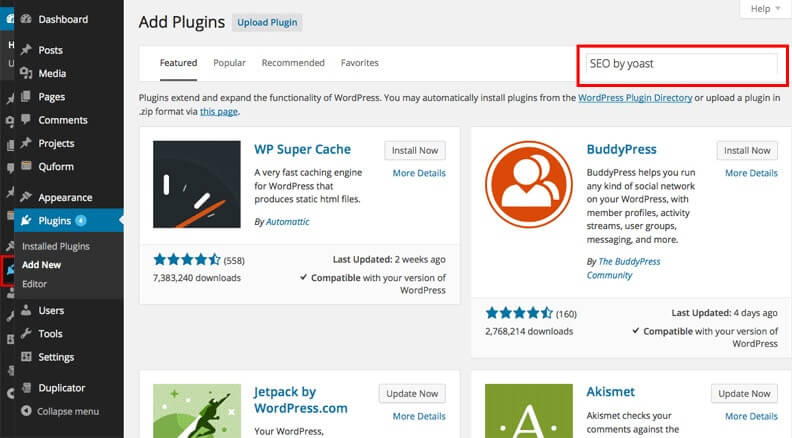
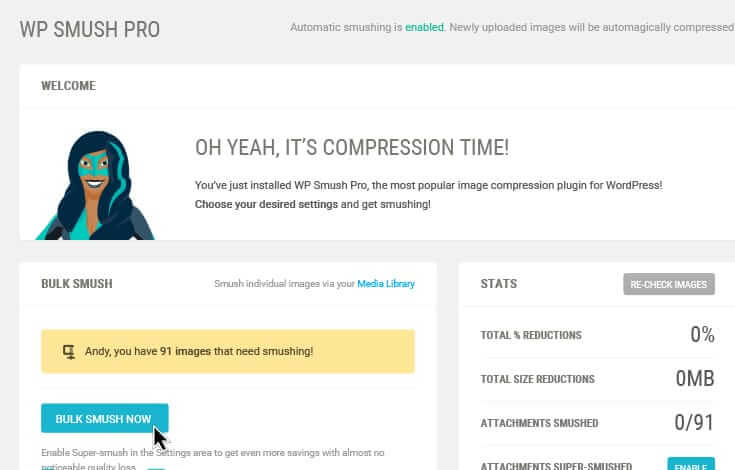

No comment yet, add your voice below!