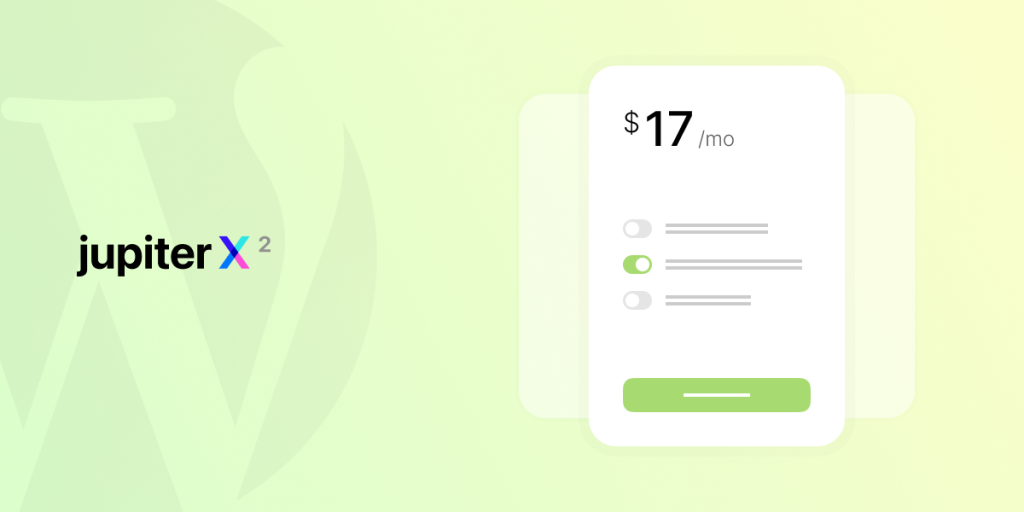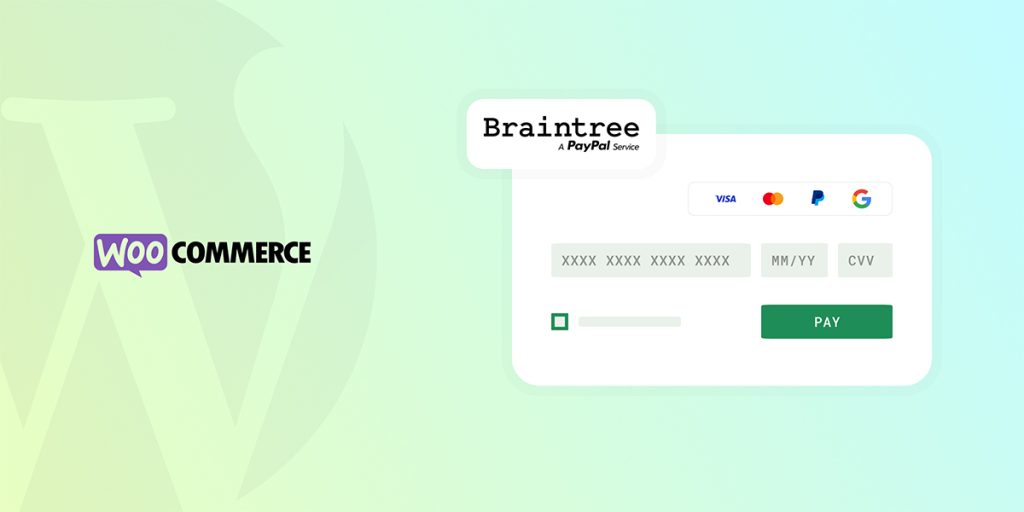How to Enhance Global Styling With Global Widgets in Jupiter X3 and Without Elementor Pro
We recently released Jupiter X v3, featuring a myriad of new widgets and features. In this post, we'll discuss the new Global Widget feature and how it can help you efficiently execute styling at the macro level with no headaches.